Description
Use Fast eBay Listings to integrate WordPress with eBay. Quickly display up-to-date eBay items and feedback on your WordPress blog.
Promote items from your eBay store or promote any items on eBay as part of an affiliate marketing strategy using the eBay Partner Network.
Fast eBay Listings is a certified eBay Compatible Application and is actively maintained to ensure continued support for the latest eBay API updates.
- Display single items or a grid of search results from eBay
- Show feedback ratings and comments from your eBay seller account
- Slideshow presentation or ‘load more’ buttons for continuous scrolling
- Simple to use Blocks with live preview to arrange eBay items in the WordPress Block Editor
- Easy UI to add eBay search shortcodes in Classic Editor
- Dynamic widget to show eBay items relevant to the current page
- Show items from a given seller, any seller, or items specific to a post’s author
- Filter results by category, price range, seller type, buying options etc.
- Handy eBay category chooser tool – no manual lookup of category ID numbers by hand!
- Items are shown with thumbnail size and aspect ratio of your choice
- Full item details can be shown: price, end date, BIN, condition, location, description etc
- Deferred loading and inbuilt caching of listing for faster page loads
- Geotarget eBay results to the local eBay site of your visitors
- Earn commission on click-throughs via the eBay Partner Network and track with your own reference IDs
- Highlighting of priority listings that earn high rates of commission
- SmartLinks features to make other eBay links on your site promotable affiliate links
→ More details and documentation can be found at fubaby.com
A key feature of Fast eBay Listings is the ability to utilize the eBay Partner Network to earn commission on click-throughs from the listings to eBay. A great way to monetize your website, whether you present your own items on eBay or others.
With the free version of this plugin, 50% of the links presented will earn the developer commission to cover the support and maintenance of this plugin. As such, the display of an ad disclosure notice is mandatory.
A premium subscription version of the plugin is available that will attribute 100% of all clicks to your eBay Partner Network account, to maximize your earnings. It also provides full control of the ad disclosure notice, including the option to remove it.
Do also check out the sibling Fast Etsy Listings plugin, offering similar functionality to integrate your WordPress site with Etsy.
Support
Fast eBay Listings has been maintained and supported since 2016 and has been kept up to date with the latest eBay API changes. You will be supported for many more years.
You can get support, help, or assistance in using Fast eBay Listings in a number of ways:
- Visit the plugin support forum on the www.ads-software.com site here
- Contact me directly via email here
I’ll endeavor to follow up as soon as I can and resolve any issues you’re having.
Usage
Utilize either easy-to-use Blocks in the Block Editor or visual editors for Classic Editor shortcodes, no need for you to type any shortcodes manually.
The key blocks / shortcodes you can add to your pages are:
eBay Search
Presents a list of eBay items, based on given search criteria. You can narrow down items to display by entering eBay search query, an eBay category, eBay seller(s) or min/max prices.
The display of the results can be tailored into a grid with dimensions of your choosing and optionally as a slideshow.
If any parameters are left blank, defaults from the plugin setting will be used.
eBay Seller Feedback
Present the feedback rating and comments from your eBay seller account or shop, with links to it. A great way to show your reputation on your company website.
eBay Item
Present details of a single eBay item listing. Simply enter the eBay item ID of the product.
eBay RSS Feed
Present a list of eBay items from an RSS Feed as generated from RSS Ground or Auction Request.
Results can be presented in a grid with dimensions of your choosing and optionally as a slideshow.
Use this to migrate your existing RSS feeds until you can replace them with the more feature-rich eBay search Block/Shortcode.
Shortcodes
For reference, if you wish to manually enter shortcodes in the Classic Editor text view, you can find the syntax and details of shortcode parameters supported here.
Fixed Search Widget
This widget presents an eBay search similar to the eBay Search shortcode and will show the results from a fixed eBay search query.
Dynamic Search Widget
This widget presents an eBay search similar to the Fixed Search widget, however, the search query is dynamically driven by the current page displayed.
For pages and posts, either custom metadata can drive the query, or the title is used as the search query.
Custom meta key you can use are: ‘ebay-query’, ‘ebay-category’, ‘ebay-seller’, ‘ebay-minprice’, ‘ebay-maxprice’, ‘ebay-minbids’ and ‘ebay-maxbids’.
When browsing categories or tags, the category or tag is used as the eBay query.
As a fallback, a default query can be specified in the widget settings for other pages.
Use this widget to display eBay items related to the page visitors are reading. You can of course filter this by a given eBay category, seller, price, etc.
SmartLinks
Fast eBay Listings includes a SmartLinks tool to turn all other eBay links on your site into promotable affiliate links. When enabled, it will automatically convert all of your eBay links and connect them to your Campaign ID.
This is a great feature if your site already has many links to eBay that you wish to make affiliate links and thus earn on click-throughs via the eBay Partner Network.
SmartLinks will not update any existing affiliate eBay links, it will only update unaffiliated eBay links you may have on your site.
Affiliated links will be made ‘nofollow’ links and optionally, open in a new window/tab.
Terms & Conditions
By using this plugin you must abide by the eBay and eBay Partner Network code of conduct. Including, but not limited to:
- Always display the ‘Right Now on eBay’ logo alongside eBay results.
- Promote eBay items alongside unacceptable topics, e.g. sexually explicit material, violence, weapons, illegal goods, and discriminatory or hate-orientated content.
- Improper influence, to trick or mislead an end user into clicking a link to eBay (ensure links to eBay contain the term ‘eBay’ in their text).
- All sites displaying links monetized via the eBay Partner Network (EPN) must show an ad disclosure notice in accordance with the EPN Network Agreement.
Fast eBay Listings reserves the right to block usage for non-complying sites.
Screenshots

Screenshot 1. How to configure Fast eBay Listings and setup defaults 
Screenshot 2. A list of eBay items in a slideshow 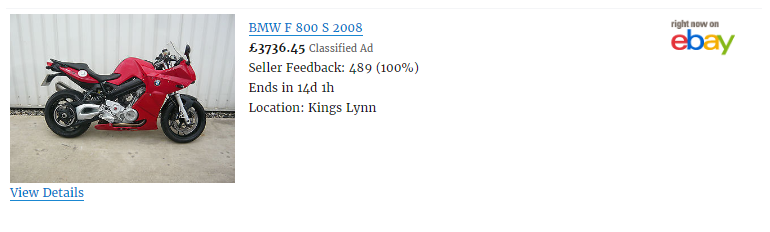
Screenshot 3. A single eBay item. 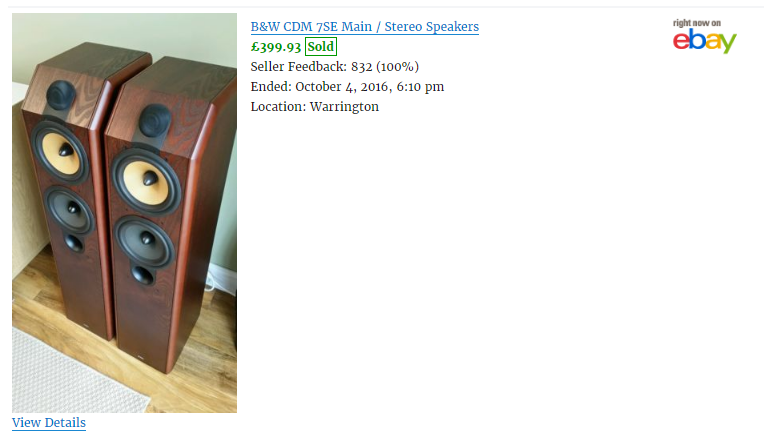
Screenshot 4. A single eBay item that has sold 
Screenshot 5. Live preview of eBay listings in the WordPress Block Editor 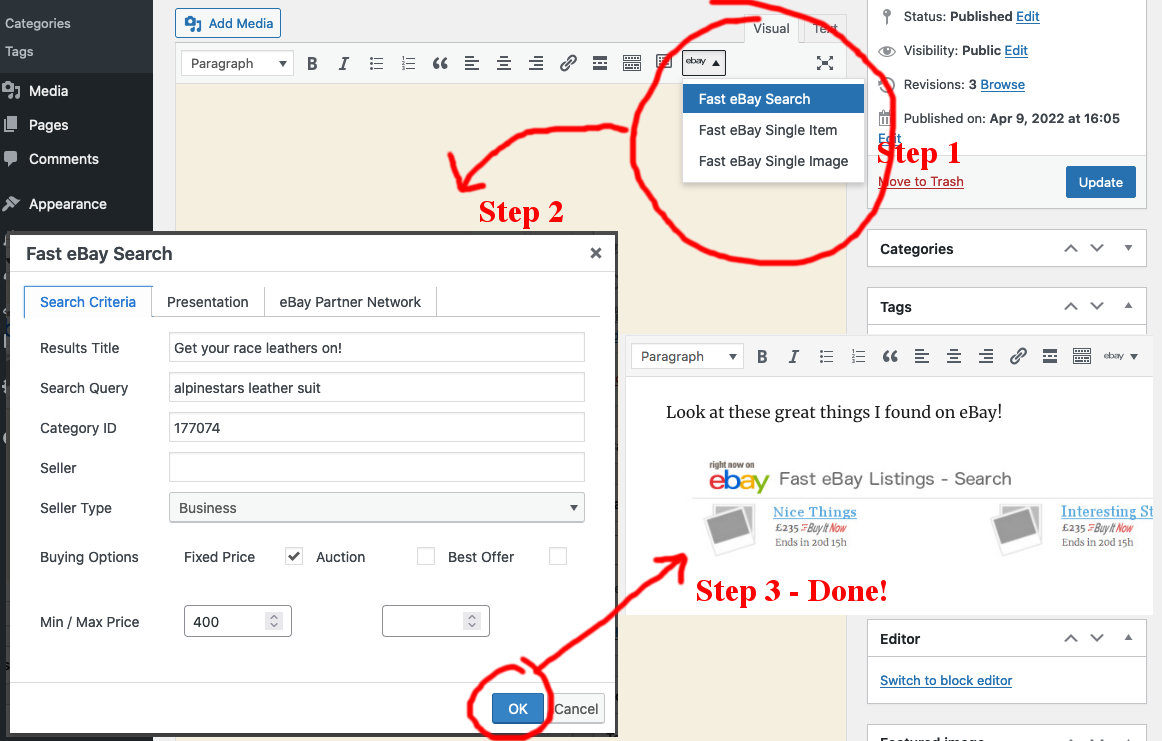
Screenshot 6. Easy UI to add eBay listing shortcodes in the WordPress Classic Editor 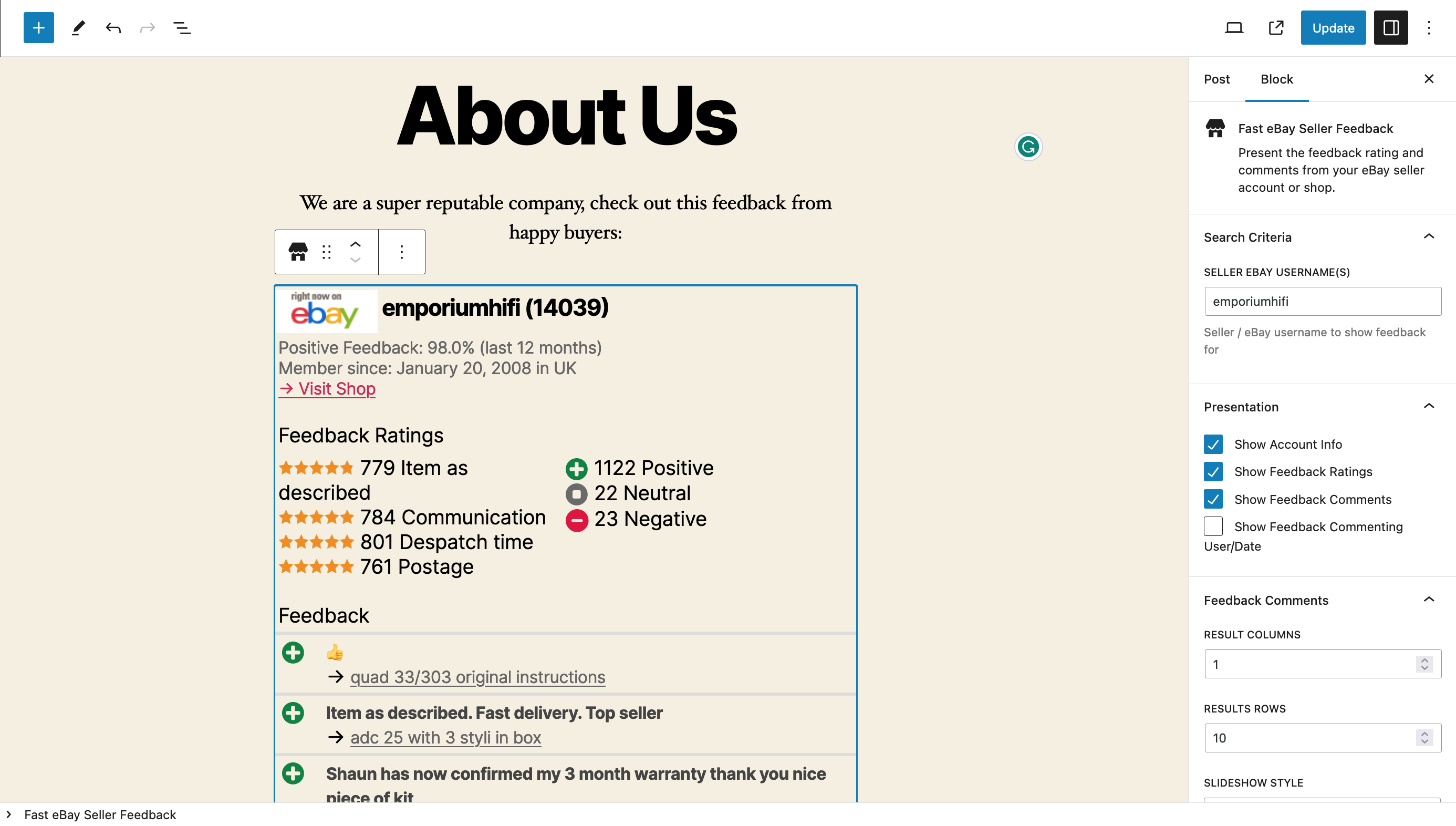
Screenshot 7. Present your eBay store details and feedback rating on your site
Blocks
This plugin provides 4 blocks.
- Fast eBay Single Item Present details of a single eBay item listing
- Fast eBay RSS Feed Present a list of eBay items from an RSS Feed
- Fast eBay Search Presents a list of eBay items, based on given search criteria
- Fast eBay Seller Feedback Present the feedback rating and comments from your eBay seller account or shop.
Installation
The easiest way to install this plugin is to navigate to the ‘Plugins | Add New’ page within the Admin Dashboard of your WordPress site. Then simply search for ‘Fast eBay Listings’ and install/activate the plugin.
Alternatively, you can:
- Download this plugin from here
- Upload the plugin files to the
/wp-content/plugins/fast-ebay-listingsdirectory - Activate the plugin through the ‘Plugins’ screen in WordPress
Don’t forget to ‘enable auto-updates’ to ensure you get bug fixes and new features automatically deployed.
Use the ‘Settings->Fast eBay Listings’ screen to configure the plugin
FAQ
-
How do I just show items from my own eBay store?
-
The simplest method is to enter your eBay user name in the setting field ‘Default Seller ID(s)’. Then all block, shortcode or widget queries will filter results to just the stock you have listed on eBay.
Alternatively, you can set the eBay seller to filter results per block or shortcode you add to your site.
-
Why do I get no results when searching by my seller id?
-
The latest eBay APIs mandate that any queries on a seller ID must also search by a category ID or some search query terms. Try setting a search query and/or category ID in addition to your seller id.
-
How do I earn money from eBay referrals with this plugin?
-
First, you need to sign up to the eBay Partner Network.
Then create a Campaign within your EPN account.
Enter the 10-digit Campaign ID into the ‘Affiliate Campaign ID’ plugin settings field.
Done!Note: the free version of this plugin will divert 50% of eBay links generated to earn the developer commission and help maintain and support this plugin’s development.
-
No!
Fast eBay Listings does not add any external links on your website back to the author’s site. This clutters up your website, hurts your search engine ranking and is against WordPress plugin guidelines!
Only links to eBay items you want on your website are presented and these are all tagged as ‘nofollow’ to avoid any negative SEO impact. You can optionally choose if eBay links should open in a new tab/window. -
What types of slideshows are supported?
-
Fast eBay Listings supports several types of slideshow and pagination; manual, auto, ‘load more’ button, list by category.
Manual: Will present slides that visitors can manually step through using buttons beneath.
Auto: Will present a slideshow that automatically steps through the slides, fading between each every 10 seconds by default. You can change the slideshow speed in the plugin settings.
‘Load more’ button: Will present a button for visitors to load the next slide/page of results beneath the rest.
List by Category: Will present a long list of results grouped under eBay category headings.
All slideshows can be configured with as many slides as desired, limited only by the number of items returned from eBay.
Each slide can be configured with as many rows and columns as desired to produce a grid of items per slide.
Manual and Auto slideshow work best when displaying a grid with 1 or 2 rows of results. The ‘Load more’ button works best when displaying large numbers of results for a visitor to scroll through (especially mobile users).
-
How do exclude keywords from my eBay search query?
-
The search query field uses standard eBay syntax, so you can prefix a keyword with the minus sign to exclude it. For example:
Sony TV -CRT
Will search for all listings with the words ‘sony’ and ‘tv’, but exclude those with the word ‘crt’.
-
How do I search for eBay listings with word-A or word-B in the title?
-
Use the parenthesis eBay search syntax. For example:
Yamaha (motorcycle, motorbike)
Will search for all eBay listings with the word ‘Yamaha’ and ‘motorcycle’ or ‘motorbike’ in the title.
-
How do I show eBay items being sold by different WordPress users?
-
Fast eBay Listings has added a new metadata entry to each WordPress user’s profile page, where they can enter their own eBay username.
The search shortcode and widgets that can filter results by an eBay seller, also accept a special keyword ‘author’, which will trigger the plugin to look up the current post or page’s author and retrieve the above eBay username from their profile. This will then be used to filter the eBay search results.
If the WordPress user has no eBay username set, then the plugin will fall back to the default seller as configured in the plugin options.
-
How do I avoid eBay images from being scaled in the browser?
-
The latest eBay API serves images in the sizes 225px and 1000px. To avoid in-browser scaling, choose one of these sizes.
-
How do I customize the colors etc of listings?
-
Within the settings, you choose to inherit your WordPress theme’s color scheme (default), black text on white background, or white text on a black background style.
Alternatively, you can override the CSS styles manually. Please get in touch with the visual customization you would like in future releases.
-
How do I customize the fields displayed on listings?
-
Within the setting you can choose which fields to display for search results on Blocks/Shortcodes, results shown on widgets and for the single item block/shortcode separately.
-
Can I remove the ‘Right Now on eBay’ logo that is always shown?
-
The ‘Right Now on eBay’ logo is mandated by eBay T&Cs and must be shown next to any eBay content. To remove it would violate eBay’s policies and could put your eBay Partner Network membership at risk.
Reviews
Contributors & Developers
“Fast eBay Listings” is open source software. The following people have contributed to this plugin.
Contributors“Fast eBay Listings” has been translated into 2 locales. Thank you to the translators for their contributions.
Translate “Fast eBay Listings” into your language.
Interested in development?
Browse the code, check out the SVN repository, or subscribe to the development log by RSS.
Changelog
2.12.10
Added Schema.org Product data for listings.
Added more search location options, Asia, EU, North America, UK & Ire
Fixed minor display bugs with admin settings pages.
Improved message when old categories can no longer be found.
2.12.9
Added option to show results in a randomized sequence.
2.12.8
Fixed bug with display of feedback block/shortcode fields.
Fixed some minor string escaping issues.
Fixed regression issue preventing HTML use in ‘no results’ message.
Fixed bug with default seller or category from settings not used in live block previews.
2.12.7
Minor bug fixes to live preview in Block Editor
Fixed issue with extra slash characters appearing in titles
2.12.6
Bug fix to using Yoast Focus Keyword on dynamic search widget.
Bug fix to the fixed search widget not saving search query.
Fixed bug when multiple slideshows/pagination is used on a single page.
Fixed bug with the preview of Feedback comments in Block Editor.
2.12.5
Bug fix to dynamic search widget.
Correctly present subscriptions ending on the same day.
2.12.4
Dynamic search widget enhancements:
– Can now use customizable meta key for query, e.g. Yoast focus keyword.
– When no results are found, the default query set will be used as a fallback.
– Can now disable using post/page titles as a search query, which can often return no results if stuffed with SEO keywords etc.
For items grouped by category, headings are not sorted alphabetically.
Various security and robustness improvements.
2.12.3
Fixed missing toolbar icon in Classic Editor.
2.12.2
Fixed error with picWidth assignment.
2.12.1
Added slideshow option to show items grouped by category.
Fixed slideshow bug when displaying multiple Feedback blocks/shortcodes on a page.
Fixed broken animation on slideshow dots.
Fixed the use of special characters in search titles.
General robustness, performance and security improvements.
2.12.0
Refactoring and optimizations.
Fixed issue with ad disclosure options being reset for premium version subscribers.
Improved robustness in the event of eBay query errors.
