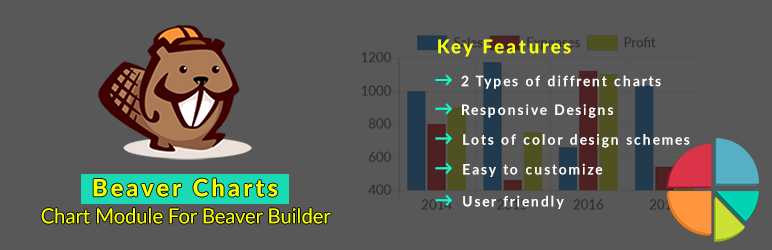Description
Enhance your comparable data display with animated pie chart and doughnut chart.
The Chart Module for Beaver Builder plugin is a single module of Beaver Builder plugin that can be simply dragged, dropped and Insert anywhere in the post or page.
Check Demo
Feel free to contact us if you find there are no beaver builder add-on/modules available that match your requirements. We are available to create it for you.
Note: This plugin is a module of Beaver Builder Plugin and will only work with Beaver Builder plugin installed and active.
Try Beaver Charts Pro, the Best charts plugin for Beaver Builder, for $9 only
Beaver Charts Pro Build charts for your website using Beaver Charts module This plugin adds new chart module to your Beaver Builder Page Editor.
Beaver Charts Pro Features
- Bar Chart
- Bubble Chart
- Line Chart
- Pie Chart
- Polar Chart
- Radar chart
- Scatter Chart
- No coding skill required
- Customize everything
- Fully Responsive
Installation
- Upload the plugin files to the
/wp-content/plugins/plugin-namedirectory, or install the plugin through the WordPress plugins screen directly. - Activate the plugin through the ‘Plugins’ screen in WordPress
FAQ
-
Can I add multiple Chart Module?
-
Yes, you can. Chart Module for Beaver Builder plugin gives you the ability to add multiple chart on same page. You just need to drag and drop that module multiple times wherever you want.
-
Can I Increase And Decrease Chart Height and Width?
-
Yes, You can increase and decrease the chart height and width. There is an option available under Style
Settings->Height. You just need to change the value -
How can I make doughnut chart?
-
There is an option available under Style
Settings->Widthoption with the Pie Chart, you just do increase value from 0.
Reviews
Contributors & Developers
“Beaver Charts – Beaver Builder Chart Module” is open source software. The following people have contributed to this plugin.
ContributorsTranslate “Beaver Charts – Beaver Builder Chart Module” into your language.
Interested in development?
Browse the code, check out the SVN repository, or subscribe to the development log by RSS.
Changelog
1.4
- Minor bug fixes compatibility with latest WordPress and Beaver Builder version
1.3
- Minor bug fixes compatibility with latest WordPress and Beaver Builder version
1.2.3
- Minor bug fixes compatibility with latest WordPress and Beaver Builder version
1.2.2
- Add icon and update options details, compatibility with latest WordPress and Beaver Builder
1.2.1
- compatibility for the upcoming release of beaver Builder
1.2.0
- add new version and error solve for image upload
1.0
Release Date: October 11th, 2018
* Initial Launch