Description
Flexible EAN for WooCommerce is a powerful and easy-to-use plugin designed to help you manage European Article Numbers (EAN) or barcodes in your WooCommerce store effortlessly. Whether you are selling physical products that require unique barcodes or need to manage inventory more efficiently, this plugin offers all the essential features to seamlessly integrate EAN barcodes into your WooCommerce store.
The plugin can also generate codes to the default GTIN, UPC, EAN or ISBN WooCommerce field.
Plugin features
? Add and Display EAN Barcodes
With Flexible EAN for WooCommerce, you can easily assign EANs to each product and display them on the product page. This feature allows you to manage and show the product barcode directly within your WooCommerce store, ensuring that your customers have access to crucial product information.
? Support for Variations
If your products have variations, such as different sizes or colors, each variation can have its own unique EAN. This ensures accurate tracking and management of each individual product variant.
? Support for the default GTIN, UPC, EAN or ISBN WooCommerce field
The plugin is compatible with the new WooCommerce field. The Flexible EAN can generate the barcode for a WooCommerce product, multiple products, or categories. The feature is available after the plugin activation in the product edit screen, and through plugin options.
? Customizable EAN Settings
The plugin now includes a robust set of customizable settings. This new feature allows you to tailor the appearance and functionality of EANs on your website to meet your specific needs. From choosing where the EAN is displayed to customizing the barcode format, the plugin gives you complete control. You now have more options to customize how EANs are displayed on your product pages. Choose the format, adjust the positioning, and even control the visibility of EANs based on product categories or types.
? The [flexible_ean] Shortcode to Show the Product EAN
The [flexible_ean] shortcode is a powerful tool, which allows store owners to easily display the EAN (European Article Number) of a product on any WooCommerce product page. This shortcode is highly versatile and can be placed within product descriptions, custom tabs, or any other content area that supports shortcodes.
When you place the [flexible_ean] shortcode on a product page, it automatically retrieves and displays the EAN associated with that specific product. The EAN is a standardized identifier used globally for tracking products in stores, which is especially useful for managing inventory, ensuring product authenticity, and simplifying supply chain operations.
When this shortcode is placed on a WooCommerce product page, it will dynamically display the EAN of the product that the customer is currently viewing. This feature is particularly useful if you want to highlight the EAN in a specific location on the product page, such as next to the price, under the product title, or within the product description.
? The id Parameter in the Shortcode to Place the Specific Product’s EAN in Other Pages or Posts
In addition to displaying the EAN on product pages, the id parameter within the [flexible_ean] shortcode expands the functionality by allowing you to display the EAN of any specific product on other pages or posts within your WordPress site.
The id parameter is used to specify the unique product ID of the product whose EAN you want to display. This is particularly useful when you need to refer to a product’s EAN outside of its dedicated product page, such as in blog posts, landing pages, or custom pages where you might be discussing specific products. This feature is especially beneficial for creating detailed product guides, comparison pages, or marketing content that requires the EAN to be visible alongside product information.
? Compatibility with Popular WooCommerce Extensions
Flexible EAN for WooCommerce is fully compatible with other popular WooCommerce extensions, including those for inventory management, product import/export, and PDF invoices. This ensures that your EANs are properly handled across all aspects of your WooCommerce store.
? Easy Integration with Product Feeds
EANs are critical for product listings on various marketplaces like Google Shopping or Amazon. This plugin seamlessly integrates with product feed plugins, ensuring that your EANs are correctly included in all exported data.
? Developer-Friendly
For developers looking to customize or extend the functionality, the plugin provides a range of hooks and filters, enabling deep integration with your existing WooCommerce setup.
Support
We provide limited support for the free version in the plugin Support Forum.
You may help us translate the plugin.
Screenshots

EAN code for WooCommerce products (product edit screen). 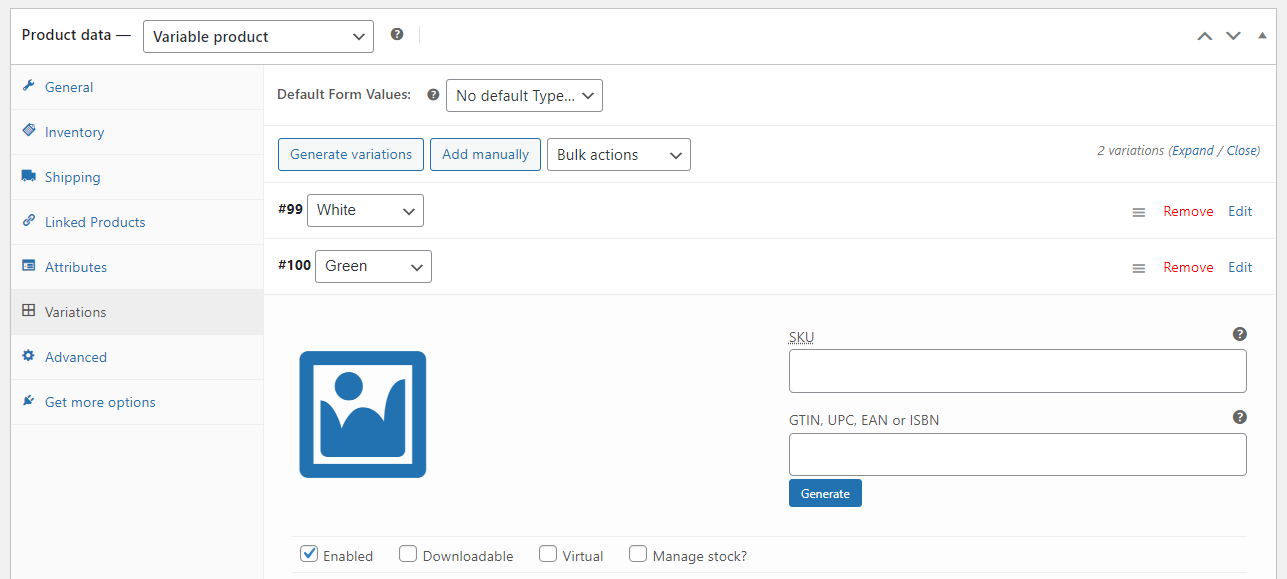
EAN codes for variable products in WooCommerce. 
Flexible EAN for WooCommerce – general settings. 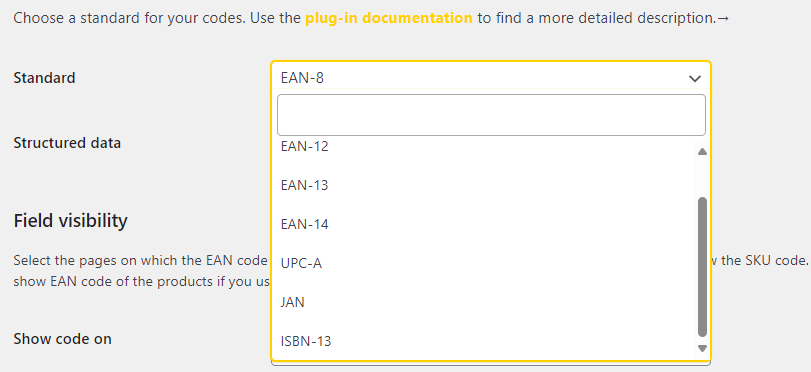
Standard for WooCommerce barcode. 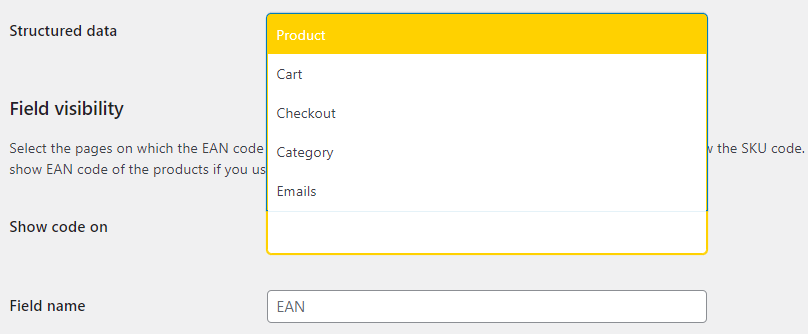
Setting where to show the WooCommerce barcode. 
EAN generator – for product categories in WooCommerce. 
Option to copy EAN from selected WooCommerce product meta field. 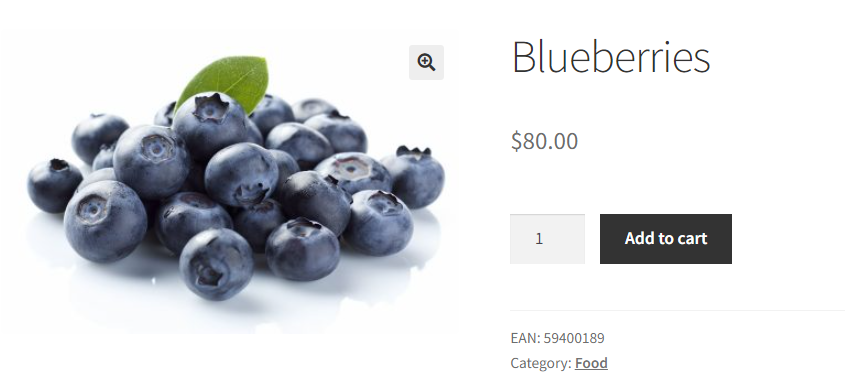
EAN on the WooCommerce product page. 
WooCommerce EAN on product catalog. 
WooCommerce EAN on the cart. 
EAN on the WooCommerce checkout page. 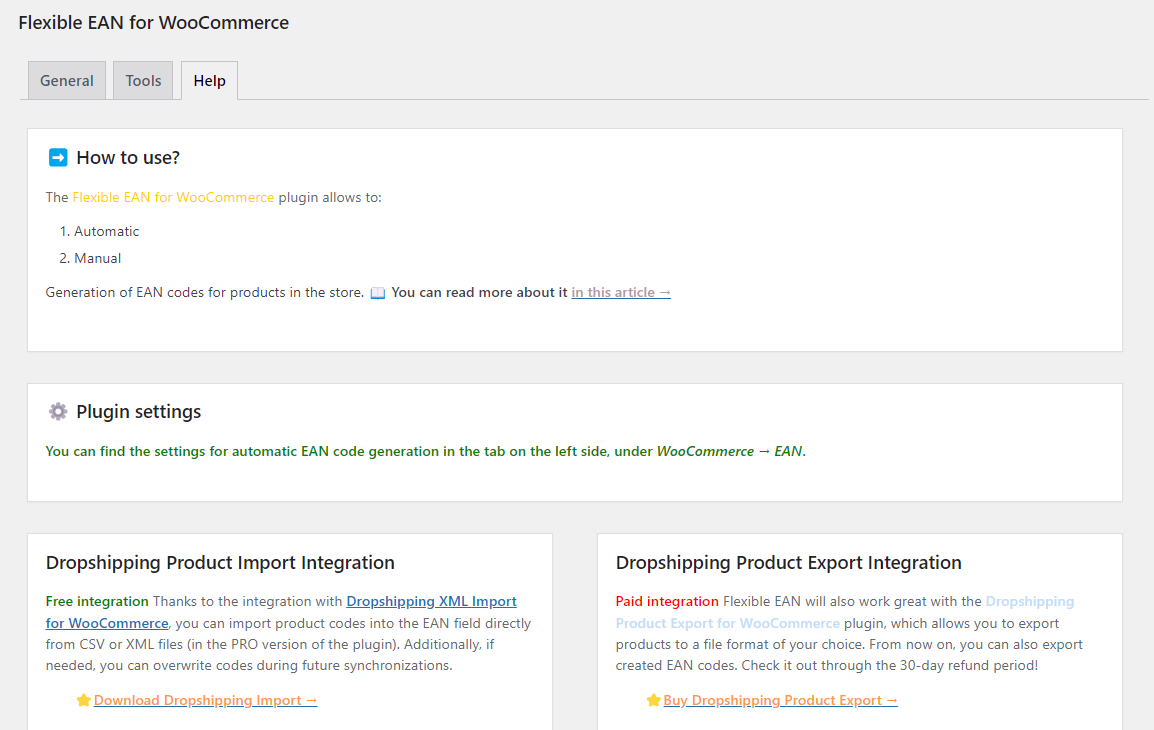
Plugin support tab.
Installation
You can install the plugin like any other WordPress plugin.
1. Download and unzip the latest release of the plugin.
2. Upload the entire plugin directory to your /wp-content/plugins/ directory.
3. Activate the plugin through the Plugins menu in the WordPress Administration.
You can also use WordPress uploader to upload the plugin zip file in the WordPress menu Plugins → Add New → Upload Plugin. Then go directly to point 3.
FAQ
-
How does this plugin work?
-
The Flexible EAN for WooCommerce plugin saves the EAN barcode for products. It’s possible to show the product EAN on the frontend with the
[flexible_ean id=]. The id parameter is optional if the shortcode is inside the content of a product. -
Does the EAN barcode generator integrate with WordPress?
-
The plugin integrates with WooCommerce and its default GTIN, UPC, EAN or ISBN WooCommerce field. WooCommerce is required for the plugin to work as the plugin adds EAN codes for WooCommerce products. We recommend the newest version of WooCommerce.
-
Why not add EAN codes as custom meta or in the description?
-
The plugin has a user-friendly interface to save the EAN codes for WooCommerce products directly in their edit screen. The EAN will appear based on [flexible_ean] shortcode, and it’s possible to show EAN numbers for a certain product with the id parameter.
-
Do you offer more free plugins for WooCommerce?
-
Yes. Check out our free WooCommerce plugins → or go directly to the plugin you need:
- Flexible Invoices – PDF invoices for WordPress and WooCommerce orders.
- Custom Price – name the product prices in WooCommerce.
- Flexible Checkout Fields – custom fields for the WooCommerce checkout page.
- Flexible PDF Coupons – PDF gift cards, vouchers, and tickets in WooCommerce.
- Flexible Product Fields – custom product fields in WooCommerce.
- Flexible Quantity – new units of measure in WooCommerce.
- Flexible Refund – returns and refund requests in WooCommerce.
- ShopMagic – customize emails in WordPress and WooCommerce with this free email marketing plugin (and its 5 free add-ons)!
Reviews
There are no reviews for this plugin.
Contributors & Developers
“Flexible EAN for WooCommerce” is open source software. The following people have contributed to this plugin.
Contributors“Flexible EAN for WooCommerce” has been translated into 1 locale. Thank you to the translators for their contributions.
Translate “Flexible EAN for WooCommerce” into your language.
Interested in development?
Browse the code, check out the SVN repository, or subscribe to the development log by RSS.
Changelog
2.0.2 – 2024-11-19
- Add compatibility with WordPress 6.7
2.0.1 – 2024-10-03
- Update readme
2.0.0 – 2024-09-30
- Add action to integrate with external plugins
- Add compatibility with WooCommerce EAN field
1.1.0 – 2024-08-21
- Add settings to customize EAN
1.0.0 – 2024-07-01
- First Release
