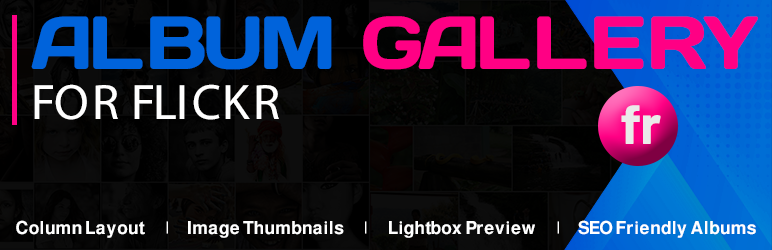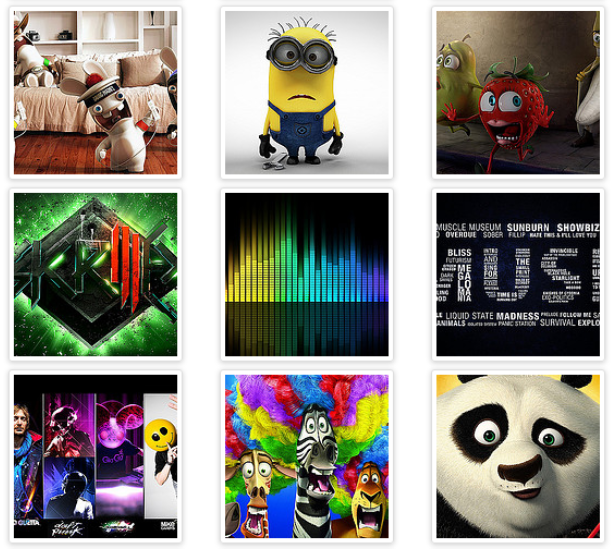Description
Flickr Album Image Gallery is based on Flickr JS API. Use the Flickr plugin to display all your Flickr Albums on your WordPress Blog Site. You can use your own Flickr API and Flickr Album ID to publish Flickr Albums on your WordPress Blog website.
How to display Flickr albums on your WordPress blog and websites?
Flickr album gallery plugin shows your Flickr album images on your WordPress website with a smooth transition that gives a soothing effect to your visitors. We have invested a lot of time, dedication and resources in building this plugin, which is reflected through our customer satisfaction and positive feedback for Flickr album gallery plugin.
Flickr Album Gallery plugin is such an easy to use and fully documented ready plugin.
Flickr Album Gallery Free Plugin Features
- Gallery Title
- Two Column Layout
- SEO Friendly Album Galleries
- Album Images Lightbox Preview
- One Lightbox
- Photo Limit 200 Per Album
Flickr Album Gallery Pro Plugin Features
- Multiple Columns
- Multiple Lightbox Options
- Responsive Bootstrap Based Gallery Layout
- SEO Friendly Album
- Thumbnail Image Size Setting
- Lightbox Image Size Setting
- Thumbnail Limit Setting
- Default User Settings
- Image Hover Color
- Image Hover Color Opacity
- Photo Limit 500 Per Album
- 8 Mouse Hover Effect And Animations On Album Thumbnails
- Lazy Loading Setting
- Masonry Layout
- Custom CSS
Free Plugin Demo – Flickr Album Gallery
Pro Plugin Demo – Flickr Album Gallery Pro
Language Contributors
French Translation by Alexey Gorbenko – Алексей Горбенко
Hindi Translation by Faraz Khan – ????? ???
Please contribute to translate our plugin. Contact us at farazfrank777 (at) gmail (dot) com.
Screenshots
Installation
- Download the plugin using www.ads-software.com or you can download the plugin through the WordPress admin dashboard
Plugins -> Add New - After download and activate the plugin, go to
Flickr Album Gallery -> Add New Gallerysubmenu page - Type the
Titlefor the gallery, provide yourFlickr API Key, provide yourFlickr Album ID, Custom CSS field is optional to use, if you want to add some custom style then you use custom CSS setting. - Hit the publish button. Below the publish button, copy the Flickr album gallery shortcode [FAG id=123], now you can publish Flickr Album Gallery into any Page or Post using this shortcode.
FAQ
-
How to install plugin?
-
Download the plugin using www.ads-software.com or you can download the plugin through the WordPress admin dashboard
Plugins -> Add New -
How to publish Flickr album on website?
-
After activation plugin go plugin page, click on “Add New Album”, provide your Flickr API Key and Flickr Album ID. Publish the album post post and copy album shortcode and paste the shortcode into any page or post to publish the album.
-
How to get Flickr API Key?
-
We have written a post with all clear instruction and screenshot to get own Flickr API Key. For more details: Click Here.
-
How to get Flickr Album ID Key?
-
We have written a post with all clear instruction and screenshot to get own Flickr Album ID. For more details: Click Here.
-
Is there any Photo limit into plugin?
-
Yes, you can show up to 200 images per album.
-
How do I ask any question regarding Flickr plugin?
-
Please use WordPress support forum to ask any query regarding any issue. Or Please contact me at my website via contact page.
Reviews
Contributors & Developers
“Album Gallery – Flickr Album Gallery” is open source software. The following people have contributed to this plugin.
ContributorsTranslate “Album Gallery – Flickr Album Gallery” into your language.
Interested in development?
Browse the code, check out the SVN repository, or subscribe to the development log by RSS.
Changelog
2.2.13
- Regular update after 4 month
2.2.12
- CSS typos issue fixed reported by @jfriedley
2.2.11
- Donate link removed
2.2.10
- Changes in plugin details
- WordPress Compatibility Test to 6.0.2
2.2.8 + 2.2.9
- Latest WordPress Compatibility Test
2.2.7
- New Version Update and Latest WordPress Compatibility Test
2.2.6
- Security issues fixed.
2.2.5
- Old gallery fix in new version.
2.2.4
- Broken gallery problem fixed.
2.2.3
- Security fixed.
2.2.2
- Security issue fixed (major update).
- Serialize function removed.
2.2.1
- Guideline issue fixed
2.2.0
- Security issue fixed
2.1.9
- Typos fixed
- WP 5.7.2 compatibility check
2.1.8
- PHP Error fixed on plugin update
2.1.7
- My new plugin promotion added
2.1.6
- WP 5.6 compatibility checked and tested
2.1.5
- WP 5.5.1 compatibility checked and tested
2.1.4
- WP 5.4 compatibility check and updated
2.1.3
- Typos fixed
- WP 5.3.2 compatibility check and fix
2.1.2
- Admin UI conflicts with WordPress 5.3.1
- Unused assets removed like CSS and JS
- Plugin setting updated
- Shortcode column added on all albums page
2.1.1
- bug fixed – Image title lightbox
2.1.0
- Compatibility will all WordPress default themes
2.0.10
- Language file updated
- Hindi language translation added
2.0.9
- New update
2.0.8
2.0.7
- plugin link update
= 2.0.6
– Regular check and update
= 2.0.5
– Update
= 2.0.4
– Tested up to WordPress 5.2
= 2.0.4
– plugin will get major update this month
= 2.0.3
– update
= 2.0.2
– Banner updated= 2.0.1
– Admin layout updated
= 2.0.0
– Tested up to WordPress 5.1
= 1.9.9
– CSS & js library updated
= 1.9.8
– Updated Check Pro Banner
= 1.9.7
– Add Check Pro Banner
= 1.9.6
– Add Premium Products Page
= 1.9.5
– Add gallery column layout setting
= 1.9.4
– Contributor Removed
= 1.9.3
– WP Frank Flickr account API and Album ID updated
– Album thumbnail spacing issues fixed
= 1.9.2
– Version 1.9.0 and 1.9.1 has bug so we did a roll back of working version 1.8.2 into 1.9.2
= 1.9.1
– Bug Fixed : Undefined index bug fixed
= 1.9.0
– Add : Added New Settings
– Update : Frontend and Backend Layout
– Update : Language and Text Doamin File
– Minify : Image Compressed
= 1.8.2
– Meta box labels updated
– Pro plugin details added
– Secure URLs added
= 1.8.1
– new update with typos
= 1.8.0
– continuity update
= 1.7.9
– normal update
= 1.7.8
– miner update
= 1.7.7
– CSS Conflicts Removed
= 1.7.6
– Plugin owner changed to FARAZFRANK
– Plugin size minimized
= 1.7.5
Version update + compatible with latest WordPress 4.9.8
= 1.7.4
Add: Required field validator in api key, album id settings
Add: New product add in Our Product Page
Modify: Error generating message css
Bug Fixed : Invalid argument supplied in foreach loop
Bug Fixed: Minor CSS issues
Version update and Compatible with latest WordPress 4.9.6
1.7.3 – Minor error bug fix
1.7.2 – Custom CSS editor fix
= 1.7.1 – Update Font-awesome
Modify Custom CSS editor
Update code for multiple flicker gallery at page/post
Add recommendation and our product page
compatible up to WordPress 4.9.5
1.7.0 – plugin types update
1.6.9 – readme update
1.6.8 – version update
1.6.7 – version update + compatible with latest WordPress 4.9.1
1.6.6 – version update + compatible with latest WordPress 4.9
1.6.5 – plugin & SSL – Mixed content error fixed
1.6.4 – version update
1.6.3 – version update + compatible with latest WordPress 4.8.2
1.6.2 – version update + compatible with latest WordPress 4.8.1
1.6.1 – version update
1.6.0 – version update + compatible with latest WordPress 4.8
1.5.9 – version update
1.5.8 – version update
1.5.7
* Photo limit in single album is moved with Shortcode code
* All JS & CSS files moved to
1.5.6 compatible with latest WordPress
1.5.5 29/11/2016 =
* Update
1.5.4.4 7/11/2016
- Update
1.5.4.3 10/10/2016
- Plugin Version Update
1.5.4.2 16/09/2016
- Small Update
1.5.4.1 14/07/2016
- Small Update
1.5.4 16/05/2016
- Small Update
1.5.3 21/04/2016
- Compatible up to WordPress 4.5
- New Setting: Custom CSS Option Added
- New Features: Flickr Widget Gallery
1.5.2 02/04/2016
- small update
1.5.1 7 March 2015
- small update
1.5 30 Dec 2015
- small update
1.4 11 Dec 2015
- WordPress 4.4 Compatible
1.3 21 Nov 2015
- Latest WordPress 4.4 Compatibility Check
- Russian Translation added in 1.3
1.2 05 Oct 2015
- Compatibility Check
1.1 01 Sep 2015
- Small Bug fixed
1.0 26 June 2015
- Fix: Gallery overlay issue
0.9 09 June 2015
- Fix: Minimising Bootstrap CSS
0.8 22-Apr-2015
- New: WordPress 4.2 Compatible
0.7
- Fix: Package size reduced
- Fix: Shortcode detect function modified
0.6
- Fix: wp_reset_query() call fixed
- New: Image Title now visible in lightbox preview.
0.5
- Fix: Play-pause.svg file missing fixed
0.4
- Remove unused css from bootstrap.css
- Compatible with WordPress 4.0.1
0.3
- New: Help Section Added
0.2
- Update: Few Settings Modified
- Fix: Gallery Layout Fixed
0.1
- New: Add New Album Gallery
- New: Preview Album Gallery In Page/Post
- New: Gallery Title Settings
- New: Images Preview Light Box
- New: Gallery Display Shortcode [FAG id=123]