Description
Full Screen Background wordpress plugin is a lightweight plugin, which enables wordpress admin to display full screen background image or video on wordpress page, posts, custom posts, custom page, and woocommerce pages.
This plugin also provides options to add full screen colored background if you dont want to use image or video.
There is easy to use admin settings options to change the behavior of background image, video, or color.
Plugin provides four options to display full screen background given below:
👉 Front Page
👉 All Pages/posts
👉 Specific Page
👉 Specific Post
View Plugin Demo
Full Screen Image Background – Demo 1
Full Screen Image Background – Demo 2
Full Screen Random Image Background (pro) – Demo 3
Full Screen Background Slideshow (pro) – Demo 4
Full Screen Video Background – Demo 5
Full Screen Video Background – Demo 6
Full Screen Random Video Background (pro) – Demo 7
Plugin Documentation
Full Screen Background plugin Highlights
👉 Full Screen Background Image.
👉 Full Screen Background Video.
👉 Full Screen Background Color.
👉 Display Full Screen Background on Home page only.
👉 Display Full Screen Background on all pages/posts.
👉 Display Full Screen Background on Specific page only.
👉 Display Full Screen Background on Specific post only.
Premium Features
Premium version of the Fullscreen Background plugin provides all free version features plus more advanced features to customize the behaviour and post/page wise settings, which further enhances the user experience.
👉 Global Fullscreen Background Settings
Premium version supports global settings for fullscreeen background for home page or any other post/page. This global settings will be overriden by individual page/post settings if added.
👉 Different fullscreen background image or video on individual page/post.
Premium version supports upload of images or videos and other settings right on the page/post editor in the adimn. So this has become super easy to set background video or background image for each page/post.
👉 Different fullscreen background image on different page/post
Premium version supports different background images for different pages/posts. Admin can add single image or multiple images, which will further will display as background image chaing on each time page reload/refreshes or can be dispayed background slideshow.
👉 Three types of background supported on both global and individual page/post.
Premium version supports three types of background on both global and indivisual page/post.
These are ass follows;
1) Full Screen Background Image.
2) Full Screen Background Video.
3) Full screen Background Color.
👉 Individual page/post fullscreen background images.
Premium version supports fullscreen background image. Admin can upload single or multiple images for fullscreen background for individual page/post..
👉 Different background image time a page refreshes/reload.
Premium version supports different image display on each time page refrehes/reload when multiple images are uploaded.
👉 Individual page/post fullscreen background slideshow.
Premium version supports fullscreen slideshow when multiple images is uploaded as background image. Admin can upload single or multiple images for fullscreen background for individual page/post. When there are multiple images uploaded, it can be used to make fullscreen backgrdound slideshow.
👉 Fullscreen Background Image Slideshow Settings
Fullscreen Background Image slideshow contains following settings to control the behavior of slideshow.
- Slide Transition Duration.
- Slide background shadow.
- Slideshow effect without zoom.
- Slideshow with zoom in.
- Slideshow with Zoom and rotating angle.
👉 Different fullscreen background video can be used for inidividual page/past.
Premium version supports diffferent videos can be uploaded on different page/post for fullscreen background video.
👉 Multiple videos are supported for fullscreen background.
Premium version also supports multiple vides can be uploaded on individual page/post for fullscreen background. When multiple videoes uploaded, admin can set videos to dispay as differnt video display each time page is reloaded/refreshed or first video can be used as background video depending upon the settings done.
👉 Different fullscreen background color can be used for inidividual page/past.
Premium version also supported differnt background color for different page/post.
👉 Individual Custom CSS on each page/post.
Premium version offers to add Custom CSS for each page/post right in the individual page/post, which will work only on that particular page or post.
👉 Individual Custom JS on each page/post.
Premium version offers to add Custom JS for each page/post right in the individual page/post, which will work only on that particular page or post.
Plugin Information
Screenshots

Full Screen Background Image Settings 
Full Screen Background Video settings 
Full Screen Background Color settings 
Full Screen Video on frontend 
Full Screen Video on frontend with different layout 
Full Screen Image on frontend 
Full Screen Imagge on frontend with different layout 
Full Screen Color on frontend 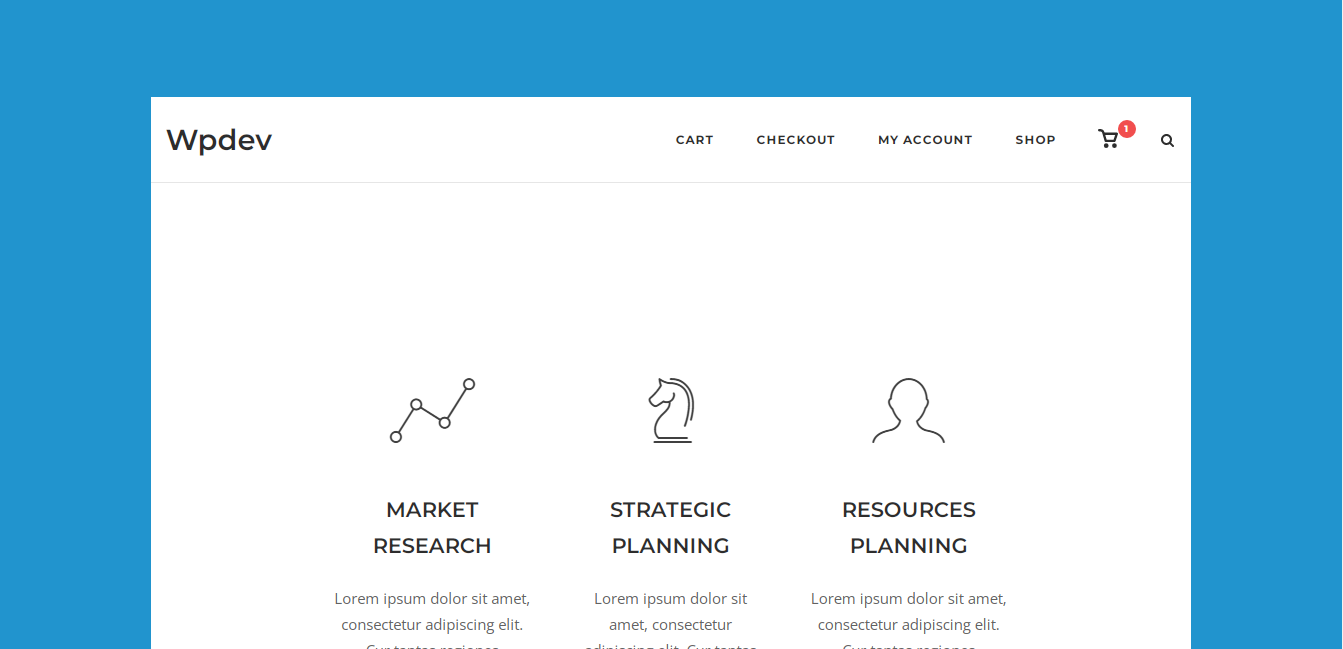
Full Screen Color on frontend with different layout
Installation
This section describes how to install the plugin and get it working.
AUTOMATIC INSTALLATION (EASIEST WAY)
To do an automatic install of ‘Full Screen Background’, log in to your WordPress dashboard, navigate to the Plugins menu and click Add New.
In the search field type ‘Full Screen Background’ by Enweby.
Once you have found it you can install it by simply clicking “Install Now” and then “Activate”.
MANUAL INSTALLATION
Installing through WordPress Dashboard
- Download full-screen-background.zip
- Navigate to the ‘Add New’ in the plugins dashboard
- Navigate to the ‘Upload’ area
- Select full-screen-background.zip from your computer
- Click ‘Install Now’
- Activate the plugin in the Plugin dashboard
Using FTP
- Download full-screen-background.zip
- Extract the full-screen-background.zip to your computer
- Upload the full-screen-background directory to the /wp-content/plugins/ directory
- Activate the plugin in the Plugin dashboard
FAQ
-
Q. Where are this plugin’s Settings located?
-
A. After activating the plugin, you can click on settings link under the plugin or on the link “Full Screen Background” on left side navigation. From there, you can make necessary settings for full screen background.
-
Q. Can I display on fullscreen background only on home page or specific page/post?
-
A. Yes you can select home page or specific page or specific post to display full screen background.
-
Q. How many types of background type available in this plugin ?
-
A. There are three types of full screen background availalble Background Image, Background Video, Background in this plugin.
-
Q. I have a question about the plugin where should I contact?
-
A. You can go to plugin support on this link and can raise support ticket. We will get back to you within 24-48 hours.
-
Q. How can I request a feature or encourage future development?
-
A. Free plugins rely on user feedback, therefore, the best thing you can do for us is to leave a review to encourage others to try the plugin. The more users, the more likely newer features will be added. That’s a very small thing to ask for in exchange for a FREE plugin. If you require any customizations you can contact our link.
Reviews
Contributors & Developers
“Full Screen Background” is open source software. The following people have contributed to this plugin.
ContributorsTranslate “Full Screen Background” into your language.
Interested in development?
Browse the code, check out the SVN repository, or subscribe to the development log by RSS.
Changelog
2.0.1
- Lazyloading added on slideshow
- Random image functionality on slidehshow.
- Compatibility with 6.5+.
1.0.9
- Background shadow made disabled by default.
- Transparent header made disabled by default.
- Minor css issue fixed.
1.0.8
- Background shadow functionality added.
- Header transparent background option added.
- Admin layout improved.
- WordPress compatibility improved.
1.0.7
- Php 8.2 compatibility error fixed.
- WordPress compatibility improved.
1.0.6
- Small css issue fixed.
1.0.5
- Premium version released.
- WordPress compatibility improved.
1.0.4
- Mobile issue fixed
- New wordpress compatibility.
1.0.3
- CSS bug fix
1.0.2
- CSS bug fix
1.0.1
- Compability to latest wordpress version 6.x
1.0.0
- Initial Release.
