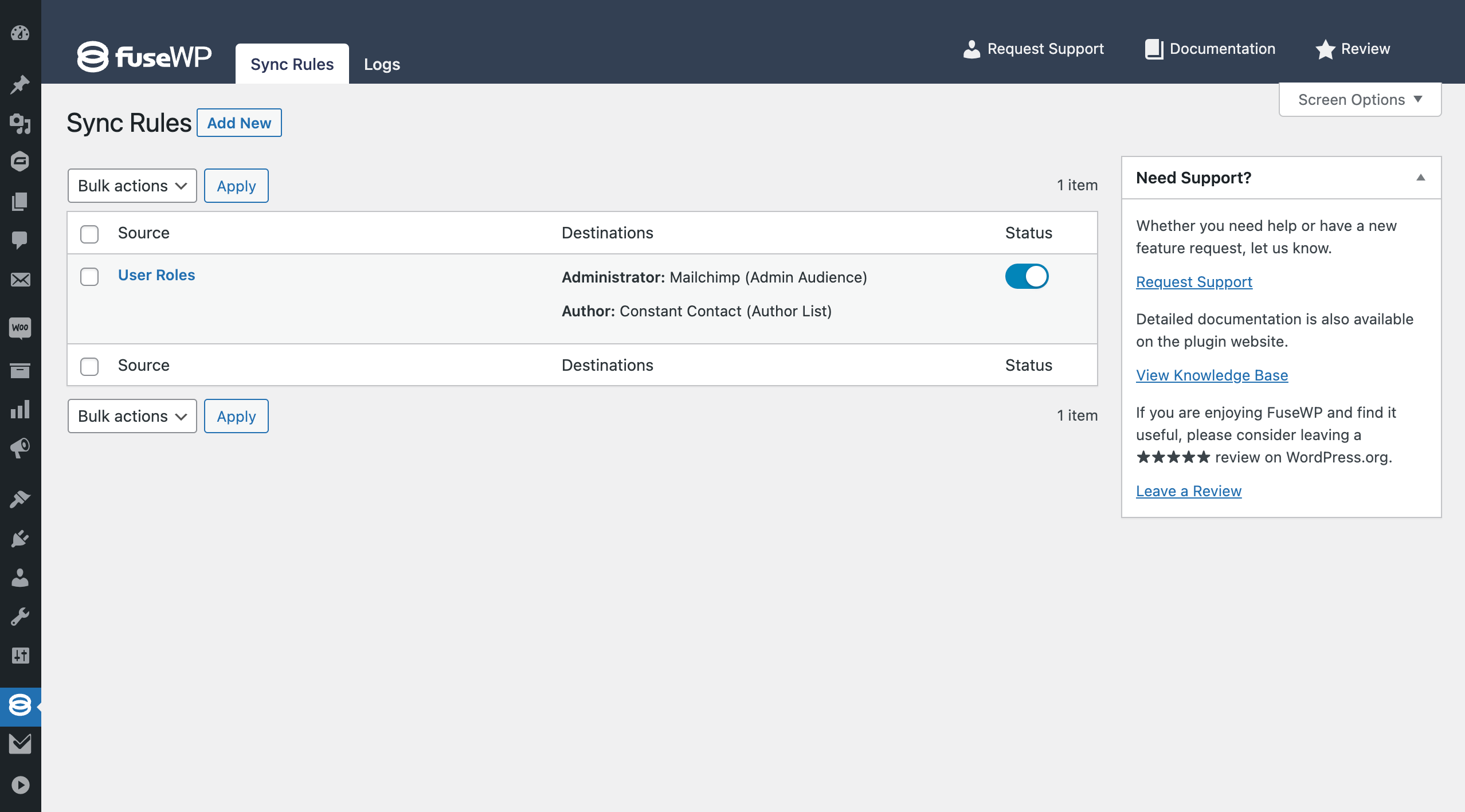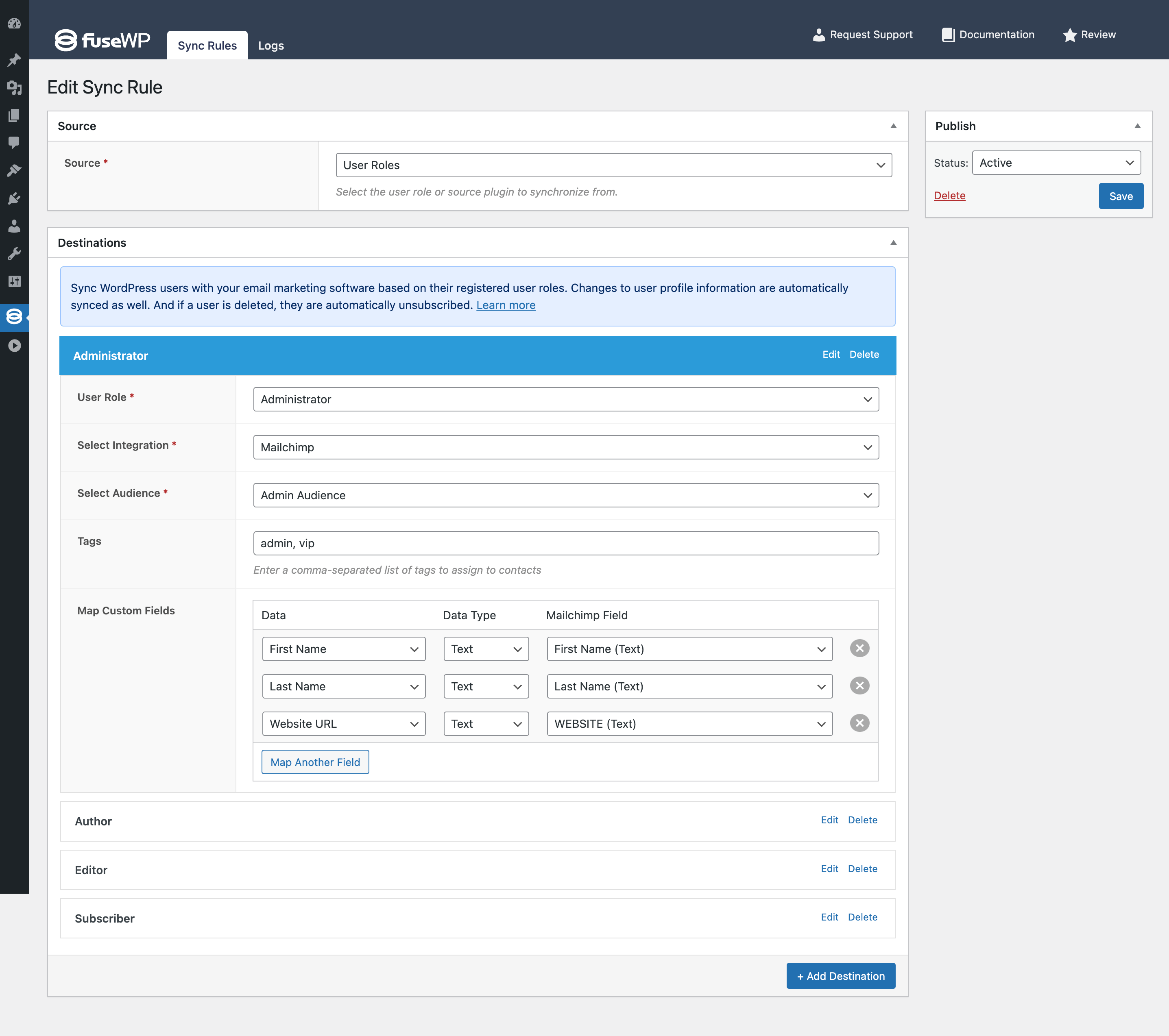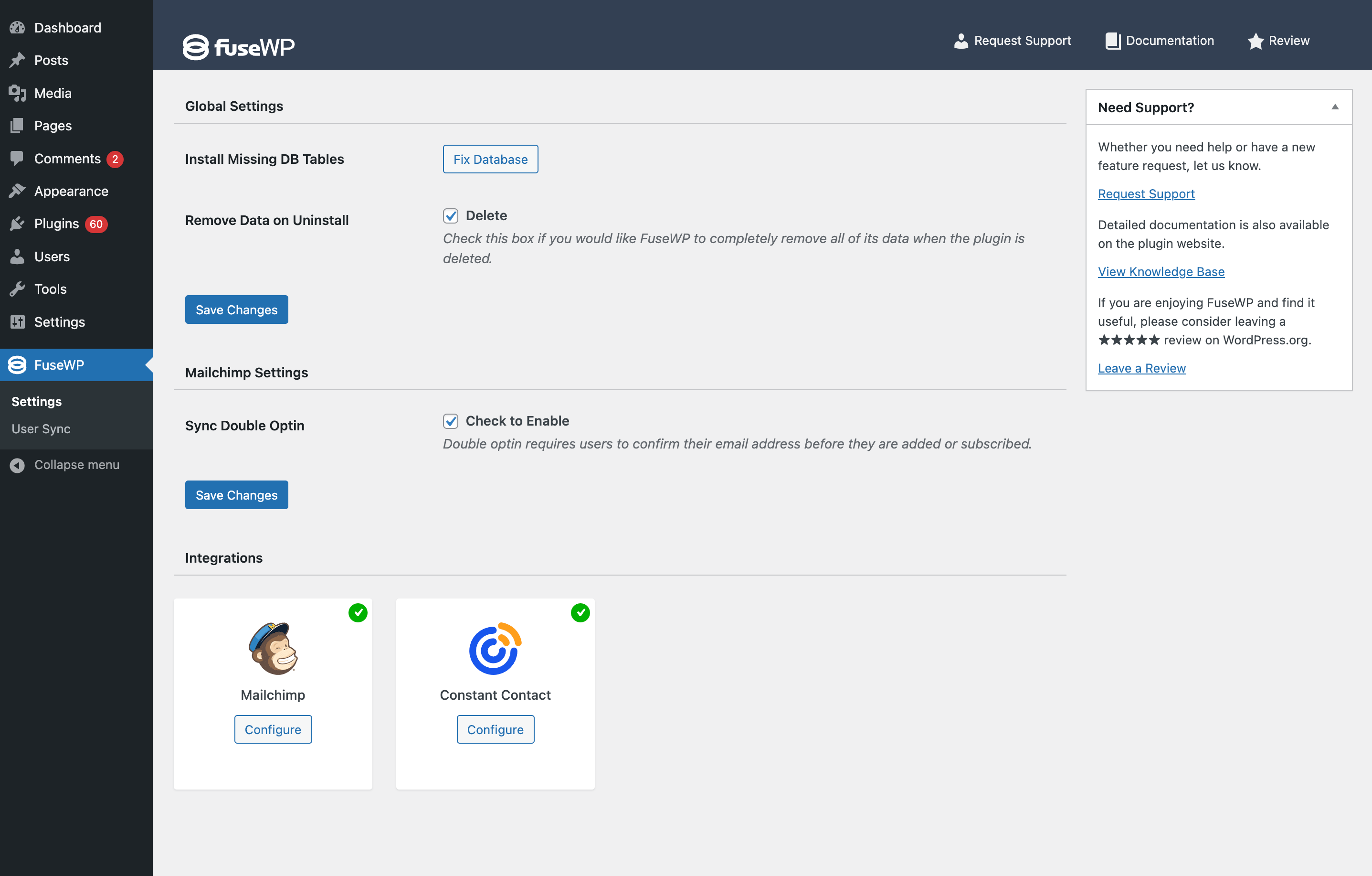Description
FuseWP connect WordPress to your email marketing platform, marketing automation, and CRM so you can automatically sync WordPress users & profile updates and subscribe users after registration to your email list.
Website | Documentation | Support
Features of FuseWP Lite
FuseWP subscribes WordPress users after registration to your email list based on their user roles. If users update their profile information or change their account email address, their profile changes are automatically synchronized to your email marketing software and CRM. And if users’ accounts are deleted, they are automatically unsubscribed.
FuseWP can export, bulk-sync, or batch-process existing WordPress users to your CRM and email marketing platforms as contacts.
It can replace Zapier, Integromat / Make, Pabbly Connect, LeadsBridge, and other automator and integration tools that connect WordPress to your CRM.
Powerful Premium Features
Extend FuseWP with the following powerful premium features.
Double Opt-in Control
For integrations that support it, you can enable and disable Double Opt-in, which requires users to confirm their subscription to your email list, contact list, or audience before they are subscribed.
Custom Field Mapping
Map user profile information to custom fields or attributes in your email marketing integration.
Integration with Ecommerce, Forms, LMS & Membership Plugins
FuseWP integrates with learning management systems (LMS), forms, membership, and ecommerce plugins to sync users and members to your email marketing list in Mailchimp, ActiveCampaign, Constant Contact, Campaign Monitor, HubSpot, Kit (ConvertKit), Zoho CRM, Brevo (Sendinblue), AWeber, Sendy, Klaviyo, EmailOctopus, Drip, Flodesk, HighLevel, Omnisend, GetResponse, Mailjet, FluentCRM etc.
Say a user’s membership or subscription status changes from Active to Cancelled; they will be removed from the Active email list and added to that of Cancelled.
– WooCommerce –
Connect WooCommerce to your CRM and email list to sync customers based on their purchased product; the product categories and product tags they purchase from, as well as their order status. And if a customer’s order status changes, they will be moved to the corresponding email list.
– WooCommerce Subscriptions –
Sync customers in WooCommerce Subscriptions with your CRM contact list or email marketing list based on the subscription product they subscribe to as well as their subscription status. If a user’s subscription status changes, they will be moved to the corresponding email list.
– WooCommerce Memberships –
Sync members in WooCommerce Memberships with your email list based on the membership plans they subscribe to as well as their membership status. If a user’s membership status changes, they will be moved to the corresponding email list.
– Easy Digital Downloads (EDD) –
Connect Easy Digital Downloads to your CRM and email list to sync customers based on their purchased product; the product categories and product tags they purchase from, as well as their subscription and order status.
– MemberPress –
Sync members in MemberPress with your email list based on the membership they subscribe to and their membership subscription status.
– Gravity Forms –
Subscribe Gravity Forms leads to your email marketing list after form submission, user registration, successful payment and refund. Segmentation based on product subscription status is also possible.
– WPForms –
Subscribe WPForms leads to your CRM and email marketing list after form submission and user registration.
– ProfilePress –
Sync customers in ProfilePress with your email list based on the membership plan they subscribe to and their membership subscription status.
– Paid Memberships Pro –
Sync members in Paid Memberships Pro with your email list based on the membership level they subscribe to and their membership status.
– Restrict Content Pro –
Sync members in Restrict Content Pro with your email list based on the membership level they subscribe to and their membership status.
– LearnDash –
Sync students in LearnDash with your email list based on the courses and groups they are enrolled in as well as their enrollment status.
– LifterLMS –
Sync students in LifterLMS with your email list based on the courses and memberships they are enrolled in as well as their enrollment status.
– Tutor LMS –
Sync students in Tutor LMS with your email list based on the courses they are enrolled in as well as their enrollment status.
Integrations with other membership, learning management systems (LMS), and e-commerce plugins are coming soon.
Other Integration
FuseWP supports various e-commerce, forms, and user registration plugins that allow users to register and update their profiles in WordPress, with special compatibility for WooCommerce, Easy Digital Downloads, ProfilePress, Ultimate Member, LifterLMS, MemberPress, Paid Memberships Pro, Tutor LMS.
Advanced Custom Fields: FuseWP can detect custom fields added by Advanced Custom Fields (ACF) to the user profile page in the WordPress dashboard so you can sync the field data to your email marketing platform and CRM.
Supported Forms, LMS, Ecommerce and Membership Plugins
WooCommerce, WooCommerce Memberships, WooCommerce Subscriptions, Easy Digital Downloads, MemberPress, Gravity Forms, WPForms, ProfilePress, Paid Memberships Pro, Restrict Content Pro, LearnDash, LifterLMS, Tutor LMS.
Supported Email Marketing & CRM Integrations
- Mailchimp
- ActiveCampaign
- Constant Contact
- Campaign Monitor
- HubSpot
- Kit (ConvertKit)
- Zoho CRM
- Brevo (Sendinblue)
- AWeber
- Sendy
- Klaviyo
- MailerLite
- EmailOctopus
- Drip
- Flodesk
- HighLevel / GoHighLevel
- Omnisend
- GetResponse
- Mailjet
- FluentCRM
- Others coming soon.
What’s Next
If you like this plugin, then consider checking out our other products:
- MailOptin – Create popups and optin forms for capturing email newsletter subscribers. Integrates with MailerLite, Infusionsoft, ActiveCampaign, Campaign Monitor, Brevo, AWeber, Sendy & more.
- ProfilePress – The best custom registration, login, front-end profile and user management plugin in the market.
Installation
Installing this plugin is just like any other WordPress plugin.
Navigate to your WordPress “Plugins” page inside of your WordPress dashboard, and follow these instructions:
- In the search field, enter FuseWP. Click “Search Plugins” or hit Enter.
- Select FuseWP and click either “Details” or “Install Now”.
- Once installed, click “Activate”.
FAQ
Please visit the plugin page with any questions.
Reviews
Contributors & Developers
“FuseWP – WordPress User Sync to Email List & Marketing Automation (Mailchimp, Constant Contact, ActiveCampaign etc.)” is open source software. The following people have contributed to this plugin.
ContributorsInterested in development?
Browse the code, check out the SVN repository, or subscribe to the development log by RSS.
Changelog
1.1.16.0
- Pro Tutor LMS integration.
- Added FluentCRM integration.
- Improve queue system to prevent unsubscription and resubscription loop.
1.1.15.0
- Added WPForms integration.
- Added Queue system for processing sync actions.
- Improve bulk-syncing by showing processing status and skipping processed records.
- Added fusewp_should_process_sync_immediately filter.
- Enhancement: Add data as custom properties in Klaviyo without a mapped corresponding field.
- Fixed a bug where the Gravity Form LeadEmailAddress field was showing for other integrations.
- Fixed bug where empty field value didn’t update in HubSpot.
- Fixed bug with fusewpEmail included in sync payload.
- Remove deprecated jQuery codes.
1.1.14.0
- Added Gravity Forms integration.
- Added GetResponse integration.
- Added Mailjet integration.
- Added tag as segmentation support to Mailchimp integration.
- Fixed bug where some CRM integrations didn’t fetch all lists, tags, and custom fields.
- Fixed N+1 DB query issue by introducing Source Item row to Sync rule page.
- Added caching to the AWeber email list and custom field methods.
- Reduced Bulksync cron schedule from 5 to 1mins.
See the changelog file for complete changelog information.