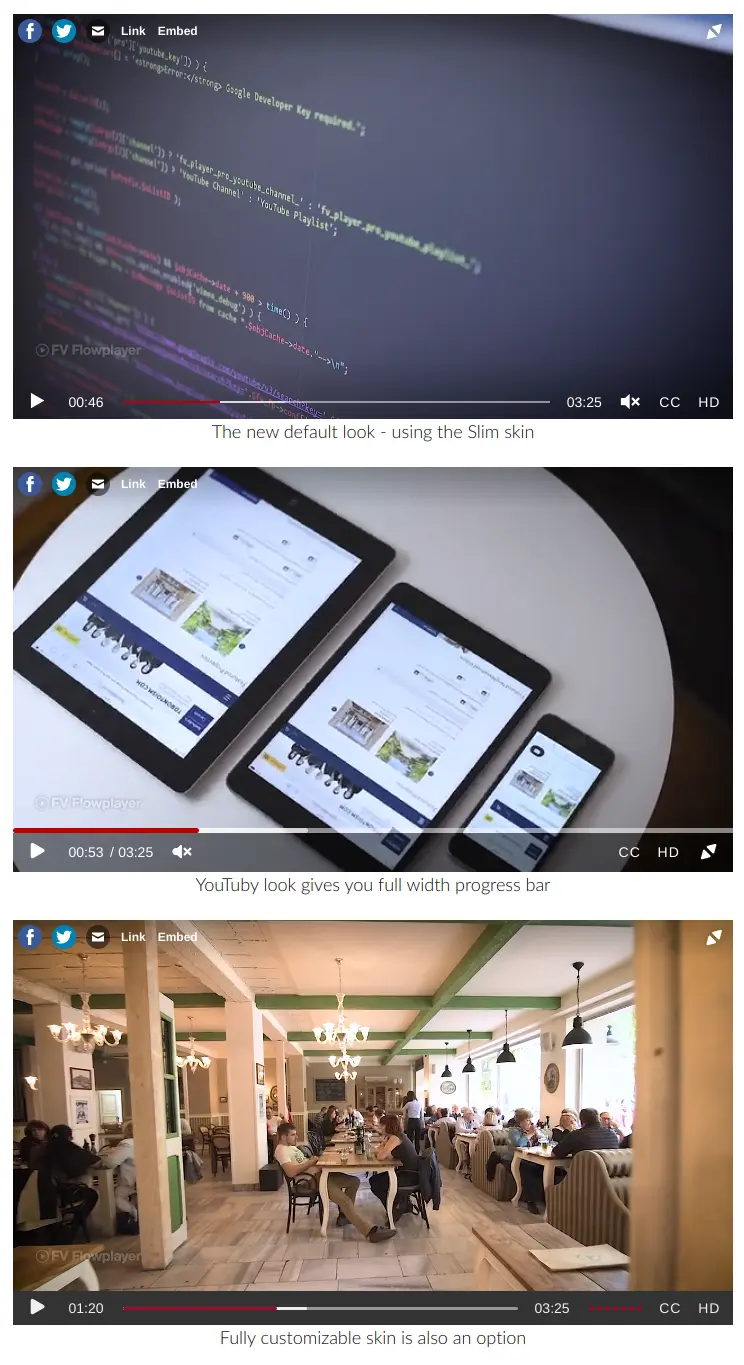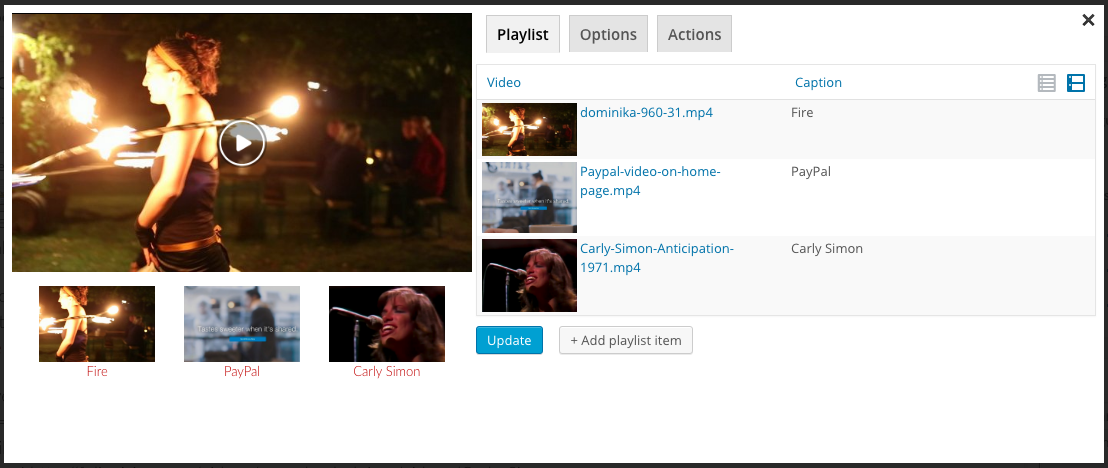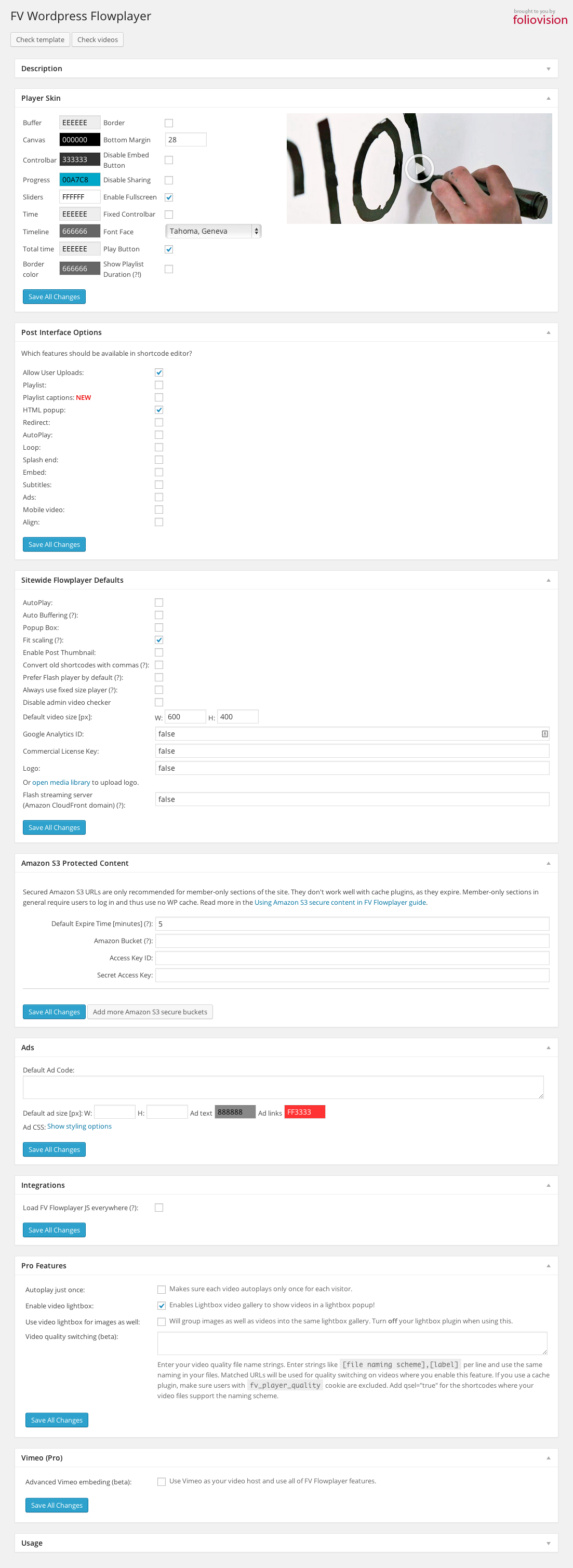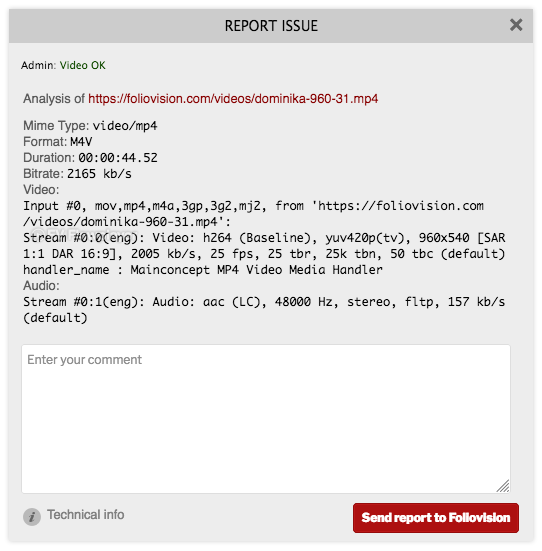Description
Custom HTML 5 video on your own site with Flash fallback for legacy browsers is here.
FV Player is a free, easy-to-use, and complete solution for embedding FLV or MP4 videos into your posts or pages. With MP4 videos, FV Player offers 98% coverage even on mobile devices.
- Remembering video position both both guest users and members
- Built in video plays stats
- API for custom video fields
- easy AB looped playback for your visitors (great for teaching sites)
- improved and more powerful playlists (more playlist features coming soon).
- Automated checking of video encoding for logged in admins
- FV Player is a completely responsive WordPress video player.
- Custom start and end screens are built right in. You can use your own custom design before and after the video.
- Enjoy unlimited instances in a single page.
- No expensive plugins: unlike other players who nickel and dime you for every feature, with FV Player all advanced features are available in the standard license (Google Analytics, Cuepoints, Native fullscreen, Keyboard shortcuts, Subtitles, Slow motion, Random seeking, Retina ready)
- Single site pro license available (JW Player requires five pack for full features)
- Ultra-efficient player: just 55.6kB of Javascript. Rest is loaded later when user is going to play the video. You can extend FV Player using just HTML and CSS, leaving the JavaScript heavy lifting up to us.
- 98% Browser coverage. Built-in Flash fallback will get the job done on older browsers while HLS.js library gives you HLS playback on desktop browsers.
- Full support for Amazon S3, Cloudfront and other CDN’s.
- Totally Brandable (requires license, free version includes the Flowplayer library logo). Stop selling YouTube and start selling yourself. Even design your own player.
- Supports video intelligence video ads
- Integration with the Coconut.co video encoding service – using a free addon plugin: https://foliovision.com/downloads/fv-player-coconut
To remove our branding and add your own branding and get access to additional pro support, you can buy your own license here.
Back to school special 25% off pro licenses until end of September.
Additional Technical information
- Core video engine: open source Flowplayer 7.
- Supported video formats are MP4, WebM and OGV (read about HTML5 video formats).
- Supported video streaming formats are HLS (Flash and JavaScript fallback available for incompatible devices), MPEG DASH and RTMP.
- Default options for all the embedded videos can be set in comprehensive administration menu.
-
In comparison with WordPress Flowplayer plugin, there are several improvements:
- Allows user to display clickable splash screen at the beginning of video (which not only looks good, but improves the performance significantly).
- Allows user to display popup box after the video ends, with any HTML content (clickable links, images, styling, etc.)
- Does not use configuration file, but WordPress Options
- Does not drive you to use an in-house proprietary CDN but supports all CDN.
- Includes advanced built-in social sharing.
- Inexpensive pro support available.
- Includes an advanced built-in video encoding and theme checker to make sure your videos are encoded properly and your site is set up for video playback.
Additional Documentation at Foliovision.com
Support |
Change Log |
Installation|
User Guide |
Detailed FAQ
This new version uses Flowplayer 5 running on HTML5, so we recommend you read first two questions of FAQ first.
Once the plugin is uploaded and activated, there will be a submenu of settings menu called FV Player. In that submenu, you can modify following settings:
- AutoPlay – decides whether the video starts playing automatically, when the page/post is displayed.
- AutoBuffering – decides whether the video starts buffering automatically, when the page/post is displayed. If AutoPlay is set to true, you can ignore this setting.
- Popup Box – decides whether a popup box with “replay” and “share” buttons will be displayed when video ends.
- Enable Full-screen Mode – select false if you do not wish the fullscreen option to be displayed.
- Allow User Uploads – select true if you like to upload new videos via Media Library.
- Enable Post Thumbnail – select true if you wish the screen shot appear as post thumbnail. Works only when uploading new splash image via Media Library.
- Convert old shortcodes with commas – older versions of this plugin used commas to separate shortcode parameters. This option will make sure it works with current version.
- Commercial Licence Key – enter your licence key here to get the completely unbranded version of the player
- Colors of all the parts of flowplayer instances on page/post (controlbar, canvas, sliders, buttons, mouseover buttons, time and total time, progress and buffer sliders).
On the right side of this screen, you can see the current visual configuration of flowplayer. If you click Apply Changes button, this player’s looks refreshes.
Screenshots
Blocks
This plugin provides 1 block.
- FV Player
Installation
There aren’t any special requirements for FV Player to work, and you don’t need to install any additional plugins.
- Download and unpack zip archive containing the plugin.
- Upload the fv-wordpress-flowplayer directory into wp-content/plugins/ directory of your wordpress installation.
- Go into WordPress plugins setup in WordPress administration interface and activate FV Player plugin.
- If you want to embed videos denoted just by their filename, you can create the /videos/ directory located directly in the root of your domain and place your videos there(you use complete URL of video files).
- Go to plugin Settings screen and click both “Check template” and “Check videos” buttons to check your template and videos mime type.
Visit our site for a fully featured guide with screenshots and more!
FAQ
-
1. My video doesn’t play in some browsers.
-
This should be related to your video format or mime type issues.
Each browser supports different video format, MP4 is the recommended format. In general, it’s recommended to use constant frame rate. Detailed instructions about video encoding for HTML 5.
HTML5 is pickier about what video it can play than Flash.
Please note that MP4 is just a container, it might contain various streams for audio and video. You should check what audio and video stream are you using. Read next question to find out how.
-
1) This can happen if your site is at www.domain.com, but the CSS is loaded from your CDN at cdn.domain.com. Based on CSS3 and HTML5 specs not all the resources can be shared between domains.
So you need to set the following on your CDN for web fonts (woff, eot, ttf, svg):
Access-Control-Allow-Origin: *
Or you can allow your domain only (but in that case it might be good to also allow it with https):
Access-Control-Allow-Origin: https://www.domain.com
Or you can exclude wp-content/plugins/fv-wordpress-flowplayer/css/flowplayer.css from CDN.
2) Second cause might be that your webfonts are served with bad mimetype
AddType application/x-font-woff woff AddType application/x-font-ttf ttf AddType application/vnd.ms-fontobject eot AddType image/svg+xml svg -
3. I want to align my player (left/right/middle).
-
By default the player is positioned in the middle. To change alignment of the player to either left or right:
Go to FV Player settings > scroll down to post interface options > tick “Align”. Now you can insert your video. In the interface you can now choose you alignment from the drop down menu: default (middle), left, or right.
You can check demo in here. -
4. How to check my video properties using the built-in checker and how to report video not playing
-
The video checker works automatically when you’re logged in as admin. You’ll see a text in upper left corner of any video on your site. All the necessary info can be found in this guide.
-
5. My video doesn’t play in Internet Explorer 9 and 10.
-
Most of the issues is caused by bad mime type on the server which serves your video files. Our plugin contains an automated checked for this – just click the “Check Videos” button on the plugin Settings screen.
Here’s how to fix the mime type:
If your videos are hosted on a standard server:
You need to put the following into your .htaccess:
AddType video/mp4 .mp4 AddType video/webm .webm AddType video/ogg .ogv AddType application/x-mpegurl .m3u8 AddType video/x-m4v .m4v AddType video/mp2t .tsIf you use Microsoft IIS, add following into web.config (one should be in your root website folder) into configuration/system.webServer/staticContent section:
<remove fileExtension=".mp4" /> <mimeMap fileExtension=".mp4" mimeType="video/mp4" /> <remove fileExtension=".webm" /> <mimeMap fileExtension=".webm" mimeType="video/webm" /> <remove fileExtension=".ogg" /> <mimeMap fileExtension=".ogg" mimeType="video/ogg" /> <remove fileExtension=".m4v" /> <mimeMap fileExtension=".m4v" mimeType="video/x-m4v" /> <remove fileExtension=".ts" /> <mimeMap fileExtension=".ts" mimeType="video/mp2t" />This can be also done in the Apache configuration. If you are on Microsoft IIS, you need to use the IIS manager.
If you host videos on Amazon AWS:
They might be served with bad mime type too – “application/octet-stream”. This largely depends on the tool which you use to upload your videos. Using your Amazon AWS Management Console, you can go though your videos and find file content type under the “Metadata” tab in an object’s “Properties” pane and fix it to “video/mp4” (without the quotes, of course different video formats need different mime type, this one is for MP4). There are also tools for this, like S3 Browser Freeware, good place for start is here: https://forums.aws.amazon.com/thread.jspa?messageID=224446
Good example can be seen in our support forum: https://foliovision.com/support/fv-wordpress-flowplayer/how-to/how-to-set-correct-mime-type-on-videos-hosted-by-amazon
Also for Internet Explorer, it’s not recommended to use MPEG-4 Visual or MPEG-4 Part 2 video stream codecs.
-
6. How do I fix the bad metadata (moov) position?
-
This means that the video information (such as what codecs are used) is not stored at the beginning of the file. In our experience, video with bad meta data position might be slow to load in Flash engine (check some browser which doesn’t play MP4 format in Flash – like Opera) and Firefox. Although Safary and iOS (iPAd, iPhone) may play it just fine.
In general we recommend you to re-encode your video as per our instructions, but here are some quick tools:
If you are using Mac, try Lillipot (just remember to rename the file back to .mp4 extension): https://www.qtbridge.com/lillipot/lillipot.html
If you have Quick Time Pro, just open the video and in the Movie Properties -> Video Track -> Other Settings turn on the “Cache (hint)” – screenshot.
If you are using Windows, try MP4 FastStart: https://www.datagoround.com/lab/
There are also server-side tools for fixing of this written in Python and there one for PHP, but it fails on videos bigger than the PHP memory limit.
-
7. I’m getting error about ‘HTTP range requests’.
-
Please check with your technical support if your web server supports HTTP range requests. Most of the modern web servers support this feature (Apache, Nginx, Lighttpd, Litespeed…). It’s important for fast seeking in HTML5 video playback.
Other possible cause is that you are using some membership plugin to protect downloading of your videos (Premise and others). While this might seem like a good solution, we don’t recommend it as it increases the load of your server and it won’t allow seeking in the videos. You can use Amazon S3 with privacy settings, just hit the link to read our illustrated guide.
-
8. Are there any known compatibility issues?.
-
We heard about problems when using some fancy pro templates like OptimizePress (read below for fixing instructions) or Gantry framework. These templates often break the WordPress conventions (probably as they often try to add too many non-template functions, like video support built-in into the template). We can debug the issues for you, just head over to our website and order the pro support.
Full list of conflicting plugins is available here: https://foliovision.com/player/compatibility
-
9. I’m using OptimizePress version 1 template.
-
First click the “Check template” button on the pluging settings screen. It will likely report an issue like:
It appears there are multiple Flowplayer scripts on your site, your videos might not be playing, please check. There might be some other plugin adding the script. Flowplayer script https://site.com/wp-content/themes/OptimizePress/js/flowplayer-3.2.4.min.js is old version and won't play. You need to get rid of this script.The problem with this template is that it includes that old Flowplayer library without using the proper WordPress function to add a new script (wp_enqueue_script). You need to go through the template and make sure the script is not loading. Typically it will be in any of the header.php files – including header-myheader.php, header-singleheader.php or similar files.
There is also a workaround – on each page what is using one of the OptimizePress custom templates, check Launch Page & Sales Letter Options –> Video Options –> “Activate Video” and enter “<!– FV Flowplayer –>” into Launch Page & Sales Letter Options –> Video Options –> “External Player Code” field. That way the template thinks the video is external and will not try to put in the Flowplayer library and the video will play.
-
10. I’m using OptimizePress version 2 template.
-
FV Flowplayer will handle all the videos inserted by the Live Edit.
-
11. Does this plugin support Shoutcast?.
-
Unfortunatelly HTML5 does not support live broadcasting. Please read about it here under “Flash. The good parts”: https://flowplayer.org/docs/#flash
-
12. I get an error message like this when activating the plugin: Parse error: parse error, unexpected T_STRING, expecting T_OLD_FUNCTION or T_FUNCTION or T_VAR or ‘}’ in /wp-content/plugins/fv-wordpress-flowplayer/models/flowplayer.php on line 4.
-
You need to use at least PHP 5, your site is probably still running on old PHP 4.
-
13. I get “Can’t create temporary file for video analysis” in admin video checker.
-
This temporary file is required as our plugin contains a video checker for admin users – it checks the video format and other information and warns you about potential issues why your video might not play for everybody.
The error message means the WordPress media uploads directory (by default wp-content/uploads) is not writable by PHP. We use this standard WordPress path as it should work for nearly all the websites. Most of people use the standard WordPress Media Library, so this should really work.
You can try to set the permissions of that folder to allow writing for everybody and see if that helps. If you are not sure, ask your web host support about what PHP permission model you use.
-
14. I installed the plugin, inserted the video, but it’s not working – there is no control bar or only a gray box appears.
-
Go to plugin Settings screen and hit “Check template” button. It will check if both jQuery library and Flowplayer JavaScript is loading properly.
Also, check “I’m using OptimizePress template” question above.
-
15. Your player works just fine, but there are some weird display issues.
-
Please check if these issues also appear when using the default WordPress template. There seems to be some sort of conflict between the Flowplayer CSS and your theme CSS.
-
16. Fullscreen is not working properly for me.
-
Are you using some old lightbox plugin like https://www.4mj.it/slimbox-wordpress-plugin/ ? Or are you putting the video into Iframe? Also, the video should not be placed in an HTML element with lowered z-index.
-
17. How to make this plugin WPMU compatible?.
-
Just copy the plugin into wp-content/plugins and then activate it on each blog where you want to use it.
-
18. Is there a way to force pre-buffering to load a chunk of the video before the splash screen appears?.
-
This option is not available. With autobuffer, it means every visitor on every visit to your page will be downloading the video. This means that you use a lot more bandwidth than on demand. I know that I actually watch the video on only about 1/3 of the pages with video that I visit. That saves you money (no bandwidth overages) and means that people who do want to watch the video and other visitors to your site get faster performance.
If you want to autobuffer, you can turn that on in the options (we turn it off by default and recommend that it stays off). -
19. My videos are hosted with Amazon S3 service. How can I fill the details into shortcode?.
-
Just enter the URL of your video hosted on Amazon S3 as the video source.
-
Currently there is no support for other languages.
-
21. Where can I change the default directory for videos?.
-
You can change this manually in the the models/flowplayer.php in the flowplayer_head function. It you use videos in widgets you might need to edit the function flowplayer_content in controller/frontend.php as well. Please be carefull when editing source codes.
-
You need to use following code to include the shortcode into a sidebar:
echo apply_filters(‘the_content’, ‘[flowplayer src=yourvideo.mp4 width=240 height=320]’);
Fill the Flowplayer shortcode part according to your needs. The apply filter needs to be called because the flowplayer shortcodes are not parsen outside posts automatically. Also, please do not forget to add the echo at the beginning.
-
23. How can I style the popup or ad?
-
Check out .wpfp_custom_popup and .wpfp_custom_ad in /fv-wordpress-flowplayer/css/flowplayer.css. You might want to move your changes to your template CSS – make sure you use ID of container element, so your declarations will work even when the flowplayer.css is loaded later in the head section of your webpage.
-
Yes, there’s a global option in settings to disable sharing/embed. We plan to add an individual flag on a per video basis to allow sharing when sharing is turned off globally and vice versa.
-
25. My videos are taking long time to load.
-
- Check your hosting for download speed.
- Try to use different settings when encoding the videos, try to turn on the cache when encoding with Quick Time
-
26. How can I change the play icon?
-
You need to copy the CSS from the Flowplayer CSS (default theme) and put it into your theme CSS. Also add some element ID in front of it to make sure it overrides the default Flowplayer CSS:
#content .is-paused.flowplayer .fp-ui{background-image:url({PATH TO YOUR IMAGE}.png)} #content .is-rtl.is-splash.flowplayer .fp-ui, #content .is-rtl.is-paused.flowplayer .fp-ui{background-image:url({PATH TO YOUR IMAGE-rtl}.png)} @media (-webkit-min-device-pixel-ratio: 2){ #content .is-splash.flowplayer .fp-ui, #content .is-paused.flowplayer .fp-ui{background-image:url({PATH TO YOUR IMAGE@2x}.png)} #content .is-rtl.is-splash.flowplayer .fp-ui, #content .is-rtl.is-paused.flowplayer .fp-ui{background-image:url({PATH TO YOUR IMAGE-rtl@2x}.png)} }The image needs to be 100x106px normal version nad 200x212px hi res version. You only have to include the RTL version if your site runs in such language.
-
27. How can I change position of my custom logo?
-
Check out Settings -> FV Player -> Sitewide Flowplayer Defaults -> Logo.
-
28. Volume control in player looks weird.
-
Make sure you are not using obsolete tags like <center> to wrap the video. Such tag is not supported in HTML5, you have to use CSS to center elements.
-
29. How do I get rid of the ‘Hit ? for help’ tooltip on the player box?
-
You can put this into your template’s functions.php file, if you know a bit of PHP. It will disable the tooltip.
add_filter( 'fv_flowplayer_attributes', 'tweak_fv_flowplayer_attributes', 10, 2 ); function tweak_fv_flowplayer_attributes( $attrs ) { $attrs['data-tooltip'] = 'false'; return $attrs; } -
Just put this code into the template’s functions.php file. If you know a bit of PHP, it should not be a problem for you:
add_filter( 'fv_flowplayer_attributes', 'tweak_controlbar_fv_flowplayer_attributes', 10, 2 ); function tweak_controlbar_fv_flowplayer_attributes( $attrs ) { $attrs['class'] .= ' play-button'; return $attrs; }It simply adds a class “play-button” to the player DIV element and then it knows to use the play button. The other options are:
no-mute no-time no-volume -
31. Minify plugins are interfering with FV Player
-
Read our guide Using FV Player with Minify Plugins. There you’ll find how to set up plugins such as Autoptimize or WP Rocket so they work properly with the FV Player.
-
32. What if the FV Player doesn’t work for me?
-
No worries.
- You can always downgrade to version the Flash version (delete the plugin then grab older version here and install from the ZIP file). If you downgrade to version 1.x you do lose a lot of mobile and iOS capability but you didn’t have it in the first place.
- Contact us via support. We are actively investigating and fixing people’s sites now during the initial release period. We will help you to get FV Player 7 working in your environment.
-
33. I can’t see overlay ads on my videos
-
The problem is probably in AdBlock. If it’s active, the overlay ads will be blocked. Once AdBlock is deactivated for the particular domain where the video is played, the overlay ads will be displayed (page refresh needed).
-
34. My YouTube video doesn’t show properly in fullscreen
-
There is an possible issue with some themes: YouTube video opens in fullscreen, but after minimizing and opening fullscreen again, the video is shrinked in the left part of the screen (as in this example). You need to copy this CSS into your theme style sheet:
iframe.fvyoutube-engine { width: 100% !important; }You can optionally edit your theme’s JS to prevent the shrinking.
FV Player Pro comes with a money back guarantee so you can even try the commercial no-branding version risk free. Or make it work first with the free versions.
Thank you for being part of the HMTL 5 mobile video revolution!
Reviews
Contributors & Developers
“FV Flowplayer Video Player” is open source software. The following people have contributed to this plugin.
Contributors“FV Flowplayer Video Player” has been translated into 6 locales. Thank you to the translators for their contributions.
Translate “FV Flowplayer Video Player” into your language.
Interested in development?
Browse the code, check out the SVN repository, or subscribe to the development log by RSS.
Changelog
7.5.49.7212 – 2024-11-21
- Bugfix – iOS 18: Playback failing if ‘Use native fullscreen on mobile’ setting is enabled and the video has subtitles
- Bugfix – PHP warnings
7.5.48.7212 – 2024-10-01
- Security – FancyBox title stored XSS vulnerability fixed
- Bugfix – PHP warnings
- Bugfix – XML sitemap: Exclude Elementor templates
- Bugfix – XML sitemap: Fix for URLs with &
- Bugfix – YouTube: Facebook in-app browser fix
7.5.47.7212 – 2024-07-18
- Security – Bunny Stream – avoid authenticated user SQL injection
- CSS – better markup for splash screen showing at the end
- Tested up to: 6.6
7.5.46.7212 – 2024-05-20
- Security – Redirection – improving the admin notice
- Security – XSS fix for stats export
- Bugfix – bug when removing player form post
- Bugfix – fixes for custom sharing links
- Bugfix – fix FV Player list screen performance
- Bugfix – HTML lightbox should not work with the “glightbox” class, only “lightbox” and “colorbox”
- Bugfix – Playlist Tabs: Fix video position restoring
- Bugfix – Video duration check fix after the server ports scanning security fix
- Bugfix – YouTube: Don’t loop in playlist on video errors
7.5.45.7212 – 2024/03/28
- Security – Redirection – Contributor level user is able to post a FV Player video with malicious redirection URL at the end of a video. Then the Editor or Administrators reviewing Contributor’s post before publication would be taken to that URL. We have added a confirmation prompt for redirection URLs for Editors and Administrators.
- Security – prevent server port scanning by logged in users
- Compatbility – WP Rocket – Fix for Removed Unused CSS to never remove FV Player CSS
- Bugfix – Fix timeline not responding to clicks for Vimeo videos in rare cases
- Bugfix – “Use native fullscreen on mobile” not working when used with “Force fullscreen on mobile” on iPhone with iOS 17
- Bugfix – Show full error message when upload fails
7.5.43.7212 – 2024/02/28
- Security – fix XSS in the redirection at the end of video is bad URL is posted by authenticated user
- Security – fix XSS in the video loading code if using DigitalOcean Spaces or Linode Object Storage
- AWS SDK update – PHP 7.4 is now required for the DigitalOcean Spaces/AWS S3 browser and uploader
- HLS – Keep showing splash until the video really plays
- Translations – adding Arabic, thanks to dubaiglobalnews.com
- Bugfix – Handle WordPress audio/video setting – fix for player HTML showing in excerpts
- Bugfix – SEO – Schema.org – better date format
- Bugfix – Uploads – avoid duplicate job submissions for FV Player Coconut
7.5.41.7212 – 2023/10/04
- YouTube – fixing playback glitches on Android and iOS, tested with iOS 12.5.7 to 17.0
7.5.40.7212 – 2023/09/29
- YouTube – fix videos not starting properly on Android
- Bugfix – stale pending video encoding jobs removing video URLs when using Gutenberg block
7.5.39.7212 – 2023/08/23
- Security – prevent XSS when “Enable profile videos” is on
- Allow DB tables to be fixed with WP_ALLOW_REPAIR
- Bugfix – Amazon S3 – fix when using commas in the URLs
- Bugfix – Video Checker – fix checking of dynamic URLs (Amazon S3, or FV Player Pro CDNs like Bunny CDN)
7.5.37.7212 – 2023/08/02
- HLS.js – upgrade to 1.4.10
- Optimize FV Flowplayer JS loading – disabled if using WP Rocket “Delay JavaScript execution”
- Remember video position – on by default for now plugin users
- Sticky player – option to enable for mobile users. Thanks to Dennis Isseult https://www.dmimedia.nl
- Bugfix – Safari – disable HLS.js for Safari 16.5 and above due to playback issues on some websites
7.5.36.7212 – 2023/05/03
- Bugfix – DigitalOcean Spaces/AWS S3 browser broken after AWS SDK update, fixing tests too
7.5.35.7212 – 2023/04/26
- AWS SDK update – PHP 7.3 is now required for the DigitalOcean Spaces/AWS S3 browser
- Bugfix – Avoid PHP fatal errors if plugin PHP files are opened directly
- Bugfix – Fix audio-only playlist detection
- Bugfix – Sticky player behavior when VAST ad is playing
- Security – prevent XSS for logged in editors
7.5.32.7212 – 2023/03/31
- Tested up to WordPress 6.2. Note that the FV Player Editor is not available in the Block Themes Site Editor and you have to put in the shortcode by hand.
- Video Stats – CSV export function
- Video Stats – recording each logged in user separately, see wp-admin -> FV Player -> User Stats
- Video Stats – recording video watch duration
7.5.31.7212 – 2023/01/30
- New feature – [fvplayer_watched] to give list of watched/unfinished/finished videos with their post links
- PHP 8.2 fixes
- Security fix – video intelligence ads settings box could be removed with XSS
- Video Custom Fields – fix autoplay not working
- YouTube – check live stream status
7.5.30.7210 – 2022/12/23
- Using Freedom Video Player 7.2.12
- Chromecast – fix for HLS streams with multiple audio tracks
- Click to unmute – showing for 10 instead of just 5 seconds if audible autoplay has been blocked by browser
- Compatibility – SiteGround Optimizer
- CSS – making the timeline easier to tap on mobile
- Handle WordPress audio/video setting – Support Vimeo Gutenberg block
- Handle WordPress audio/video setting – Support Vimeo iframes
- Lightbox – support text links to images with class=”colorbox”
- MPEG-DASH – upgrade to Dash.js 3.2.2
- Schema.org – adding video duration
- Sticky player – also working when scrolling up
- YouTube – fullscreen fix if your theme uses CSS transform or z-index
- Bugfix – duplicate preview with Gutenberg
- Bugfix – MPEG-DASH – Vimeo volume unmuting for iPad
- Bugfix – YouTube – “Live in XY hours” message not appearing for some users on scheduled live streams
- Bugfix – YouTube – Shorts support for mobile
7.5.29.7210 – 2022/09/23
- AWS SDK update and size reduction
- Full-featured YouTube player (moved in from FV Player Pro)
- HLS.js – upgrade to 1.2.3 to fix playback on iOS 16
- iPhone – avoid accidental drag of on-screen home button when in fullscreen
- Seek back/forward button on controlbar – allowing for DVR live streams
- SiteGround Security – putting track.php on their exclusions list
- Bugfix – Dash.js Safari autoplay fix
- Bugfix – fixing missing “no play” icon
- Bugfix – Preloading – fix player not appearing when using 100% width and height, assuming 16:9 aspect ratio
- Bugfix – Volume control appearing for iOS 16 where it’s not possible to control volume using JavaScript
7.5.27.7210 – 2022/08/22
- CSS – do not preload in header if FV Player is in one of the Widgets and not in page content
- CSS – fix subtitles position on mobile when controlbar visible
- Editor – show save errors
- Featured Image – FV Player will only use it’s splash image if there is no Featured Image only once per post – making it easy to remove if you do not want it
- Updating settings help screen and help links
- Bugfix – Bunny Stream video splash images not showing in job browser when using FV Player Pro function for URL tokens
- Bugfix – iOS video recovery – was not working for HLS live streams
- Bugfix – Preloading – fix play button not appearing for Slim and YouTuby skins
- Bugfix – reducing database row size
7.5.26.7210 – 2022/07/06
- Using Freedom Video Player 7.2.10
- AWS SDK update
- CSS – make sure the seek buttons work with button color setting
- Editor – download splash image from Vimeo or YouTube for FV Player Pro users
- Featured image – only set once for each player in the post, allowing you to prevent the FV Player Splash Image from becoming the Featured Image anytime you save the post
- Safari – avoid WebM , it might have VP9 – won’t play
- Security – hide sensitive information in settings pannels (the Secure Access Keys, requires FV Player Pro 7.5.25.727 if installed)
- SEO – 30 instead of just 10 words for schema.org/description
- Bugfix – PHP 8.1 deprecation fixes
7.5.22.727 – 2022/05/11
- Mobile – “Force landscape orientation in fullscreen” is now always on and no longer a setting
- Mobile – showing “To enjoy fullscreen swipe up to hide location bar.” for iPhone users when location bar appears in fullscreen mode
- Updating to Flowplayer 7.2.8
- Styling – fullscreen exit button is now an X symbol
- Styling – fullscreen exit button is now easier to tap on mobile
- Styling – mobile now has more spacing between timeline and control bar buttons
- Video Position Saving – also remember the top position in the video
- Video upload – Support folder creation for FV Player Coconut
- Video upload – Support uploading into folders for FV Player Coconut
- Bugfix – Editor – creating duplicate drafts
- Bugfix – Editor – empty subtitles field appearing
- Bugfix – Editor – missing action hook on player save, causing issues with FV Player Pay Per View
- Bugfix – “Load FV Flowplayer JS everywhere” setting – was not loading rewind/fastforward and playlist repeat buttons
7.5.21.727 – 2022/04/07
- Bugfix – Position saving – issues with position restore when multiple players on the page
- Bugfix – CSS – ensure the controlbar fonts load before video starts playing
- Bugfix – LearnDash LMS support – fix FV Player Pro video ads to not affect lesson completion button
7.5.20.727 – 2022/03/25
- Urgent Bugfix – video splash screens not disappearing for non-Pro users
7.5.19.727 – 2022/03/24
- Security – player editing permission checks for Contributors and Authors
- Security – XSS fix – users with the Contributor role (or above) were able to insert rudimentary JavaScript into FV Player. Thanks to m0ze (Patchstack) for the report!
- Autoplay – only remove splash once video really plays to prevent empty black video from showing
- LearnDash LMS support – fix display issues with playlist
- Bugfix – Position saving – skip playlist position restore for YouTube playlist – for now
- Bugfix – Position saving – fix for invalid player index for non-logged in users
7.5.18.727 – 2022/03/18
- Security – fix for SQL injection vulnerability when saving player in editor – for Author user level and above. Thanks to Tien Nguyen Anh for the report!
- Elementor – Bring back the FV Player into Elementor Elements search
- Media Library – optimized images loading
- Shortcode to database conversion tool fixes
- wp-admin -> FV Player – allow search by player ID
- Bugfix – bad values coming from the background video duration scanner
- Bugfix – JavaScript compatibility fixes
- Bugfix – Picture button stopped working
- Bugfix – Sticky player – fix when closing sticky mode
- Bugfix – Sticky player – fix when scrolling too fast
- Bugfix – Volume restoration not working if default volume set to zero
7.5.15.727 – 2022/01/27
- HLS.js – upgrade to 1.1.4 to fix playback on Apple Silicon M1 computers
- LearnDash LMS support – add FV Player directly in your lesson Video Progression settings
- Shortcode to database conversion tool – use FV Player -> Tools -> Conversion to upgrade from [fvplayer src=”…”] to [fvplayer id=”…”]
- Video Sitemap XML – Elementor support
- Bugfix – Amazon S3 – fix bucket name being matched in the file name
- Bugfix – Settings screen – fix boxes not opening in rare cases
7.5.14.727 – 2021/01/06
- Bunny Stream – show video collections
- Bugfix – Editor – show HLS stream checkboxes if the stream cannot be checked as it’s not available
7.5.13.727 – 2021/12/20
- New feature – drag&drop video upload and encoding with the Bunny Stream service!
- New feature – Editor now detects the HLS stream type to show Live stream and Audio stream checkboxes only when needed
- Compatibility – Editor – jQuery 3.6 fixes
- Bugfix – Editor – prevent autosave attempt right after opening the editor
7.5.12.727 – 2021/11/25
- Bugfix – Playlist tabs not pausing the old tab player properly
- Bugfix – Position Saving – do not use index.m3u8 as the video ID
- Bugfix – Video link issue for videos over 1 hour
- Compatibility – Bunny.net WordPress CDN Plugin
- Compatibility – WP Rocket Used CSS
- Lightbox – Fancybox updated – double tap on image zooms in
- Linode Object Storage support
- Video upload support for FV Player Coconut and FV Player Bunny Stream
7.5.11.727 – 2021/10/14
- Click to unmute – adding translations
- Click to unmute – only show on hover
- Click to unmute – only show once in playlist
- Live streams – fix buffer indicator bug for long streams
- Media Library – fix for picking of old FV Player Coconut jobs
- PHP warnings – fix multibyte functions used without check
- Store dismissed wp-admin popup notices also in cookies
- Support for FV Player Coconut video uploads – fixes
7.5.10.727 – 2021/10/06
- Airplay – removing the button if the video type is not supported
- Click to unmute – shows when a video playback starts muted
- Flash is no longer the default video type
- Support for FV Player Coconut video uploads
7.5.7.727 – 2021/09/27
- Bugfix – HLS – live stream check – countdown fix
- Bugfix – Lightbox – image lightbox picks proper image caption for [caption] shortcodes
- Bugfix – Matomo/Piwik support – fix when running in subfolder
- Bugfix – Subtitles – remember disabled subtitles state even if subtitles on by default
7.5.5.727 – 2021/09/09
- Appearance – player interface is now a bit smaller on desktop devices
- CSS – fix gap between player and controlbar for fixed controls and full timeline
- Mobile – keep rewind button even on narrow displays
- Support for chapters on video timeline (Pro feature)
- Uninstall – adding the missing feature
- Bugfix – native fullscreen not working on iOS
7.5.4.727 – 2021/08/18
- Bugfix – CSS – timeline dragging causing display issues on some websites with Gutenberg
- Bugfix – Elementor FV Player widget not considered for the “Embedded on” column of wp-admin -> FV Player
- Bugfix – Embedded post ID missing when editing player with FV Player Pay Per View enabled
- Bugfix – Lightbox should not use left/right align
- Bugfix – Video Stats – clear scheduled job hook if setting not active
- Bugfix – Video Stats – do not track video recovery as another play
- Bugfix – Video Stats – track video replay as another play
7.5.3.727 – 2021/08/10
- Security – fix for XSS vulnerability in stats screen
- Bugfix – Force landscape orientation in fullscreen setting fix
- Bugfix – bad scroll position after leaving fullscreen
- Bugfix – Sticky player code should not run on mobile
7.5.2.727 – 2021/07/28
- Bugfix – editor auto-save for FV Player Pay Per View and FV Player Pay Per View for WooCommerce
7.5.1.727 – 2021/07/21
- Google Analytics – compatibility with Google Analytics 4
- WordPress 5.8 – fix for the Widgets screen loading issues and FV Player widgets preview
- Bugfix – Android landscape fullscreen lock not working with HLS
- Bugfix – popup notice on 7.5 upgrade not going away when dismissed – possibly due to object cache issues, but we added a browser cookie to prevent it
- Bugfix – some encrypted HLS streams failing to start properly in Safari
7.5.0.727 – 2021/06/21
- New feature – Daily video play stats, just enable Settings -> FV Player -> Sidewide Flowplayer Defaults -> Video Stats
- New feature – Multiple video playback, just enable Settings -> FV Player -> Sidewide Flowplayer Defaults -> Multiple video playback
- Improved editing experience with autosave and autopreview
- Improved Gutenberg integration – with player preview, we still look forward for a proper Gutenberg block
- Improved handling of multiple players on page – previously played video will pause and not go back to beginning
- Improved HLS quality remembering
- Improved JavaScript loading – player only loads files once the user is actually using the page
7.4.47.727 – 2021/05/18
- Custom video fields – setting default hook priority to ensure boxes are placed higher up
- Deprecated jQuery calls fix
- HLS.js – upgrade to 1.0.4 to fix autoplay issues with some streams
- Bugfix – Editor – Video Screenshot – fix for new crossOrigin requirement for MP4
- Bugfix – Playlist – fixes when the playlist item fails to play and it auto-advances to next
- Bugfix – Sticky player – subtitles sizing
7.4.46.727 – 2021/04/09
- DASH.js – allowing it to recover from blocked autoplay on Safari
- Handle WordPress audio/video – improved the setting to also work with YouTube oEmbed
- Migration Wizard – improved to handle subtitles too
- Bugfix – duplicate FV Player DB wp_fv_player_videometa rows being created
- Bugfix – Lightbox – respect dimensions stored in FV Player DB
- Bugfix – Position Saving – safer way of restoring position (for HLS.js)
7.4.45.727 – 2021/03/24
- Bugfix – YouTube.com iframe embeds broken after adding support for youtube-nocokie.com in previous release
- Bugfix – YouTube controlbar fix for iPad with Chrome for FV Player Pro
7.4.44.727 – 2021/03/23
- Chromecast – support for video subtitles added
- FV Player Pro 7.4.44.727 required for encrypted HLS with multiple audio tracks
- Google Analytics – compatibility with websites using ga.js or gtag.js
- HLS.js – upgrade to 0.14.17 to fix subtle audio sync issues
- Matomo tracking support (Piwik)
- New Feature – Migration Wizard – found in Settings -> FV Player -> Tools, useful to mass replace video URLs
- Bugfix – editor screenshots and video checker reports broken after PHP 8 fixes
7.4.42.727 – 2021/03/10
- Custom CSS – added field for easy player CSS customizations in wp-admin -> Settings -> FV Player -> Skin -> Custom CSS
- Subtitles – using native language names for the menu
- Bugfix – CSS – scrollbars appearing on player in some cases
- Bugfix – PHP 8 – fixing warnings
7.4.41.727 – 2021/03/08
- Compatibility – Brizy editor preview support
- CSS – controlbar menus should get scrollbars automatically
- Google Analytics – only run if configured – but allow custom tracking events (fv_track_events)
- Mobile – Fullscreen orientation lock – fix for portrait videos
- Video linking – added milisecond precision for FV Player Pro AB Loop Link
- Bugfix – CSS – put controlbar menus above controlbar in fullscreen
- Bugfix – Lightbox – fixing embed links to work (without lightbox)
- Bugfix – PHP warnings – prevent when unknown properties set via editor
- Bugfix – Video checker – unable to type when mouse hover on player
7.4.40.727 – 2021/02/18
- Bugfix – Fullscreen – bad scroll position after leaving fullscreen of YouTube with FV Player Pro
- Bugfix – Google Analytics – only load when configured
- Bugfix – prevent PHP notices for position and timeline_preview
7.4.39.727 – 2021/01/21
- Chromecast – icon fix
- Chromecast – retain playback position when enabling/disabling
- Chromecast – support replaying the video and playlists
- Chromecast – support switching of audio tracks in multiple audio track HLS streams
- Skin settings – adding Helvetica as an option
- Bugfix – removing exception trigger for missing FV_Player_Db_Player_Meta()
7.4.38.727 – 2021/01/14
- Security – Security – XSS fix for wp-admin -> FV Player screen from logged in editors/admins. Thanks to Arcangelo Saracino for the report!
- Compatibility – Avada builder (wp-admin) fixes
- Google Analytics – switching from ga.js to analytics.js
- Bugfix – Audio splash screen fix for HLS audio-only streams
- Bugfix – Fullscreen subtitles font size
- Bugfix – Video duration scanning issues with certain HLS streams
7.4.37.727 – 2020/11/20
- Added Settings into wp-admin -> FV Player menu
- Compatibility – Safari fullscreen fix for Twenty Twenty
- Bugfix – HLS quality remembering – fix when remembered stream number doesn’t exist
- Bugfix – iOS video recovery – was causing issues with playback of MP4 videos
- Bugfix – Playlist style selection not working for FV Player Pro Vimeo Channel parsing
- Bugfix – S3 Browser – fix for CloudFront domains when using S3 path with region name
7.4.36.727 – 2020/10/28
- Bugfix – typo in OGV video parsing resulting in bad video type
- Bugfix – “Use native fullscreen on mobile” not working after last release
7.4.35.727 – 2020/10/22
- Audio – splash screen now stays up for the full duration of audio files
- Compatiblity – Fullscreen appearance fix for Google Pixel 4
- HLS – live stream check – countdown translation fixes
- iOS video recovery – improved for expired MP4 file links
- Playlist – show item splash when manually switching items
- Translations – quality menu, speed menu and subtitles menu label
- Bugfix – Compatiblity – Elementor editor CSS conflict fix
- Bugfix – Editor – fix for picking of timeline previews in FV Player Pro
- Bugfix – FV Player wp-admin screen – screen options per page setting fix
- Bugfix – Video durations are now respecting FV Player Pro’s custom start/end time
- Bugfix – Video Position Saving – improvements to work with FV Player Pro’s custom start/end time
7.4.34.727 – 2020/09/23
- FV Player wp-admin Screen – search fixes and improvements – you can multiple words or quotes
- HLS – live stream check – improving display and behavior when multiple video playbacks is enabled
- Compatibility – AWS – library update
- Compatibility – jQuery migrate fixes
- Compatibility – Elementor fixes
7.4.33.727 – 2020/08/24
- Bugfix – Autoplay – hide initial play arrow animation when autoplaying a video did also hide the loading progress indicator
- DASH.js library downgrade to 3.0.0 as some videos wouldn’t play on macOS 10.5.6 with Safari 13.1.2
7.4.32.727 – 2020/08/14
- Bugfix – Editor – WordPress 5.5 fix for dropdown settings (HTML select tag)
7.4.31.727 – 2020/08/12
- Autoplay – hide initial play arrow animation when autoplaying a video
- DASH.js library update to 3.1.2
- Keyboard controls – disabled when controlbar hidden
- Loop fix for FV Player Pro YouTube engine
- Video Position Saving – remember if logged in user saw the video already
- WordPress 5.5 fixes
7.4.24.727 – 2020/06/09
- AWS – adding new regions
- HLS – live stream check – shows countdown and retries automatically if it’s not up
- List table – changing user interface text labels “Playlist” to “Player”
- MPEG-DASH – partial fix for Disable HTML5 autoplay Chrome extension for Vimeo videos in FV Player Pro
- Settings – Check template – fix when using Google PageSpeed module or SCRIPT_DEBUG
- Bugfix – Editor – bugfix, couldn’t save Prev/Next playlist style properly
- Bugfix – iOS video recovery – bugfix, it was not allowing you to pause the video
- Bugfix – Multiple video playback – would mute videos in playlist
7.4.21.727 – 2020/05/07
- HLS – improved parsing of video qualities for video quality menu in case your m3u8 has video resolution information
- Skin settings – allowing 0 for marginBottom
- Bugfix – CSS – playlist font color setting not working
- Bugfix – CSS – 2014 design titles background color in some themes
- Bugfix – MPEG-DASH – fix for recovery of Vimeo videos in FV Player Pro
7.4.17.727 – 2020/04/08
- New setting – Multiple video playback – enable to allow multiple videos to play at the same time, only the last played video remains audible, the others are muted
- Editor – Preview is now using a simpler and faster code
- Iframe embedding – when you embed a playlist, it remembers which video did you play when obtaining the iframe embed code
- iOS – better way of detecting 403 HTTP errors during playback
- Subtitles – improving to show the first matching subtitle line when subtitles are first enabled, until now it would wait before playback time reaches another subtitle line
- Volume control – dragging it down to zero mutes the video and shows the un-mute icon, which restores the last volume when clicked
- Bugfix – Lightbox – Proper sizing for mobile landscape view
- Bugfix – Video duration scanning when posting new files using editor and not using FV Player Pro
- Bugfix – Video Position Saving – not working for logged in users in Chrome version >= 80
7.4.14.727 – 2020/01/28
- HLS.js – enabling on iOS 13 and Safari above version 8
- Bugfix – CSS – avoiding borders on splash images
- Bugfix – Editor – Preview fix when using Lazy Load by WP Rocket
- Bugfix – Sharing – fixing the custom URL and title in frontend, fixing link to Tweet
- Bugfix – Splash screen code cleanup for FV Player Pro
7.4.9.727 – 2019/12/12
- AWS – adding new regions
- New setting – Force HD Streaming for websites who prefer video quality over buffering speed
- Playlist – add sort=”reverse” to shortcode to shows the playlist in reverse item order
- Bugfix – invisible menus trapping click events below the player on mobile
- Bugfix – Playlist menu – not adding when there is a single video with ads
- Bugfix – S3 Bucket browser – fix for missing styling
- Bugfix – Vimeo/MPEG-DASH mute button fix
7.4.8.727 – 2019/10/23
- Playlist menu – fixing to not include the FV Player Pro Video Ads
7.4.7.727 – 2019/10/22
- Compatibility – Elementor fixes
- Editor – removing playlist name field for single videos
- FV Player wp-admin Screen – Screen Option to show player author
- FV Player wp-admin Screen – only showing players for which the user has edit permissions
- Lightbox – compatibility if your website already loads Fancybox 2
- Lightbox – sizing fix for single video – respect desired size
- HLS – going back to HLS.js 0.11.0 library due to encrypted HLSv4 issues
- Maintenance – split the master JS file into modules for development, kept a single fv-flowplayer.min.js for normal use
- MPEG-DASH – upgrading Dash.js to 3.0.0
- Translations – adding hooks for the playlist repeat button
- Video Speed – removing bad 0.25x speed when 0.5x speed step is set
- Video Checker – code refactoring, making it work in FV Player Editor
7.4.6.727 – 2019/09/17
- Chromecast – disabled by default for new installs, use the “Enable google chromecast” setting
- HLS – updated the HLS.js library
- Muted autoplay – adding the global and per-player setting
- Subtitles – remembering the last subtitle language selected and using that
- Bugfix – Database – cloning a player should omit the “Embedded on” information
- Bugfix – Editor – bad position of the video meta data loading indicator
- Bugfix – Polaroid and Season playlist styles – fix when you exit fullscreen too early
- Bugfix – Splash screen – covering the video during playback due to theme CSS with !important rules
- Bugfix – Video Links – issues when clicking different links pointing to a single video
- Bugfix – Volume bar – fixing what happens on mobile when you tap video to pause after changing volume
7.4.2.727 – 2019/08/28
- Google Analytics – using video titles rather than file names
- iOS 12 fullscreen fix
- Playlist – adding recovery routine – missing video will no longer cause the whole playlist to stop playing
- Playlist – fixing Season style font sizes
- Handle WordPress shortcodes – fixed to also handle the [audio] shortcodes
- Video linking – using the video ID if available
- Bugfix – splash image not appearing when using 100% for global width or height
7.4.0.727 – 2019/07/30
- New mobile setting – Force landscape orientation in fullscreen
- New playlist style – Polaroid
- New playlist style – Vertical Season
- New video field – DVR stream – available for m3u8 and mpd streams
- New video field – synopsis – used for Vertical Season playlist
- Styling – changed splash images from CSS background to actual IMG tags for easier lazyloading and future retina support
- Styling – making sure any menu fits into the player height
- Styling – moving Airplay button next to fullscreen button
- Styling – showing full-width timeline if there are too many buttons on a narrow screen
- Ads – showing overlay ad for each playlist item
- Lightbox – showing playlist (player and playlist items) as a single item
- Handle WordPress shortcodes – fixed to also cover Gutenberg video block in front-end
- Bugfix – bad default sort on the wp-admin -> FV Player screen
7.3.19.727 – 2019/07/11
- Security – fix for SQL injection vulnerability on the wp-admin FV Player screen for users with access – thanks to Tin Duong
- Removing setting – Enable old interface
- Bugfix – Speed menu – enabling for Android
- Bugfix – Video Position Saving – disabling for live streams
- Bugfix – Video Speed – not restoring the last video speed for players without speed menu
= 7.3.18.727 …