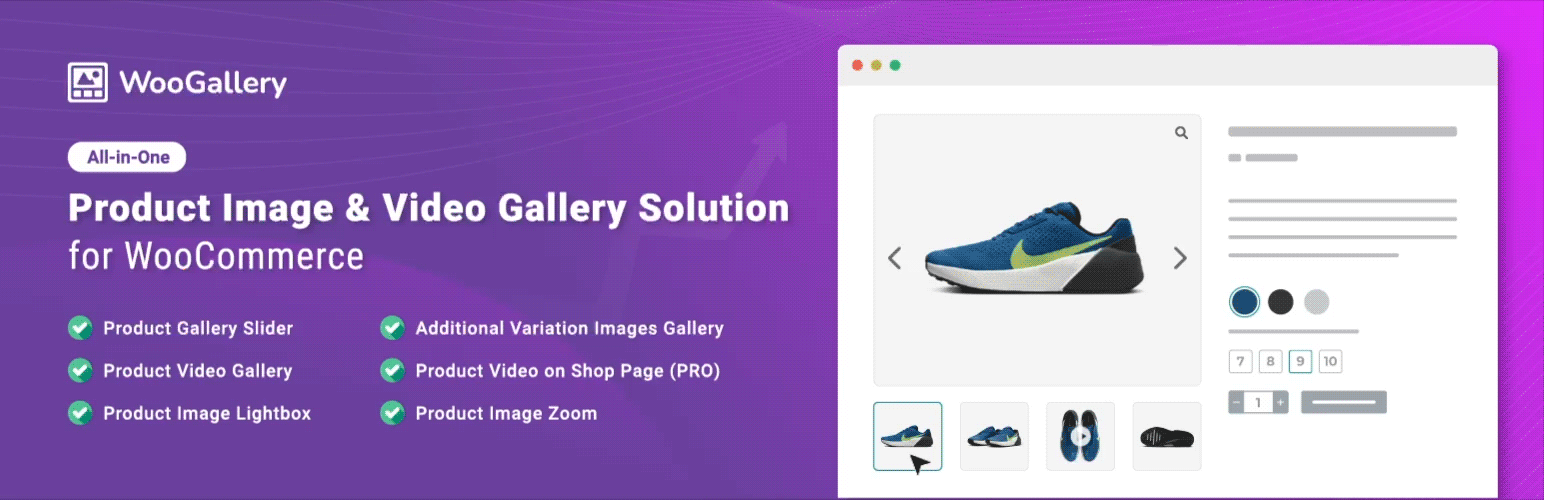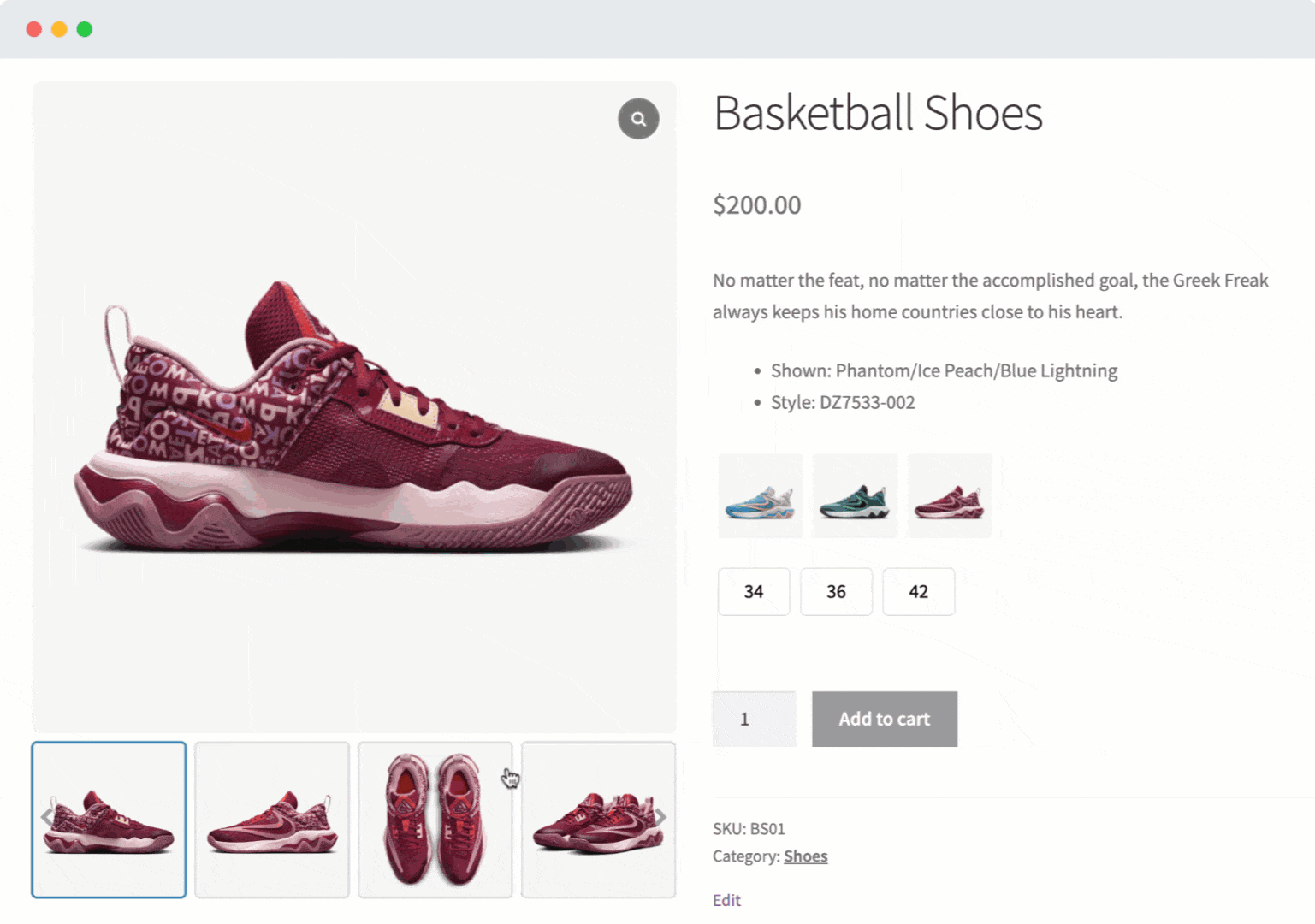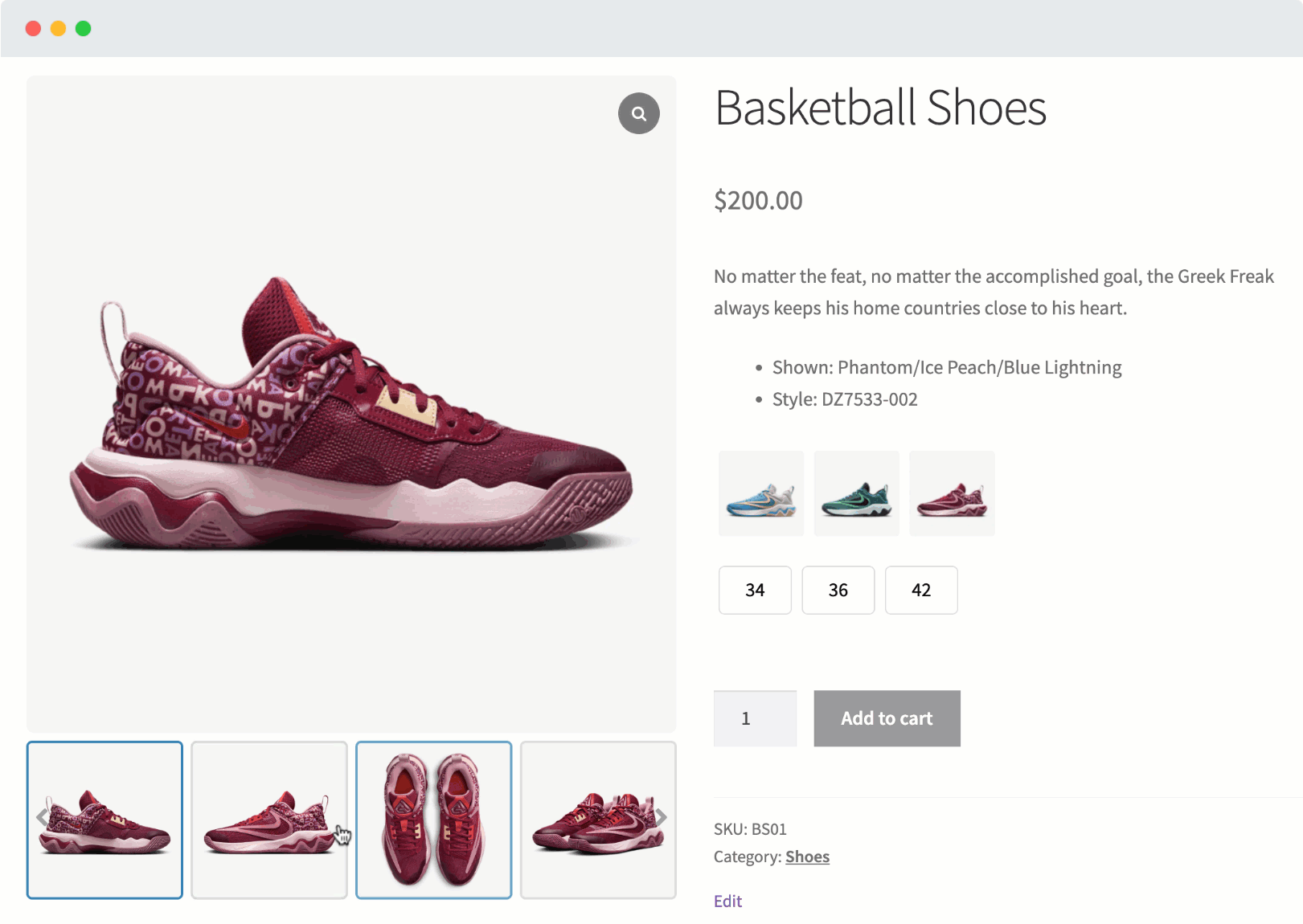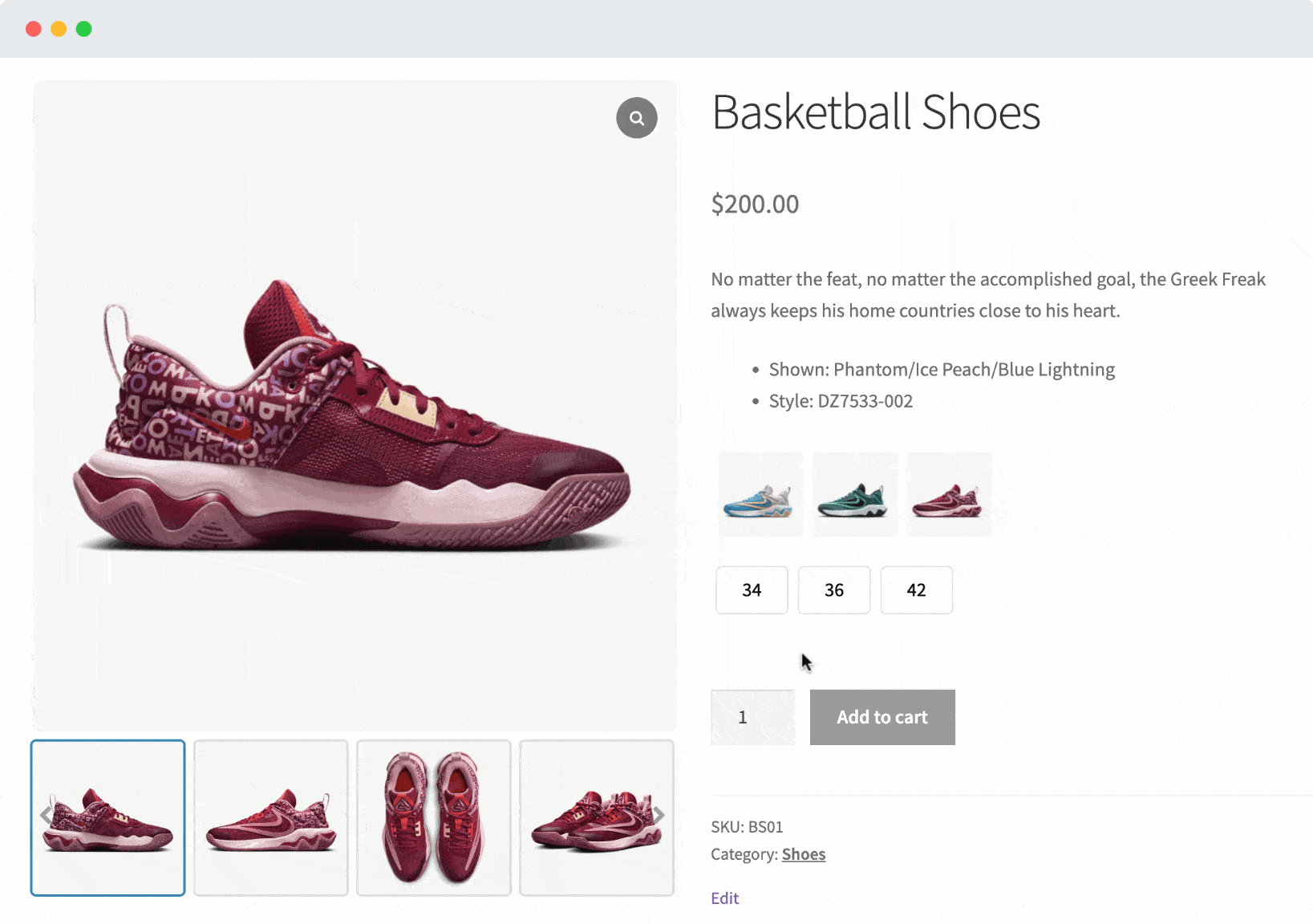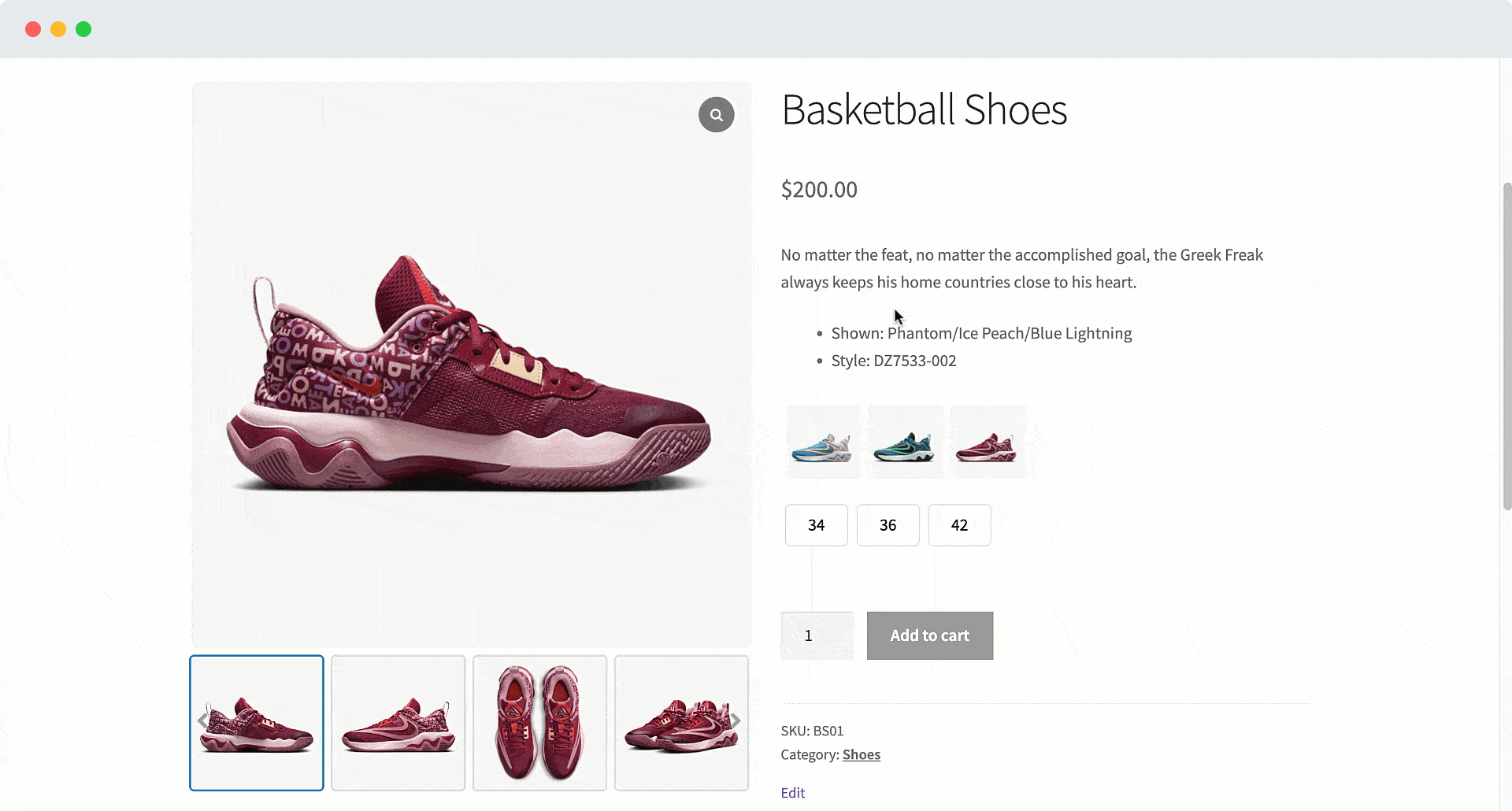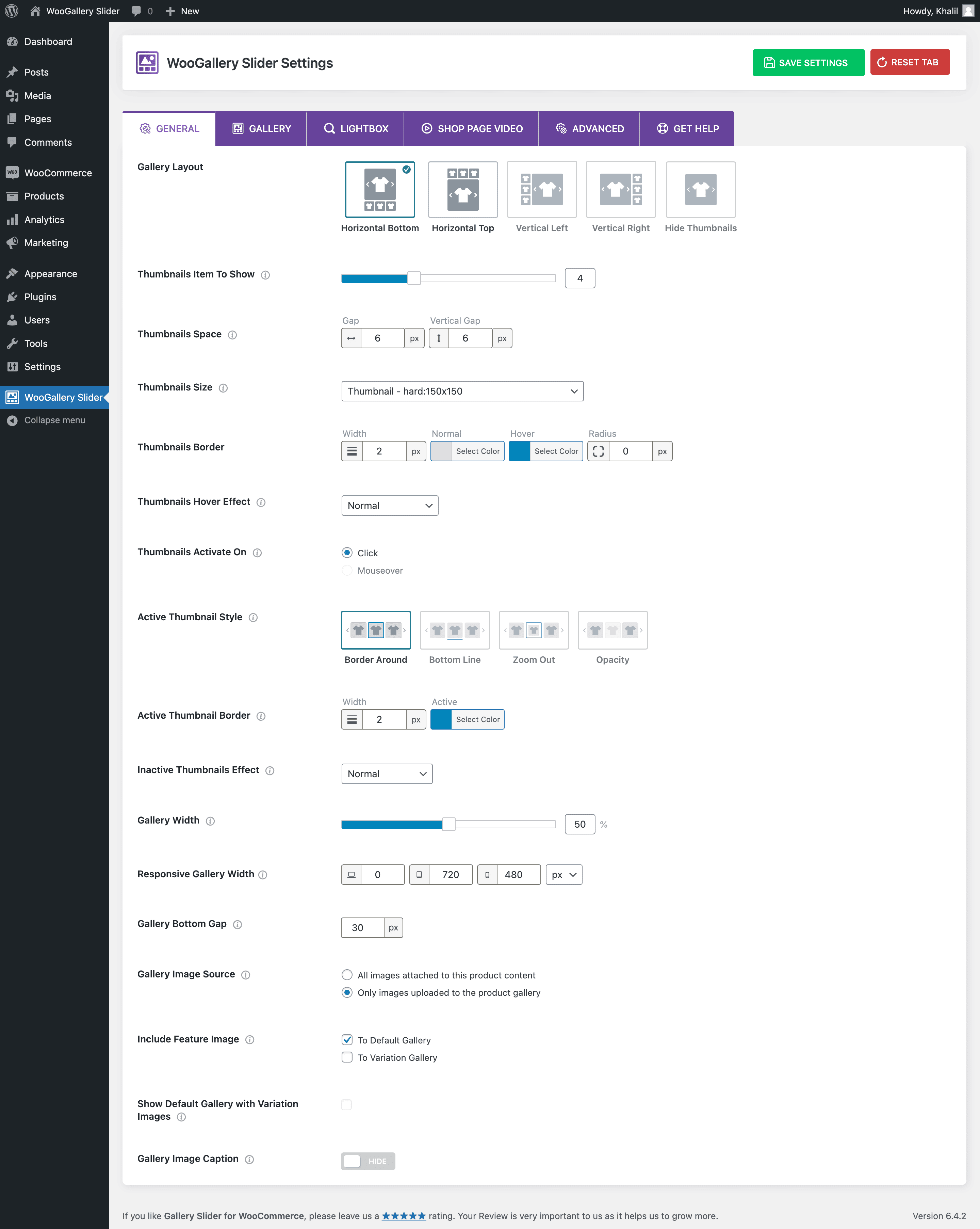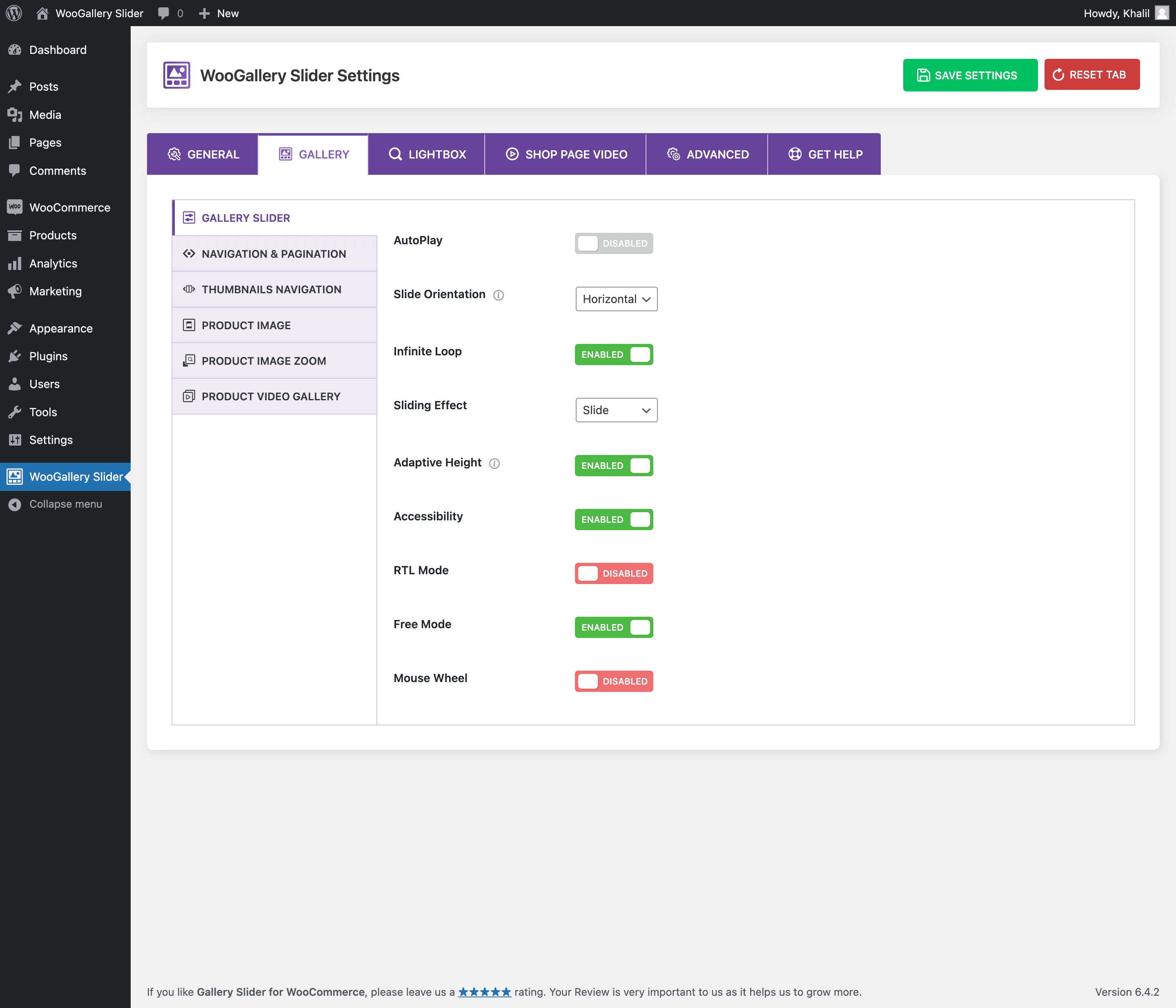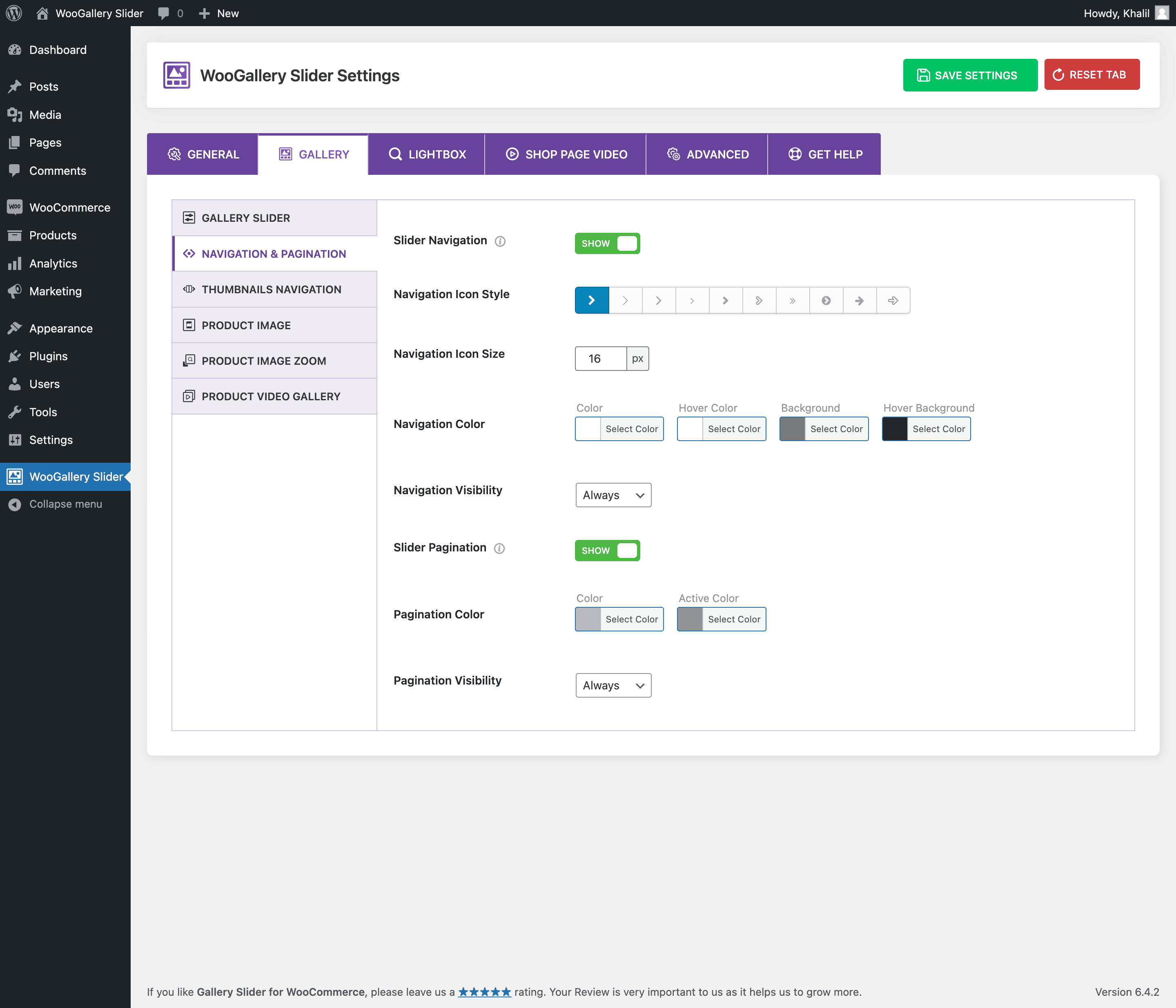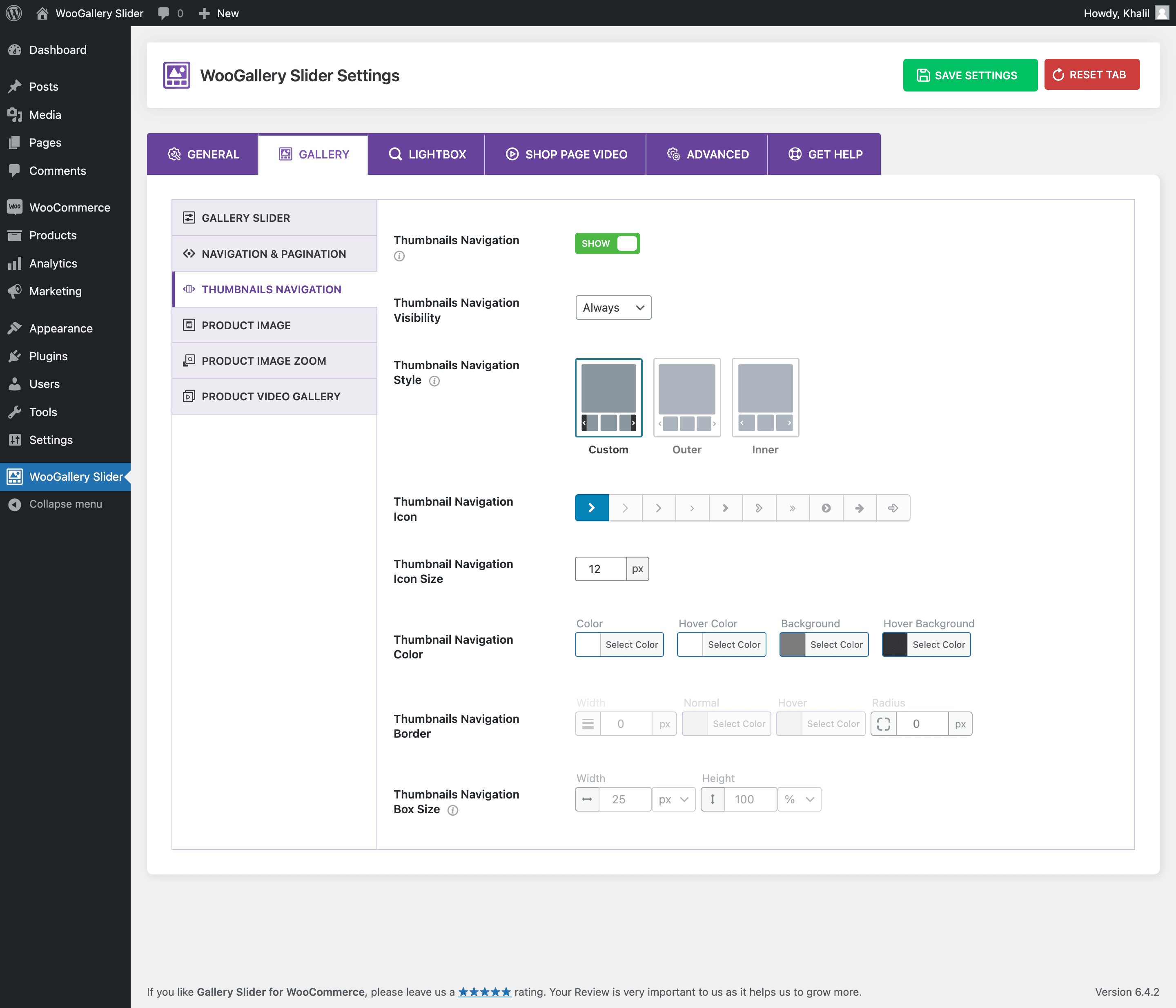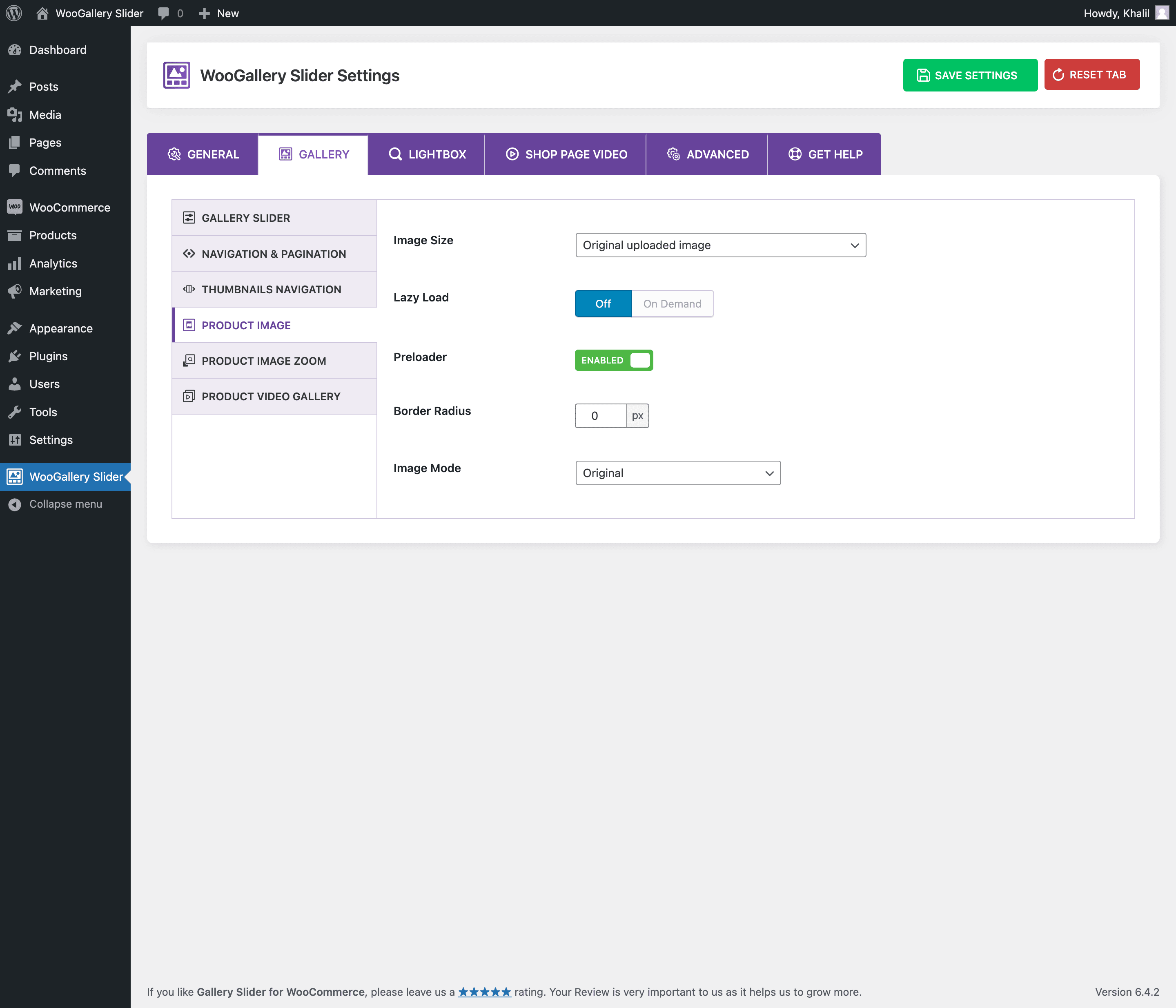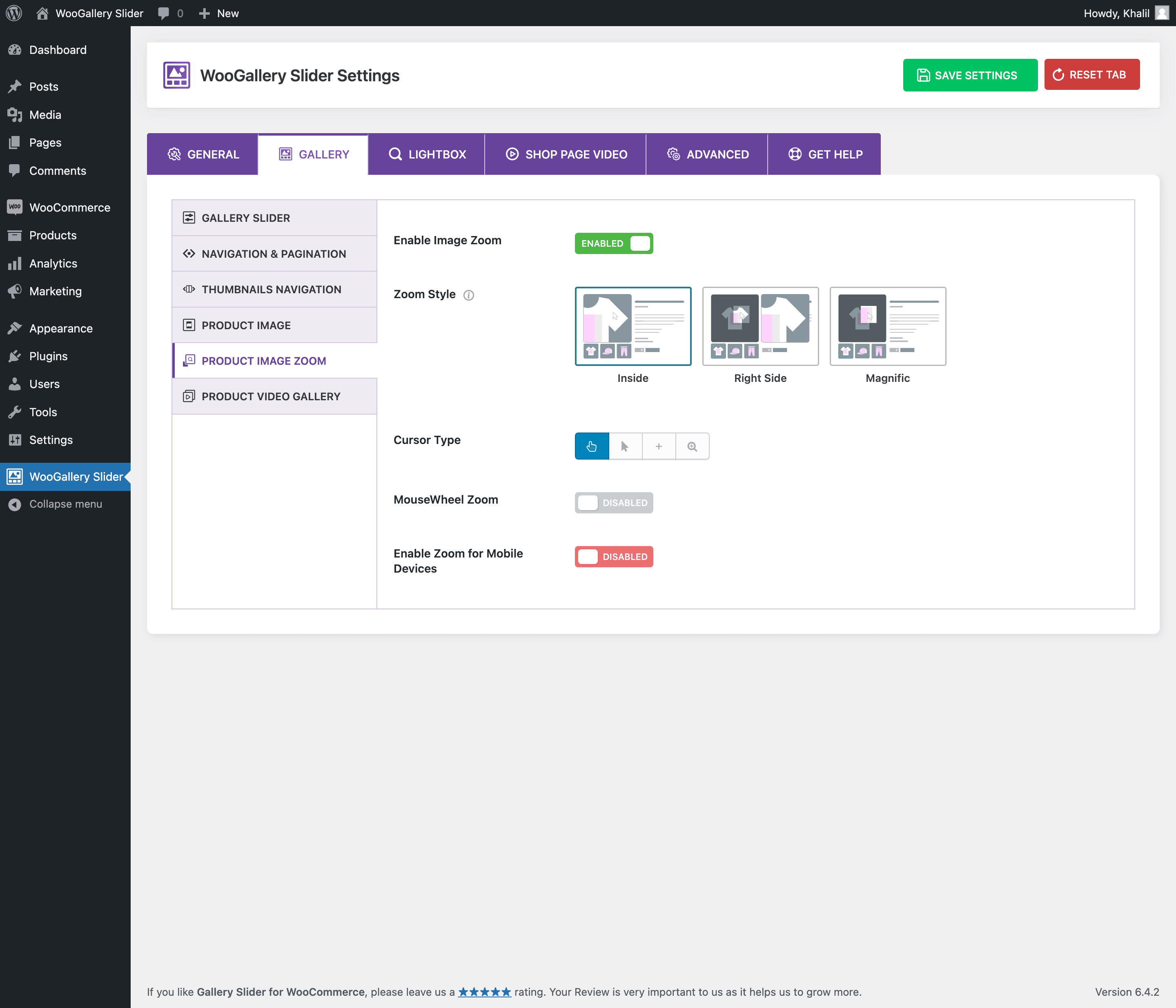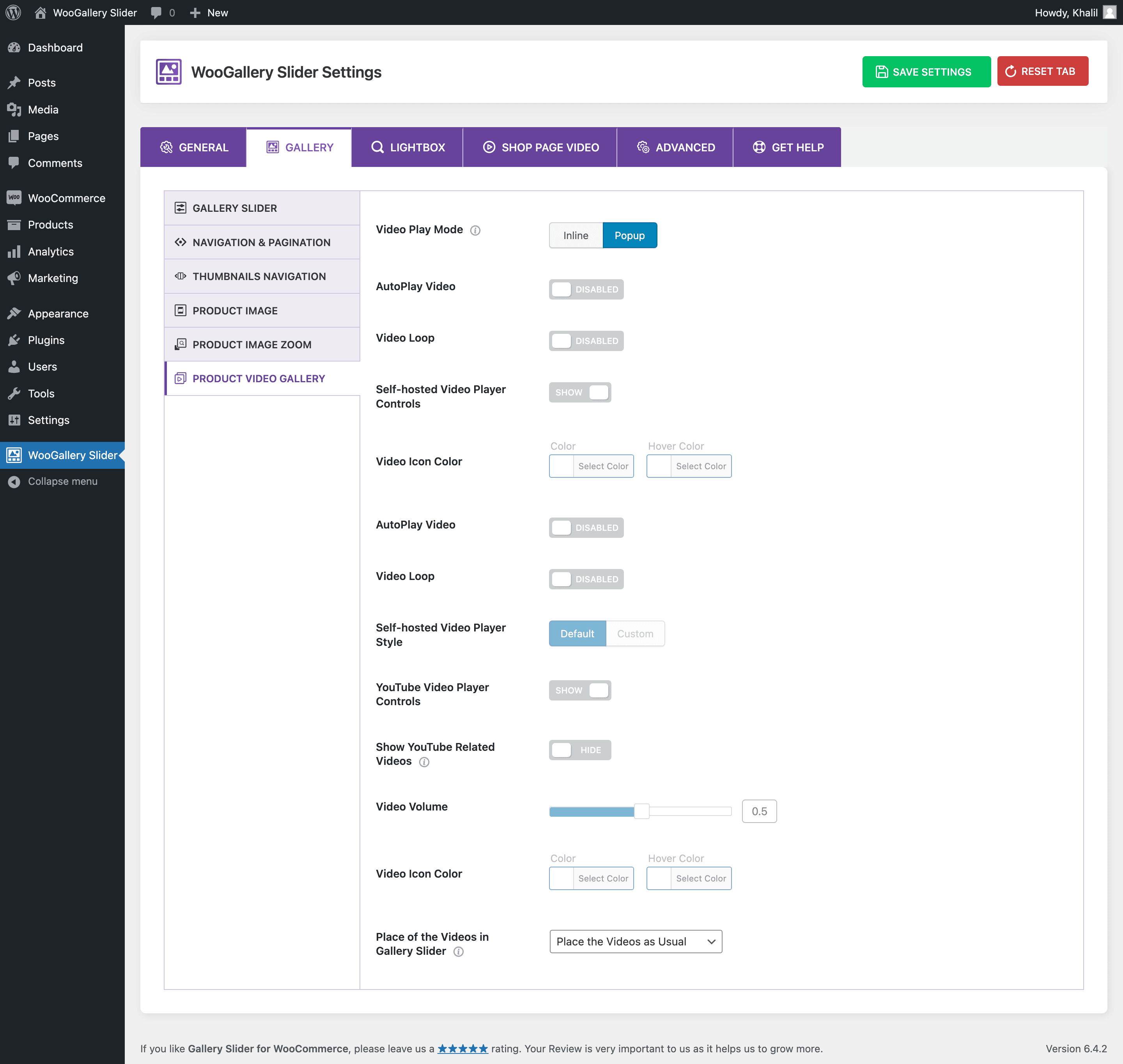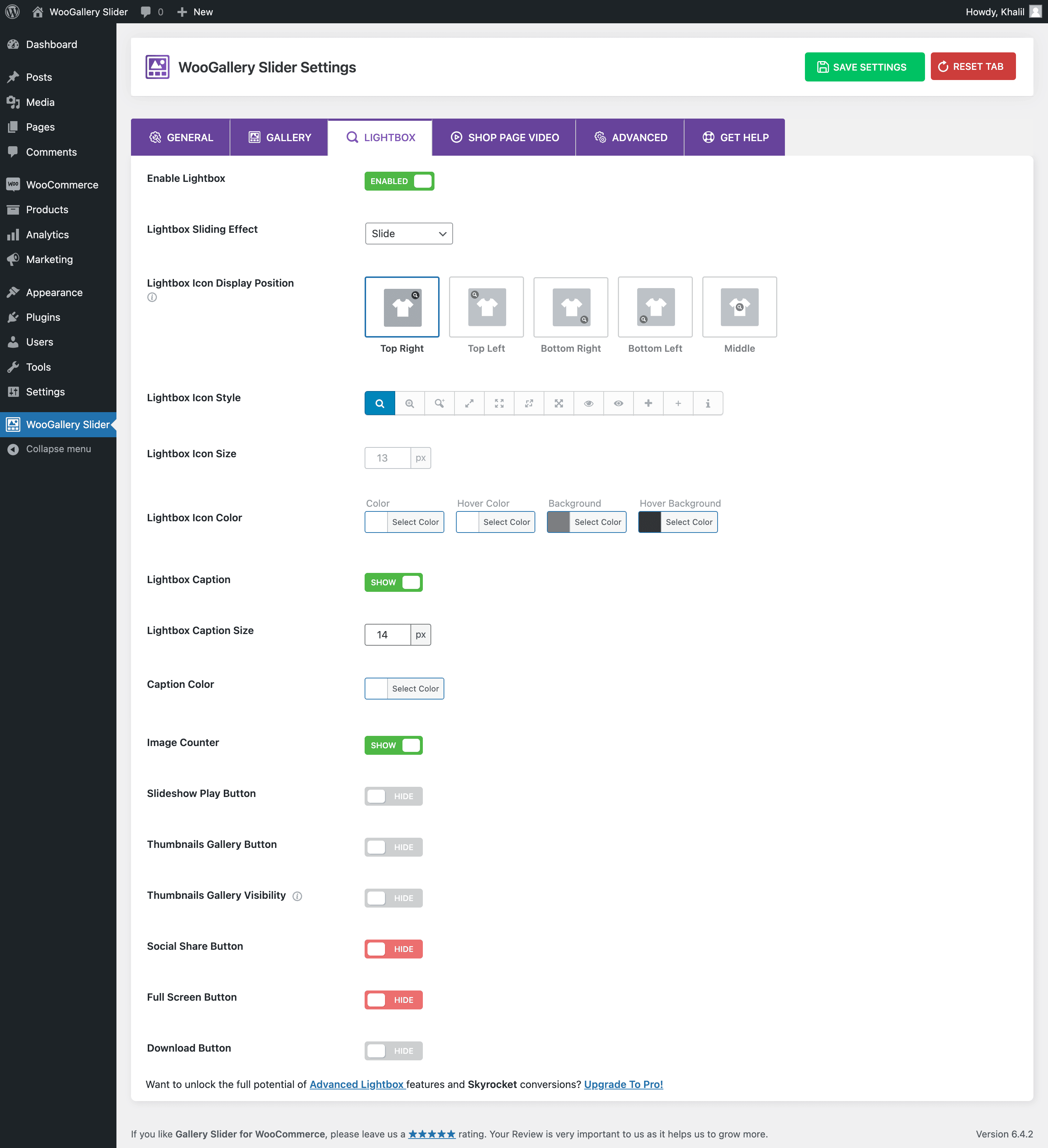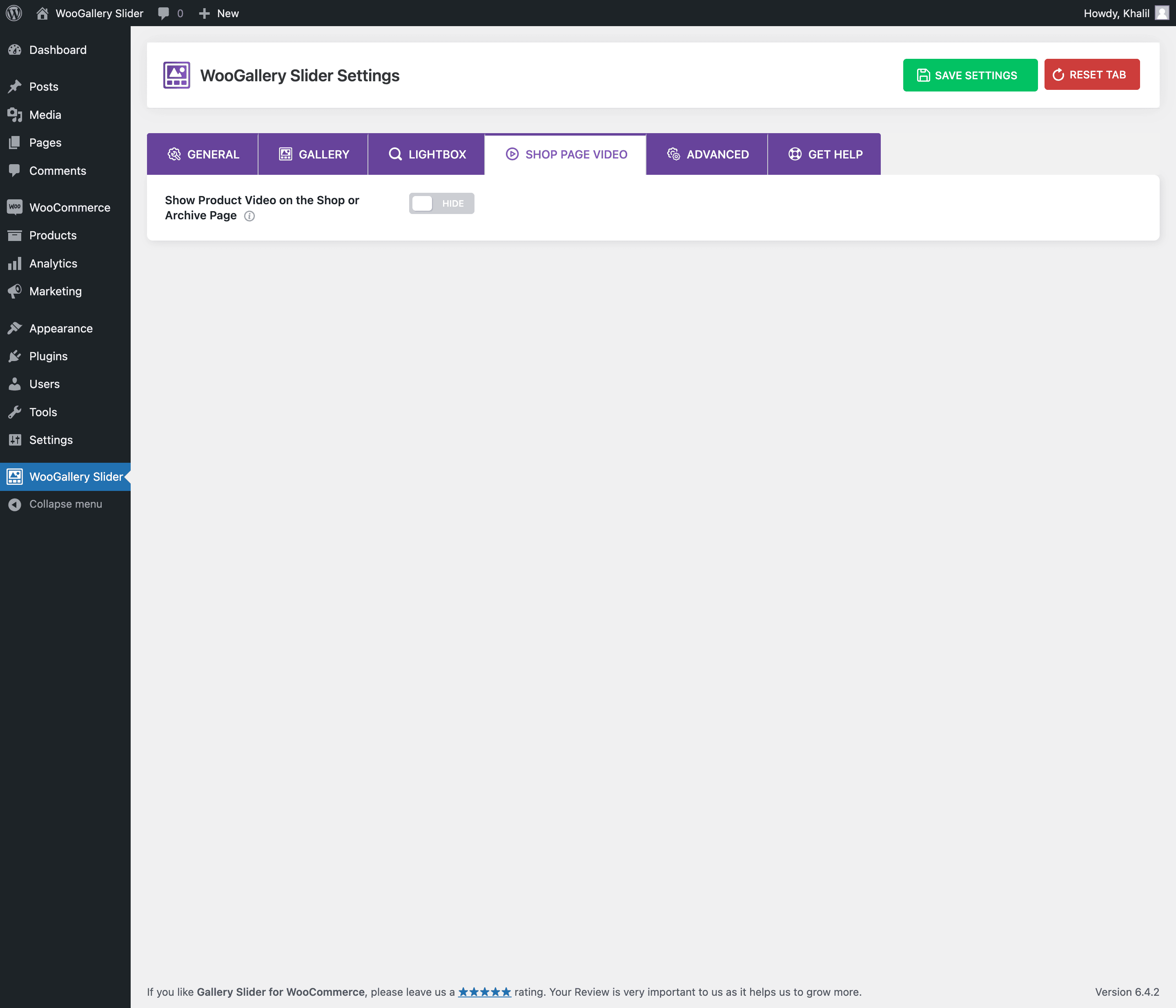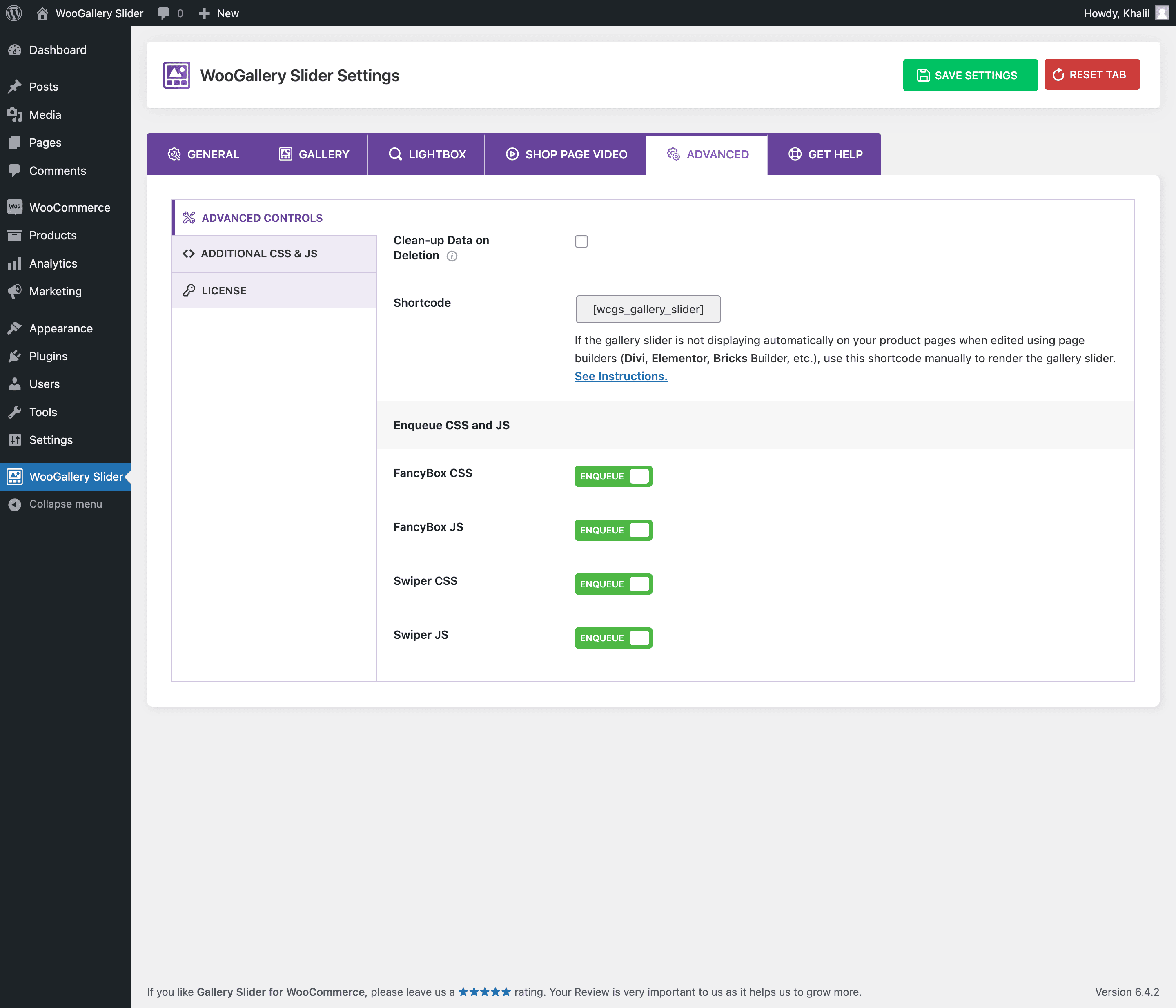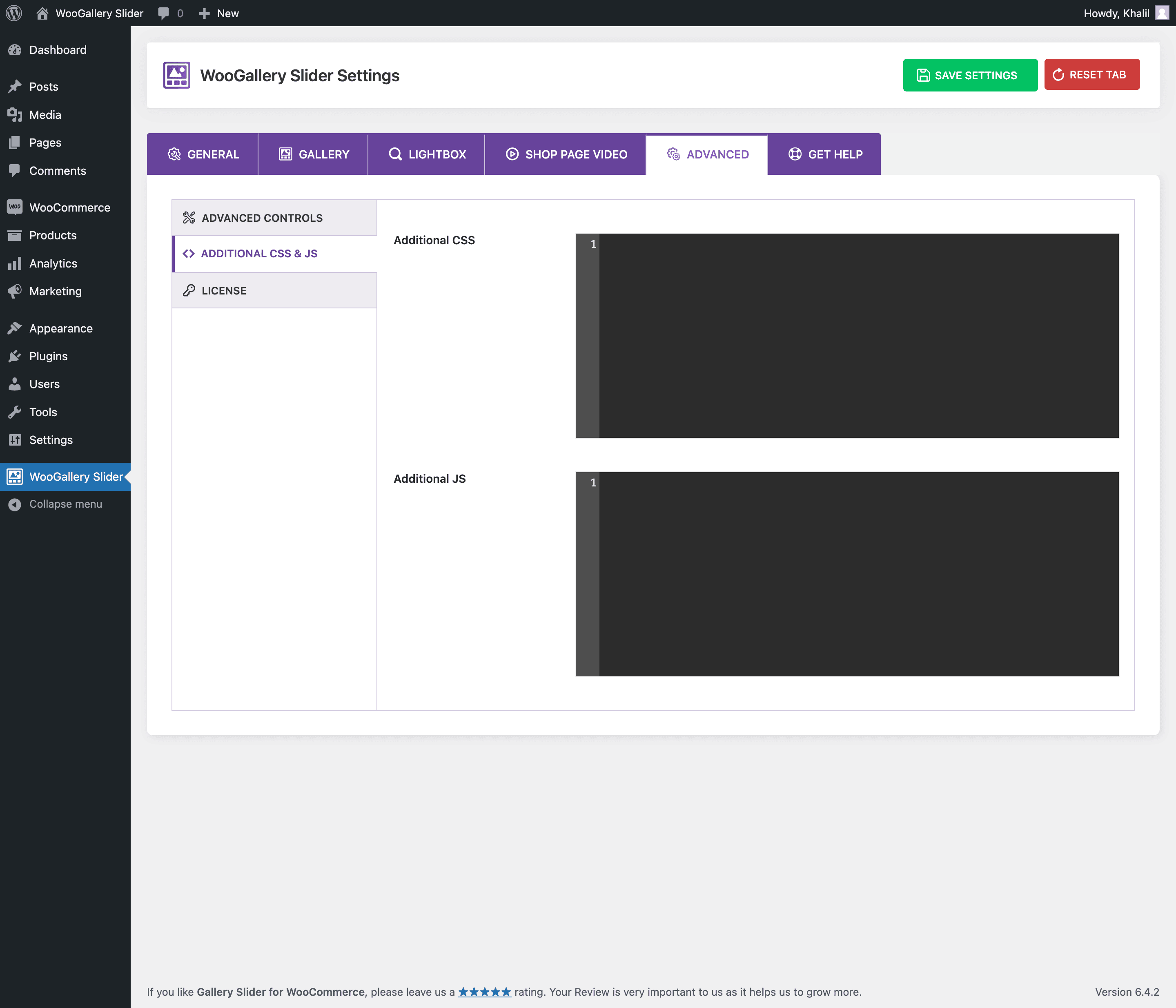Description
?? All-in-One WooCommerce Product Image and Video Gallery Solution to Enhance Your Customers’ Shopping Experience and Boost Sales Instantly! ??
??? Live Demo | ?? Documentation | ?? Support | ?? Full Features List | ?? Upgrade To Pro!
?? What Does the WooGallery Mainly Do?
? Enable Product Gallery Slider on Product Page
? Enable Additional Variation Images Gallery Slider
? Create Product Video Gallery ??
? Add Advanced Product Image Zoom ??
? Add Advanced Product Image Lightbox
? Add Product Featured Video on the Shop/Archive Page ??
?? To learn more about WooGallery, visit the official website at WooGallery
? Outstanding Product Gallery Slider
Do you want to boost sales by enhancing your product page design and layout? Do you have too many images of your product?
No worries, WooGallery is the perfect solution for you. This fantastic plugin can help you transform WooCommerce’s default product gallery into an eye-catching product gallery slider on your product page. By displaying your product and additional variation images in an elegant slider style, you can easily attract more customer attention and increase your sales instantly.
? Additional Variation Images Gallery
The plugin also allows you to insert unlimited additional images for each variation, letting potential customers see different images when switching between variations. WooCommerce offers an option to insert only one image per product variation. It means there is no option to add more than a single variation image when it is essential to show additional product images to boost sales.
To unlock this limitation, you can use the WooGallery plugin. This plugin allows you to upload multiple images for each product variation. So, by using WooGallery, you can show different sets of images to potential customers when they switch between product variations such as Color, Style, and Size simultaneously.
? Product Video Gallery
Easily embed videos in your product gallery along with images on your product’s single page. The Lite version allows you to add only one YouTube video to the Product Gallery. In contrast, the Pro version supports unlimited videos, including self-hosted, Vimeo, Dailymotion, and Facebook videos.
When potential customers watch a brief video of your product, the chances of selling it increase, which is an excellent way to market.
? Advanced Product Image Zoom
Are you looking to improve your customers’ shopping experience by allowing them to view your products in more detail and increase sales? The WooGallery plugin can help you achieve this by providing advanced zooming features for your product images.
This plugin lets your customers get a closer and more detailed look at your products, which can significantly increase customer engagement and generate more sales for your business.
? Advanced Product Image Lightbox
Do you want your customers to open the larger product image in a full-screen window to look closely at the product details and skyrocket conversions?
The WooGallery plugin offers exclusively powerful lightbox functionality to open the full-size image in a modal window, allowing your customers to look closely and efficiently at the product details and boost sales.
? Product Featured Video on Shop/Archive/Listing Page (PRO)
Do you want to show multiple types of product-featured videos on your Shop or Listing Pages to help customers make faster decisions?
The WooGallery plugin allows you to replace the featured product images with a video and display them on your Shop or Archive Pages. The featured videos can be played in a popup or from the same page. You can easily add a WooCommerce product-featured video from the product edit page at the back office.
Moreover, you can upload or embed various types of videos from YouTube, Vimeo, Dailymotion, Facebook, and self-hosted sources. This way, you can provide your customers with a better understanding of your products and help them make a quicker decision.
?? Key Features List of WooGallery plugin:
? 8 Amazing Product Gallery Layouts To Display
The WooGallery plugin has 8 different engaging layouts to show your product, variation gallery images, and videos. Each layout has a different navigation style and visual presentation. Select a layout that best suits your product display needs and design goals.
- Thumbnails Bottom Live Demo
- Thumbnails Top Live Demo
- Thumbnails Left (Pro) Live Demo
- Grid (New) (Pro) Live Demo
- Hierarchy Grid (New) (Pro) Live Demo
- Anchor Navigation (New) (Pro) Live Demo
- Thumbnails Right (Pro) Live Demo
- Slider (Pro) Live Demo
? Display Multiple Images Per Product Variation
By default, WooCommerce allows adding only one image per product variation. With the WooGallery plugin, you can add and display unlimited gallery images for each product variation. It is essential to show additional product images to boost sales.
? Drag & Drop Custom Sorting for Product and Variation Gallery Images
The plugin enables you to rearrange product and variation gallery images through an intuitive drag-and-drop interface, facilitating custom sorting based on individual preferences.
? Adjust Variation Gallery Width for Desktop, Tablet, and Mobile
By specifying a gallery width value, you can ensure that product images are displayed optimally across different screen sizes, providing a consistent and visually appealing user experience of your products and variations.
? Embed Unlimited Videos to Your Products and Variation Gallery Images
The plugin allows you to add unlimited videos to the product gallery, which can significantly impact customer engagement, trust, conversions, and brand perception, ultimately driving sales and business growth.
Here are the supported video platforms:
- YouTube Live Demo
- Vimeo (PRO) Live Demo
- Dailymotion (PRO) Live Demo
- Facebook (PRO) Live Demo
- Self-hosted (PRO) Live Demo
? Add Videos to Simple, Group, External/Affiliate, and Variable Product Gallery
If you want to show YouTube, Vimeo, Dailymotion, Facebook, and Self-hosted videos in the Simple, Group, External/Affiliate, and Variable Product Gallery, The WooGallery plugin would be an excellent option.
? Show Product Featured Video on the Shop or Listing Page (PRO) ??
The WooGallery plugin allows you to replace the featured product images with a video and display them on your Shop or Archive Pages. The featured videos can be played in a popup or from the same page.
? Desired Video Placement in The Gallery Slider
Make your product video gallery slider more engaging and dynamic by choosing a video placement. When creating a gallery slider for a product, it’s essential to consider where to place the product video. The plugin has 3 options for setting the video:
- At Starting of the Slider (PRO)
- End of the Slider (PRO)
- Place of the videos as Usual
? Stylize YouTube and Self-hosted Video Player Controls (PRO) ??????
Customize the appearance and design of the playback buttons, progress bar, volume controls, and other interactive elements within the video player to match the overall aesthetic or branding of the shop.
- Main Font Color
- Control Background Color
- Video Play Progress Color
- Video Play Progress Background
- YouTube Video Player Controls
- Show/Hide YouTube Related Videos
- Video Volume
- Video Icon Color, etc.
? Multiple Video Play Modes: Inline or Popup Window
Enhance your customers’ video viewing experience with our customizable video play options, including inline and popup window modes. You can choose how your customers watch the product video by selecting either inline or popup window mode.
? Enable the Thumbnails Slider for the Product Gallery Images
You can enable a slider if you have many images in your product gallery and want to avoid the WooCommerce default gallery display method. This plugin will allow you to set the number of images to show on each slide, enable autoplay, and set the slider to infinite.
It provides a convenient way for customers to view and select different product images or variations within the gallery.
? Product Featured Image Sliding Controls
This plugin allows customers to navigate different product images or variations using sliding mechanisms. These controls often include AutoPlay Interval, Slider Speed, Direction, etc.
? Control Product Image AutoPlay and Slider Speed (PRO)
Adjusting the slider speed in the WooGallery plugin allows customers to view product images swiftly. This feature will enable you to increase or decrease the sliding duration and direction based on your needs.
? Set Product Gallery Slider Orientation
The orientation of the slider refers to the direction in which the product images move or are displayed. It’s typically horizontal or vertical, each with advantages and considerations.
? Product Gallery Images Sliding Effect
Gallery sliding effects are fancy ways the pictures change in a gallery. They can slide, fade, zoom, or use other cool transitions to switch between images, making the gallery more interesting to look at.
- Slide
- Fade (PRO)
- Flip (PRO)
- Cube (PRO)
? Complete Navigation Control for Product Image and Thumbnails Slider
The plugin provides a comprehensive navigational arrow control for product images and thumbnails slider. It offers various customization options, including arrow style, color, and box sizes. Turning the navigation arrows on or off for both sliders is possible.
- Show/Hide thumbnails navigation
- Thumbnails navigation visibility
- Thumbnails navigation styles (Custom, Outer, Inner)
- Thumbnails navigation icon set (PRO)
- Thumbnail navigation icon size
- Thumbnail navigation color
- Thumbnails navigation border (PRO)
- Thumbnails navigation box size (PRO)
? Advanced Image Zoom to View Products in More Detail ??????
Advanced image zoom functionality allows customers to view products in more detail by zooming in on specific areas. This feature enhances a super customer shopping experience by providing a closer look at the product. Here are key zoom features you’ll love:
- 3 Amazing zoom styles: Inside, Right Side (Pro), Magnific (Pro)
- 4 Zooming cursor type
- Zoom lens shape: Circle and Box (PRO)
- Lens Color, Border (PRO)
- On hover product image overlay style: Blur, Custom Color (PRO)
- Custom image overlay color (PRO)
- Image overlay opacity (PRO)
- Auto and custom zoom window size (PRO)
- Zoom window distance (PRO)
- MouseWheel Zoom (PRO)
- Enable Zoom for mobile devices
? Powerful Lightbox Features for Product Gallery Images ??????
The WooGallery plugin offers exclusively powerful lightbox functionality to open the full-size image in a modal window, allowing your customers to look closely and efficiently at the product details and boost sales. Here are the key lightbox features for the product viewing experience to the next level:
- 5 Lightbox sliding effect: Slide, Fade (Pro), Rotate (Pro),
Circular (Pro), Tube (Pro) - Lightbox overlay background (PRO)
- 5 Lightbox icon display positions
- 10+ Lightbox icon styles
- Configure lightbox icon color
- Configure lightbox icon size (PRO)
- Lightbox caption, caption size, and caption color
- Show/Hide image counter
- Show/Hide slideshow play button (PRO)
- Show/Hide thumbnails gallery button (PRO)
- Show/Hide thumbnails gallery visibility (PRO)
- Show/Hide social share button (PRO)
- Show/Hide full-screen button (PRO)
- Show/Hide product image download button (PRO)
? Control Thumbnail Items Number & Gap
Enhance the visual appearance of your gallery slider by customizing the number of thumbnails and the gaps between them.
Initially, the gallery slider displays four product thumbnails. However, you can customize the number of thumbnails to be displayed, ranging from 2 to 10. Additionally, you can adjust the gap between thumbnails easily.
? Product Variation Images Sorting
The WooGallery plugin is built in mind to save time on development. You can reorder your variation uploaded images according to your needs.
This feature allows you to arrange variation images in a specific sequence, potentially influencing purchase decisions and improving user experience.
? Thumbnails Custom Dimensions (PRO)
Set specific dimensions for the thumbnails displayed in a gallery. This feature allows you to control the height and width of the thumbnail images shown in a gallery.
? Retina Ready Product Image Supported (PRO)
Enhance your online store’s best product image viewing experience and attract more customers. Your customers will be amazed by the crystal-clear quality of your product images, making them more likely to purchase.
? Essential Thumbnails Hover Effects ??????
Thumbnail hover effects refer to interactive visual changes when customers hover their cursor over thumbnail images. Choose a hover effect from-
- Normal
- Zoom In (PRO)
- Zoom Out (PRO)
- Slide In (PRO)
- Slide Out (PRO)
? Excellent Active Thumbnail Styles ??
Enhance the look of your product’s active thumbnail style by customizing it easily. You can customize the appearance of thumbnails when they are actively selected or hovered over by your customers. This styling distinguishes the currently selected or focused thumbnail from others by applying specific visual cues like-
- Border Around
- Bottom Line (PRO) ?????? It’s like a product gallery page of Apple
- Zoom Out (PRO)
- Opacity (PRO)
? Inactive Thumbnails Effects ??????
Inactive thumbnail effects are visual changes applied to inactive thumbnails to distinguish them from active ones. These effects include adjustments to opacity or grayscale appearance.
- Normal
- Opacity (PRO)
- Grayscale (PRO)
? Change the Main Image on Click or Mouseover for Gallery Thumbnails ??
The WooGallery plugin offers an engaging feature that allows you to change the main image by hovering over one of the gallery thumbnails. This feature was inspired by the top e-commerce stores such as Amazon, Nike, Adidas, Puma, etc. It is designed to enhance usability and save customers from making extra clicks.
- On Click
- Mouseover (PRO) ?? ?? ?? It’s like the product gallery pages of Amazon, Nike, AliExpress, etc.
? Gallery Active Main Image Caption (PRO) ??
When you have a product gallery, it’s essential to have an active main image with a caption that provides additional context or information about the product and the variation gallery images.
? Preloader Settings for Product Image Gallery
Enhance your product gallery image loading speed with the powerful preloader feature. With the WooGallery plugin, you can turn the preloader style on or off.
? Essential Gallery Slider Settings
The WooGallery plugin provides a wide range of features to enhance the functionality, usability, and accessibility of the gallery.
- AutoPlay (PRO)
- AutoPlay Delay Time (PRO)
- Slider Speed (PRO)
- Infinite Loop
- Adaptive Height
- Accessibility
- RTL Mode
- Free Mode
- Mouse Wheel
? Compatible with Popular WordPress Themes and Plugins
The WooGallery plugin is compatible with all the popular themes and plugins, especially WooCommerce plugins and themes.
? Multisite Supported
The WooGallery is fully compatible with WordPress multisite, including network-activated and activated on individual sites.
?? UPGRADE TO WOOGALLERY PRO!
Upgrade To our Pro version Today! You’ll never regret it.??
Screenshots
Installation
This section describes how to install the plugin and get it working
AUTOMATIC INSTALLATION (EASIEST WAY)
To automatically install WooGallery, log in to your WordPress dashboard, navigate to the Plugins menu, and click Add New.
In the search field type “WooGallery” by ShapedPlugin. Once you have found it, you can install it by clicking “Install Now” and then “Activate”.
MANUAL INSTALLATION
Uploading in WordPress Dashboard
- Download gallery-slider-for-woocommerce.zip
- Navigate to the ‘Add New’ in the plugins dashboard
- Navigate to the ‘Upload’ area
- Select gallery-slider-for-woocommerce.zip from your computer
- Click ‘Install Now’
- Activate the plugin in the Plugin dashboard
Using FTP
- Download gallery-slider-for-woocommerce.zip
- Extract the gallery-slider-for-woocommerce directory to your computer
- Upload the gallery-slider-for-woocommerce directory to the /wp-content/plugins/ directory
- Activate the plugin in the Plugin dashboard
The WordPress codex contains instructions on how to install a WordPress plugin.
FAQ
-
When can I use this plugin?
-
You can use this plugin only when you have installed the WooCommerce plugin.
-
Is the plugin compatible with my theme?
-
Yes, the plugin is compatible with the most popular WooCommerce themes. We’re using this ‘woocommerce_before_single_product_summary’ hook to override the gallery. This plugin will work perfectly if your theme uses the default WooCommerce hook for the single-product.php page. Sometimes, it may require a small CSS tweak.
Reviews
Contributors & Developers
“Product Gallery Slider, Additional Variation Images Gallery, Product Video Gallery, Product Video, and Product Image Zoom for WooCommerce – WooGallery” is open source software. The following people have contributed to this plugin.
Contributors“Product Gallery Slider, Additional Variation Images Gallery, Product Video Gallery, Product Video, and Product Image Zoom for WooCommerce – WooGallery” has been translated into 1 locale. Thank you to the translators for their contributions.
Interested in development?
Browse the code, check out the SVN repository, or subscribe to the development log by RSS.
Changelog
Version 2.1.3 – Oct 15, 2024
- Fix: The PHP 7.2 compatibility issue.
- Fix: The Elementor plugin CSS conflict issue with WooGallery.
- Tested: WooCommerce 9.3.3 compatibility.
Version 2.1.2 – Sep 12, 2024
- Fix: The CSS conflict issue when a single product template was built with the latest Elementor builder.
- Tested: WordPress 6.6.2 compatibility.
Version 2.1.1 – Sep 05, 2024
- New: The Display Variation Image Based on Single/All Attributes option.
- Updated: Some help links were updated.
- Fix The warning found with the MailerLite plugin.
- Tested: WooCommerce 9.2.3 compatibility.
2.1.0 – Aug 16, 2024
- New: A hook ‘wcgs_dequeue_magnific_popup’ was added to modify as per need.
- Improved: The plugin name was renamed to ‘WooGallery’.
- Improved: The plugin-backed options have been enhanced.
- Improved: The ‘Horizontal Bottom’ layout is renamed to the ‘Thumbs Bottom’ layout.
- Improved: The ‘Horizontal Top’ layout is renamed to the ‘Thumbs Top’ layout.
- Improved: The ‘Vertical Left’ layout is renamed to the ‘Thumbs Left’ layout.
- Improved: The ‘Vertical Right’ layout is renamed to the ‘Thumbs Right’ layout.
- Improved: The ‘Hide Thumbnails’ layout is renamed to the ‘Slider’ layout.
- Updated: The language (.pot) file.
- Fix: The string translation issue.
- Fix: The featured video was not shown after clearing the product variation.
- Fix: The accessibility error.
- Fix: The plugin option got duplicated in the single product variation with the Affiliate WP plugin.
- Tested: WordPress 6.6.1 compatibility.
- Tested: WooCommerce 9.1.4 compatibility.
2.0.6 – Jul 18, 2024
- Tested: WordPress 6.6 compatibility.
- Tested: WooCommerce 9.1.2 compatibility.
2.0.5 – Jun 06, 2024
- Tested: WooCommerce 8.9.2 compatibility.
2.0.4 – May 17, 2024
- New: Navigation Border Radius option.
- Improved: The Plugin UI has been improved.
- Improved: Note added that WooCommerce is a required plugin for this plugin.
- Fix: Common class ‘photo’ CSS conflict issue.
- Fix: The image upload issue was rarely found with the latest version of the Gallery Slider plugin.
- Tested: WordPress 6.5.3 compatibility.
- Tested: WooCommerce 8.8.3 compatibility.
2.0.3 – Apr 23, 2024
- Improved: The Help Page has been redesigned to make it more user-friendly.
- Fix: Some WPCS-related warnings.
- Tested: WordPress 6.5.2 compatibility.
- Tested: WooCommerce 8.8.2 compatibility.
2.0.2 – Apr 01, 2024
- Fix: The warning was found when the plugin was activated via the WP-Cli command.
- Tested: WordPress 6.5 compatibility.
- Tested: WooCommerce 8.7.0 compatibility.
2.0.1 – Jan 04, 2024
- Fix: Gallery Slider end tag issue.
2.0.0 – Dec 25, 2023
- New: The YouTube Video feature for Product Video Gallery.
- New: The Video Play Mode (Inline/Popup) option.
- New: The Horizontal Top layout feature.
- New: The Specific Thumbnails Space (Vertical and Horizontal Gap) option.
- New: The Active Thumbnail Border option.
- New: The Thumbnails Border Radius option.
- New: The Border Radius option for the product’s main gallery image.
- New: The Enqueue/Dequeue CSS and JS option.
- New: The Additional JS option.
- New: The Free Mode feature of the Thumbnails Slider.
- New: The Mouse Wheel option.
- Improved: Plugin UI and UX improved.
- Improved: Migrated to Modern Swiper JS from Slick JS.
- Improved: The Tooltip/Help Text of the plugin options to make it more user-friendly.
- Updated: The language(.pot) file.
- Fix: The Alignment issue of the Thumbnails Slider.
- Fix The style issues for RTL sites.
- Tested: WordPress 6.4.2 compatibility.
- Tested: WooCommerce 8.4.0 compatibility.
1.1.19 – Nov 13, 2023
- Tested: WooCommerce 8.2.2 compatibility.
- Tested: WordPress 6.4.1 compatibility.
1.1.18 – Oct 30, 2023
- Improved: The plugin security.
- Fix: The Gallery Slider was not shown in the Twenty twenty-three theme.
- Fix: Few PHPCS warnings with PHP8.2.
- Tested: WooCommerce 8.2.1 compatibility.
- Tested: WordPress 6.3.2 compatibility.
1.1.17 – Aug 08, 2023
- Tested: WooCommerce High-Performance Order Storage (HPOS) feature compatibility.
- Tested: WooCommerce 7.9.0 compatibility.
- Tested: WordPress 6.3 compatibility.
1.1.16 – Jun 21, 2023
- Updated: The plugin minimum requirement for the WP and PHP versions.
- Fix: The plugin cache-related issue.
- Tested: WooCommerce 7.8.0 compatibility.
- Tested: WordPress 6.2.2 compatibility.
1.1.15 – May 24, 2023
- Fix: The plugin’s assets are not loading properly in some user hosting.
- Fix: The plugin’s lightbox conflicts with the Elementor lightbox.
- Tested: WordPress 6.2 compatibility.
- Tested: WooCommerce 7.7.0 compatibility
1.1.14 – Mar 21, 2023
- New: The Shortcode option for the users in the ‘ADVANCED’ tab.
- Improved: The plugin code was improved to load faster.
- Fix: The variation image is not uploaded if the thumbnail size is empty in settings> media.
- Fix: The Navigation icons get overridden by the Woo Product table plugin.
- Fix: The Zoom shows a white screen when the gallery images are lazyloaded by WP Rocket.
- Fix: The gallery width calculation issue with the Divi theme.
- Tested: Compatibility tested with WooCommerce 7.5.0
1.1.13 – Jan 24, 2023
- New: A [wcgs_gallery_slider] shortcode was added to show the gallery slider if the gallery slider does not show with Product Template builder ( i.e Bricks Builder, Divi Builder).
- Improved: Plugin security improved.
- Improved: SVG preloading icon has been added as a pre-loader image.
- Fix: The Gallery slider responsiveness does not work properly on change of screen or device orientation until the page reloads.
- Fix: There is a compatibility issue with the Variation Swatches and Photos plugin.
1.1.12 – Nov 23, 2022
- Improved: The Zoom icon position while sliding.
- Fix: Compatibility issue with the ‘Google Listings & Ads’ plugin while adding Images to the variation gallery.
1.1.11 – Oct 21, 2022
- Tested: Compatibility tested with WooCommerce 7.0.0
- Fix: Variation image does not change when non-Unicode attribute.
1.1.10 – Sept 26, 2022
- Fix: Loading variation image on variation change is a little slow.
- Fix: The Vertical orientation issue with different-sized images.
- Fix: Undefined warning in single product template edit page.
- Fix: The hover color of the navigation icon does not work.
- Fix: Removed unused codes from the plugin.
- Fix: Few deprecated JS warnings on the plugin admin page.
1.1.9 – Jul 21, 2022
- Fix: Conflict with ‘Email marketing by Sendinblue’ Plugin after plugin updating.
1.1.8 – Jul 18, 2022
- Updated: The language (.pot) file.
- Fix: The Gallery Slider panel does not show in multisite.
- Fix: The alt tag of the gallery image is empty even if the alt tag is set in the image.
- Fix: The gallery responsive width unit(%) does not work properly.
- Improved: Plugin security.
1.1.7 – May 20, 2022
- Tested: WordPress 6.0 compatibility.
- Improved: Gallery style with Avada theme.
- Fix: Gallery does not show after adding to cart if the selected variation has no image.
- Fix: Carousel Navigation icon size option.
- Fix: Carousel Navigation color, hover color, background, and background hover color.
- Fix: Thumbnail carousel icon size and color options.
- Fix: Gallery navigation and Thumbnail navigation visibility option ( On hover ) do not work.
1.1.6 – Apr 27, 2022
- Fix: Slider navigation: ‘show on hover’ does not work.
- Updated: The Fontello icons for the gallery slider panel and slider page.
- Updated: Gallery image source option has been updated.
- Updated: The language (.pot) file.
- Removed: The font-awesome assets for the plugin.
1.1.5 – Apr 06, 2022
- Fix: An undefined variable warning ($review) when the Review Notice has been dismissed.
- Fix: Gallery Slider does not work properly if the single product page template is built with the muffin builder of beTheme or Divi builder.
- Tested: Compatibility tested with WooCommerce 6.3.1
1.1.4 – Feb 09, 2022
- New: A hook ‘sp_woo_gallery_slider_use_slug_attr’ to disable showing variation images based on the URL attribute of the product.
- Tested: Compatibility tested with WooCommerce 6.2.0
- Fix: Gallery Image loading issue on variation select in mobile view.
- Fix: Few minor issues.
1.1.3 – Feb 02, 2022
- Tested: Compatibility tested with WooCommerce 6.1.1
- Tested: Compatibility tested with WordPress 5.9
- Improved: Languages .pot file.
1.1.2 – Jan 15, 2022
- Tested: Compatibility tested with WooCommerce 6.1.0
- Improved: Compatible with the feature of Product variation swatches of the Flatsome theme.
- Fix: JS Error on changing variation.
- Fix: Slider in RTL has a vertical orientation issue.
1.1.1 – Dec 17, 2021
- Fix: Lightbox caption issue.
- Fix: Image size of variation in lightbox issue.
- Fix: There is a compatibility issue with the Blocky/Zigcy Lite theme, too.
- Fix: Few minor issues.
1.1.0 – Nov 13, 2021
- Improved: The plugin code base.
- Fix: The default feature image does not show any issue.
- Fix: Several minor tweaks.
- Tested: Compatibility tested with WooCommerce 5.9.0
1.0.10 – Oct 16, 2021
- Fix: FontAwesome icon issue.
- Improved: Plugin security.
- Tested: Compatibility tested with WooCommerce 5.8.0
1.0.9 – Aug 24, 2021
- Fix: Ajax object prefix and in_array php error issue.
- Fix: Slider direction issue.
- Improved: Compatibility Avada, Flatsome, Uncode, Savoy themes.
1.0.8 – Jul 16, 2021
- New: Image height width attribute added.
- New: Include feature image to default or variation gallery option.
- Fix: CLS issue.
- Improved: Plugin codes pattern.
- Tested: Compatibility tested with WooCommerce 5.5.1 version.
- Tested: Compatibility tested with WordPress 5.8
1.0.7 – Jun 09, 2021
- Fix: Divi theme compatibility issue.
- Fix: Oceanwp theme compatibility issue.
- Fix: hestia theme compatibility issue.
- Tested: Compatibility tested with WooCommerce 5.4.0 version.
1.0.6 – May 25, 2021
- Fix: Responsive issue.
- Fix: Actual image size not showing on the Lightbox.
- Tested: Compatibility tested with WooCommerce 5.3.0 version.
1.0.5 – May 06, 2021
- Fix: Thumbnail border issue.
- Fix: Thumbnail navigation issue.
- Tested: WooCommerce 5.2.2 compatibility.
1.0.4 – Apr 15, 2021
- Fix: Gallery image size issue.
- Tested: WordPress 5.7.1 compatibility.
- Tested: WooCommerce 5.2.1 compatibility.
1.0.3 – Apr 09, 2021
- Fix: Responsive gallery unit option issue.
1.0.2 – Apr 07, 2021
- Fix: Lightbox icon issue.
- Fix: Include product feature image option issue.
- Improved: Dynamic CSS.
- Improved: Settings page styles.
1.0.1 – Mar 16, 2021
- Tested: WordPress 5.7 compatibility.
- Tested: WooCommerce 5.1.0 compatibility.
1.0.0 – Jan 01, 2021
- First Release