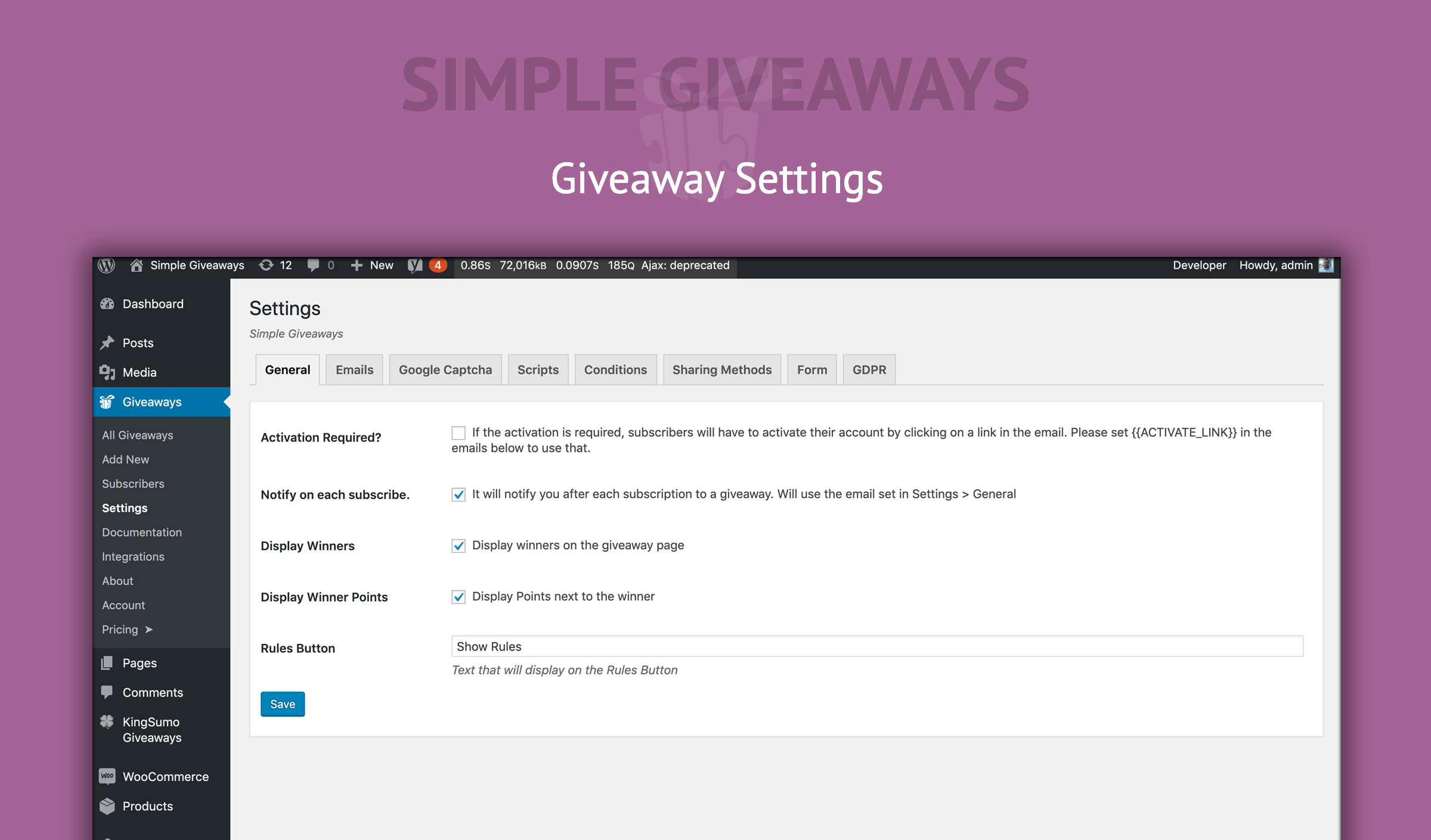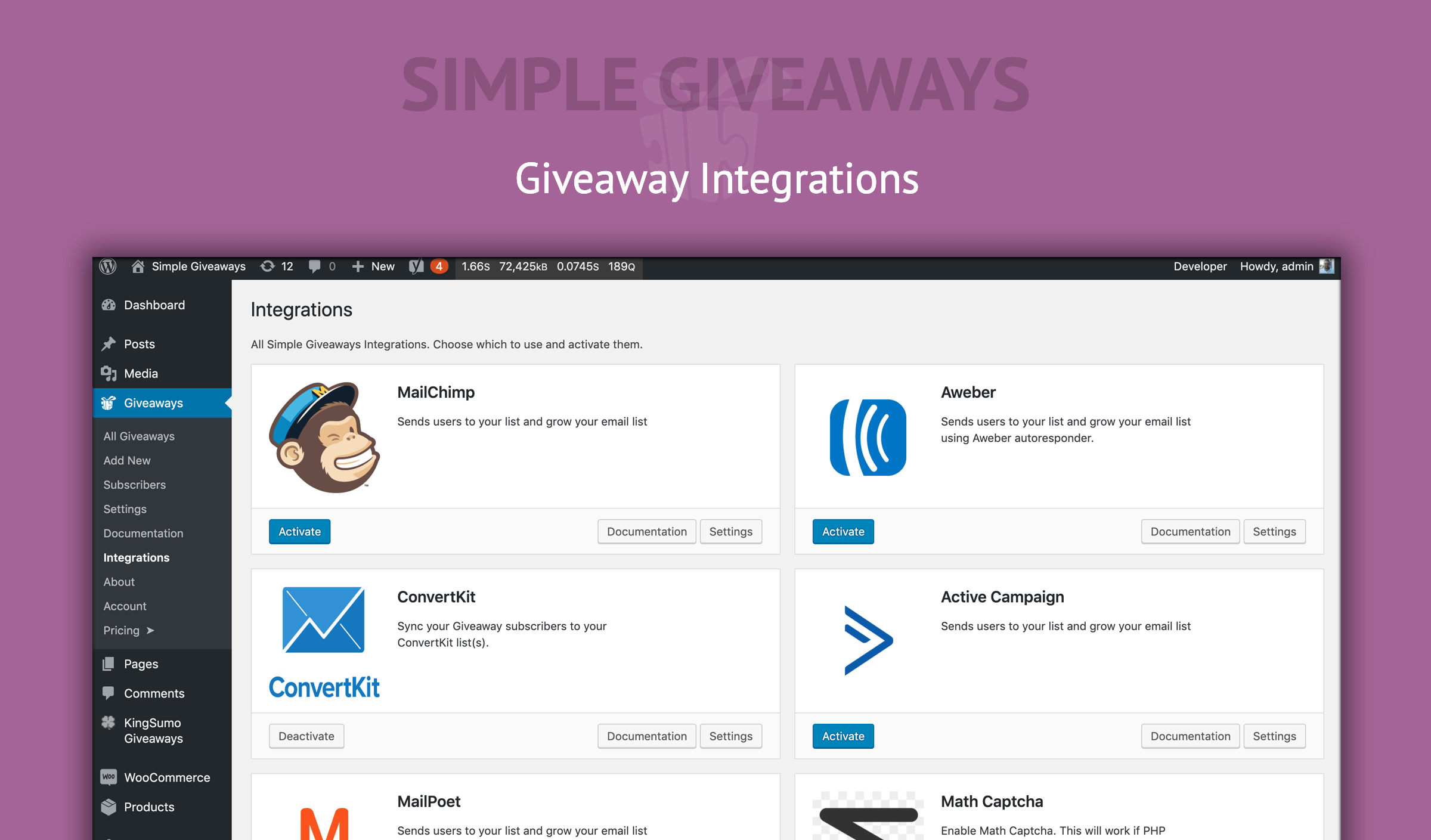Description
Simple Giveaways helps you host giveaways which is entirely what this plugin is all about. You can host them on a separate page and also drive people to it through widgets & shortcodes.
Using giveaways and contests you can easily grow your business, email list, website traffic and also followers on any social media platform.
So how can Simple Giveaways help you?
- Create a simple giveaway and host it on your WordPress site,
- Define all the possible actions for subscribers to do that are focused on your audience and business,
- Visitors join your giveaway, contest or sweepstake,
- Subscribers are now completing actions to grow their chance of winning,
- By completing actions they are following you on social media, sign up to your email list or find out about your newest product,
- By sharing the giveaway, they get extra entries and you get more traffic and more followers.
Through viral sharing and word of mouth your business, product, course will grow faster than before.
Overview
Simple Giveaways will give you a landing giveaway page for your contest or sweepstake which you can easily share and it is independent of your site.
If you want to build a separate landing page for it with a page builder, you can use the Giveaway shortcode or block.
By being mobile responsive, users will have no trouble signing up and inviting others with their smartphones.
With the separate landing page, your giveaway page will load only the needed assets without any extra asset from other WordPress plugins or themes.
This means that your users will get a more optimized page that loads faster and works almost as a separate web app.
With Simple Giveaways, you can also award your audience with prizes be it digital of physical.
Referral Sharing which grows Your Website Traffic
Each subscriber can share their unique link with unlimited number of friends. With each sign up they get extra points which in return grows their chance of winning.
That’s a win-win situation for you and for your subscribers because as their chance of winning grows, your pool of potential new customers and users will also grow.
By tracking which methods is used for referral sign up, you can reward different points to each.
If a Twitter audience is more important for you, you can award more points to subscribers that get you more people from Twitter.
They’ll know that and they’ll try to share it even more on that platform.
Verified Actions
Some actions can be verified automatically by APIs.
For example: Twitter following or tweets. Those will be automatically done by clicking on the button.
On actions that can’t be automatically verified, you can easily review them and decline those that look suspicious to you.
With each action, we add additional data to it for you to have an easier way of understanding it.
Social Logins and Email Verification
With Facebook or Twitter login your users can easily sign up to your giveaway and be verified immediately.
You can require your subscribers to verify their email by clicking on the activation link in the email they receive.
By doing that, any bot, spam or subscribers that try to scam the referral sharing won’t be able to do that since any unconfirmed sign up won’t reward entries or be eligible to win.
Feature List
Have an idea on how to make it even better? Please do share it at: https://www.wpsimplegiveaways.com/ideas/
The Simple Giveaways provides you with many features such as:
- Choosing the Start Date & Time
- Choosing the End Date & Time
- Choosing the Winner Announcement Date & Time
- Choosing Images which are also sortable
- Choosing a Logo of the sponsor or yourself
- Choosing images which will be shared on social media (Facebook, Google+, Twitter, Pinterest)
- Editing rules
- Editing the Winner’s email that will be sent when winners are notified
- Export emails
- Google Captcha to get rid of spammers
- Emailing users upon entering with their sharing link
- Notify by email on each subscribe
- Have more than 1 Giveaway Type
- Choose how the winner will be selected
- GDPR Features
- Manage default sharing methods
- Reselect Winners
- Subscribers Page
- Form Manager
- Edit Form
- Extra Actions for Additional Entries
- Gutenberg Block
- Social Login – Facebook
- Reports
- Multiple Prizes
- Remind Subscribers X days before the giveaway ends
- Categories
- Archive of Giveaways
- Popup Giveaway
- Prize Threshold – award prizes when reaching entries
If you want more control over your giveaway, get the PRO version from the Giveaways Menu. Simple Giveaways Pro version features:
- Automate the giveaway (process of selecting+notifying winners is all done by WordPress)
- Choose between different templates (one similar to KingSumo Giveaways)
- Custom Share Value for Referrals
- Non-Winner Email: give them a big discount that they won’t be able to refuse
- MailChimp Integration
- Aweber Integration
- ConvertKit Integration
- Active Campaign
- BuddyPress Integration
- MailPoet Integration
- Mailster Integration
- Zerobounce Integration
- Elementor Integration
- FluentCRM Integration
- Define your own Custom Sharing Methods
- Define different entries for each sharing method
- Notifications (Fear of missing out)
- Extra Premium Actions for Additional Entries
- Giveaway Specific Form Manager
- Awarding Multiple Prizes (Algorithm),
- Giveaway Instant Win type.
- Twitter Login.
- Giveaway Winning Ticket type.
For Business or Store growth, the Business version will get you:
- WooCommerce Follow-Up Emails Integration – send delayed emails for interacting with Giveaway
- WooCommerce Extra Action – award for buying a product,
- WooCommerce Product Bought – when a product is bought, the user will receive points immediately,
- Easy Digital Downloads Extra Action – award for buying a product,
- Easy Digital Downloads Product Bought – when a product is bought, the user will receive points immediately.
Screenshots
Blocks
This plugin provides 3 blocks.
- Countdown
- Giveaway
- Winners
Installation
This section describes how to install the plugin and get it working.
- Upload the plugin files to the
/wp-content/plugins/directory, or install the plugin through the WordPress plugins screen directly. - Activate the plugin through the ‘Plugins’ screen in WordPress
- Use the Giveaways > Settings screen to configure the plugin
FAQ
-
How are the entries collected?
-
The entries are collected following a referral system. When your visitors subscribe to the giveaway, they will receive a share link. If another visitors comes to the giveaway from the shared link and subscribes, the one who shared that link will get a new entry point.
-
How can I let you know on new ideas for the plugin?
-
You can share your ideas on the support forum or on https://www.wpsimplegiveaways.com/ideas/. Support forum will let me know immediately so it is the preferred way.
Reviews
Contributors & Developers
“Simple Giveaways – Grow your business, email lists and traffic with contests” is open source software. The following people have contributed to this plugin.
Contributors“Simple Giveaways – Grow your business, email lists and traffic with contests” has been translated into 1 locale. Thank you to the translators for their contributions.
Interested in development?
Browse the code, check out the SVN repository, or subscribe to the development log by RSS.
Changelog
2.48.1 – 2024-03-15
- Fix: Security fix
2.48.0- 2024-01-20
- New: Prize Threshold – award prizes to subscribers when they reach a certain entry amount.
- Update: Fixing Match Captcha integration where warnings were thrown regarding $_SESSION.
- Fixes: various fixes around different warnings & notices.
- Fix: Admin notice on new version shows only on pages related to Simple Giveaways
2.47.1- 2023-11-11
- Fixed security issue
- [Premium] Elementor fixes – Giveaway widgets weren’t styled correctly
2.47.0- 2023-10-05
- New Giveaway type: Award users on the site.
- Update: Twitter renamed to X
- [Premium]: GamiPress Integration – award points/badges when users win a giveaway
- Licensing Software updated
- Various fixes
2.46.1 – 2023-07-27
- Security fixes
2.46.0 – 2023-07-05
- Fix: Blocks were not rendering correctly on newer Block Editor versions.
- Fix: Shortcodes without giveaway IDs or wrong IDs won’t trigger errors anymore.
- Giveaway Archive shortcode addition: rules=0 hides rules on Giveaways, category=category-name shows only giveaways from a certain category, status=active shows only active giveaways.
- [Premium] Elementor Giveaway element now can hide rules
- [Premium] Fix: Elementor Countdown element could trigger errors if no giveaway is selected
- [Business] WooCommerce: New WooCommerce Setting. If a product is bought through an order, it’ll complete the action if such action exists in a giveaway where the billing email is also a subscriber
- [Business] WooCommerce: New WooCommerce Setting. Allows redirecting users to the giveaway page if a product is connected to it after a purchase.
2.45.1 – 2023-03-18
- Fix: XSS was possible on some form, prize and sharing method fields, if entered by the admin or editors.
2.45.0 – 2023-03-11
- New: Unsubscribe Link – Subscribers, if they want, can unsubscribe from giveaway emails they didn’t request by themselves
- New: Visited From – You can now view where your subscribers came from when they subscribed (if the browser provides such information)
- Improvement: If there are prizes to award to winners and winners haven’t been awarded yet, an alert will show before notifying winners
- Fix: Sometimes, there were some errors getting a giveaway object. This will now return to false if not possible without any errors.
- Fix: Code Editor when editing a Giveaway is now initialized when clicking the tab. Before, until clicked on the editor, it would hide the code.
- Fix: [Premium] Fixed WPForms Integration code to work on PHP 5.6.
- Update: Freemius
2.44.0 – 2022-10-03
- New: Giveaway Scripts – Add scripts for specific giveaway.
- New: [Premium] WPForms Integration
- New: [Business] WooCommerce Variations can be used to specifically define which giveaway and how much points
- Fix: Registration Action did not allow previously logged-in users to complete the action.
2.43.0 – 2022-06-13
- Fix: Fixing the warning when trying to complete an action.
- New: Form Field Type – Image. Users can now fill a field and upload an image if needed.
2.42.1 – 2022-03-12
- Fix: a warning was shown when trying to show a complete button text.
- Update: Licensing software.
2.42.0 – 2022-02-20
- Adding Entries to CSV Export
- Fix for deprecated privacy policy content hook
- Extra Actions Complete Button text is editable
- New Extra Actions category “Newsletter”
- [Premium] Mailerlite Extra Action – Award points if they signed up to your Mailerlite list.
2.41.1 – 2022-02-05
- Tested for 5.9.0
- [Pro] Fix small error on specific mandatory actions.
2.41.0 – 2022-01-08
- New: Settings Pages slightly redesigned.
- New: Allowed Email Domains – Allow only subscribers with such email domains.
- New: Disallowed Email Domains – Disallow subscribers with such email domains.
- New: [Premium] Specific Mandatory Actions – lock actions until other specific ones are completed.
- New: [Business] WooCommerce Restricted Giveaways – Restrict Giveaways to customers who purchased one of selected products.
2.40.1 – 2021-11-30
- Fix: Countdown labels were not translatable from Countdown scripts
2.40.0 – 2021-11-19
- New: Giveaway Option to show Prize Instructions to the Winners
- New: GamiPress Integration
- New: Disable Emails Setting
- New: Integrations have categories
- New: [Business] GiveWP: Award users for donations.