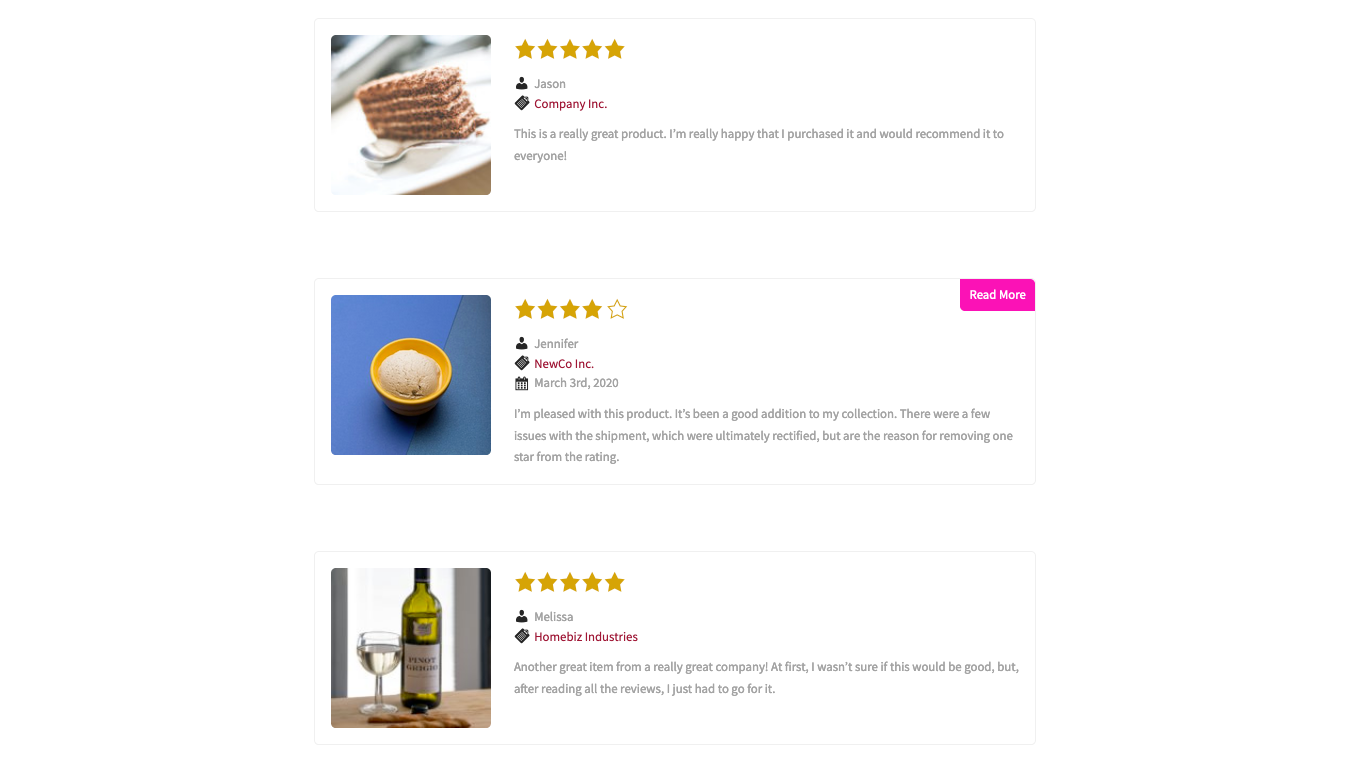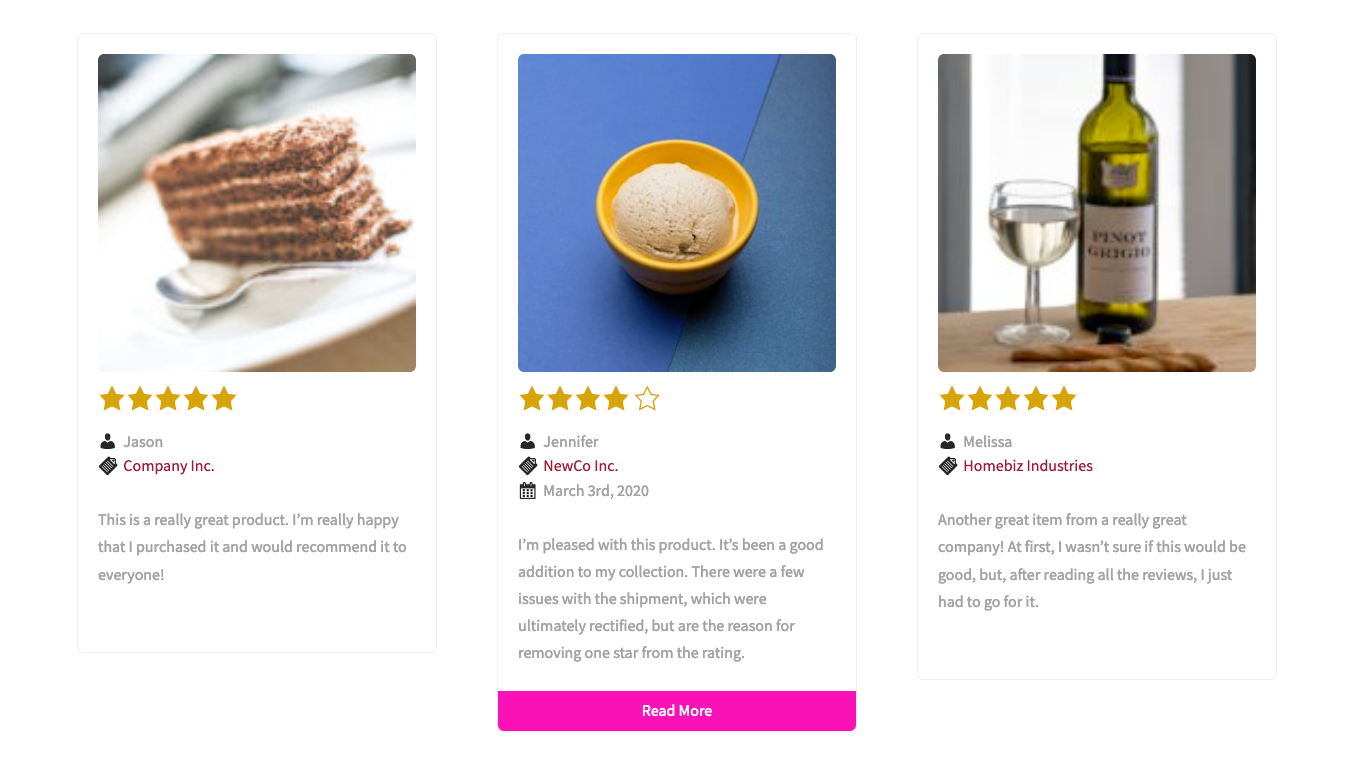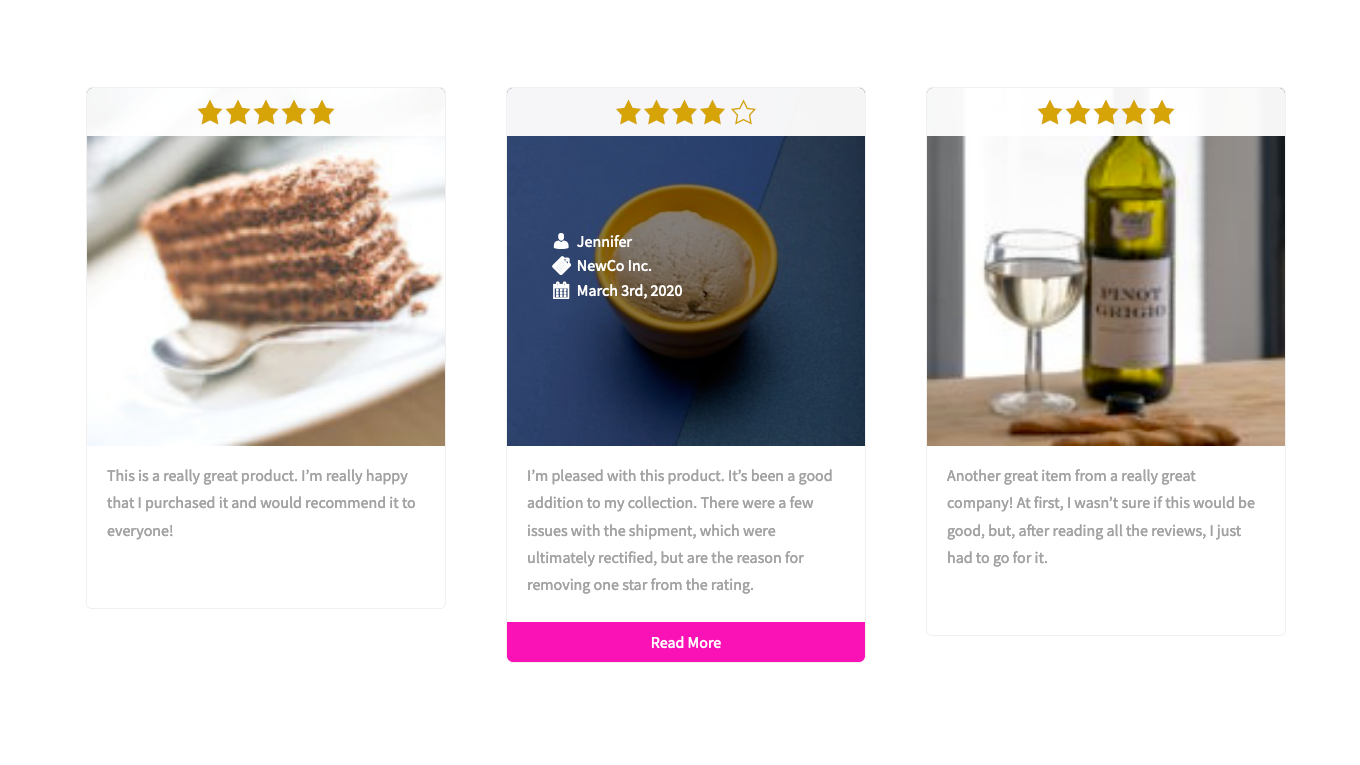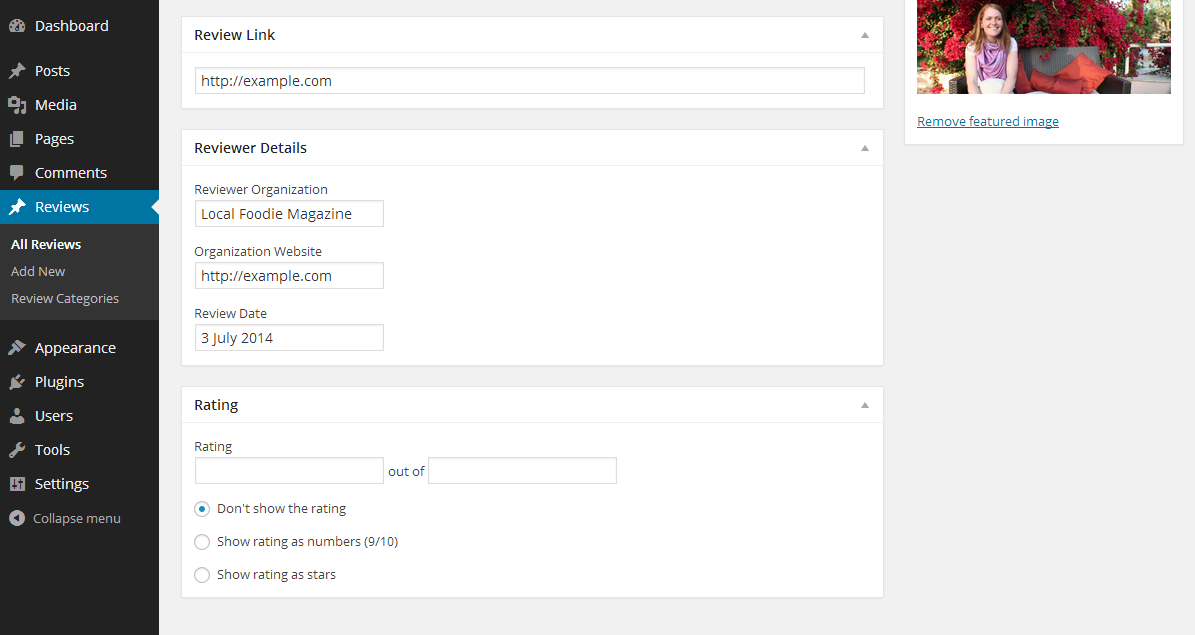Description
Restaurant reviews made easy. Add and display reviews on your restaurant site using SEO friendly schema markup.
This plugin will output reviews using Schema.org markup to help search engines like Google identify and integrate the reviews with your listing.
Key Restaurant Review Features
- Create an unlimited amount of reviews and testimonials
- Add 5-star or numbered ratings to reviews
- Schema.org markup on all reviews for better restaurant SEO
- Clean, modern and responsive layout means your reviews look good on all screen sizes, giving your customers a great mobile restaurant reviews experience.
- Add a photo to the review
-
Allow people to submit their own reviews
[good-reviews]
Simply add the above shortcode to any page or post and it will display your reviews!
Alternatively, you can use the included Gutenberg block to add reviews to a page.
We’ve also included a Gutenberg block to make it easy to add a submit review form to any page on your site.
Seamless Layout and Functionality!
With a fully responsive modern and fresh design, your reviews will look great on all devices and integrate seamlessly into any site.
The beauty of this restaurant reviews plugin is in how simple and quick it is to set up and get going. Just open your WordPress admin, click on Reviews and then Add New. There, on one screen, you’ll be able to add in all the info for your review, including the reviewer, the rating, the featured image, the details and more!
Follow these steps for each restaurant review you have and, in no time, you’ll be ready to show all the great feedback you’ve received from your restaurant customers on your site, complete with all the appropriate restaurant structured data. There are three ways to display your reviews:
- Gutenberg block: Search for the “Display Reviews” block and add it to any page, to instantly display your reviews. The block includes several parameters to refine which reviews will show, such as review ID and category slug.
- An easy-to-use restaurant review shortcode: Add the [good-reviews] shortcode to any page or post to instantly display your reviews. It comes with a host of attributes to narrow down your display to a specific review, category, etc. The full list can be found here.
- The restaurant review widget: You can use the widget to add your reviews to any sidebar area, by going to Appearance > Widgets.
- Individual restaurant review page: Each review also automatically gets its own individual webpage, so you can link directly to the review or easily add it as a menu item on your site.
The included restaurant review structured data gets automatically added to each review. It doesn’t matter whether you add the review via block, shortcode or widget, the appropriate restaurant schema will be included in the code.
Additional Restaurant Review Features
This restaurant rating and review plugin comes with additional features that allow you to offer a great experience on your site.
- Integration with the Five Star Restaurant Reservations and Five Star Restaurant Menu plugins to automatically add reviews to your booking form and menu pages.
- Add a submit review form for specific menu items in the Five Star Restaurant Menu plugin.
- Add a link to the review or the reviewer’s organization to increase credibility.
- Assign reviews to categories for easy management and targeted display.
- Show a single review, all reviews or a category of reviews.
- List reviews or cycle through them with a fader.
- Re-order reviews.
- Add a custom link to the review.
The restaurant ratings and reviews are added in as a custom post type. As such, they will integrate with the rest of your site seamlessly and work right out of the box. This also makes it easy for you to translate using tools like WPML and to set up custom menus, etc.
Premium Restaurant Review Features
The premium version of Five Star Restaurant Reviews includes several new additions to take your reviews to the next level.
- A thumbnail layout, which adds several reviews per row, bringing the main focus of your page directly on the reviews
- A brand new, image-based layout, which highlights the review image and the rating over the content. Includes a hover effect to view the details about the review.
- Advanced Styling Options: We’ve added in several new styling options that let you customize the color and size of the ratings stars as well as all the main elements on the review page.
For further information and purchasing options, please visit our WordPress restaurant reviews homepage.
This restaurant reviews and schema plugin is one part of our suite of plugins designed to give you the best WordPress business and restaurant experience. Our plugins prove an intuitive and easy-to-use interface that make sure you don’t lose out on business to your competitors. For more info:
-
Restaurant Reservations plugin that lets your customers reserve a table directly on your site.
-
Restaurant Menu plugin that lets your customers view your full menu directly on your site.
-
Business Profile and Structured Data lets you add your contact info and more, all wrapped in the appropriate structured data, to help with your restaurant SEO.
For help and support, please see:
- Our FAQ page, here: https://www.ads-software.com/plugins/good-reviews-wp/faq/
- Our documentation and user guide, here: https://doc.fivestarplugins.com/plugins/good-reviews-wp/
- The Restaurant Reviews support forum, here: https://www.ads-software.com/support/plugin/good-reviews-wp/
Screenshots
Blocks
This plugin provides 2 blocks.
- Display Reviews
- Submit Review
Installation
- Upload the ‘good-reviews-wp’ folder to the ‘/wp-content/plugins/’ directory
- Activate the plugin through the ‘Plugins’ menu in WordPress
or
- Go to the ‘Plugins’ menu in WordPress and click ‘Add New’
- Search for ‘Five Star Restaurant Reviews’ and select ‘Install Now’
- Activate the plugin when prompted
For help and support, please see:
- Our FAQ page, here: https://www.ads-software.com/plugins/good-reviews-wp/faq/
- Our documentation and user guide, here: https://doc.fivestarplugins.com/plugins/good-reviews-wp/
- The Restaurant Reviews support forum, here: https://www.ads-software.com/support/plugin/good-reviews-wp/
FAQ
-
Is there a shortcode to print all of my reviews?
-
Yes, use the
[good-reviews]shortcode. Consult the help documentation in the /docs/ folder for details on the shortcode attributes available. -
Can users submit reviews with this plugin?
-
No, this plugin only allows you to display reviews you’ve entered yourself.
-
Can I customize the output of the reviews?
-
Yes, but in order to do this you’ll need to be able to write PHP, HTML and CSS code. The
grfwp_print_reviews_outputfilter will allow you to hook in before reviews are printed and output your own markup. You’ll find it here. -
Is there a template function I can use to print reviews?
-
Yes, check out the grfwp_print_reviews() function.
Reviews
Contributors & Developers
“Five Star Restaurant Reviews” is open source software. The following people have contributed to this plugin.
ContributorsTranslate “Five Star Restaurant Reviews” into your language.
Interested in development?
Browse the code, check out the SVN repository, or subscribe to the development log by RSS.
Changelog
2.3.8 (2024-07-16)
- Tested with WordPress 6.6.
2.3.7 (2024-04-03)
- Added an option to display ratings on the main menu page in the Five Star Restaurant Menu plugin.
- Fixed issues with the thumbnail and image layouts not displaying correctly.
- Tested for compatibility with WP 6.5 and PHP 8.2, and eliminated/fixed deprecated notices associated with this.
2.3.6 (2024-01-25)
- Update to the escaping of review meta field for added security.
2.3.5 (2023-11-07)
- Tested for WordPress 6.4 compatibility/support.
2.3.4 (2023-08-08)
- Tested for WordPress 6.3 compatibility/support.
2.3.3 (2023-03-30)
- Updating blocks for compatibility with WordPress 6.2.
2.3.2 (2023-01-04)
- Fixes a potential fatal error on the settings page.
2.3.1 (2023-01-03)
- Update to correct an issue that could cause an error to display on the settings page.
2.3.0 (2022-12-21)
- Added quick links to the admin about page to view tutorial videos and suggest a feature.
- Tested with PHP 8.1 and fixed an issue causing an error when using the Five Star Restaurant Menu integration.
2.2.2 (2022-05-20)
- Added a labelling options section, which lets you specify an alternate wording or translation for each label that appears on the front end of the plugin.
- Tested with WordPress 6.0.
2.2.1 (2022-02-18)
- Fix for an issue with loading more reviews when used with your menu items (from the Five Star Restaurant Menu plugin).
2.2.0 (2022-02-16)
- Updated escaping and sanitizing.
- Updated nonces and capability checks.
- Changed how premium settings areas are previewed.
- Fixed compatibility issue when using block-based themes.
- Fixed an issue with the “Show More” button loading the same reviews instead of new ones.
2.1.8 (2022-01-07)
- Updated nonces in the admin.
2.1.7 (2021-11-05)
- Updates to SAP library version 2.6.1
- Makes the display of a number of options conditional on the value of another option
2.1.6 (2021-09-14)
- Updated the settings page library.
- Created a class for the blocks.
- Moved the blocks into their own category/section.
2.1.5 (2021-08-12)
- Updated deprecated block_categories.
2.1.4 (2021-01-11)
- Correcting an issue in which shortcode arguments were ignored in the AJAX call to load more reviews using the Show More button.
2.1.3 (2020-12-02)
- Updating conditional enqueues for admin JS files.
2.1.2 (2020-11-26)
- Adds in grfwp_print_review_obj for hooking into the review object.
2.1.1 (2020-10-02)
- Corrects an issue related to the Bulk Actions dropdown in the admin, caused by the new export option.
2.1.0 (2020-10-01)
- This is a relatively big update with several new features, corrections, revised styling, etc., so please take caution and test before updating on a live site (or wait a few days before updating in case some minor corrective updates need to be released).
- Added a Gutenberg block for displaying reviews.
- Added an option to let people submit reviews directly on your site (using a shortcode or Gutenberg block).
- Added in custom fields for your reviews (premium feature).
- Added an option to make the Review Date field use a date picker, and also an option to specify the date format for the picker.
- Added in the ability to have your reviews be paginated. There is an option to set the number of reviews per page.
- Added in the ability to export reviews.
- Updated the way the submit review form is printed/output.
- Updated/streamlined admin menu.
- Corrected issue causing the reviews to not display with the Five Star Restaurant Menu integration.
- Added the ability to have reviews be submittable directly from the lightbox in Five Star Restaurant Menu.
- Generated new .pot file.
2.0.5 (2020-09-11)
- Corrects recent issue causing the feedback notice to not dismiss correctly
2.0.4 (2020-09-03)
- Adds in is_object checks to counter the command line interface installation not calling things in the correct order
2.0.3 (2020-08-12)
- Updated CSS and styling for the admin screens
- Eliminated/corrected several PHP notices
- Made the review category selection box show on the review post edit screen
- Enhanced upgrade prodess
2.0.2 (2020-06-04)
- Updating the admin dashboard area
2.0.1 (2020-04-30)
- Styling updates for the read more button in the image and thumbnail layouts, and for the hover effect in the image layout
2.0.0 (2020-03-25)
- This is a big update with many new features, corrections, revised admin styling, etc., so please take caution and test before updating on a live site (or wait a few days before updating in case some minor corrective updates need to be put out)
- Also, the styling of the default layout has been significantly updated/changed. If you wish to continue using the old layout for your reviews display, do not update to any version >= 2.0.0
- The Options pages have a brand new and easy-to-use design, to go hand in hand with new options!
- Added in two brand new responsive reviews layouts
- Added in a new styling options section that lets you customize the colors, fonts, etc. of all elements of your restaurant reviews
- Added in an option to integrate with the Five Star Restaurant Reservations plugin to display reviews with your booking form
- Added in an option to integrate with the Five Star Restaurant Menu plugin to display reviews and place a review submit form in your menu (only for individual menu item pages, not for the lightbox)
- Updated the styling of certain default features to be consistent with new features
- Other styling and ease-of-use changes
1.2.2 (2019-12-03)
- Renaming plugin
1.2.1 (2015-09-09)
- Add: Hebrew translation
- Update: textdomain usage to support upcoming plugin language packs
- Fix: reviews aren’t ordered by Menu Order on the frontend
- Fix: negative rating numbers cause problems with start rating format
- Fix #2: Strict Standards error can appear if error reporting is high
1.2 (2014-12-03)
- Add .hentry class to ensure valid Google Structured Data in all cases
- Add excerpt shortcode attribute and widget option to replace use of more global
- Don’t automatically append to content in search results to improve theme compatibility
1.1.1 (2014-09-15)
- Prevent flash display of all reviews when cycling a group of reviews
1.1 (2014-09-15)
- Add widget/shortcode options to display a category of reviews, randomize the order and limit the number displayed.
- Add fader display option for cycling through multiple reviews.
1.0 (2014-07-16)
- Initial public release on www.ads-software.com
0.0.2 (2014-05-27)
- Fix letter-case error when loading file
0.0.1 (2014-05-26)
- Initial release