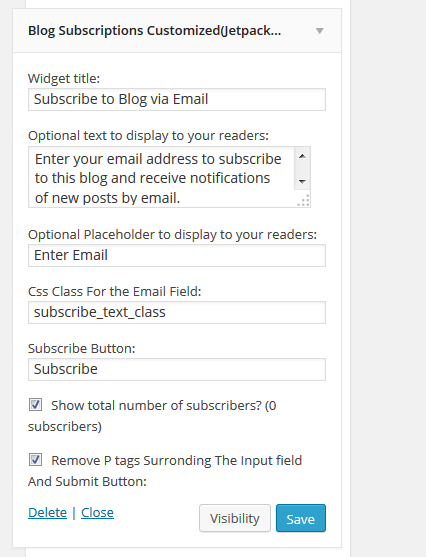Description
Jetpack Subscription Form
This a plugin based on a feature in the jetpack by wordpress. This plugin prvides you a widget that will help to customize the jetpack subscription
box. This widget provides options to add placeholder , remove p tags surrounding the text box and submit button, also you can add custom classes to
email filed and submit button field.
1.1.2
- Bug fix related to email field
1.1.2
- Removed Required Class From email field
Installation
Install Jetpack Subscription Form:
- Download Jetpack Subscription Form to your computer
- Log into your WordPress admin
- Click Plugins –> Add New
- Click Upload (in the header)
- Search your computer for jetpack-subscription-form.zip
- Click Install Now
- Click Activate Plugin
- Click Appearance –> widgets to Find the widget ( Widget Name Blog Subscriptions Customized(Jetpack)).
- Note: If your computer automatically unzips your download, you’ll need to re-compress it first.
- On Mac OSX: Ctrl+click the plugin folder –> Compress.
- On Windows: Right-click the plugin folder –> Send To –> Compressed (zipped) Folder.
Reviews
Contributors & Developers
“Jetpack Subscription Form” is open source software. The following people have contributed to this plugin.
ContributorsTranslate “Jetpack Subscription Form” into your language.
Interested in development?
Browse the code, check out the SVN repository, or subscribe to the development log by RSS.
Changelog
1.0
- Initial release of plugin
1.1
- Changes Based On Jetpack Updates
- Added Submit Button Image Option
- Added Subscribe Logo Option