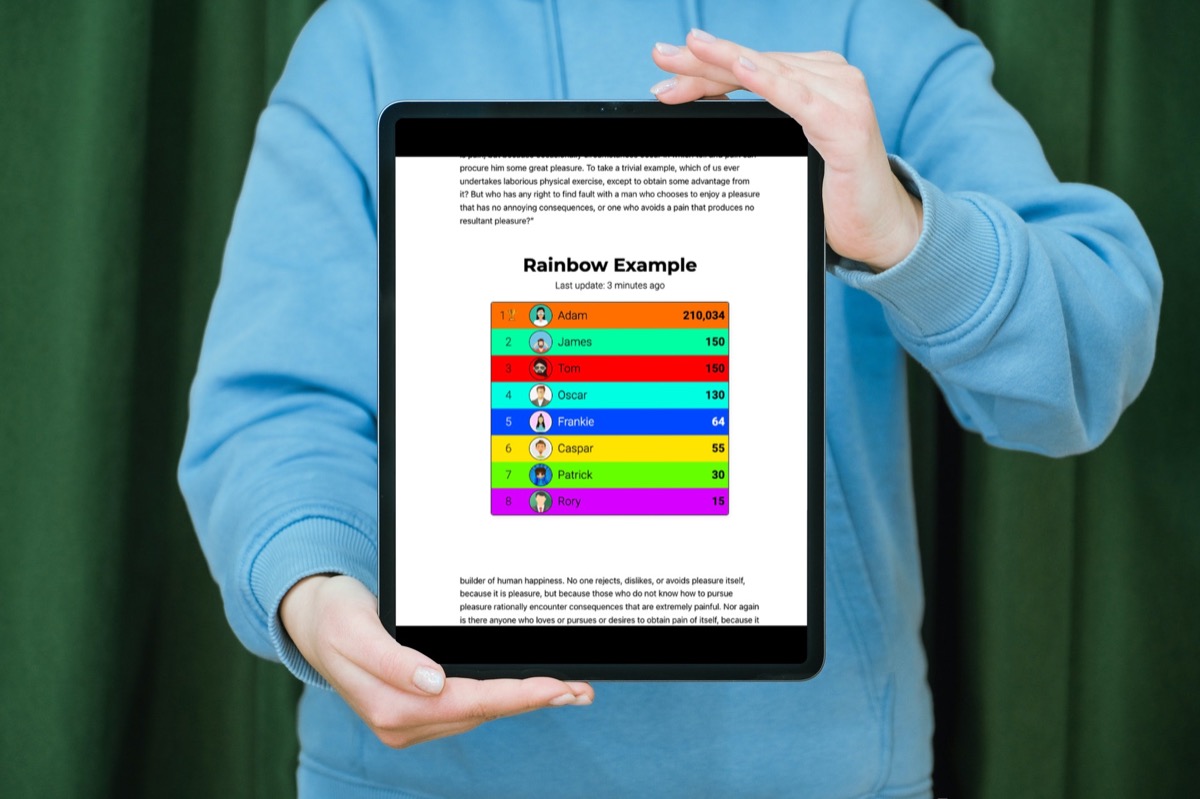Description
Do you need to add a leaderboard or scoreboard to your WordPress site? This plugin makes it dead easy.
To start the process, create a scoreboard or leaderboard by clicking here. Note that you require a paid PRO plan to use this feature.
Once you have added a scoreboard or leaderboard to your post, the scores update automatically: if you add new scores or players, your post will get updated in real-time!
Features:
- Choose between leaderboards, scoreboards, team leaderboards and click counters.
- Leaderboards are animated
- Themes and custom colours included
- Boards are administered via intuitive admin interface that can be used from mobile devices
- Updates to scores are shown automatically
How does it work?
- Install the Keep the Score plugin.
- Create a leaderboard on Keepthescore.com and get its shortcode.
- Add the shortcode to your WordPress post.
See the FAQ below for more details.
FAQ
-
I have a question / I need help
-
You can write us an email here: [email protected]
-
Is this a paid feature?
-
Yes. You require a paid PRO plan om Keepthescore to use this feature.
-
How do I create a board and get its shortcode?
-
These steps happen on Keepthescore.com. Proceed as follows:
- Create a scoreboard or leaderboard by clicking here.
- Click on “Share” button at the top of your newly created leaderboard or scoreboard.
- Click on the “Embed on WordPress site” button.
- Copy the shortcode code to your clipboard using the blue COPY button.
- Your shortcode will look like this:
[ keepthecore token="rvfafgignlr" ]. This is what you add to your post in the next step.
-
How do I add the shortcode to my post?
-
Once you have installed and activated the plugin, you can use the “shortcode” to add a board to your post. Shortcodes are a feature of WordPress, which make it easier to quickly add content to your posts.
We’re assuming that you’re using the new block editor (“Gutenberg”), which was released with WordPress 5.0.
- Start a new paragraph and type “/”
- Select
Shortcodefrom the list that appears and press enter. - Paste the code you got from the step above. It should look something like
[ keepthecore token="rvfafgignlr" ] - That’s all. Save your post and your board should be visible.
-
How do I update scores?
-
Once you have embedded your leaderboard or scoreboard, you can update scores (as well as the colors, player names, etc) by logging in to Keepthescore.com and changing your scoreboard there. Your embedded scoreboard on WordPress will update automatically.
-
How to uninstall the plugin?
-
Simply deactivate and delete the plugin.
Reviews
Contributors & Developers
“Keep the Score” is open source software. The following people have contributed to this plugin.
ContributorsTranslate “Keep the Score” into your language.
Interested in development?
Browse the code, check out the SVN repository, or subscribe to the development log by RSS.
Changelog
1.0
- Plugin released.