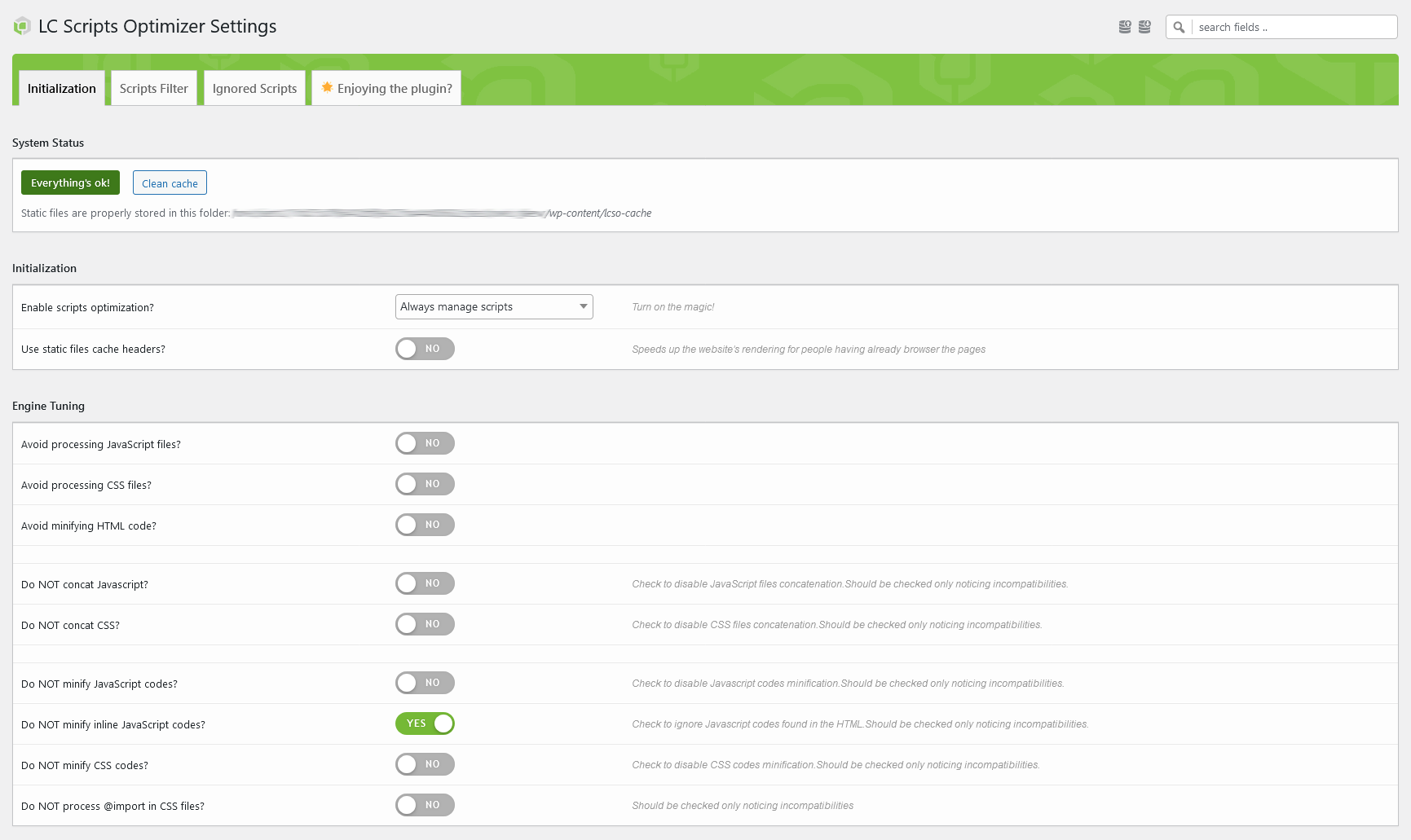Description
Your theme and each plugin add several JavaScript and CSS files to your webpages and each of them requires a while to be handled, downloaded and executed by browsers.
This makes your website heavy and slow. Even using a static cache plugin, for fresh viewers (and page-speed rankers!) what matters is the webpage weight and how fast it completes loading all of its scripts.
The LCweb optimizer is a resource-friendly solution to merge and optimize them: dramatically reducing the number of HTTP requests your webpages perform and speeding-up their rendering!
You can also decice where scripts have to be used in the website. Do you only have a gallery in a specific page? Why loading its scripts everywhere. Optimize every bit, in the simplest way possible.
Extra features: HTML code minifier and cache-friendly file headers!
PS: is also compatible with other WP optimizers (W3 total cache, WP-super-cache, etc). Offering a great combo to optimize wordpress all-around!
?? Features list in detail
- lightweigt and ready out-of-the-box
- compatible with any theme and any script
- JavaScript/CSS files merge into a single static file
- filter where scripts have to be used by page URL and/or regular expression
- option to singularly exclude every JavaScript/CSS files from the optimization engine
- CSS @import code processing
- CSS minification
- JavaScript minification
- HTML minification
- HTACCESS file headers to make browsers cache static resources
- every optimization system can be toggled for the maximum compatibility
- testing mode to tune the plugin settings without affecting visitors
- compatible with other WP cache plugins
?? Notes
- Scripts/styles must be properly enqueued through WP register functions
- Static files creation requires writing permissions in wp-content folder
Installation
- Upload
lc-scripts-optimizerto the/wp-content/plugins/directory - Activate the plugin through the ‘Plugins’ menu in WordPress
- If not automatically moved to the plugin settings page, you find the menu item under the WordPress “tools” one
- Check system status and eventually unlock writing permissions
- Go on “scripts filter” tab and click on “fetch again” button to store scripts. If the website is not publicly accessible by cURL, simply browser it to let the plugin fetch used scripts
- Tune it as you prefer and save the settings
- NB: is strongly suggested to start using the “test mode” and to keep the browser’s console opened to scan for eventual conflicts
Reviews
There are no reviews for this plugin.
Contributors & Developers
“LC Scripts Optimizer” is open source software. The following people have contributed to this plugin.
ContributorsTranslate “LC Scripts Optimizer” into your language.
Interested in development?
Browse the code, check out the SVN repository, or subscribe to the development log by RSS.
Changelog
2.0.0
- new: complete plugin code revision and overhaul
- new: settings engine
- new: scripts filter’s user interface to better orientate among scripts
-
new: improved compatibility with most popular page builders
-
added: creation date attribute for better merged scripts file cache
- added: HTACCESS static file headers system
- added: option to not minify merged scripts
- added: compatibility with scripts being enqueued with async/defer instruction
-
added: button to remove fetched script from “filter” interface
-
removed: optimized scripts delivery through static URL (useless and dangerous)
1.4.0
- improved get_options performances (w/ WP 6.4 compatibility)
- scripts tracked and added to the settings page also navigating the website
1.3.2
- inline javascript codes attached to scripts now appended before them
1.3.1
- better javascript for the settings page
1.3
- added fields for URL-based scripts exclusion from the engine
- improved Elementor compatibility
- better HTML minification start hook
1.2
- added HTML minification engine
- file_get_contents used to recall local files, working with hidden websites
- fixed CSS bad paths composition
- fixed CSS @font-face placement
- fixed existing cached files check
1.1.2
- Elementor Compatibility
1.1.1
- Better scripts fetching in “Scripts Filter”
- Elementor Compatibility (requires jQuery to be ignored during optimization)
1.1
- Added options to exclude CSS and JS concatenation (to just use scripts filter)
- Added testing mode to check optimizations only if logged as WP admin
- Added sticky settings update button
- Better engine initialization code
- Minor UI improvements
1.0
Initial release