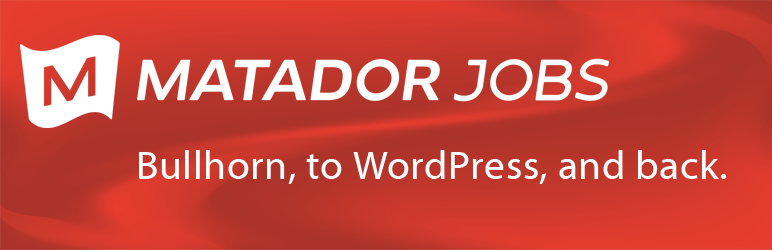Description
Connect your Bullhorn Account with your WordPress site and display your valuable jobs on your new self-hosted job board. Matador makes this as easy as it sounds, and lets you seamlessly integrate a powerful job board–a major marketing tool for your business–directly into your WordPress site. Everything that is great about WordPress is extended to Matador: great out-of-the-box SEO, easy templating/theming, endless customization options, and more. Matador goes further by listing your jobs with incredible job-specific SEO customization (optimized for Google Jobs Search), and more.
Use Matador’s powerful settings to connect our “Apply Now” button for jobs to a page that will collect applications, or look into purchasing Matador Jobs Pro to accept applications from Matador and see them turned into candidates submitted to jobs directly in your Bullhorn Account!
3.8.21
- Bugfix: Fixed issue introduced in 3.8.17 that impacted automatic updates for most users. Manual update will be required for versions 3.8.17 to 3.8.21.
3.8.20
- Enhancement: Added client-side scripting that appends the CSS class value
file_addedto the file input box for the application form when a file is added. This gives developers and designers more tools to impact the user experience of the site. Matador’s default presentation will not change with this update, but may in the future. - Enhancement: (Bullhorn Integration) Added max field size protections for the following fields: candidateWorkHistory->companyName and all fields under candidateEducation. The Bullhorn resume processor can return data that is invalid with values exceeding the maximum character limits for these fields which would result in an API error when Matador submits the data for saving. This update handles that error.
- Enhancement: (Bullhorn Integration) Added fallback to use dateLastModified as the job posted date/time if the dateLastPublished is selected by the user as the job date but that value isn’t set. This is a protection for misuse of the Bullhorn system, as jobs should not be “public” aka “published” without a dateLastPublished value. Unfortunately, customizations of the Bullhorn UI using field mappings and customizations of the Bullhorn experience via API-based applications can “publish” a job without setting the “dateLastPublished” value. This change to Matador protects the user from an error, but users are strongly encouraged to use Bullhorn via its best practices, as Matador is optimized for this.
- Bugfix: Reduced number of javascript remote calls during page loading.
- Bugfix: Fixed a bug causing Matador Jobs job listing schema data to be included in the graphs of two SEO integrations tools when we were not on Matador Jobs job listing single pages.
- Bugfix: Fixed a PHP WARNING encountered for Matador Jobs Lite users.
- Bugfix: (Bullhorn Integration) Fixed issues that could arise when candidate data was missing a Bullhorn ownerID value by adding checks and protections around reference or manipulation of Owner data.
- Internationalization: Added several new language packs based on work by clients and volunteers, with some use of AI translation tools.
- Developer: Updated build routines from Gulp to Webpack. Some stylesheet and javascript files were renamed. While this should not impact our users, it is possible some caching configurations may be impacted by the file name changes.
3.8.19
- Bugfix: This release contains a missing file that was somehow omitted from our release package of Matador Jobs Lite via the www.ads-software.com repository. We are sorry for this and will be re-evaluating our release and build processes following 3.8.18 to determine how to avoid such an issue in the future.
3.8.18
- Feature: Added new code to address user experience issues encountered by job seekers served cached web page data that included Matador application forms with cross-site request forgery (CSRF) protections in place that were stale due to caching. This update will aim to prevent those errors and ensure a smooth experience for users without requiring adjustments to the site’s caching settings.
- Feature: Added a WordPress filter called
matador_jobs_query_jobs_argsto filter the search query arguments after code-based processing is complete. This is used in some advanced extension development and should only be used when the filter for before code-based processing will not work, as code-based query arg processing is designed to protect the user from unintentional issues. - Bugfix: Fixes a bug that caused the Bullhorn Candidate Work History entries for newly created candidates to be missing the job title.
- General: Tested up to WordPress 6.6.1
3.8.17
- Feature: Persist Bullhorn connection for 5.5 hours. With an announcement made on March 5th, 2024, Bullhorn’s API can now support connections lasting up to 5.6 hours instead of the old default of 10 minutes. Matador is updated to support the full extended connection which will reduce time-consuming and resource-intensive API calls to the Bullhorn Login systems from several times per hour to 4-5 times per day. See https://supportforums.bullhorn.com/viewtopic.php?t=35590 for more information from Bullhorn regarding the announcement.
- Feature: Added a default “action” argument to the Bullhorn sync routine that adds Notes to a created or modified Candidate entries. We recently learned that to apply Bullhorn Automation routines to the Notes, they must have an “action” set, so moving forward Candidate Notes created by Matador will have an action of “other”.
- Feature: Added filters to Bullhorn sync routine that adds Notes to created or modified Candidate entries. The filter
matador_bullhorn_candidate_noteallows a developer to modify the string of text saved to the note and the filtermatador_bullhorn_candidate_note_argsallows a developer to modify the other arguments including the “action” value we now set as “other” (see previous changelog entry). - Feature: The Bullhorn sync routine that creates a Submission between a Candidate and JobOrder will now include the value of the Candidate Owner in the
sendingUserandownersfields. New Candidates created by Matador will be owned by the preferred owner as set in the setting ‘Preferred New Candidate “Owner”‘, falling back to the the API User if the preferred owner is not found. This feature update will give that same assignment to the Submission, preventing issues where Candidate owners cannot see the Submission. - Feature: Added protections to Bullhorn Candidate Sync for users who enable “allow multiple values” on any of the four phone fields on the Bullhorn Candidate object. In general, we discourage users from enabling “allow multiple values” settings in the Bullhorn field mappings to any default fields.
- Bugfix: Fixed issue causing Admin Notices handling to sometimes throw a PHP > 8.1 warning. Depending on user error reporting, this could’ve resulted in errors printed to screen, logs, or had no impact.
- Logging: Various improvements to logging to support plugin development and issue resolution.
- General: Clarified minimum WordPress version required as 5.5.0. In our 3.8.0 release we deployed a feature from 5.3.0 and 5.5.0 and didn’t bump our “Requires WordPress” version requirement from 4.9.6. Unofficially we now can run at 5.5.0 and above, however officially, as explained in our Prerequisites help doc on our support website (https://docs.matadorjobs.com/articles/prerequisites/), officially we require WordPress 5.8 beginning January 24th, 2024 and 5.9 beginning May 23rd, 2024.
- General: Tested up to WordPress 6.5.0.
3.8.16
- Bugfix: Yoast SEO’s Third-Party Integration began triggering a fatal error with Yoast SEO’s update 21.9, which removed a deprecated class Matador had previously used to enable our support of their SEO Graph. This fix upgrades to the new Yoast SEO API while also adding code to hopefully prevent future changes of Yoast from breaking Matador.
- Misc: Matador Analytics reporting disabled due to our data aggregation service entering sunset. We will be exploring new solutions for telemetry in the future.
3.8.15
- Security: Fixed an issue that resulted in upgrades from Matador Jobs Lite to Matador Jobs Pro not establishing folders for log files or resume files that did not have index.php files to prevent directory indexing.
- Security: Added a routine that double-checks for the presence of an empty index.php file to prevent directory indexing in the resume uploads folder during each candidate file save. This will replace the index.php file if it was missing from a previous bug or user error.
-
Security: Added routine that double-checks for presence of an empty index.php file to prevent directory indexing in the Matador log files folder on during the creation of a new log file. This will replace the index.php file if it was missing from a previous bug or user error.
-
Bugfix: Added a fix to handle unrecognized arguments/dynamic arguments for the [matador_portal] shortcode
-
Bugfix: Added a routine to restore a missing log file folder that may have been deleted or not created properly on install/activation.
-
Compatability: Changed an argument in a few WordPress core function calls that previously allowed null but in PHP 8.1 and later requires an empty string.
- Compatability: Added #[ReturnTypeWillChange] attributes to the Cookie Monster class to ensure PHP 8.1 and later compatability.
- Compatability: Modified the log delete function to fix an instantiation of the DateTimeImmutable class from a null value, which threw PHP deprecation warnings in 8.1 and later.
-
Compatability: Added a method argument strict typing indicator and modified a function call to prevent an error with PHP’s rtrim() after an accepted argument deprecation was added in PHP 8.2.
-
Misc: Tested up to WordPress 6.4
3.8.14
- Enhancement: Plucked changes from the 3.9.x development branch into Matador Jobs 3.8.x branch to support updates to the Job Syndication Extension, formerly Jobs XML Feeds Extension, prior to the release of Matador Jobs 3.9.0.
3.8.13
- Enhancement: It appears that Bullhorn is currently experiencing some issues with its connection quality and in reviewing our automatic reconnection routine we identified an opportunity to add finesse around a temporary error that was being misinterpreted by Matador as a permanent error, resulting in Matador determining it could no longer connect and send notice to the administrator. We will now retry a reconnection on these temporary errors while continuing to stop attempts to reconnect when the permanent error is encountered.
- Bugfix: Fixes a bug impacting the functionality of the Test Auto Reconnect feature of the Bullhorn Connection Assistant that was introduced with performance improvements in 3.8.7.
3.8.12
- Bugfix: Fixes a bug introduced in 3.8.10 around deprecated function update impacting the job info header.
3.8.11
- Bugfix: Bullhorn resume parser can return no values for job title in a work history entry, and when that occurred would generate a PHP Warning in error logs. Added protections to supress the error and allow a resume
- Bugfix: Identified and fixed issue causing Matador to create a WordPress transient with no name, which disrupted object caching when Redis Object cache was deployed.
- Misc: Tested up to WordPress 6.3
3.8.10
- Enhancement: Matador Search previously supported an additional field that searches job by the external ID, aka Bullhorn ID. Now, when the search field is used to search for a whole (integer) positive number greater than zero, search will be performed on the external ID field and not the title and description. This makes it easier to implement ID-based searching on your site without changing previous behavior. Future implementations of Matador that import non-numeric ID values from external services will still need to use the separate external ID search field, however.
- Enhancement: Modified Matador’s Bullhorn Connection routine to leverage the use of the datacenter-specific OAuth and Rest servers to optimize for changes to the Bullhorn API authorization systems July 11th and 12th, 2023. The changes to Bullhorn’s system did made connections in our prior integrations less performant (slower, less reliable) and subject to occasional failure, while these changes will result in more performant connections.
- Enhancement: Bullhorn Connection Assistant now no longer inquires about the users’ Bullhorn Datacenter. Matador will now determine the proper Datacenter based on client cluster information gathered from the first successful login to Bullhorn, and on an update to 3.8.10, if an existing active login is present, the Datacenter will be detected from the client cluster information in that login. In the event a user’s company moves server client clusters, a one-time reset of the Bullhorn Connection Assistant will be required to ensure Matador acknowledges the move, however, it is not common for Bullhorn to move a client to another cluster.
- Enhancement: Added handling for when “Allow Multiple Values” is selected for the required Education Degree Name field on the Job Order.
- Enhancement: Remove decimal values in salary fields when the number is greater than or equal to 1000. This prevents salary strings like “$64,000.00 per year” but leaves “$17.50 per hour” in place.
- Enhancement: Improved error logging for issues encountered during license activation.
- Bugfix: Do not set the ‘salary_string’ and ‘salary_formatted’ values for a job when the fallback/default ‘salary’ value is used and is not set or set too zero.
- Bugfix: When a fallback/default ‘salary’ value is used and is a non-zero, set the ‘salary_string’ value.
- Bugfix: Fixed issue where a Google reCAPTCHA installed by another theme or other plugin while not using Matador’s Google reCAPTCHA solution would cause issue with Matador’s form validating.
- Bugfix: Identified and fixed issue in Matador’s beta new sync routine that could be encountered when a sync step is not found as a class method or callable, resulting in an infinite loop.
- Bugfix: Identified and fixed two issues in Matador’s new sync routine (currently in beta) where a class property that was to be read via late static binding was being read as an instance property, causing issues in some implementations. Notably, locally created jobs were being removed during a remote sync.
- Misc: Updated template use of deprecated function to use the replacement function for the same behavior.
3.8.9
- Enhancement: A legacy behavior of Matador is to include all custom form fields in the Notes section of a newly created Candidate. This behavior allows site operators to collect custom data that isn’t mapped to a Bullhorn field. Recently, anti-spam and user-behavior tracking tools started to add meta-data to forms on sites using “hidden” form fields. This would result in loads of “junk” data being scooped up by Matador and appended to the notes. An enhancement to our form processing will retain the legacy behavior of the form data processor while preventing this junk data from being collected in the Candidate data record.
- Enhancement: The
publishedZipfield will be included in the default job data import and used in lieu of theaddress->zipwhen found. ThepublishedZipis a newer field in the Bullhorn API and many users do not use it beyond default behavior, which is to copy the value of the job address zip into thepublishedZipwhen a publishing action is taken. For that reason, in most use cases,publishedZipit matches theaddress->zip. Given its description on the job data object, however, some users of Matador have brought it to our attention that they provide an alternate “published postal code” at publishing that is different than the jobs’ address postal code. This change will benefit those users largely without modifying the behavior of Matador for existing users. - Bugfix: Fixed issue caused by change to how Bullhorn’s returned resume object formats secondarySkills data. …
Screenshots
Installation
This section describes how to install the plugin and get it working.
- Upload the plugin files to the ‘/wp-content/plugins/matador-jobs-pro’ directory, or install the plugin through the
WordPress plugins screen directly. - Activate the plugin through the ‘Plugins’ screen in WordPress
- Configure the plugin by going to Matador Jobs > Settings.
- Connect your site to Bullhorn by clicking on ‘Bullhorn Connection Assistant’ on the Settings Page, and following the.
prompts.
FAQ
-
Does this Require a Bullhorn Account?
-
You must have an active Bullhorn Account to use Matador’s Bullhorn Import/Export features. It technically will function as a stand-alone jobs board without a Bullhorn Account, but there are better options out there for that.
-
How Do I Get Bullhorn API Credentials?
-
You must submit a ticket to Bullhorn support. Merely informing them you will be using Matador should give them all the info they need to help you, as we are now Bullhorn Marketplace Developer Partners and they know what a new Matador user needs. That said, we recommend first installing the plugin, activating it, and starting the Bullhorn Connection Assistant before you do this. Follow the prompts in the easy-to-use assistant and Matador will generate a copy-and-paste email you can send to Bullhorn Support to get you started.
-
So Matador downloads jobs from Bullhorn. Does it accept applications too?
-
Yes, if your a user of Matador Jobs Pro or All-Access. Once you’ve connected to Bullhorn and synced your first jobs, your visitors can apply to the jobs. Based on settings, the applications will be sent to your Bullhorn either immediately or in the next regularly scheduled sync with Bullhorn.
If you are only right now a user of the free Matador Jobs Lite, not yet. Matador Jobs lite allows you to designate a destination page for the “Apply” button, but you will need to handle your own applications, perhaps with a contact form plugin.
If you’d like more information on Matador Jobs Pro or All-Access, visit https://matadorjobs.com/.
-
How Can I Customize the Look of Matador?
-
Our documentation site https://matadorjobs.com/support/documentation/ explains how to use our template system, theme functions, shortcodes, and actions and filters to make your site look amazing. You can also watch out for occasional client showcases on our where we feature creative and amazing looking implementations of Matador.
-
How Can I Customize the Function of Matador?
-
Matador is built by WordPress users for WordPress users. We included hundreds of Actions and Filters to help you customize how it works just like WordPress core. Some of those are documented at https://matadorjobs.com/support/documentation/ while others can be discovered with a quick code review.
But that requires a developer and hours of work! If you haven’t already, check out our many official extensions that are viewable at https://matadorjobs.com/products/. These extend Matador’s core functionality in ways that can make each site feel unique! You can use an unlimited number of these All-Access Add-Ons with any Matador Jobs All-Access plan.
If you need something and you don’t see an add-on, feel free to write us. Leave a comment in the Support Forum or with our Pro support system https://www.matadorjobs.com/support/ (requires Matador Jobs Pro or All-Access). Simple modifications might already be documented and we can point you to them. And if you have a more complex modification, we may be able to take your input and idea and turn it into another All-Access Add-On.
-
Where can I get support?
-
Users of Matador Jobs Lite should use the plugin’s www.ads-software.com support forum. Users of Matador Jobs Pro and All-Access annual or lifetime plans can use our support ticket system at https://www.matadorjobs.com/support/.
Reviews
There are no reviews for this plugin.
Contributors & Developers
“Matador Jobs Lite” is open source software. The following people have contributed to this plugin.
ContributorsTranslate “Matador Jobs Lite” into your language.
Interested in development?
Browse the code, check out the SVN repository, or subscribe to the development log by RSS.