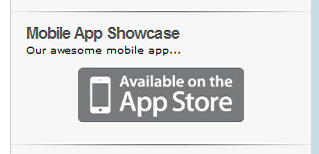Description
This WordPress plugin simply adds a sidebar widget to showcase your mobile application. Whether an iPhone, an Android or a Windows app, this widget will display the appstore image and proper link.
In addition to the sidebar widget, the showcase badge may also be displayed on your posts or pages using a shortcode.
NOTE If you are upgrading from a previous version, you may need to go into the widget configuration, confirm settings and SAVE those settings! In some odd cases, the wrong application image is showing incorrectly.
Screenshots
Installation
- Upload the
mobile-app-showcasefolder to the/wp-content/plugins/directory - Activate the plugin through the ‘Plugins’ menu in WordPress
- Enable the Widget through the Appearance –> Widgets menu (drag your Widget to the location you want it on your widget list)
- Change any other configuration settings here such as Title and mobile application details
- Click “Save”
iTunes AppStore: You’ll need to know three details to showcase your iPhone app: 1) 2-character country code, 2) application ID and 3) app name. The iTunes URL will be something like: https://itunes.apple.com/us/app/icanrecycle/id452372511 where 1) country code: us, 2) app ID: 452372511 (numbers only) and 3) name: icanrecycle.
Android Market: You’ll need to know one detail to showcase your Android app, the Android app ID. The Android Market URL will be something like: https://market.android.com/details?id=com.pandora.android where com.pandora.android is the app ID.
Windows Marketplace: You’ll need to know two details to showcase your Windows app: 1) the country / language code and 2) the Windows app ID. The Windows Marketplace URL will be something like: https://www.windowsphone.com/en-US/apps/ad543082-80ec-45bb-aa02-ffe7f4182ba8 where 1) country / language code: en-US and 2) app ID: ad543082-80ec-45bb-aa02-ffe7f4182ba8.
Congratulations! Your widget is now working! If you would like to see your mobile app badge on one of your Pages or one of your Posts, place this shortcode anywhere: [show-mobile-app]
This plugin will NOT work on WordPress releases prior to 2.8…
FAQ
- What does this widget do?
-
This WordPress plugin simply adds a sidebar widget to showcase your mobile app. It supports Apple iOS apps, Android apps and Windows apps.
- Why so simple?
-
Over the next versions, we fully expect to add functionality to enable you to showcase your mobile apps. Feel free to contact us with suggestions.
- How can I get my mobile app showcase badge in one of my posts?
-
Add this shortcode anywhere you’d like to see the badge:
[show-mobile-app] - What if I have a question that’s not answered here?
-
Feel free contact us with questions, requests or bug report here:
https://www.blendium.com/contact_us.php
Reviews
There are no reviews for this plugin.
Contributors & Developers
“Mobile App Showcase Widget” is open source software. The following people have contributed to this plugin.
ContributorsTranslate “Mobile App Showcase Widget” into your language.
Interested in development?
Browse the code, check out the SVN repository, or subscribe to the development log by RSS.
Changelog
0.9.9.3
- Added the Windows marketplace logo and application URL
0.9.9.2
- Fixed a bug where the plugin forced the Android ID to all lower-case. The App ID is left in its entered state (thanks David for pointing this out)
0.9.9.1
- Added the ability to change text color
- Enhanced the “Showcase Text” field input, should be easier / more visible
- Higher-res badge images now included
0.9.9.0
- Inaugural public version