Description
mooWP plugin acts as a bridge between mooSocial platform and WordPress to turn your WordPress Site Into a Social Network. It allows you to turn your one-time visitors into loyal, long-term users by providing them a place to sign up, connect with each other, post messages, and more
Why choose mooSocial to add Social network for WordPress
Why would you want to send your existing users on your WordPress site to other social networks like fb, twitter … .to increase the traffic for them instead of building a community for them to keep coming back to get quality traffic to your website.
mooSocial is a “white labeled” php social network software.It is light, fast, easy to customize, and mobile-friendly. Adding mooSocial into your existing WordPress site using mooWP will provide all the needed social features to keep your users engaged with your platform. This is crucial for growing an active community that you can leverage for social marketing, greater exposure and increased revenue.
Zero headache to deal with 3rd party developers and compatible issues between developers because everything is from mooSocial Team. We have all of the plugins and apps that you need to have to build a successful community. The existing community plugins for WordPress may be FREE and cheaper but most of them lack a lot of features/plugins for a social platform. Whenever you need a new plugin or modify the existing social feature, you have to go with 3rd party solutions but normally they don’t talk to each other. This developer may break something else from other developers and vice versa…..
Quick support: we provide the best customer support through many support channels like ticket, skype, community and online chat. For each client, we have dedicated technical support staff to handle any questions from them to help you create a successful community. Please read our review here
Use of a 3rd Party
mooWP plugin is free but to run it requires you to purchase a license of the social network platform mooSocial . This plugin is only responsible for connecting WordPress site and mooSocial platform to synchronize users and notifications system.
How it works: When you buy a license, we will provide free installation service and installation package. If you are technically savvy, you can install it yourself based on the instructions here
After installing and configuring correctly according to the instructions, mooSocial and WordPress site will be connected to each other. Sign up/in will be performed on the WordPress site and users will be automatically created on the community site. If there are notifications in the community, you will see them on your WordPress site through the notification system included in the mooWP plugin. We will help change the color of the community site to make it similar to your existing WordPress site to give your users the feeling that they are using a single platform.
We provide 2 options for you to choose from when installing.
- Use our cloud hosting and pay monthly/yearly. Can subscribe the cloud service here
- Install directly on your server and pay ONE-TIME fee license. Can purchase the life-time license here
Term of services
Privacy policy
License agreement
Company information (owner of the platform)
Customer reviews about mooSocial
mooSocial main features
- Activity feed (for entire community, users profile, events and groups)
- Social profiles
- Friends and follow system
- Hashtags
- Private message
- Instance chat
- Reactions (comment, like share, react, reply to a comment….)
- Share a post, Tagging users in posts and comments
- Customizable Profile Fields
- Email notifications
- Push notifications
- Pinned Posts
- RTL support
- Multiple language support
- Membership
- Payment gateway (paypal, stripe…)
- AWS s3 for storage
- Redis cache
- Video sharing
- Photo album
- Blogs
- Forums
- Business page
- Classified ads
- Bookmark system
- Events
- Poll
- And many, many more…paid plugins and apps can be found at mooSocial.com
Read all about mooSocial features here:mooSocial.com
Document about the mooSocial product can be found here. For mooWP, please read the section “mooWP – social networking plugin for WordPress” in the above knowledge-base link
Languages
Currently mooSocial platform supported languages:
- English
- Vietnamese
- fran?ais (French)
- Nederlands (Dutch)
- Deutsch (German)
- espa?ol (Spanish)
- português (Portuguese)
- …..
- You can download all languages here languages
You can translate it to your desired language thru language manager in admin panel of the platform. Read here for more details and contact us if you have any problems
Try the demo
Please visit our demo site, login as username: markp, password: 123456 to take a test drive. The demo includes all social features and plugins come with a basic package. You can purchase the premium plugins at mooSocial Plugins
If the demo account can’t login, please go to “Shop” section of the demo, add a product to cart and finish the purchase process. Don’t forget to select “Create an account” at check out step for system to create an account at wordpress and community site for you to play around.
Getting Started
To integrate mooSocial to add the social network features on your WordPress site, follow the below steps:
- Purchase mooSocial license for WordPress here or cloud service here
- If you purchase self-host license, You can download installation packages (3 packages) at client area. If you purchase the cloud service, system will auto install the mooSocial platform and give you the link + Admin credentials. Then you just follow the instructions here to configure.
- Install mooWP plugin and mootheme package on your WordPress site
- Install mooSocial platform at your existing hosting or a separate hosting (recommended). If you subscribed to mooSocial cloud package, don’t need to take this step.
Contact us for Free configuration service to make the two platforms seamlessly integrated. Or you can configure by yourself by following the instructions here
Your new social network will now be displayed on your site.
mootheme
mootheme is designed/created by mooSocial team to allow you to turn the look and feel of your WordPress Site Into a Social Network style. It’s free and included in the mooSocial plugin for WordPress. You also can use your existing theme if you want and we will help you modify the community site to make it matches with your current theme through our Free installation service.
Purchase mooSocial License for WordPress
Self-hosted license: See our Pricing Page.
Cloud package: See our Subscription plan.
Screenshots
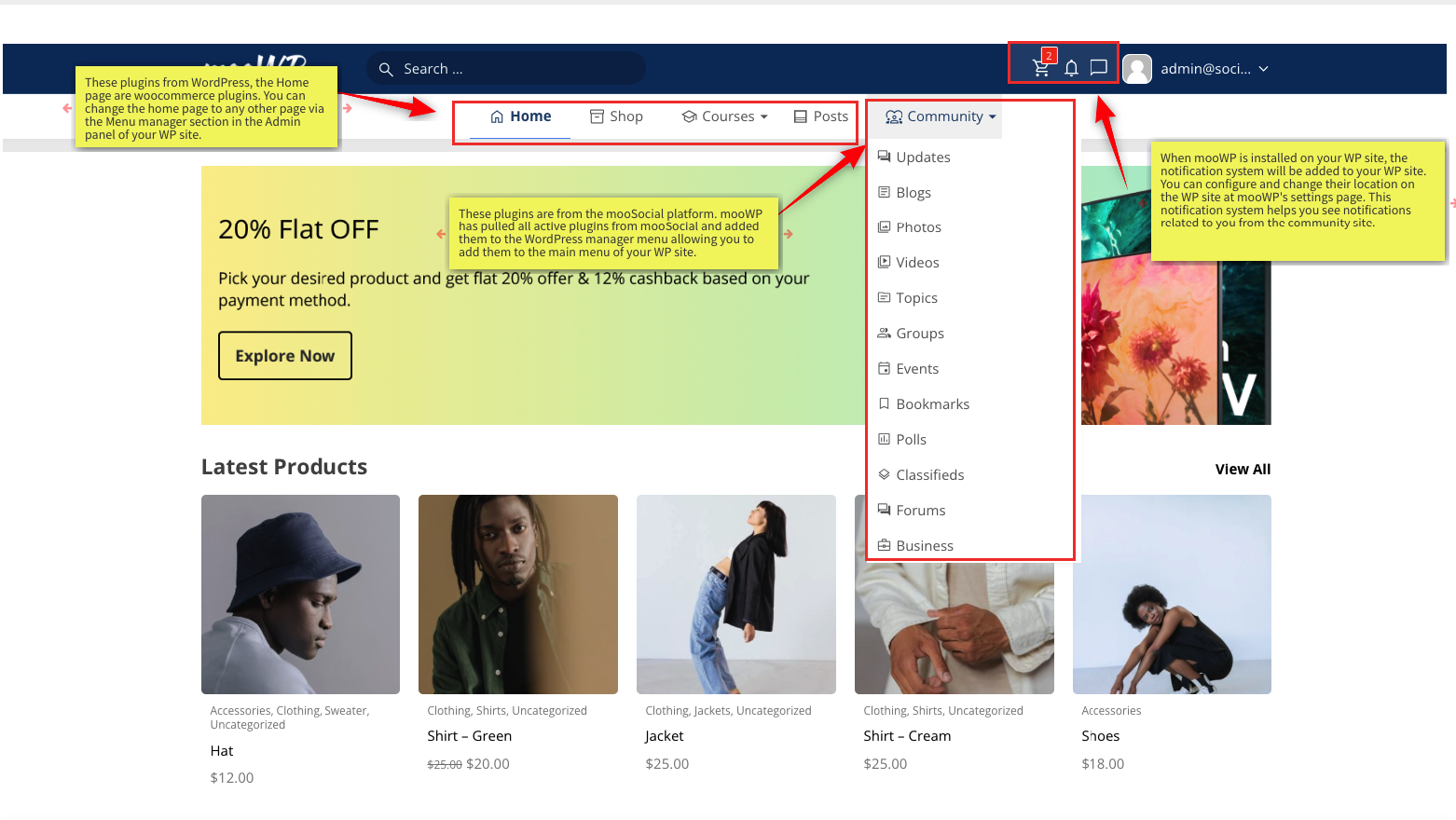
Home page is woo-commerce plugin at our demo site. You can change the home page to any other page via the Menu manager section in the Admin panel of your WP site. 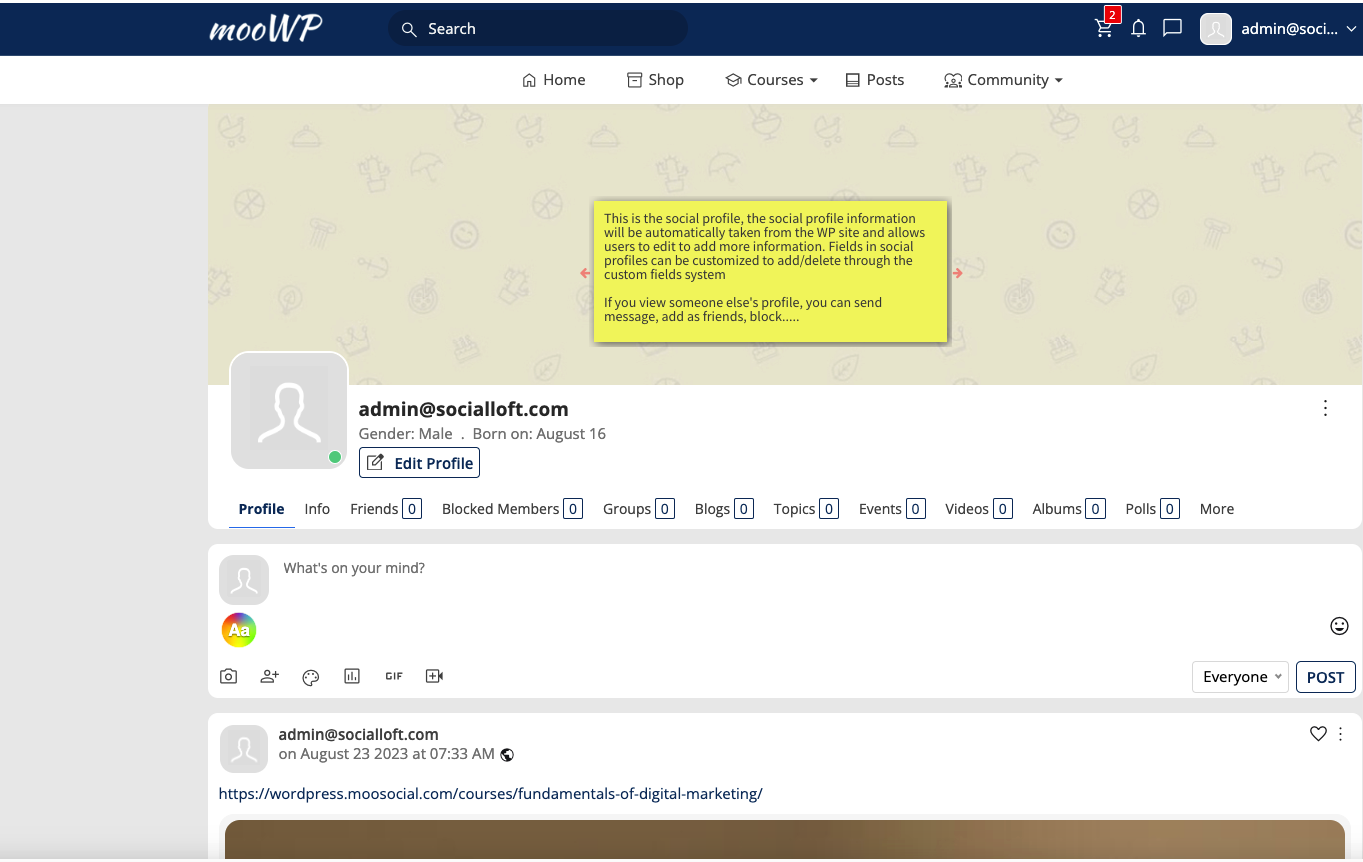
This is the social profile, the social profile information will be automatically taken from the WP site and allows users to edit to add more information. Fields in social profiles can be customized to add/delete through the custom fields system 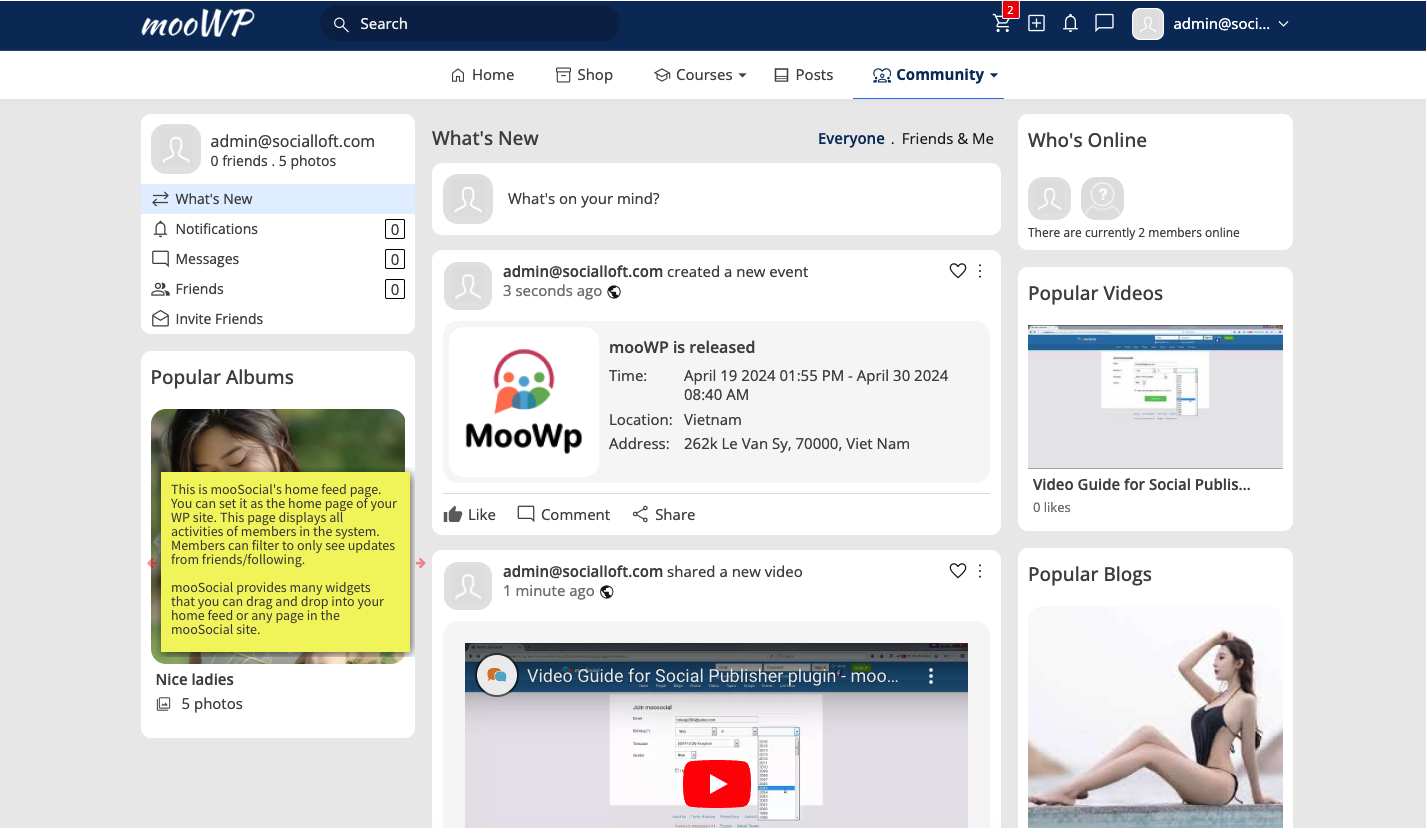
This is mooSocial’s home feed page. You can set it as the home page of your WP site. This page displays all activities of members in the system. Members can filter to only see updates from friends/following. 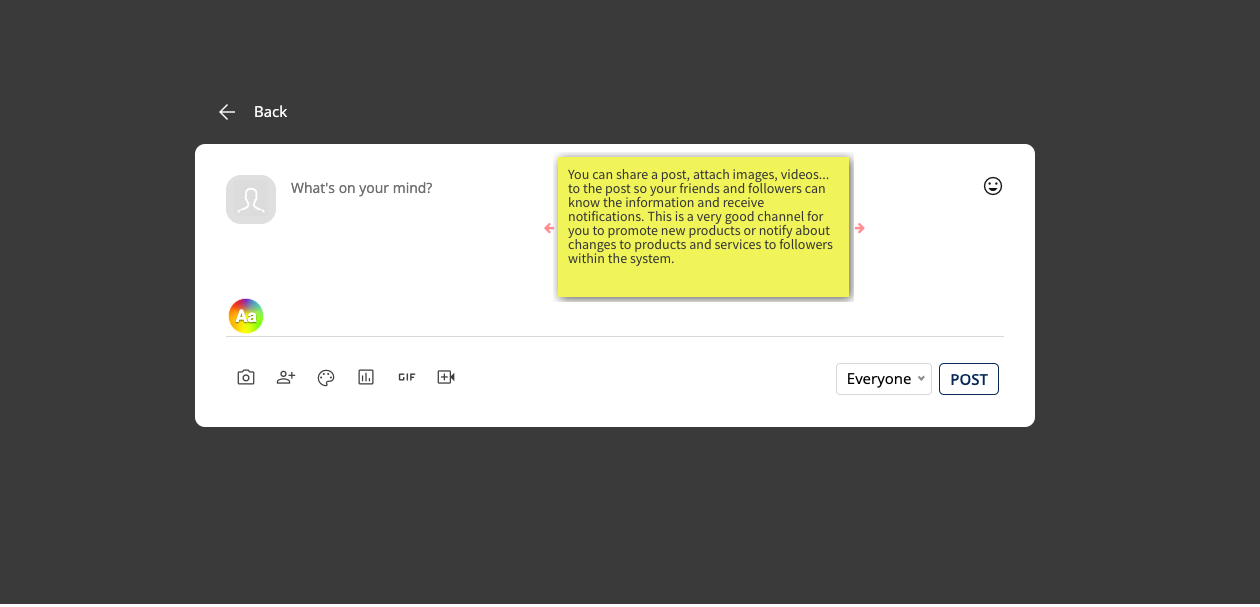
You can share a post, attach images, videos… to the post so your friends and followers can know the information and receive notifications. This is a very good channel for you to promote new products or notify about changes to products and services to followers within the system. 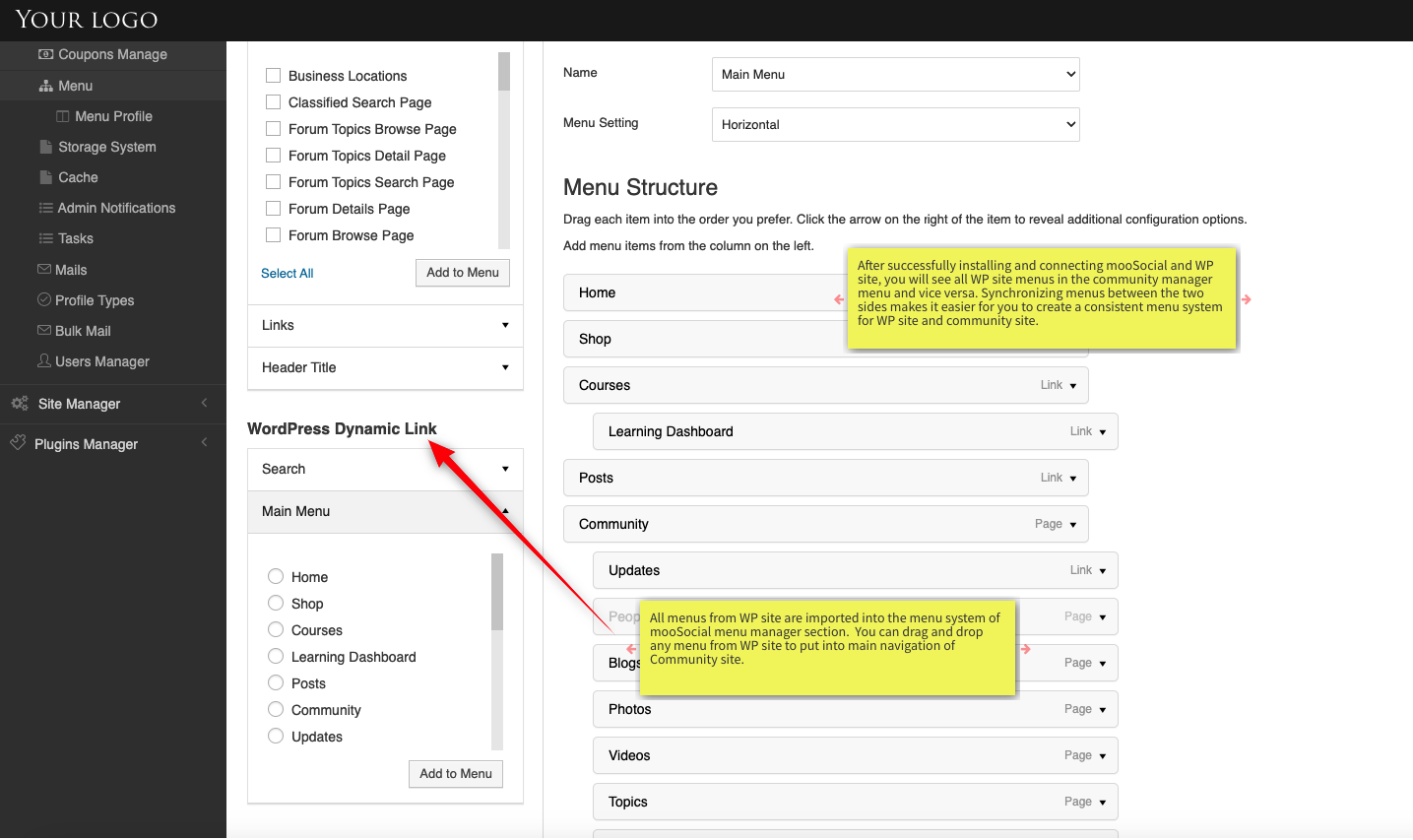
After successfully installing and connecting mooSocial and WP site, you will see all WP site menus in the community manager menu and vice versa. Synchronizing menus between the two sides makes it easier for you to create a consistent menu system for WP site and community site. 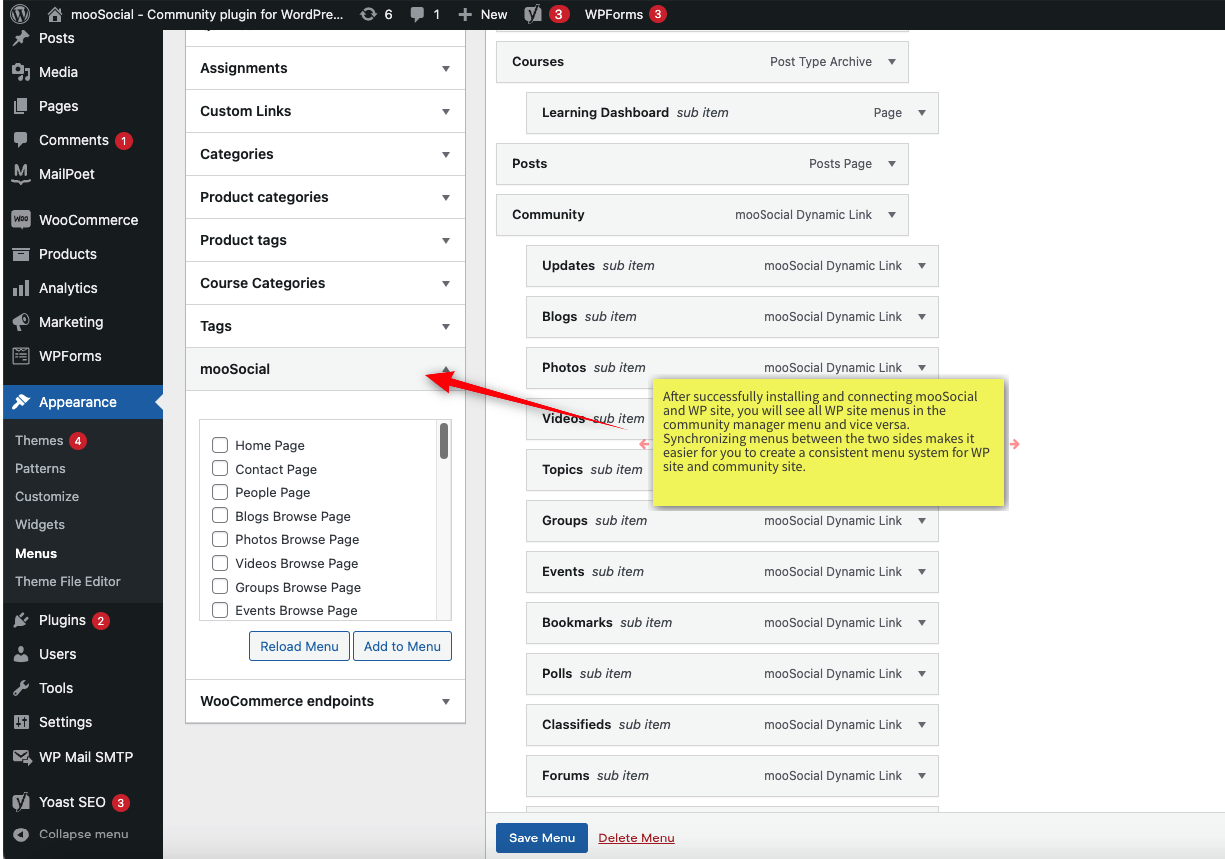
After successfully installing and connecting mooSocial and WP site, you will see all WP site menus in the community manager menu and vice versa. Synchronizing menus between the two sides makes it easier for you to create a consistent menu system for WP site and community site. 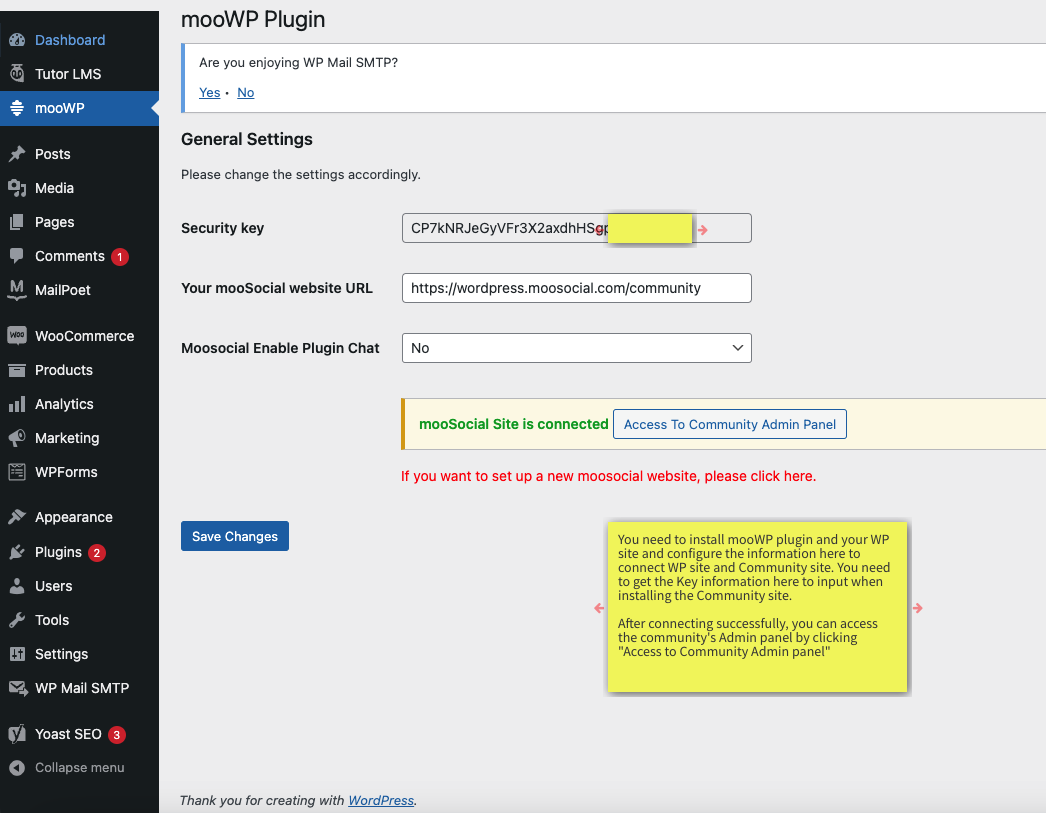
You need to install mooWP plugin and your WP site and configure the information here to connect WP site and Community site. You need to get the Key information here to input when installing the Community site. 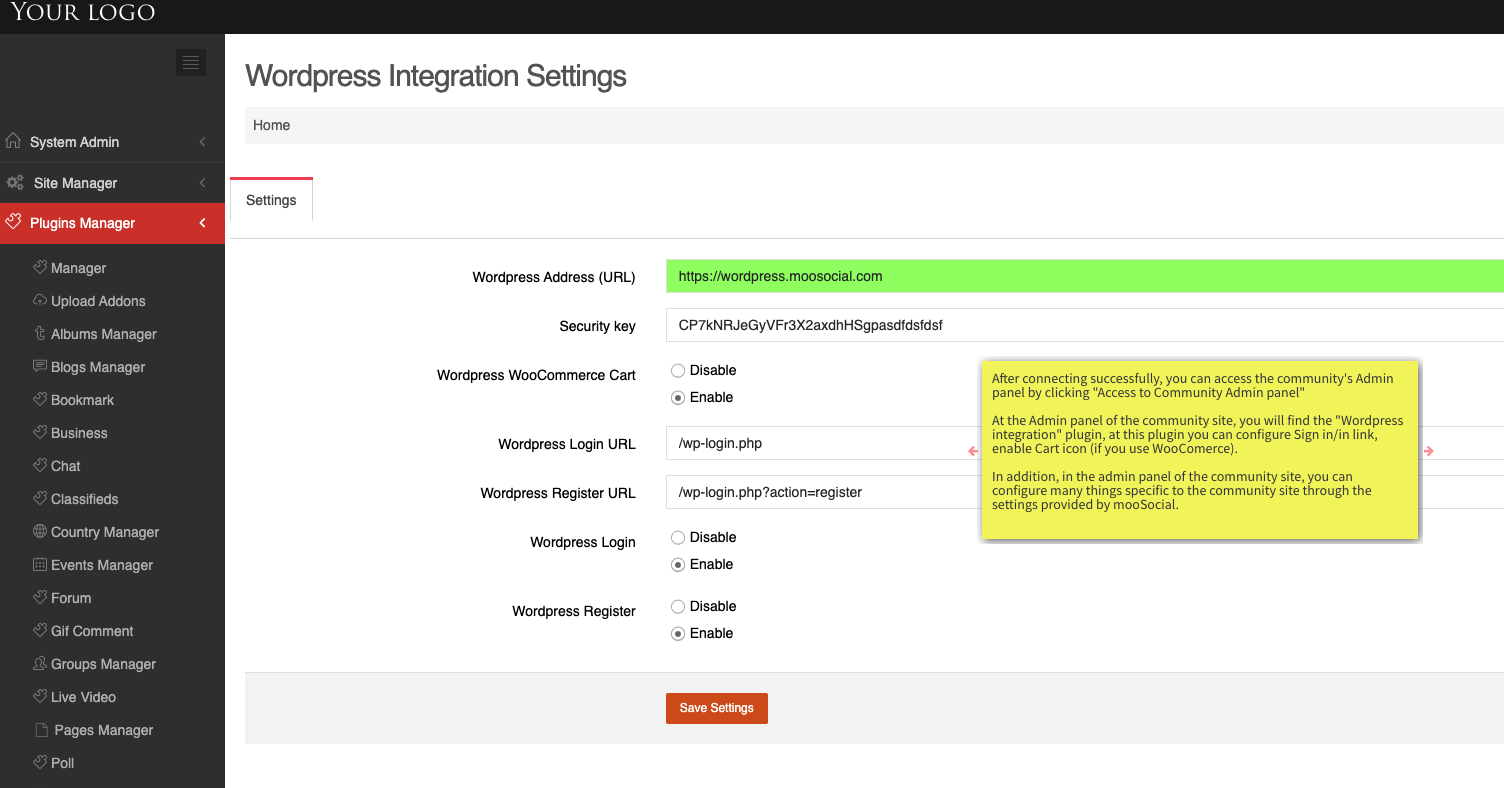
After connecting successfully, you can access the community’s Admin panel by clicking “Access to Community Admin panel” 
Member can edit social profile here by click on “Edit profile” at social profile page. At this page, member can change profile information, can configure the notification setting and email notification settings also.
Installation
FAQ
-
How to try mooWP free of charge?
-
Please check the demo here or contact us to request a demo.
-
What is system requirements
-
Click here for the installation guide and requirement for hosting here
-
How does the mobile app work?
-
The mobile apps only work for the community site, it does not support your existing WordPress site yet. Your existing members can download the apps and login using the same email address/password of the existing site to start using the community apps.
-
No, mooWP is the bridge between mooSocial platform and WordPress to turn your WordPress Site Into a Social Network. You need to purchase mooSocial platform in order to to add social network features to your WordPress site
-
Yes, all plugins are compatible with with mooSocial for WordPress solution
-
Yes, it’s Compliant
-
No, but we do provide FREE Installation & Configuration Service to help you change color + logo to make the community look and feel the same as the theme that you’re using. See more details at the “Installation & Configuration Service” section.
-
Yes but only for the community site. You have to take care the language separate at your own wordpress site
-
How does the license work?
-
Self-hosted: It’s per domain, if you need to buy for multiple domains, please contact us for bulk purchase pricing.
Cloud: it’s subscription -
How do I report a bug/problem and get technical support?
-
Can open support ticket here: Open ticket. For urgent issues, please add my skype id moosocial.support or whatsapp id +84913638785. Our time zone is GMT +7. Business hours are Mon – Fri (8am -> 17PM). During business hours, we reply to the requests in less than 24 hours,but it can take us up to 48 hours to get back to you during the weekend or holidays.
Reviews
There are no reviews for this plugin.
Contributors & Developers
“Community by mooSocial – Social Network, Community” is open source software. The following people have contributed to this plugin.
ContributorsTranslate “Community by mooSocial – Social Network, Community” into your language.
Interested in development?
Browse the code, check out the SVN repository, or subscribe to the development log by RSS.
Changelog
v1.0.0
- Initial release
