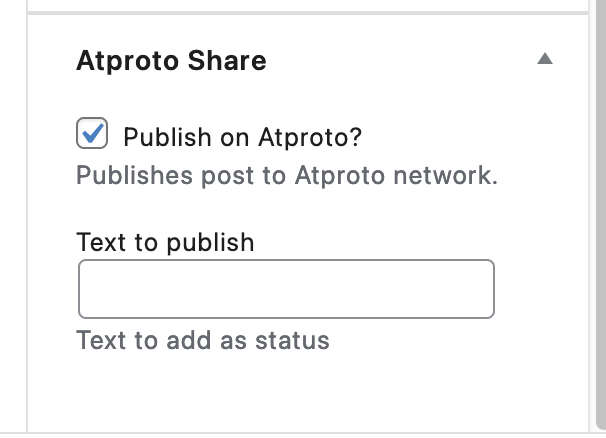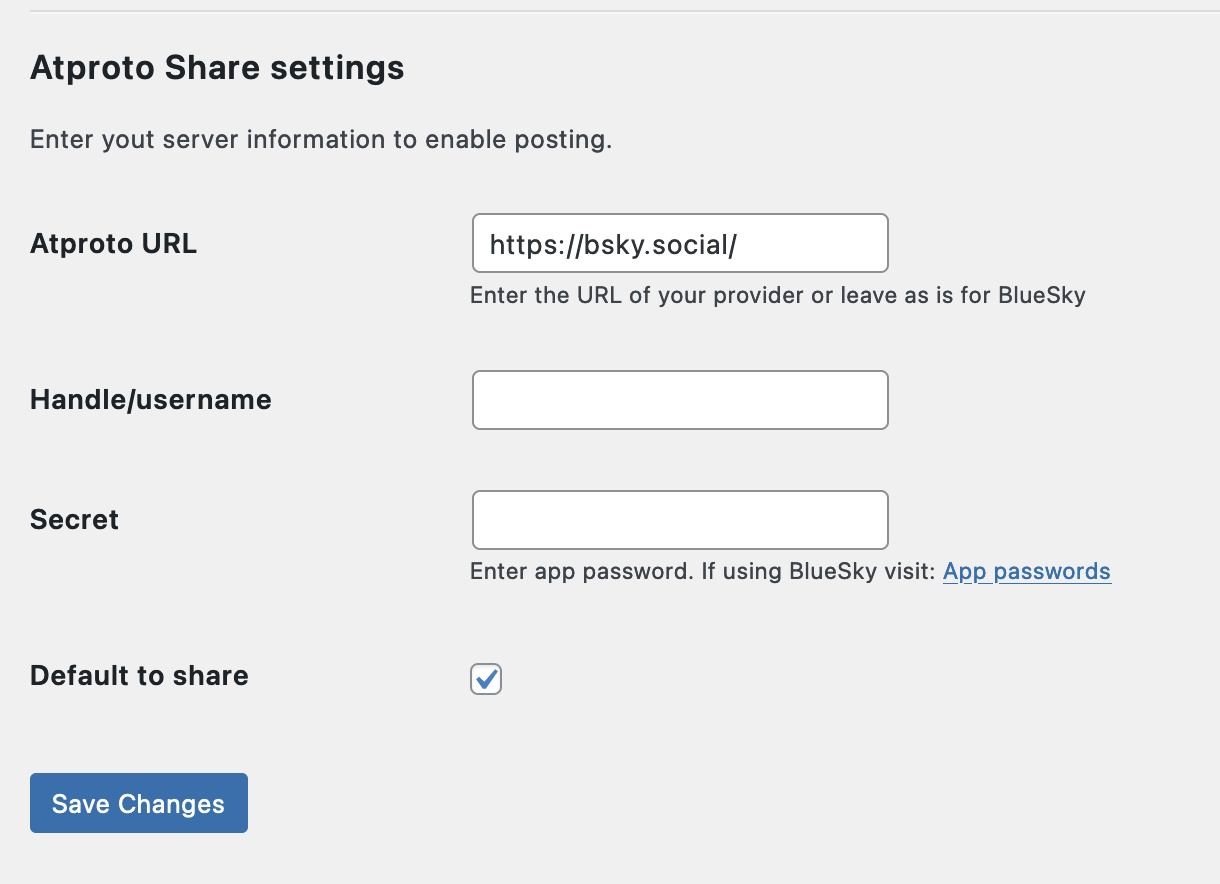Description
This plugin enables automatic posting of articles to ATProto networks like BlueSky.
The plugin adds a new section in the Settings -> Writing page where you can enter the login information for your ATProto network.
A new meta box is added to the post editor where you can select weather to share the post to your ATProto network and what status to use.
If no status is selected, the plugin will use the title of the post as the status.
The plugin shares the post to your ATProto network when the post is published via the WordPress cron system. So make sure you have the cron system working on your WordPress installation.
We recommend hooking up the cron system to a cron job on your server. You can find more information about this in the WordPress documentation.
Installation
This section describes how to install the plugin and get it working.
- Upload
neznam-atproto-share.zipin Plugins admin page, or install directly from the plugin search - Activate the plugin through the ‘Plugins’ menu in WordPress
- Setup the login information in the Settings -> Writing page
FAQ
-
Can I use this with BlueSky
-
Yes, you can use this with BlueSky. Just make sure you have the correct login information. BlueSky default URL is default in the plugin settings.
-
Can I use this with other ATProto networks
-
Yes, you can use this with other ATProto networks. Just make sure you have the correct login information.
Reviews
Contributors & Developers
“Neznam Atproto Share” is open source software. The following people have contributed to this plugin.
Contributors“Neznam Atproto Share” has been translated into 1 locale. Thank you to the translators for their contributions.
Translate “Neznam Atproto Share” into your language.
Interested in development?
Browse the code, check out the SVN repository, or subscribe to the development log by RSS.
Changelog
1.3.0
- Added support for WordPress 6.5.0
- Fix repeated posting
- Added info about already shared posts
1.2.0
- Added option to post on publish
1.1.0
- Fixed the locale of post thanks to @delirehberi
- Added login information verification on settings page
- Switched to using WP_Filesystem for reading images
- More documentation
- Cleaned up code
1.0
- Initial release