Description
Organic Builder Widgets is a simple WordPress page builder plugin that provides a collection of 12 custom widgets to be used within the Customizer. The widgets are displayed as full-width content sections on any page. It transforms the native WordPress customizer into a free and easy page building solution. Unlike other page builders, our solution uses the familiar interface of the customizer and native functionality of widgets. Therefore, it’s a fast, intuitive, easy and secure. There are no shortcodes, no excessive options, no confusing interfaces, and no vendor lock-in. Additionally, the plugin is designed to work with virtually any theme! It’s an easy WordPress page building solution, as it was meant to be.
Display and arrange the custom widgets as content sections on any page — such as featured content slideshows, hero sections with background videos, testimonial sliders, team members, portfolios, feature icon lists, pricing tables, products, and more! Each widget features a variety of options for changing the background color, background image, display style and more! Use multiple of the same widgets, or as many different widgets as you like!
Additionally, the Builder Widgets plugin includes the Widget Area Block for the Gutenberg block editor. This custom block allows you to register multiple widget areas within any page or post using the block editor. As a result, blocks and traditional widgets can be used together to create dynamic page content!
Upgrade to Organic Builder Widgets Pro for only $39/yr and receive 12 additional widgets and many more options for existing widgets, including options for changing fonts, layouts, custom heights and widths, adding filterable portfolios, blog pagination, and much more!
Organic Builder Widgets includes a new page template, that when applied, creates a new widget area on that page. This allows the WordPress Customizer to be used as a page builder by adding widgets as content sections to any page using the “Organic Custom” page template. Drag and drop the widgets into your desired order, and the Customizer will update in real-time to reflect your changes. Each widget includes basic styles and options, but will otherwise inherit styles from the active theme.
Widgets Included
- Hero Widget View Example – A full browser height section with a background image, featured text and a call to action.
- Blog Posts Widget View Example – Display a section of blog posts from any category in a chosen layout.
- Content Slideshow Widget View Example – A full width slideshow of featured posts with background images.
- Feature List Widget View Example – A list of features with icons displayed in multiple column layouts.
- Portfolio Widget View Example – A section of posts displayed as portfolio images in a masonry layout.
- Subpage Widget View Example – Display existing page content as a section within another page or use custom content.
- Team Members Widget View Example – A section of team members from a selected post category.
- Testimonials Widget View Example – A slideshow of testimonials from a selected category or custom post type.
- Profile Widget View Example – A personal profile widget with an image, bio and social media links.
- Pricing Table Widget View Example – Create a pricing table with a list of features and link to purchase.
- Featured Product Widget View Example – Display a product image with content and purchase link on the left or right.
- Featured Content Widget View Example – Custom content that can be grouped together with other featured content widgets.
Blocks Included
- Widget Area Block View Block – A Gutenberg block for creating custom widget areas within the block editor. As a result, blocks and widgets can be used together!
In need of more blocks? Consider the Organic Blocks Bundle plugin. It provides a growing collection of premium blocks for the Gutenberg editor.
Pro Widgets
The following widgets are only available by upgrading to the Pro Version:
- Event Widget View Example – Display and manage a page section of upcoming events, perfect for musicians, speakers, entertainers, venues, and more.
- Business Info Widget View Example – A page section for displaying your business information including business hours, location, map, social links, and contact information.
- Image Slideshow Widget View Example – An image slideshow section with optional slide content and link.
- Split Content Widget View Example – Display a featured image and title on one side, and content on the other. Optionally flip tiles for variation.
- Toggle & Tabs Widget View Example – Create toggle and tab sections, perfect for displaying FAQ’s, features, and documentation.
- Advanced Search Widget View Example – Display a featured search section, and choose to search within specific custom post types — great for listing sites.
- Food & Drink Menu Widget View Example – Create as many food and drink menus as you want on any page — an excellent solution for restaurant and cafe websites.
- Client Login Widget View Example – Add a login form to any page, perfect for membership sites, client login sections, or landing pages.
- Audio Playlist Widget View Example – Display a beautifully styled audio playlist section on any page, a great solution for musician and podcast websites.
- Featured Video Widget View Example – Now you can easily showcase a promotional video section on any page of your website.
- Image Gallery Widget View Example – An improved image gallery widget that displays images within a beautiful masonry grid layout.
- Video Gallery Widget View Example – Display a gallery of multiple featured videos in a seamless masonry grid — perfect for vloggers and entertainers.
Reasons To Upgrade
- 12 Additional Widgets
- Event Widget
- Image Slideshow Widget
- Business Info Widget
- Split Content Widget
- Toggle & Tabs Widget
- Advanced Search Widget
- Food & Drink Menu Widget
- Client Login Widget
- Audio Playlist Widget
- Featured Video Widget
- Image Gallery Widget
- Video Gallery Widget
- Many More Options For Existing Widgets
- Google Font Options
- Additional Style Choices
- Additional Background Options
- Custom Widget Height And Width Options
- Filterable Option For Portfolio Widget
- Pagination Option For Blog Widget
- Many More Options
- Support For Widgets From Popular Third Party Plugins – WooCommerce, Gravity Forms, Give, Easy Digital Downloads, MailChimp
- Premium Customer Support From A Trusted Brand
Getting Started
Follow the simple steps below to begin building a page with Organic Builder Widgets:
- Add a new page under Pages > Add New.
- Apply the ‘Organic Custom’ page template within the Page Attributes.
- Click the ‘Customize Page’ button.
- Within the Customizer, Click the ‘Add a Widget’ button.
- Begin adding Organic widgets to the page.
Screenshots
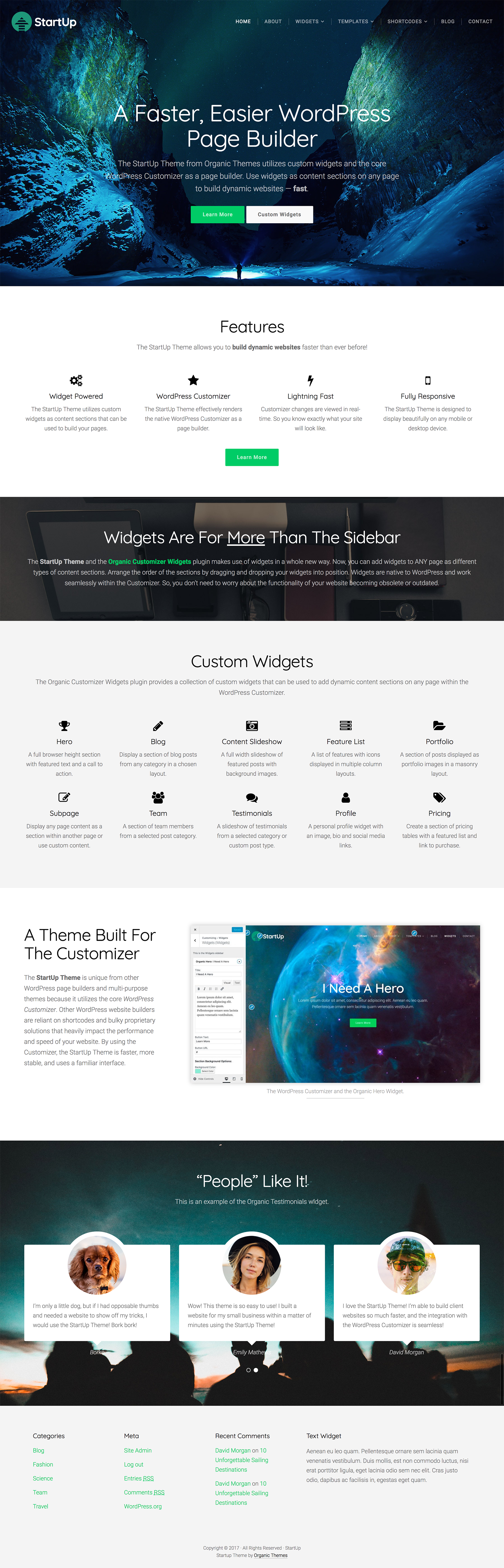
The Organic StartUp Theme using widgets for the various content sections on the home page. 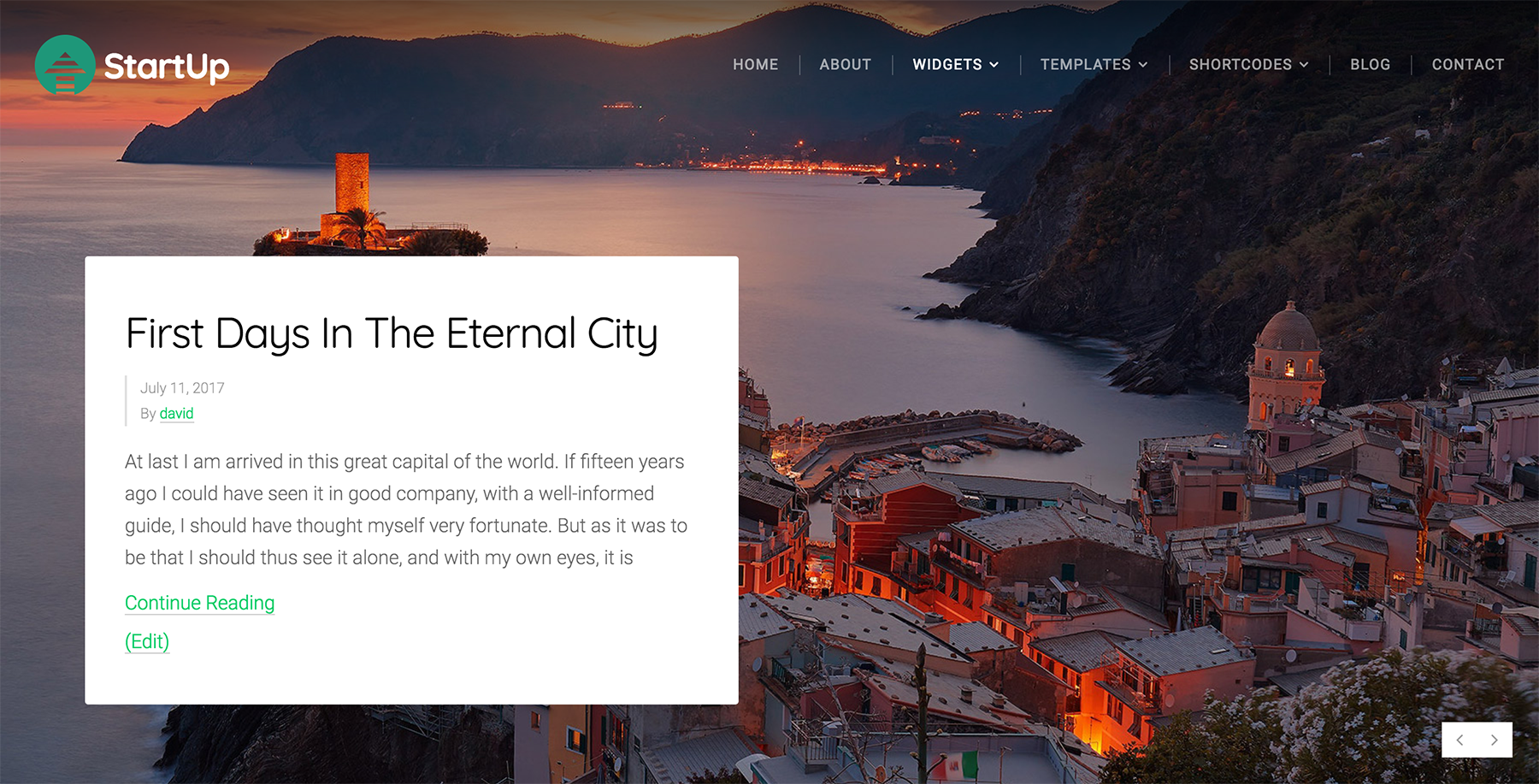
The Organic Content Slideshow widget. 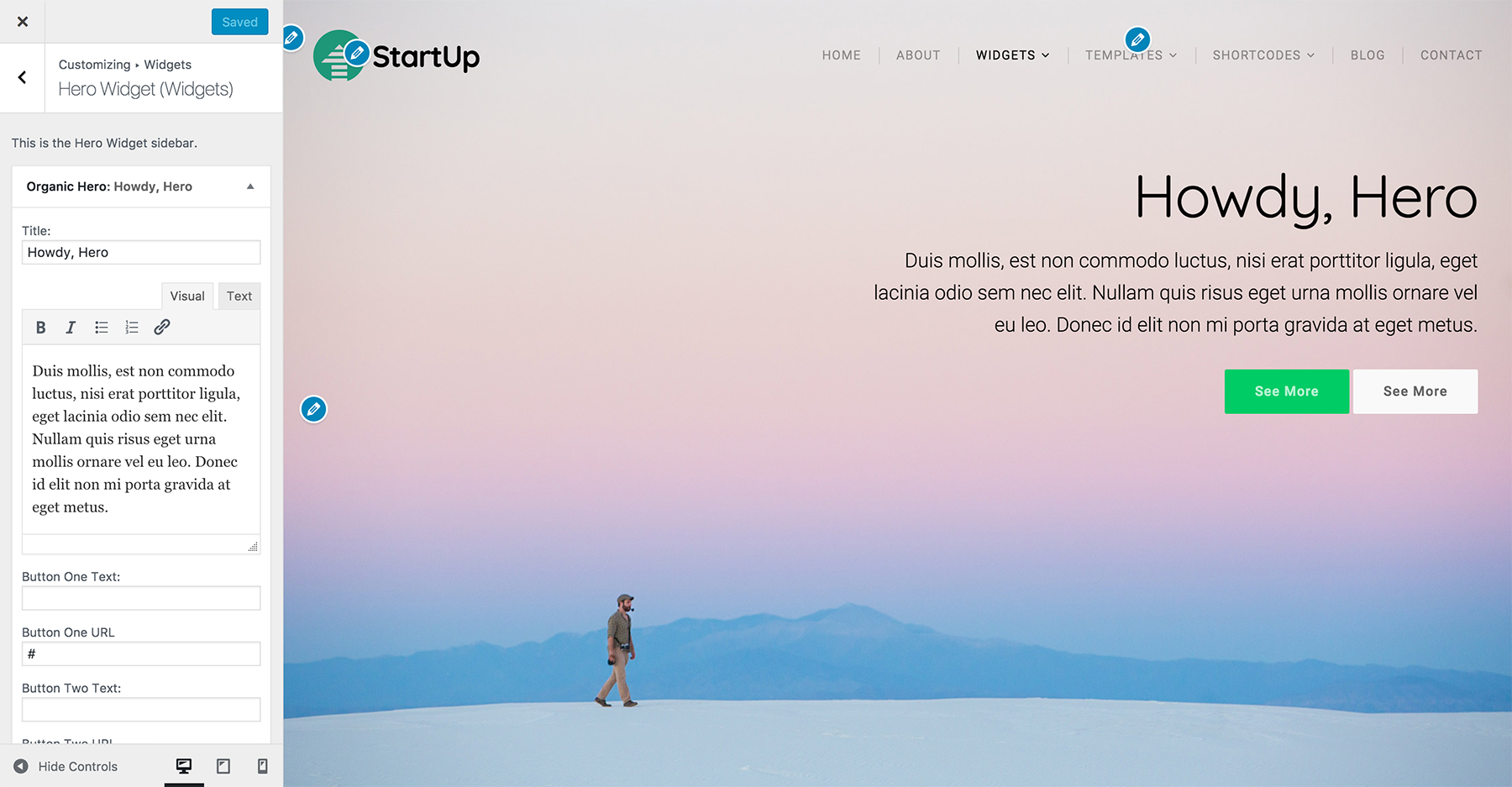
The Organic Hero widget within the WordPress Customizer. 
The default WordPress image widget within the Customizer. 
A list of some of the custom widgets included as seen within the Customizer.
Blocks
This plugin provides 1 block.
- Widget Area
Installation
Note: This plugin relies on new WordPress features, so it requires WordPress version 4.8+ and PHP 5.3.29+
- Upload ‘organic-customizer-widgets’ to the ‘/wp-content/plugins/’ directory
- Activate the plugin through the ‘Plugins’ menu in WordPress
- Apply the ‘Organic Custom’ template to the desired page
- Click ‘Customize Page’ in the page editor, navigate to the Customizer (‘Appearance > Widgets’), or the widgets page (‘Appearance > Widgets’) to add widgets to the page.
FAQ
-
Q: What is an Organic Builder Widget?
-
A: A builder widget is a unique widget used to create a content section within a page that serves a specific purpose. For instance, a food menu, slideshow or an events section on a page.
-
Q: Why would I use Organic Builder Widgets over other page builders?
-
A: The Organic Builder Widgets plugin utilizes the core WordPress Customizer and native widget functionality, rather than relying on proprietary code. Therefore, it’s faster, easier and more secure to build dynamic pages for your site using Organic Builder Widgets. Additionally, the plugin is compatible with almost any theme, and there is no vendor lock-in.
-
Q: How do I start customizing a page with the Organic Builder Widgets?
-
A: Simply assign the “Organic Custom” page template to a page and save it. This will create a new Widget Area named after the page. You can then add widgets to this widget area via the WordPress Customizer (recommended) or the Widgets page in the WordPress Admin. The Organic Widgets have been designed to function as page sections, but you can also add core WordPress widgets.
-
Q: Can I use Organic Builder Widgets with themes other than Organic Themes?
-
A: Yes, the custom widget areas and widgets will transfer between themes. The widgets contain basic styling so that they should work with most themes. That said, the widgets will look best on sites using Organic Themes, as they’re designed with the plugin in mind. Custom CSS can be used to override the default styles to customize the content to fit your needs.
-
Q: How can I get widgets to group together into a single page section?
-
A: Groupable widgets (Profiles, Pricing Tables and Featured Content) will group together when placed consecutively in a widget area. A colored border on the left side of the widget panel will indicate which widgets have been grouped together.
-
A: Most of the Organic Widgets are designed to be used as full-width sections on a page, but depending on your theme styles they may work in other areas as well.
-
Q: Why am I seeing a PHP version 5.3.29 error message when activating the plugin?
-
A: The Organic Builder Widgets plugin requires PHP 5.3.29 or higher, as do many plugins with advanced functionality. Your PHP version can be updated by contacting your hosting provider. We would recommend doing this regardless of whether you use the plugin, as WordPress may begin requiring PHP 7 as a minimum requirement soon.
-
Q: Are Organic Builder Widgets compatible with the WordPress 5 block editor?
-
A: Yes. However, builder widgets are primarily added within the WordPress Customizer. As a result, the plugin is agnostic of the WordPress editor. So, builder widgets can be used with either the classic or Gutenberg editors. Additionally, the plugin includes the “Widget Area” block for use with the WordPress 5 (Gutenberg) block editor. Meaning, builder widgets can be added along side blocks on any page or post.
Reviews
Contributors & Developers
“Organic Builder Widgets – Simple WordPress Page Builder” is open source software. The following people have contributed to this plugin.
ContributorsTranslate “Organic Builder Widgets – Simple WordPress Page Builder” into your language.
Interested in development?
Browse the code, check out the SVN repository, or subscribe to the development log by RSS.
Changelog
1.4.17
- Fixed Masonry load issues in mobile
1.4.16
- Removed additional stylesheets and related functions
- Updated plugin activation script
1.4.15
- Added remove_theme_support( ‘widgets-block-editor’ ) function in favor of recommending Classic Widgets plugin
- Ensures classic widgets are not replaced by block widgets during WP 5.8 update
1.4.14.1
- Fixed misspelling of Classic Widgets extension
1.4.14
- Added TGM required plugin scripts
- Required Classic Widgets plugin in preparation for next WP update
- Added text alignment options to TinyMCE for all widgets
- Fixed class for textarea fields in widgets
- Enqueued YouTube API for Hero Widget only if active
- Removed one admin notice
1.4.13
- Updated deprecated jQuery window load function
- Added accessibility screen reader styles
- Updated slideshow arrow icons for accessibility
- General cleanup
1.4.12
- Fixed accessibility issue with backgroundbrightness.js in which hidden background images were added to the footer
1.4.11
- Significantly improved admin script for page template detection in Gutenberg AND Classic editors
1.4.10
- Added single column option to Portfolio Widget
- Updated portfolio featured image to display at full size in single column
- Added Organic Blocks Bundle dismissible notice
- Updated README for WordPress 5.5 release
- Added escaping and PHPCS formatting for Portfolio Widget
1.4.9
- Fixed post date display in Blog Widget
1.4.8
- jQuery updates for setting Organic Custom page template in editor
1.4.7
- Fixed insecure link for enqueueing YouTube API
1.4.6
- Background video updates
- Fixed Featured Product button fields
1.4.5
- Fixed JS when applying Organic Custom page template
- Updated Widget Area Block to work within nested blocks
1.4.4
- Added top and bottom alignment styles for Featured Product widget
- Updated public script enqueue for Pricing Table widget
- Minor style updates
- General cleanup
1.4.3
- Updated Masonry setup script
- Compatibility fixes for WP 5.3 update
- Fixed various JS TypeErrors
1.4.2
- Added option to change button text in Feature List widget
1.4.1
- Fixed issue of link text not displaying in Feature List widget
1.4
- Improved JS for displaying Customizer button when page template is applied
- Updated intro page announcing Builder Widgets Pro
- Updated README with additional information and FAQs
- Updated translation string and files
1.3.17
- Added fallback JS for displaying Customizer button when page template is applied
- Updated thumbnail sizes for Blog Widget to reduce size and load time
1.3.16
- More performance updates for repeatable field JS
- Style tweak
1.3.15
- Removed unnecessary constant for Gutenberg blocks
1.3.14
- Added buttons for Feature List Widget item links
- Updated repeatable field JS for smoother Customizer interaction
- Improved script enqueuing for multiple widgets
- Added large thumbnail size for Portfolio Widget items
- General cleanup
1.3.13
- Fixed conditional check for Gutenberg editor
1.3.12
- Updated thumbnail sizes for blog, portfolio, and team widgets
1.3.11
- Style fix for 5 column option in team widget
1.3.10
- Updated Gutenberg editor check function prefix
1.3.9
- Style fix for profile widget image
- Added conditional functions to check if Gutenberg editor is active
- Added Widget Area Block for Gutenberg block editor
1.3.8
- Prevent applying page template from hiding content editor
- Updated repeatable form JS to prevent Customizer double loading
- Updated customize page template JS and admin styles
- Added notification for discount code upgrade
- Updated welcome screen content and styles
- Style tweaks
1.3.7
- Reverted changes from v1.3.6 that caused an error
1.3.6
- Added TGMPA recommended plugins class
- Recommended Organic Widget Area Block plugin
1.3.5
- Replaced HTML commenting with PHP commenting to resolve wpautop issues when widgets are used in content
- Added styles to hide empty paragraph tags and line breaks as a result of wpautop
- General cleanup
- Style tweaks
1.3.4
- Fixed 3 PHP warnings that were a result of non-numeric values
- Changed flexslider.js enqueue for content slideshow widget
1.3.3
- Fixed 3 cases of unlocalized text
- Updated language translation file
- Removed unnecessary JS files
- General cleanup
1.3.2
- Updated admin JS for publishing page template
1.3.1
- General cleanup of activator file
- Updated testing compatibility with WP 5.0
1.3.0
- Update for Gutenberg class name changes
- Update to Portfolio Widget, so posts without featured images do not display
- Added notifications for Organic Builder Widgets Pro upgrade
- Added tablet media query and style fix for Hero Widget background images
- Improvements to repeatable field JS
- Updated flexslider.js script
- Style tweaks and general cleanup
1.2.14
- Update to account for Gutenberg class name changes
- Fixes for mobile styles
1.2.13
- Fixed issue with widget card content disappearing on some Organic Themes
- Updated JS for repeatable form items to improve Feature List widget usability
1.2.12
- Fixed redirect issue that was throwing warning when plugin activated from TGMPA
- General cleanup
1.2.11
- Fixed valid callback warning within Subpage Widget
1.2.10
- Style fix for single column blog posts
- Style fix for profile widget
- Added max width style for hero widget content
1.2.9
- Added deactivation function if pro version is activated
- Added wp_reset_postdata functions in widgets with loops
- Removed unnecessary text in feature list widget options
- Updated styles for social icons in profile widget so it works in sidebars
- Changed plugin name from Organic Customizer Widgets to Organic Builder Widgets
- Fixed layout issue if multiple profile widgets were grouped together
1.2.8
- Updates to HTML markup for content cards
- Style tweaks and fixes
1.2.7
- Additional updates to page template JS after Gutenberg 2.8.0 update
1.2.6
- Updates made to page template JS in preparation for Gutenberg
- Removed HTML escaping for textarea fields within the Feature List widget
1.2.5
- Updated background brightness script to fix text color issues with IE
- Updated flexslider script
1.2.4
- Fixed warning messages related to previous update
1.2.3
- Fixed issue with widget scripts loading when widget was not active on page
- Minor style update to Content Slideshow Widget
- Updated plugin name and description
- Added dismissible admin notices
1.2.2
- Fixed issue with portfolio widget titles not displaying on mobile
- Updates to welcome screen
1.2.1
- Fixed issue with unnecessary admin scripts being loaded on the front-end
- Added directional navigation arrows to testimonials slider
1.2.0
- Fixed pricing table widget mobile style
- Allowed HTML in pricing table repeatable fields
1.1.10
- Updated Give donation widget styles
- Added basic Gravity Forms widget styles
- Minor fix to welcome page themes
1.1.9
- Added star icons to testimonials widget
- Displayed widget title for WP core video widget
1.1.8
- Preparation for WP 4.9
- Added default styles for new gallery widget
- Added featured image option to hero widget
1.1.7
- Fixed background image display for portfolio widget
1.1.6
- Fixed background video display for hero widget
- Added styles for Give donation plugin widget
- Added “All Categories” option to blog widget
- Simplified subpage widget options
- Removed masonry classes from groupable widgets
- Early prep for Gutenberg editor
- Added styles for forms on dark backgrounds
- Mobile style fixes
1.1.5
- Save widget assignments on plugin deactivation for restoring on plugin re-activation
1.1.4
- Mobile style fix for hero widget fixed background images
1.1.3
- Version Bump
1.1.2
- Move settings to top level menu item
- Add settings to activate/deactivate Organic Builder Widgets
- Mobile style fix for profile widget
- Style fix for content slideshow widget
- Added new social media icons
1.1.1
- Changed heading for featured content widget
- Updates to profile widget styles
- Style tweak to hero widget
1.1
- Removed post edit link from subpage widget
- Allow basic HTML tags (
) in Widget Titles - Fix featured product Safari alignment bug
- Add WYSIWYG editor to Portfolio widget content
1.0.11
- Fixed alignment issue for grouped widgets
1.0.10
- Minor updates to featured content widget
1.0.9
- Updated README.txt with new widget example
- Updated hero widget style and HTML
- Updated featured content style
1.0.8
- Added featured product widget
- Fixed button links for hero widget
- Updated background image script prefixes
- Updated link input styles to condense widget options
- Additional style tweaks
1.0.7
- Updated plugin description
- Added fixed height option to content slideshow widget
- Updated Structure Lite screenshot
- General cleanup
1.0.6
- Updates to testimonial widget
- Updates to featured content widget
- Minor style updates
- Updates to customizer text editors
1.0.5
- Updated README.txt with video demo
1.0.4
- Fix widget sync function
1.0.3
- Add support for One Click Demo Import
- Added fixed background position option to Hero Widget
- Break customize url function out into static method and add to page template
- Minor updates to content
- Style tweaks
1.0.2
- Pricing Table Update
1.0.1
- Relax PHP Version Requirement
- Readme Updates
1.0.0
- Initial plugin release
