Description
Easily integrate the Stripe Payment Gateway into your WooCommerce store and start accepting Stripe payments with ease.
Introduction
Stripe Payment Plugin for WooCommerce lets you accept credit cards/debit cards (Mastercard, Visa, American Express, Discover, JCB, Diners Club), Alipay, Apple Pay, Google Pay, SEPA, Klarna, Afterpay/Clearpay, iDEAL, and WeChat Pay within your website via the Stripe Payment Gateway.
With this WooCommerce Stripe plugin, you can activate Stripe checkout on your store site and let your customers pay with their credit or debit cards at the checkout. This ensures a smooth and secure payment experience for your users.
This free payment plugin offers a unique and intuitive Stripe overview page for your WooCommerce store. It provides you with a consolidated overview of Stripe payments, where you can do one-click capture and offer refunds.
Integrating the Stripe Payments Gateway in your WooCommerce store would be the best way to enable a smooth payment flow for your customers and business.
Easily Connect WooCommerce with Stripe Dashboard
We’ve launched a new Stripe Authenticator app in Stripe Marketplace that lets you easily connect your WooCommerce store to the Stripe dashboard. This will simplify your efforts to manually add the API keys from the Stripe dashboard.
Set up Stripe Checkout
The plugin allows you to easily set up Stripe checkout in your WooCommerce store. Stripe checkout is a prebuilt checkout page hosted by Stripe. By enabling Stripe checkout, you can relieve yourself from having to build a checkout page from scratch for your WooCommerce store.
The Stripe checkout page is well optimized for conversion with less loading time, address auto-complete, real-time card validation, descriptive error messages, responsive checkout, and more.
To learn how to install the plugin, navigate to the Installation tab. For detailed guidance on the installation and setup of the plugin, refer to the plugin documentation.
Major Features of the Stripe Payment Plugin for WooCommerce
- Accept payments via BECS, Bacs, Boleto, FPX, Grabpay, OXXO, Multibanco, Bancontact, EPS, P24, and Affirm [New]
- Supports Stripe checkout: Enables a safer payment experience for your customers
- Let customers save card details for an easy checkout experience
- SCA-READY – for user-initiated payments
- 3D Secure
- Accept debit/credit cards including Mastercard, Visa, American Express, Discover, JCB, and Diners Club.
- Supports Apple Pay, Google Pay, and saved cards in the supporting browser
- Pay using Alipay
- Accept payments via SEPA, Afterpay/clearpay, WeChat Pay, Klarna, iDEAL, and more
- Stripe Overview Page: A dashboard where you can review transactions & do any payment actions
- Capture Later: Capture authorized payment later
- Supports full & partial refunds
- Automatically send out email receipts after payment to customers
Stripe is available in 47+ countries
Premium Version Features
? Supports WooCommerce Subscriptions and Subscriptions for WooCommerce by WebToffee.
? Link payment method
? Multiple payment methods in Stripe checkout
? Timely compatibility updates and bug fixes.
? Premium support!
The following video explains how to set up Stripe checkout in WooCommerce
For complete list of features and details, please visit Stripe Payment Gateway for WooCommerce
About Stripe
Stripe is an online payment gateway, operating in over 46 countries, that allows both individuals and businesses to accept payments over the Internet.
Stripe focuses on providing technical, fraud prevention, and banking infrastructure required to operate online payment systems.
Using the Stripe payment gateway, with one unified platform, you’ll be ready to immediately support other payment platforms like Apple Pay/Alipay, sell products directly from tweets, accept 135+ currencies, and more.
About Apple Pay
Apple Pay offers an easy, secure, and private way to pay on iPhone, iPad, Apple Watch, and Mac. In stores, you can use Apple Pay on your iPhone or Apple Watch. Within apps, you can use Apple Pay on your iPhone, iPad, and Apple Watch.
Within websites in Safari, you can use Apple Pay on your iPhone, iPad, and Mac. To use Apple Pay with Safari on a Mac model without a built-in Touch ID, go to Settings > Wallet & Apple Pay and turn on Allow Payments on Mac.
About Payment Request Button
This WooCommerce stripe plugin accepts payments via Google Pay or chrome payment methods. It works if the customer has set up google pay on a device or has cards saved on a supporting browser.
About Alipay
Alipay, or Zhifubao in Chinese, is a third-party mobile and online payment platform, established in Hangzhou, China. Alipay operates with more than 65 financial institutions including Visa and MasterCard to provide payment services for more than 460,000 Chinese businesses.
Internationally, more than 300 worldwide merchants use Alipay to sell directly to consumers in China. It currently supports transactions in 14 major foreign currencies.
About Stripe Checkout
Supports Stripe Checkout, and creates a secure, Stripe-hosted payment page that lets you collect payments quickly in your WooCommerce store. It works across devices and helps increase your conversion.
About Google Pay
Google Pay is a digital wallet platform and online payment system developed by Google to allow transactions via mobile devices. Google Pay enables users to make payments with Android phones, tablets, or watches.
About Affirm
Affirm is a ‘Buy Now, Pay Later method that enables customers in the US to pay in installments.
About SEPA
The Single Euro Payments Area (SEPA) is an initiative of the European Union to simplify payments within and across member countries.
The SEPA makes it possible for people doing business in these countries to make cashless payments across borders with the same cost and convenience as domestic payments. Banks within the SEPA region allow for the direct debiting of every EUR-denominated bank account.
About Klarna
Klarna is a Swedish fintech company that provides short-term, point-of-sale loans for online and in-store purchases, so shoppers can buy now and pay later.
About Afterpay/Clearpay
Afterpay is an online payment platform that allows shoppers to make weekly payments on items purchased until they are paid in full. In the UK after pay is known as Clearchatpay.
About WeChat Pay
WeChat Pay is a mobile payment and digital wallet service based in China that allows users to make mobile payments and online transactions.
iDEAL
Let your customers make direct online payment transfers from their own bank accounts with an ideal payment gateway.
BECS
Accept payment from customers in Australia using Bulk Electronic Clearing System (BECS) direct debit payment method using an Australian bank account.
Bacs
Customers with UK bank accounts can make Bacs Direct Debit payments using Stripe.
Boleto
Boleto is a payment method used in Brazil where a customer receives a voucher to pay for services or goods. The customer can pay the voucher in different methods like ATMs, online portals, etc.
FPX
Financial Process Exchange (FPX) is a Malaysia-based payment method that allows customers to complete transactions online using their bank credentials with a two-step authorization.
GrabPay
GrabPay is a digital wallet payment method where the customers are redirected to GrabPay’s website, where they have to authenticate the transaction using a one-time password.
OXXO
OXXO payment is popular in Mexico that allows customers to pay bills and online purchases in-store with cash.
Multibanco
Stripe users in Europe and the United States can accept Multibanco payments from customers in Portugal using Sources – the customer’s payment instrument and can be used with the Stripe API to create payments.
Bancontact
Bancontact is the most popular online payment method in Belgium. Online payments can be made with a Bancontact card or mobile app that is linked with the Belgium bank account.
EPS
EPS allows users to complete transactions online using their bank credentials, a payment method that is popular in Austria.
P24
Przelewy24 is an online payment method aggregator common in Poland that lets customers complete transactions online via bank transfers and other methods.
About WebToffee
WebToffee is a reliable, efficient, and focused WooCommerce extension developer firm. Our team comprises profoundly experienced developers with a vast knowledge pool.
Screenshots

Stripe Credit/Debit Card Checkout 
Stripe Checkout 
Stripe Apple Pay Checkout 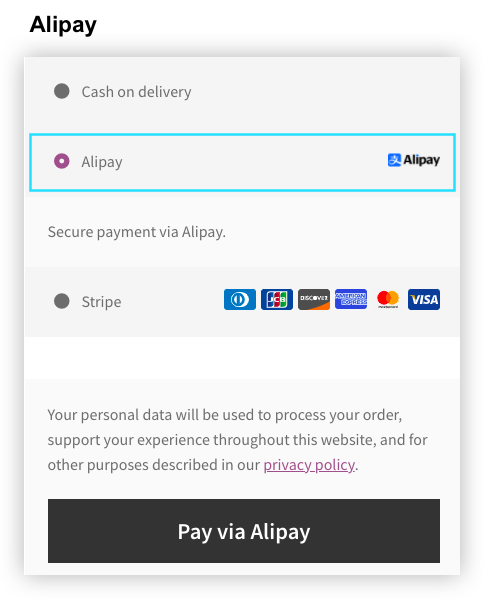
Stripe Alipay Checkout 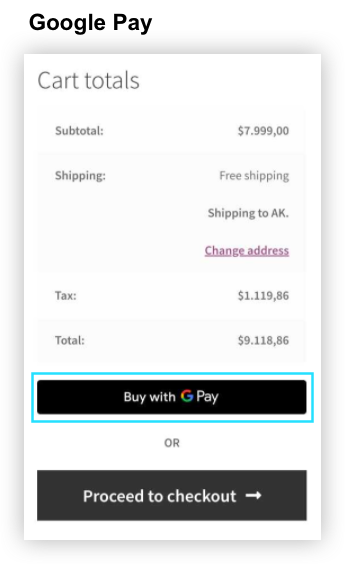
Stripe Google Pay Checkout 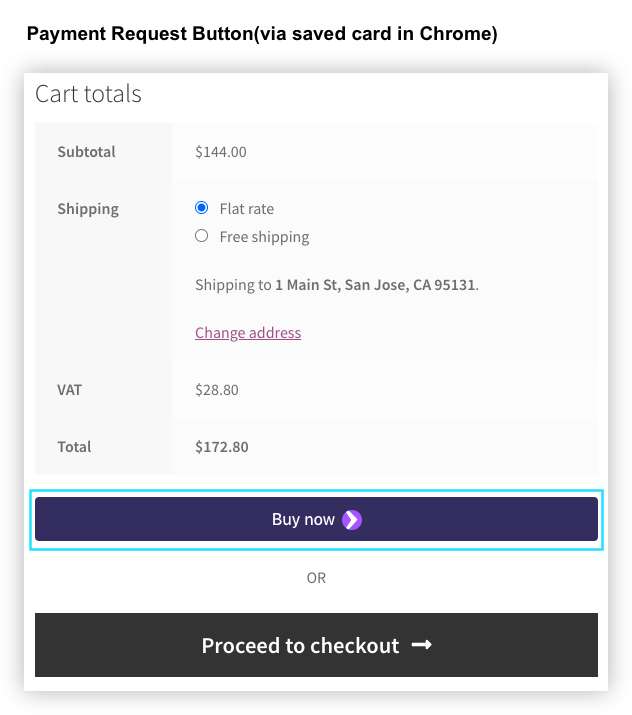
Payment Request Button via Browser-Saved Cards 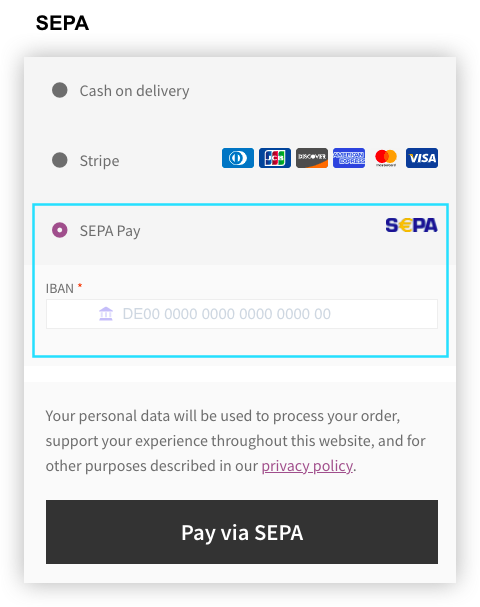
Stripe SEPA Pay 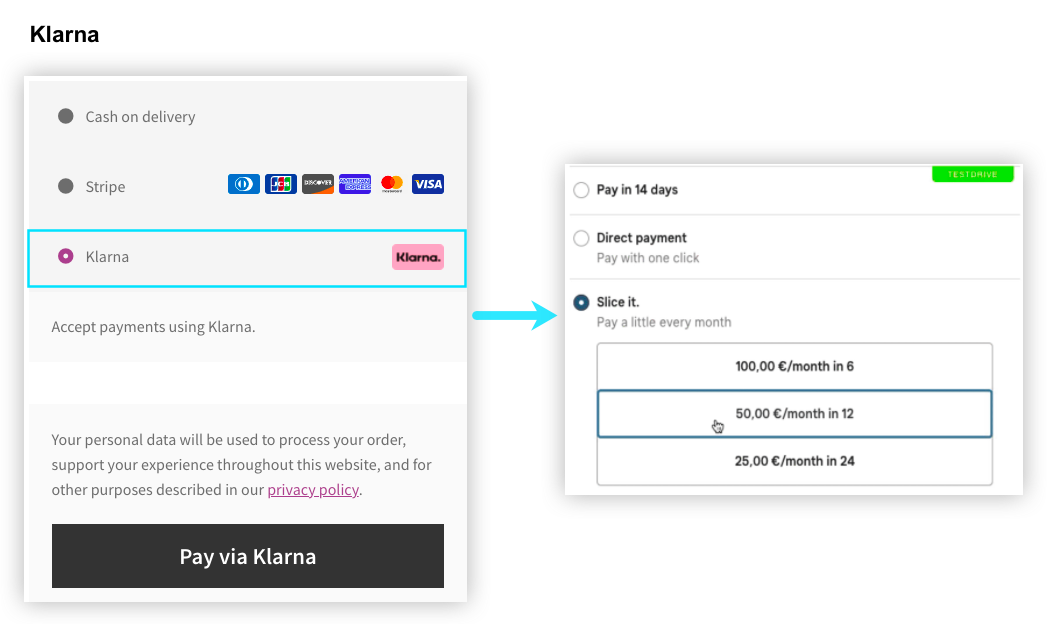
Stripe Klarna 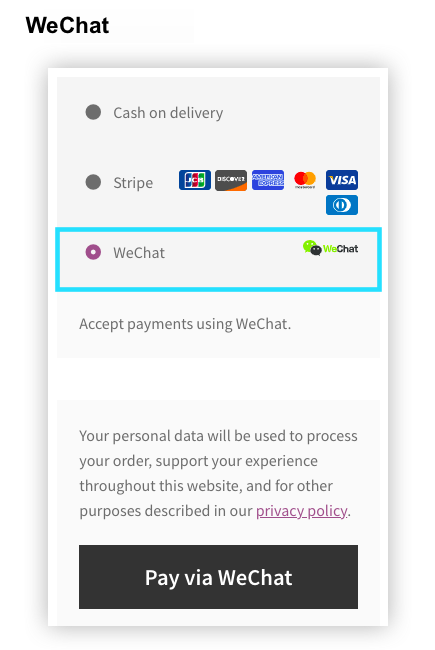
Stripe WeChat Pay 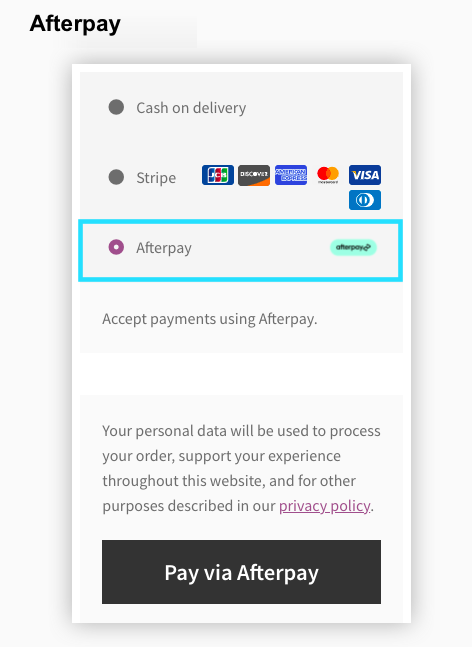
Stripe Afterpay 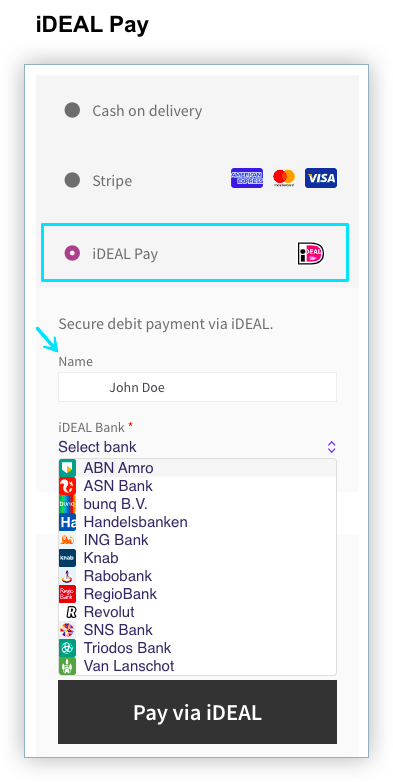
Stripe iDEAL 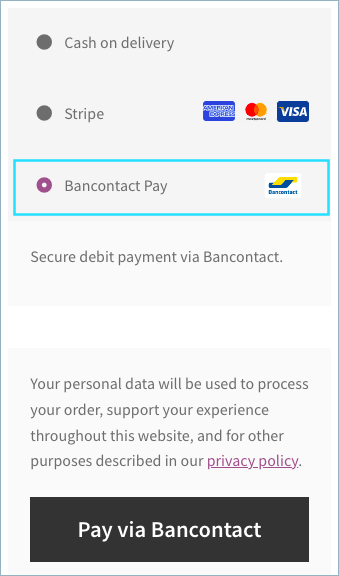
Stripe Bancontact 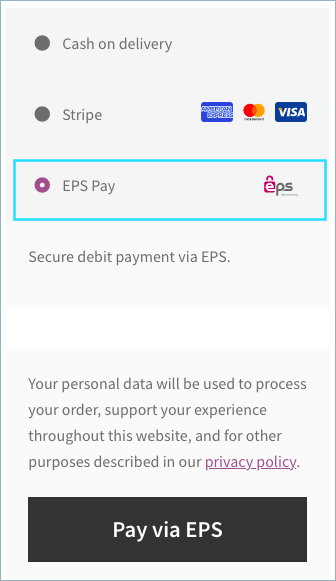
Stripe EPS 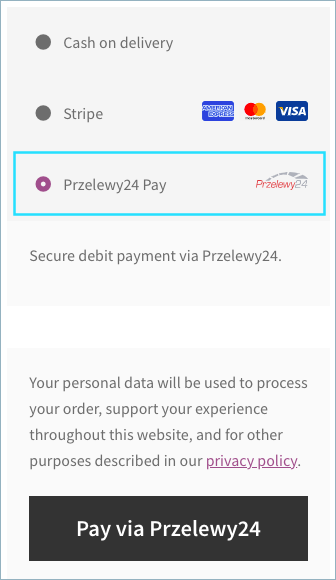
Stripe P24 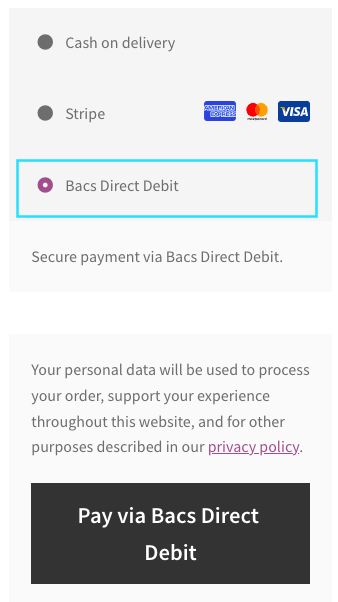
Stripe Bacs Direct Debit 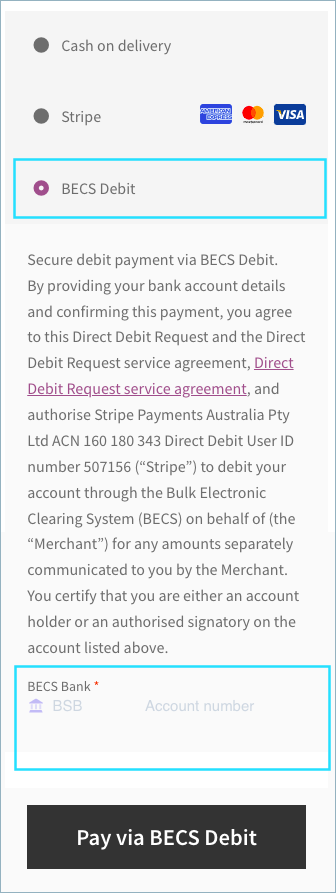
Stripe BECS Debit 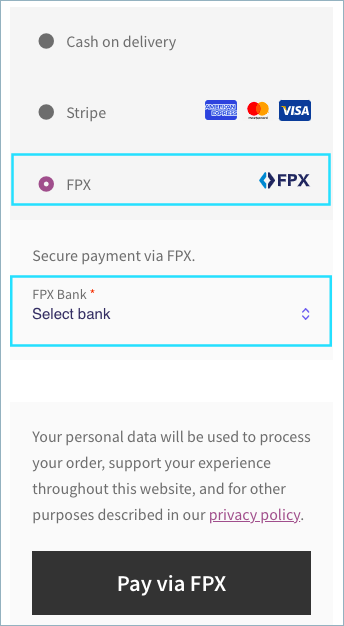
Stripe FPX 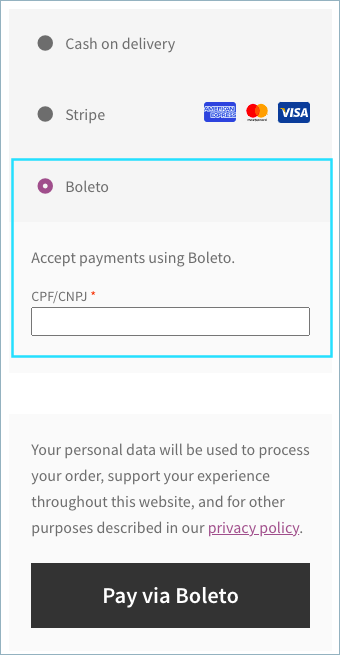
Stripe Boleto 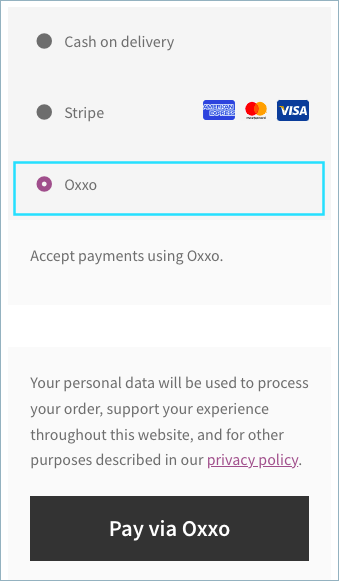
Stripe OXXO 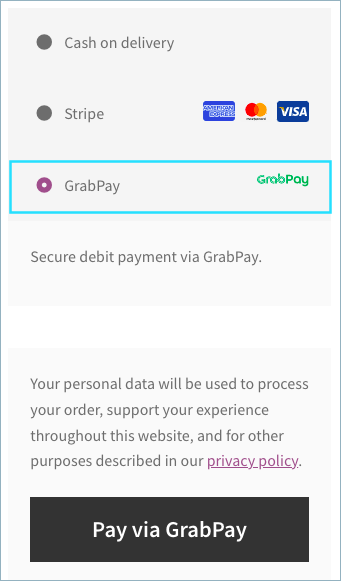
Stripe GrabPay 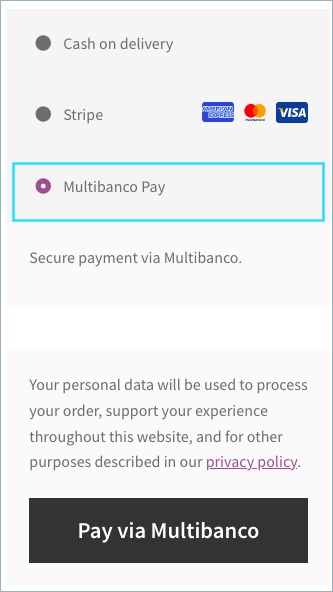
Stripe Multibanco 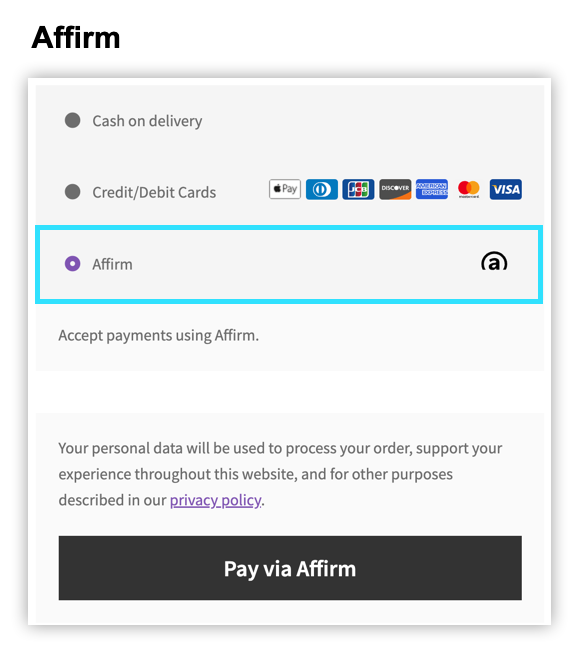
Stripe Affirm 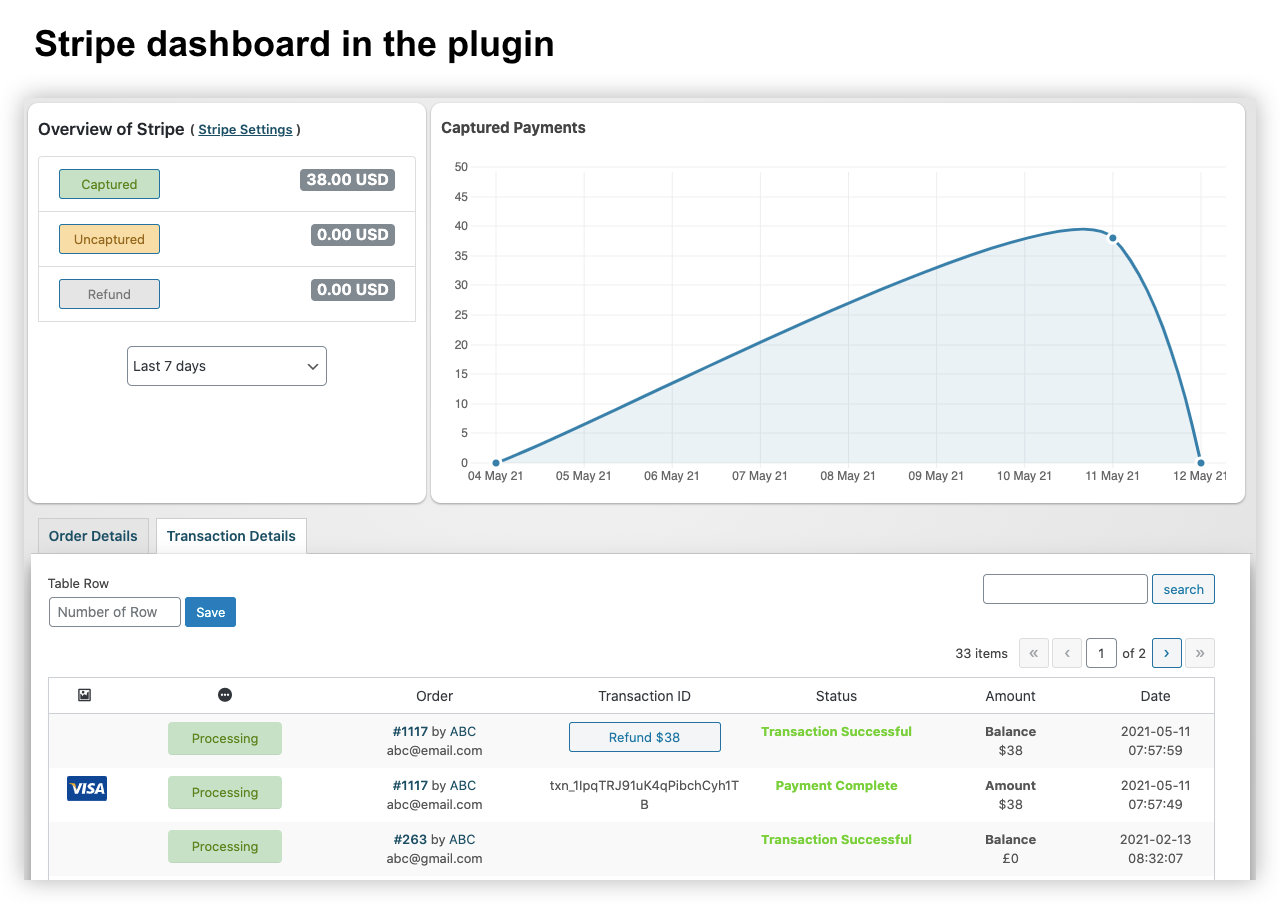
Stripe Overview Page 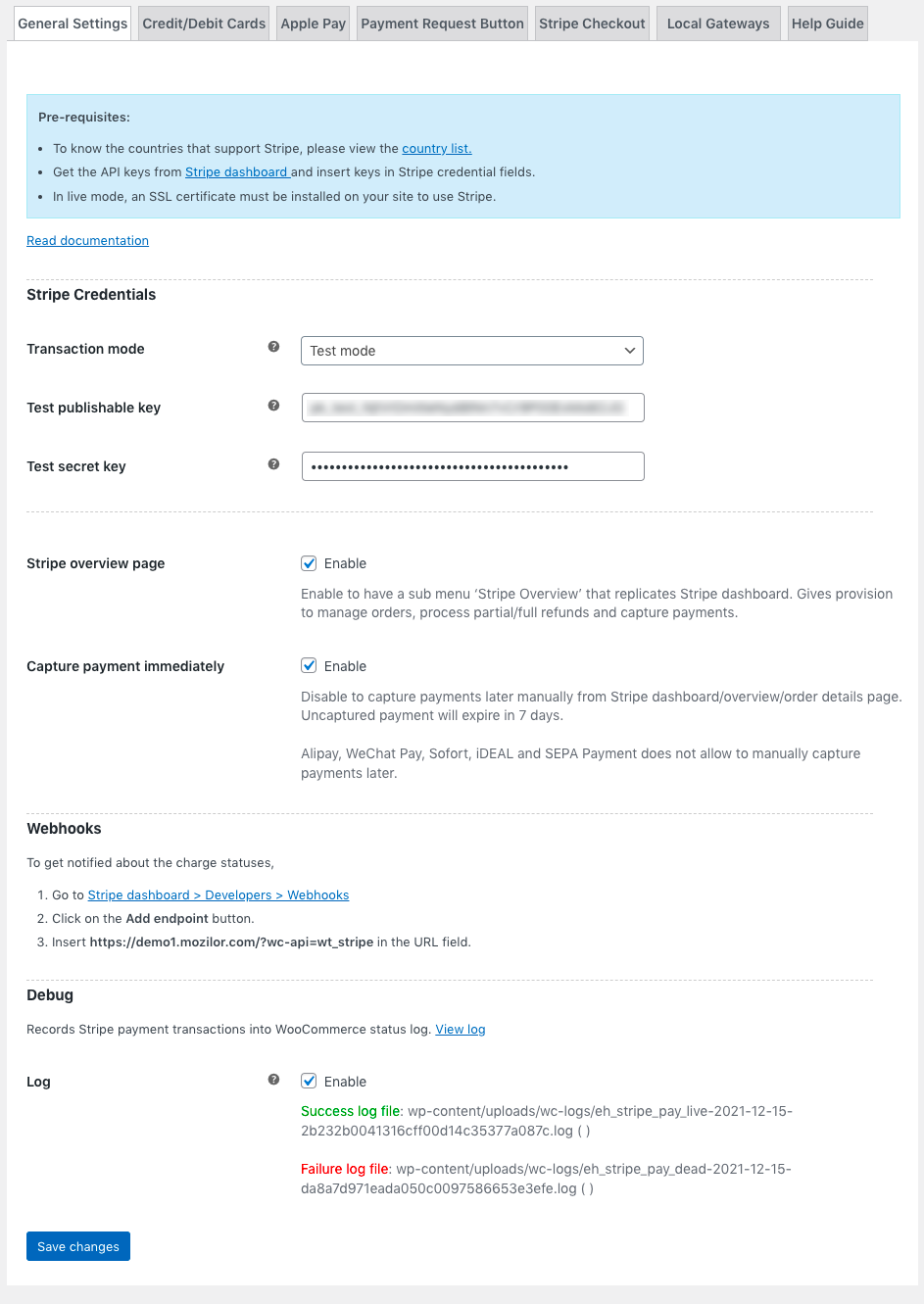
Stripe General Settings
Installation
Minimum Requirements
- PHP 5.6 or higher is recommended
- WordPress 5.6 or higher is recommended
Prerequisites
- Create a Stripe account.
- Obtain API keys from Stripe dashboard.
- In live mode, an SSL certificate must be installed on your website to use Stripe.
Steps to install the plugin
To install the plugin, follow the below steps:
Step 1: Log in to your WordPress dashboard.
Step 2: Navigate to Plugins and select Add New.
Step 3: In the search bar, type “Stripe Payment Plugin for WooCommerce” and click Search Plugins.
Step 4: Once you find the Stripe Payment plugin by WebToffee, click on “Install Now”.
Step 5: After installation, click “Activate” to activate the plugin.
Countries Supported by Stripe
Stripe is available in 47+ countries
FAQ
-
Which countries does Stripe support?
-
Stripe is available for businesses in 47 countries. For more information, you may refer to the link.
-
What is SCA ?
-
Strong Customer Authentication (SCA) is intended to make payments more secure, requiring online sellers to implement more stringent methods thereby ensuring the payments they are taking are genuine. The rules, which come into effect on September 14th, mean customers will have to approve online payments through the second level of authorization where the cardholder’s bank and the business accepting the transaction are located in the European Economic Area.
-
Can I accept payments via SEPA in WooCommerce?
-
Yes. This WooCommerce Stripe plugin allows you to accept debit payments via SEPA.
-
Does this plugin support Stripe checkout?
-
Yes. The plugin allows you to enable Stripe checkout that lets you collect payments via Stripe hosted page.
Reviews
Contributors & Developers
“Stripe Payment Plugin for WooCommerce” is open source software. The following people have contributed to this plugin.
ContributorsTranslate “Stripe Payment Plugin for WooCommerce” into your language.
Interested in development?
Browse the code, check out the SVN repository, or subscribe to the development log by RSS.
Changelog
4.0.3 2024-11-20
- [Fix] – Resolved security issue with OAuth authentication
4.0.2 2024-11-11
*[Fix] – Handled OAuth expiry issues, by handling duplication of refresh token API calls.
4.0.1 2024-10-22
*[Add] – App disconnect option
*[Improvement] – Implemented a retry mechanism for the refresh token API to handle timeout issues.
*[Fix] – Refresh OAuth tokens when switching payment environment
*[Fix] – Fixed warnings occurring during error handling.
4.0.0 2024-10-11
*[Add] – Migrated to OAuth authentication
*[Add] – Migrated to express checkout elements
*[Fix] – Fixed an issue with checking order status
*[Compatibility] – WordPress 6.6.2
*[Compatibility] – WooCommerce 9.3.3
3.9.10 2024-09-03
*[Tweak] – Removed Giropay payment method as it is no longer supported by Stripe
*[Tweak] – Updated deprecated statement descriptor Stripe API parameter
*[Fix] – Fixed the issue with webhook processing in multisite
*[Add] – Added custom jQuery events wt-stripe-payment_request_button_cart-data, wt-stripe-paymentdetails-data,wt-stripe-get-shippings-data,wt-stripe-update-shippings-data, to alter the payment request button request parameter send to Stripe
*[Add] – Added compatibility with Checkout Field Editor for WooCommerce
*[Improvement] – Enhance Wechat QR code display
*[Fix] – Fixed issue with address handling when shipping address is disabled in WooCommerce
*[Fix] – Fixed issue with sending line items having special characters to Stripe checkout
*[Compatibility] – WooCommerce 9.1.4
*[Compatibility] – WordPress 6.6.1
3.9.9 2024-06-18
*[Tweak] – Payment gateway description display
*[Fix] – Multiple order note/stock reduction issue in iDEAL
*[Add] – Collect phone number in Stripe checkout.
*[Compatibility] – WooCommerce 8.9.3
*[Compatibility] – WordPress 6.5.4
3.9.8 2024-03-26
*[Compatibility] – WooCommerce 8.7.0
*[Compatibility] – WordPress 6.4.3
*[Add] – Added support for Union Pay card
*[Add] – Added hooks to alter the request parameters of payment request button before sending to Stripe
*[Add] – Added a filter in Klarna to prevent multiple order note generation.
*[Fix] – Webhook handling issue for orders in failed status
*[Enhancement] – Wechat QR code display
*[Add] – Added order object as argument to the filter eh_affirm_payment_intent_args
3.9.7 2024-02-20
*[Tweak] – Replaced the wc_get_log_file_path function as it’s been deprecated in WooCommerce 8.6
3.9.6 2024-02-07
*[Fix] – Address handling issue in payment request buttons
*[Fix] – Webhook handling issue in multisite
*[Add] – Filters to pass VAT ID to the Stripe-hosted checkout page
*[Improvement] – Render card icons by Stripe
3.9.5 2024-01-12
*[Fix] – SQL error in MariaDB
3.9.4 2023-12-29
*[Improvement] – Migrate charge APIs to payment intent
3.9.3 2023-11-21
*[Fix] – Typo in SQL query
3.9.2 2023-11-20
*[Fix] – SQL error in MariaDB
*[Fix] – PHP warning in the old WooCommerce version
*[Compatibility] – Tested OK with WooCommerce 8.2.0
*[Compatibility] – Tested OK with PHP 8.1
3.9.1 2023-09-07
*[Fix] – Fixed capture payment issue in Klarna
3.9.0 2023-08-31
*[Improvement] – Integrated Klarna using payment intent API instead of charge API
3.8.0 2023-08-17
*[Fix] – Fixed a vulnerability issue
*[Add] – Added webhook secret to verify webhook events
3.7.9 2023-07-31
*[Fix] – Fixed non-ASCII character issue in image URLs send to Stripe checkout
*[Tweak] – Updated webhook description in the General settings page and notification about webhooks in all delayed payment method screens
*[Tweak] – Added correct spacing to billing name before sending to Stripe
*[Tweak] – Removed ‘off session’ parameter from Stripe checkout API
*[Compatibility] – HPOS compatibility
3.7.8 2023-06-13
- [Fix] – Vulnerability issue in Stripe checkout
- [Tweak] – Pass billing country to Stripe if the shipping country is not available
3.7.7 2023-04-24
- [Compatibility] – WP 6.2
- [Compatibility] – WC 7.6.0
3.7.6 2023-02-09
- [Add] – Added filter to alter the placeholder text of card fields
- [Fix] – Fixed issue in the webhook event
- [Compatibility] – WC 7.3.0
3.7.5 2022-11-30
- [Enhancement] – Added custom event which trigger when Stripe error occurs
- [Enhancement] – Updated Stripe PHP SDK
- [Add] – Added hook to alter the customer request
- [Tweak] – Updated supported currencies of AfterPay
- [Fix] – Fixed Klarna payment issue
- [Fix] – Fixed Bancontact payment issue
- [Tweak] – Display both first name and last name for each payment on Stripe dashboard
- [Fix] – Fixed invalid URL error from Stripe when the URL contains non ASCII characters
- [Fix] – Fixed incompatibility of API calls from JS side with Stripe version 2022-08-01
- [Fix] – Hide Link payment request button when enabling G Pay
- [Fix] – Removed alert messages while payment using Boleto
- [Compatibility] – WC 7.0.1
- [Compatibility] – WP 6.1.1
3.7.4 2022-08-29
- [Enhancement] – Compatibility with Stripe version 2022-08-01
- [Add] Integrated Affirm payment method
- [Enhancement] – Supports webhook event ‘checkout.session.expired’ to update the order status to cancel if the customer leaves the checkout session without completing payment.
- [Enhancement] – load Stripe JS library only if the payment method is enabled
- [Enhancement] – Redirection to Stripe hosted page in Stripe checkout is handled using PHP function itself instead of JS libraries
- [Tweak] – Updated supported languages for Stripe checkout
- [Tweak] – Multibanco payment gateway icon added
- [Compatibility] – WC 6.8.2
3.7.3 2022-07-21
- [Compatibility] – WC 6.7.0
- [compatibility] – Added compatibility with shipping method added by WooCommerce Shipping Per Product v2 plugin for Gpay
- [Enhancement] – Pass billing address to Stripe for credit/debit card payment
- [Enhancement] – remove postal code validation for payments via payment request buttons as the payment shipping address event handler does not return full postal code for few countries
- [Fix] – Prevent duplicate order note generated from WebHook response
3.7.2 2022-06-16
- [Compatibility] – WC 6.5.1
- [Compatibility] – WP 6.0
- [Improvement] – added option which enable the customer to enter address details on Stripe hosted page for Stripe checkout
- [Tweak] – Added hook to alter the discount value send to stripe checkout
- [Tweak] – Added hook to alter the title of fee, tax etc send to stripe checkout
=3.7.1 =
* [Compatibility] – WC 6.4.1
* [Compatibility] – WP 5.9.3
* [Fix] – G Pay/Apple Pay not displayed when Stripe credit/debit card option is disabled
* [Improvement] – Send line items to Stripe Checkout
* [Enhancement] – Added source chargeable WebHook event for Klarna payment method
=3.7.0 =
* [Fix] Fixed error while adding new card from my account.
* [Tweak] Added filter to alter Stripe checkout request params
* [Compatibility] WC 6.3.1
* [Compatibility] WP 5.9.2
=3.6.9 =
* [Fix] Fixed issue of updating order status as processing before capturing payment.
* [Fix] – Fixed Stripe settings tab styling issue.
* [Enhancement] – Updated klarna supported locale.
* [Tweak] – Load stripe js only in applicable pages.
* [Tweak] – WC 6.2.1
* [Compatibility] – WP 5.9.1
=3.6.8 =
* [Add] Integrated BECS, Bacs, Boleto, FPX, Grabpay, OXXO, Multibanco, Bancontact, EPS, P24 and Giropay.
* [Tweak] – Added Slovak and Slovenia locale for stripe checkout.
* [Compatibility] – WC 6.1.1
* [Compatibility] – WP 5.9
=3.6.7 =
* [Add] Integrated Sofort.
* [Add] Integrated iDEAL.
* [Add] Stripe partner program.
* [Enhancement] Display supported currencies and countries in settings page.
* [Enhancement] Added webtoffee branding.
=3.6.6 =
* [Add] Integrated save cards feature.
* [Add] Integrated Afterpay payment method.
* [Add] Integrated WeChat Pay payment method.
* [Enhancement] Display local payment methods under Local Gateways tab.
* Tested OK with WC 5.9.0
=3.6.5 =
* Implemented Webhook event handler for applicable gateways.
* Set store locale in Klarna checkout page.
* Tested OK with WC 5.7.0
* Tested OK with WP 5.8.1
=3.6.4 =
* Implemented Klarna.
* Readme updates.
=3.6.3 =
* Tested OK with WC 5.5.2
* Tested OK with WP 5.8
* [bugfix] Updated old way of handling Alipay payments
* Readme updates.
=3.6.2 =
* Implemented SEPA direct debit payments.
* Readme and screenshot updates.
=3.6.1 =
* Tested OK with WC 5.4.1
* Readme and screenshot updates.
=3.6.0 =
* Security fix
=3.5.9 =
* Tested OK with WC 5.3.0
* Idempotency key added to avoid duplicate orders
=3.5.8 =
* Integrated Apple pay and Payment request buttons (Google Pay).
* [Improvement] – Passing product image to stripe checkout.
* [Improvement] – Language support for stripe checkout landing page.
* Filter “eh_stripe_payment_intent_args” added for altering payment intent params.
* UI changes and content updates.
=3.5.7 =
* Tested OK with WC 5.2.2
=3.5.6 =
* Tested OK with WC 5.1.0 and WP 5.7
* stripe api vendor folder updated
=3.5.5 =
* Alipay payment support for Chinese yuan (CNY) and Malaysian ringgit (MYR) currencies.
=3.5.4 =
* Tested OK with WC 5.0.0
=3.5.3 =
* Tested OK with WC 4.9.1
=3.5.2 =
* Tested OK with WC 4.8.0 and WP 5.6
=3.5.1 =
* Tested OK with WC 4.7.0
* [bugfix] Error when checkout using 3D secure cards
=3.5.0 =
* Tested OK with WC 4.6.2
=3.4.9 =
* Tested OK with WC 4.5.2
* [bugfix] Issue with product image upload
=3.4.8 =
* [Bugfix] Payment fails if an email address is not provided during checkout
* Tested OK with WC 4.4.1
* Tested OK with WordPress 5.5
=3.4.7 =
* Changed order creation workflow of Stripe Checkout for fixing checkout validation issues
* Tested OK with WC 4.3.1
=3.4.6 =
* [bugfix] Problem with fees
* Added payment description in stripe dashboard for Stripe Checkout
=3.4.5 =
* Tested OK with WC 4.2.2
* [bugfix] Issue with string translation.
=3.4.4 =
* Tested OK with WC 4.2.0
=3.4.3 =
* [bugfix] for Payment status in Customer note
* Tested OK with WordPress 5.4
=3.4.2 =
* Improvements on Restricted card UI
* Improvements in Stripe overview page
* [Fix] Mandatory field validation issue
* Tested OK with WC 4.0.1
=3.4.1 =
* Security fix.
=3.4.0 =
* [bugfix] Fixed the plugin translation issue.
=3.3.6 =
* Minor UI changes.
* Fix included to make the plugin translation ready.
* Tested ok with WC 3.9.1
=3.3.5 =
* [bugfix] Fixed conflict with other payment methods.
=3.3.4 =
* Implemented Stripe checkout payment option.
* Added stripe checkout email address on stripe dashboard.
* Updated Stripe settings menu.
* Tested OK with WC 3.8.1
* Tested OK with WordPress 5.3.2
=3.3.3 =
* [bugfix] Fixed HTML validation issue
* Tested OK with WC 3.8.0
* Tested OK with WordPress 5.2.4
=3.3.2 =
- [bugfix] Fixed issues in Restrict card feature
- [bugfix] Fixed Sidebar style Stripe Overview
- [bugfix] Fixed Alipay description in checkout.
- [update] Tested OK with WC 3.7.1
- [update] Tested OK with WordPress 5.2.4
=3.3.1 =
- Support payment for Vietnamese dong (VID) currency
=3.3.0 =
- [bugfix] SCA ready for pay for order option
- Code Optimization in capture section.
=3.2.1 =
- SCA READY – for user-initiated payments.
- Removed the Modal Checkout option – in place of SCA compliance
- Updated Alipay Payment method into a single step.
- Code Optimization
- Tested OK with WordPress 5.2.3
- Tested OK with WC 3.7.0
=3.2.0 =
* Implemented Statement Descriptor on stripe checkout
* Tested OK with WC 3.6.4
* Tested OK with WordPress 5.2.1
=3.1.10 =
* Tested OK with WC 3.5.7
* Tested OK with WordPress 5.1.1
=3.1.9 =
* Bug Fix.
=3.1.8 =
* Tested OK with WC 3.5.2
* Tested OK with wordpress 5.0
=3.1.7 =
* Fixed multiple emails to the customer.
=3.1.6 =
* Tested OK with WC 3.5.0
=3.1.5 =
* Tested OK with WC 3.4.5 and WP4.9.8
=3.1.4 =
* Tested OK with WC 3.4.4
* Bitcoin support revoked
=3.1.3 =
* Tested OK with WC 3.4.0
=3.1.2 =
* Update for Google Finance API change
=3.1.1 =
* Stripe checkout button with AliPay image
=3.1.0 =
* Tested OK with WC 3.3.3
* Filter for show/hide zip-code on stripe credit card pop-up.
=3.0.9 =
* Tested OK with WC 3.3.1
* Added Swedish Language support.
=3.0.8 =
* Fix: issue with meta-data count.
=3.0.7 =
* Fix: issue with Refund using AliPay
3.0.6
- Fix: Stripe overview menu fix
- Fix: Stripe overview table updates.
3.0.5
- Update: Tested OK with WC 3.2.5 and WP4.9.
- Fix: AliPay fixes.
3.0.4
- Update: Added Hook for altering Stripe charge params.
3.0.3
- Fix: Warning in Stripe Overview Page.
3.0.2
- Fix: In Stripe Overview Page: After capturing the amount refund option was not showing.
- Fix: Currency conversion was not working.
- Fix: Stripe console error.
- Fix: In Stripe Overview Page: After full refund amount was showing partially refunded.
3.0.1
- Fix: Premium conflict message appearing incorrectly.
3.0.0
- Stripe Overview Page: A dashboard where you can review transactions & do any payment actions.
- Capture Later: Capture the authorized payment later.
- Full & Partial refunds.
- Customize each user-facing element by various settings options.
- Customize Stripe Checkout Logo.
- Automatic Email Receipt.
- Save Cards to your Stripe account.
- WPML Supported: French and German ( Deutschland ) language supported out of the box.
- Various settings customization options.
- Restrict payment only from preferred cards.
- Basic currency conversation feature included.
- Updated Support link and read-me.
2.1.0
- Updated Ali-pay API
2.0.5
- Minor Content Change
2.0.4
- Marketing Content Change.
2.0.3
- Stripe Library conflicts fixed.
2.0.2
- Minor Content Change.
2.0.1
- Minor Content Change.
2.0.0
- Bug Fixes.
1.0.9
- WooCommerce Compatible with Older and more V2.7 RC1.
1.0.8
- Version Tested.
1.0.7
- Bug Fixes and Improvements.
1.0.6
- Improvements and Content Updated.
- Periodic Update.
1.0.5
- Improvements.
- Periodic Update.
1.0.4
- Contents Updated.
- Periodic Update.
1.0.3
- Bug Fixes and Improvements.
1.0.2
- Bug Fixes and Improvements.
1.0.1
- Bug Fixes and Improvements.
1.0
- Customize the user-facing elements.
- Stripe Overview page for Orders.
- Make refund from the Order admin page.
