Description
WordPress Posts Table Filterable – (TABLEON) – WordPress plugin for displaying and filter wordpress posts and their custom post types in table format. WP Tables makes focus for your customers on the things they want to get, nothing superfluous, just what the client wants, and full attention to what is offered!
Latest PHP 8.x – FULL COMPATIBILITY!
This plugin is FREE, no limitations in features, but can be extended by free and premium extensions.
Demo site: demo.posts-table.com.
WP Posts Table Features:
✅ Columns constructor
✅ Options for: columns customizations, thumbnail size, columns width and many more (screens below)
✅ Neat shortcode [tableon] with heap of attributes for flexibility
✅ More than 10 predefined column fields is possible to display
✅ Possibility to create custom columns
✅ Skins for each table. On the same web page can be represented some posts tables with the different skins. Create your own skins by CSS.
✅ Powerful posts filter constructor
✅ Big variety of filter elements by: post_title, content, excerpt, category, tags, taxonomy, meta fields, etc…
✅ Filters can be represented as: dropdown, multi drop-down, range sliders, textinput, calendars
✅ Predefinition mechanism: show to your customers predefined and relevant set of posts as in the table, so in the popup.
✅ More than 10 ways of the posts sorting
✅ Shortcode [tableon_drop_down] allows to show the table below on the textinput when user searching the posts by its title. Place it on the shop header and let your customers find the posts they want to buy
✅ Power feature as remote tables which gives ability to spread your shop posts to any another sites even created on pure HTML without any CMS, what allows you get more sells and also realize your own referral program
✅ Column “Gallery” – smooth CSS gallery to showcase the best of your posts. Also a post gallery can be represented by shortcode tableon_gallery
✅ FREE ext. Shortcode [tableon_favourites] allows to show the table with selected posts by the current user
✅ Premium ext. Shortcode [tableon_attachments] allows to show the table with post attachment for the current post on its single page or any another one
✅ Premium ext. Shortcode [tableon_compare] allows to show the table with selected compared posts by the current user or predefined by shop admin
✅ Shortcode tableon_single allows to show the table with a post parameters for any one selected ones
✅ Ability to use Load More button instead of pagination
✅ Ability to show multi vendors their posts using attribute param author: [tableon author=23]
✅ Ability to create custom columns, for example such as Ask manager about the post using any contact form plugins
✅ Responsivity: all the posts tables have an option for compact view on mobile devices (option: “Compact view width”)!
✅ Big and flexible set of options for each post table, some of them: Show Sorting Dropdown, Sorting Dropdown Fields, Compact view width, Use load more button, Hide filter form, Show print button, Default order by, Per page drop-down position, Per page drop-down position, Per page values, Per page default
✅ Set of options for each post column, some basic: Width, Font size, Font family, Color, Background, Hide on small screen
✅ Ability to create custom columns specially for your business (by PHP code)
✅ Ability to add meta fields data in the table columns using in-built constructor
✅ Ability to show a post table in the popup on click. Show tables in popup in your shop text content with relevant predefined tables. Unlimited count of tables in popup per page can be created!
✅ Caching table of posts mechanism
✅ Print button
✅ Mobile compact view option
✅ CSS editor
✅ Pagination
✅ Compatible with MDTF (redirect mode)
✅ WPML
✅ Works in Elementor and Page builder page content
✅ no jQuery – 100% pure JavaScript
✅ ? Strong technical support which each day works with tones of code!
- Documentation
- This plugin is FREE as is. Premium extensions can be bought here: https://pluginus.net/product-category/tableon/
Make your site more profitable with next powerful scripts:
✅ WPBE – WordPress Posts Bulk Editor Professional: is WordPress plugin for managing and bulk edit WordPress posts, pages and custom post types data in robust and flexible way! Be professionals with managing data of your site!
✅ WPCS – WordPress Currency Switcher: is a WordPress plugin that allows to switch currencies and get their rates converted in the real time on your site!
✅ WOOF – Products Filter for WooCommerce: products filter plugin for WooCommerce that allows your customers filter products by categories, attributes, products tags, products custom taxonomies and price – a must have plugin for your WooCommerce online store!
✅ BEAR – WooCommerce Bulk Editor and Products Manager Professional: WordPress plugin for managing and bulk edit WooCommerce Products data in the reliable and flexible way! Be professionals with managing data of your e-shop!
✅ WOOCS – Currency Switcher for WooCommerce: is WooCommerce multi currency plugin, that allows your site visitors switch products prices currencies according to set currencies rates in the real time and pay in the selected currency (optionally). Allows to add any currency for WooCommerce store!
✅ WOOT – WooCommerce Products Table: is WordPress plugin for WooCommerce products, created for displaying and filter shop products in the table format.
On the screenshots below displayed also premium extensions functionality: Compare, Attachments
License
This plugin is copyright pluginus.net © 2012-2024 with GPLv2 by realmag777.
This program is free software; you can redistribute it and/or modify it under the terms of the GNU General Public License as published by the Free Software Foundation; either version 2 of the License, or (at your option) any later version.
This program is distributed in the hope that it will be useful, but WITHOUT ANY WARRANTY. See the GNU General Public License for more details.
Screenshots
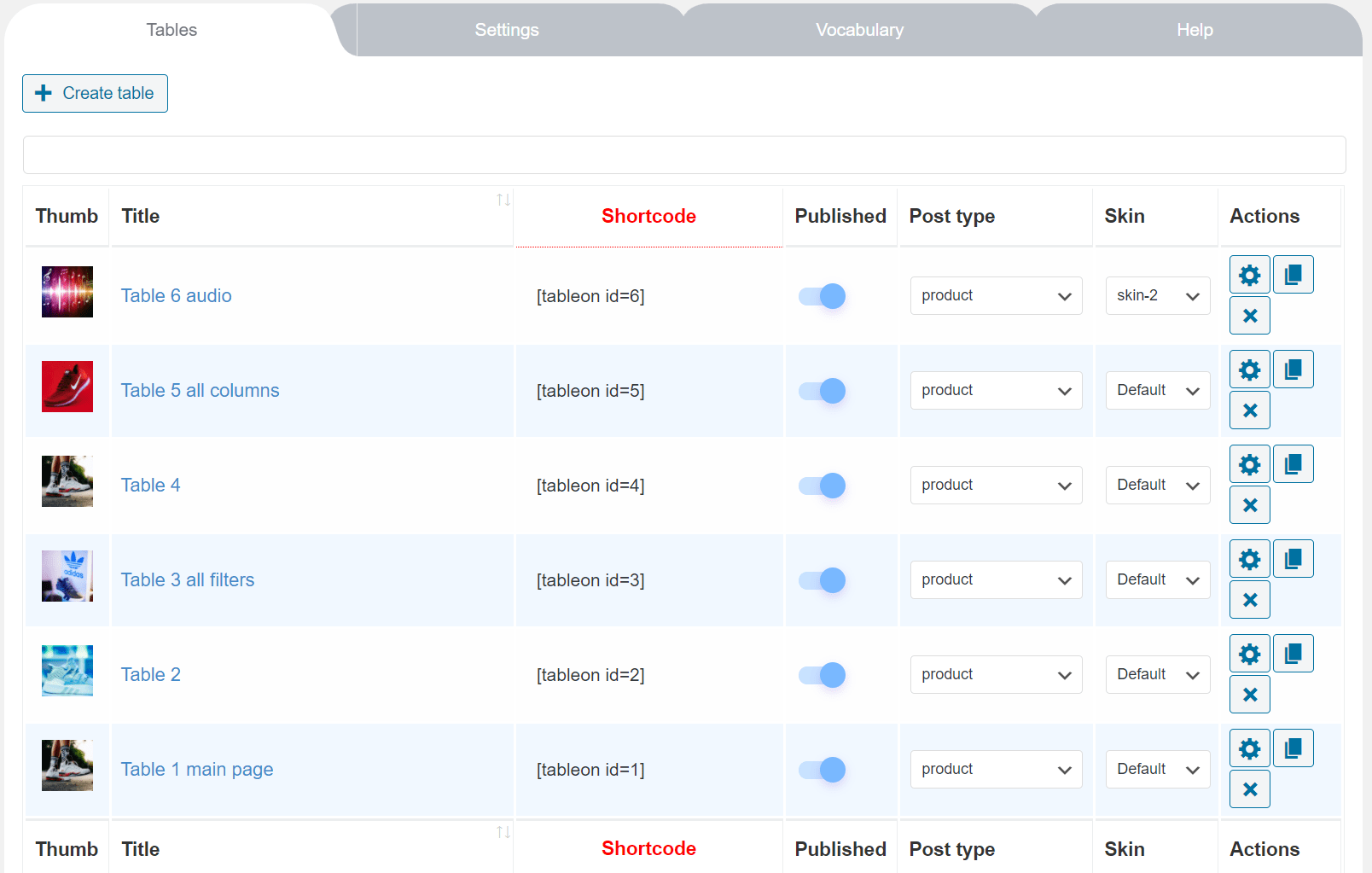
Created tables 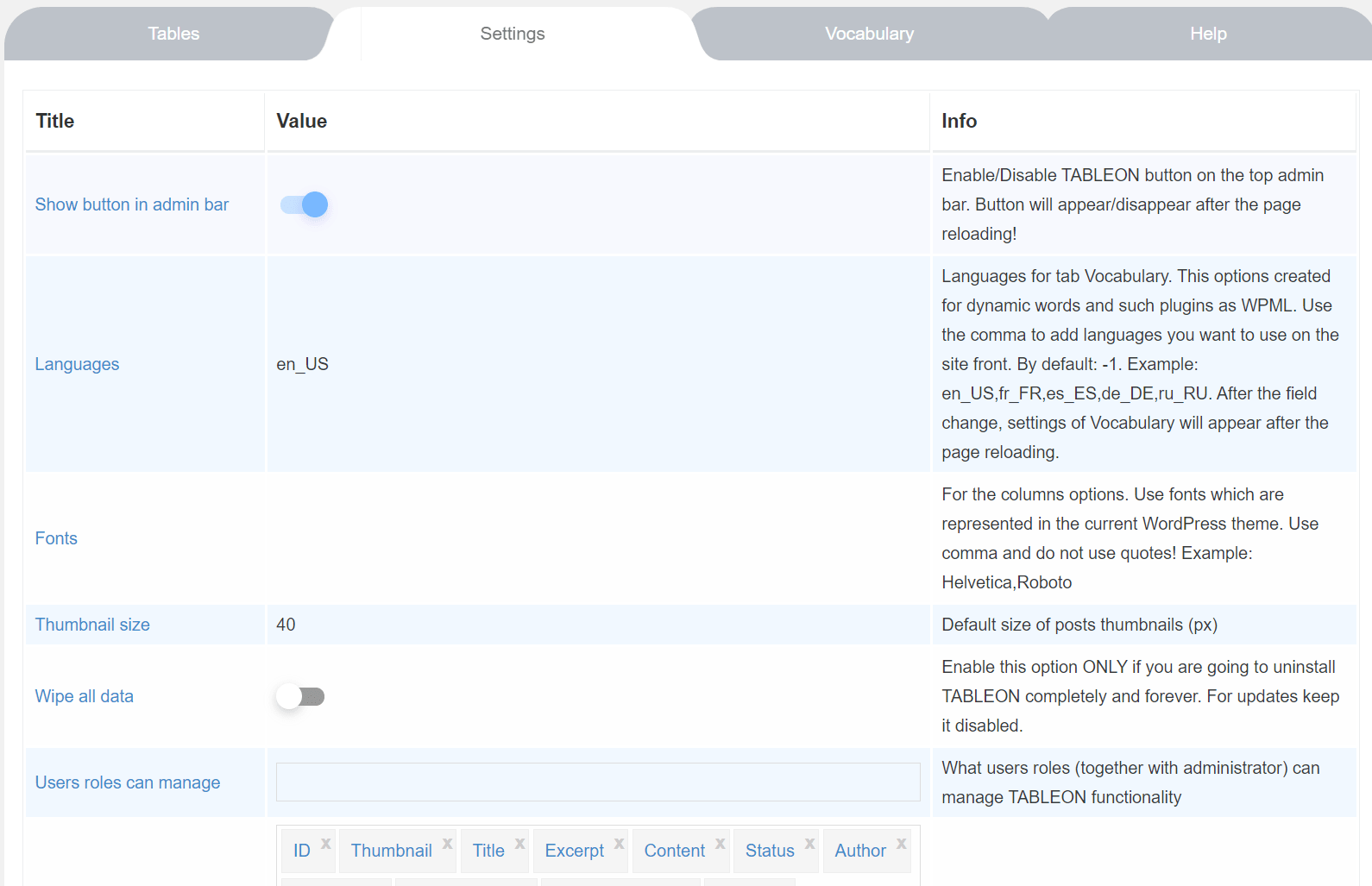
General settings 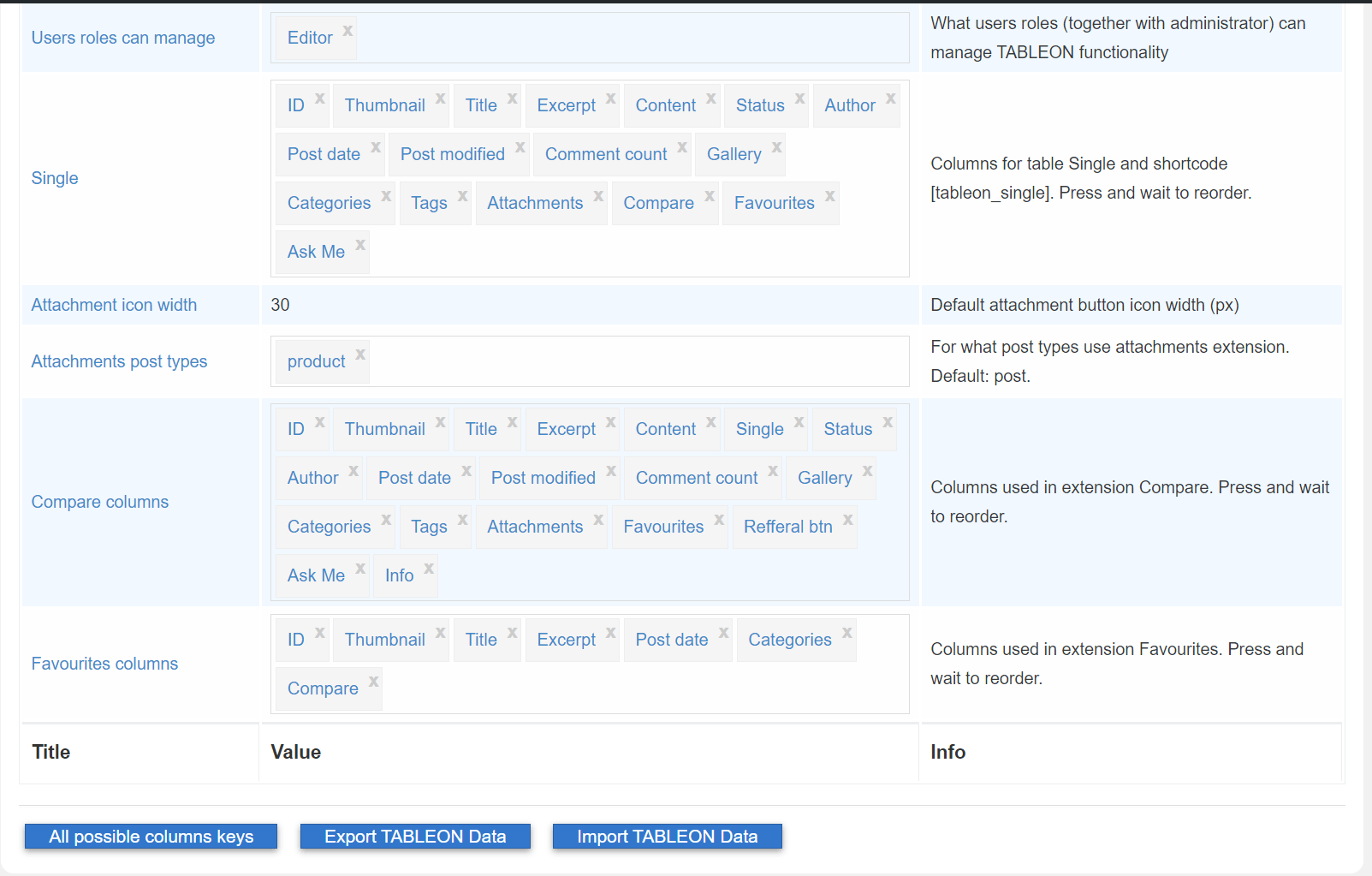
General settings and export/import buttons 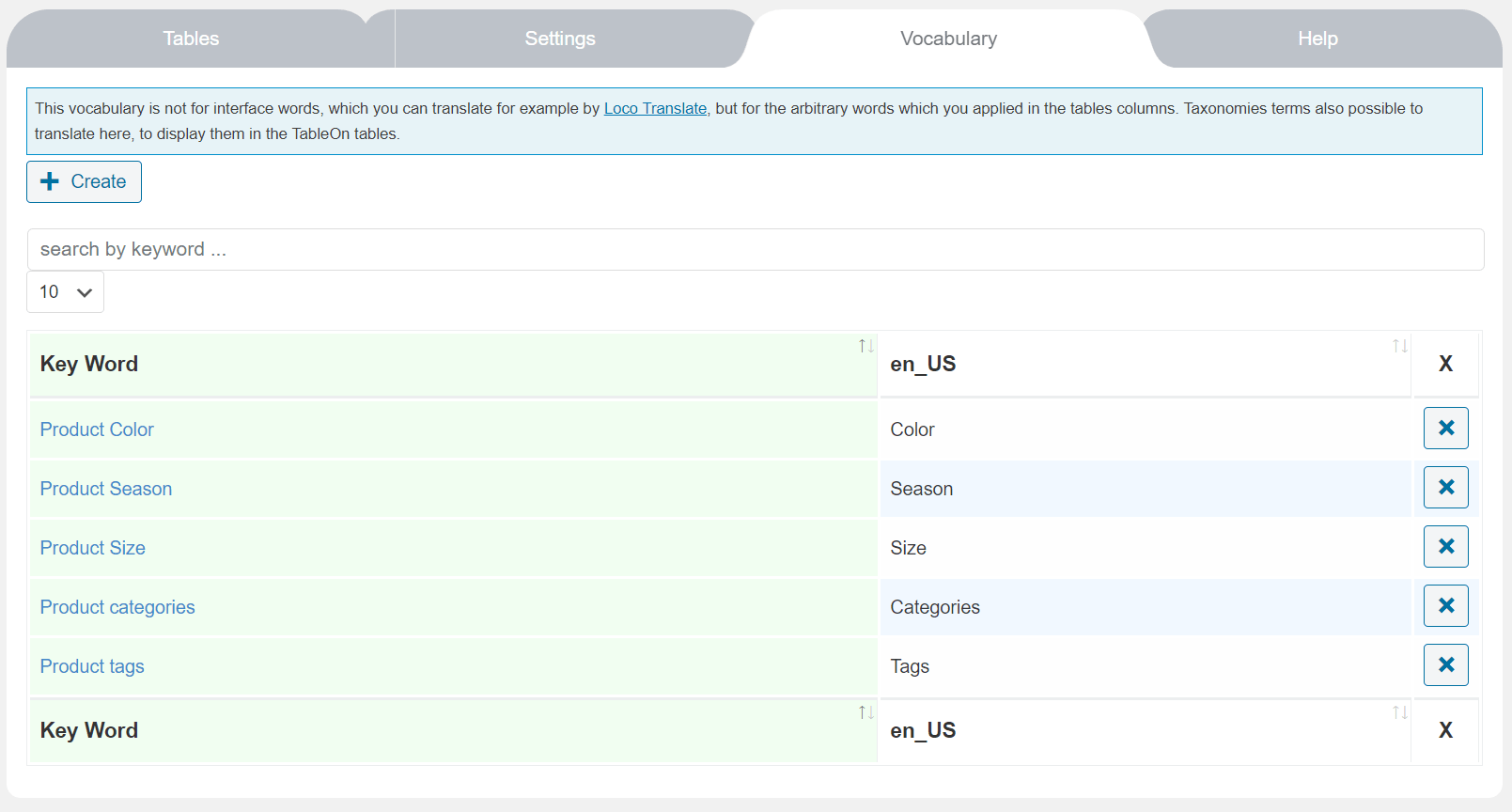
Vocabulary – allows translate words to different languages (for example taxonomies names) 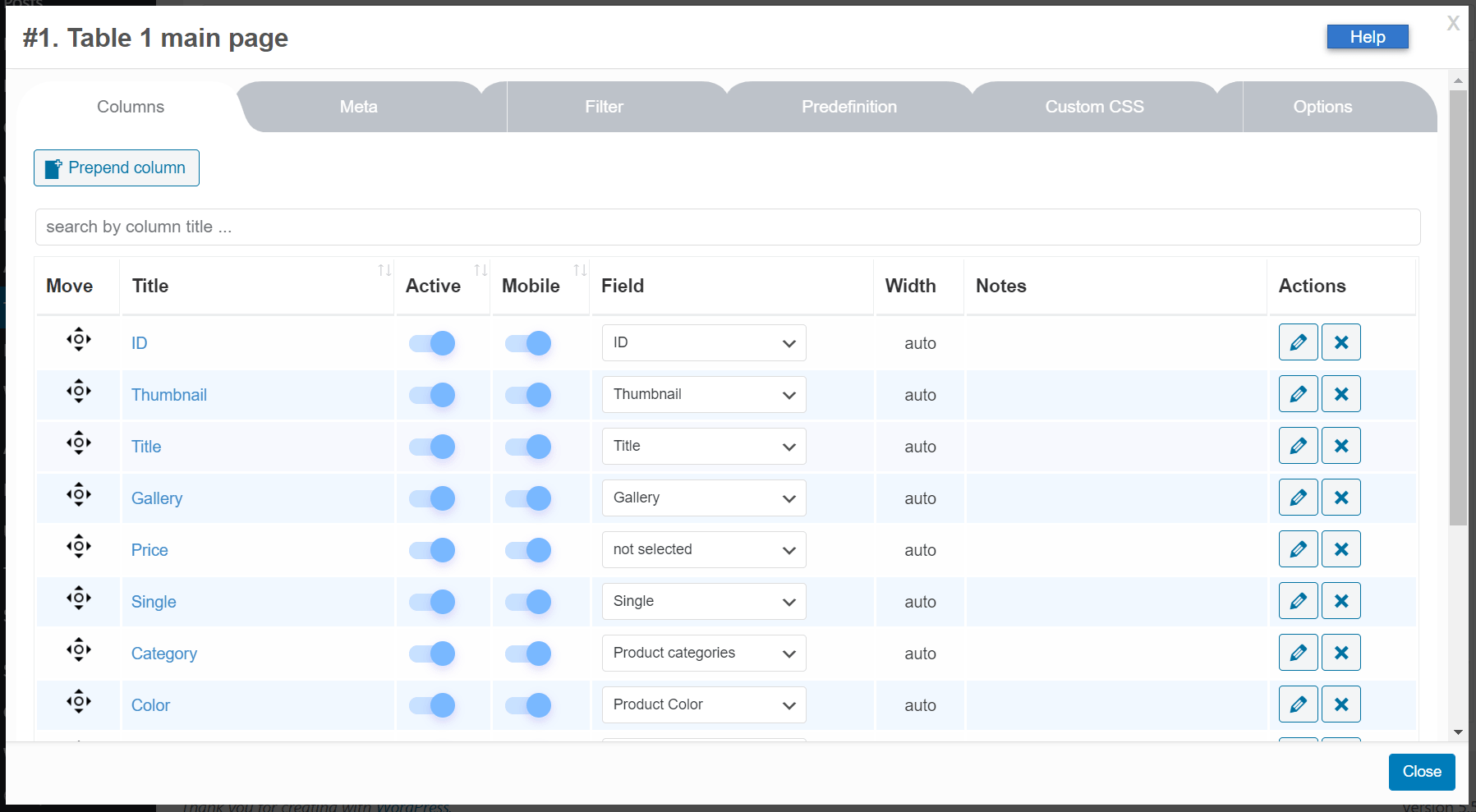
Columns of a table 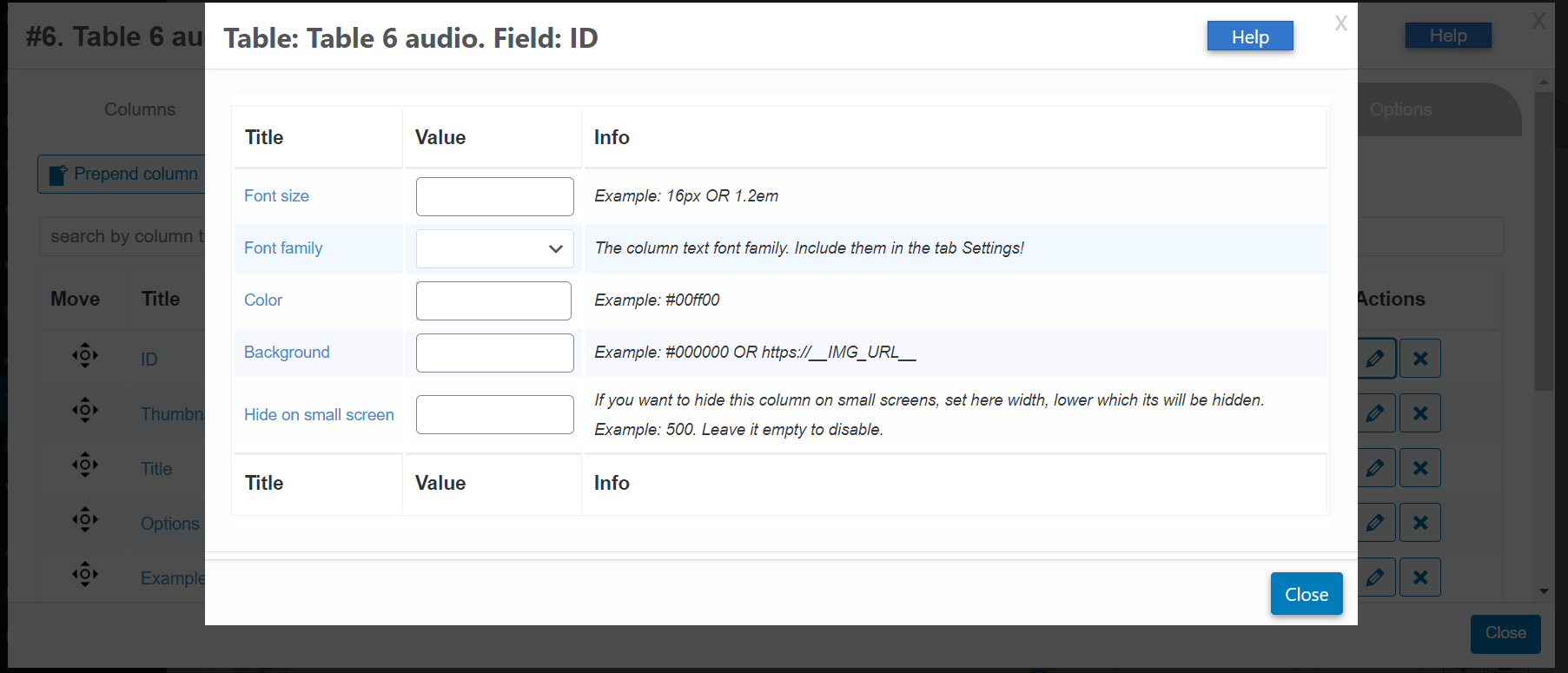
Settings of a column 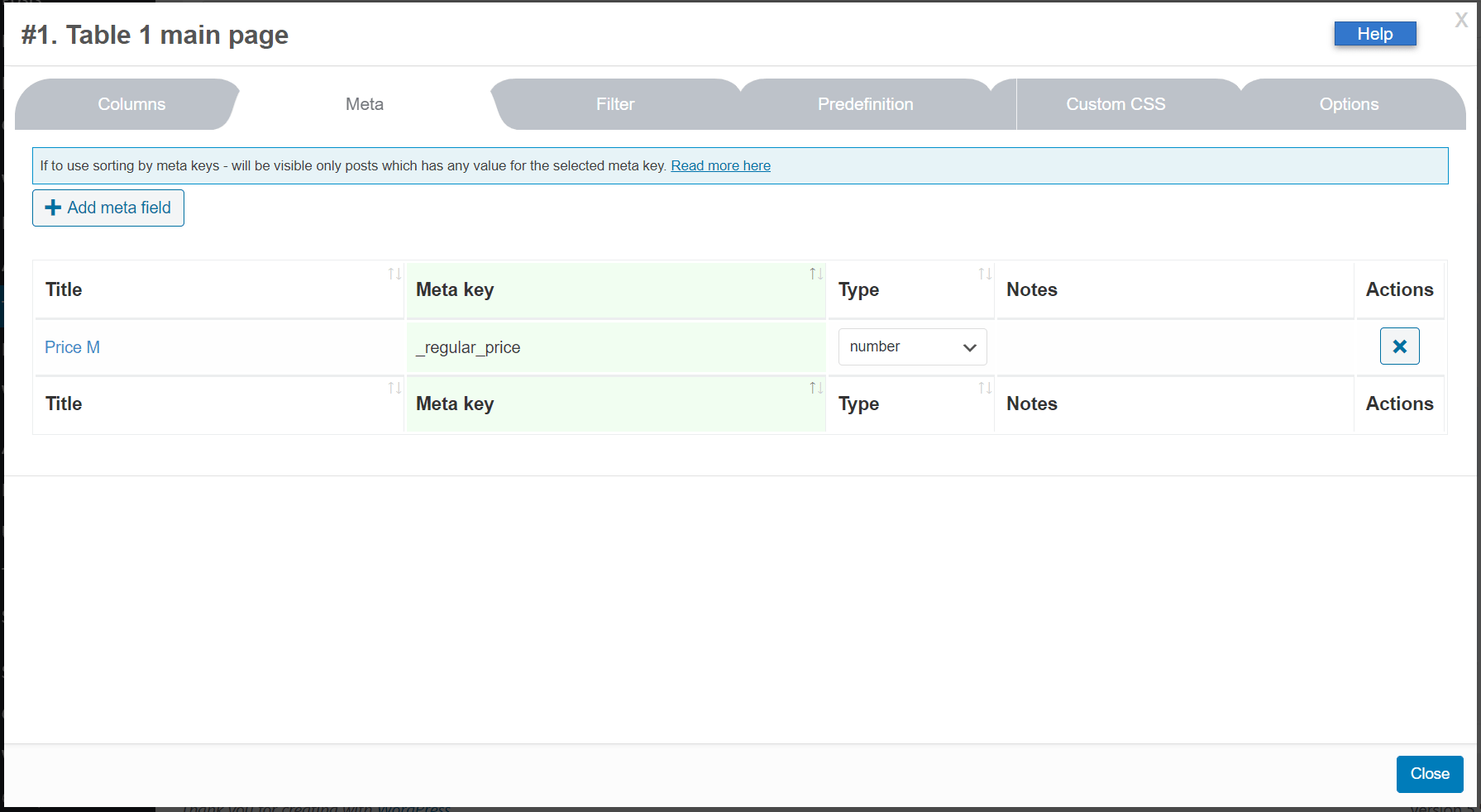
Add meta keys here 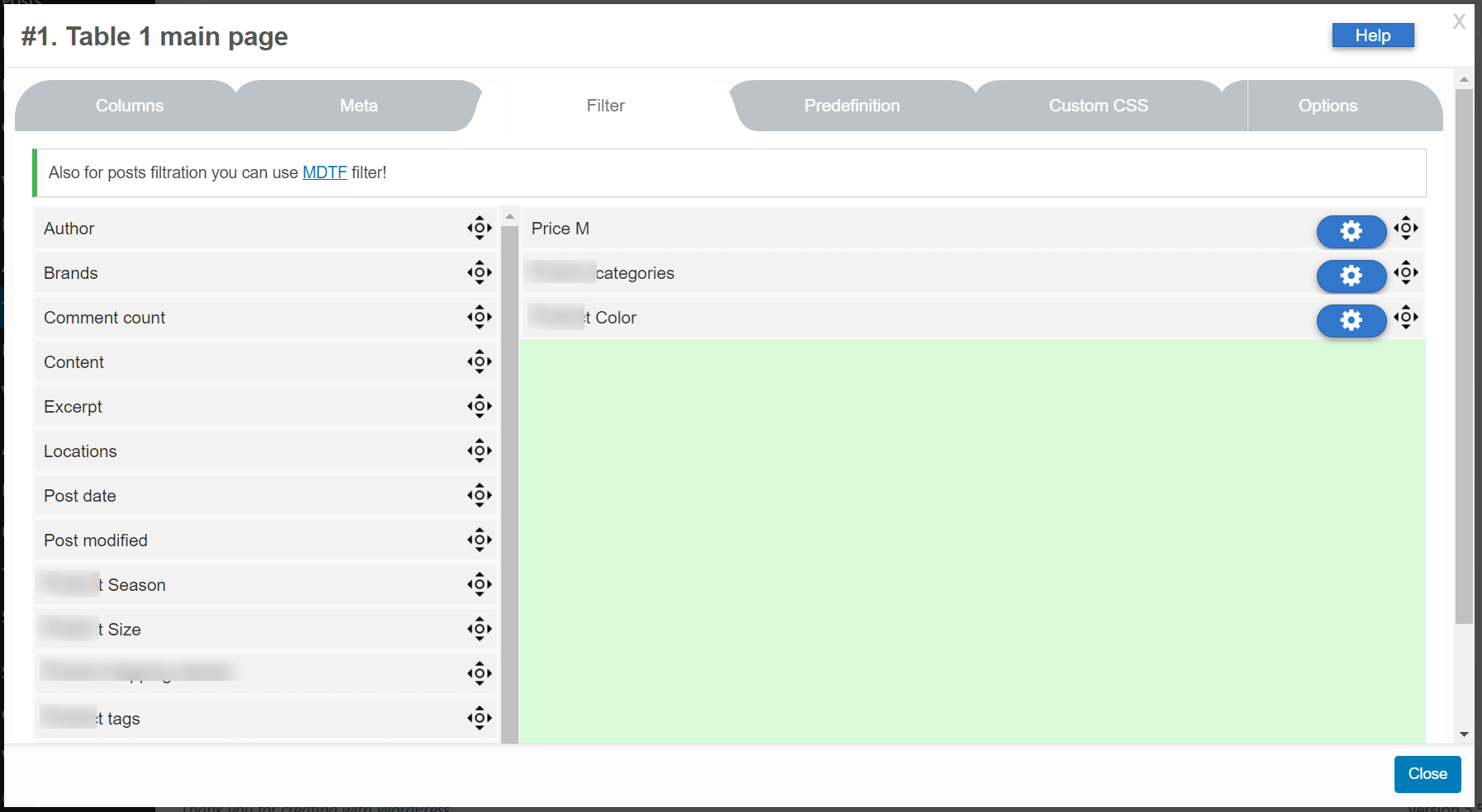
Filter constructor 
Options of a filter element 1 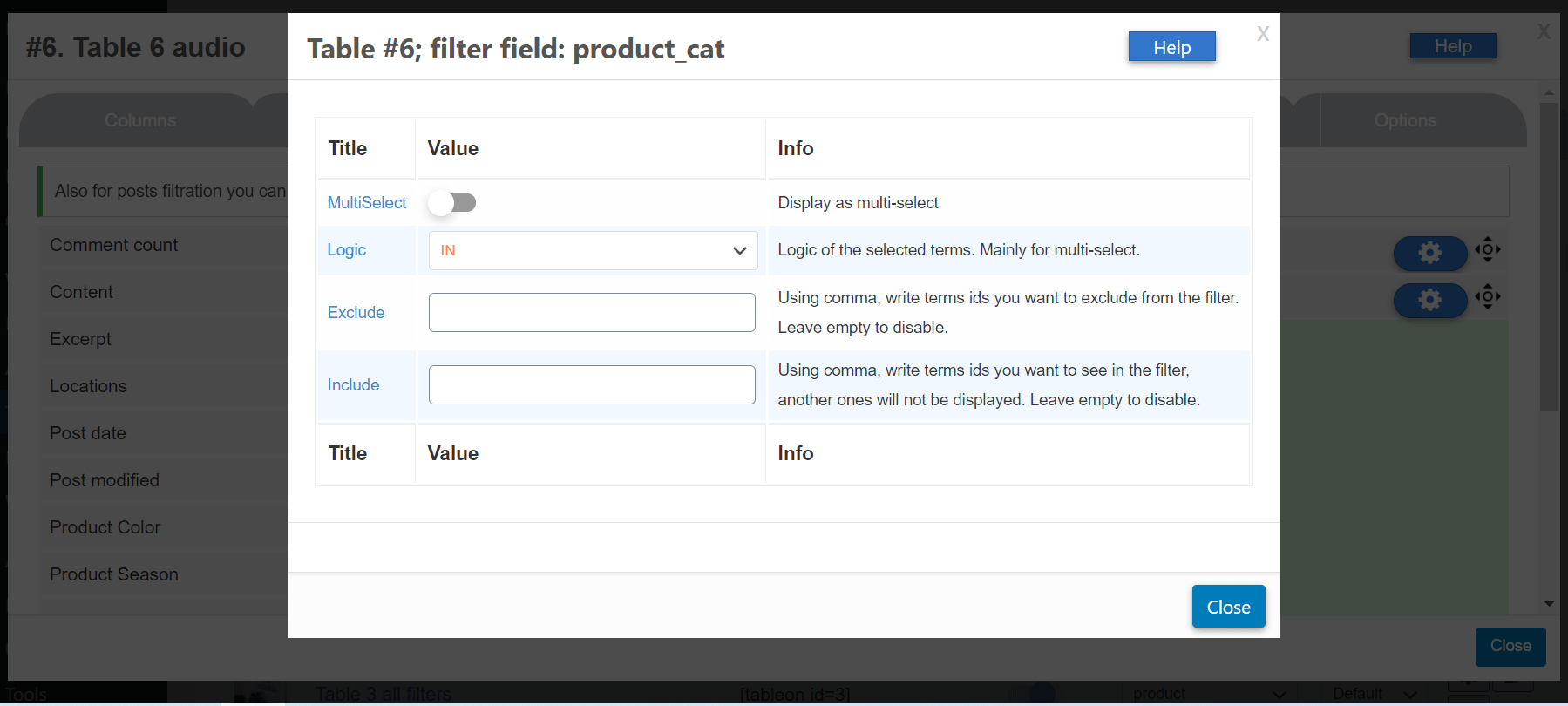
Options of a filter element 2 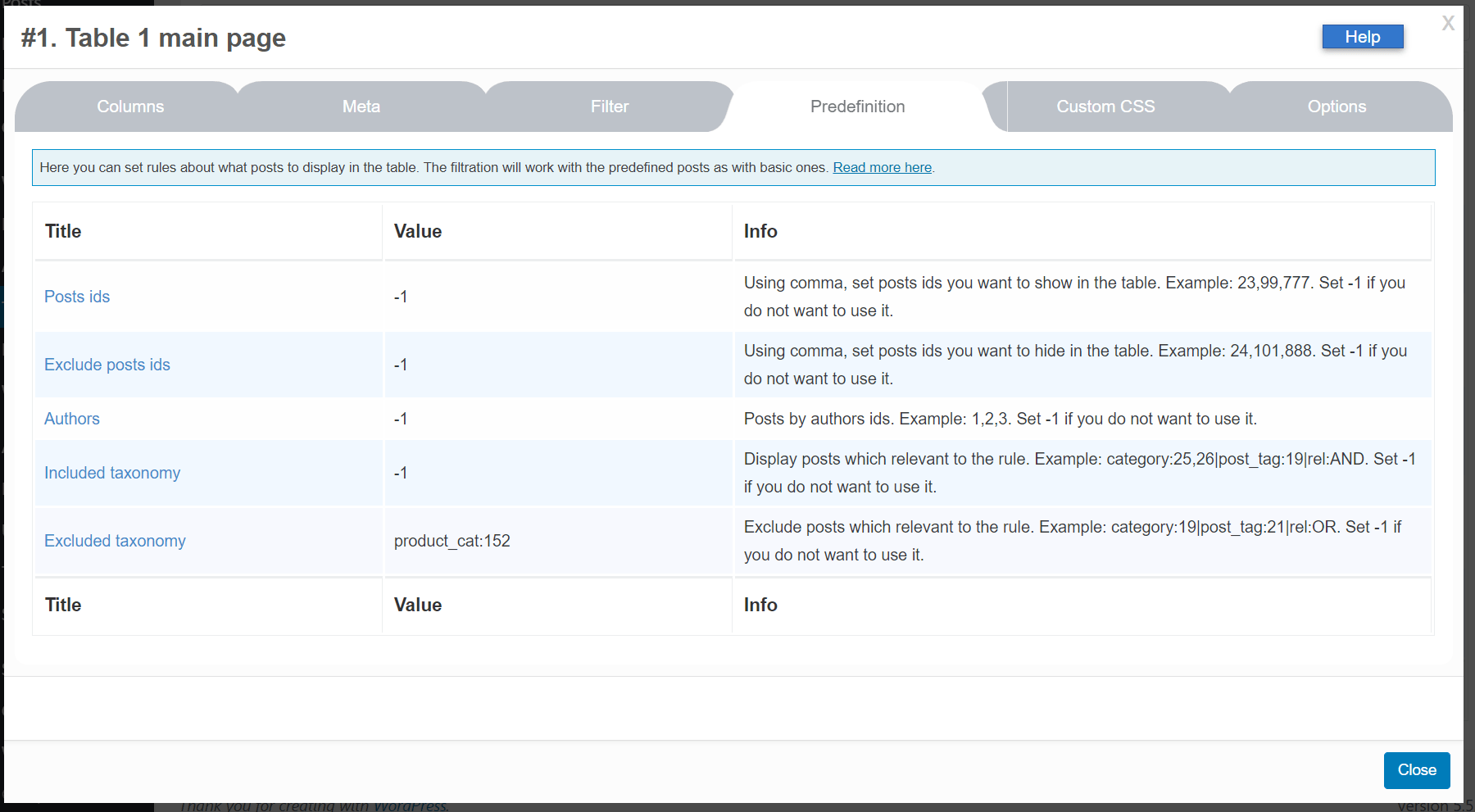
Predefinition – predefine what posts (category,tags,ids) to show 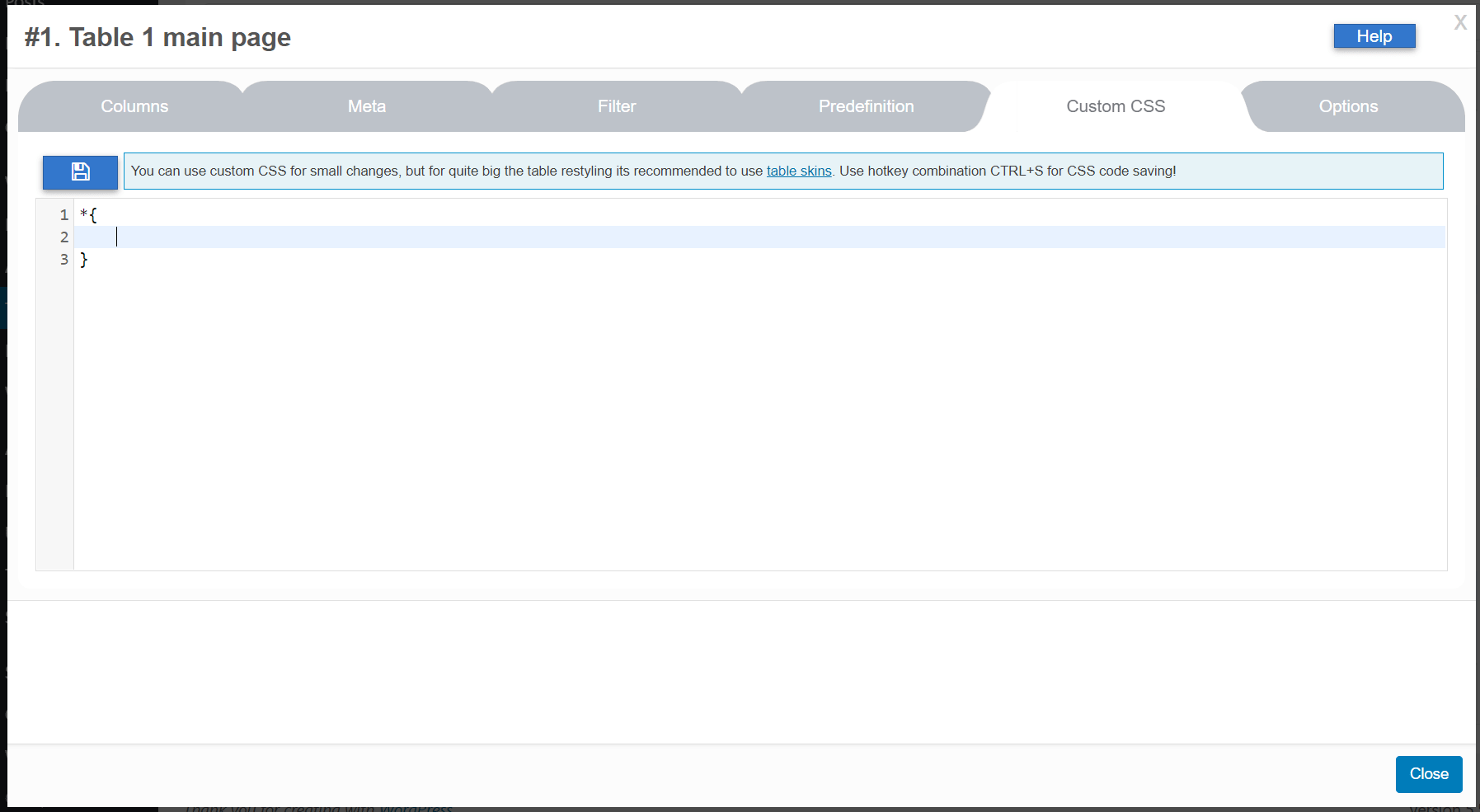
Custom CSS code 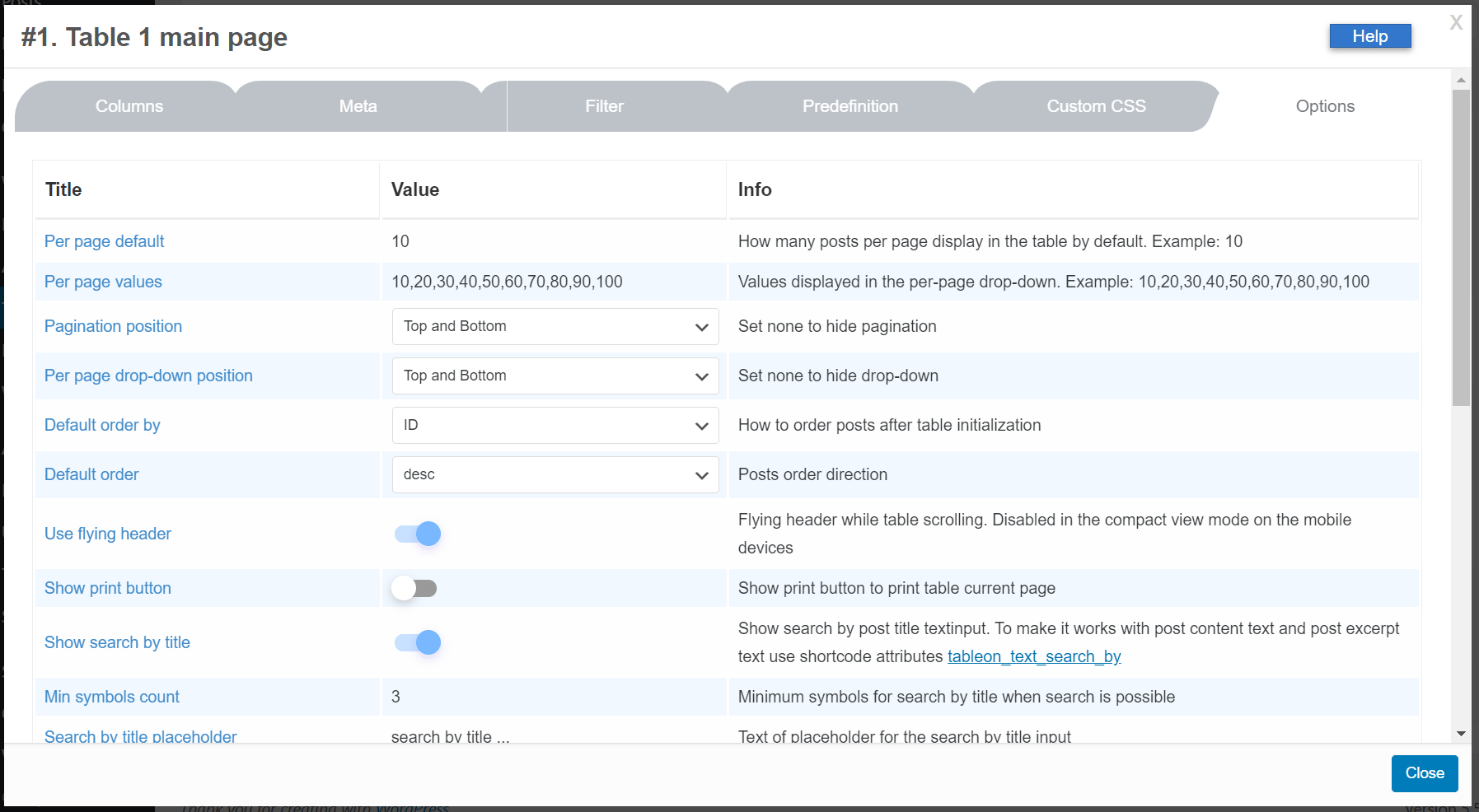
Table options 1 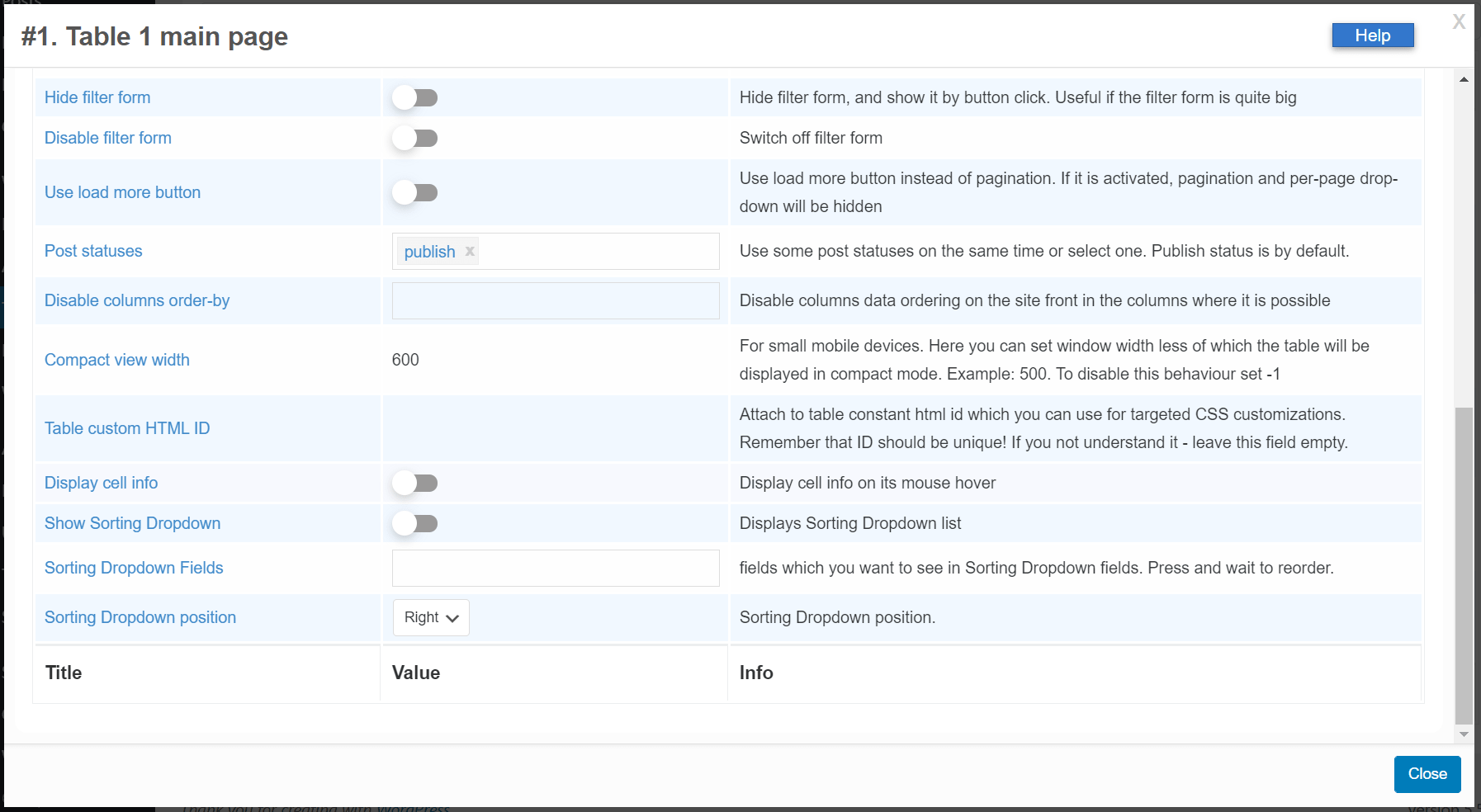
Table options 2 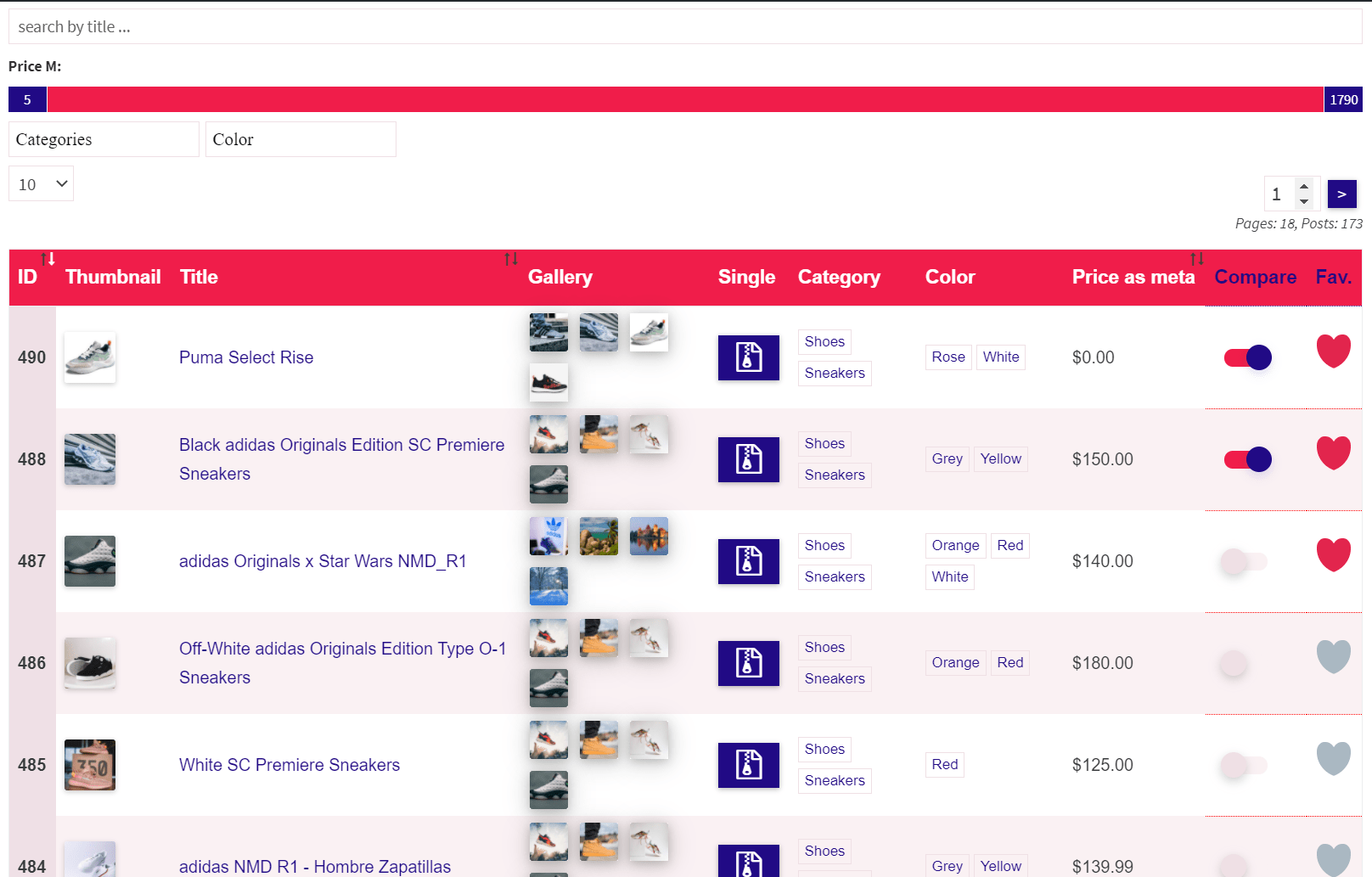
Table on the front (skin-7 applied) 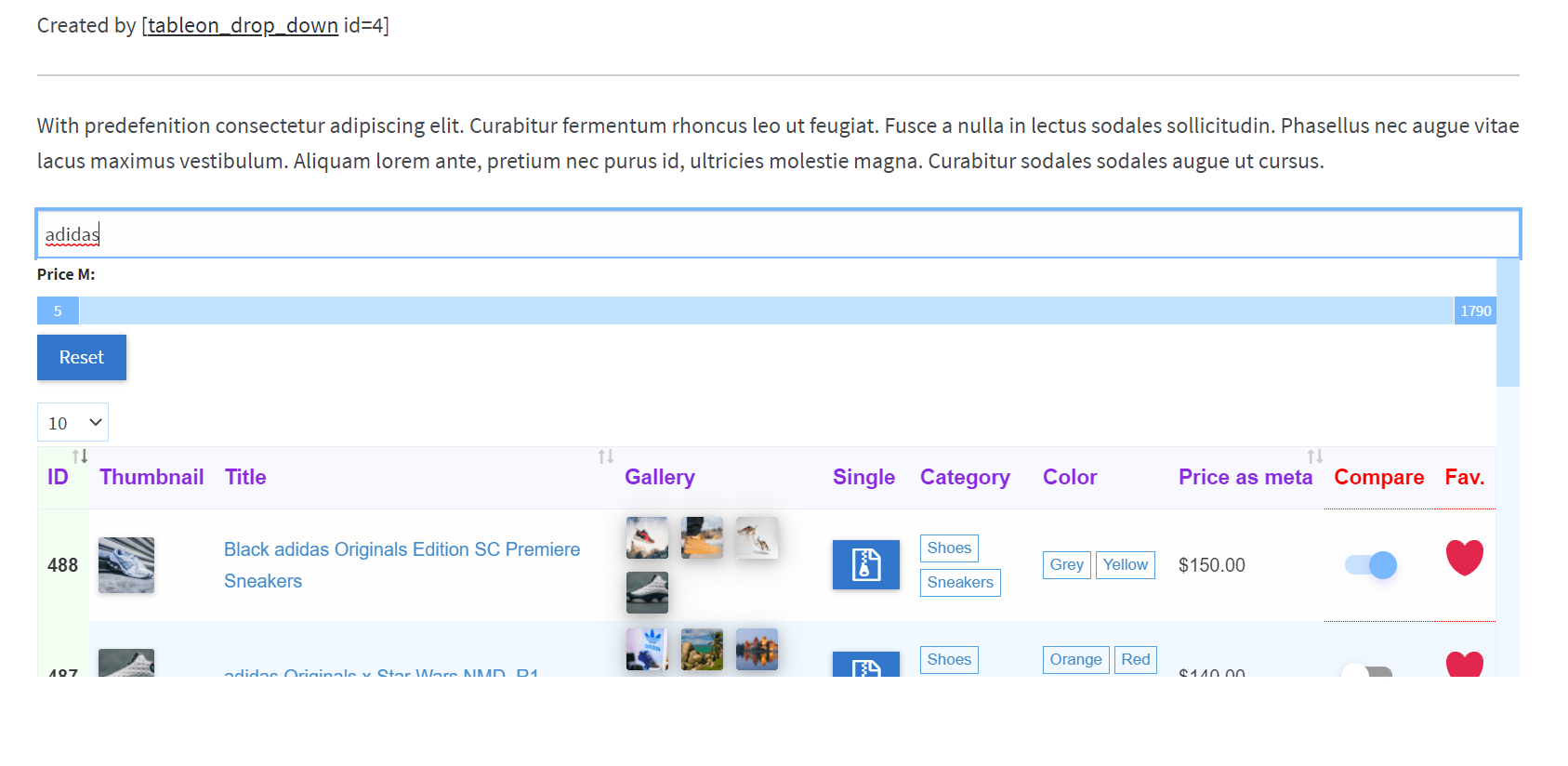
Table behaviour as drop-down 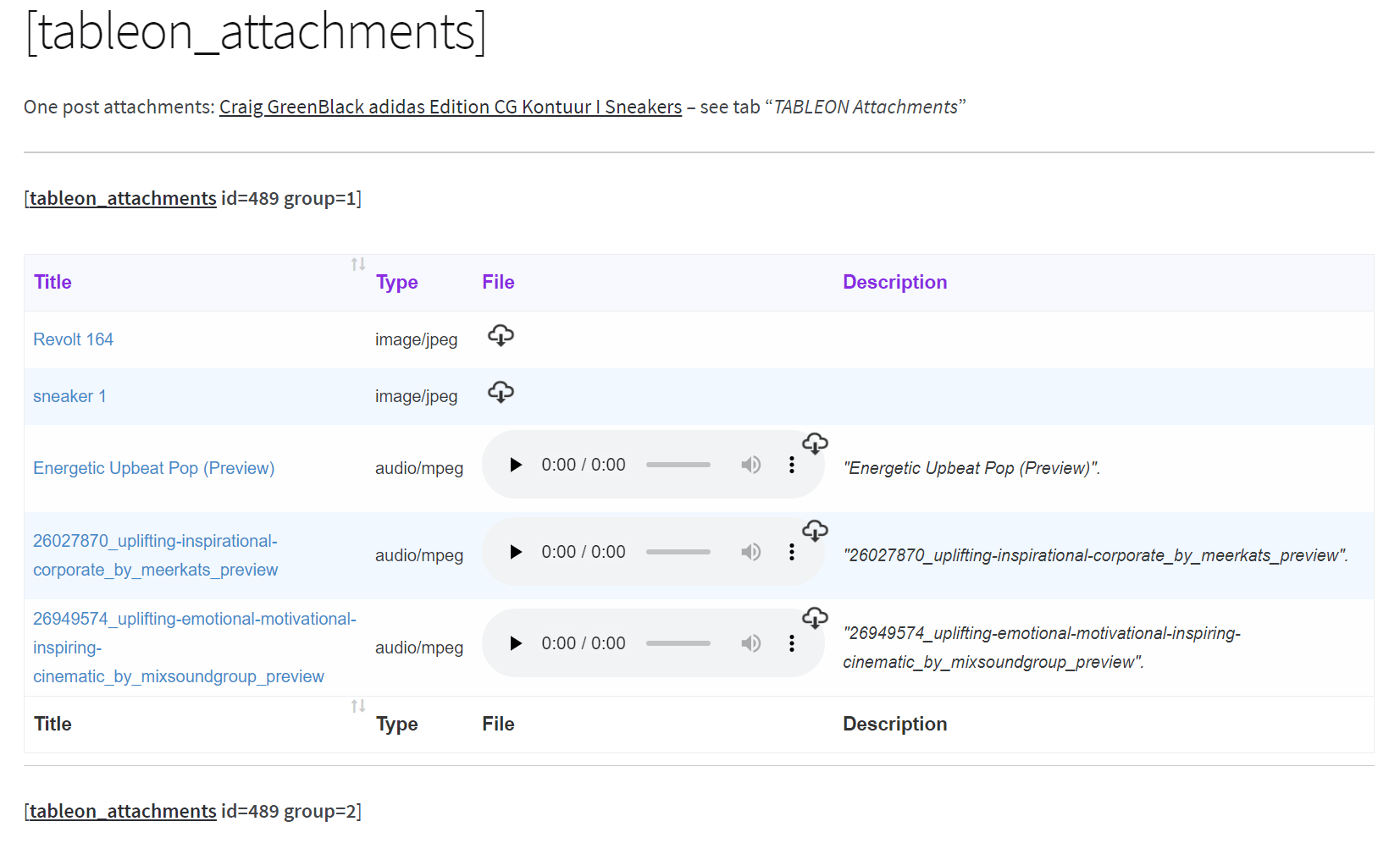
Attachments shortcode (premium extension, not free) 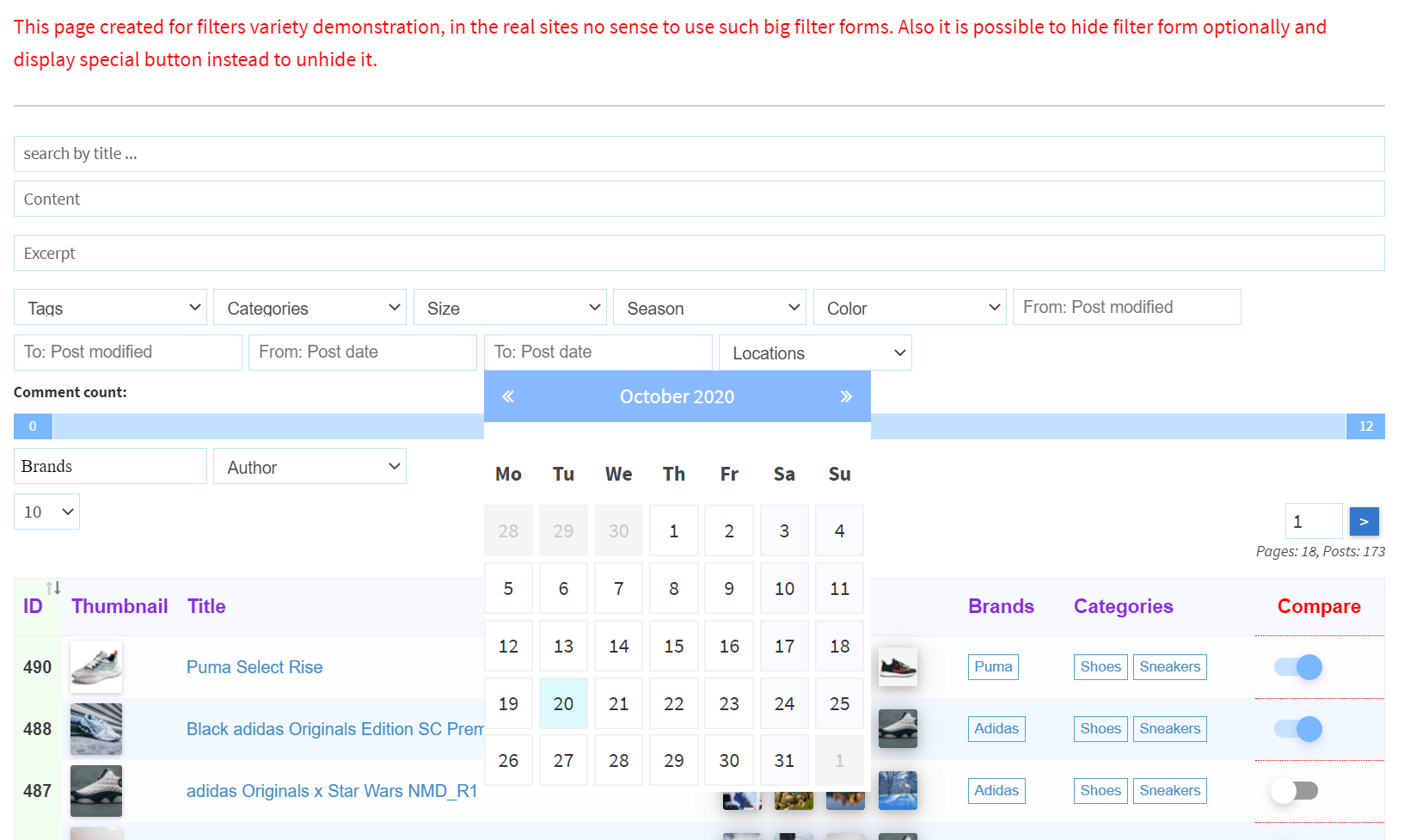
Calendar in the filter by dates 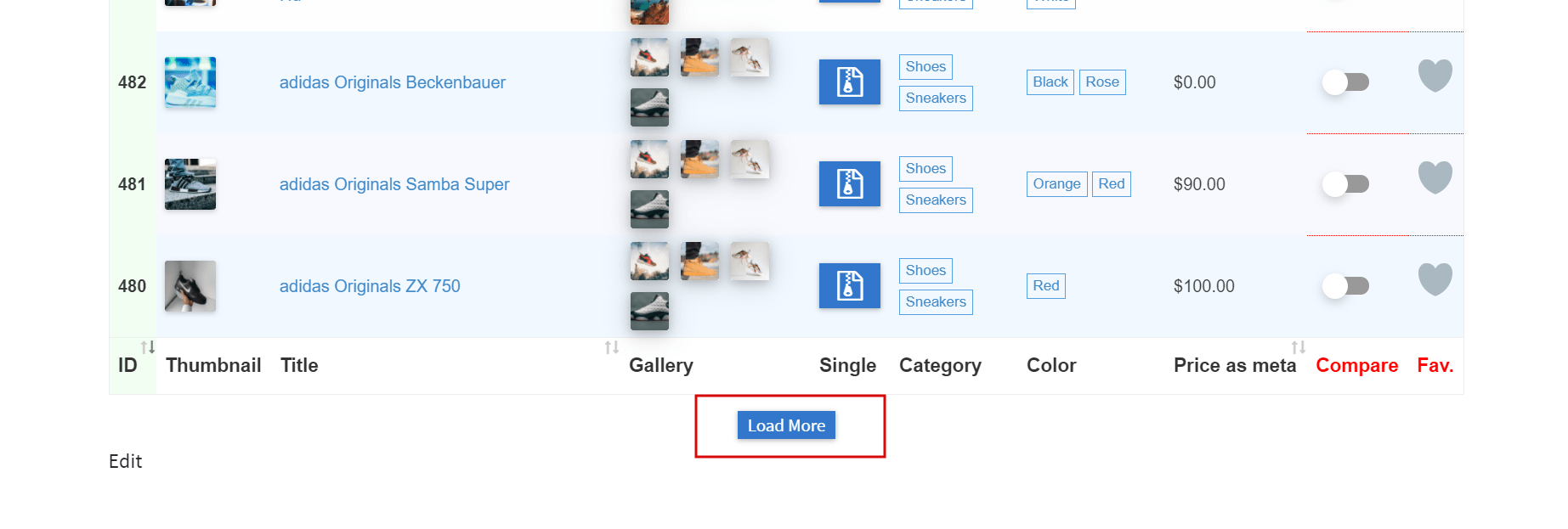
Load More button instead of pagination 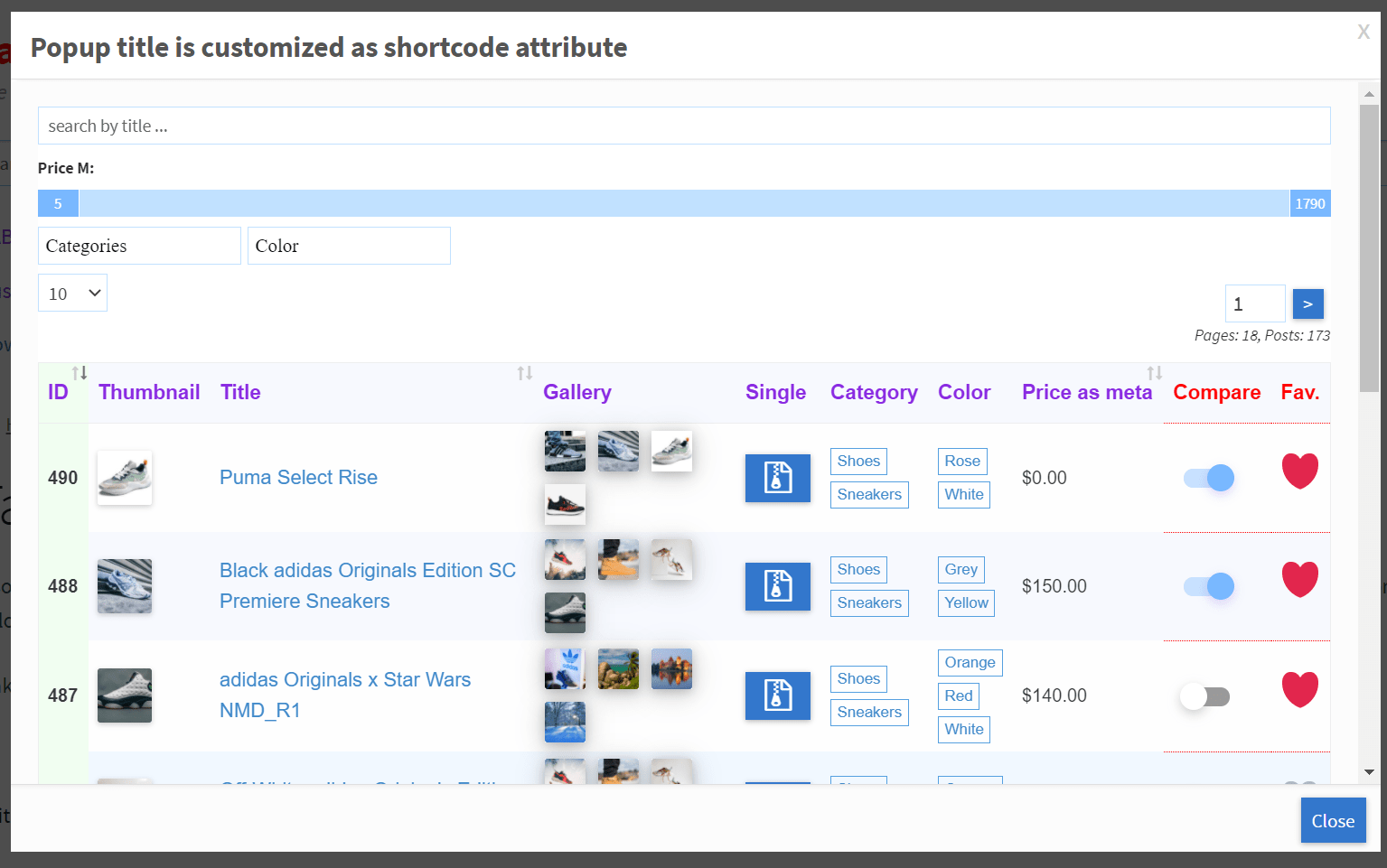
Table in popup called by shortcode tableon_button 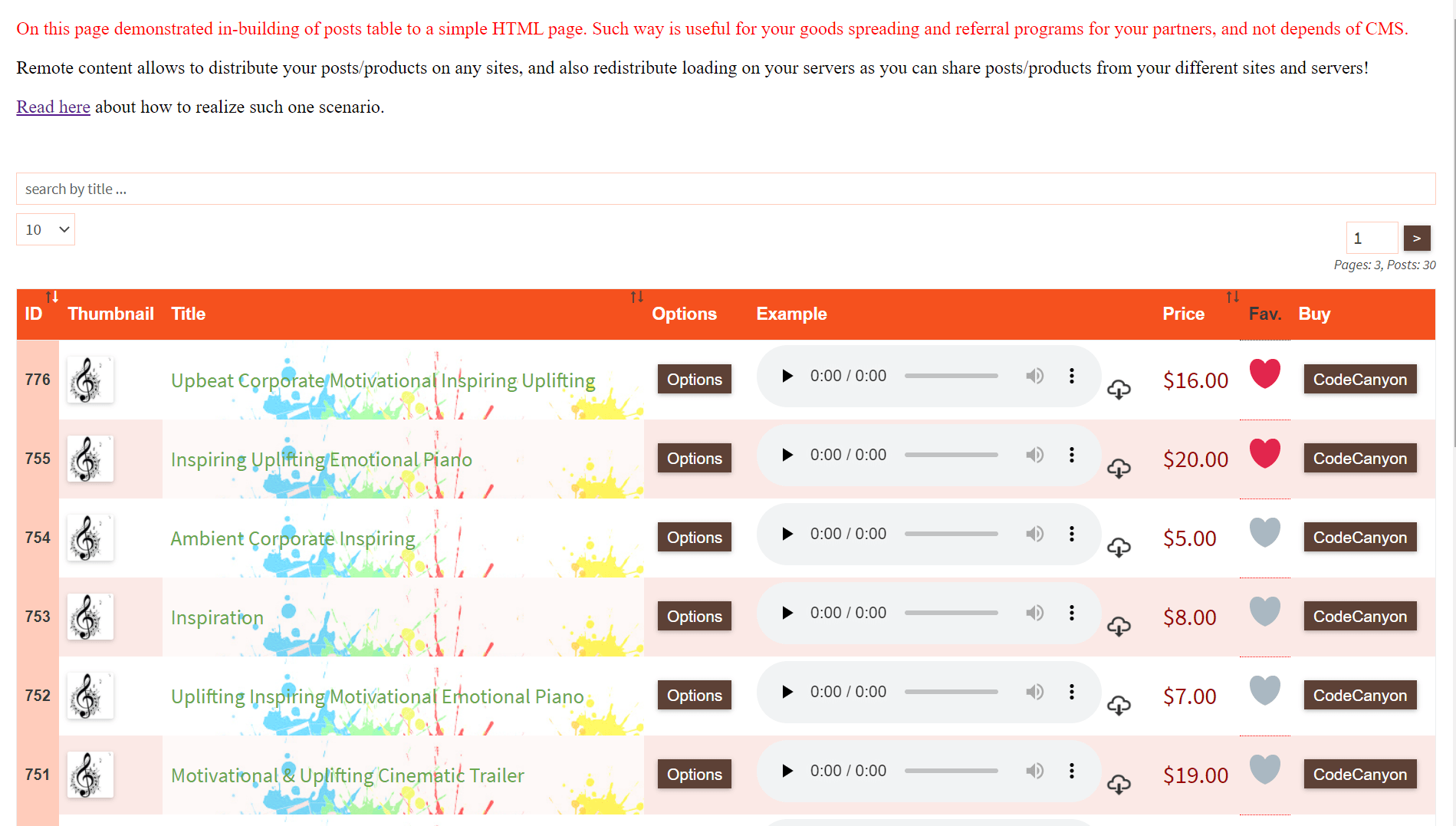
Table in simple HTML template 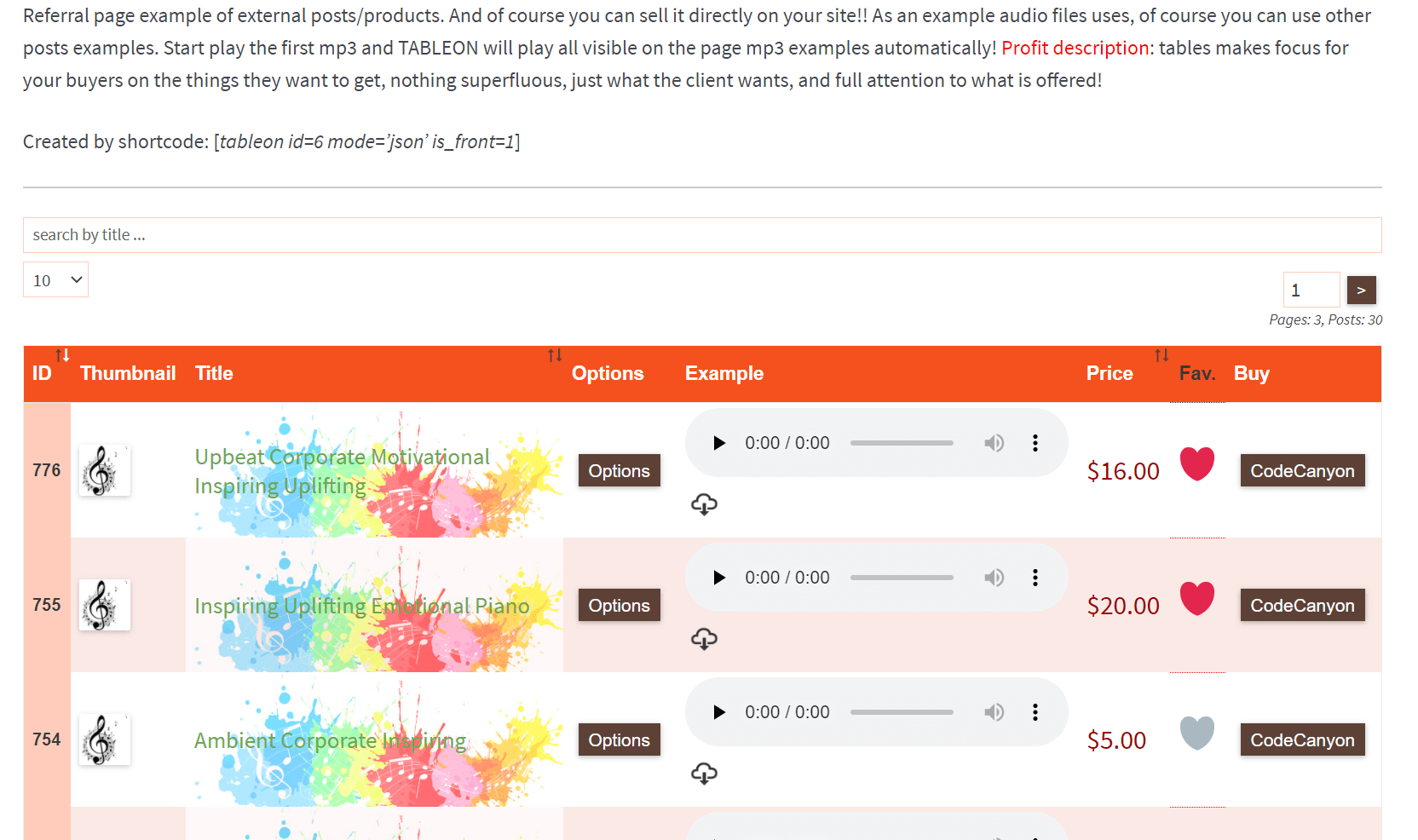
Table with music attachments 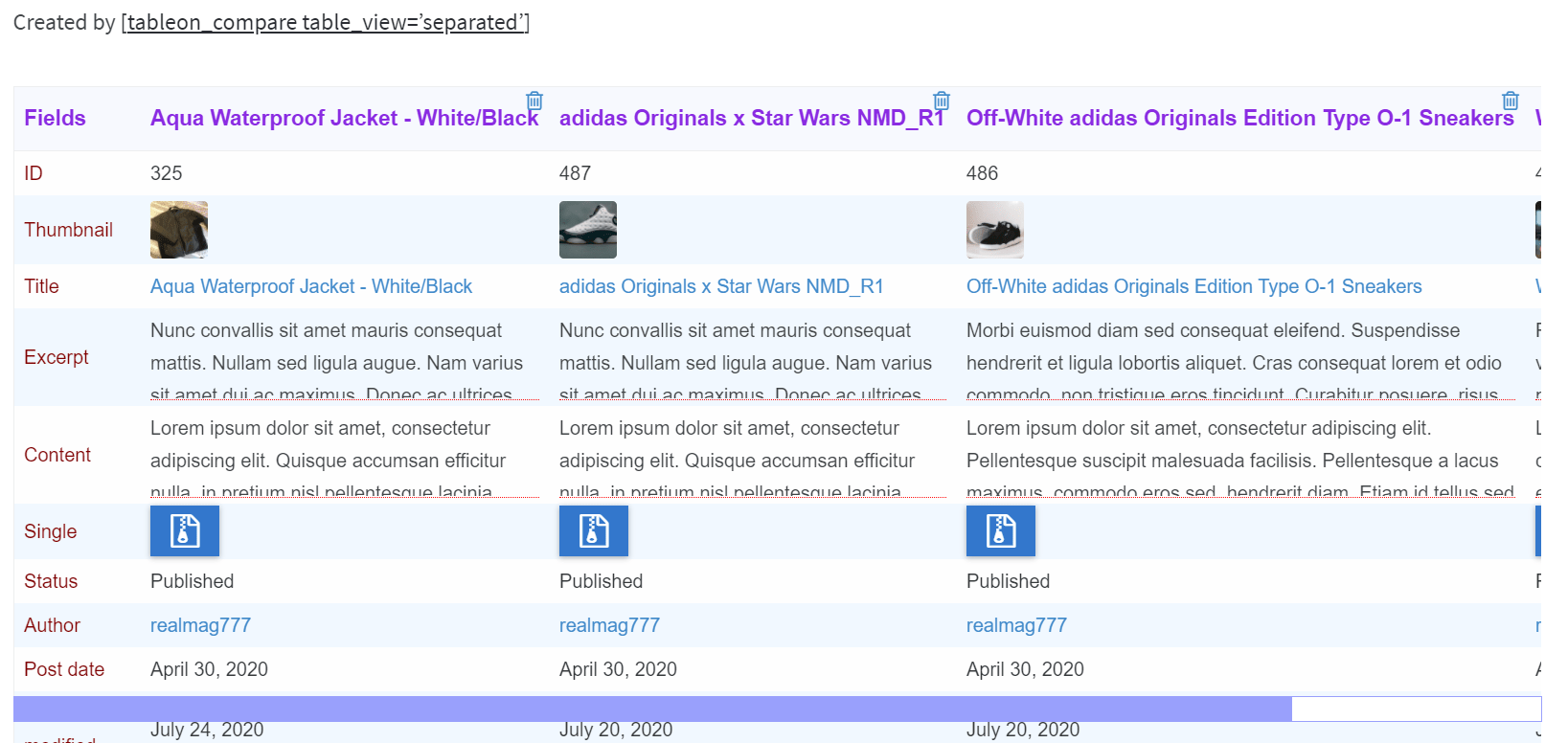
Compare shortcode (premium extension, not free) 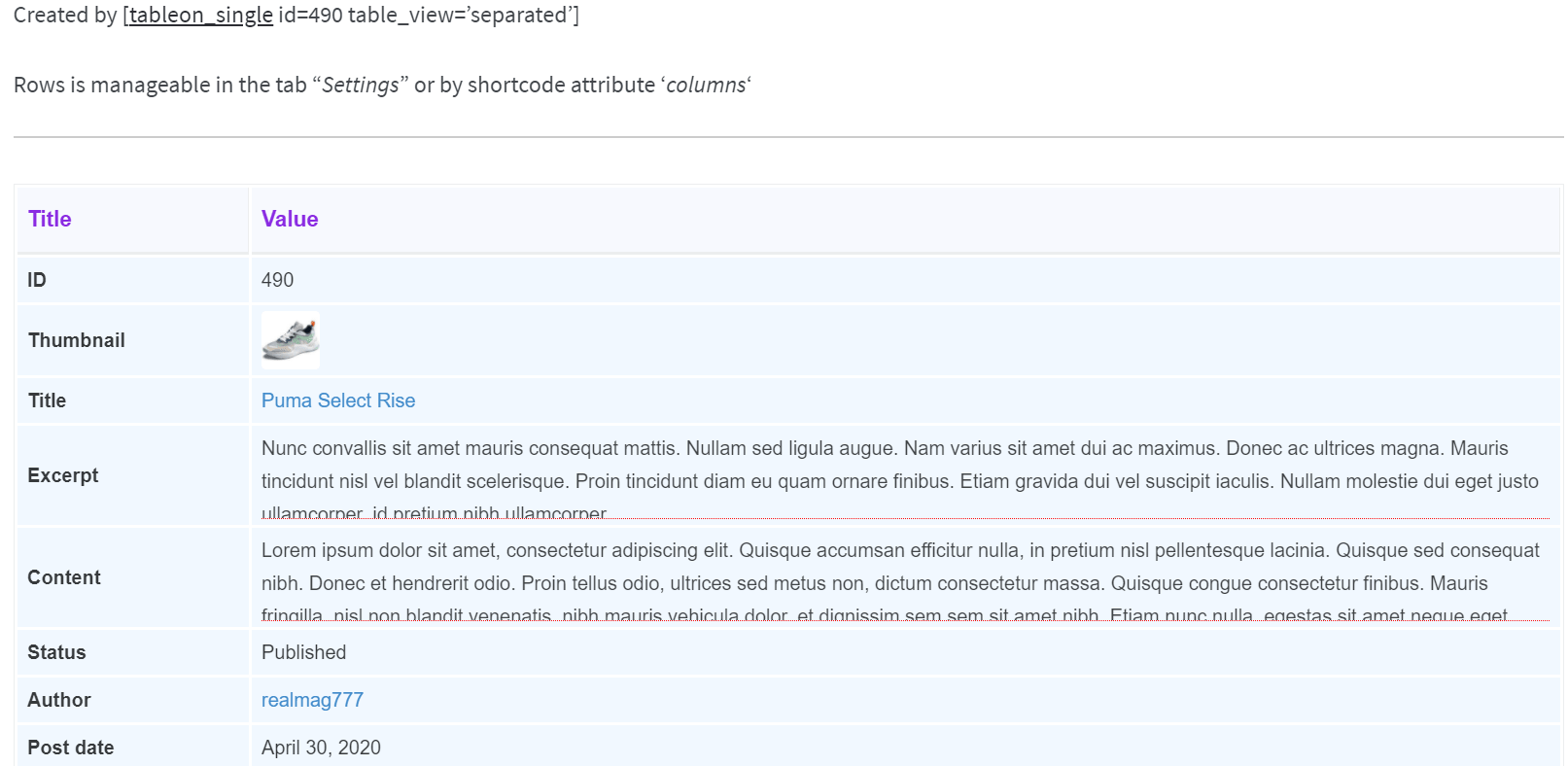
Shortcode tableon_single print one post info (rows is optional in global settings) 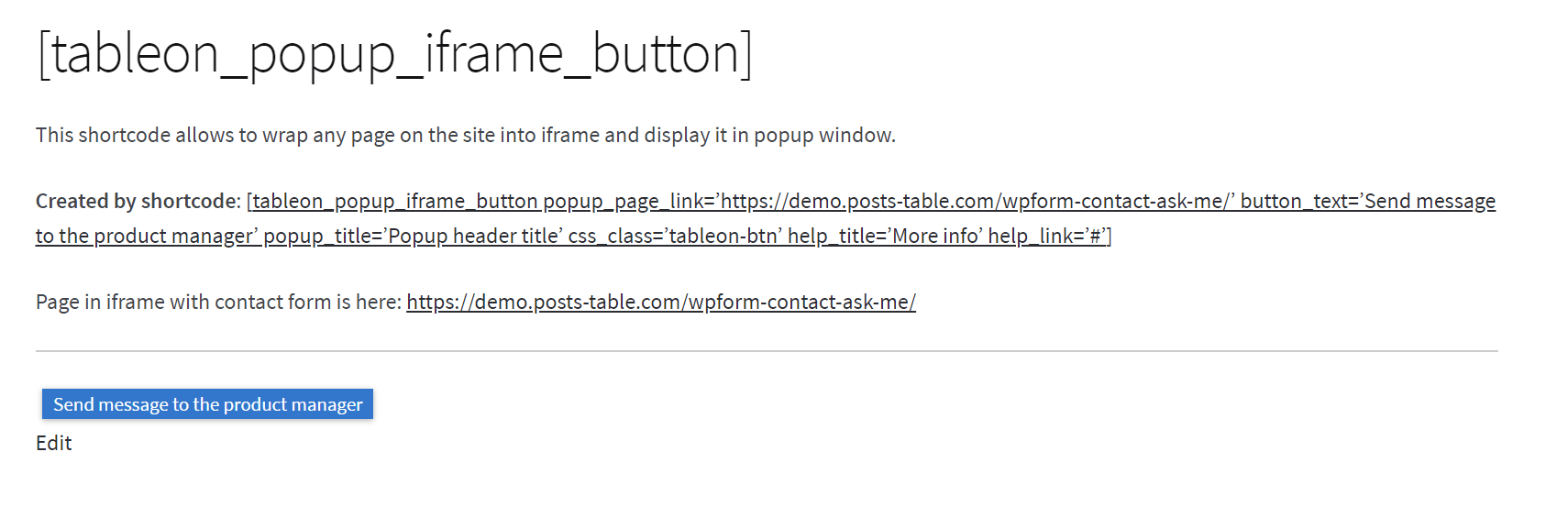
Special shortcode to display any page by popup, page is in-built into iframe 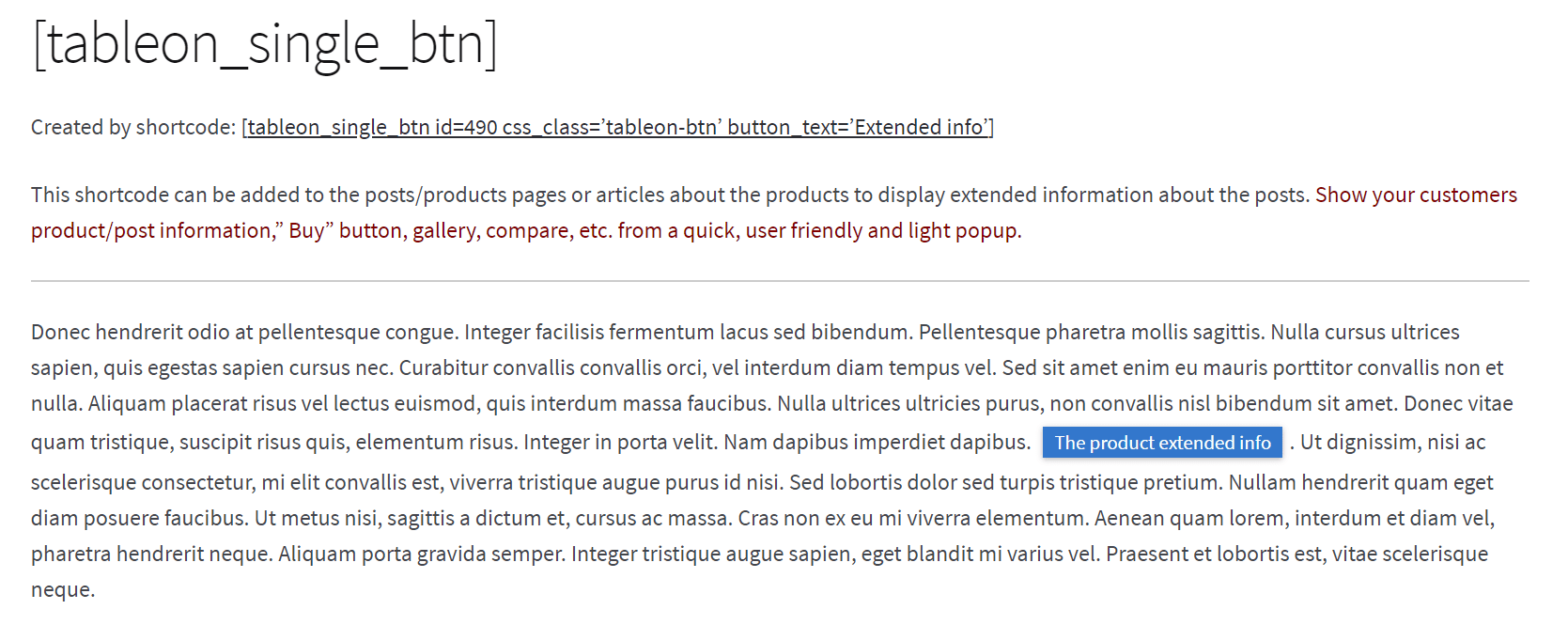
Shortcode to display button, on click shows popup with a table where is information about a post
Installation
- Download to your plugin directory or simply install via WordPress admin interface.
- Activate.
- Use.
FAQ
Q: Where can I get Premium extensions for the plugin
R: PluginUs.Net
Q: How to create a custom taxomomy?
R: Use this plugin https://www.ads-software.com/plugins/custom-post-type-ui/
Q: FAQ?
R: https://posts-table.com/category/faq/
Q: Documentation?
R: https://posts-table.com/tableon-documentation/
Q: I have an idea, can I discuss it with you?
R: https://pluginus.net/support/forum/tableon-posts-table-filterable
Reviews
Contributors & Developers
“TableOn – WordPress Posts Table Filterable?” is open source software. The following people have contributed to this plugin.
Contributors“TableOn – WordPress Posts Table Filterable?” has been translated into 1 locale. Thank you to the translators for their contributions.
Translate “TableOn – WordPress Posts Table Filterable?” into your language.
Interested in development?
Browse the code, check out the SVN repository, or subscribe to the development log by RSS.
Changelog
1.0.0
- Release
