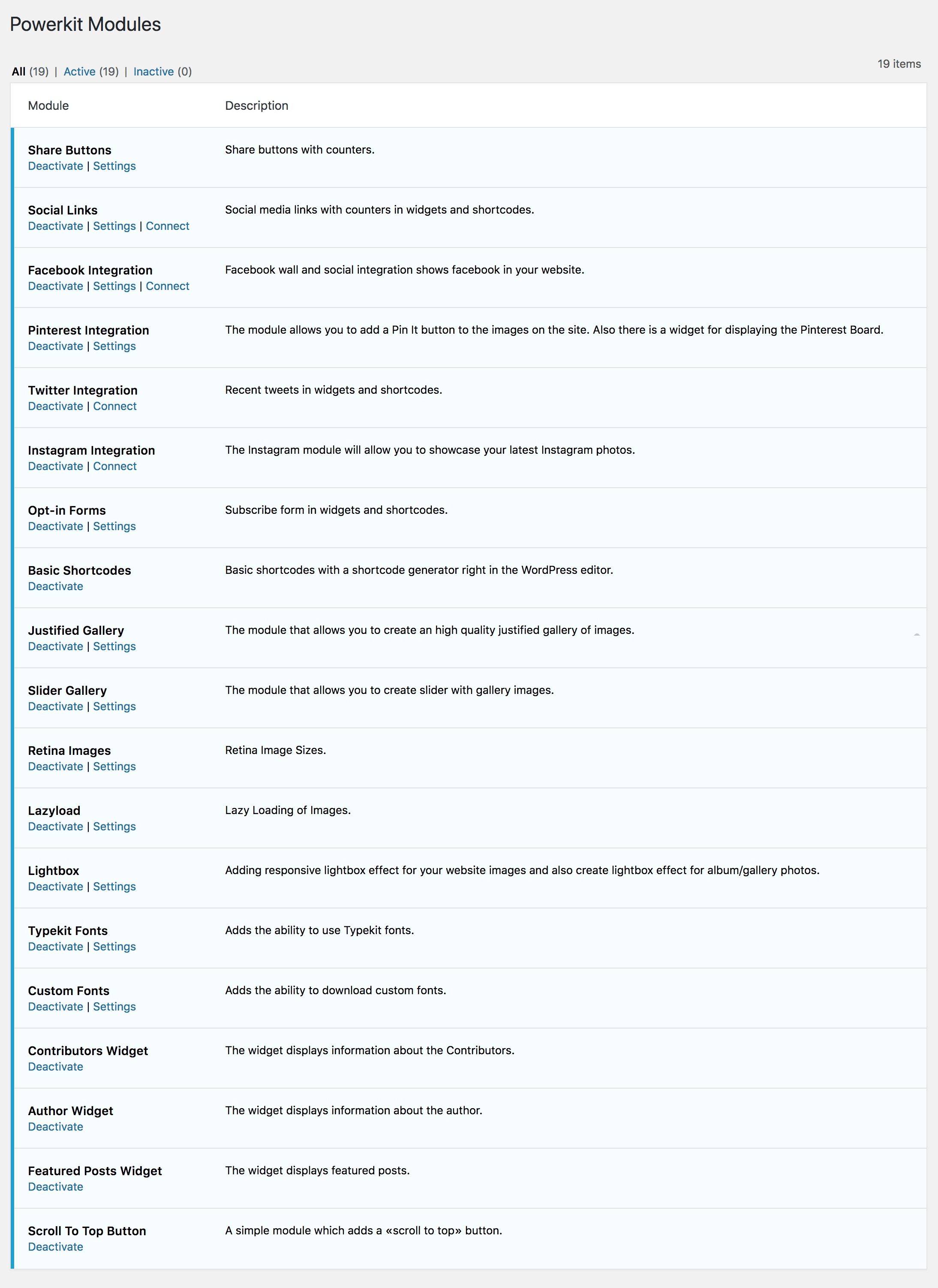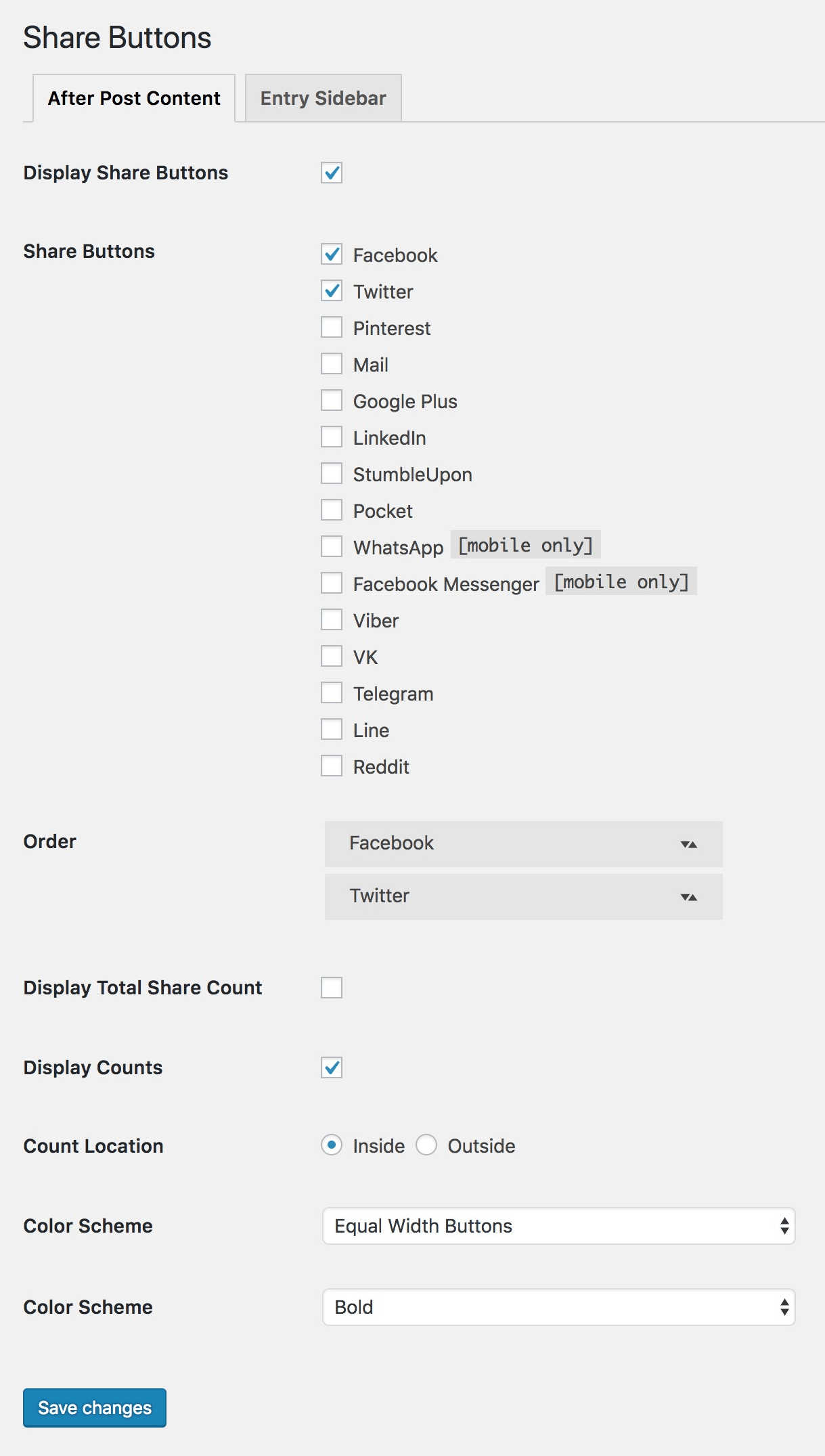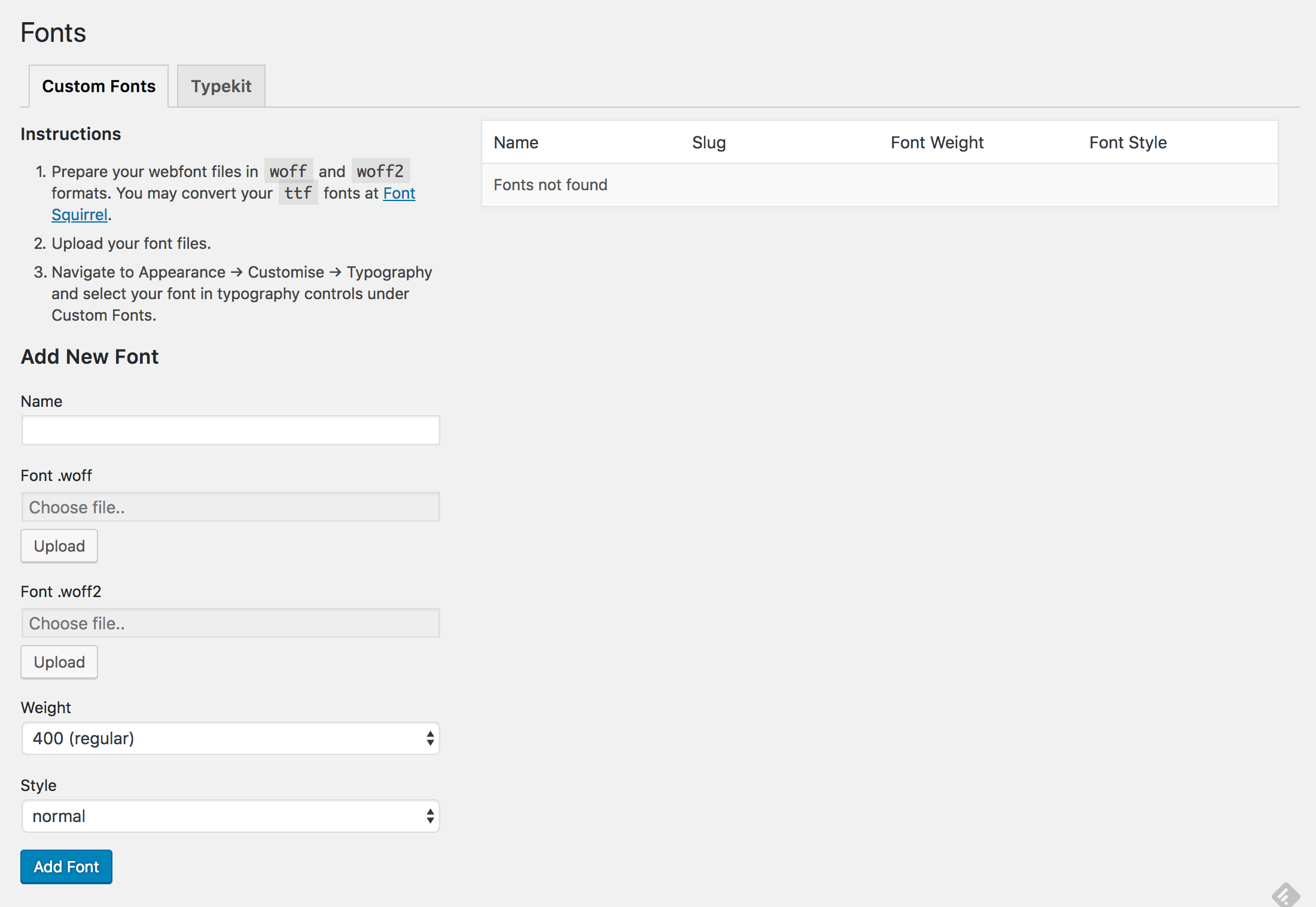Description
We’ve been developing premium WordPress themes for a few years and have always been lacking essentials things in the WordPress core.
There’re numerous plugins in the WordPress repository, however if you install them all, there’s inconsistency in their backend and frontend styles and possible plugin conflicts.
That’s why we created Powerkit, essentials components for every WordPress blog or magazine.
Components have modular structure and can be enabled or disabled with a single click. They have been thoroughly tested and play well together.
Social Integrations
- Share Buttons
- Social Links
- Facebook Integration
- Pinterest Integration
- Twitter Integration
- Instagram Integration
Marketing
- Opt-In Forms
Content Presentation
- Basic Shortcodes
- Justified Gallery
- Slider Gallery
- Lightbox
- Typekit Fonts
- Custom Fonts
Image Optimization
- Retina Images
- Lazyload
Utilities
- Contributors Widget
- Author Widget
- Featured Posts Widget
- Scroll To Top Button
Installation
- Upload
powerkitto the/wp-content/plugins/directory - Activate the plugin through the ‘Plugins’ menu in WordPress
- Enable or disable modules in the Powerkit menu
FAQ
-
Is it free?
-
Yes, Powerkit is free both for personal and commercial use. You may even bundle Powerkit with your own WordPress themes.
-
I feel lost. Where can I find the complete plugin documentation?
-
The complete docs can be found here.
-
Can I extend Powerkit?
-
Sure! Powerkit is developer-friendly. There’re numerous hooks and filters, so extending Powerkit and integrating it with your theme is easy. Please refer to our documentation for developers.
Reviews
Contributors & Developers
“Powerkit – Supercharge your WordPress Site” is open source software. The following people have contributed to this plugin.
ContributorsTranslate “Powerkit – Supercharge your WordPress Site” into your language.
Interested in development?
Browse the code, check out the SVN repository, or subscribe to the development log by RSS.
Changelog
2.9.5
- Added compatibility with WordPress 6.7
2.9.4
- Added compatibility with WordPress 6.6
2.9.3
- Minor improvements
2.9.2
- Improved plugin security
2.9.1
- Improved Post Views compatibility with GA4
2.9.0
- Improved manual settings of socials
2.8.9
- Changed Twitter icon
- Improved support PHP 8.2
2.8.8
- Added manual settings for Instagram \ Facebook \ Twitter
2.8.7
- Fixed Instagram API
2.8.6
- Minor improvements
2.8.5
- Added Flipboard to Social Links
- Added Google News to Social Links
- Added Flipboard to Share Buttons
2.8.4
- Improved Coming Soon module
2.8.3
- Improved Connect module
2.8.2
- Improved Contributors Block
2.8.1
- Improved Social Links
2.8.0
- Added setting “Override Description” to Author Block
2.7.9
- Added support Block Image to Lazy Load
2.7.8
- Fixed Contributors Block
2.7.7
- Added compatibility with PHP 8.1
2.7.6
- Improved Social Connect module
2.7.5
- Added support WebP in Lightbox and Pin It
2.7.4
- Optimized JS\CSS files
2.7.3
- Added setting “Default State” to TOC
2.7.2
- Fixed calculate post reading time
2.7.1
- Fixed Post Views
2.7.0
- Improved calculate post reading time
2.6.9
- Improved Pin it for Gallery
2.6.8
- Improved REST API
2.6.7
- Fixed integration with Twitter
2.6.6
- Fixed wp_kses_allowed_html filter
2.6.5
- Added compatibility with WordPress 5.9
2.6.4
- Improved Coming Soon Module
2.6.3
- Fixed AMP compatibility
2.6.2
- Removed deprecated modules
2.6.1
- Replaced “Magnific Popup” to “Glightbox”
2.6.0
- Improved security
2.5.9
- Minor fixes
2.5.8
- Improved coming soon page
- Updated flickity library
2.5.7
- Fixed Typekit Fonts
2.5.6
- Added compatibility with php 8.0
2.5.5
- Improved Google Lighthouse scores
2.5.4
- Improved plugin security
2.5.3
- Improved display Facebook comments
2.5.2
- Updated justifiedGallery library
2.5.1
- Improved Lightbox Module
- Improved Reading Time Module
2.5.0
- Added data update to Post Views when caching the site
2.4.9
- Improved performance
2.4.8
- Improved lightbox
2.4.7
- Added “Description Length” control to Author Box
2.4.6
- Improved “Inline Posts”
2.4.5
- Improved social follow
2.4.4
- Added setting “Display Button Hide” to TOC
2.4.3
- Added check for PHP GD module
2.4.2
- Improved post format ui
2.4.1
- Added support attributes to author social links
- Added support embed page to Lazy Load
2.4.0
- Fixed post format ui
- Fixed html markup for W3C
2.3.9
- Hide label for social links without counter
2.3.8
- Added support custom post type to Widget Posts
2.3.7
- Added filter to reading time for the number of characters read per minute
2.3.6
- Changed FaceBook Icon
2.3.5
- Improved Highlight Share
2.3.4
- Fixed js in dashboard
2.3.3
- Fixed image upload in category
2.3.2
- Compatibility fixes for WordPress 5.5
- Improved Table of Contents
2.3.1
- Minor fixes
2.3.0
- Improved Table of Contents
- Improved Business Instagram
- Improved notify in Social Links
- Added TikTok & Discord to Social Links
2.2.9
- Fixed js events in basic elements for ajax content
2.2.8
- Improve YouTube API
2.2.7
- Minor improvements
2.2.6
- Add Support Manual Count Override to Follow
2.2.5
- Change YouTube Icon
2.2.4
- Improve Social Follow
2.2.3
- Improved Plugin Translation
- Fixed Post Views
2.2.2
- Improve Social Connect
2.2.1
- Improve Twitter module
2.2.0
- Integration Socials App for Instagram, Facebook and Twitter
- Added Manual Count Override to Social Links
- Improved Post Views module
- Updated instructions on Post Views
- Fixed minor Adobe fonts
2.1.3
- Improve Opt-In Form
2.1.2
- Compatibility with wp 5.4
2.1.1
- Changed blogloving icon
2.1.0
- Fixed Coming Soon module
2.0.9
- Fixed AMP styles
2.0.8.1
- Fixed styles of modules
2.0.8
- Changed blogloving icon to heart
- Fixed content formatting in Classic Editor
2.0.7
- Integration Post Views Counter to Post Views Module
2.0.6
- Fix Slider and Justified Gallery
2.0.5
- Minor fixed
2.0.4
- Fix сlassic gallery
- Fix powerkit font link
2.0.3
- Improve “Coming Soon” default content
2.0.2
- Add preload for font icons
2.0.1
- Minor improvements
2.0.0
- Add full integration of plugin “Canvas”
- Author Block
- Contributors Block
- Instagram Block
- Facebook Block
- Pinterest Block
- Opt-in-forms Block
- Share Buttons Block
- Social Links Block
- Table of Contents Block
- Add “Post Views” module
- Add “Coming Soon” module
- Add “Reading Time” module
- Add “Insert Headers & Footers” Module
- Add “Featured Categories” widget
- Add many new service providers to social links
- Add WhatsApp to Social Links
- Add Strava to Social Links
- Add Mix.com share button
- Add Goodreads to Social Links
- Add an option to display Table of Contents in all posts without a shortcode
- Add support for data-pin-description image attribute for “Pin It” buttons
- Many other improvements and fixes
1.8.4
- Improve blocks
1.8.3
- Improved get counters for VK.com
1.8.2
- Add support Webfonts load method
- Add Weibo & WeChat to social links
1.8.1
- Improved compatibility of the subscription form with the cache on the site
1.8.0
- Fixed format Social Links
1.7.9
- Improved style Social Links
1.7.8
- Improved Social Links
- Improved Instagram Integration
1.7.7
- Improved get counters for Facebook
1.7.6
- Fixed get counters for Facebook
1.7.5
- Added Blockquote Share
- Added Highlight and Share
- Improved lazyloaded
1.7.4
- Fixed Recover shares
1.7.3
- Fixed get share counters for Facebook
1.7.2
- Added Xing to share buttons
- Improved lazyloaded
- Improved unicode codes for icon fonts
- Removed links to SCSS source maps from all css files
- Removed Google Plus
1.7.1
- Added support templates to scroll to top
- Fixed facebook social links
1.7.0
- Minor improvements
1.6.7
- Removed dependency on multibyte string functions
1.6.6
- Added Odnoklassniki to social links / share buttons
- Added Xing to social links
- Improved share count algorythm
- Fixed Pin It buttons conflicting with the Lazy Load
1.6.5
- Fixed basic shortcodes button in the classic block
1.6.4
- Gutenberg improvements
1.6.3
- Fixed migration
1.6.2
- Minor improvements
1.6.0
- WordPress 5.0 Compatibility
- Added support Post Format UI to Gutenberg
- Fixed Pin It in Gutenberg
1.5.4
- Improvement Facebook Social Links
1.5.3
- Fixed link color in subscribe block when background is set.
1.5.2
- Fixed gallery style.
1.5.1
- Added output for user’s website among other social links
- Improvement Bit.ly integration
1.5.0
- Added Artist option to Spotify social link
- Added Bit.ly integration
- Added custom share buttons labels
- Improved Table of Contents
- Fixed Telegram share button
- Fixed RTL justified gallery
- Fixed RTL slider arrow
1.4.6
- Fixed Instagram Integration
1.4.5
- Minor fixed
1.4.4
- Minor improvements
1.4.3
- Fixed widget title output
- Removed channel for Facebook social fans
1.4.2
- Changed instructions for Adobe Fonts
- Changed method for fetching Facebook social fan
- Sorted authors, guest authors, contributors alphabetically
- Disabled Inline Posts for AMP
- Fixed enqueue Typekit script if no kits are selected
1.4.1
- Minor improvements
1.4.0
- Added Last Row select options to Justified Gallery settings
- Added loader to Justified Gallery
- Added Snapchat to Social Links
- Added Flickr to Social Links
- Added offset parameter to Inline Posts shortcode
- Added an option to Share Buttons “Display labels”
- Added “via” field to Twitter share button
- Added support chars from titles in share links
- Fixed sanitize of Opt-In checkbox label
- Fixed Pin It buttons in post galleries
- Fixed primary button color overrides
1.3.1
- Social Links Round numbers up to the nearest integer
1.3.0
- Integration Adobe Fonts
- Remove migration toolkit
- Minor improvements
1.2.9
- Improved author widget
1.2.8
- Added new extension for users
- Fixed minor subscribe
1.2.7
- Added first name field to MailChimp
- Fixed default settings on Instagram
- Fixed WhatsApp share link (empty href)
1.2.6
- Minor improvements
1.2.5
- Added new settings to widget author
- Changed style for nav tabs and added support mobile device
- Fixed filter in Inline posts
- Fixed srcset in Twitter widget
1.2.4
- Added About widget
- Added filters and hooks to powerkit widgets
- Improved migration
- Fixed filter tags for inline posts
1.2.3
- Fixed total counter in share buttons
1.2.2
- Added Recover social counts
1.2.1
- Added support for PHP 5.3
1.2.0
- Improved performance
- Fixed method of getting a counter for Facebook’s likes
1.1.9
- Fixed MailChimp if key invalid
1.1.8
- Fixed compatibility lightbox with pin-it
1.1.7
- Minor improvements
1.1.6
- Fixed W3C Markup Validation errors
1.1.5
- Added support Kirki for Typekit Fonts
1.1.4
- Minor changes
1.1.3
- Changed the method of obtaining a counter for Facebook’s likes
1.1.2
- Fixed check message Double Opt-In.
1.1.1
- Fixed style of Social Links.
1.1.0
- Fixed migrate shortcodes.
1.0
- Initial release.