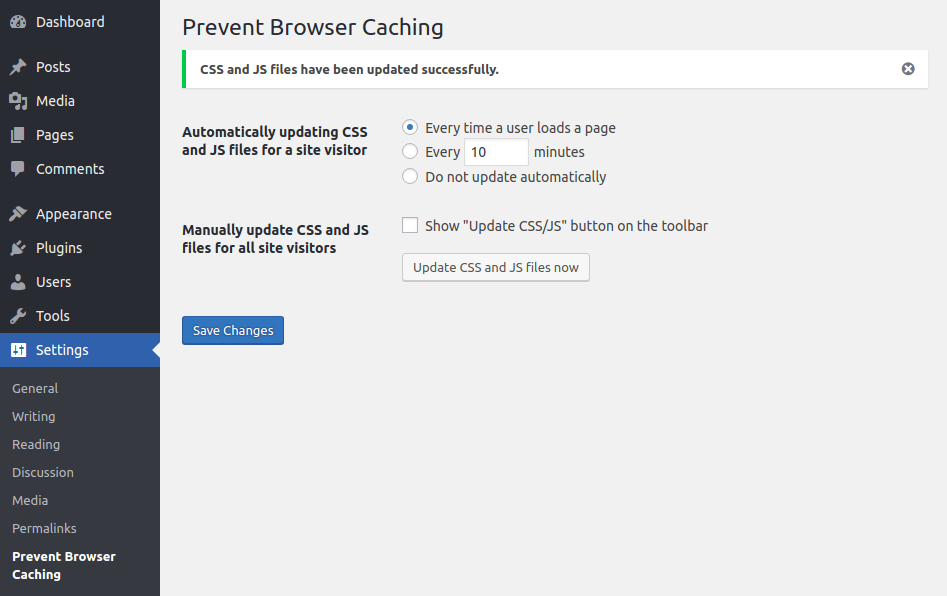Description
Are you a frontend developer? Do you want to clear browser cache for all users? Just activate this plugin and show your work!
Prevent Browser Caching allows you to update the assets version of all CSS and JS files automatically or manually in one click.
Now you can show the latest changes on the site without asking the client to clear the cache.
How it works?
Usually, WordPress loads assets using query param “ver” in the URL (e.g., style.css?ver=4.9.6). It allows browsers to cache these files until the parameter will not be updated.
To prevent caching of CSS and JS files, this plugin adds a unique number (e.g., 1526905286) to the “ver” parameter (e.g., style.css?ver=4.9.6.1526905286) for all links, loaded using wp_enqueue_style and wp_enqueue_script functions.
For developers
By default, this plugin updates all assets files every time a user loads a page and adds options in the admin panel (Settings -> Prevent Browser Caching) which allows you to configure updating of these files.
But you can also set the version of CSS and JS files programmatically.
Just insert this code in functions.php file of your theme and change the value of assets_version when you need to update assets:
prevent_browser_caching( array(
'assets_version' => '123'
) );
Installation
From WordPress dashboard
- Visit “Plugins > Add New”.
- Search for “Prevent Browser Caching”.
- Install and activate Prevent Browser Caching plugin.
From www.ads-software.com site
- Download Prevent Browser Caching plugin.
- Upload the “prevent-browser-caching” directory to your “/wp-content/plugins/” directory.
- Activate Prevent Browser Caching on your Plugins page.
Reviews
Contributors & Developers
“Prevent Browser Caching” is open source software. The following people have contributed to this plugin.
Contributors“Prevent Browser Caching” has been translated into 5 locales. Thank you to the translators for their contributions.
Translate “Prevent Browser Caching” into your language.
Interested in development?
Browse the code, check out the SVN repository, or subscribe to the development log by RSS.
Changelog
2.3.5
- Tested the plugin in WordPress 6.5.
2.3.4
- Tested the plugin in WordPress 6.1.
2.3.3
- Tested the plugin in WordPress 6.0.
2.3.2
- Fixed “Update CSS/JS” button in the admin bar.
2.3.1
- Tested the plugin in WordPress 5.1.
2.3
- Tested the plugin in WordPress 5.0-beta1 and optimized the code.
2.2
- Added function “prevent_browser_caching” which disables all admin settings of this plugin and allows to set the new settings.
- Changing “ver” param instead of adding additional “time” param.
2.1
- Added option to show “Update CSS/JS” button on the toolbar.
2.0
- Added setting page to the admin panel.
- Added automatically updating CSS and JS files every period for individual user
- Added manually updating CSS and JS files for all site visitors
1.1
- Added plugin text domain.
1.0
- First version of Prevent Browser Caching plugin.