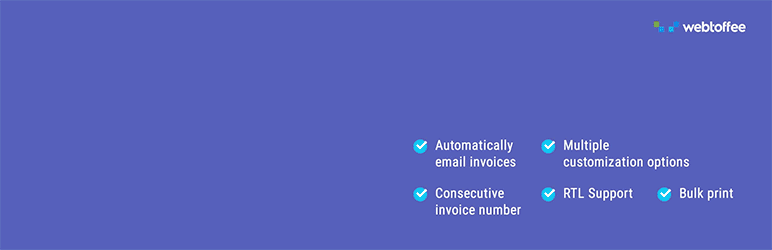Description
Create and print PDF invoices, packing lists/packing slips, delivery notes and shipping labels for your WooCommerce orders.
Introduction
WooCommerce Print Invoice, Packing Slip, Delivery Note and Shipping Label plugin helps you generate PDF invoices, packing lists / packing slips, delivery notes, dispatch labels and shipping labels from the WooCommerce orders page. WooCommerce, by default, doesn’t allow you to print any of these documents from your orders page. Using this extension, you can very well streamline your online store’s shipping and order processes.
See how the plugin works: Try out demo
Features
- Supported documents: Creates and prints following PDF documents from WooCommerce order page.
• Invoice
• Packing list
• Shipping label
• Delivery note
• Dispatch label - Download PDF invoice and packing slips: Easily download PDF invoices and packing slips from your order admin page.
- Customization of invoice: Customize invoices by adding your store logo, store name, and VAT, etc.
- Customization of shipping label: Shipping labels can be customized by adding barcodes, tracking numbers, and more.
- Option to bulk print: Bulk print all labels from orders page.
- Send invoice PDF by email: Enable stores to send PDF invoice by email.
- Print invoice from My-Account page: Allow logged-in customers to print their invoice from the My-Account page.
- Choose invoice template: Choose from classic and standard invoice templates.
- Auto-generate customized invoice number: Auto-generate customized invoice number with provision to set prefix, suffix as well as padding (number of digits of the invoice number) for your invoice number or, set order number as the invoice number.
- Configure company ‘From Address’ : You can set the base address of the store which will be used in the label as the shipping from address.
- Preview before printing: This feature allows you to view what a printed label would look like on the screen before printing a hard copy.
- Support for RTL and Unicode languages: A free add-on with the plugin will provide full compatibility with any RTL or unicode languages like Hebrew, Arabic etc. The add-on is equipped to handle almost 12 RTL languages including most of the Asian languages.
- Disable invoices for free orders : Option to disable generating invoices for free orders.
- Display/hide free line items: Option to display/hide free line items in invoice.
- Show tax info easily in documents: Our plugin provides inbuilt support for all the major tax related plugins by populating pre-defined meta keys such _billing_vat, _billing_vat_number, _billing_eu_vat_number. As a result, it will be easier for you to display tax on invoices and other documents.
- Custom PDF file names for invoices: Assign custom PDF filenames for PDF invoices with prefix, order number etc.
New updates
- Add order meta or custom meta in the invoice.
- Add QR code in the invoice that reads order number or other custom details using our premium addon plugin.
Why do you need PDF invoices, packing lists, etc.?
It is a good practice to include an invoice and a packing list when you are shipping a package. It serves as a confirmation of what the package contains along with your contact information and the details of the purchase.
When you sell internationally, it is a standard requirement in many countries to include an invoice. The invoice should contain all the required order details such as the name and address of your company, the billing address of your customer, and a list of all order items including taxes and totals.
Furthermore, it establishes an extra line of communication between you and the customer and adds a human touch.
✅ Tested OK with WooCommerce 9.3.3
✅ Tested OK up to PHP 8.2
Third party compatibility
The plugin is compatible with the following third party plugins/themes:
• EU VAT Number – WooCommerce
• WooCommerce EU VAT Assistant. Aelia
• WooCommerce Extra Product Potions by TM
• Extra Product Options by Theme complete
• Multi-Currency for WooCommerce, by VillaTheme
• WOOCS – WooCommerce Currency Switcher
• Sequential Order Numbers by WooCommerce
Supported languages
- FR (French)
- DE (German)
- DK (Danish)
- AR (Arabic)
- CZ (Czech Republic)
- ES (Spanish)
- IT (Italian)
- NL (Dutch)
- RO (Romanian)
- SE (Northern Sami)
Read detailed instructions on how to set up the plugin in the PDF invoice setup guide.
You can also check out this video to get a quick understanding of the plugin.
Recommended Add-on plugins
For better Unicode and RTL language support for all the generated documents, we highly recommend using the below free add-on with our PDF Invoices, Packing slips, Delivery notes, and Shipping label plugin for WooCommerce.
mPDF add-on for PDF Invoices, Packing Slips, Delivery Notes and Shipping Labels by WebToffee.
To add QR code in WooCommerce invoices we would recommend you to use below add-on plugin that reads order number, invoice number or other custom details.
QR Code Add-on for WooCommerce PDF Invoices by WebToffee.
Pro version of the plugin
The premium version of the PDF Invoices, Packing slips, Delivery notes, and Shipping Labels premium plugin is available in five variations.
- WooCommerce PDF Invoices, Packing Slips & Credit Notes Plugin
- WooCommerce Shipping Labels, Dispatch Labels & Delivery Notes Plugin
- WooCommerce Address Labels Plugin
- WooCommerce Picklists Plugin
- WooCommerce Proforma Invoices Plugin
You only have to install the plugin that offers the documents that are required for you.
Key Premium Version Features
- A variety of awesome templates to choose from!
- Visual and code editors to customize and personalize the layouts
- Various packing options – Box Packing, Single package per order & Pack items individually
- Option to send documents to your customer by email
- WPML compatible. FR(French), DE(German), DK(Danish) etc.
- Support for Unicode and RTL languages with mPDF add-on
- A lot more customization options
- Timely compatibility updates and bug fixes
- Print automation using premium add-on plugin
- Premium Support: Faster and time bound response for support requests
WooCommerce PDF Invoices, Packing Slips & Credit Notes Plugin Premium Features
- Creates and prints WooCommerce PDF invoices and packing slips
- Let your customers pay later by adding ‘Pay Now’ link to invoice [New]
- Customize invoice number
- Attach credit note to the ‘Refund’ email
- Generate custom reports of invoices, packing slips, and credit notes
- Customize the display of bundled product
- Integrate VAT or any other tax details like GST, ABN to invoices and other documents
- Auto-reset invoice number every year
- Add custom fields to WooCommerce documents
For the complete list of features and details check out the WooCommerce PDF Invoices, Packing Slips & Credit Notes plugin.
WooCommerce Shipping Labels, Dispatch Labels & Delivery Notes Plugin Premium Features
- Auto generate WooCommerce delivery notes, shipping labels & dispatch labels
- Add multiple shipping labels on one page
- Add additional product & order meta fields and attributes
- Add a ‘Print’ button to the order status emails sent out from the store
Check out the full details of the WooCommerce Shipping Labels, Dispatch Labels & Delivery Notes plugin.
WooCommerce Address Labels Plugin Premium Features
- Generate and print address labels for all orders
- Supports ‘Shipping Address’, ‘Billing Address’, ‘From Address’, and ‘Return Address’ labels
- Customize label sizes
- Change address label layout
- Customize layout elements
Refer to the WooCommerce Address Labels plugin page for full details.
WooCommerce Picklists Plugin Premium Features
- Create or customize picklist templates and attach them to order status emails
- Add product meta fields (SSN, VAT, etc.) and attributes to WooCommerce picklists
- Group products in picklist by order/category
Take a look at the WooCommerce Picklists plugin page to know more.
WooCommerce Proforma Invoices Plugin Premium Features
- Create proforma invoices automatically and attach them to order status emails
- Set custom proforma invoice number
- Use the WooCommerce order number as the proforma invoice number
- Group the products in WooCommerce proforma invoices by category
- Add additional details such as special notes, transport terms, and sales terms
- Add custom footer to proforma invoices
Know more about the plugin and its features from WooCommerce Proforma Invoices plugin page.
Print PDF invoices, packing slips, shipping labels, and more
Every store needs to send out PDF invoices to their customers. This WooCommerce PDF invoice and packing slips plugin helps store owners to automatically create PDF invoices, packing slips, shipping labels and other necessary order fulfillment documents and print them easily.
Our WooCommerce invoice plugin has the feature to customize all the fields you need to display on the invoices and other documents. Apart from this, you can add your own style to these order fulfillment documents to make it look appealing to your brand.
About WebToffee
WebToffee creates quality WordPress/WooCommerce plugins that are easy to use and customize. We are proud to have thousands of customers actively using our plugins across the globe.
Screenshots
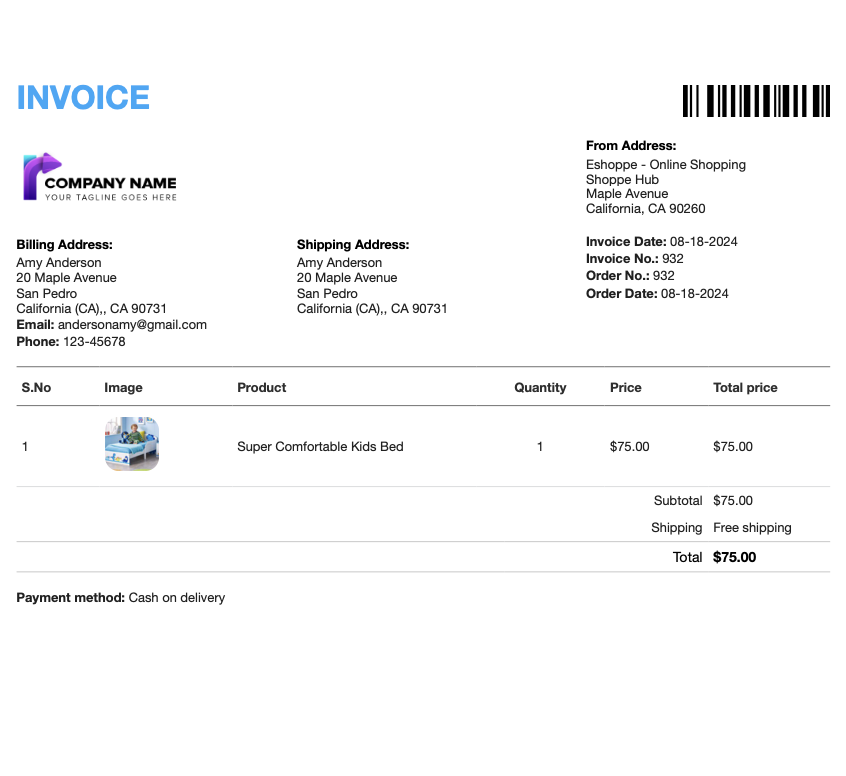
Invoice 
RTL Invoice 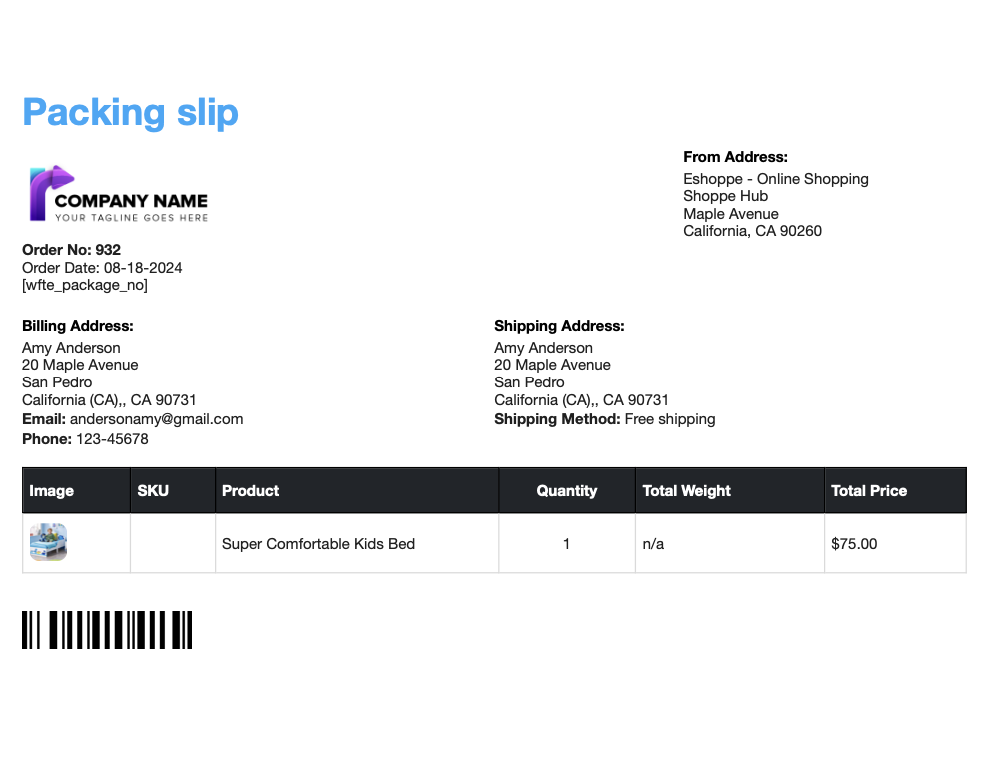
Packing slip 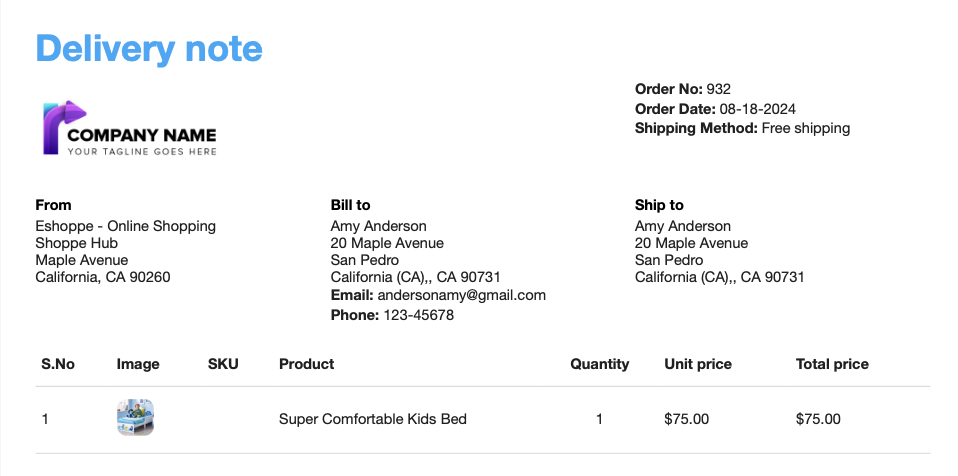
Delivery note 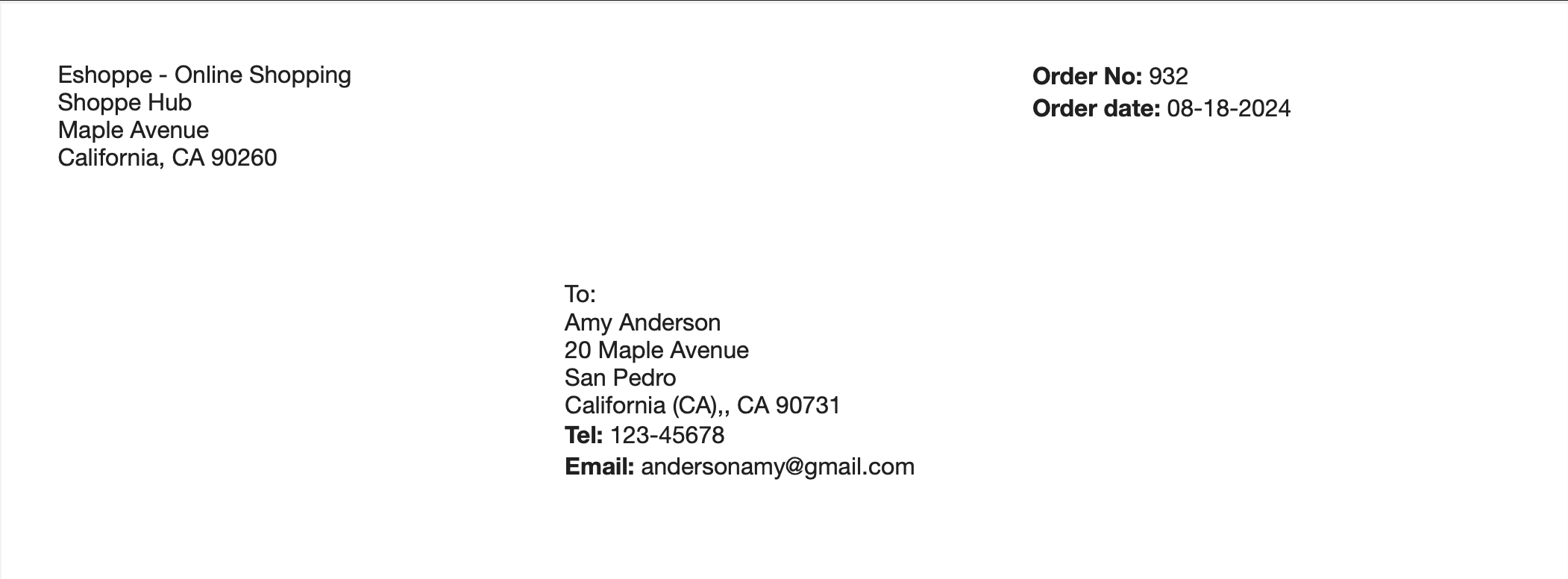
Shipping label 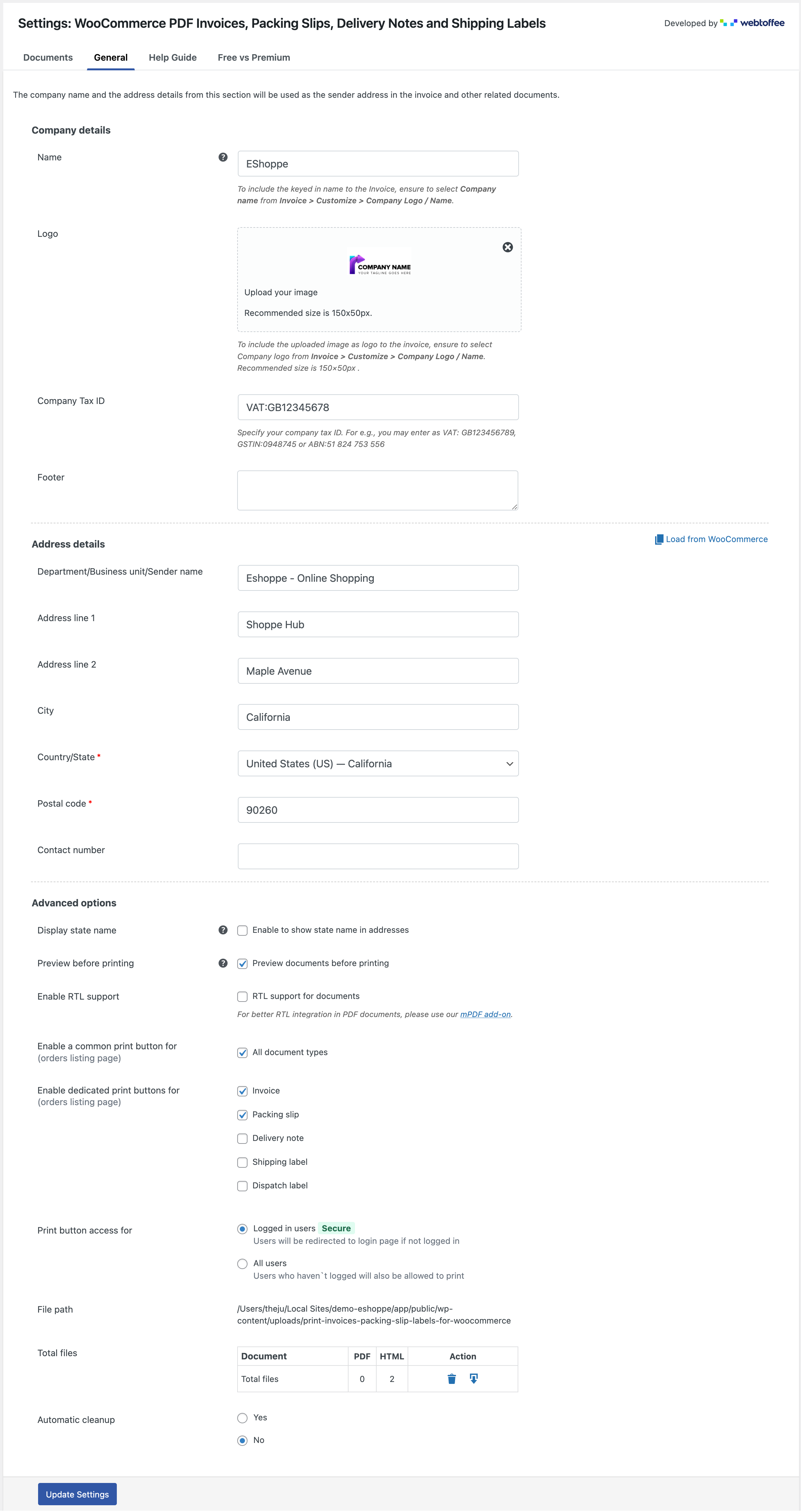
Dashboard 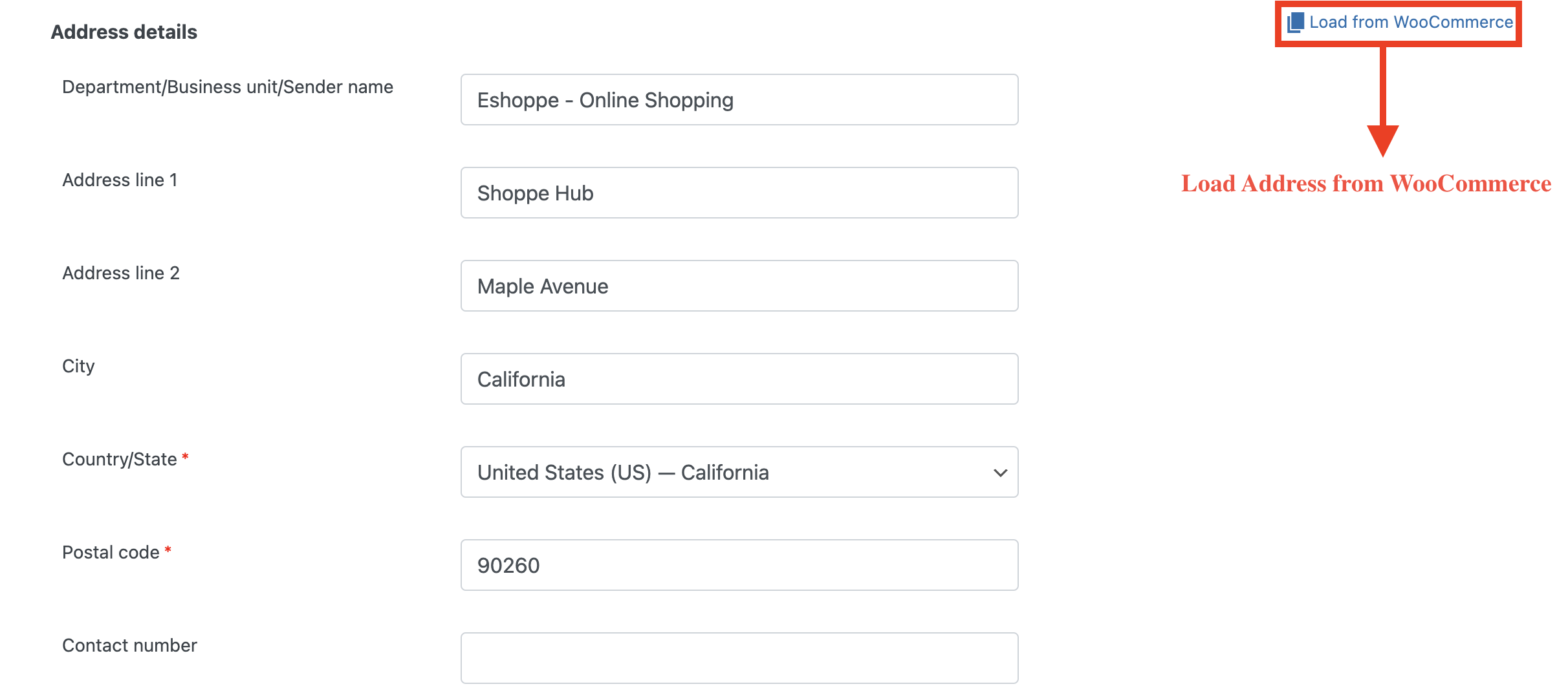
Add Address Details 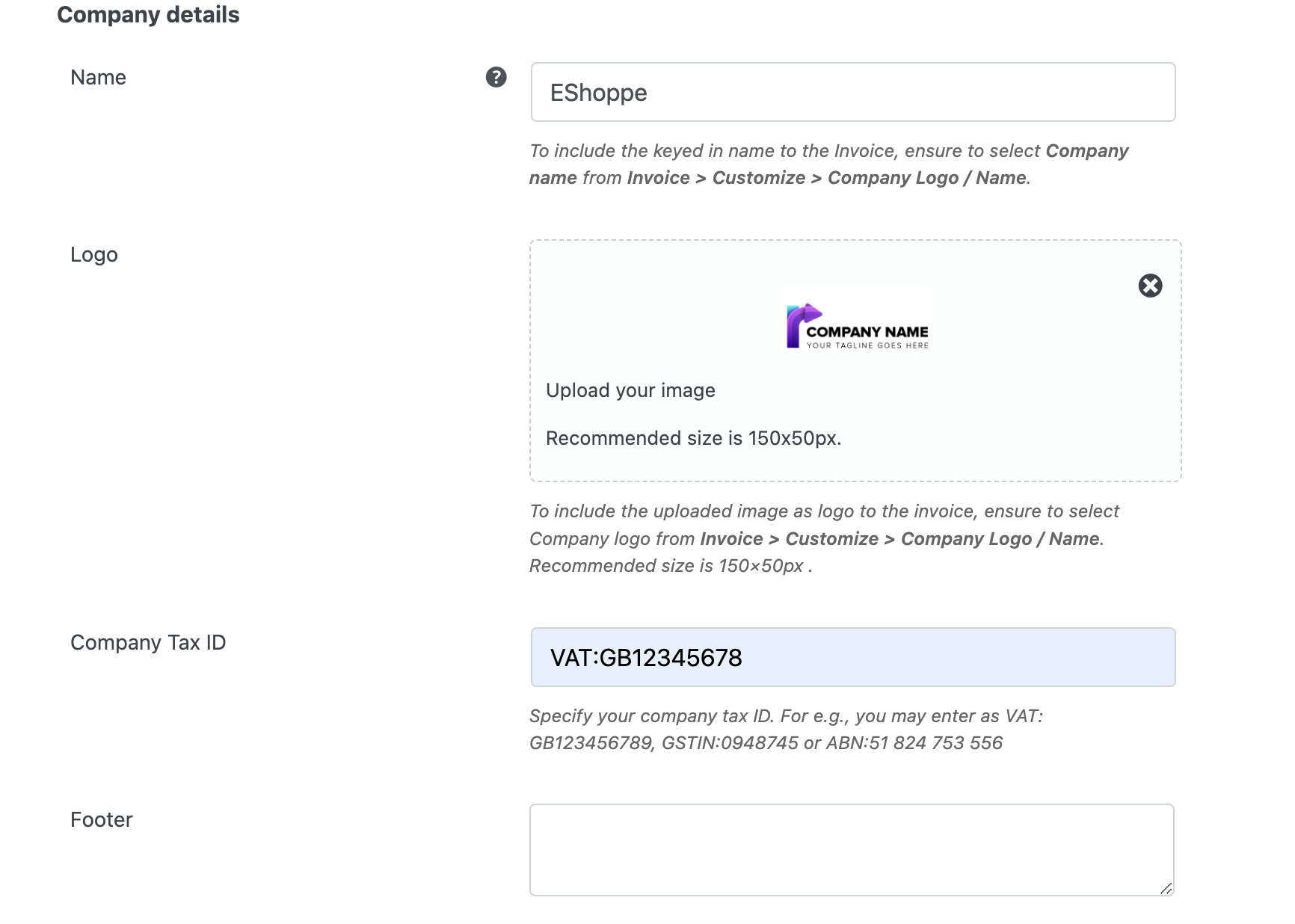
Add company info 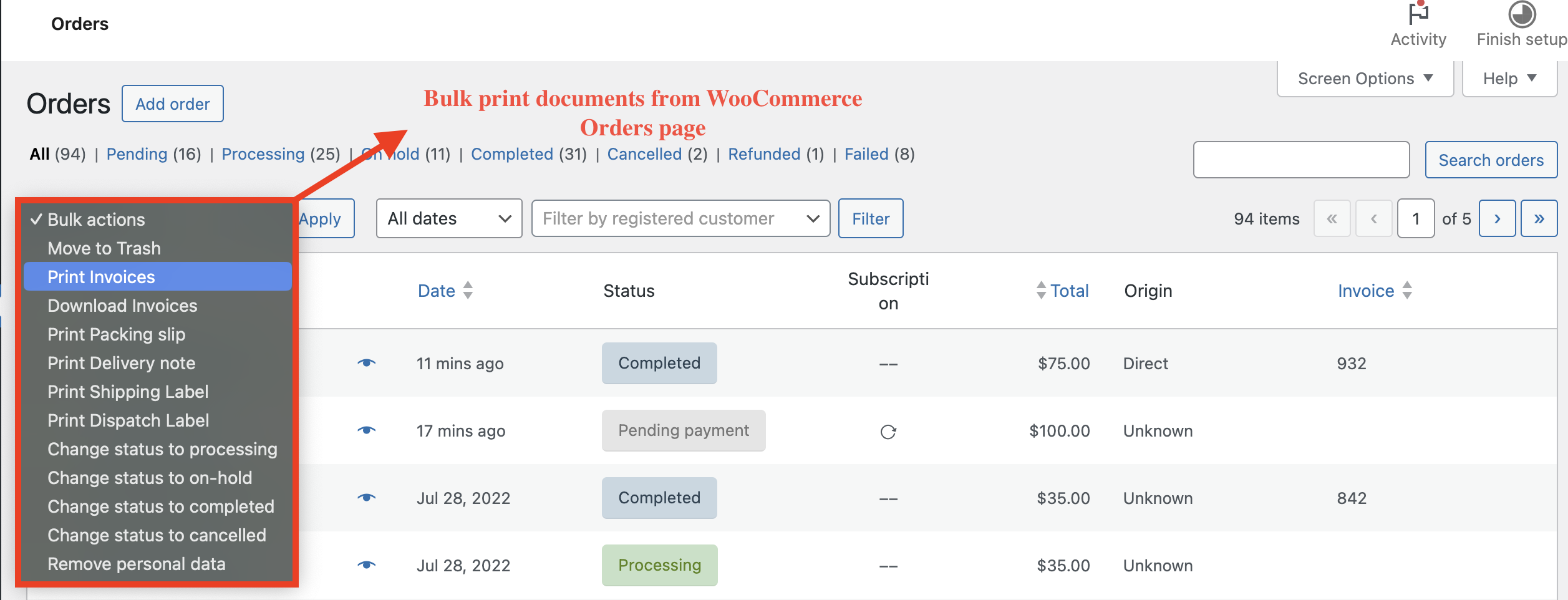
Bulk print options 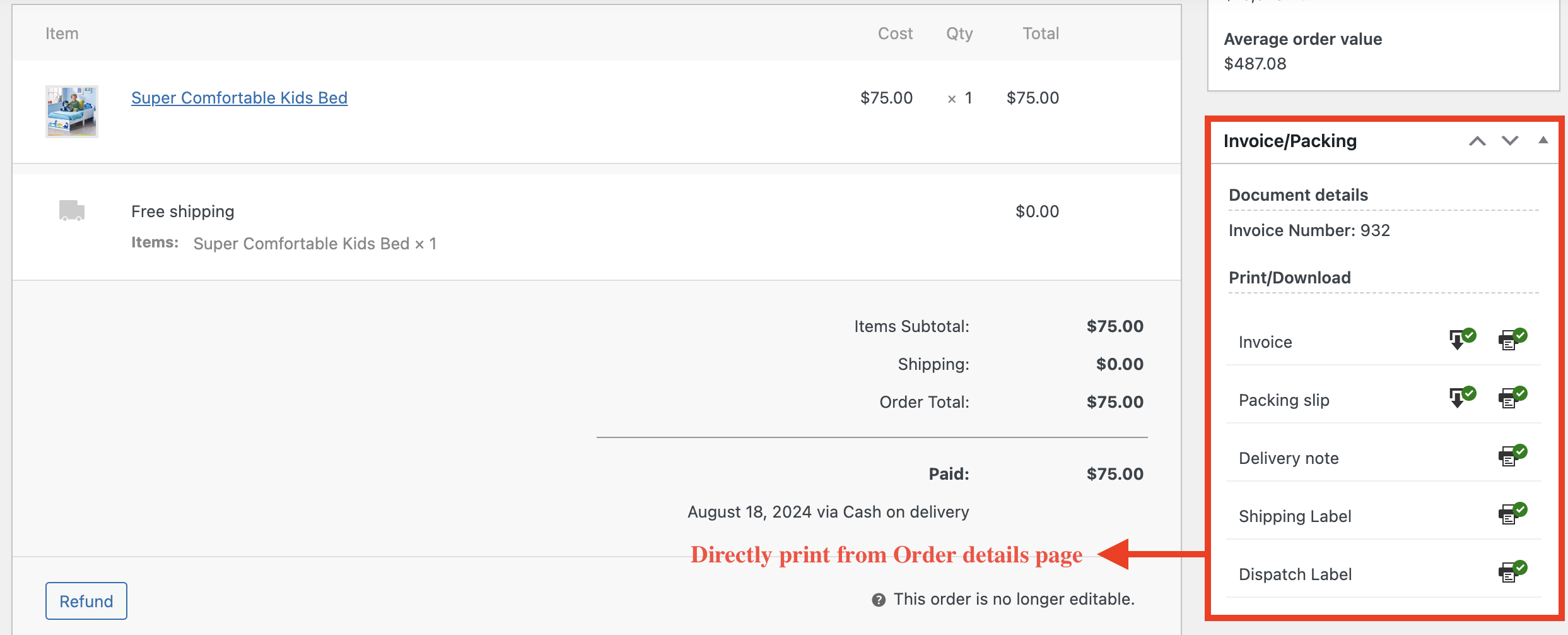
Directly print from the order detail page 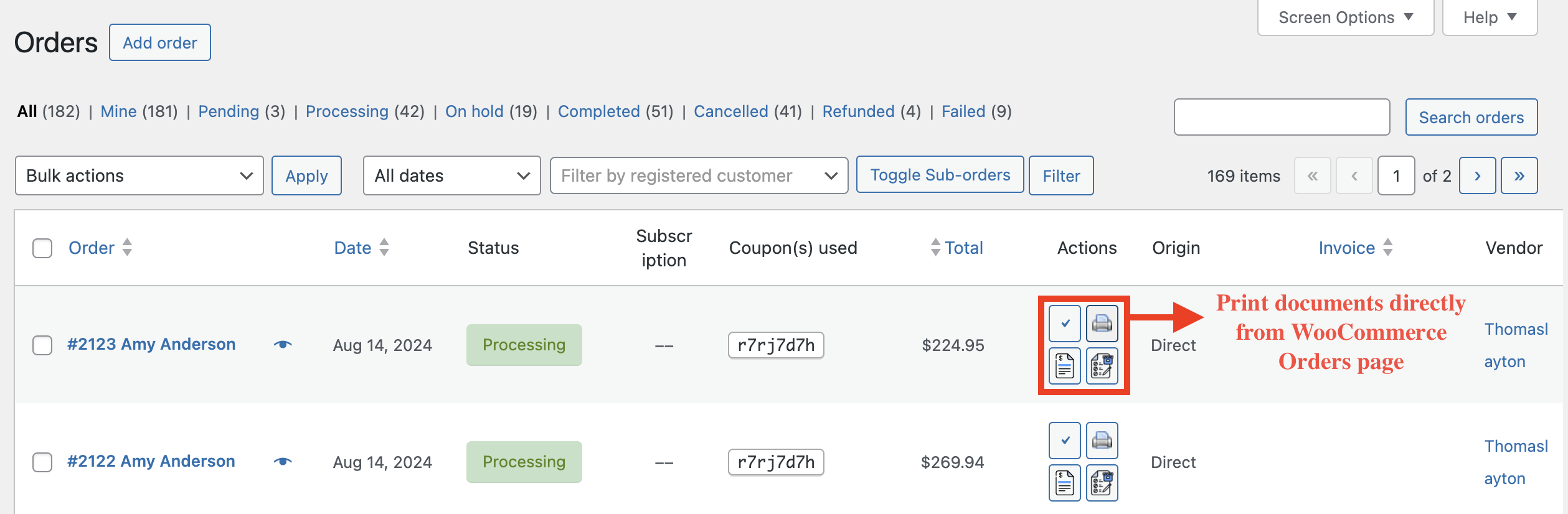
Print from WooCommerce Orders lists 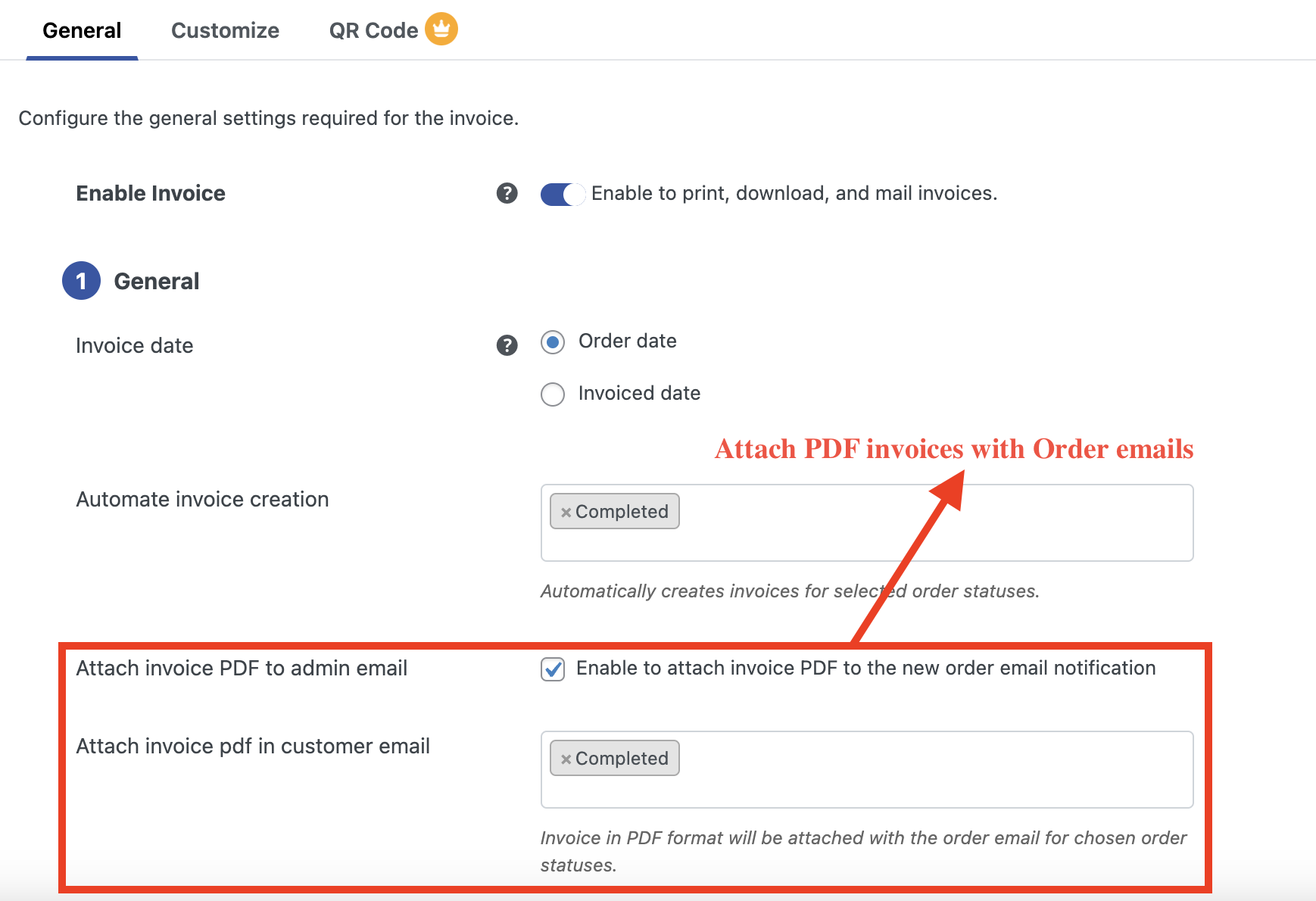
Attach invoice PDF in the order email 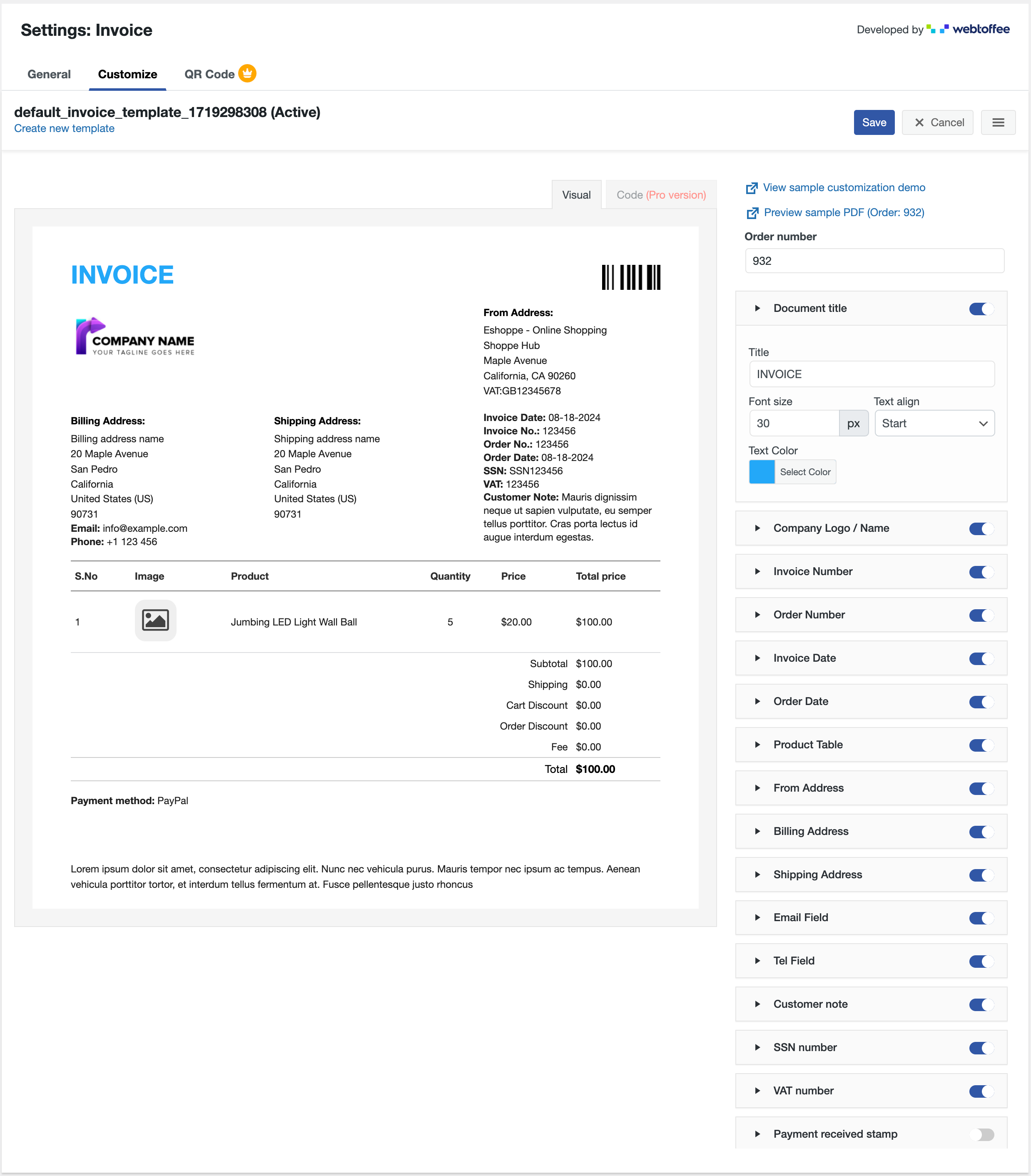
Customizer 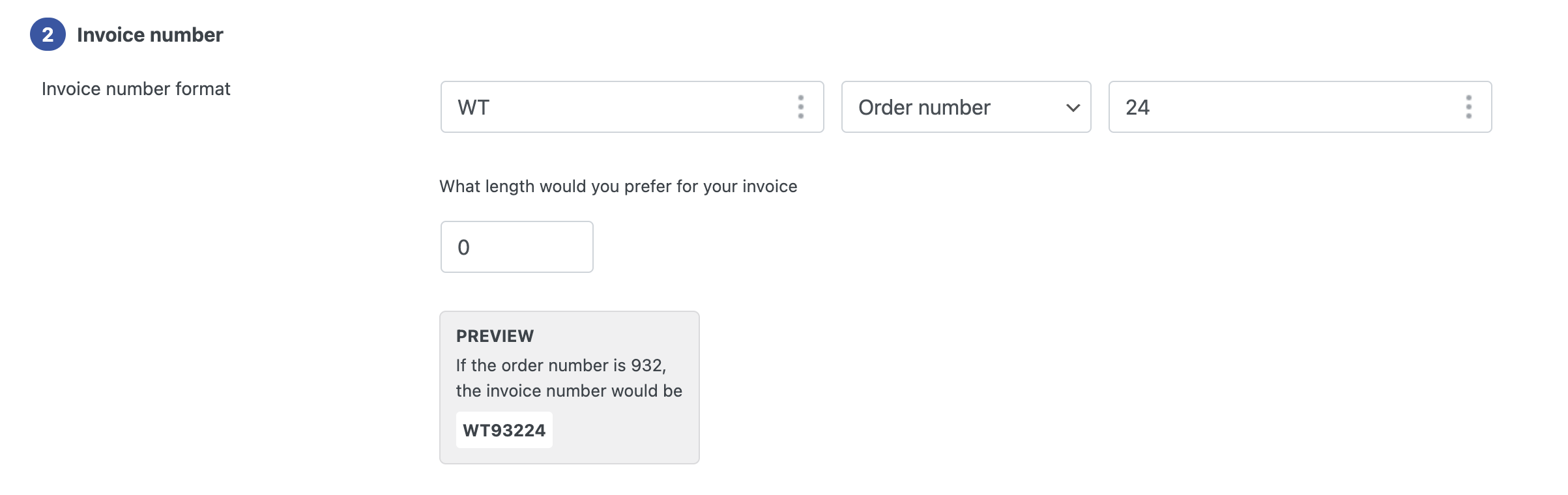
Custom invoice number 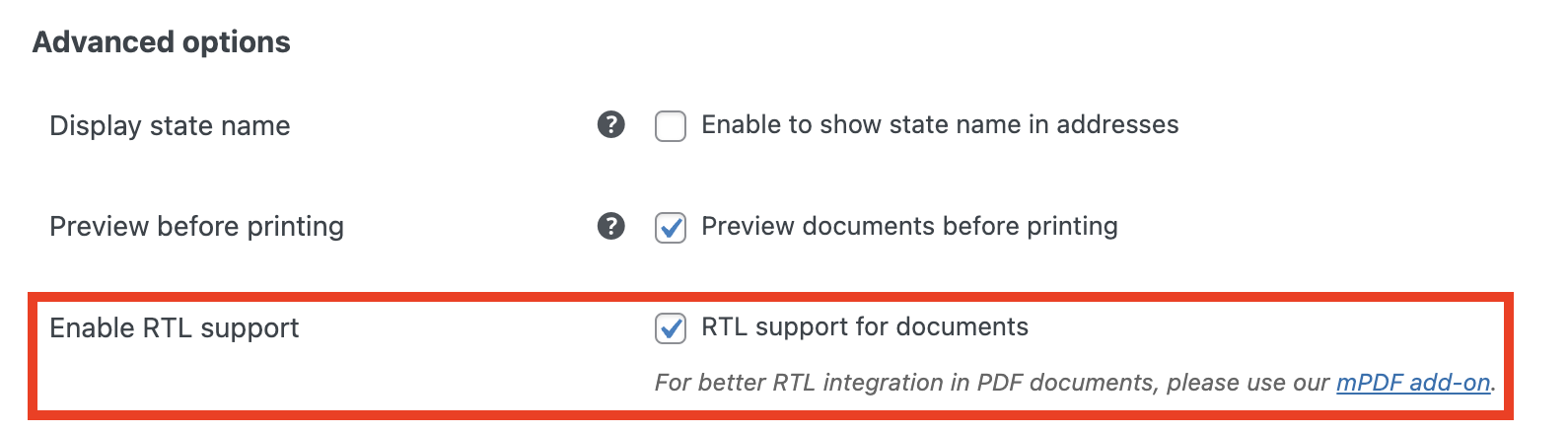
Support for RTL languages using Add-on 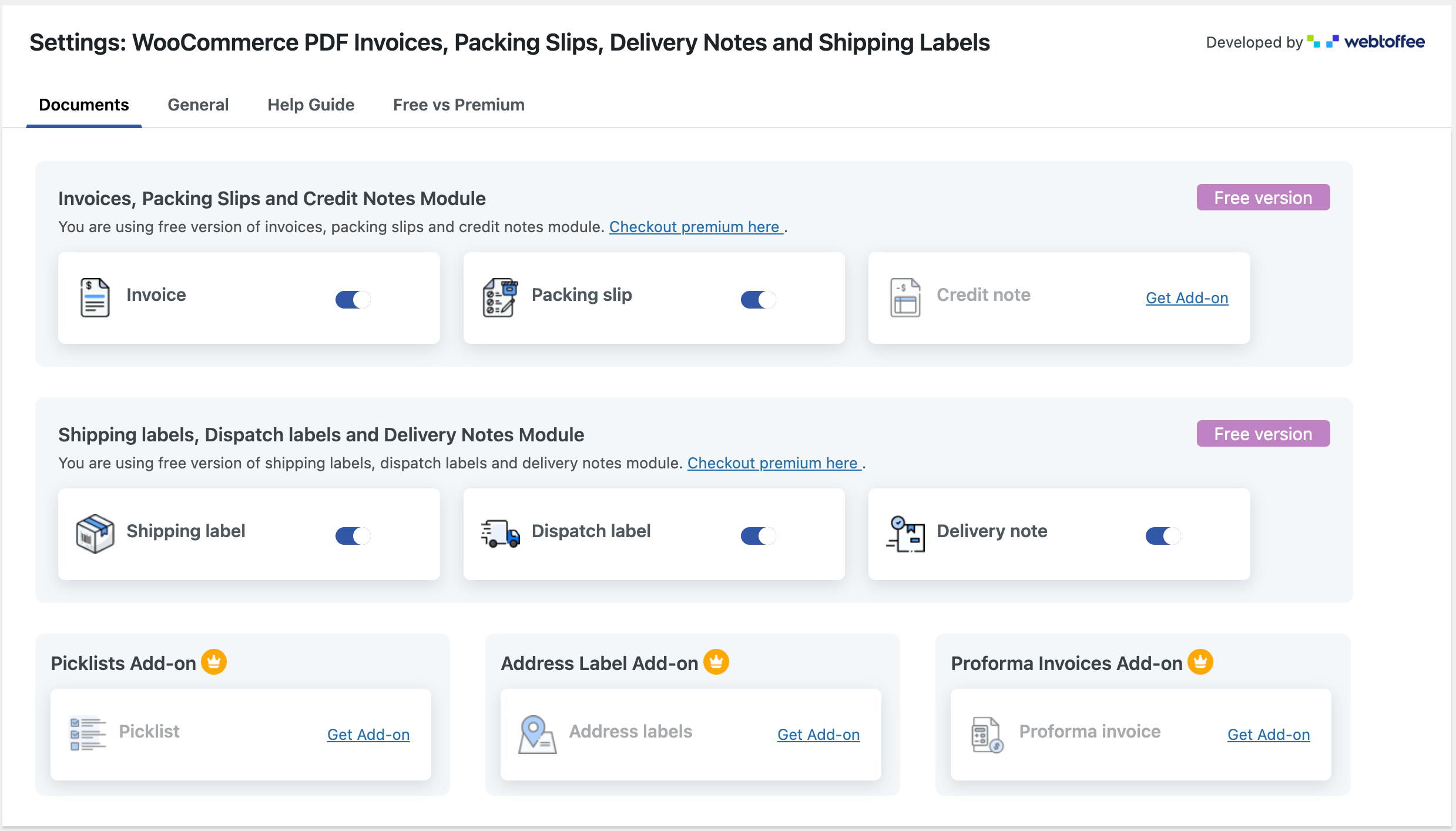
Supports different document types 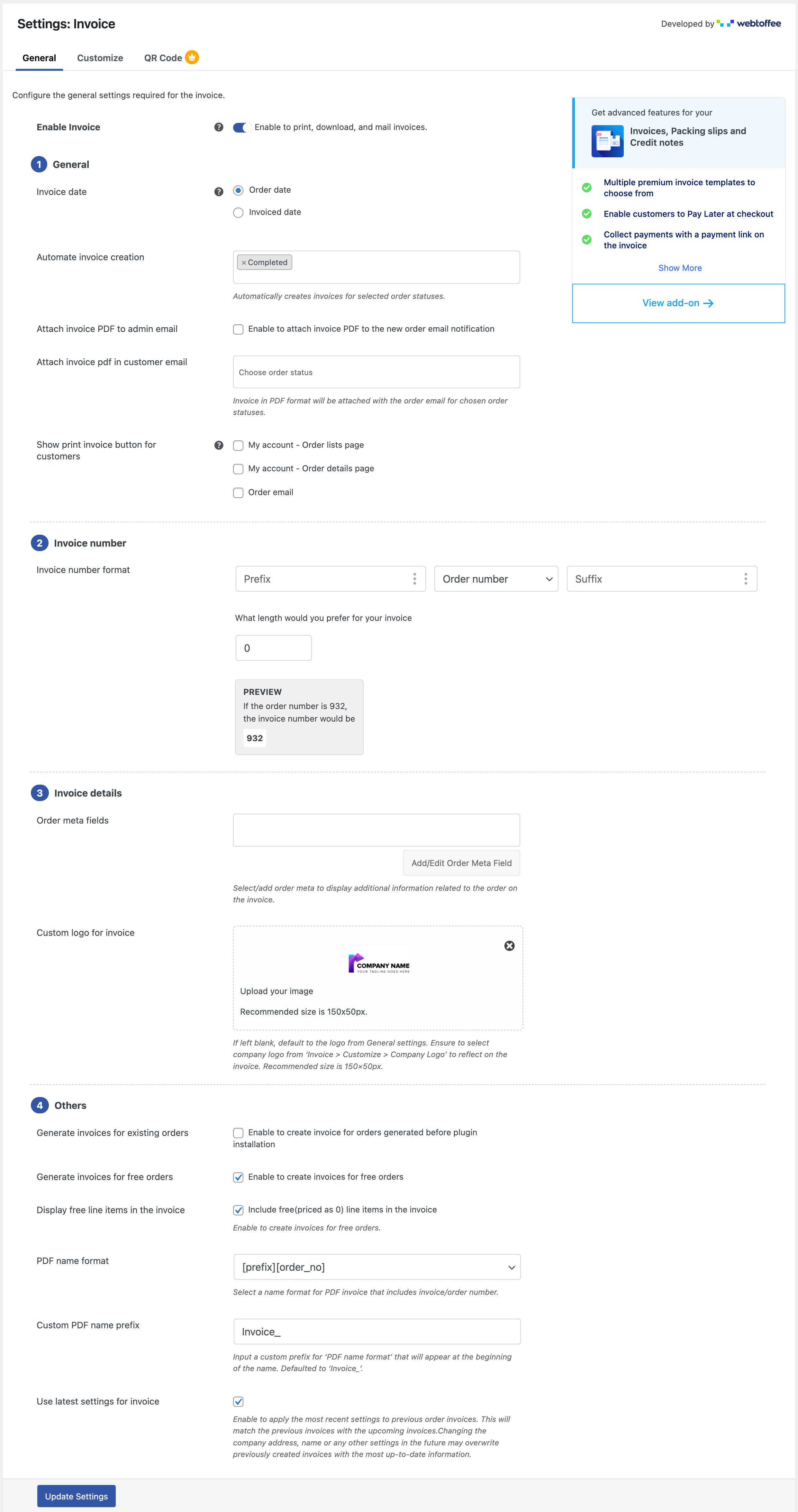
Invoice general settings
Installation
Minimum Requirements
- PHP 5.6 or higher is recommended
- WordPress 3.0.1 or higher is recommended
Steps to install the plugin
To install the plugin, follow the below steps:
Step 1: Log in to your WordPress dashboard.
Step 2: Navigate to Plugins and select Add New.
Step 3: In the search bar, type “WooCommerce PDF Invoices and Packing Slips” and click Search Plugins.
Step 4: Once you find the WooCommerce PDF Invoice plugin by WebToffee, click on “Install Now”.
Step 5: After installation, click “Activate” to activate the plugin.
FAQ
-
Can this plugin generate PDF invoices?
-
Yes. This plugin lets you generate WooCommerce pdf invoices and packing slips apart from WooCommerce Shipping Labels, WooCommerce packing slips / WooCommerce packing list / WooCommerce delivery notes.
-
Can I add a logo to the invoice?
-
Yes. To add a logo to the invoice, first, you need to upload your company logo within the general settings section of the plugin. Then go to the invoice customization, expand the company logo section, and choose the company logo from the drop-down. You can refer to this user guide for more information.
-
Can I customize the WooCommerce PDF invoices this plugin generates?
-
Yes. Using the PDF invoices and packing slips plugin you can customize each element of your invoice. There is a live preview available to see the changes reflected in real-time. However, for multiple invoice templates and code editor-based customization you will have to upgrade to the pro version of the plugin. Advanced customization of WooCommerce shipping labels, WooCommerce packing slips, WooCommerce packing list, WooCommerce delivery notes are also only available in the premium version of the plugin.
-
Is the plugin configuration complicated?
-
The plugin is very easy to configure. We have a step-by-step tutorial on setting up this plugin. Our Help Desk also has extensive documentation which includes FAQs, Troubleshooting Guide, Knowledge Base, and Code snippets.
-
Does this plugin email invoice automatically when an order is placed?
-
Yes, The plugin sends a PDF invoice attached with the order email automatically.
-
Does this plugin support RTL layout for invoices, packing slips, and other shipping documents?
-
Yes. The plugin does support RTL layout for all the shipping documents and it has extended RTL support using the free mPDF add-on plugin.
-
Can I include tax information in the invoice?
-
Yes. The plugin does give you the provision to add or remove the tax information to the invoice.
-
Is this plugin compatible with a multilingual website? Can I use it with WPML?
-
Yes. The plugin addresses the needs of a multilingual website and is compatible with WPML.
Reviews
Contributors & Developers
“WooCommerce PDF Invoices, Packing Slips, Delivery Notes and Shipping Labels” is open source software. The following people have contributed to this plugin.
Contributors“WooCommerce PDF Invoices, Packing Slips, Delivery Notes and Shipping Labels” has been translated into 13 locales. Thank you to the translators for their contributions.
Interested in development?
Browse the code, check out the SVN repository, or subscribe to the development log by RSS.
Changelog
4.6.2 2024-09-26
- [Fix] – Compatibility issues with the WOOCS Currency Switcher.
- [Fix] – JavaScript conflicts with the WebToffee Import/Export plugin.
- [Fix] – Print preview issue on mobile devices.
- [Compatibility] – Tested OK with WooCommerce v9.3.3
4.6.1 2024-08-28
- [Fix] – Resolved the issue where the automatic cleanup interval time could be set below 1440 minutes
- [Tweak] – Directly open the print window without showing a preview in the browser when the preview option is disabled
- [Tweak] – Added a notification message for the payment received stamp when the mPDF add-on is active
- [Tweak] – Defaulted the RTL support option to enabled
- [Tweak] – Included additional system information on the system configuration page
- [Tweak] – Removed unnecessary filters from the filter page
- [Compatibility] – Tested OK with WooCommerce v9.2.3
4.6.0 2024-07-18
- [New] – Added an option to use currency code instead of currency symbol in all documents
- [New] – Added an option to use an extended library to support the currency symbol
- [Tweak] – Use shipping phone number in the Tel field instead of billing phone number on the shipping label, if the shipping phone number is available
- [Tweak] – Hide unnecessary data when using the Smart Coupon Bogo feature by WebToffee
- [Tweak] – Remove the shipping address phone number label by default
- [Tweak] – Maintain consistency in line heights
- [Tweak] – Changed the document title color in all templates
- [Tweak] – Hide the “inclusive of tax” text when the order has no tax
- [Tweak] – Document PDF names should use the sequence number instead of the post ID when the prefix is set to the order number
- [Tweak] – Fetch the site name as the company name and department name during the first installation
- [Tweak] – Added the address line 2 field in the form wizard for the first installation
- [Tweak] – Added the processing and completed statuses in automatic invoice creation option by default
- [Enhancement] – Decimal quantity support
- [Enhancement] – Sort orders when doing bulk print or download of documents
- [Compatibility] – Tested OK with WordPress v6.6
- [Compatibility] – Tested OK with WooCommerce v9.1.2
4.5.3 2024-06-14
- [Tweak] – Upgraded the Dompdf library to version 3.0.0
4.5.2 2024-06-10
- [Fix] – Resolved the page override issue during bulk invoice printing
- [Compatibility] – Tested OK with WordPress v6.5.4
- [Compatibility] – Tested OK with WooCommerce v8.9.2
4.5.1 2024-05-16
- [Compatibility] – Tested OK with WordPress v6.5.3
- [Compatibility] – Tested OK with WooCommerce v8.8.3
4.5.0 2024-04-16
- [New] – Japanese translation added
- [Tweak] – Pot file refreshed for better translation support
- [Compatibility] – with WooCommerce PDF Invoices, Packing slips, and Credit notes add-on by Webtoffee version 1.5.0
4.4.3 2024-04-05
- [Fix] – Addressed security issues
- [Tweak] – Improved the verification and role capability check
- [Compatibility] – Tested OK with WordPress v6.5
- [Compatibility] – Tested OK with WooCommerce v8.7.0
4.4.2 2024-03-14
- [Fix] – Improved efficiency for faster generation of invoice numbers
- [Fix] – Addressed security issues
- [Tweak] – Adjusted pricing display for exclusive tax scenarios and WooCommerce tax settings
- [Tweak] – Introduced a filter for customizing PDF output using the Dompdf library
- [Compatibility] – Tested OK with WooCommerce v8.6.1
4.4.1 2024-02-14
- [Fix] – Improved the security in the debug module
- [Tweak] – Hide the shipping address if it is empty
- [Tweak] – Hide the shipping address if order has the only local pickup as the shipping option
- [Tweak] – Improved the language translations
- [Compatibility] – Tested OK with WooCommerce v8.5.2
4.4.0 2024-01-17
- [Enhancement] – Sync the Address format in the document with the WC formatted address
- [Compatibility] – Tested OK with WooCommerce v8.5.1
4.3.1 2023-12-28
- [Fix] – Improved the user capability checking to prevent unauthorized access of PDFs.
- [Fix] – Template margin issue in old templates of packing slip
- [Fix] – Shipping label template not showing in full width
- [Tweak] – Added a filter to alter the print button label of the invoice in my account order listing, order details page and order email
- [Tweak] – Added a filter to alter the document print button style in the order email
- [Compatibility] – Tested OK with WooCommerce v8.4.0
4.3.0 2023-12-07
- [Fix] – Remove str_contains() to avoid the PHP Lower version error
- [Fix] – Fixed alternate blank pages issue when invoices are downloaded in bulk
- [Fix] – Improved the security while importing the edited JSON file
- [Tweak] – Weight – Hide if it is 0 or not available
- [Enhancement] – Invoice – Removed email and phone number labels
- [Tweak] – Templates improved for packing slips, delivery notes, dispatch labels, and shipping label
- [Enhancement] – Invoice – Default settings changed by moving the email address beneath the billing address.
- [Enhancement] – Show the gift card details on the invoice if the YITH gift card is applied to the order
- [Enhancement] – Multi-language compatibility for the invoice, if invoice pro-add-on v1.1.0 is active
- [Compatibility] – Tested OK with WooCommerce v8.3.1
4.2.1 2023-11-20
- [Fix] – str_contains() issue with lower php version
- [Compatibility] – Tested OK with WooCommerce v8.3.0
4.2.0 2023-11-13
- [Add] – Form Wizard to set up the initial settings
- [Add] – Option to show the common print button and individual print button for all document types on the order listing page
- [Add] – Option to control the document access for logged-in and guest user
- [Fix] – Duplicate invoice number issue
- [Tweak] – Added the VAT description with the identified VAT meta keys on the customizer element section
- [Enhancement] – Updated the UI of invoice number format settings
- [Enhancement] – Removed the plugin tax settings and synced with the WooCommerce Tax setting
- [Enhancement] – Showed the deleted/imported products on the documents
- [Enhancement] – Showed the download invoice button on the My Account page and user order details page
- [Compatibility] – Tested OK with WooCommerce v8.2.2
- [Compatibility] – Tested OK with WordPress v6.4.1
4.1.3 2023-10-04
- [Fix] – WooCommerce style conflict in select2 option – background color issue
- [Fix] – Displayed tax for all products even if the tax is not present for some products
- [Add] – Added debug module
- [Enhancement] – Added an option to export the plugin settings as a json file in the debug module
- [Enhancement] – Added an option to import the plugin settings in the debug module
- [Enhancement] – Added an option to reset the plugin settings in the debug module
- [Enhancement] – Added an option on the uninstallation feedback form to delete all options, and table data of this plugin upon plugin deactivation
- [Enhancement] – Added an action scheduler to save the default templates, if no templates were stored previously
- [Enhancement] – Added an option to clean up old documents periodically or manually as it helps to save storage space in the server
- [Enhancement] – Added an option to keep the invoices intact even if changes are made to order later because of accounting purposes
- [Enhancement] – Added the latest dompdf library support v2.0.3
- [Tweak] – Removed the form wizard to setup the basic company details
- [Compatibility] – Tested OK with WooCommerce v8.1.1
4.1.2 2023-08-21
- [Fix] – Warning: DOMDocument::loadHTML(): htmlParseEntityRef: no name in Entity
- [Fix] – CRITICAL Uncaught TypeError: fwrite(): Argument #1 ($stream) must be of type resource, bool given
- [Tweak] – Translation improvement with premium add-ons
- [Compatibility] – Tested OK with WordPress 6.3
- [Compatibility] – Tested OK with WooCommerce 8.0.2
4.1.1 2023-08-03
- [Fix] – Loading issue / 503 error on order listing page when using the Query Monitor plugin
4.1.0.1 2023-07-19
- [Fix] – Template saving issue – user needs to deactivate and activate the plugin to fix the issue
- [Fix] – The invoice date was not showing on the invoice when ACF plugin is active
- [Fix] – Order actions opens in a new tab when the Invoice/Packingplugin is active
- [Tweak] – Redirect non logged-in users to WooCommerce My Account login page, when trying to print the invoice from the order email
- [Compatibility] – Tested OK with WooCommerce v7.9.0
4.1.0 2023-07-05
- [Fix] – Fatal error: Uncaught ArgumentCountError: 8 arguments are required, 7 given issue
- [Tweak] – Added Save and Activate button in the Invoice and Shipping label customizer
- [Tweak] – Added customer note, vat, and SSN as separate placeholders in the templates
- [Enhancement] – Icons to identify whether an invoice or packing slip is already printed or downloaded
- [Enhancement] – Optimized loading time when doing bulk printing the document
- [Enhancement] – Added the compatibility with WooCommerce High-Performance Order Storage (HPOS) Table feature
- [Enhancement] – Moved the default order meta fields such as email, phone number, customer note, VAT, and SSN from the settings page to the customizer
- [Compatibility] – Tested OK with WooCommerce v7.8.2
4.0.10 2023-05-29
- [Fix] – Undefined variable issue in the thank you page
4.0.9 2023-05-12
- [Fix] – Undefined array key issue in the home screen
- [Fix] – Constant WF_PKLIST_PLUGIN_NAME is already defined issue when using the mPDF add-on from v1.0.8
- [Compatibility] – Tested OK with WooCommerce v7.7.0
4.0.8 2023-04-19
- [Fix] – Optimized the code to avoid memory-exhausted error
- [Enhancement] – Changed and improved the home screen UI
- [Compatibility] – WordPress v6.2
- [Compatibility] – WooCommerce v7.6.0
4.0.7 2023-03-06
- [Fix] – The wrong text domain issue
- [Tweak] – Show the cart discount on the invoice when adding the discount amount manually without using the coupon code
- [Tweak] – Show the button to print the invoice on my account page depending on the invoice number status by default
- [Compatibility] – with WooCommerce upto v7.4.1
4.0.6 2023-02-07
- [Tweak] – Show the order number field while previewing the invoice document in customizer properties
- [Fix] – Missing product table in the dispatch label document
- [Fix] – Showing the WC default currency symbol instead of User defined symbol when using FOX – Currency Switcher Professional for the WooCommerce plugin
4.0.5
- [Fix] – Showing variation data value slugs instead of variation data value labels
- [Fix] – Fatal error: Uncaught TypeError: array_search() issue in packing slip settings page
- [Fix] – Adjusted the styles to show the full barcode in invoice template
- [Tweak] – Changed the product table background colour to white in delivery note to avoid the over consuming of ink when printing
- [Enhancement] – Added an option to attach the invoice pdf with new order mail notification to admin
- [Enhancement] – Added a separate option to attach the invoice pdf for the customer mail notifications
- [Compatibility] – with WC 7.3.0
4.0.4
- [Fix] – Showing multiple shipping label on single page issue
- [Tweak] – Updated the document template preview images
- [Tweak] – Moved the footer option to the customizer from general settings page in shipping label document
- [Compatibility] – with WooCommerce v7.2.3
4.0.3
- [Fix] – Issue of showing prefix/suffix multiple times in invoice number preview
- [Fix] – Invoice number reset counter issue
4.0.2
- [Fix] – Solved the tracking number shows array issue
- [Compatibility] – Compatibility with QR Code add-on for WooCommerce PDF Invoices v1.0.1 plugin by WebToffee
- [Compatibility] – Tested up to PHP version 8.0.0
4.0.1
- [Tweak] – Renamed the addons
- [Tweak] – Solved pro addons status checking issue
4.0.0
- [Fix] – array_key_first() undefined issue for the php version below 7.3
- [Tweak] – Added separate settings page for packing slips, dispatch label and delivery notes
- [Tweak] – Show the non discounted prices in all the pricing columns in product table
- [Tweak] – Updated the UI and grouped the related elements to improve the usability in all the document settings page
- [Enhancement] – Added the compatibility with WooCommerce PDF Invoices, Packing Slips and Credit Notes plugin (PRO) by WebToffee
- [Enhancement] – Added the compatibility with WooCommerce Address Labels plugin (PRO) by WebToffee
- [Enhancement] – Added the compatibility with WooCommerce Shipping Labels, Dispatch Labels and Delivery Notes plugin (PRO) by WebToffee
- [Enhancement] – Added the compatibility with WooCommerce Picklists plugin (PRO) by WebToffee
- [Enhancement] – Added the compatibility with WooCommerce Proforma Invoices plugin (PRO) by WebToffee
- [Compatibility] – Tested up to WooCommerce 7.2.2
3.0.7
- [Fix] – Solved the padding issue of address fields in packing slip template
- [Fix] – Solved the invoice number length issue in preview
- [Tweak] – Changed the color, position and content of the tooltips
- [Tweak] – Changed and improved the usability styles in invoice template customizer
- [Tweak] – Added a filter to hide the shipping address if its empty
- [Compatibility] – with WP v6.1
- [Compatibility] – Tested up to WooCommerce 7.1.0
3.0.6
- [Fix] – Added the text domain to translate the missing string in the filter listing page
- [Fix] – Optimized the code and added the action schedules to solve the loading time issue on the WC order listing page and invoice settings page
- [Tweak] – Removing all the action schedules created by the plugin when deactivating the plugin
- [Compatibility] – with WC v6.9.3
3.0.5
- [Fix] – Solved the invoice settings saving issue
- [Tweak] – Added serial number column in all the templates of the documents
- [Enhancement] – Improved Invoice number generation using the action scheduler when a high number of orders need to get the invoice number
- [Compatibility] – Added extra product option compatibility for the packaging documents
- [Compatibility] – With WC up to v6.9.2
3.0.4
- [Fix] – Solved the Solved the E_PARSE error with PHP version 7.2 and below
- [Fix] – Added the translation option for the content in the configuration info screen
3.0.3
- [New] – Added the tool to delete/reset the invoice number into the WooCommerce Tools list
- [New] – Add the show print button option by pagewise
- [New] – Added the QR Code addon plugin promotion tab when the QR code add-on is not installed/activated
- [Tweak] – Added filter to handle the overlapping of the footer with the product table when long footer content is used
- [Enhancement] – Changed the UI and grouped the fields of the invoice general settings page
- [Enhancement] – Rearranged the fields and added an option to see the instant preview of the invoice number when changing the settings
- [Compatibility] – with WC v6.7
3.0.2
- [Tweak] – Extended the payment method width to avoid the word wrapping
- [Tweak] – Added print invoice button on my account page to open the link on the new tab
- [Tweak] – Improved french translation
- [Fix] – Invoice general settings lost issue
- [Compatibility] – with WC v6.6
3.0.1
- [Fix] – Solved the admin page loading issue
- [Fix] – Solved the wrong text domain issue
- [Fix] – Removed the notification on the customer order page
3.0.0
- [Enhancement] – Added option to add the QR code on the invoice using QR Code Add-on for WooCommerce PDF Invoices by webtoffee
- [Enhancement] – Introduced a new classic invoice template
- [Enhancement] – Updated the UI of the filter listing screen
- [Enhancement] – Added an option to add/edit the order/custom meta on the invoice
- [Enhancement] – Added prompt if the user tries to add more than one order/custom meta
- [Enhancement] – Combined all the default tax-related meta keys (vat,vat_number,eu_vat_number) into one meta named VAT.
- [Enhancement] – Added feature to add the attachment for renewal orders
- [Enhancement] – Added the document title in the packing slip and delivery note templates
- [Enhancement] – Added an option to print the invoice from the order lists on my account page
- [Tweak] – Enable the template element in customizer properties if the element is available in the template
- [Fix] – Get formatted order number for invoice pdf file name
- [Fix] – Hide payment method, if the payment method has an empty value
- [Compatibility] – with WC v6.5
- [Compatibility] – with WP v6.0
2.9.1
- [Enhancement] – Improved the invoice templates (classic and standard), Shipping label template to navigate the element easily to customize
- [Fix] – Solved the bold letter issue of the product name in the product table when using the MPDF library
- [Compatibility] – with WooCommerce EU VAT Assistant by Aelia
- [Compatibility] – with WC v6.3
2.9.0
- [Fix] – Solved the empty value on the total tax column issue
- [Enhancement] – Improved the classic invoice template
- [Enhancement] – Fetch the Woocommerce store logo if it is available for the first installation
- [Enhancement] – Improved the usability in the customizer properties section
- [Compatibility] – with WP v5.9
- [Compatibility] – with WC v6.2
2.8.9
- [Enhancement] – Load address from Woocommerce store details, when installing the plugin
- [Enhancement] – Hide the logo div if the logo is not set in the document templates
- [Enhancement] – Language translation
- [Tweak] – Changed the date format to ‘m-d-Y’ in all the document templates
- [Tweak] – Changed the plugin name in the settings page and branding section
- [Tweak] – Added the prompt if from address is not filled when printing/downloading the documents
- [Fix] – Added translation option for the default labels of order meta fields (e.g: VAT,SSN,Customer note)
- [Fix] – Solved the font family issue when printing the invoice
2.8.8
- [Enhancement] – Added system configuration information screen under the help tab in the general settings page of the plugin
- [Enhancement] – Added fixed footer in the invoice templates
- [Enhancement] – Improved the styles in the invoice templates when MPDF library is used
- [Enhancement] – Added option to search the filter name or keyword in the filter listing screen
- [Enhancement] – Improved the invoice template customization
- [Enhancement] – Added the questions regarding the tax id in uninstall feedback form
- [Tweak] – Updated the help text of the order meta fields option on the invoice settings page
- [Tweak] – Updated the print icons for each document in order details page
- [Compatibility] – with WC v6.1
2.8.7
- [Fix] – Invoice number generation issue with respective the timezone
2.8.6
- [Enhancement] – Added an option to not generate the invoice for the orders which are created before the installation of the plugin.
- [Enhancement] – Made the company logo as the default option to show instead of the company name in invoice templates
- [Enhancement] – Added the barcode option in invoice templates
- [Enhancement] – Added the basic version setup video
- [Tweak] – Updated the preview images of invoice templates
- [Tweak] – Added the branding section in all the pages of the plugin
- [Fix] – Insert the default values to the database of respective site in case of using multisite
- [Compatibility] – with WC v5.9
2.8.5
- [Enhancement] – Updated the pro feature banner
- [Enhancement] – Improved the usability and added document link in invoice customization.
- [Enhancement] – Language translation improvements
- [Compatibility] – with WC v5.8
2.8.4
- [Enhancement] – Language translation improvements
- [Enhancement] – Improved the usability in invoice customization
- [Enhancement] – Sort the invoice number column in order listing page
- [Tweak] – Added shipping phone number to make it compatible with WC v5.6
- [Fix] – Inserting the table to the respective site in case of using multisite
- [Compatibility] – with WC v5.7
2.8.3
- [Fix] – Show the deleted products in the invoice
- [Fix] – Generating the invoice number when order status changes
- [Tweak] – Added document title, placeholders for the order meta fields, and customer notes in the invoice templates
- [Tweak] – Added the option to display the state code/state name in the from address and return address
2.8.2
- [Enhancement] – Improved the summary table in the invoice when doing refunds
- [Enhancement] – Added the option to display the state name / state code in billing and shipping address
- [Enhancement] – Added the document links with the help texts
- [Enhancement] – Search the order by invoice numbers in order listing page
- [Compatibility] – version compatibility with WooCommerce v5.5
- [Compatibility] – version compatibility with WordPress v5.8
- [Compatibility] with PHP 8
2.8.1
- [Fix] – Invoice – Solved the line total and total amount mismatch issue on refund.
- [Fix] – Fixed the issue on saving admin modules
- [Fix] – Fixed the text domain mismatch
- [Compatibility] – version compatibility with WooCommerce v5.4
- [Compatibility] – version compatibility with WordPress v5.7
- [Compatibility] with PHP 8
2.8.0
- [Compatibility] with Extra product options (themecomplete)
- [Enhancement] – Added option to disable the generating of invoice for free orders
- [Enhancement] – Added option to display/hide the free line items in invoice
- [Enhancement] – Added option to customize the pdf file name for invoice
- [Enhancement] – Styles in invoice templates
- [Fix] – Non numeric value error when printing the invoice, packingslip
- [Fix] – Modules disable issue when updating the plugin
- [Compatibility] – version compatibility with WooCommerce v5.4
- [Compatibility] – version compatibility with WordPress v5.7
- [Compatibility] with PHP 8
2.7.9
- [Fix] Getting currency symbols issue with WC version below 4.1.0.
- [Compatibility] – version compatibility with WooCommerce v5.3
- [Compatibility] – version compatibility with WordPress v5.7
- [Compatibility] with PHP 8
2.7.8
- [Enhancement] – Added pro version option in uninstall feedback
- [Compatibility] with WOOCS – WooCommerce Currency Switcher
- [Compatibility] with Multi Currency for WooCommerce
- [Enhancement] – Added Classic and standard invoice templates.
- [Compatibility] – version compatibility with WooCommerce v5.3
- [Compatibility] – version compatibility with WordPress v5.7
- [Compatibility] with PHP 8
2.7.7
- [Compatibility] – version compatibility with WooCommerce v5.2
- [Compatibility] – version compatibility with WordPress v5.7
- [Compatibility] with PHP 8
2.7.6
- [Compatibility] – version compatibility with WooCommerce v5.1
- [Tweak] – Translation compatibility improved
- [Fix] Date format issue in invoice number (prefix/suffix).
- [Enhancement] – Improved Compatibility with DHL plugin.
2.7.5
- [Compatibility] – version compatibility with WooCommerce v4.9
2.7.4
- [Fix] Subtotal calculation issue
- [Tweak] – Image column in Invoice
- [Fix] Subtotal translation issue
2.7.3
- [Compatibility] – version compatibility with WooCommerce v4.8
- [Compatibility] – version compatibility with WordPress v5.6
2.7.2
- [Fix] to version 2.7.0. Missing some meta items.
- Improved translation (Spanish)
- [Compatibility] – version compatibility with WooCommerce v4.7
2.7.1
- [Fix] to version 2.7.0. Displaying additional order item meta in invoice.
2.7.0
- [Enhancement] – Tax include/exclude option added
- [Tweak] – VAT number option added with 2 VAT presets.
- [Enhancement] – Template translation improved
- [Tweak] – Automatic address update from Woo added
- [Compatibility] – version compatibility with WooCommerce v4.6.2
2.6.9
- [Enhancement] – Added PDF option to Packing slip.
- [Enhancement] – Added customizer for shipping label.
- [Compatibility] – version compatibility with WooCommerce v4.5.2
2.6.8
- [Fix] – Minor bug fix w.r.t to version 2.6.7
2.6.7
- [Tweak] – Translation updated
- [Enhancement] – Enhanced RTL support enabled with mPDF add-on
- [Compatibility] – version compatibility with WordPress v5.5.1
- [Compatibility] – version compatibility with WooCommerce v4.5
2.6.6
- [Compatibility] – version compatibility with WooCommerce v4.4
- [Compatibility] – version compatibility with WordPress v5.5
2.6.5
- [Fix] Print button missing in WooCommerce latest version
- [Fix] Total price section
- [Fix] Meta duplicate comparison fails when string contains some ascii values.
- [Fix] Network error issue while downloading PDF
- [Improvement] Italian language files added (From a customer)
- [Improvement] New filters added to documentation. And add_filter section added to code example block
- [Compatibility] – version compatibility with WooCommerce v4.2
2.6.4
- [Fix] Activation conflict with premium plugin
- [Fix] Conflict with Kadence WooCommerce Email Designer plugin
2.6.3
- [Tweak] – Upload directory protected.
- [Fix] Email, Phone number missing after validation rule implemented
- [Compatibility] – version compatibility with WordPress v5.4
- [Compatibility] – version compatibility with WooCommerce v4.0
- [Compatibility] with PHP 7.4
2.6.2
- [Enhancement] – Optimizations:
Reduced temp storage
Limited user capability for saving HTML document to only admins and shop owners
Customizer ajax hooks merged to one - [Compatibility] – version compatibility with WooCommerce v3.9
2.6.1
- [Enhancement] – Blocked all third party script tags from the HTML template for better security.
2.6.0
- [Enhancement] – Text domain updated
2.5.9
- [Compatibility] – version compatibility with WooCommerce v3.8
2.5.8
- [Compatibility] – version compatibility with WordPress v5.3
2.5.7
- [Compatibility] with ‘Sequential Order Numbers for WooCommerce’ plugin
- [Tweak] – Included option for watermarking with custom text
- [Tweak] – Included new filter ‘wf_pklist_alter_pdf_file_name’ to customize PDF file name
- [Tweak] – Included new filter ‘wf_pklist_alter_footer_data’ to customize footer data
- [Tweak] – CSS class added to product table column for additional customization
- [Tweak] – Font subsetting enabled to improve PDF generation process
- [Fix] Error in Dispatch label form validation
2.5.6
- [Fix] for older PHP version w.r.t the plugin release version 2.5.5
2.5.5
- [Fix] Refund amount calculation issue
- [Fix] Issue with identifying order ids for PDF preview
- [Fix] Issue with image not found, while toggling right panel in customizer
2.5.4
- [Enhancement] – PDF preview option added in invoice.
- [Enhancement] – Bug fix and security improvements.
2.5.3
- [Compatibility] – version compatibility with WooCommerce v3.7
- [Enhancement] – Usability improvements
2.5.2
- [Fix] Fixed warnings in PHP 7.1
- [Fix] Compatibility for product variation data in product table
2.5.1
- [Fix] Plugin failed to load and settings migration is not working properly
2.5.0
- [Tweak] – Document templates structured and optimized to remove unwanted third party dependencies across the documents.
- [Enhancement] – Improved RTL support across documents.
- [Enhancement] – Improved WPML compatibility.
- [Enhancement] – Improved UI/UX.
- [Tweak] – Plugin size restricted to 5.1 MB.
2.4.8
- [Compatibility] – version compatibility with WooCommerce v3.6.4.
- [Compatibility] – version compatibility with WordPress v5.2.
- [Fix] Issue with escape character(‘\’) fixed in all input sections.
2.4.7
- [Compatibility] – version compatibility with WooCommerce v3.5.7.
- [Compatibility] – version compatibility with WordPress v5.1.1.
2.4.6
- [Tweak] – Use billing address as ‘To’ address in shipping label, incase shipping address is empty.
2.4.5
- [Enhancement] – UI enhancements.
- [Tweak] – Option to set suffix, prefix and padding for invoice number.
- [Enhancement] – Included option to add custom footer in all labels.
- [Enhancement] – Russian translation.
- [Tweak] – Readme updates.
2.4.4
- [Compatibility] – version compatibility with WooCommerce v3.5.2.
- [Compatibility] – version compatibility with WordPress 5.0.1.
2.4.3
- [Compatibility] – version compatibility with WooCommerce 3.5.0.
2.4.2
- [Enhancement] – Added option to turn on and off the print invoice button in the front end
2.4.1
- [Tweak] – Readme updates
2.4.0
- [Enhancement] – Added option to enable customer note in labels
2.3.9
- [Fix] – Javascript issue while trying to upload logo from media library fixed.
2.3.8
- [Tweak] – Shipping charges field optimised : if no charges, the row will be hidded. In case of Free delivery, ‘Free Shipping’ text will be shown.
- [Tweak] – Dismissal notice text when From address not filled up modified .
- [Tweak] – Name of Invoice file to be downloaded modified.
2.3.7
- [Fix] Error during checkout fixed.
2.3.6
- [Enhancement] – Support for UTF-8 currency symbols
- [Enhancement] – Download PDF option for invoice
2.3.5
- [Enhancement] – Invoice template modification.
- Bug fix.
2.3.4
- [Fix] – Email being sent twice fixed.
- [Compatibility] – version compatibility with WooCommerce v3.4.0.
2.3.3
- [Tweak] – Minor changes made to invoice template.
- [Fix] – Compatibility issues fixed with latest version of WordPress and WooCommerce.
2.3.2
- [Enhancement] – Added email and phone number to the templates.
2.3.1
- [Enhancement] – RTL support.
2.3.0
- [Fix] SKU issue.
- [Fix] issue with variation data.
2.2.9
- Bug fixes
2.2.8
- Minor updates
2.2.7
- UI improvements and bug fixes.
2.2.6
- Minor improvements.
2.2.5
- [Enhancement] – Custom logo url settings update.
2.2.5
- [Compatibility] – version compatibility with WooCommerce v3.3.3
- [Enhancement] – Uninstall feedback.
2.2.4
- [Compatibility] – version compatibility with WooCommerce 3.3.1.
2.2.3
- [Tweak] – Minor content updates.
2.2.2
- [Enhancement] – Variation product image added in packing list
- [Enhancement] – Support for sequential order plugin
= 2.2.1 …