Description
Introducing Re:amaze for WordPress and WooCommerce. Integrated customer communications, helpdesk and live chat for your blog, WooCommerce store or WordPress site.
- Stay connected to your customers and users as efficiently as possible, both offline and online via Live Chat.
- All your email, Facebook, Messenger, Twitter, Instagram, SMS/MMS, and chat conversations in one place so you can interact with customers no matter where they are.
- Use Re:amaze Cues to automatically target and message online customers using rules and conditions.
- Multi-brand and multi-store support. Have multiple WordPress sites? Manage them all in one place!
- Deploy beautiful Help Sites loaded with your FAQ articles so customers can help themselves.
- Send automated Customer Satisfaction Surveys and keep track of your service quality.
- View and manage WooCommerce customer and order information. Issue refunds, add order notes, update order status while engaging with a customer.
Re:amaze helps companies like Fit Tea, Built Bar, Dose of Colors, and Wild Nutrition streamline their customer support and build great relationships with their customers.
The Best Multi-Channel Helpdesk and Live Chat Platform for eCommerce Businesses
Connect your Emails, Facebook, Messenger, Twitter, Instagram, SMS/MMS, VOIP, and live chat conversations to a shared inbox so you can provide amazing customer service.
Detailed Features
Connect multiple WooCommerce stores to a single Re:amaze help desk and get real time customer order data during customer service.
Create macros with WooCommerce dynamic variables to quickly reply to support tickets with workflows and templates.
- See order details, histories, and lifetime value
- See recent activity, and customers’ screens
- See shipping and fulfillment
- Set order status
- Process refunds and cancellations
- Edit customer and order notes
Boost Engagement, Conversions, and Sales
Add a live chat customer service experience to your storefront to engage customers.
- Fully customizable livechat support to match your brand
- Minimal coding required
- SEO-friendly script loading for fast page loads
Apply powerful rules and condition triggers for automatic customer messaging.
- Send call-to-actions, discounts, and promotions via live chat
- Ask for reviews automatically after a purchase
- Up-sell relevant products at checkout
- Prevent shopping cart abandonment
Reduce Customer Service Volume By 40%
Use Chatbots and workflows to respond quickly with relevant messages and FAQ articles.
- Hello Bot can automatically greet customers
- FAQ Bot can reply with FAQ articles for faster customer support
- Order Bot can answer order questions
- Chatbot builder (coming soon)
- Create workflows for advanced chat support scenarios
Perfect For Self Service
- FAQ and knowledge base management
- Powerful article editor
- Optimized for SEO
- Show your FAQ in live chat
- Embeddable
Give Agents Full Customer Service Clarity
- Powerful Live Dashboard for customer support, sales, and marketing
- See customer activity and location
- Send 1-on-1 chat messages and optimize sales
- See customer screens and co-browse using Peek!
Create Happy Customers
Schedule satisfaction surveys after customer service emails or chats have been addressed.
- Available for email and live chat tickets
- Customers can rate your customer support quality
- Get additional feedback for you to review
- Detailed reporting for support tickets
Better Teamwork
Customer support teams are more efficient when using Re:amaze.
- CRM and segmentation
- Internal notes
- Team activity sharing
- Response templates
- Office hours
- Autoresponders
- Email templates
- iOS and Android mobile apps
Mobile Apps Available
Re:amaze is mobile ready for your team so you can always impress customers with a few taps. Download our mobile apps and receive push notifications for direct messaging with customers while you’re on the go.
- iOS – Get iOS App
- Android – Get Android App
Screenshots

Re:amaze Dashboard – Simple, beautiful, with Presence. 
Conversation View – All the data you need to handle your customer support. Also see which other staff’s viewing the same conversation 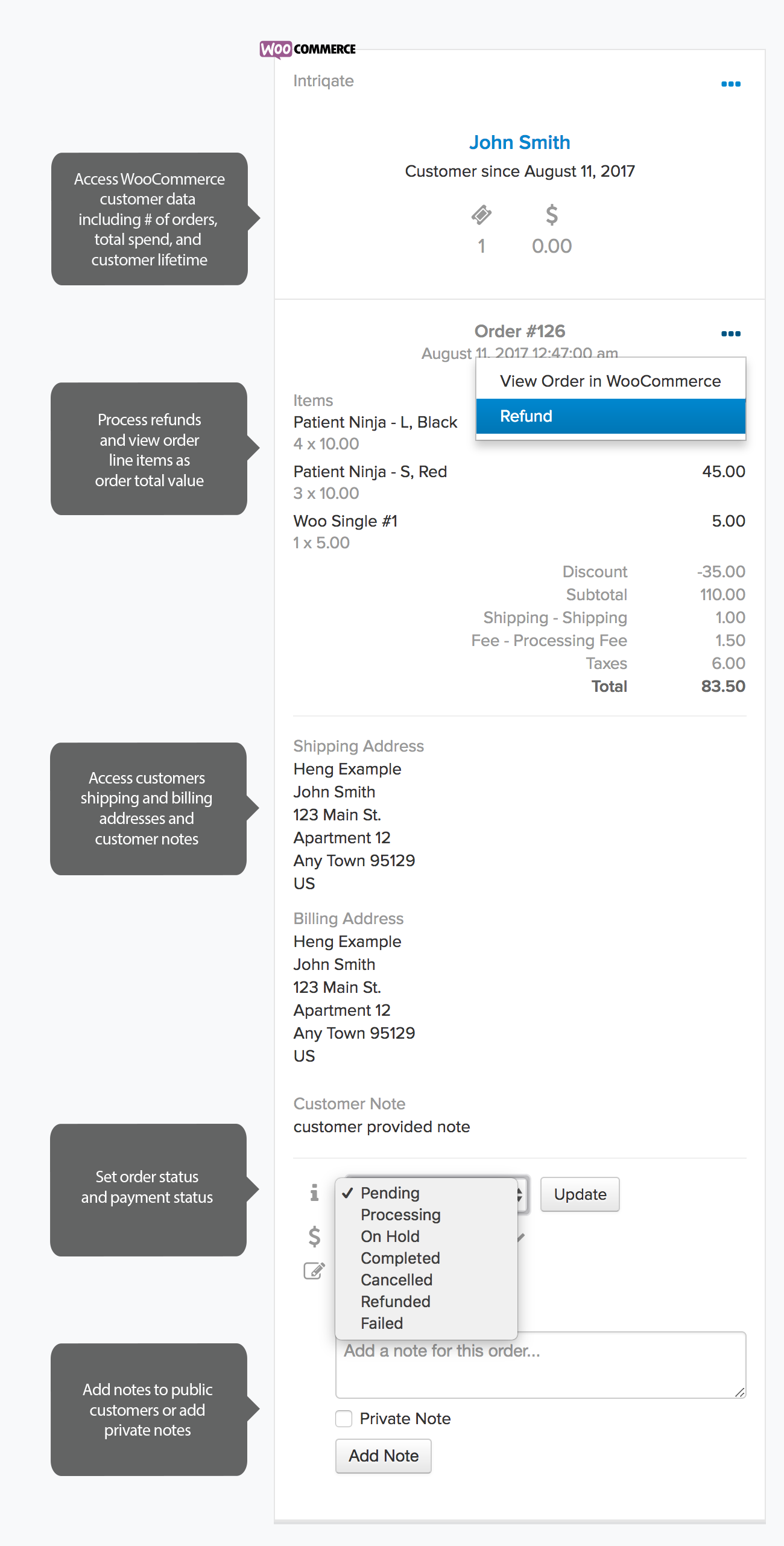
WooCommerce Support – View handly WooCommerce customer and order information while engaging with a customer. 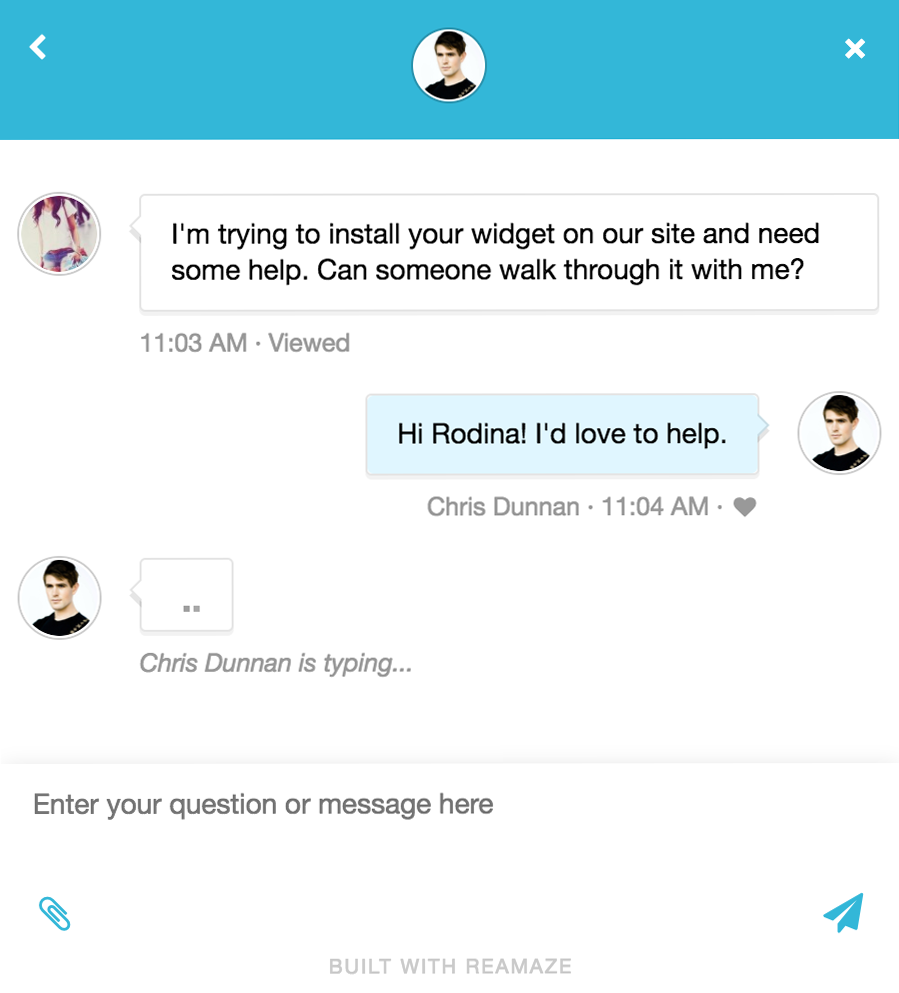
Live Chat Widget – Provide instant support and chat for your users 
Widget Builder – Customize your support widget with ease 
Reports – Analyze your support metrics 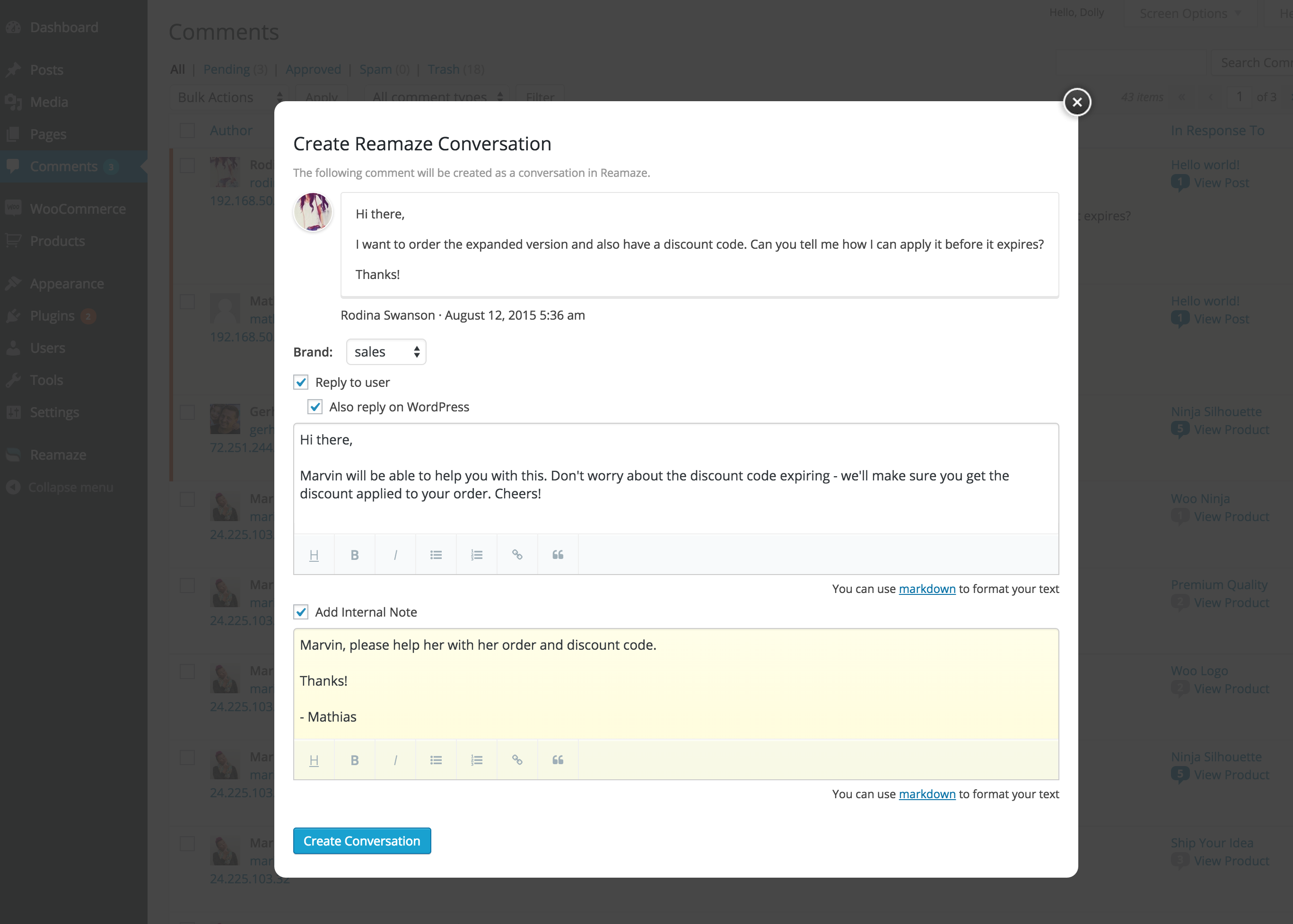
Convert a comment to a conversation. Add Internal Notes so your support staff knows what’s up. 
Re:amaze Settings Page on WordPress Admin 
Re:amaze integrates with your favorite apps!
Installation
Automatic Installation
- From your WordPress Admin, go to ‘Plugins’ -> ‘Add New’
- Search for ‘Reamaze for WordPress’
- Click ‘Install Now’ and activate the plugin
Manual installation
Download the Re:amaze For WordPress plugin and uploading it to your WordPress server via FTP. The WordPress codex contains instructions on how to do this here.
FAQ
-
I don’t have a Re:amaze account. Can I still use this plugin?
-
You’ll need to sign up for a Re:amaze account. Try Re:amaze free for 14 days. It’s easy to set up, no credit card required.
-
How do I customize the support widget?
-
You can customize the widget by going to your Re:amaze Admin -> Settings -> Widget Builder. Just copy the resulting code into your WordPress Admin -> Re:amaze -> Settings -> Widget tab. For more advanced customizations, please visit our Developer Documentation
-
Help! I can’t seem to get things working!
-
If you’re having trouble with the plugin, feel free to contact us at [email protected] and we’ll be glad to help.
-
I have an awesome idea for this plugin! What now?
-
Send us any feature suggestions, bug requests, etc at [email protected] . We appreciate all the feedback we can get to make Re:amaze better for you and your customers.
Reviews
Contributors & Developers
“Re:amaze Helpdesk & Live Chat” is open source software. The following people have contributed to this plugin.
ContributorsTranslate “Re:amaze Helpdesk & Live Chat” into your language.
Interested in development?
Browse the code, check out the SVN repository, or subscribe to the development log by RSS.
Changelog
2.3.2
- Use async mini-loader for widget
2.3.1
- Add Cues Publishing capability from Re:amaze
2.3.0
- Add Chat Widget Publishing capability from Re:amaze
2.2.0
- Fix Parsedown conflict
- Updated to WP 6.1 support
2.1.0
- new Re:amaze Connect onboarding experience
2.0.0
BREAKING CHANGE – This release removes the ability to enter your widget code via the Reamaze Settings in WordPress. Widget scripts will have to inserted manually into your WordPress theme.
1.2.5
- Small code tweaks
1.2.4
- Small code tweaks
1.2.3
- Update for WP 5.9
1.2.2
- Fix issue with shoutbox config getting reset in some cases
1.2.1
- Update WP version
1.2.0
- Fix readme links, latest WP version support
1.1.0
- Fix readme links, latest WP version support
1.0.9
- Updated Readme, latest WP version support
1.0.8
- Updated Reamaze.js URL, load async
1.0.7
- Update readme.
- Add WP 4.8.2 to supported version
1.0.6
- Add WooCommerce Support – Integrate WooCommerce with Re:amaze and view order and customer information while talking to customers. Issue refunds, add order notes and update order status conveniently from within Re:amaze.
1.0.5
- PHP 7 support.
- WordPress 4.8 Support
- Introducing Cues – Re:amaze Cues allows you to automatically engage online customers using rules and conditions.
1.0.4
- Added SMS and MMS support. You can now manage support conversations on your SMS and MMS channels via Twilio / ClickSend.
1.0.3
- Updated assets and readme. Added Instagram support.
1.0.2
- Added WordPress HTTP API as an alternative HTTP client to cURL
1.0.1
- Handle Re:amaze API errors gracefully
- Added ‘Need Help?’ submenu and help hooks throughout plugin
- Added option under Personal Settings for Re:amaze Login email
- Added app banner and icons
1.0.0
- Initial Release
- Add ability to convert comments into conversations
- Added support widget to WordPress frontend
- Added ability to use Re:amaze within WordPress Admin
- Automatically create FAQ and Conversation History Embeddables
- Added a dashboard Overview Widget
