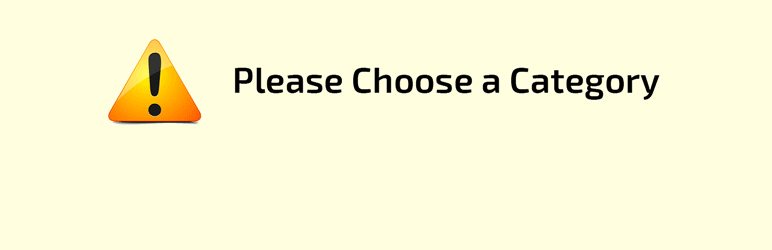Description
Tired of uncategorized posts? Use this simple plugin to require users to choose a post category before updating or publishing a post. By default this only applies to normal posts. If you wish to require a category/taxonomy for a custom post type see the FAQ for filter hook usage examples.
Translators
- French (fr_FR) – Dominique V.
- Spanish (es_ES) – Andrew Kurtis – WebHostingHub
- Polish (pl_PL) – Micha? Papliński
- Finnish (fi) – Sanapaino
If you have created your own language pack, or have an update of an existing one, you can send the PO and MO files to me so that I can bundle it into the plugin. Download the latest POT file.
Screenshots
Installation
From your WordPress dashboard
- Visit ‘Plugins > Add New’
- Search for ‘require post category’ and click the Install button
- Activate Require Post Category from your Plugins page.
From www.ads-software.com
- Download Require Post Category.
- Upload the ‘require-post-category’ directory to your ‘/wp-content/plugins/’ directory, using your favorite method (ftp, sftp, scp, etc…)
- Activate Require Post Category from your Plugins page.
FAQ
-
Are there any settings I can adjust?
-
Nope, just install and activate, that’s it!
-
How do I use this for custom post types and/or custom taxonomies?
-
Use the
rpc_post_typesfilter hook in your theme’sfunctions.phpor a must-use plugin.Usage examples:
function custom_rpc_post_types( $post_types ) { // Add a key to the $post_types array for each post type and list the slugs of the taxonomies you wish to require // Simplest usage $post_types['book'] = array( 'genre' ); // Multiple taxonomies $post_types['recipe'] = array( 'cookbook_category', 'geographic_origin', 'flavor_tags' ); // Set your own alert message for each taxonomy, or let the plugin generate the alert message $post_types['inventory'] = array( // Let the plugin generate a relevant alert message 'manufacturer', // Or specify a custom alert message 'inventory_category' => array( 'message' => "Please choose a category for this fine inventory item." ) ); // Always return $post_types after your modifications return $post_types; } add_filter( 'rpc_post_types', 'custom_rpc_post_types' );The default
$post_typescontains the following:$post_types['post'] = array( 'category' => array( 'message' => 'Please select a category before publishing this post.' ) );This maintains the plugin’s original functionality. However, you can remove this functionality with
unset($post_types['post']);or by redefining$post_typesin your hook function. -
You’ve added code to require a custom taxonomy but can’t get it to work in the Gutenberg editor?
-
One reason may be that your custom taxonomy does not have the
show_in_restargument enabled. Without it enabled the Gutenberg editor cannot access it. -
Have a question that is not addressed here?
-
Visit this plugin’s WordPress support forum at https://www.ads-software.com/support/plugin/require-post-category
Reviews
Contributors & Developers
“Require Post Category” is open source software. The following people have contributed to this plugin.
Contributors“Require Post Category” has been translated into 1 locale. Thank you to the translators for their contributions.
Translate “Require Post Category” into your language.
Interested in development?
Browse the code, check out the SVN repository, or subscribe to the development log by RSS.
Changelog
2.1
- Updated for WordPress 5.5
- FIXED: Deprecated function notice listed in jQuery Migrate Helper plugin (Classic Editor)
- FIXED: Submitting post form by pressing enter in the title field would bypass checks (Classic Editor)
2.0.3
- Added Finnish (fi) translation by Sanapaino
2.0.2
- FIXED: Custom taxonomy
rest_basevalue of boolean false was not being properly handled.
2.0.1
- Repaired translation files.
2.0
- Rewritten for the new Gutenberg editor (first introduced in WordPress 5.0)
1.1
- NEW: Added a filter hook and related code to allow developers to easily add support for custom post types and custom taxonomies
- Updated to meet WordPress PHP coding standards
1.0.7
- Moved JavaScript to separate file and updated to use
wp_enqueue_scriptandwp_localize_script
1.0.6
- Added French (fr_FR) translation by Dominique V.
1.0.5
- Added Polish (pl_PL) translation by Micha? P.
1.0.4
- Added Spanish (es_ES) translation by Andrew K.
1.0.3
- Added i18n support
1.0.2
- Updated for WordPress 3.6
1.0.1
- FIXED: Disabled script when adding/editing pages
1.0
- First stable release