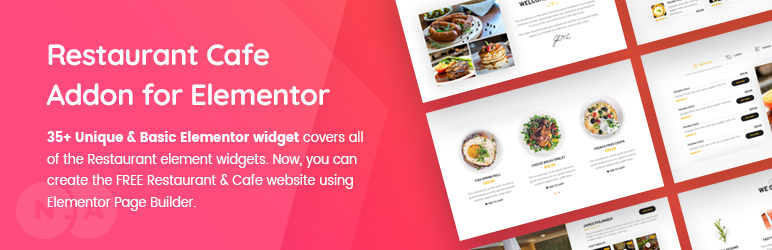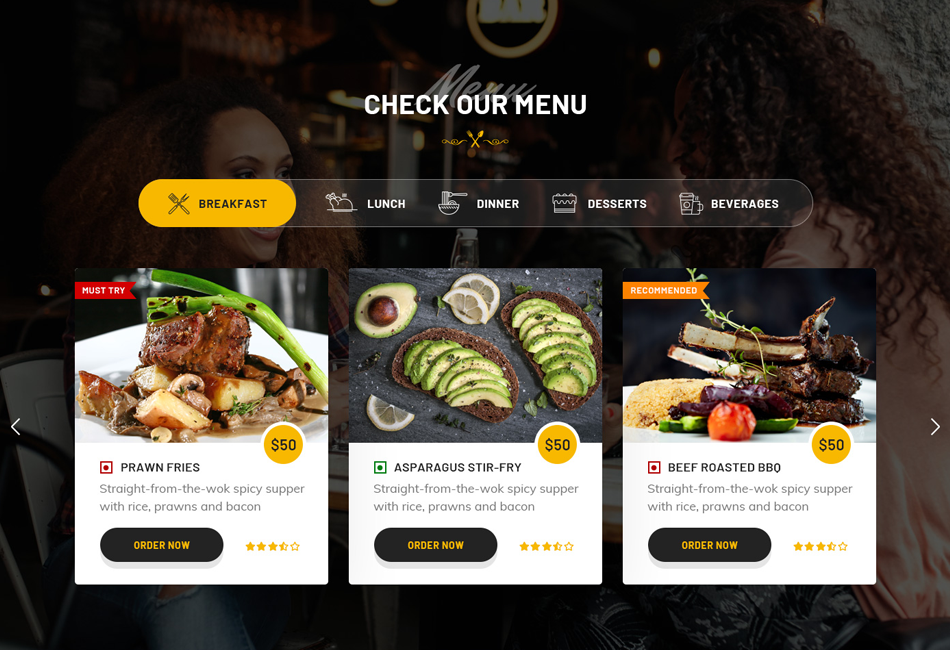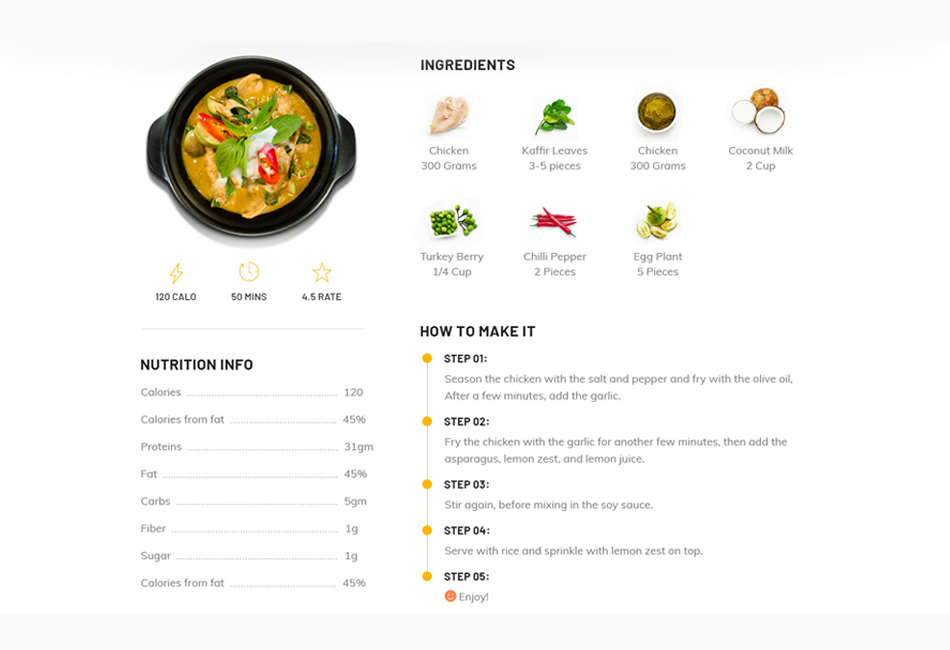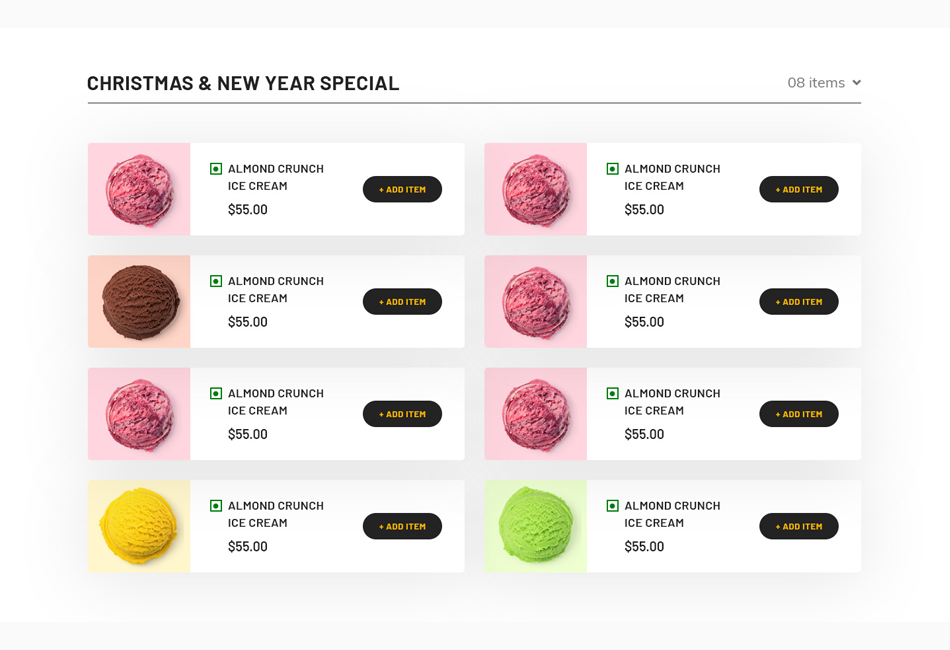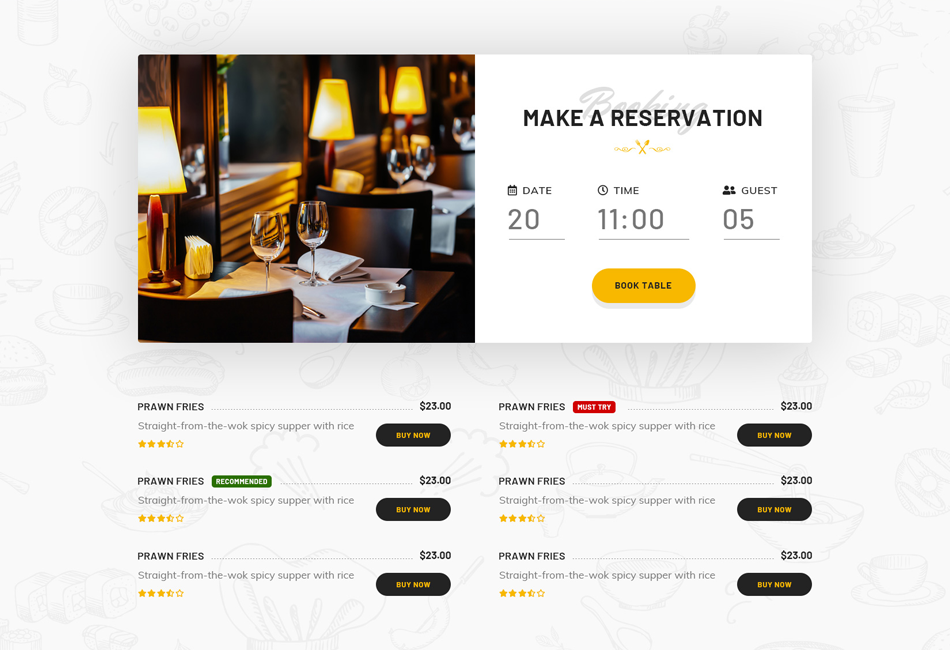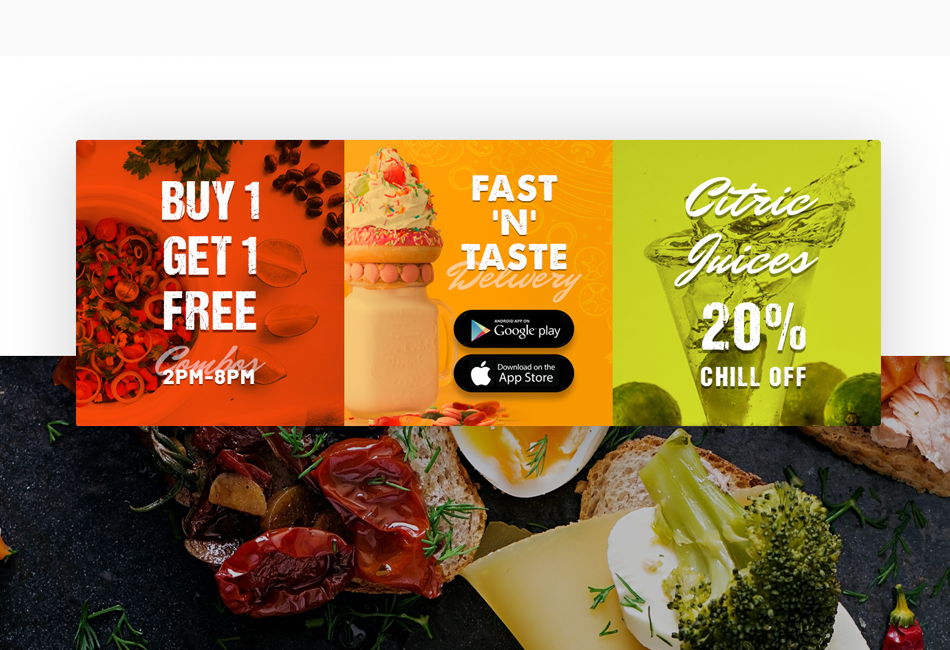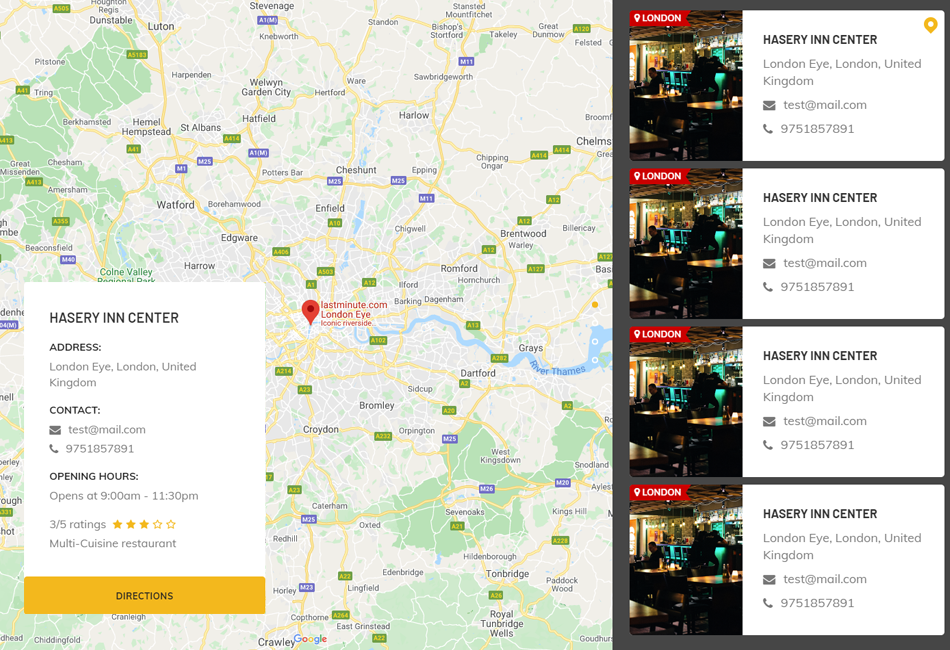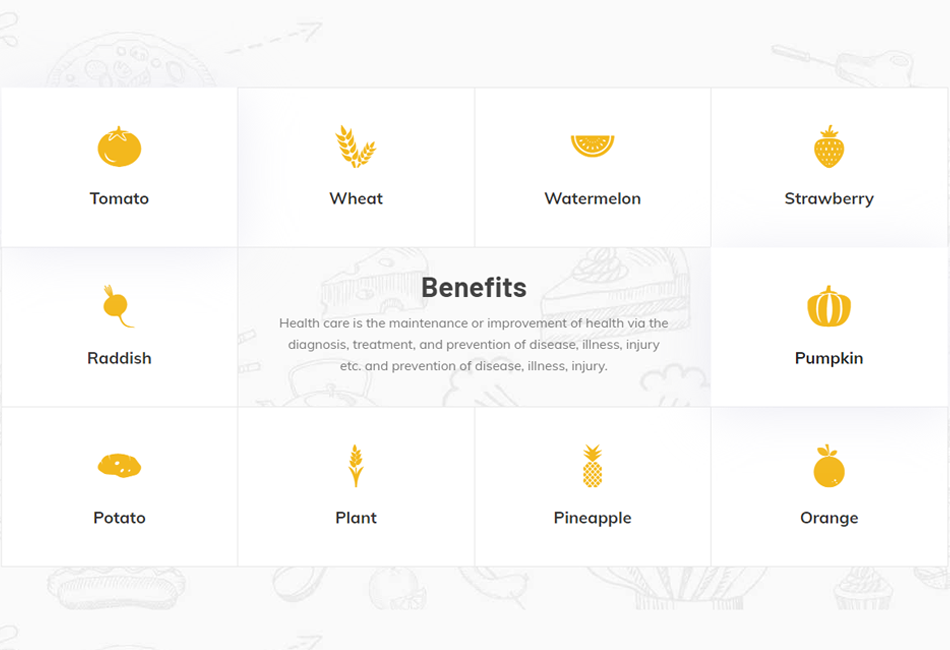Description
Restaurant & Cafe Addon for Elementor covers all the must-needed elements for creating a perfect Restaurant website using Elementor Page Builder. 50+ Unique & Basic Elementor widget covers all of the Restaurant elements.
All Elements List | Demo Restaurant Website
Create a Awesome Restaurant Website
How-To Use Restaurant Addon Elements? – Playlist Videos
50+ Restaurant Website Widgets (Free & Pro)
Each elementor widget crafted based on Restaurant Websites in Mind. So, this plugin covers all 35+ free must-needed elementor widgets to fulfill your restaurant website needs. At the same time, it grabs your visitor’s attention. ??
Easy to Customize
User-Friendly wise Elementor is the best choice of Page Builder in WordPress. We assured that same editing experience in our Addons plugin too. Every widget comes with plenty of options with easy to edit user experience.
Professional Support
Our experienced Team supports your every question carefully, and your points/notes will take to the core development team to improving our plugin gradually.
Detailed Documentation
We’ve explained everything about the plugin in our detailed documentation, it does not only explain the (How to’s?) instead it’ll explain the effective way of using the addon.
Basic Elements Documentation
Unique Elements Documentation
50+ Restaurant Free/Pro Widgets & Counting
You can find all of the following 50+ most useful widgets of your Awesome Restaurant Website.
All elements list: Elements List
Basic Widgets
- About Me – Name, Profession, Social Media Links, Description, and Button link.
- About Us – All Basic Company Details Meta Information, Social Icons, Description, and Alignments.
- Blog – Columns up to four, Limit, Order & Order by, Certain Category posts, Certain ID’s, Excerpt and it’s length, Pagination, and more.
- Chart Free/Pro – Contains – Bar and PIE Charts.
- Contact – Contact form box, Title, Short Content and Contact form shortcode.
- Gallery – Filter, Title, Subtitle, Positioning Controls, Zoom, and Links.
- Get Apps – App Store, Play Store, and Chrome Browser Extension images, and links. Title, Sub-title, and short content.
- History – Time or Year, Title, Short Content, and Read More link. With Swappable Image.
- Image Compare – Before and After Images with a vertical and horizontal controller.
- Process – Includes Three Types of Different Design Layouts, Title, Icon, or Numbers and, Short Content.
- Separator – Vertical Alignment and Horizontal Alignment with Headings, Icon, or Text between separator lines.
- Services – Five style types of a service element, icon or image, Headings, Short Content and, Read More link.
- Slider – Sider animation control, background image uploads, Heading, Short Content and, two buttons.
- Subscibe – Title, Short Content with Shortcode Placement area. That you can able to install any third-party subscribe form plugin and include that shortcode into this design.
- Table – Easy to add row and columns, Supported multiple inside elements.
- Team Single – Name, Profession, Meta Informations, Contact Details, Social Links, and, Short Content.
- Team – Four Styles, Name, Short Content, Social Links, and Profession.
- Testimonials – Three Styles, Images, Content, and Client Name, Professions.
- Type Writter – Typing Animation Controls, Speed, and Cursor Controls.
- Video – Title, Cover Image with Animated Button – Video Popup.
Restaurant-Specific Widgets
- Addon Menu – Pro – Title, Description, Added Items List, Star Review, Price and Button
- Benefits – Pro – Icon, Title, Description
- Branch Slider – Pro – Map, Title, Addresses, Email and Phone Numbers
- Branches – Map, PinPoint, Point Title
- Chefs Recipe – Chef Photo, Name, Profession, Button, Gallery Slider, Contact Details
- Food Item – Pro – Food Item Style, Listing Style, Limits, Order, Order By, Food Item Column, Show Certain Categories, Hide Certain Categories, Show Certain Product, And All Carousel Controls like Speed Limit, Loop, Navigation, Auto Play so on…
- Food Menu – Image, Title, Description, Price, Type
- Food Tab – Image, Title, Name, Description, Number
- Gift Card – Pro – Title, Form, Form Controls, Price.
- Ingredients – Icon, Title
- Layered Image – Pro – Each Image as in separate layer and Controls of scrollings
- Offers – Title, Buttons, % of Offers value and more.
- Open Table – Pro – Pre-Defined Open-Table Form, Image, Title, Address Details, Offer Details and, Styles
- Image Parallax – Pro – Two Images scroll on parallax mode, speed control, positioning.
- Particular Recipe – Pro – Video in Popup, Ingredients, Nutrition info, Steps to Prepare Food and, more.
- Pricing Tab – Pro – Title, Description, Pricing Value, Features, Images and Buttons.
- Pricing – Title, Features, Pricing Value and Currency, Button, Featured Pack.
- Restaurants – Whole Image BG, Icon, Title, Description and, link.
- Rooms – Title, Sub-Title, Image, Description, Pricing, Button and, Features.
- Rooms Slider – Pro – Same as Rooms widget but with full screen slider.
- Specialties – Image, Title, Description, Points and, Positions.
- Stats – Icon, Title, Counter Values.
- Tab – Pro – Tab Title, Image, Content Title, Description, Button and, More.
- Valuable Box – Icon, Title, Description and Link.
- Working Hours – Title, Sub-Title, Days and Time.
- Food Banner – Pro – Title, Sub-Title, Link Text & Link.
WooCommerce Specific – All In Premium Version
- Product Addon – Pro – Limit, Order, Orderby, Show Particular Products by Categories & Product Titles, Hide Particular Products by Categories & Product Titles.
- Product Filter – Pro – Limit, Order, Orderby, Show Particular Products by Categories & Product Titles, Hide Particular Products by Categories & Product Titles, Filter “All” text, Product Columns, Categories Limit, Filter Enable & Disable, Filter Type(Ajax, Normal), Pagination.
- Food Item – Pro – Food Item Style, Listing Style, Limits, Order, Order By, Food Item Column, Show Certain Categories, Hide Certain Categories, Show Certain Product, And All Carousel Controls like Speed Limit, Loop, Navigation, Auto Play so on…
- Product Food Menu – Pro – Menu Style, Limit, Order, Show Certain Categories, Hide Certain Categories, Show Certain Product, Order, Order By.
Screenshots
Installation
- Make sure you already have a WordPress site and the Elementor plugin installed and activated.
Default Installation
- Install “Restaurant & Cafe Addon for Elementor” via WordPress plugin directory.
- Once installed, Activate “Restaurant & Cafe Addon for Elementor.”
Manual Installation
- Upload the plugin folder to the “/wp-content/plugins/” directory.
- Activate the plugin through the “Plugins” screen in WordPress
FAQ
-
This plugin work with any theme?
-
Yes, for sure! It will work with any theme that “Elementor Page Builder” works.
-
Is this plugin work without Elementor Page Builder?
-
No, it’ll not work without Elementor Page Builder, it’s an addon for Elementor.
Reviews
Contributors & Developers
“Restaurant & Cafe Addon for Elementor” is open source software. The following people have contributed to this plugin.
ContributorsTranslate “Restaurant & Cafe Addon for Elementor” into your language.
Interested in development?
Browse the code, check out the SVN repository, or subscribe to the development log by RSS.
Changelog
= 1.5.9
- Security updated
= 1.5.8
- Freemius SDK updated
= 1.5.7
- Security updated
= 1.5.6
- Security Fixes and Improvements
= 1.5.5
- Swiper classes updated
= 1.5.4
- Capability updated
= 1.5.3
- Security updated
= 1.5.2
- Slider widget fix
- Minor PHP warning fix
= 1.5.1
- Date picker field fixed
- Translation
= 1.5.0
- Option page updated
- Minor php warning fixes
- Translation
= 1.4.8
- Freemius Update 2.5.10
- Translation
= 1.4.6
- Security Fixes and Improvements.
= 1.4.5
- WooCommerce Pricing Settings
- Translation
= 1.4.4
- Gift Card WooCommerce Related Issues Fixed
- WordPress latest version checks
- Translation
= 1.4.3
- WooCommerce Condition
= 1.4.2
- WooCommerce Currency
- Open Table Popup in Same Page
- Quantity Field in Product Listing Design
- Style Improvements
- Translation
= 1.4.1
- Open Table Popup for Style One
- Translation
= 1.4
- Scheme_Color & Scheme_Typography Removed
- Translation
= 1.3.1
- ReadMe Documentation Links
= 1.3
- WooCommerce Support Added
- Addon Menu Functionality Added
- Gift Card Functionality Improved
- 7-Days Free Trial for Pro Version
- Security Improvement
- Translation
= 1.2.4
- Security Freemius Update
- Translation
= 1.2.3
- Translation
= 1.2.2
- Slider Effects Fixed
- Effect Coverflow to Flip
- Translation
= 1.2.1
- Slider Button Margins Added
- Translation
= 1.2
- JS file path fixed
- Open Table Widget Improved
- Translation
= 1.1
- Pro Version Added
- Scroll Issue Fixed
- Enable & Disable Un-Wanted Widgets
- Translation
- Other Improvements and Fixes
= 1.0
- Initial release