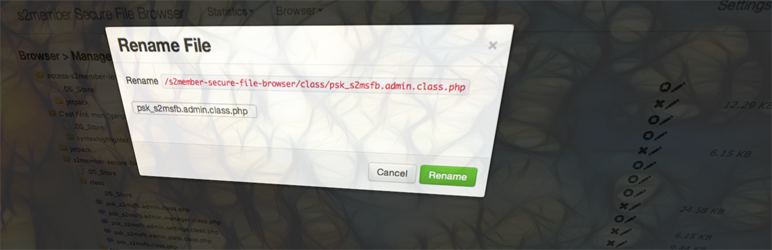Description
s2Member Secure File Browser is a wordpress plugin for browsing files from the secure-files location of the s2Member? WordPress Memberships plugin.
Shortcode
You can display the file browser via the shortcode [s2member_secure_files_browser /].
The shortcode will display a file browser item with only granted directories for current user.
The shortcode can handle :
access-s2member-level0directory for level #0 and more usersaccess-s2member-level1directory for level #1 and more usersaccess-s2member-level2directory for level #2 and more usersaccess-s2member-level3directory for level #3 and more usersaccess-s2member-level4directory for level #4 and more usersaccess-s2member-ccap-*custom capabilities directories for according users- any directory for all users in read only (unable to download)
All these featured folders can be located anywhere and they can be used several times.
Clicking on a file will launch the download according to the s2member files access control.
Please use the shortcode generator in the Dashboard > s2Member Menu > Secure File Browser to generate complex values.
Available shortcode options
collapseeasing: Easing function to use on collapsecollapsespeed: Speed of the collapse folder action in mscutdirnames: Truncate directory names to specific chars lengthcutfilenames: Truncate file names to specific chars lengthdirbase: Initial directory from the s2member-files directorydirfirst: Show directories above filesdisplayall: Display all items without checking if user is granted to download themdisplaybirthdate: Display files birth datedisplaycomment: Display files commentdisplayname: Display files displayname instead of regular files namedisplaydownloaded: Show if a file has already been downloadeddisplaysize: Display files sizedisplaymodificationdate: Display files modification datedirzip: Let directories be downloadedexpandeasing: Easing function to use on expandexpandspeed: Speed of the expand folder action in msfilterdir: A full regexp directories have to match to be displayedfilterfile: A full regexp files have to match to be displayedfolderevent: Event to trigger expand/collapsehidden: Show hidden files or notmultifolder: Whether or not to limit the browser to one subfolder at a timenames: Replace files name with custom valuesopenrecursive: Whether or not to open all subdirectories when opening a directorypreviewext: Display file preview button for these extensionss2alertbox: Display the s2member confirmation box when a user tries to download a filesearch: Let user search filessearchgroup: Group shortcodes with a single single search boxsearchdisplay: How to display search resultssortby: Sort files in directories by a criteria
All informations about these options are well documented in :
Dashboard > s2Member > Secure File Browserpanel for admin (manage_options capability)Dashboard > Tools > Secure File Browserpanel for users
Example (A shortcode has to be defined on one line, here is on several lines below only for better understanding) :
[s2member_secure_files_browser
folderevent="mouseover"
expandeasing="linear"
expandspeed="200"
collapseeasing="swing"
collapsespeed="200"
multifolder="0"
openrecursive="1"
dirbase="/"
hidden="1"
dirfirst="0"
openrecursive="1"
filterdir="%2F(access%7Ctata)%2Fi"
filterfile="%2F%5C.(png%7Cjpe%3Fg%7Cgif%7Czip)%24%2Fi"
names="access-s2member-level0:General|access-s2member-ccap-video:Videos"
search="1"
searchdisplay="4D"
/]
You can generate a shortcode with complex options with the Shortcode Generator in the Dashboard > s2Member > Secure File Browser panel
Widgets
You can display both fully customizable widgets for :
- Top downloads
- Latest downloads
- Latest available files
Dashboard
The admin panel is reachable via the Dashboard > s2Member Menu > Secure File Browser menu.
Available features are :
- Statistics : display all downloads/top downloads/top downloaders, sort and apply filters by date, user, file, IP Address, …
- Statistics : download stats in XML and CSV format
- Statistics : display current s2Member accounting, sort and apply filters by date, user, file and file
- File Browser : Rename, delete, comment and add a display name for files and folders
- Cache management : Rebuild file cache
- Shortcode generator
- Shortcode documentation
- Settings : Received an email each time a user downloads a file
- Settings : Received scheduled reports
- Settings : How many logs you want to keep ?
- Settings : Delete logs
- Settings : Give access to others users to some parts of the admin menu
Don’t hesitate to ask me new features or report bugs on potsky.com !
What’s next?
All futures requests are handled on GitHub
Translators
- Serbo-Croatian : Borisa Djuraskovic at https://www.webhostinghub.com
- French : Potsky
Screenshots

File browser in action 
Admin > File browser in action 
Admin > File browser in action when deleting a directory 
Admin > File browser in action when renaming a directory 
Admin > Download statistics 
Admin > Shortcode generator 
Admin > Shortcode documentation 
Admin > General settings for logs management and access 
Admin > Notification settings for email reporting 
Widget
Installation
Requirement : you need to install first the wonderful and free s2Member? plugin available here
s2member Secure File Browser is very easy to install (instructions) :
* Upload the /s2member-secure-file-browser folder to your /wp-content/plugins/ directory.
* Activate the plugin through the Plugins menu in WordPress?.
FAQ
- s2Member secure files are always directly downloadable, how can I protect them by forcing php handling ?
-
It is recommended to add a
deny from alldirective in yourhttpd.conffor your s2member-files directory in order to avoid people directly access your protected files. Do not put thedenydirective in thes2member-files/.htaccessbecause this file is always regenerated by s2member and your modifications are always overwritten. - Why s2member-files/.htaccess is not displayed ?
-
Even if you set shortcode option
hiddento1,.htaccesswill never been displayed. - Are directories `access-s2member-level*` protected if they are not in the root directory ?
-
Yes !
And access-s2member-ccap*too ! - The browser does not work, it displays `Invalid nonce` for registered users.
-
The authentication on your website is broken because of a plugin (AJAX requests not correctly handled).
This behaviour is correct and it is protecting your files !
It happens for example when your authentication is only performed in a HTTPS form and the navigation is done in HTTP.
If you use theWordPress HTTPplugin from https://mvied.com/projects/wordpress-https/ for example, you have to force HTTPS on each page which includes the s2member Secure File browser. - How to handle the `s2member-files/app_data` windows directory ?
-
In windows installations, put all files in
s2member-files\app_datainstead ofs2member-filesdirectory.
Reviews
Contributors & Developers
“s2member Secure File Browser” is open source software. The following people have contributed to this plugin.
ContributorsTranslate “s2member Secure File Browser” into your language.
Interested in development?
Browse the code, check out the SVN repository, or subscribe to the development log by RSS.
Changelog
0.4.19
- Enhancement : Remove warning on PHP7 (part 1)(thanx to KTS915 : https://www.ads-software.com/support/topic/php-notice-73)
- Enhancement : Add user firstname, user lastname and nickname when exporting CSV and XML files
0.4.18
- New feature : you can inject %USERNAME%, %USEREMAIL% or %USERID% in the dir parameter of the shortcode
0.4.17
- Security fix : XSS vulnerability in the jquery.prettyPhoto.js library fix
0.4.16
- Bug fix : in some cases, downloading the CSV file could not work
0.4.15
- Enhancement : Support for non standard mysql port
0.4.14
- Enhancement : Add Serbo-Croatian language (by Borisa Djuraskovic at https://www.webhostinghub.com)
0.4.13
- Enhancement : PHP 5.5 warning removed
0.4.12
- Bug fix : dashboard navigator was broken in last version
0.4.11
- Enhancement : plugin now always loads assets at the beginning even if the shortcode is not used on a page. It handles by this way some themes which load page content next to the assets.
0.4.10
- Enhancement : plugin now checks by itself the wordpress upgrade include (problem with some customers)
0.4.9
- Bug fix : remove debug messages in the music player
- Bug fix : change database mysql engine to reduce overhead
0.4.8
- New feature : preview for pictures
- New feature : configuration paths in inc/define.php
- Bug fix : navigator in all statistics panel fix
0.4.7
- New feature : change files display name in admin
- Bug fix : downloaded files were no more tracked when link was directly displayed in a page/post
0.4.6
- Enhancement : plugin is now compatible for PHP installations between 5.2 and 5.3.6
- Enhancement : plugin is now compatible on Windows Servers
- New feature : export all stats as xml and csv files from the statistics menu
- New feature : remove all stats from the settings menu
- New feature : group shortcodes with single search
- Bug fix : language fix for french
- Bug fix : all meta data not displayed in search result
0.4.5
- Enhancement : force mp3 flash player (fallback to html5) because of a bug in Chrome when playing mp3 via html5 and downloading a file in the same time
- Enhancement : large directories/files supported (tested up to 100000 files in 10000 directories)
- Enhancement : display fixes for all browsers and especially Firefox
- New feature : sort files by birth date (date when then was available in your s2member-files directory)
- New feature : display birth date column
- New feature : display file comments in browser
- New feature : add comments in the dashboard
- Bug fix : top downloader in notification reports was empty
0.4.1
- New feature : sortby shortcode option
- New feature : modification date display shortcode option
- New feature : order files by modification date, addition date, size
- Enhancement : disable previews for non logged users
- Bug fix : IE fix for search button
- Bug fix : mp3 previews in flash fallback was not working in IE and FF.
- Bug fix : searchdisplay shortcode option was not included in the generator
- Bug fix : filterfile was not working anymore in 0.4
- Bug fix : report notification was blank in 0.4
- Bug fix : download zip link was displayed even if dirzip shortcode option was disabled
0.4
- New feature : cut filename shortcode option
- New feature : already downloaded file warnings shortcode option
- New feature : ability to download directories as zip files
- New feature : search files
- New feature : filesize display shortcode option
- New feature : mp3 preview shortcode option
- New feature : new widget for new and modified available files
- New feature : file caching with new dashboard menu to manually update
- Bug fix : french language fix
0.3.7
- Publishing fix
0.3.6
- Enhancement : Add admin statistics (total downloads, unique files and unique downloaders)
- Enhancement : Add FAQ “Invalid Nonce”
- Enhancement : Add vsa file extension
0.3.5
- New feature : New admin submenu with top rated downloads, higher downloaders, …
- New feature : New shortcode option to display the s2member alert box before a download
- New feature : New shortcode option to let people view directories but must be logged in to download
- New feature : Add rights in settings for file manager and stats access
- New feature : Widget for top downloads or latest downloads
- New feature : Notification daily reports
- Enhancement : HTML entities for email reports
- Enhancement : Add WP and PHP version checks
- Security fix : Protect plugin subdirectories
0.3.2
- Hotfix for recursive browsing
0.3.1
- Publishing fix
0.3
- New language : french
- New feature : display file size
- New feature : admin : Statistics – display all downloads, sort and apply filters by date, user, file, IP Address, …
- New feature : admin : Statistics – display current s2Member accounting, sort and apply filters by date, user, file and file
- New feature : admin : File Browser – Rename and delete files and folders
- New feature : admin : Shortcode generator
- New feature : admin : Shortcode documentation
- New feature : admin : Settings – Received an email each time a user downloads a file
- New feature : admin : Settings – How many logs you want to keep ?
- Bug fix : dirbase could not work as expected sometimes
- Enhancement : total plugin rewriting for best performance, practices and security
0.2.1
- Publishing fix
0.2
- Enhancement : file and directories icons are now clickable
- New feature : shortag option filterdir
- New feature : shortag option filterfile
- New feature : shortag option openrecursive
- Security fix : real path check perform to forbid browsing above s2member-files directory
- Bug fix : dirbase now works as expected
0.1
- First release