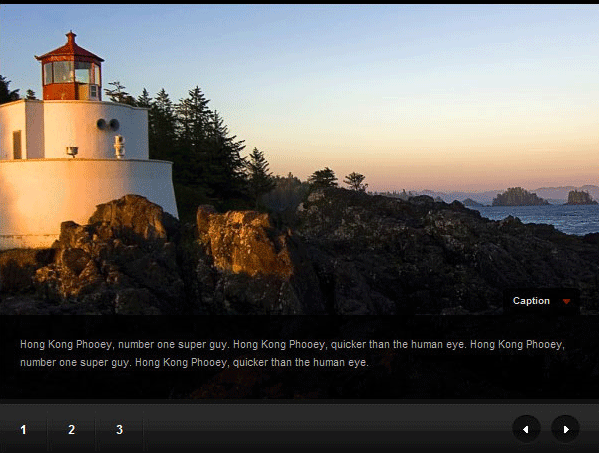Description
The Slideshow plugin gives you a shortcode called [slideshow], which pulls any image attachments for a post (or any post type) and formats them into a nicely-designed slideshow.
The Slideshow plugin was originally developed as a feature of the News theme (if you’re using that theme, please don’t install this plugin). Realizing that users sometimes switch themes, we wanted to give those users a way to continue using their slideshows with other themes. This also allows us to make the slideshow feature something that anyone can use, even if they’re not using one of our themes.
Installation
- Upload
slideshowto the/wp-content/plugins/directory. - Activate the plugin through the ‘Plugins’ menu in WordPress.
More detailed instructions are included in the plugin’s readme.html file.
FAQ
- Installation Instructions
-
- Upload
slideshowto the/wp-content/plugins/directory. - Activate the plugin through the ‘Plugins’ menu in WordPress.
More detailed instructions are included in the plugin’s
readme.htmlfile. - Upload
- Why was this plugin created?
-
To provide a simple shortcode for users to create elegant slideshows on their sites.
- How do I use it?
-
You must first upload some images while creating a post. You then need to add the
[slideshow]shortcode to the post editor. It works exactly like the WordPress[gallery]shortcode.To add captions, write some text in the “description” or “caption” field for the images.
Reviews
There are no reviews for this plugin.
Contributors & Developers
“Slideshow” is open source software. The following people have contributed to this plugin.
Contributors“Slideshow” has been translated into 1 locale. Thank you to the translators for their contributions.
Translate “Slideshow” into your language.
Interested in development?
Browse the code, check out the SVN repository, or subscribe to the development log by RSS.
Changelog
Version 0.1
- Plugin launch. Everything’s new!