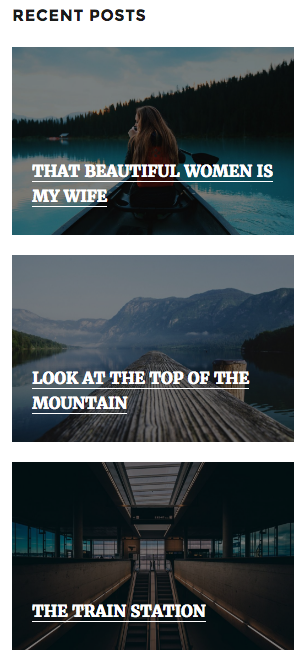Description
Due to WordPress 5.8 major update for Widgets, if you want to use this plugin, you must use WordPress 5.8.x
Smart recent posts widget provides flexible and highly customizable recent posts widget. Allows you to display a list of the most recent posts with thumbnail, excerpt, date, author, comment count also you can display it from all or specific or multiple categories or tags, post types and much more!
Install, Activate, Done!
Using the widget is super easy with clear inline information. It provides a lot of options to fit your needs, need more option? Please ask on Support forum.
Features Include
- Style: Choose 3 different posts list style
- Open link in new tab
- Show/hide post title
- Allow you to set title url
- Selected or multiple post types
- Selected or multiple categories
- Selected or multiple tags
- Include or Exclude Categories
- Post status
- Custom html or text before and/or after recent posts
- Orderby date, comment count, random, and more
- Display thumbnails
- Display excerpt, with customizable length.
- Display post date
- Display modification date
- Display comment count
- Display post author
- Exclude current post
- Custom CSS
- Multiple widgets
Support this project
- Translate to your language.
- Contribute on Github.
- Donate.
Style Explanation
There are 3 style you can choose:
- Default
- Classic
- Modern
Default
This is just a basic style, the posts list style follow your theme stylesheet.
Classic
Classic style is a basic style with some little improvement, it adds a nice border bottom to each list to seperate them and change the font color and size of the post meta and excerpt. This style works with whatever setting you choose, either small thumbnail or big thumbnail with centered position.
Modern
Modern style adds a nice opacity to the thumbnail and display the title on the corner of the thumbnail. This style only works perfectly with some condition, if you want to get the best result please follow below steps:
- Switch the Thumbnail Size to medium
- Only display the title, please uncheck another data such as date, comment count, author, etc.
- Remove everything inside the Custom CSS box.
- Switch the Style option to Modern
- Done!
Please open the Screenshot tab above to see the style design.
Screenshots
Installation
Through Dashboard
- Log in to your WordPress admin panel and go to Plugins -> Add New
- Type smart recent posts widget in the search box and click on search button.
- Find Smart Recent Posts Widget plugin.
- Then click on Install Now after that activate the plugin.
- Go to the widgets page Appearance -> Widgets.
- Find Smart Recent Posts widget.
Installing Via FTP
- Download the plugin to your hardisk.
- Unzip.
- Upload the smart-recent-posts-widget folder into your plugins directory.
- Log in to your WordPress admin panel and click the Plugins menu.
- Then activate the plugin.
- Go to the widgets page Appearance -> Widgets.
- Find Smart Recent Posts widget.
FAQ
-
How to filter the post query?
-
You can use
srpw_default_query_argumentsto filter it. Example:add_filter( 'srpw_default_query_arguments', 'your_custom_function' ); function your_custom_function( $args ) { $args['posts_per_page'] = 10; // Changing the number of posts to show. return $args; } -
How to filter the post excerpt?
-
Post excerpt now comes with filter to easily dev to change/customize it.
apply_filters( 'srpw_excerpt', get_the_excerpt() ) -
Ordering not working!
-
Did you installed any Post or Post Type Order? Please try to deactivate it and try again the ordering.
-
No image options
-
Your theme needs to support Post Thumbnail, please go to https://codex.www.ads-software.com/Post_Thumbnails to read more info and how to activate it in your theme.
-
Available filters
-
Default arguments
srpw_default_argsPost excerpt
srpw_excerptPost markup
srpw_markupPost query arguments
srpw_default_query_arguments
Reviews
Contributors & Developers
“Smart Recent Posts Widget” is open source software. The following people have contributed to this plugin.
Contributors“Smart Recent Posts Widget” has been translated into 7 locales. Thank you to the translators for their contributions.
Translate “Smart Recent Posts Widget” into your language.
Interested in development?
Browse the code, check out the SVN repository, or subscribe to the development log by RSS.
Changelog
1.0.4
- Fix XSS issue.
Due to WordPress 5.8 major update for Widgets, if you want to (continue) use this plugin, you must use WordPress 5.8.x
1.0.2
- Fix post status issue.
- Support WordPress 5.8