Description
Snow Monkey Blocks is a collection of content blocks for Gutenberg. With using this plugin, you can create and publish landing pages or highly designed page quickly and easily. Of course, you don’t need to write any code.
With Snow Monkey Blocks, you add blocks such as features, checklists, FAQs, steps, testimonials, CTA to Gutenberg and quickly and easily launch responsive landing pages without programming knowledge.
Snow Monkey Blocks is optimized for the Snow Monkey theme, but it can also be used with other themes. With using Snow Monkey and this plugin together, output will be perfect designed and will be same view of edit screen.
Module blocks
- Alert
- Balloon
- Box
- Button
- Button box (Button with microcopy)
- FAQ
- Icon list
- Pricing table
- Rating box
- Step
- Testimonial
- Items
- Slider
- Contents slider
- Panels
- Media text
- Recent posts (Can be used only with Snow Monkey)
- Taxonomy posts (Can be used only with Snow Monkey)
- Pickup slider
- Categories list
- Contents outline (Can be used only with Snow Monkey)
- Evaluation star
- Child pages (Can be used only with Snow Monkey)
- Accordion
- Limited datetime
- Countdown timer
- Directory structure
- Container
- Price menu
- Taxonomy (Can be used only with Snow Monkey)
- RSS (Can be used only with Snow Monkey)
- Information
- Tabs
- Insert pattern (Beta)
- Custom field
- Hero header
- Flex
- Grid
Section blocks
- Section
- Section with background image
- Section (Break the grid)
- Section (Side heading)
3rd party resources
Font Awesome
WebSite: https://fontawesome.com/
License: https://fontawesome.com/license/free
slick
WebSite: https://kenwheeler.github.io/slick/
License: https://github.com/kenwheeler/slick/blob/master/LICENSE
Photos
KENJI HIROTA / Photographer
– https://hirokenji.com
– voido: https://voido.space
– cooks: https://cooks.jp
– License: CC BY 4.0 https://creativecommons.org/licenses/by/4.0/deed
Donald Tong
– https://stocksnap.io/author/25134
– stocksnap_wrn48fo5mr.jpg
– https://stocksnap.io/photo/nature-landscape-WRN48FO5MR
– License: CC0 https://creativecommons.org/publicdomain/zero/1.0/
Michelle Kim
– https://stocksnap.io/author/50698
– stocksnap_lgg8nat9jy.jpg
– https://stocksnap.io/photo/nature-mountains-LGG8NAT9JY
– License: CC0 https://creativecommons.org/publicdomain/zero/1.0/
Nathan Anderson
– https://stocksnap.io/author/28174
– stocksnap_ydxj69toal.jpg
– https://stocksnap.io/photo/mountain-highland-YDXJ69TOAL
– License: CC0 https://creativecommons.org/publicdomain/zero/1.0/
Alana
– swing-ocean-sea2875.jpg
– https://alana.io/downloads/swing-ocean-sea/
– License: CC0 https://alana.io/license/
– smartphone-mobile-laptop36.jpg
– https://alana.io/downloads/smartphone-mobile-laptop/
– License: CC0 https://alana.io/license/
– beach-sand-coast2756.jpg
– https://alana.io/downloads/beach-sand-coast/
– License: CC0 https://alana.io/license/
– man-guy-photographer1579.jpg
– https://alana.io/downloads/man-guy-photographer/
– License: CC0 https://alana.io/license/
– building-windows-balconies330.jpg
– https://alana.io/downloads/building-windows-balconies/
– License: CC0 https://alana.io/license/
– building-architecture-sky2096.jpg
– https://alana.io/downloads/building-architecture-sky/
– License: CC0 https://alana.io/license/
Screenshots
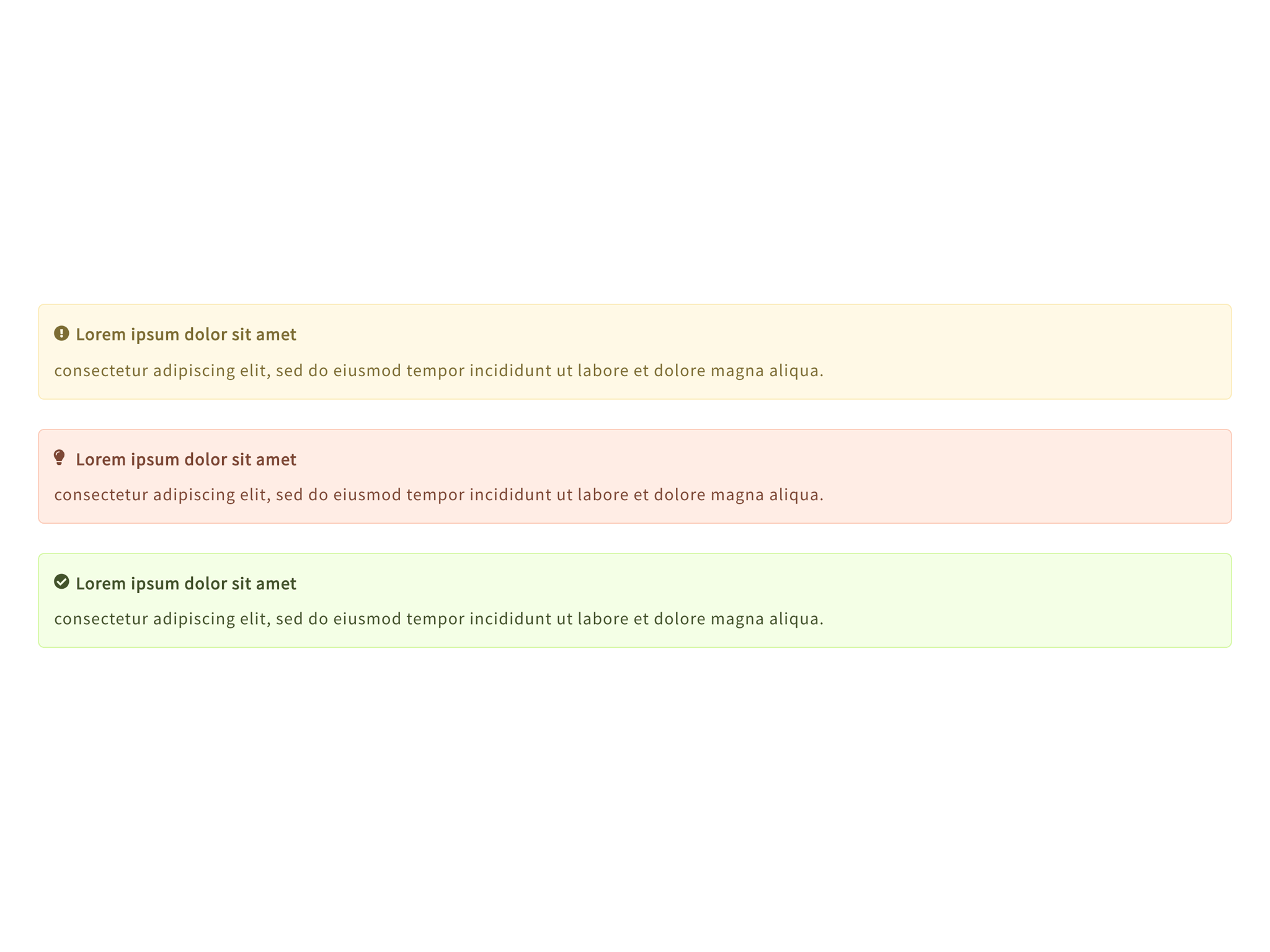
Alert blocks 
Balloon blocks 
Box block (Color can be set freely) 
Button block (Color can be set freely) 
Button box block (Color can be set freely) 
FAQ block (The number of FAQ sets can be increased or decreased freely) 
Icon list block 
Pricing table block (The number of columns can be increased or decreased freely) 
Rating box block (The number of ratings can be increased or decreased freely) 
Step block (The number of steps can be increased or decreased freely) 
Testimonial block (The number of items can be increased or decreased freely) 
Items block (The number of items can be increased or decreased freely) 
Slider block (The number of images can be increased or decreased freely) 
Panel block (The number of items can be increased or decreased freely) 
Media text block 
Categories list block 
Evaluation star block 
Accordion block 
Limited datetime block (The number of items can be increased or decreased freely) 
Countdown timer block 
Directory structure block (The number of items can be increased or decreased freely) 
Price menu block (The number of items can be increased or decreased freely) 
Information block (The number of items can be increased or decreased freely) 
Tabs block (The number of tab can be increased or decreased freely) 
Hero header block 
Flex block 
Grid block 
Read more box block
Blocks
This plugin provides 73 blocks.
- Steps Express the steps in an easy-to-understand manner.
- Read more box This block can open and close glimpsed contents.
- Categories list This is a block that displays a list of categories
- Section (Break the grid) It is a break the grid section.
- FAQs You can list the FAQs.
- Pricing table Let's present the rate plan in an easy-to-understand manner.
- Directory structure Display a list of directories and files
- Section (Side heading) Contents can be separated by appropriate margins.
- Box It is a box.
- Section Contents can be separated by appropriate margins.
- Buttons Prompt visitors to take action with a group of button-style links.
- Button box It is a button with micro copy.
- Section (with background image/video) It is a section with a background image/video.
- Balloon It is a block that can express a conversation.
- Thumbnail gallery (Deprecated) You can display a slide show with thumbnails. This block is being retained for backwards compatibility and is not recommended for use. Its use may slow down the page display.
- Taxonomy You can display terms linked to any taxonomy.
- RSS Display entries from any RSS or Atom feed.
- Tabs This is tabs block.
- Custom field Displays the value of a custom field.
- Items Let's line up the contents.
- Grid Child blocks can be layout in grid.
- Taxonomy posts You can display recent posts linked to any taxonomy.
- Container Container blocks keep content within a certain width.
- Testimonials Let's arrange the voice of the customer.
- Panels Let's line up the contents like the panel.
- Pickup slider Display posts with pickup tags as a slider.
- Contents outline Display the table of contents above the first heading.
- Slider Show attractive images as beautiful sliders.
- Contents slider Show contents as beautiful sliders.
- Limited DateTime Only the set period is displayed
- Countdown Timer Display the countdown until the set date and time (Front-end only)
- Pickup slider (Deprecated) Display posts with pickup tags as a slider. This block is being retained for backwards compatibility and is not recommended for use. Its use may slow down the page display.
- Rating box Evaluate with bars.
- Flex Child blocks can be layout in flex box.
- Hero header Text can be displayed over large images and videos.
- Media & text Set media and words side-by-side for a richer layout.
- Information You can post an information table.
- Recent posts You can display recent posts with richer.
- Price menu Display the menu name and the price.
- Like me box You can display like me box.
- Icon list Icons are displayed only on the actual screen.
- Child pages You can display child pages of this page.
- Alert It is a block that warns visitors.
- Accordion You can set up a content area that expands and contracts like the accordion.
- Slider (Deprecated) Show attractive images as beautiful sliders. This block is being retained for backwards compatibility and is not recommended for use. Its use may slow down the page display.
- Evaluation star Evaluate with star icons
- Step (Free input) It is a child block of the step block.
- Step (Standard) It is a child block of the step block.
- FAQ It is a child block of the FAQ block.
- Plan It is a child block of the pricing table block.
- File Display a file item
- Directory Display a directory item
- Slide (Deprecated) It is a child block of the thumbnail gallery block.
- Tab panel This is tab panel block.
- Button Prompt visitors to take action with a button-style link.
- Item (Free input) It is a child block of the items block.
- Banner It is a child block of the items block.
- Item (Deprecated)
- Item (Block Link) It is a child block of the items block.
- Item (Standard) It is a child block of the items block.
- Testimonial It is a child block of the testimonial block.
- Panel (Free input) It is a child block of the panels block.
- Panel (Vertical layout) It is a child block of the panels block.
- Panel (Horizontal layout) It is a child block of the panels block.
- Panel (Free input / Block link) It is a child block of the panels block.
- Slide It is a child block of the contents slider block.
- Insert pattern (Beta) Insert a pattern (Only root). This block is beta version. This block may be significantly modified or discontinued in the future. In that case, however, the inserted patterns will not be affected.
- Rating It is a child block of the rating box block.
- Section (with background YouTube video) It is a section with a background YouTube video.
- Row It is a child block of the information block.
- Menu It is a child block of the price menu block.
- Panel
- Slide (Deprecated) It is a child block of the slider block.
Installation
This plugin can be installed directly from your site.
- Log in and navigate to Plugins Add New.
- Type “Snow Monkey Blocks” into the Search and hit Enter.
- Locate the Snow Monkey Blocks plugin in the list of search results and click Install Now.
- Once installed, click the Activate link.
FAQ
-
Can Snow Monkey Blocks be used with any theme?
-
Yes! You can use Snow Monkey Blocks with any theme, but we recommend using our Snow Monkey theme for the best presentation. Other themes may require adjustment of margin between blocks.
Reviews
Contributors & Developers
“Snow Monkey Blocks” is open source software. The following people have contributed to this plugin.
Contributors“Snow Monkey Blocks” has been translated into 1 locale. Thank you to the translators for their contributions.
Translate “Snow Monkey Blocks” into your language.
Interested in development?
Browse the code, check out the SVN repository, or subscribe to the development log by RSS.
