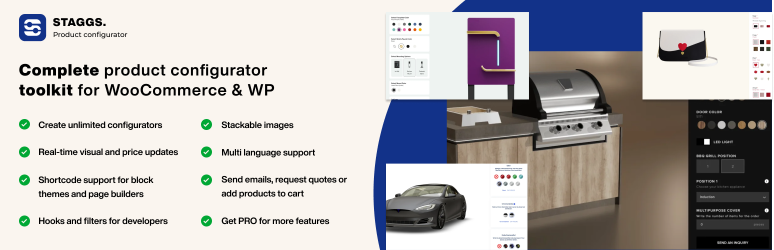Description
The Staggs – Product Configurator Toolkit has everything you need to create stunning product configurators in WordPress and WooCommerce, right from your WordPress dashboard! The visual product configurators included 2D or 3D rendered images. The PRO version allows you to upload 3D GLB and GLTF models for the complete visual experience, including AR support.
The product configurator plugin comes with stunning pre-built templates that you can use and customize to make your own! Apply your own brand logo, fonts, colors and icons to make the configurator truly yours.
Getting started is really simple: create attributes, create a theme and build your configurable product.
?? Interactive Guide: Get started using our guided tutorial
?? Official Demo Links: Try out multiple Staggs configurator demos
?? Learn More About Staggs (PRO): All the features of the Staggs product configurator
PRODUCT CONFIGURATOR FOR WOOCOMMERCE
If you have WooCommerce installed, you can create any configurator you like based on WooCommerce Simple products. Simply check the box ‘Enable Staggs Product Configurator’ and you can start building your configurator using the attributes and template.
With WooCommerce installed, you can use the WooCommerce checkout system to let the customer directly pay at checkout.
Read more about product configurators for WooCommerce
PRODUCT CONFIGURATOR FOR WORDPRESS
You can use the Staggs product configurator in WordPress too! WooCommerce is not required. In WordPress, you can build any configurator you like.
We have created our own build-in product type for WordPress that you can use to create product configurators.
Learn how you can build a product configurator in WordPress
Note: there is no checkout system, so you can only create product configurators on a request quote basis using forms. You can also let customers directly send emails with the configured values.
PRODUCT ADD-ONS FOR WOOCOMMERCE
With Staggs you don’t have to create full-fledged product configurators. You can also extend your simple product forms with additional product options.
Learn more about Product add-ons for WooCommerce by Staggs
PLUGIN FEATURES
The Staggs Product Configurator is packed with a lot of features:
- Stackable images: stack images on top of each other so you don’t have to create all possible variation product images yourselves
- Multiple product views: display your product from multiple angles
- Real-time price calculation: Charge additional costs for attribute options
- Collapsible attributes: Reduce configurator space by making your configurator attributes collapsible
- Configurator builder: easily create configurable products with attributes using our product configurator builder
- Customizer: make the product configurator truly blend in with the webshop. Customize the configurator template, colors, fonts, icons and apply custom CSS
- Shortcodes: Output your Staggs configurator anywhere on the product page you like
- Request quotes: link the configurator to a form (support for GravityForms, Contact Form 7, WP Forms, Ninja Forms and Fluent Forms)
- Contact via email: Directly open email client with selected configuration for inquiries
- Partial payments: Only charge a part of your total configuration costs at checkout
- Multi-language support: Translate your Staggs attributes into multiple languages
- Analytics: Track your most popular product configurations in the Staggs Analytics module
10+ ATTRIBUTE TYPES
The Staggs Product configurator comes with a lot of different attribute types:
- Option list
- Cards
- Image swatches
- Color swatches
- True/False
- Checkboxes
- Button group
- Text inputs
- Date input
- Number inputs
- Dropdown
- Image upload (PRO)
- Related products (PRO)
PRO FEATURES
Our PRO features include:
- Conditional logic: Add conditional logic to your configurator attributes
- Inventory management: manage your inventory for individual attribute items
- Linked products: allow users to link WooCommerce products to your attribute options
- Multi-step configurator: Split up your configurator form into steps
- Advanced price calculations: Advanced pricing options based on numeric input values
- Sharable links: Share active configuration as a link
- PDF downloads: Download active configuration as PDF
- Additional templates: horizontal popup and stepper template
- Image uploads: allow users to upload images and use preview in product image
- Related products add-on: allow users to add WooCommerce products to your configurable product
- Build 3D configurators: Use 3D product models in the product configurator (GLB and glTF)
- Change texture, color and variant of the 3D model
- Show/hide particular 3D model parts
- Update 3D camera zoom on option update
- Play 3D model animations
- Apply text or images
- AR view support
- Import/Export Tool: Easily import and export product attributes and edit attribute data in a sheet editor for convenient management
PRE-BUILT CONFIGURATOR TEMPLATES
The configurator plugin comes with four pre-built configurator templates for free
SHORTCODE SUPPORT FOR PAGE BUILDERS AND BLOCK THEMES
If you are using a page builder, you can use the following shortcodes to output the configurator on product pages:
[staggs_configurator]to display complete configurator code;[staggs_configurator_popup_button]to display the popup trigger button (the popup is not visible by default).
You can also choose to ‘design’ your own template, using each of the following shortcodes:
[staggs_configurator_gallery]to display configurator image gallery;[staggs_configurator_form]to display the form containing all option groups and values;[staggs_configurator_totals]to display the add to cart or request invoice button;
Learn how to display the product configurator in page builders
Note: you can also use shortcodes on regular posts and pages, but you have to pass the product id as a parameter to the shortcode, like this: [staggs_configurator product_id="POST_ID"]
You can find the POST_ID in your URL: post.php?post=[POST_ID]
3-STEP SETUP
Getting started with the Staggs product configurator is simple and straight forward:
- Create your configuration attributes;
- Build your configuration using the created attributes on the product page;
- Change the configurator design by adding a template.
RESPONSIVE DESIGN
The Staggs product configurator templates are fully responsive and are embedded directly onto the page.
You can build your configurator right from your WordPress dashboard and the configurator loads directly on the page. No need for embedded iframes.
IMPROVED PRODUCT VISUALIZATION
The Staggs product configurator can help you visualize changes in the product in multiple ways. You can add regular images that stack upon each other, display the image from multiple angles using multiple gallery images, use 3D rendered images of a product, or maximize the visualizations by creating a 3D configurator with AR support!
STACKABLE IMAGES
Save countless hours creating and uploading images for all of your product variations. Simply use our layered image preview that stacks all the images on top of each other. You even have control over where the image should go: always on top, at the bottom or maybe on layer four. You are in full control of how the product preview is going to look!
SUPPORT FOR 3D CONFIGURATORS & AR MODE
The Staggs product configurator comes with a lot of different visualization options. One of the PRO features is the support for 3D models and AR views.
If you are looking for ways to take your product visualizations to the next level, you can create a 3D product configurator in WooCommerce with Staggs!
WORKS WELL WITH OTHER PLUGINS
We have added support for various other WordPress plugins, and we will keep expanding the list. Plugins we support at the moment of writing:
- Advanced Custom Fields PRO: Supercharge your Staggs admin panel with ACF PRO fields
- Contact Form 7, Gravity Forms, WP Forms, Ninja Forms and Fluent Forms: link configurator to a form to request quotes
- Yoast Duplicate Post: Duplicate attributes to speed up your configurator building process
- WPML and Polylang: Translate configurator attributes
- Deposit & Partial payments: Charge a partial amount of the total configuration costs at checkout
- TablePress: manage price tables for attributes (pro version)
Find complete list on our website.
BUILT-IN ANALYTICS MODULE
The best way to get to know your customers is to find out what they like most. The Staggs product configurator comes with a built-in analytics module that collects all the configurable products from the WooCommerce orders, so you get more insights in your customers. Note: this feature is not available for WordPress-only installations.
A RELIABLE GROWING PLATFORM
We have scheduled monthly updates to ensure the plugin stays up-to-date with the latest developments in the WordPress environment. You can read more about the latest updates on our updates page.
We are also open to feature requests; so if you have ideas in mind, feel free to reach out!
Getting Started
Building a product configurator with Staggs is relatively simple:
- Create Staggs configurator attributes
- Go to the ‘Staggs’ tab in the admin menu
- Open the “Attributes” page and create configurator attributes
- Build your configurable product with the attributes
- For WordPress, go to ‘Staggs’ > Products and create new product
- For WooCommerce, go to ‘Products’ and add new WooCommerce Simple product. Also tick the box “Enable Staggs product configurator”
- Create a configurator template and customize its settings to complete the look
- Go to Staggs > Templates and create new template
- Go to your configuratable product and select template in the configurator builder
- Publish the product and enjoy!
Screenshots
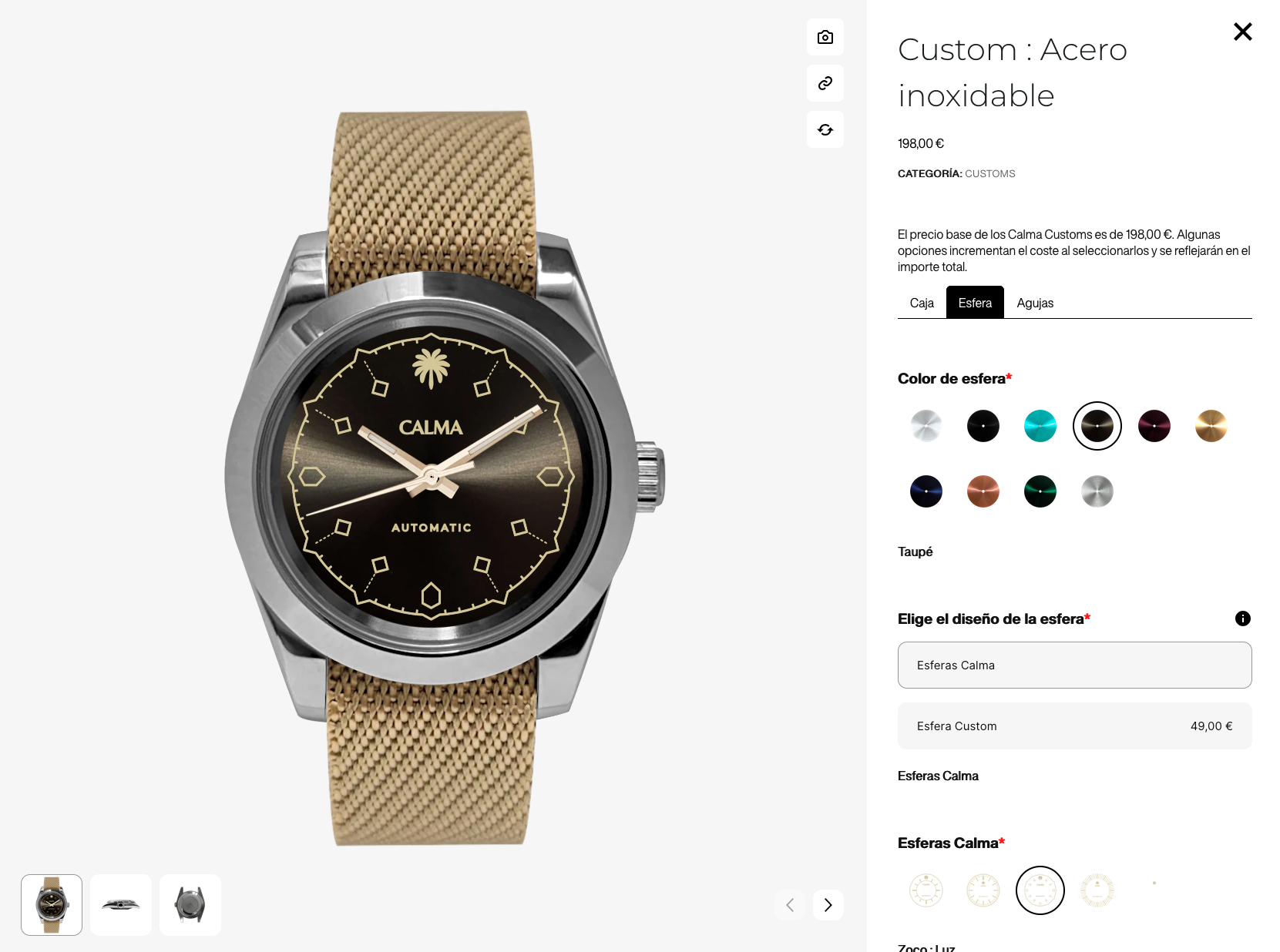
Watch – Full template (light) 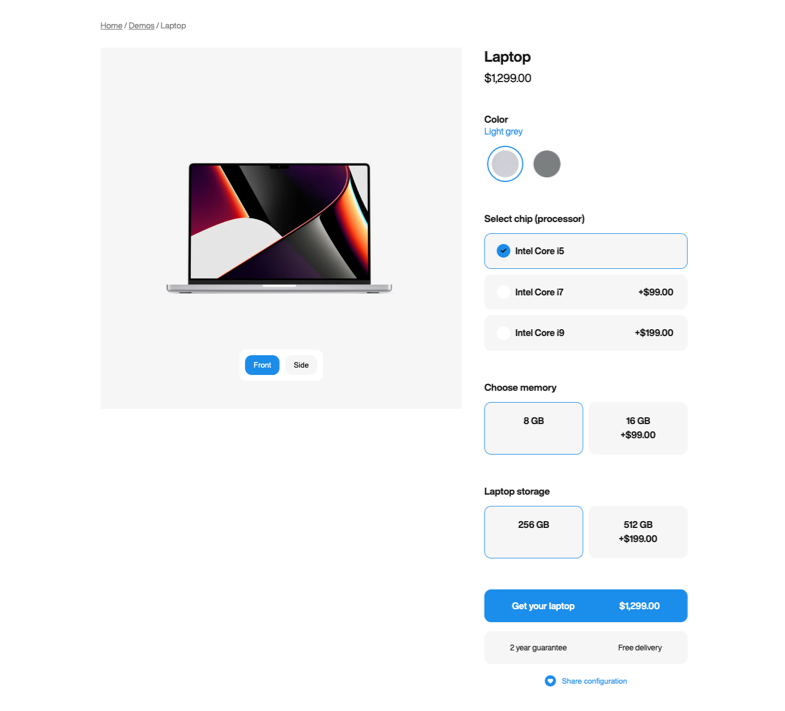
Laptop – Classic template (light) 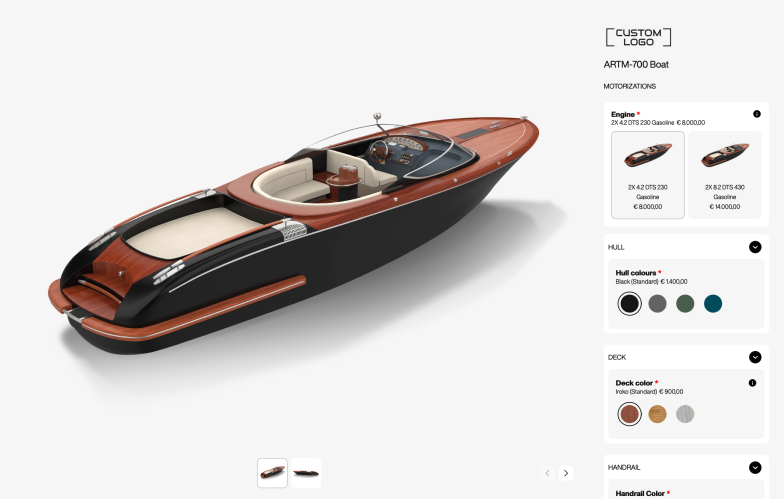
Boat – Floating template (light) 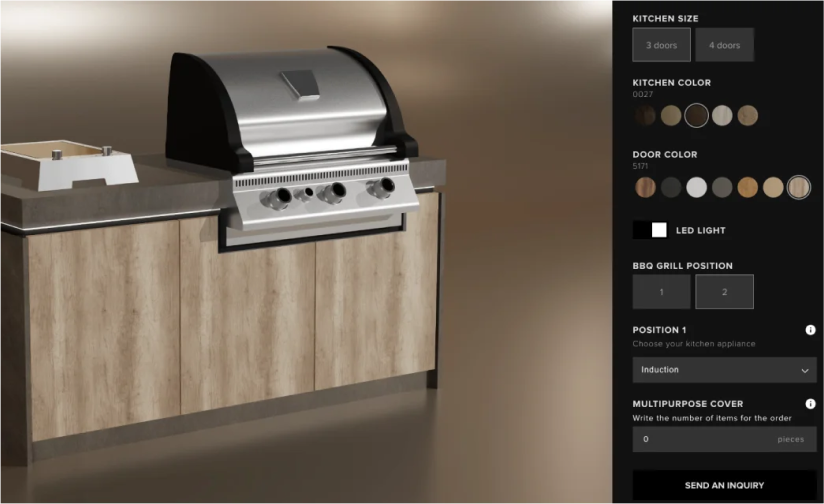
BBQ – Full template (dark) 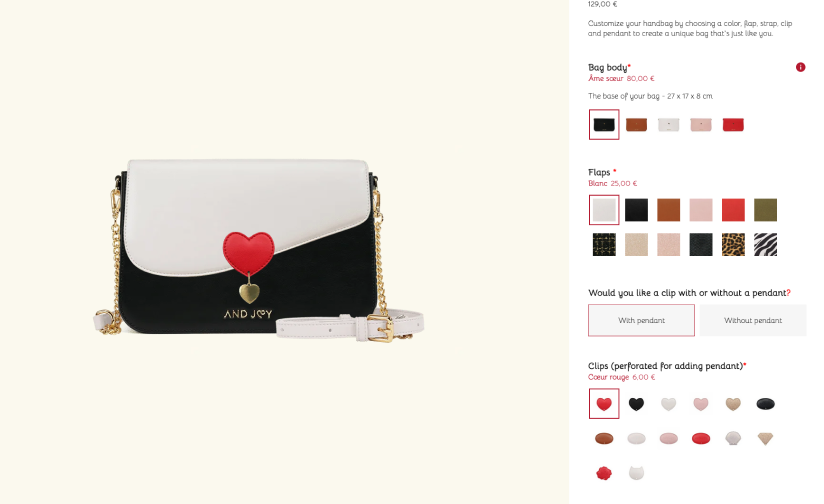
Bag – Full template (light) 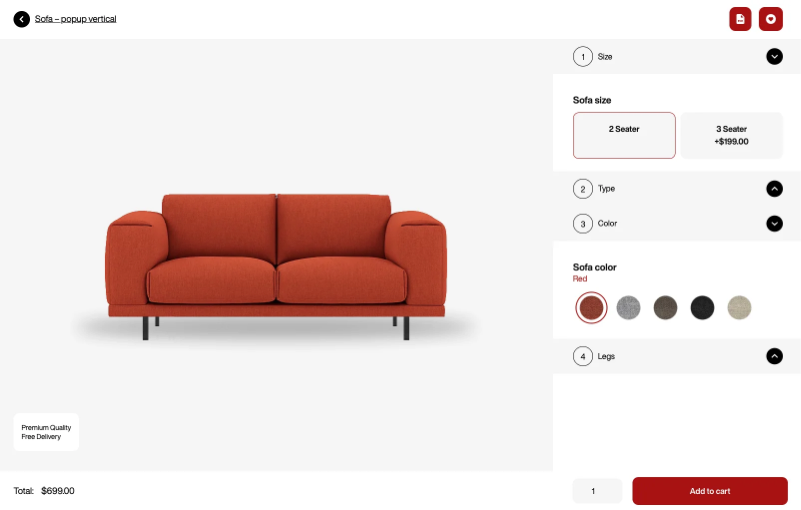
Sofa – Popup template (light) 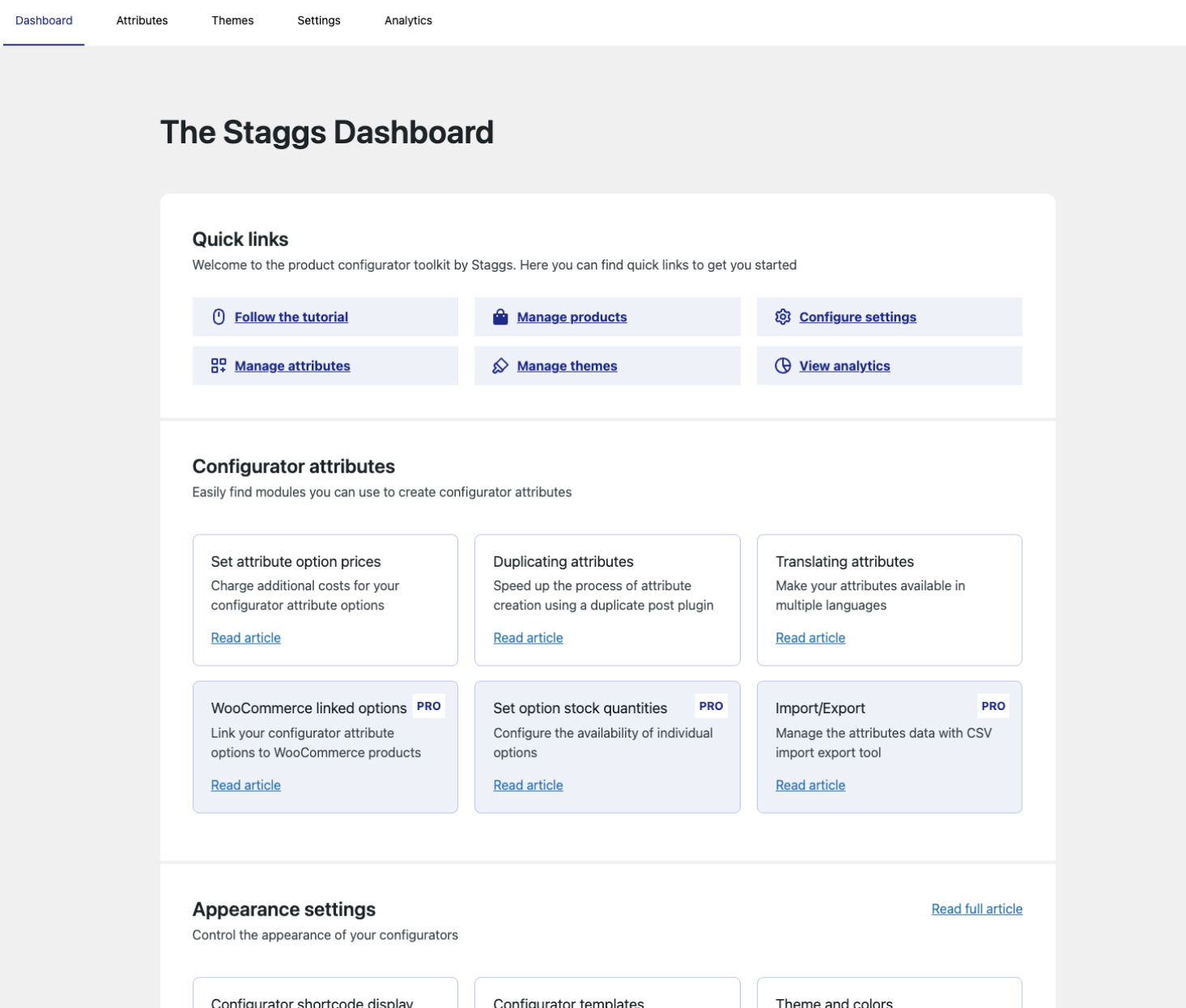
Staggs Admin Dashboard 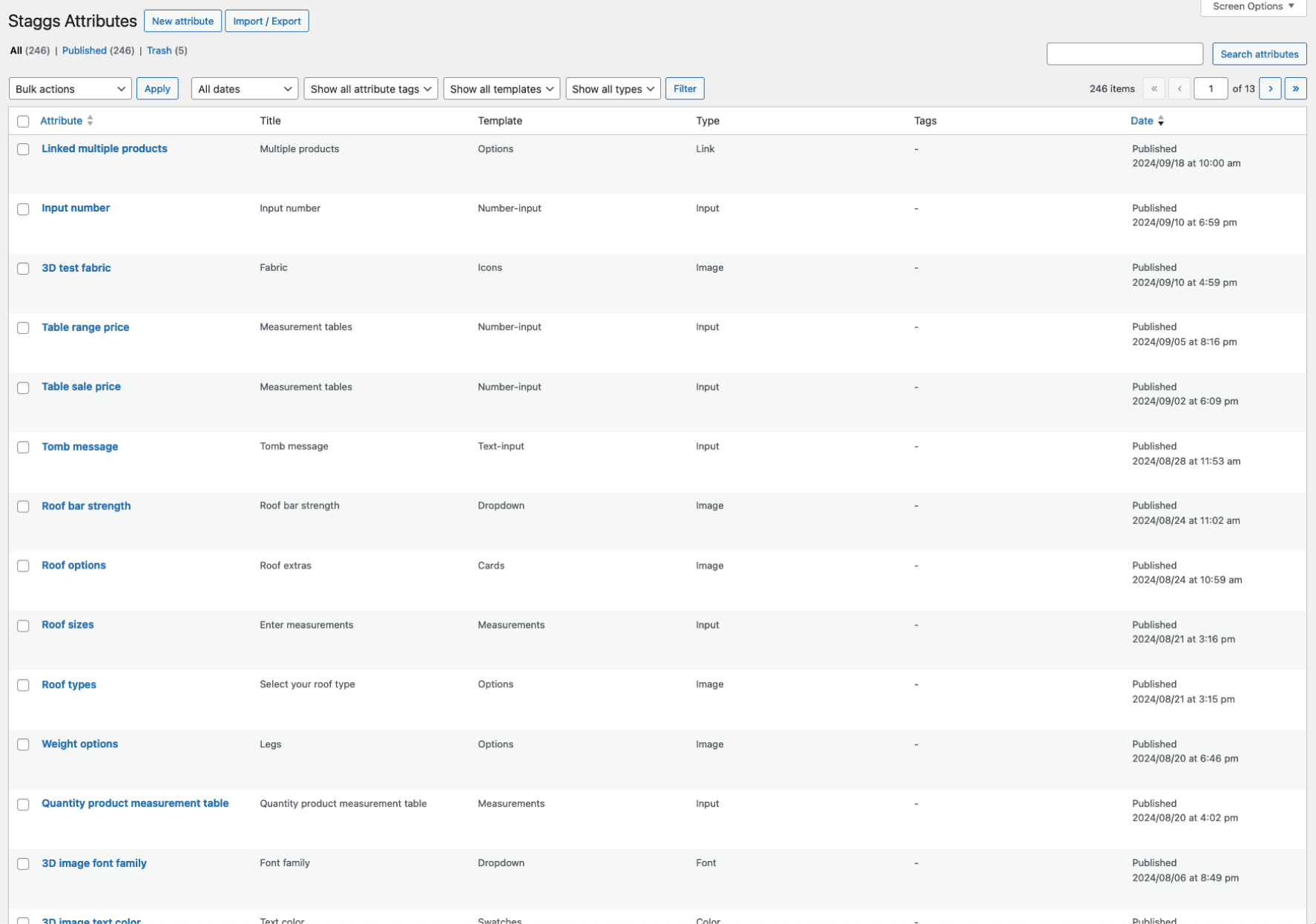
Staggs Attributes Listing page 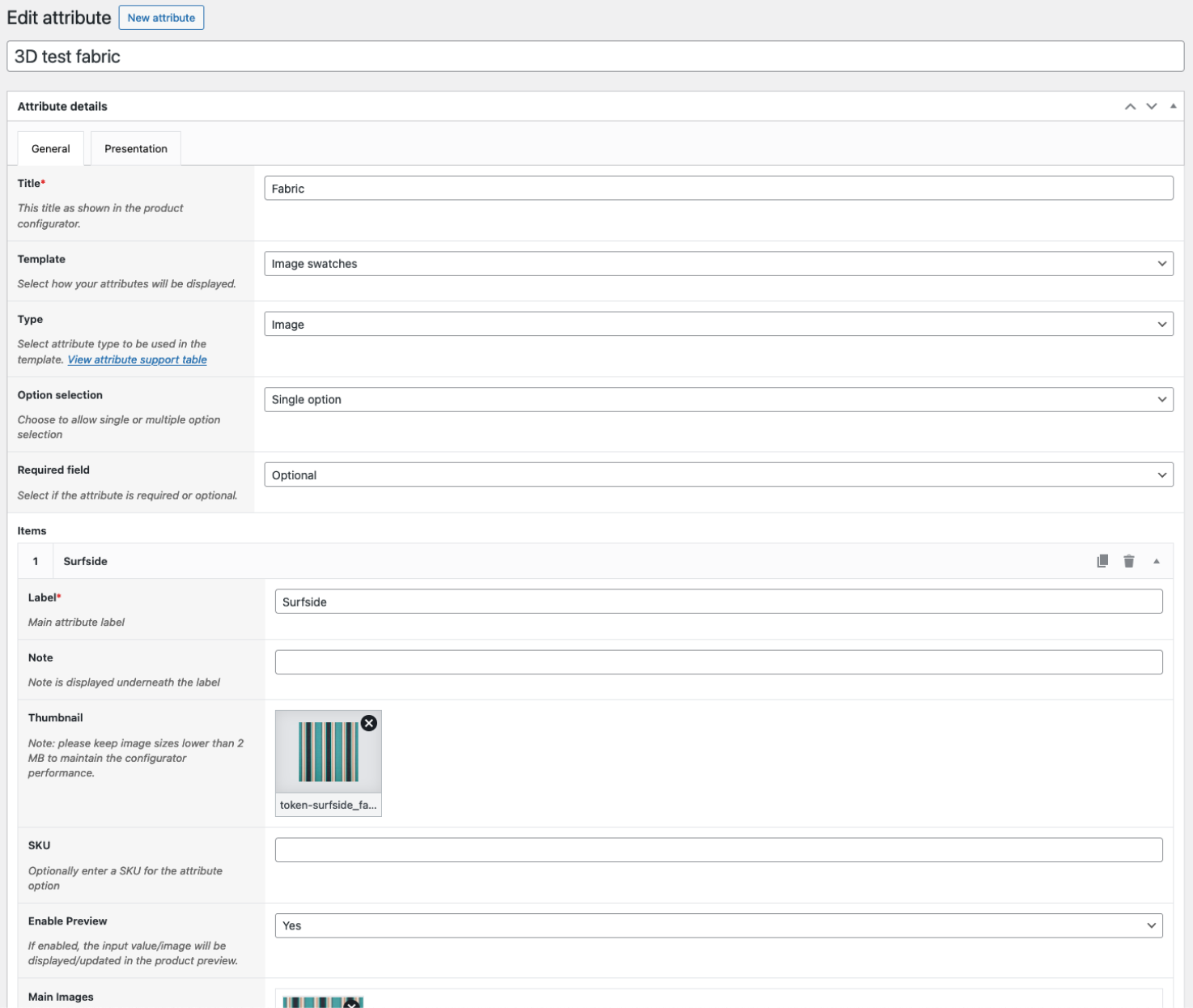
Single Attribute Edit page 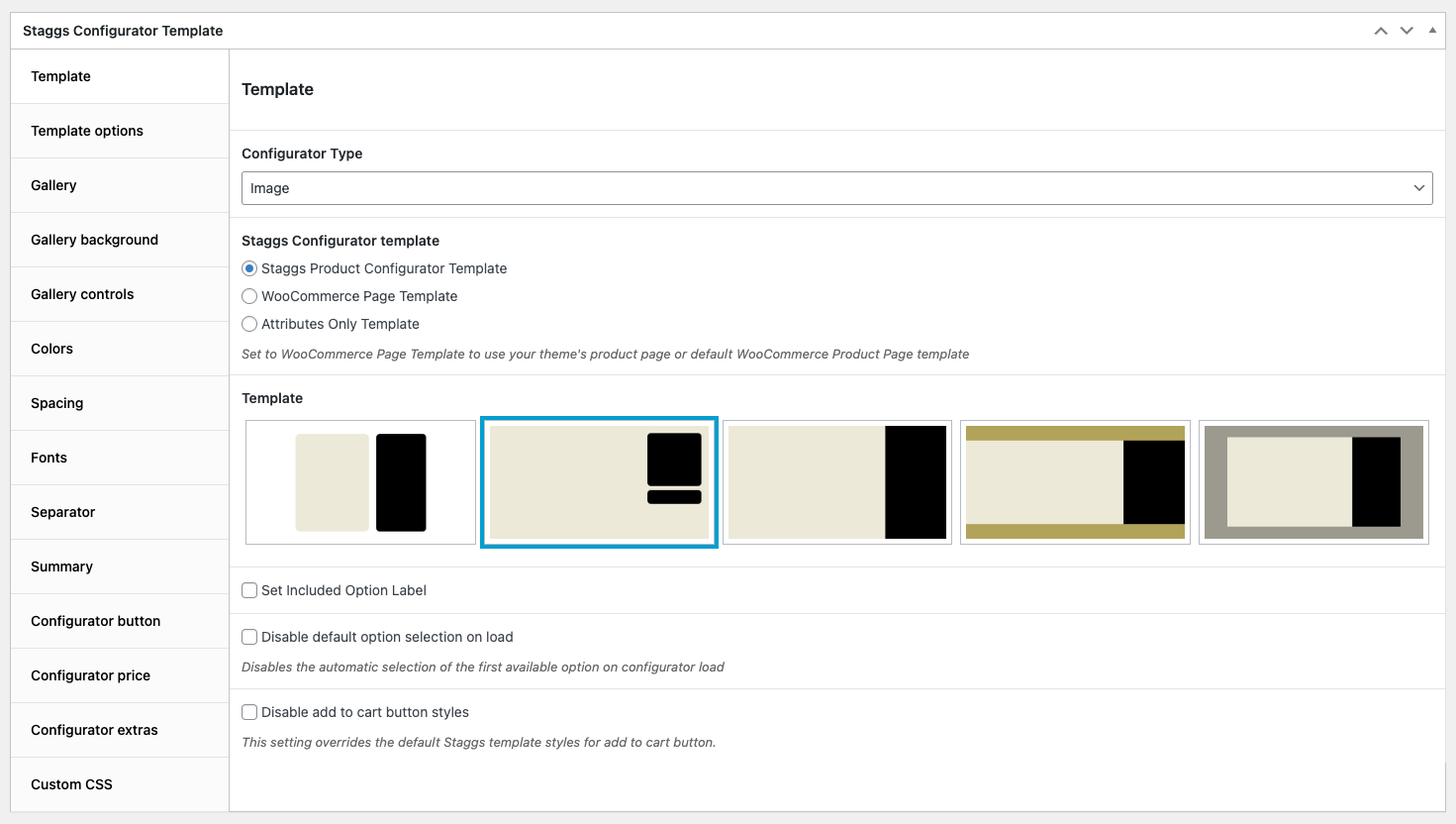
Staggs Template Template Tab 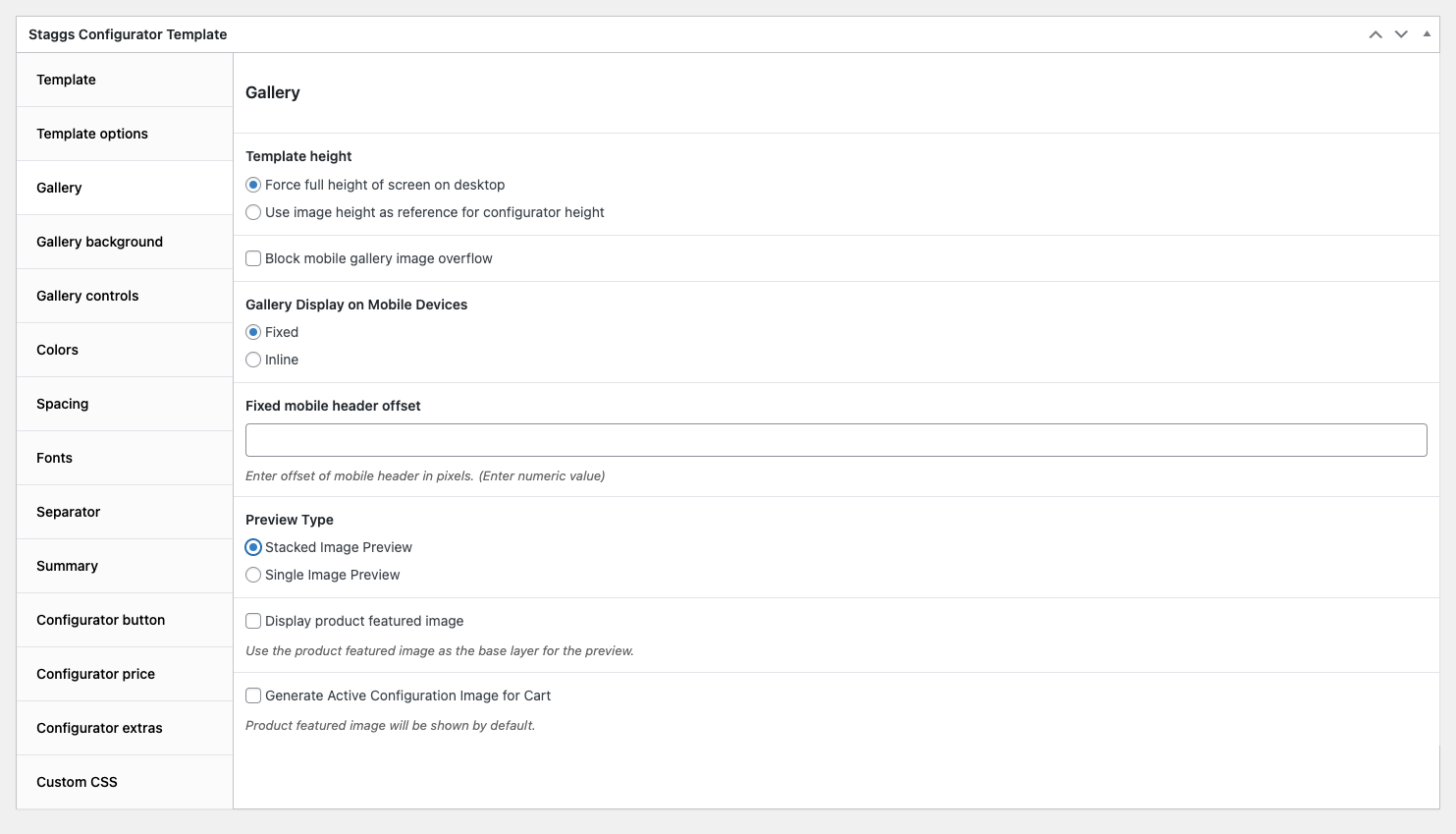
Staggs Template Gallery Tab 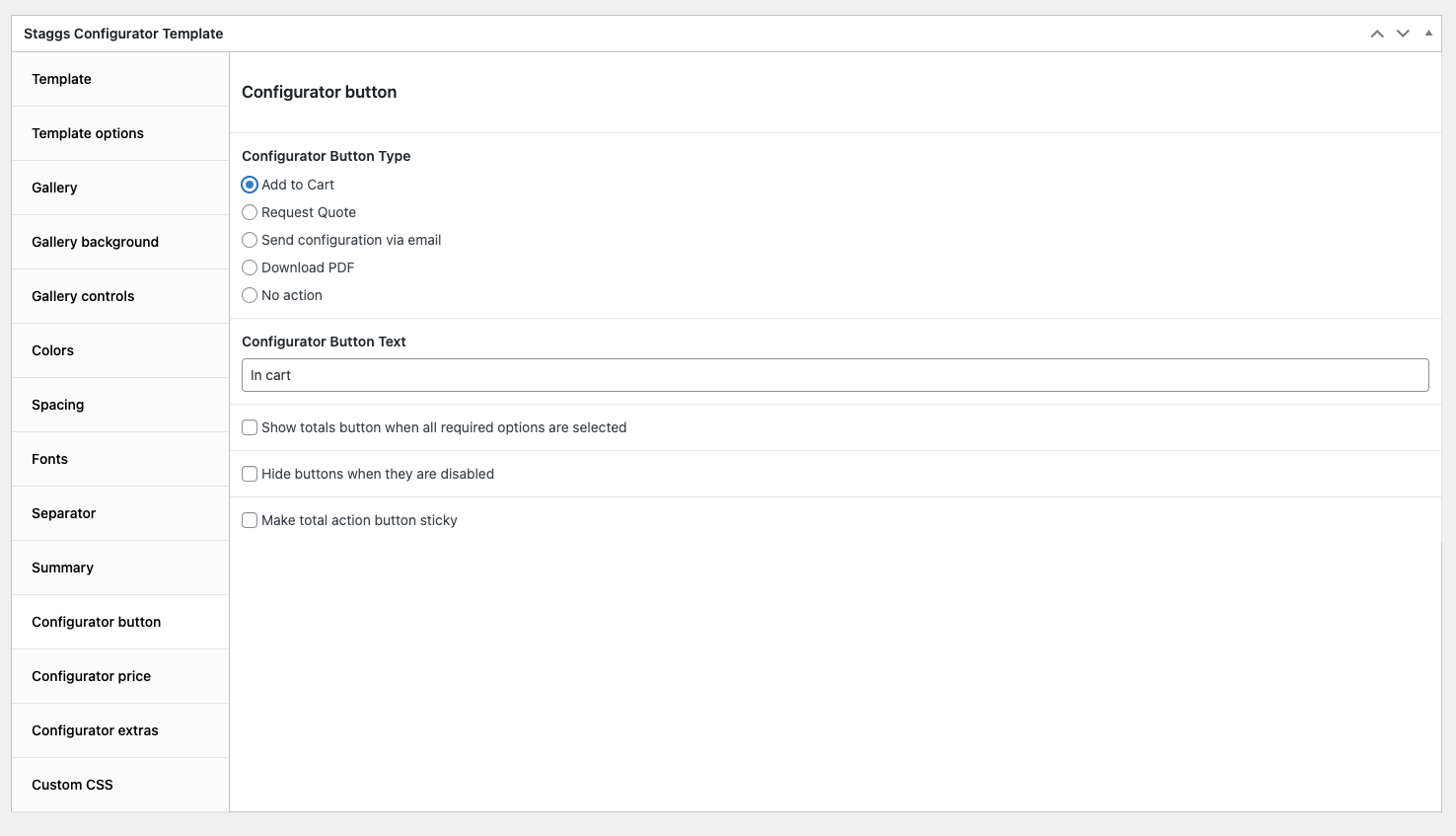
Staggs Template Configurator Button Tab 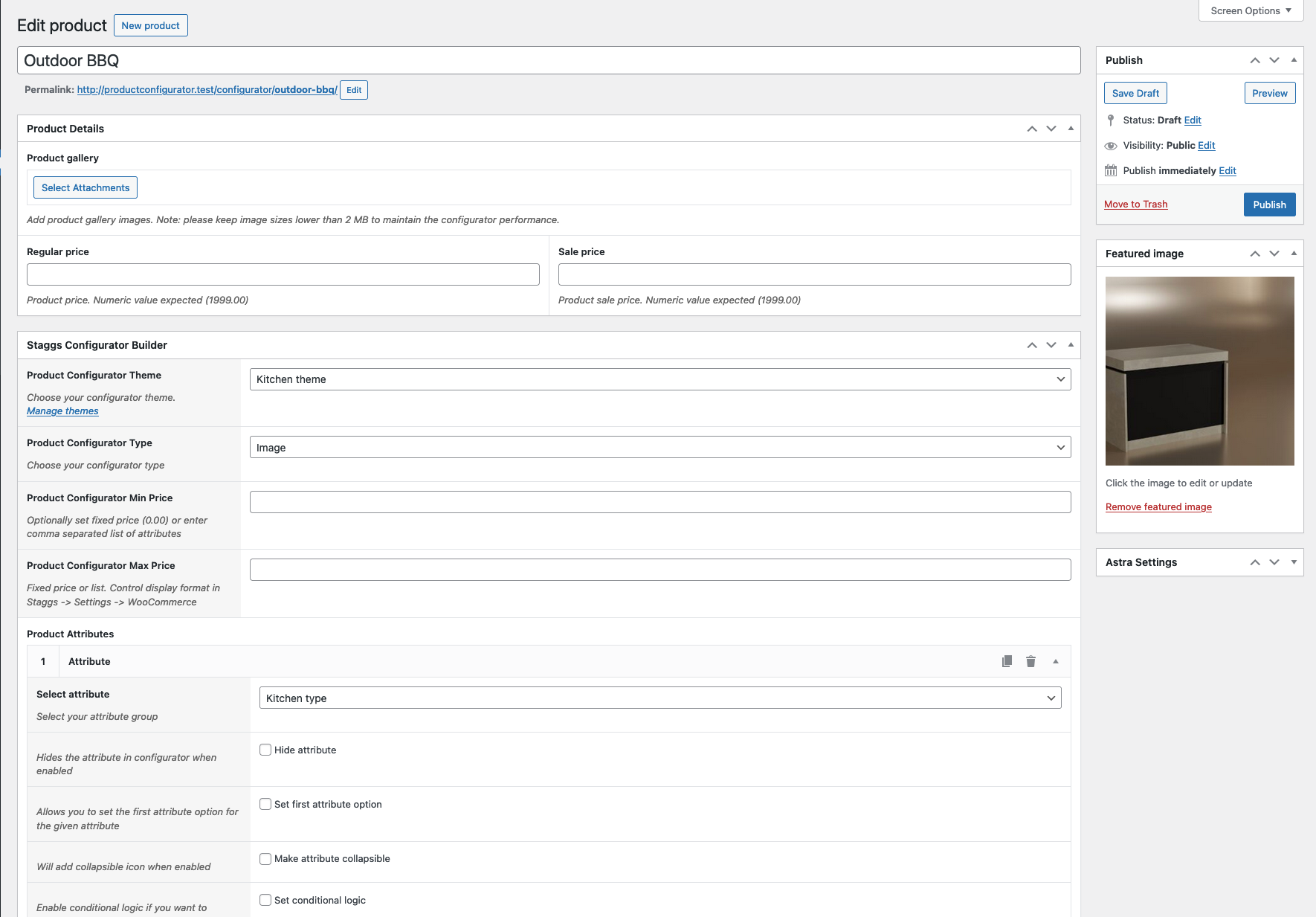
WordPress Product configurator builder 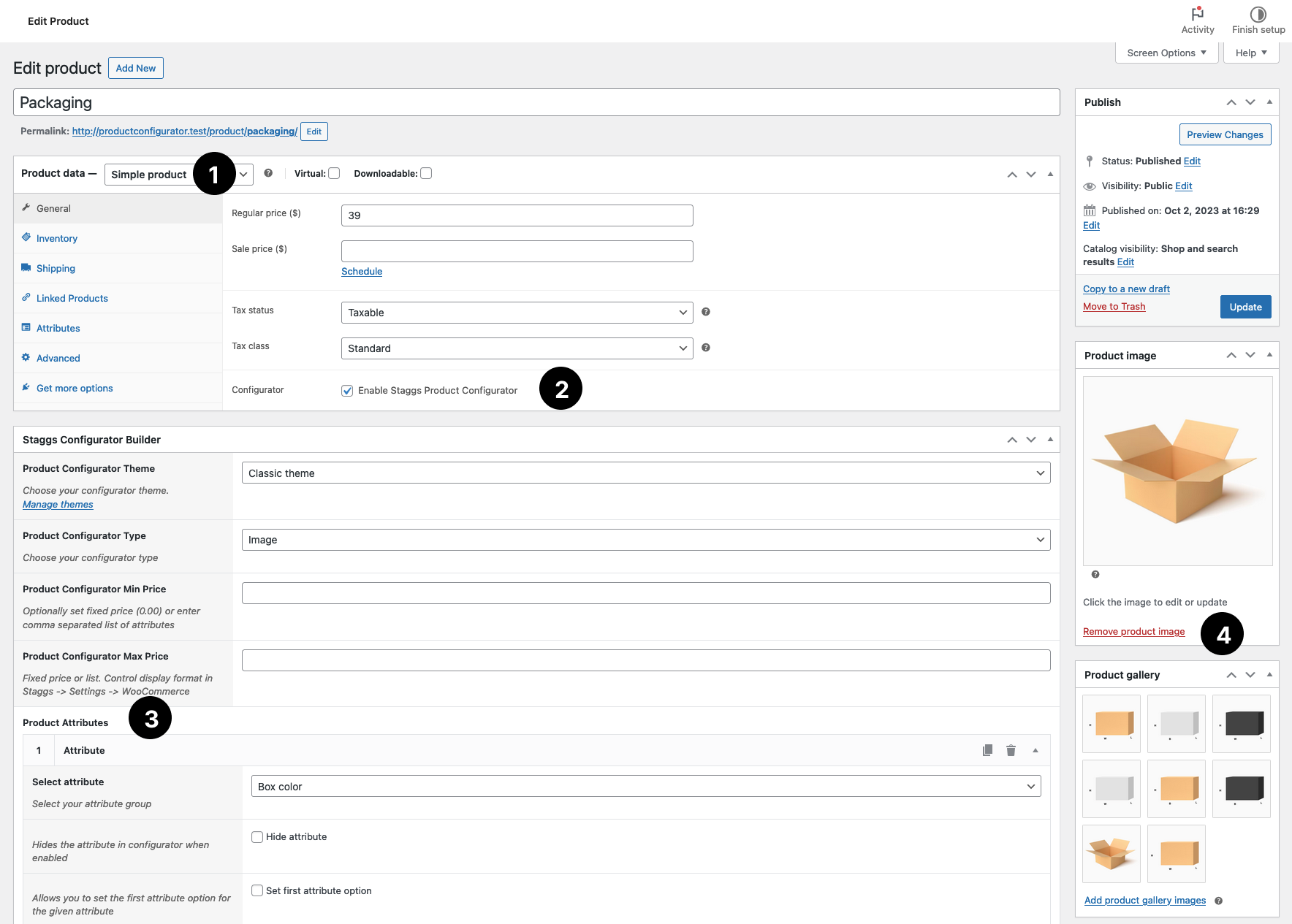
WooCommerce Product configurator builder 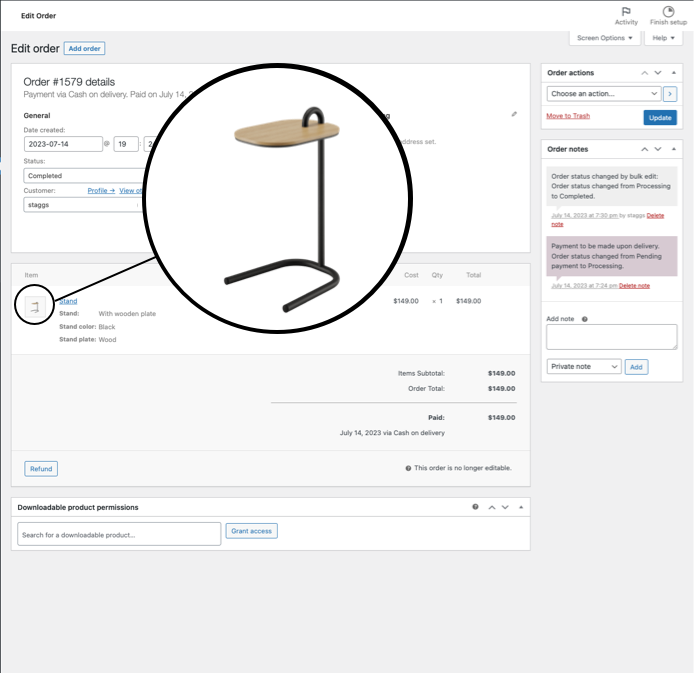
WooCommerce Order 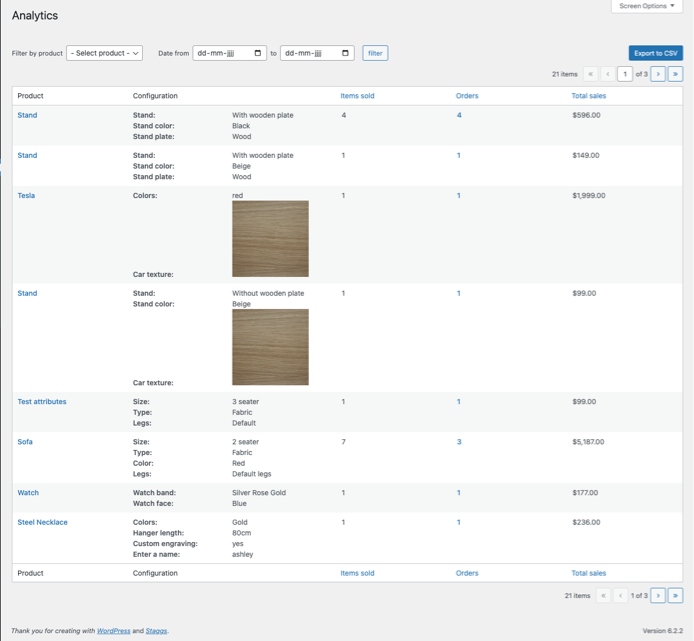
Analytics module 
Staggs settings (icons tab)
Installation
Installation from within WordPress
- Visit Plugins > Add New.
- Search for Staggs.
- Install and activate the Staggs product configurator plugin.
Manual installation
- Upload
staggs.zipto the/wp-content/plugins/directory - Activate the plugin through the ‘Plugins’ menu in WordPress
FAQ
-
Q. Why does my configurator not show up?
-
A. If you are using Elementor or a block based theme, like the new 2024 theme, you need to use shortcodes to display the configurator. In classic themes like Astra or Storefront, the configurator will show up by default.
-
Q. Why does my configurator builder not show up on the product page?
-
A. Make sure your product type is set to “Simple” and you have checked the box “Enable Staggs Product Configurator” in the Product data section. If the box is still not visible, please check your Screen settings in the top right-hand corner.
-
Q. Why does the WooCommerce Cart Block show default product image?
-
A. The WooCommerce Cart block does not allow content overrides by third-party plugins, so the images can’t be replaced. Please use the WooCommerce Cart shortcode [woocommerce_cart] if you want the configuration images visible.
-
Q. My attribute pages are loading slow. What can I do?
-
A. If you have loads of attribute options, the pages of Staggs tend to load slower. At this point you might want to consider migrating to ACF PRO fields. These fields load faster and are better optimized.
-
Q. My images are not showing up correctly. What should I do?
-
A. It is most likely you have not defined a fixed image layer order. Simply go over to your Staggs attributes and locate the field “Image Layer Order” in the Presentation tab. There you can enter a numeric value. Higher numbers will be displayed on top.
-
Q. Does the plugin require WooCommerce?
-
A. No, this plugin does not require WooCommerce. However, you will need WooCommerce if you want to receive payments. Our plugin uses the WooCommerce cart system for a convenient and familiar checkout process.
-
Q. Does it support variable products?
-
A. No, we only support WooCommerce Simple Products. WooCommerce Variable Products are a kind of configurable product already.
-
Q. Can I use this plugin as a product designer tool?
-
A. The plugin is intented to be used as a product configurator tool. It allows you to add text and images onto your products. But this plugin has no drag and drop features, nor the supported quality to use for print on demand.
-
Q. My question is not listed
-
A. If you have any questions about the plugin, kindly send an email to [email protected].
Reviews
Contributors & Developers
“Staggs – Product Configurator Toolkit” is open source software. The following people have contributed to this plugin.
Contributors“Staggs – Product Configurator Toolkit” has been translated into 2 locales. Thank you to the translators for their contributions.
Translate “Staggs – Product Configurator Toolkit” into your language.
Interested in development?
Browse the code, check out the SVN repository, or subscribe to the development log by RSS.
Changelog
2.3.0 (2024-11-16)
- Add support for WordPress 6.7
- Various bug fixings
2.2.0 (2024-11-09)
- Add support for extended font options (PRO)
- Security updates for WP review team
- Various minor bug fixings
2.1.0 (2024-10-30)
- Add support to change slide on tab click
- Add support for popup description instead of panel descriptions
- Add support to show other gallery images alongside the 3D viewer (pro)
- Fix percentage calculation
- Security updates
2.0.1 (2024-10-28)
- Minor bug fixings
2.0.0 (2024-10-26)
- Reorder configurator theme options
- Reorder settings page options
- Rename “Theme” to “Template”
- Add support to exclude attributes from summary widget display
- Fix duplicate attribute display on attribute only shortcode Template
- Add support to show plus and minus icons for number inputs
- Add support to pass configuration image to form
- Add filter for developers to modify query args for admin queries
- Add support to pass configuration link to form (pro)
- Add support for empty / not empty conditional logic comparisons (pro)
- Add support to use regular attribute options in product template (pro)
- Add support for 3D auto rotation speed and delay setting (pro)
- Add support for shared field min and max to define max attribute total quantity (pro)
- Add support for regular attributes to be used in product add-on template (pro)
- Add support for option descriptions in product add-on template (pro)
- Fix 3D model animations resetting (pro)
- Fix WooCommerce only template functions for 3D models (pro)
- Fix stock status display for linked products that are in stock (pro)
- Update libraries and plugin logo
1.12.4 (2024-10-12)
- Extend loader indicators to other form actions
- Add support for global conditional rules (pro)
- Add support for multiple file inputs in single attribute (pro)
- Minor fixes and improvements
1.12.3 (2024-10-05)
- New dashboard page with helpful links
- Fix support for dropdown option conditional logic (pro)
- Fix support for dropdown option formula price (pro)
- Fix inventory check on add to cart (pro)
- Update libraries
- Update translation files
- Other minor bug fixing and improvements
1.12.2 (2024-09-26)
- Fix crash when no taxes are configured
1.12.1 (2024-09-25)
- Hook into WooCommerce filters to get modified product price and product sku
- Add support to display price including and excluding taxes (pro)
- Add support to update multiple preview CSS properties at once (pro)
- Fix file upload for large non-image uploads (pro)
- Add option to display total weight in option totals (pro)
- Various fixes for 1.12
1.12.0 (2024-09-18)
- Reflect action prices in total price
- Display option prices based on WooCommerce tax display settings if configured
- Add theme option to include gallery background image in image capture
- Add support to mark custom attribute input as the product quantity input
- Hide non-evaluated conditional logic options on page load
- Add support for sale table price (pro)
- Add support to add product quantity in formulas (pro)
- Include variations in product selection list (pro)
- Add setting to include online configuration link in PDF (pro)
- Add option to control linked product quantity (pro)
- Add setting to display image uploads as preview or link in cart (pro)
- Bug fixes and optimizations
1.11.0 (2024-08-24)
- Add guided walk-through on the about plugin page section
- Add support to calculate configurator min and max prices based on attribute list
- Add setting to control whether the WooCommerce product price on single product page should be updated or not
- Add support to apply custom text onto 3D model (pro)
- Add support to upload custom image onto 3D model (pro)
- Add support to calculate table prices based on the product quantity (pro)
- Add support to add repeater linked products as separate line items (pro)
- Add support to enter weight for regular options (pro)
- Some bug fixes and improvements
1.10.0 (2024-08-01)
- Move attribute detail settings to separate tab “Presentation”
- Bring back staggs floating notice by default
- Add support for sticky image in shortcode template
- Add support for setting to hide total price for all configurator actions
- Add option to show description as tooltip instead of in panel
- Fix multiple checkbox options not showing up in cart
- Add support to specify different layer per view for attribute image using comma separated values
- Add support to generate and include a PDF in form field when requesting a quote (pro)
- Add support for option percentage and formula price (pro)
- Add support for option sku formula (pro)
- Add support for SKU for input fields (pro)
1.9.0 (2024-06-29)
- Add theme setting to control configuration form width
- Update text preview value based on option value if default type Image
- Extend calculation options (pro)
- Add setting to bundle separate configuration cart line items (pro)
- Add setting to override default browser file upload display (pro)
- Add support to include order number on PDF (pro)
- Add support for PDF intro text (pro)
- Fix: show calculated prices in PDF (pro)
- Generate PDF link for mail links (pro)
- Update PDF library (pro)
- Various fixes and changes
1.8.1 (2024-06-05)
- Add support to stretch background in floating layout
- Fix image not being hidden when checkbox gets unchecked
- Scroll to first invalid option when inline error messages active
- Hide pricings if user is not logged in in PDF (pro)
- Replace file upload preview with link in cart and checkout (pro)
- Add support to display notes in PDF (pro)
- Add support for text matrix table compare value (pro)
- Various bug fixes
1.8.0 (2024-05-18)
- Add support to display close button for full page configurations to go back to desired page
- Add support to change woocommerce loop product add to cart label for configurable products
- Add support for range handle touch support on mobile
- Add template and type filters in attribute admin table
- Add support for taxed products (pro)
- Fix: add fallback for name attributes in cart option
- Fix: conditional range slider value bubble
- Fix: remove price display from loop items when price hidden for visitors
- Delete: deprecated option groups and items
- Improvements and bug fixings
1.7.3 (2024-05-10)
- Some bug fixes for 1.7.2
1.7.2 (2024-05-09)
- Add support for inline field error messages
- Add support for range input value bubble
- Add support to enter minimum and maximum configuration price and show on product archives
- Add support to show prices for logged in users only
- Fix: Minor adjustments in multi language settings
- Fix: Clear image preview if selected option preview empty
- Fix: Show increment field setting for numeric input fields also
- Fix: Start price calculation after user has finished typing
- Fix: Only load in WordPress base on AJAX calls.
- Add support for 3D metallic and roughness material factors (pro)
- Add conditional logic support for repeater field (pro)
- Add setting to gray out invalid conditional options instead of removing them (pro)
- Add setting to hide duplicate attribute titles in summary widget (pro)
- Fix: update conditional logic checks to take multi option select into consideration (pro)
- Fix: list all input fields in input conditional value select (pro)
1.7.1 (2024-04-13)
- Add support to tag attributes so you can find your relevant attributes back more easy
- Extend collapsible attributes summary to more option templates
- Allow html tags in summary notes display
- Add support for custom 3D model loader image (pro)
- Update conditional logic to remember same option names across different attributes (pro)
- Add support to control attribute spacing for desktop and mobile (pro)
- Add support for multiple option selections (pro)
- Update CSV import fields (pro)
- Regular amount of bug fixes
1.7.0 (2024-03-27)
- Add new border style circular
- Add support to show inline notes instead of labels for swatches
- Add support to display custom HTML block in configurator builder
- Add attribute option conditional logic rules (pro)
- Add setting to add attribute option linked products as separate line items (pro)
- Add setting to generate and attach PDFs to order line items (pro)
- Extend template color options (pro)
- Add garbage collector to delete generated files after certain amount of days (pro)
- Bug fixes
1.6.4 (2024-03-16)
- Added support for updating multiple 3D model materials at once (pro)
- Minor changes and improvements
1.6.3 (2024-03-12)
- Added support to output shortcode contents on summary page
- Add new URL option type to link to different product when clicking an option
- Enable animation play support for 3D models when selecting an attribute option (pro)
- Allow change of model camera position when selecting an attribute option (pro)
- Add setting to customize PDF header address text contents (pro)
- Add setting to collect user email before downloading PDF (pro)
- Bug fixes
1.6.2 (2024-03-02)
- Add option to disable full height on configurator view
- Add option to display reset configuration button
- Add feature to include option notes in configuration summary to show more detailed info
- Extend support for total formula calculation for email and request invoice configurator types (pro)
- Add option to create separate cart line items for products from the addon products template (pro)
- Some bug fixes
1.6.1 (2024-02-17)
- Add option to enlarge option, cards and swatches thumbnail images
- Add option to show sticky cart bar in classic Staggs configurator templates
- Add option to display hotspot with information in 3D models (pro)
- Some bug fixes
1.6.0 (2024-02-10)
- Add option to show gallery actions capture image, share link, add to wishlist, download pdf in gallery (pro)
- Add “my configurations” wishlist feature (pro)
- Add support for “capture image” gallery action (pro)
- Add option to open up separate summary page before adding to cart (pro)
- Extend conditional logic comparisons to be used for input fields (less than, greater than) (pro)
- Extend formula calculations to options fields (pro)
- Allow to display calculated formula price underneath given attribute (pro)
- Added support to include default WooCommerce product attributes into the PDF download (pro)
- Fixes and improvements
1.5.10 (2024-01-25)
- Add tick all option for tickboxes
- Add support to show additional description for each option or card item (pro)
- Retain 3D model position during configurations (pro)
- Extend calculation formula options (pro)
- Fixes and improvements
1.5.9 (2024-01-13)
- Various fixes and improvements
- Update libraries
1.5.8 (2023-12-16)
- Increase block themes compatibility
- Add support to hide disabled buttons
- Update tooltips display options
- Add additional button type email to send email directly
- Add support to set minimum price for matrix calculations (pro)
- Fixes and improvements
1.5.7 (2023-12-02)
- Add support to control multiple attributes in single tab
- Remove scrollbar display on Windows devices
- Add multi currency support for attribute options
- Add setting for popup to display contents inline on mobile
- Bring back AR button on mobile (pro)
- Extend matrix price calculation options (pro)
…