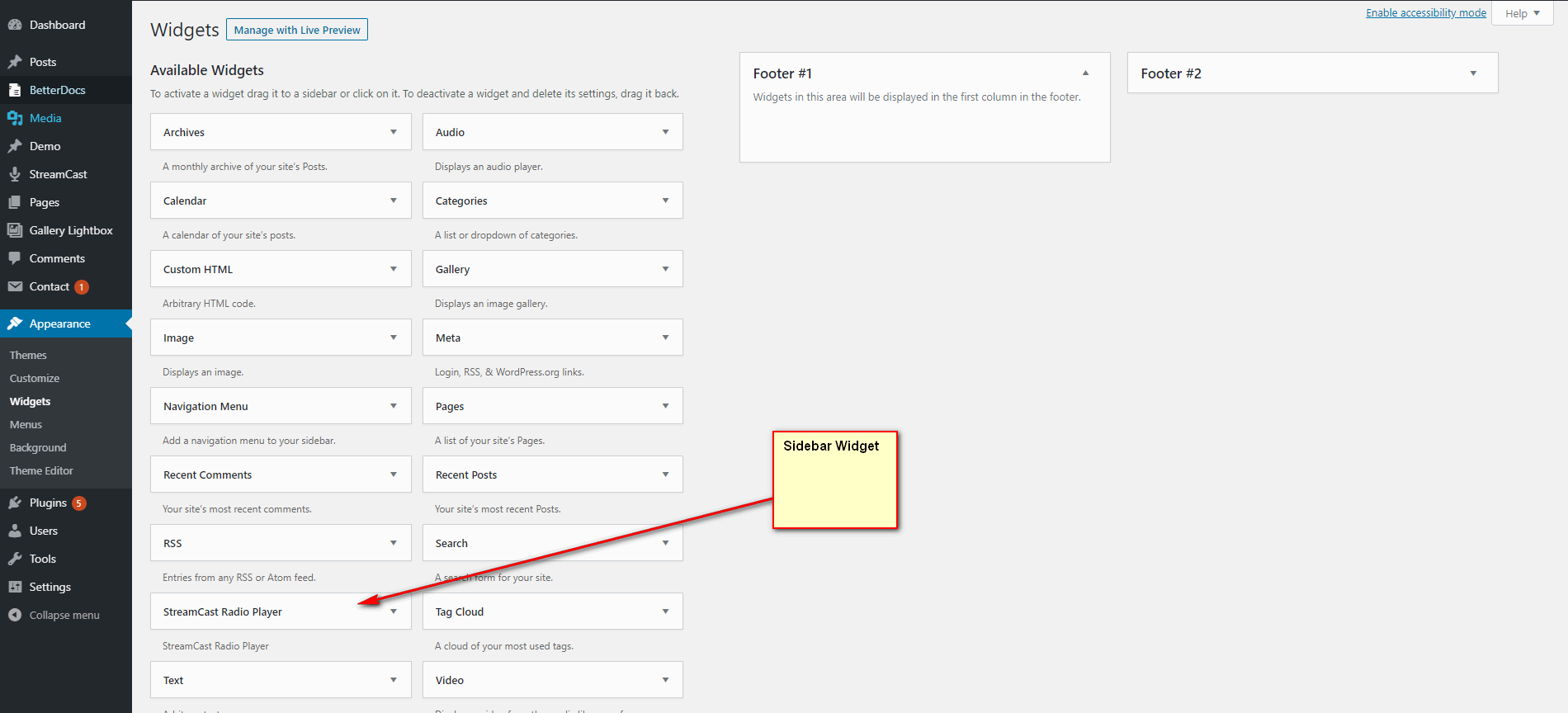Description
A simple, accessible, user-friendly and fully customizable radio player for WordPress. You can play iceCast, Shoutcast, Radionomy, Radiojar, RadioCo Live stream in WordPress website using shortcode.
How to use it?
The stream will not more play in Google Chrome 80+
As of Google Chrome 80, mixed content is no longer supported. If the stream is without SSL and the website is with SSL, the stream will no longer be played. Other browsers follow the example of Google. The solution is to set the stream to SSL.
More you can read here: https://blog.chromium.org/2019/10/no-more-mixed-messages-about-https.html
How to setup free SSL for your Shoutcast Server Software:
https://help.shoutcast.com/hc/en-us/articles/360003410613-How-to-setup-free-SSL-for-your-Shoutcast-Server-Software-
Demo
LIVE DEMO -> Check the Demos
ShortCode
Use shortCode
[stream url="YOUR_STREAM_URL"]
in post / pages/ or any widget area to Embed a player.
if you want to use custom background color add background attribute in the shortCode like that
[stream url="https://192.211.51.219:80/live" background="gray"]
.You can use color name or color code between double quotations.
Feedback
Like the plugin? Hate it? Want a new feature? Send me some feedback
Installation
This section describes how to install the plugin and get it working.
e.g.
- Upload
plugin-directoryto the/wp-content/plugins/directory - Activate the plugin through the ‘Plugins’ menu in WordPress
- Use shortcode in page, post or in widgets.
- If you want the player in your theme php file, Place
<?php echo do_shortcode('YOUR_SHORTCODE'); ?>in your template file.
FAQ
-
The player is not playing my Live stream, What can i do now ?
-
Please check that the Protocols of Live Stream and Website. If your website running in Https (Secure) and your stream is Http (Unsecure) then modern browsers may not play that stream. Please try to keep both protocol same.
-
The Second Player is not showing as the First one ?
-
You cannot embed more than one player in a single page.
Reviews
Contributors & Developers
“StreamCast – Radio Player for WordPress” is open source software. The following people have contributed to this plugin.
ContributorsTranslate “StreamCast – Radio Player for WordPress” into your language.
Interested in development?
Browse the code, check out the SVN repository, or subscribe to the development log by RSS.
Changelog
2.2.4 – 30 July 2024
- Fixed: Cross Site Scripting
2.2.3 – 4 July 2024
- Update: WordPress SDK
2.2.2 – 1 Jan 2024
- Fixed: Unexpected number
2.2.0 – 026/08/2023
- Added new skin name ‘B Circle’ (Premium)
2.1.11 – 026/08/2023
- Fix Uncaught Error in 335 line
2.1.9 – 01/05/2023
- Freemius SDK updated
2.1.8 – 01/05/2023
- Fixed: Ops issue
2.1.6 – 01/05/2023
- support normal stream on ultimate player
2.1.6 – 22/10/2022
2.1.4
- Freemius SDK updated
2.0.0
- Added player theme.
- Added Ultimate radio Player type
- Added custom color in player settings.
- Added modern skins.
1.0
- Initial Release