Plugin Tag: debug
-
Asset Queue Manager
A tool for experienced frontend performance engineers to take control over the scripts and styles enqueued on their site.
-

Simple System Status
View Information about your WordPress Configuration (Defaults, Themes, Plugins) and Server Information that is useful for debugging and support.
-
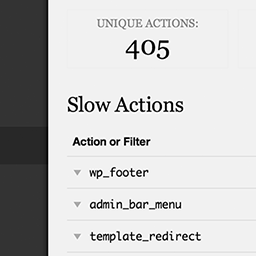
Debug Bar Slow Actions
Easily find out which actions and filters are the slowest during a page load.
-

Mail Debug for WooCommerce
Mail Debug for WooCommerce allows you to debug WordPress and WooCommerce emails.
-
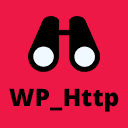
HTTP Requests Manager
Limit, Debug, Optimize WP_HTTP requests. Limit by request count, page load time, reduce timeout for each request. Speed up login and admin pages.
-

Debug Bar – Enable WP_DEBUG from admin dashboard
[ ? ???????????? ?????????????? b?? ??????????] You can easily enable WP_DEBUG using a toolbar button. READ DESCRIPTION!
-

Variable Inspector
Inspect PHP variables on a central dashboard in wp-admin for convenient debugging.
-
Site Health Manager
Control which status tests and what debug information appear in your Site Health screen.
-
Style.css Load Last Version
Load the Last Version of style.css everytime, whenever and ever. No side effects on performance.
-
-

Advanced Cron Scheduler for WordPress
The Advanced Cron Scheduler for WordPress plugin helps to easily replace or migrate Native WordPress Cron to the Action Scheduler Library.
-

Safe Mode
Makes it possible to enable safe mode for WordPress. In safe mode, plugins will not be loaded and the default theme (if installed) will be activated.
-
Config Constants
Modify WP_DEBUG and other WordPress constants directly in the WordPress admin rather than manually editing them via wp-config.php!
-
What Template Am I Using
This plugin is intended for theme developers to use. It shows the current template being used to render the page, current post type, and much more.
-
Kint PHP Debugger
Kint is a modern and powerful PHP debugging helper, which requires zero-setup and replaces var_dump(), print_r() and debug_backtrace().
-
WP Output Log File
License: GPLv2 or later License URI: https://www.gnu.org/licenses/gpl-2.0.html This plugin can manage the output log file, specify output directory an …
-
Find Function/Class
Search the file and row (on WordPress) that contain a PHP function or class with a click!
-
Simple PHP Info
Displays the phpinfo() table in the WordPress dashboard and creates a shortcode for use in posts and pages.