Plugin Tag: protect
-

Jetpack Protect
Free daily malware scanning and WordPress site security. Jetpack Protect leverages the extensive database of WPScan, an Automattic brand, that has ove …
-

Email Encoder – Protect Email Addresses and Phone Numbers
Protect email addresses and phone numbers on your site and hide them from spambots. Easy to use & flexible.
-
-
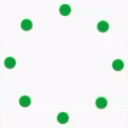
Simple Cloudflare Turnstile – CAPTCHA Alternative
Add Cloudflare Turnstile to WordPress, WooCommerce, Contact Forms & more. The user-friendly, privacy-preserving reCAPTCHA alternative. 100% free!
-

No Right Click Images
Disables right click context menu on images to help deter leeches from stealing images.
-

reCAPTCHA for WooCommerce
Add Google reCAPTCHA to your WooCommerce Checkout, Login, and Registration Forms.
-

Protect the Children!
Easily password protect the child pages/posts of a post/page that is password protected.
-

Protect Admin
Protect admin accounts from being deleted or modified by other users. This plugin will always be hidden from all users other than the admin who instal …
-
-

Post Lockdown
Allows admins to protect selected posts and pages so they cannot be trashed or deleted by non-admin users.
-

Email Address Obfuscation
Email Address Obfuscation prevents email harvesting by hiding email address appearing in your pages, while remaining visible to your site visitors.
-

WordPress Protection [Protect Your Website Content]
WordPress Protection Plugin provides complete security for your wordpress website, so that the plagiarists could not copy the content and steal data o …
-
MHR-Custom-Anti-Copy
This plugin allows you to disable right click and word selection on posts or pages. MHR Anti Copy comes with flexible custom settings.
-

QueryWall: Plug'n Play Firewall
Autopilot protection for your WordPress against malicious URL requests.
-
-

LH Private BuddyPress
Protect your BuddyPress Installation from strangers. Only registered users will be allowed to view directory pages, activity and profile pages.
-
-
HidePost
Protect your post or your link by using [hidepost] and [/hidepost] between the protected content.
-
-

reCAPTCHA Lite
Integrate the Google's reCAPTCHA Google's reCAPTCHA v2 Checkbox or v3 into the forms and protect your site from bots, brute-force attacks, s …