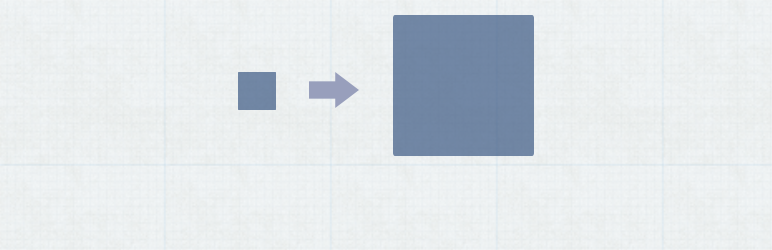Description
This plugin enables upscaling of thumbnails for small media attachments. The default behaviour of WordPress is to not upscale small images, which means
you are never guaranteed a certain size for a thumbnail format. This plugin corrects that and upscales small images to the specified thumbnail dimensions.
This is beneficial in grid layouts where images of different sizes can make the grid malfunction.
Check screenshots for an example!
Important: Your thumbnails format must have the crop setting enabled to be processed by this plugin.
Usage
After you have enabled Thumbnail Upscale plugin, all your future uploaded images will be upscaled.
For existing images, install and run Force Regenerate Thumbnails
This will upscale your existing media images!
Requirements
- PHP 5.2 or higher strongly recommended
Translations
None. The plugin has no translateable strings.
Installation
- Upload the
thumbnail-upscalefolder to/wp-content/plugins/ - Activate the plugin (Thumbnail Upscale) through the ‘Plugins’ menu in WordPress
FAQ
- Installation Instructions
-
- Upload the
thumbnail-upscalefolder to/wp-content/plugins/ - Activate the plugin (Thumbnail Upscale) through the ‘Plugins’ menu in WordPress
- Upload the
- Can you add feature X?
-
Please write in the support forums for feature requests!
Reviews
Contributors & Developers
“Thumbnail Upscale” is open source software. The following people have contributed to this plugin.
ContributorsTranslate “Thumbnail Upscale” into your language.
Interested in development?
Browse the code, check out the SVN repository, or subscribe to the development log by RSS.
Changelog
1.1
- Fixed crop positions introduced in WordPress 3.9. Props @jackrugile
1.0
Initial release