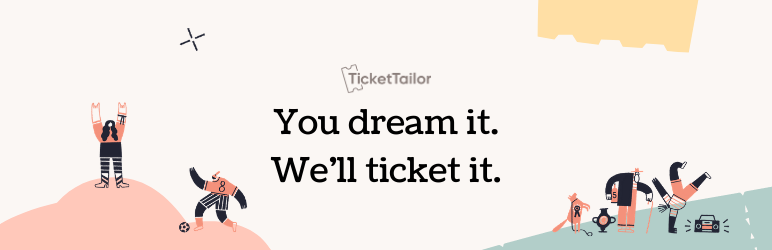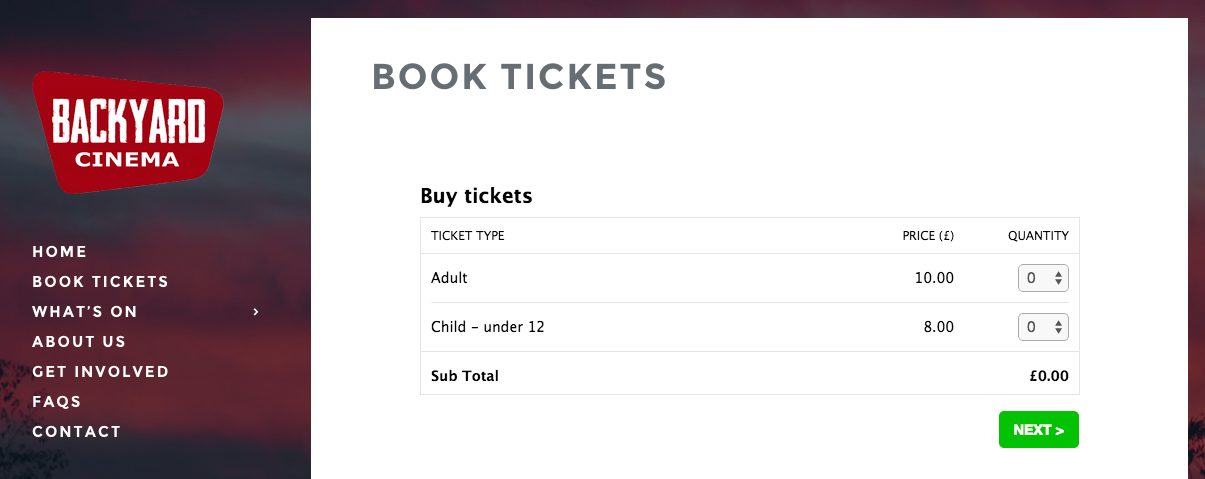Description
Ticket Tailor lets you sell tickets and turn your WordPress site in to an
online event ticketing and event registration system. There are loads of
great features to help you set up event registration forms and sell out your event tickets. And best of all we have the lowest fees.
The Ticket Tailor WordPress plugin allows you to embed event registration forms directly
in to your WordPress website so that your customers can buy tickets
from your site.
Sign up for a Ticket Tailor account to sell tickets online
Ticket Tailor Features
- Start selling event tickets online in minutes
- Create multiple ticket types for your events
- Low fees that will save you money
- Collect credit/debit card payments using PayPal or Stripe and get paid directly for event ticket sales
- Easy event registration forms that you can customise by yourself.
- Order management tools (edit orders, re-send e-tickets, cancel orders)
- Automatically sends e-tickets with barcodes and QR codes to your event attendees
- Customise your e-tickets to say whatever you want
- Easily export a doorlist for your event with a list of all attendees and their tickets
- Barcode scanning entry system to scan barcode e-tickets at the door
- Export the customer data of your event attendees
- Website, WordPress and Facebook integration so you can sell tickets and manage event registration from anywhere
- Get your own buytickets.at/your-biz URL for your event registration pages
- Discount codes and tracking links so can see how people found your event
- Sell tickets from a custom designed seating chart
- Choose from 10 languages for your event registration forms
- Great support form the Ticket Tailor team
- Use our ticketing API
- Perfect alternative to eventbrite
Integrations
- PayPal – Use your own PayPal account to take credit card and PayPal payments for event tickets
- Stripe – Use your own Stripe account to take credit card payments for event tickets
- MailChimp – Automatically send your event attendees email addresses to your MailChimp lists
- Facebook – Add event registration to your Facebook page so your customers can buy tickets directly
- Zapier – When anyone buys a ticket to your event, you can now trigger 1,000s of events in other great apps inc. Google Spreadsheets, Xero, Infusionsoft, and Salesforce.
Testimonials from people using Ticket Tailor for event ticketing
“A very impressive product all round, with quick-response customer service to match.”
John Jeffreys, All Tomorrow’s Parties“Ticket Tailor’s versatility, intuitive dashboard and friendly customer interface make it by far the best ticket selling vehicle I have used. And I’ve tried most of them.”
Mike Manera, Piccadilly Comedy Club.”@tickettailor Love your service! I use it for all my events!”
*@YogaUncorked via Twitter”“We used TT to help us sell tickets online for a small community music festival on the Isle of Skye. Last year we tried (and succeeded, but at a cost of much hard work, loads of hours and reams of paper) to sell tickets manually – by phone, by email, etc…
This year, we decided to risk taking the plunge to sell tickets online – The Ticket Tailor service was very simple to set up, to create events, to get dashboard reporting on and to integrate with payment services. Once events were designed, pasting the ‘widget’ into the web controls (I used squarespace) was also very simple.
Customer Service was great (I asked a couple of questions by email about how to set up events and how I could stop my subscription once our event was over) and got replies very quickly with the information I needed.
Top class.”
Steve Nolan, Event Website builder at Ceol On the Croft“Ticket Taylor Ticked All My Boxes For Selling Tickets Online For An Event”
Having recently being tasked with sorting ticket sales for my old colleges reunion, I searched to see if there was on online ticket solution to my dilemma as the former students were now all over UK/world and I had no direct contact for them.
This is where I found Ticket Taylor. On researching other companies of similar attributes, Ticket Taylor came out on top especially in the value for money department.
On signing up to the package, I soon found the site very easy to use. You can also SEO the ticket office to suit direct hits for potential online searches.
The system is, in my opinion, faultless. It made what a thought would be a cumbersome task into something very delightful.
The process of buying a ticket online was simple. I created links from the Facebook page and my website to the online ticket office.
I could regularly extrapolate information from the data collected by Ticket Taylor.
I found the e-ticketing system very useful indeed.
During the use of their system I had little need for help But when I did, their messaging system was simple to use and the small problems I had were dealt with quickly and in a very friendly manor.
Overall, I would strongly recommend Ticket Taylor to others. It makes the task of selling tickets to a non-local audience incredibly easy and is great value for money.
Already looking forward to using their system again.
Steve Purnell, Advanscape.co.uk“The software is easy to use, looks incredibly professional and the fabulous staff are always in hand to help should you require assistance, I would highly recommend this package to any organisation seeking an easy, professional solution to ticketing.”
Diane Schadenberg, Tourettes Action“Ticket Tailor makes it quick and easy to sell tickets online. The customer service is great, they don’t take a cut on each transaction, and there’s 30% off their monthly plans for charities. All round a great service for PTA events.”
Tanja Kent, Collis Primary School PTA“We are using Ticket Tailor and it works really well. This is mainly down to the fact that you can keep the booking fee and are in total control of selling tickets, particularly useful if you put on multiple events week in, week out.”
Richard Buller, The Brickhouse“Ticket Tailor were happy to help us keep it simple for us and our customers. Everything was delivered ahead of schedule and exactly how we wanted it to look and work. The unique Ticket Tailor system allows us and our customers to save money. Everyone wins!”
Dan Cameron, Fieldview Festival“We are extremely pleased with the support and service provided by TicketTailor that we would not hesitate to recommend the solutions to others.”
Donald Lambert, OnSwitch Ltd
Feature tour
Your flexible online event ticket shop
- Instant, easy set up. You can sign up and get your events on sale within 10 minutes. It’s super quick, you can manage it all yourself, and we are here to help if you need us.
- Your style and brand. You can customise your event pages with your own images, colours and fonts so it represents your brand. You can also integrate your event booking forms directly in to your WordPress website using this plugin.
- Mobile ready. The event booking widget is responsive and will work well on any screen size.
- Take credit card payments easily with PayPal or Stripe. We integrate with PayPal and Stripe so that you can take credit and debit card payments online easily, quickly and securely with no merchant accounts required.
- Add your own booking fees. We let you add your own booking fees on to ticket sales which you get to keep!
- Automatic order confirmation and email e-ticket delivery. Don’t worry about managing ticket delivery yourself. We will automatically email your customers with an e-ticket containing a barcode, essential event information and order details. You can customise the e-ticket to include any information you like.
- For events of all shapes and sizes. Whether you are managing a venue with events every day, a multi-thousand capacity festival, or a small school reunion, Ticket Tailor is perfect for you. You can set up infinite configurations of events, tickets and ticket groups to get your booking forms to work how you need them to.
Your easy control panel
- You can manage everything. When you create an account you get access to our simple but powerful control panel. From here you can manage your events, ticket types, orders, and so on. We guide you through it when you sign up and we are always here to help if you get stuck.
- All the customer data is yours. You can download all your customer data for your events from the control panel which can then be imported in to your CRM or email marketing system. We don’t do anything with that data except store it for you.
- Analytics and notifications. We notify you by email every time a new order comes in (this can also be turned off). For each event you can see how sales are going with our sales analytics graphs as well as use tracking / affiliate links to see where sales are coming from.
- Order management. You are in control of all your customers orders. If you need to search through ticket orders, change a customer’s contact details, cancel an ticket order, or re-send their e-ticket, it’s all at the click of a button.
- Duplicate events. If you run regular or recurring events, we’ve made it incredibly easy for you to duplicate events in just a few clicks.
- Secured by GeoTrust. Our control panel server over SSL which means you can rest assured that all data transfer is secure.
Fast event check-in
- Print out a doorlist for your event. We’ve created an easy printout doorlist for your events that you can sort by e-ticket code or name. We have managed to condense it to be on as few pieces of paper whilst being big enough to read. Simply print it out and cross people’s tickets off as they come arrive your event.
- Check-in event attendees on your smartphone. Download our event check-in app for Android and iPhone, and download all of your event data to your device. You can then check people in, scan their barcodes, search by their personal details, and keep track of ticket entry progress. It works offline if you don’t have internet connection at your event. When online it synchronises with our server so you can have multiple devices checking in tickets for the same event at once.
- Check-in event attendees on your computer. Use our desktop app to check people in. You can plug in a USB barcode scanner, or just search using your keyboard. It works online and offline, and ticket check-ins are synched with the server so you can have multiple devices checking in tickets for the same event at once.
Support
- Visit (our help center)[https://help.tickettailor.com].
- Email hi [at] tickettailor.com to get in touch with the support team.
The plugin: “Ticket Tailor – Sell Tickets with WordPress Event Registration Solution” was developed by Zimma Ltd. Ticket Tailor is a trading name for Zimma Ltd.
Screenshots
Installation
-
Unpack archive to this archive to the ‘wp-content/plugins/’ directory inside
of WordPress -
From your blog administration, click on Settings -> Ticket Tailor Box Office to change your settings.
-
Sign up for an account at Ticket Tailor
-
Set up your event registration page on WordPress
-
Create your event in the Ticket Tailor control panel.
-
Embed the Ticket Tailor WordPress Embed Code to add your event registration form to a page in WordPress
-
Make your event live and start accepting event registrations
-
Your customers can now register for your event from your WordPress website.
FAQ
-
Online documentation
-
For our full documentation, please click here to see our help site.. You can also email us on [email protected] with any questions you may have.
-
More FAQs
-
- What does this plugin do? It helps you sell tickets to your event(s) online via your WordPress website.
- Can I customise how it looks? Yes you can.
- How much does it cost to sell event tickets with Ticket Tailor? Please see information about our pricing by clicking here
- How do I create an event with Ticket Tailor?
-
Useful resources from our blog
-
- 8 reasons Ticket Tailor is the #1 Eventbrite alternative
- 5 essential WordPress plugins for your event website
- How to sell tickets and among event registration online
- Sell event tickets for private events
- How starting a blog can sell tickets for your event
- How to manage event ticketing for your PTA fundraiser
- 7 Low Cost PTA Fundraising Event Ideas
- The best way to sell charity event tickets
- Voucher codes for event ticket sales
- 8 benchmark WordPress themes for tickets events
Reviews
Contributors & Developers
“Sell Tickets – Event Ticketing and Event Registration – Ticket Tailor for WordPress” is open source software. The following people have contributed to this plugin.
ContributorsInterested in development?
Browse the code, check out the SVN repository, or subscribe to the development log by RSS.
Changelog
1.10
- Support for latest versions of WordPress
1.9
- Bugfix – fix scroll to top issue as move to next page in checkout
1.4
- Bugfix – previously widgets shown on Firefox in hidden divs didn’t load properly. This has now been resolved.
1.3
- Event widget auto-scroll
1.2
- Event widget update
1.0
- Initial release of Ticket Tailor – Sell Tickets with WordPress Event Registration Solution
- Embed an event registration widget in any blog page using a code snippet
WordPress version tests
V 5.6.2
Test results for plugin: Ticket Tailor – Sell Tickets with WordPress Event Registration Solution
- #TT-Test-100 Event ticketing widget [PASS]
- #TT-Test-101 Event registration page [PASS]
- #TT-Test-102 PayPal payment processing [PASS]
- #TT-Test-103 Stripe payment processing [PASS]
- #TT-Test-104 Event manager [PASS]
- #TT-Test-105 Ticket manager [PASS]
- #TT-Test-106 Ticket barcode generator [PASS]
- #TT-Test-107 Ticket order processing [PASS]
- #TT-Test-108 Ticket barcode scanning iPhone app [PASS]
- #TT-Test-109 Ticket barcode scanning Android app [PASS]
- #TT-Test-110 Event doorlist export as PDF [PASS]
- #TT-Test-111 Event doorlist export as CSV [PASS]
- #TT-Test-112 Event registration page customisation [PASS]
- #TT-Test-113 Event confirmation email customisation [PASS]
- #TT-Test-114 Event description WYSIWIG editor [PASS]
- #TT-Test-115 Ticket sales discount codes [PASS]
- #TT-Test-116 Event order management [PASS]
- #TT-Test-117 Event list view [PASS]
- #TT-Test-118 Event calendar view [PASS]
- #TT-Test-119 Resend e-ticket email [PASS]
- #TT-Test-120 Cancel e-ticket [PASS]
- #TT-Test-121 Event preview [PASS]
- #TT-Test-122 Upload event image [PASS]
- #TT-Test-123 Upload box office logo [PASS]
- #TT-Test-124 Ticket booking registration flow [PASS]
- #TT-Test-125 Ticket tax settings [PASS]
V 4.4.2
- #TT-Test-100 Event ticketing widget [PASS]
- #TT-Test-101 Event registration page [PASS]
- #TT-Test-102 PayPal payment processing [PASS]
- #TT-Test-103 Stripe payment processing [PASS]
- #TT-Test-104 Event manager [PASS]
- #TT-Test-105 Ticket manager [PASS]
- #TT-Test-106 Ticket barcode generator [PASS]
- #TT-Test-107 Ticket order processing [PASS]
- #TT-Test-108 Ticket barcode scanning iPhone app [PASS]
- #TT-Test-109 Ticket barcode scanning Android app [PASS]
- #TT-Test-110 Event doorlist export as PDF [PASS]
- #TT-Test-111 Event doorlist export as CSV [PASS]
- #TT-Test-112 Event registration page customisation [PASS]
- #TT-Test-113 Event confirmation email customisation [PASS]
- #TT-Test-114 Event description WYSIWIG editor [PASS]
- #TT-Test-115 Ticket sales discount codes [PASS]
- #TT-Test-116 Event order management [PASS]
- #TT-Test-117 Event list view [PASS]
- #TT-Test-118 Event calendar view [PASS]
- #TT-Test-119 Resend e-ticket email [PASS]
- #TT-Test-120 Cancel e-ticket [PASS]
- #TT-Test-121 Event preview [PASS]
- #TT-Test-122 Upload event image [PASS]
- #TT-Test-123 Upload box office logo [PASS]
- #TT-Test-124 Ticket booking registration flow [PASS]
- #TT-Test-125 Ticket tax settings [PASS]