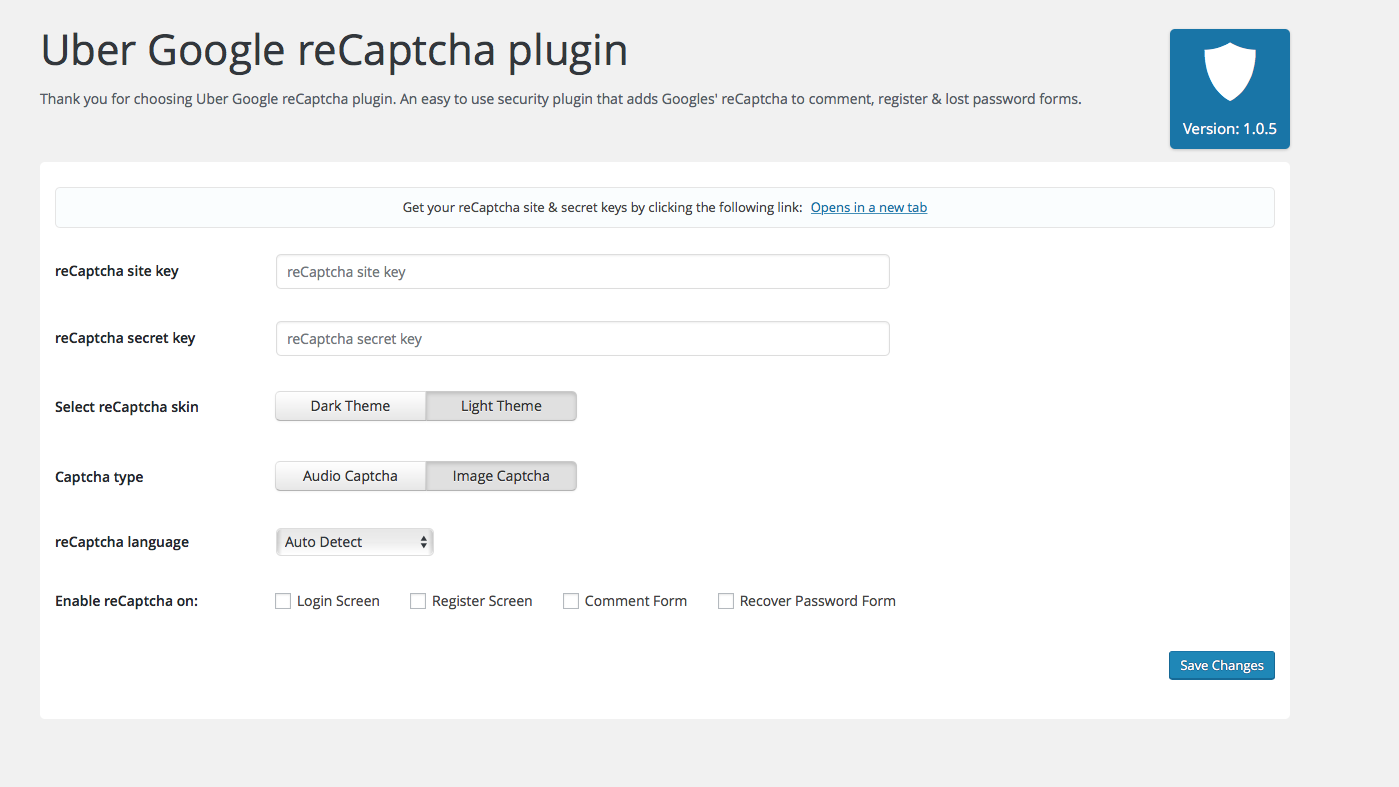Description
A very useful plugin for everyone using WordPress. Adds reCaptcha security to the WordPress login form, register form and comment form. This plugin could help your blog get rid of a lot of spam comments or brute-force attacks.
Nothing gets passed it if the reCaptcha doesn’t validate.
A few notes about the plugin:
- Supports audio or image captcha types
- Can generate the reCaptcha image / audio type in a number of predefined languages
- Adds reCaptcha protection to the WordPress login form
- Adds reCaptcha protection to the WordPress register form
- Adds reCaptcha protection to the WordPress comment form
- Adds reCaptcha protection to the WordPress recover password form
Installation
This section describes how to install the plugin and get it working.
- Upload the whole contents of the folder
uber-recaptchato the/wp-content/plugins/directory - Activate the plugin through the ‘Plugins’ menu in WordPress
- Fill in your Site & Secret key, which you can get here: https://www.google.com/recaptcha/
- Select the type of captcha you want: audio / image
- Select where you’d want the reCaptcha form to be rendered: login, register or comment form
- Enjoy a spam free blog & extra security for your back-end panel ??
Reviews
We’ve installed this plugins today.
5 spam comment we’re posted after installation.
Plugin deleted.
muito ruim, instalei e cade que funciona? nada porcaria
Great plugin. Works well with Wordpress version 4.9.8.
Quando ativo da o seguinte erro:
N?o foi possível ativar o plugin porque ele gerou um erro fatal.
Fatal error: Can’t use function return value in write context in /home/estoques/public_html/teste/wp-content/plugins/uber-nocaptcha-recaptcha/includes/class-ncr-captcha-on-comment-form.php on line 40
Como posso resolver?
Obrigada
mehmet2011
June 9, 2017
Exactly what I needed! Thanks.
I tried several other plugins, all had problems.
Some had old style captcha only.
Some didn’t work at all.
Another one worked but recaptcha was coming over Submit button.
This one worked as I wanted.
Contributors & Developers
“Uber reCaptcha” is open source software. The following people have contributed to this plugin.
ContributorsTranslate “Uber reCaptcha” into your language.
Interested in development?
Browse the code, check out the SVN repository, or subscribe to the development log by RSS.
Changelog
1.1.4 – 29.10.2023
1.1.3 – 10.01.2022
- Update texts to remove confusion about reCaptcha
- Update translation file
- Update texts to remove confusion about reCaptcha
- Update translation file
1.1.2
- Fix translation issues
- Update translation file
1.1.1
- Don’t show recaptcha errors if no public and private key.
1.1.0
- Added option to show reCaptcha to logged in users
- Actualize Google reCaptcha languages
- Added option to disable submit button before reCaptcha is validated
- Added invisible reCaptcha support
- Fixed reCaptcha on register and forgot password screen
1.0.6
- Made sure Uber Recaptcha works with https:// sites as well
1.0.5
- Re-worked the UI
- Fixed a bunch of notices
- Added branding
- Added more visible notice where you can get your reCaptcha keys
- Removed /admin/view and moved the content into settings.php
- Removed readme.md
1.0.4
- Fixed the reamde.md to display properly on the plugin page.
1.0.3
- Made sure plugin works with WP 4.5 and upwards.
- Removed UTF-8 incomptabile strings from the plugin name. This made the plugin name show up quirky on the www.ads-software.com plugin landing page.
- Centered the reCaptcha form on the login screen & recover/register password screens
- Changed the hook the reCaptcha form was using for being displayed on the comment form.
- Slightly re-worked the CSS so that the reCaptcha form is being nicely displayed/aligned with more themes.
1.0.2
- Fixed captcha comment not showing up on comment form where a hook was missing (only affected a couple of themes)
1.0.1
- Added reCaptcha on recover password form
- PHP 5.3.29 compatibility fix
- Minor other fixes
1.0.0
- Initial release