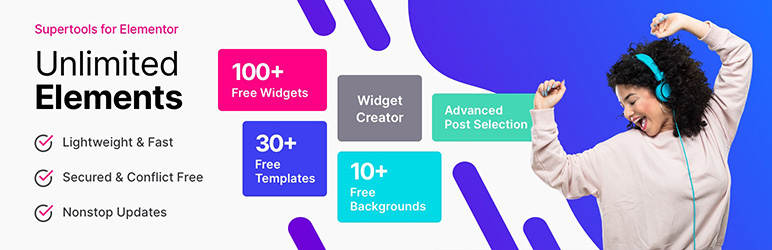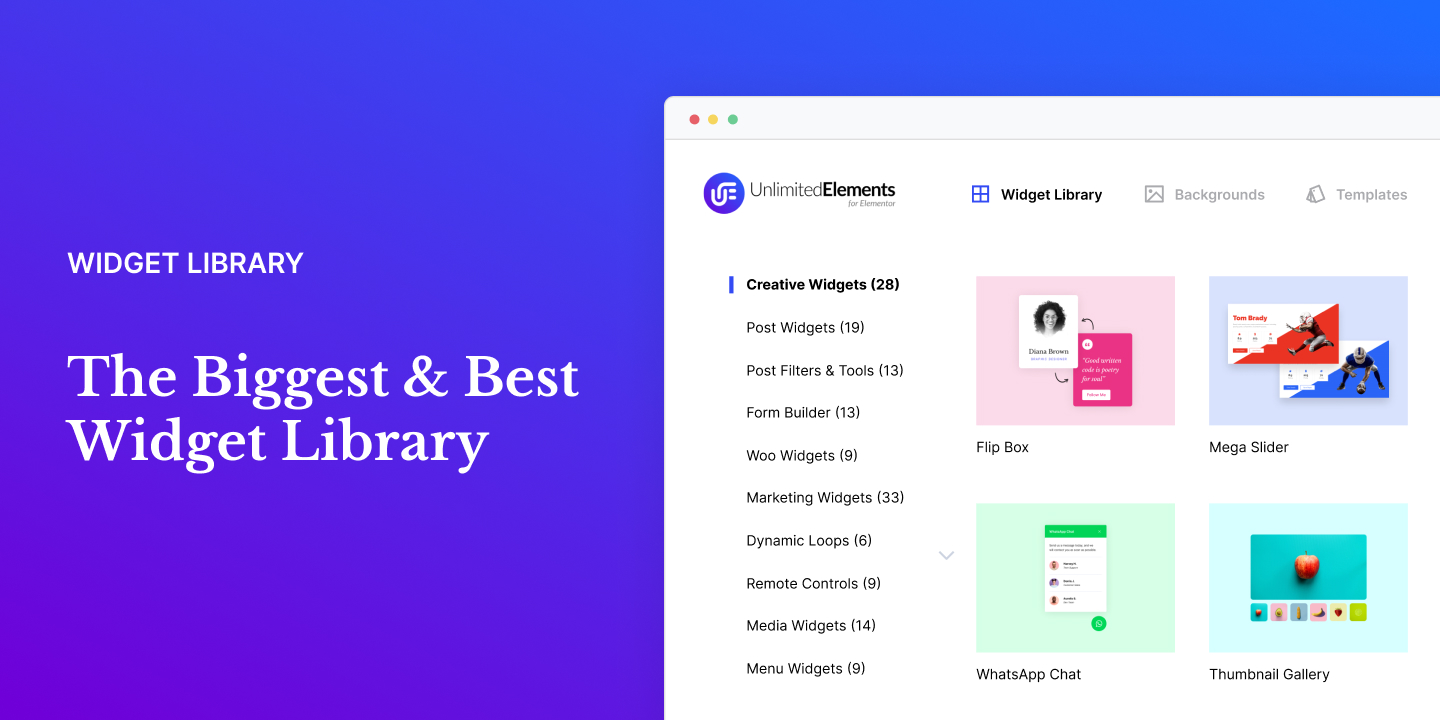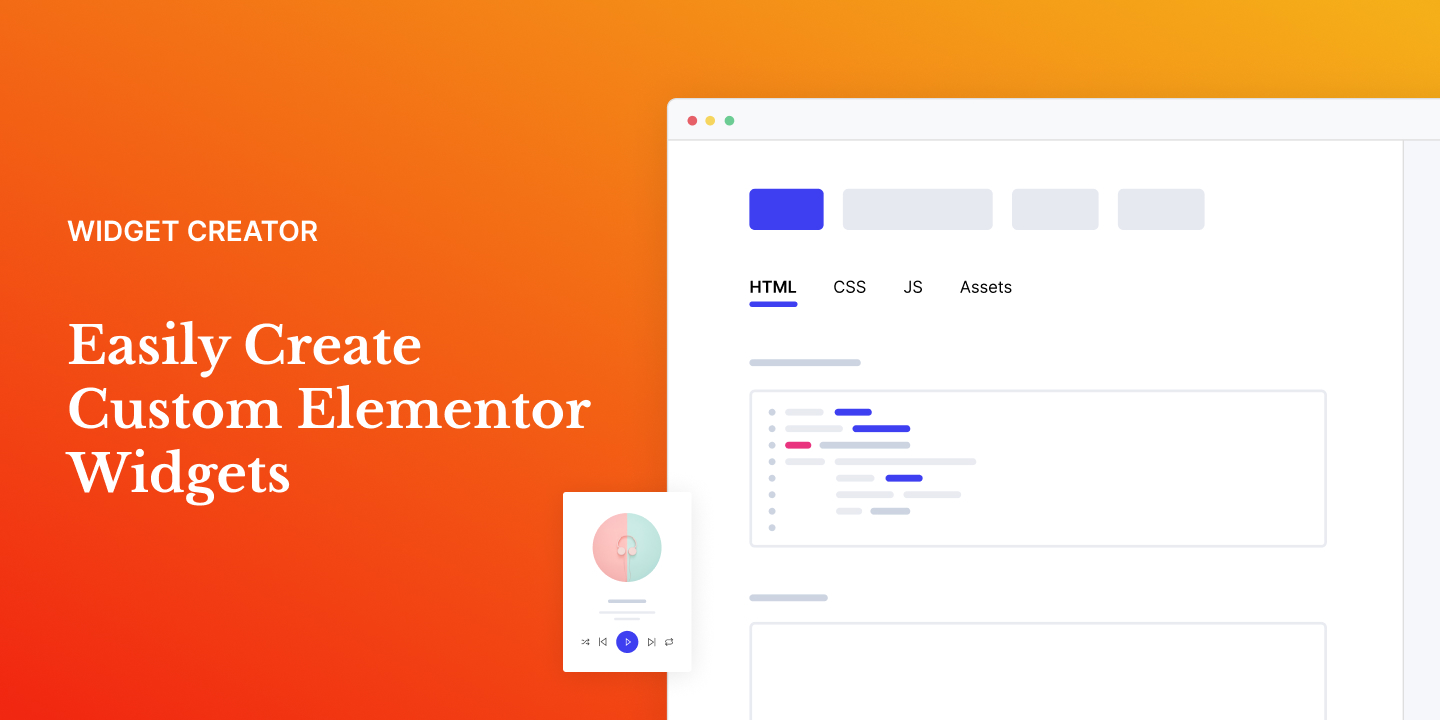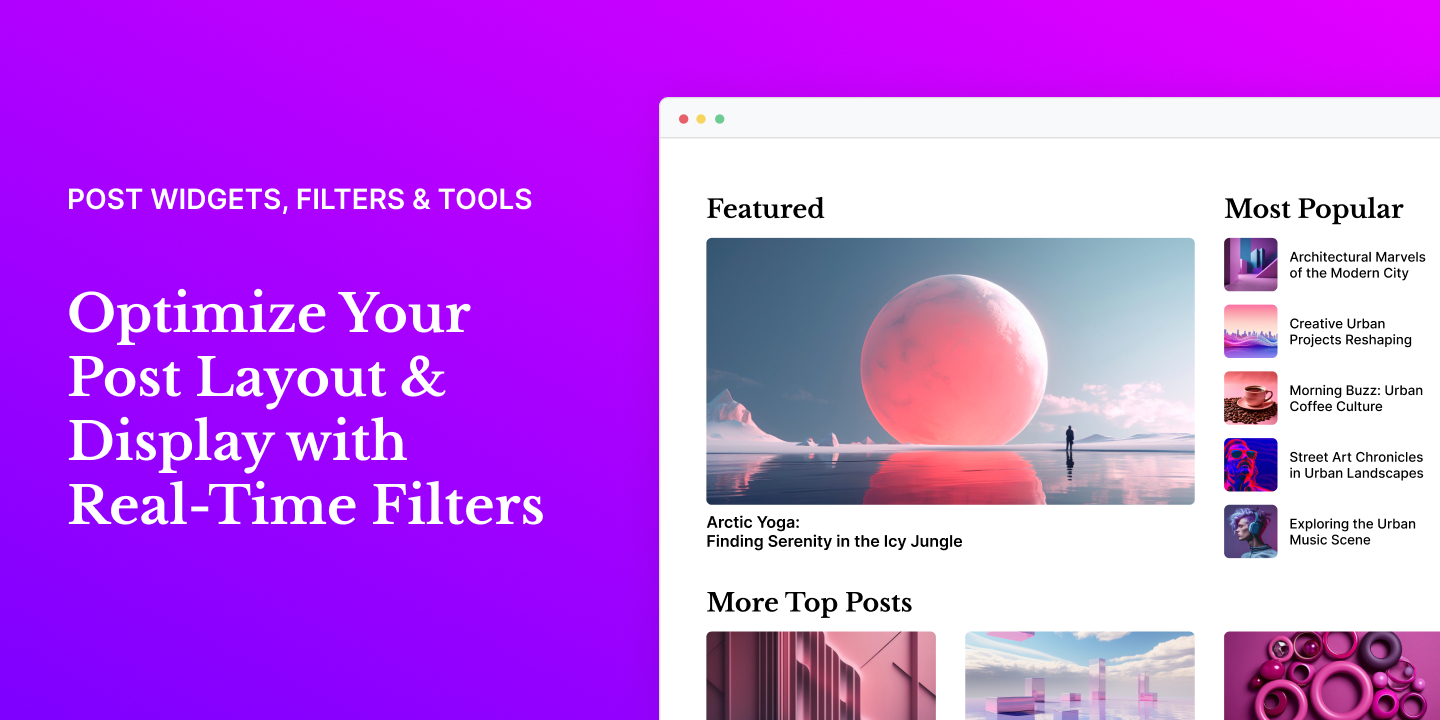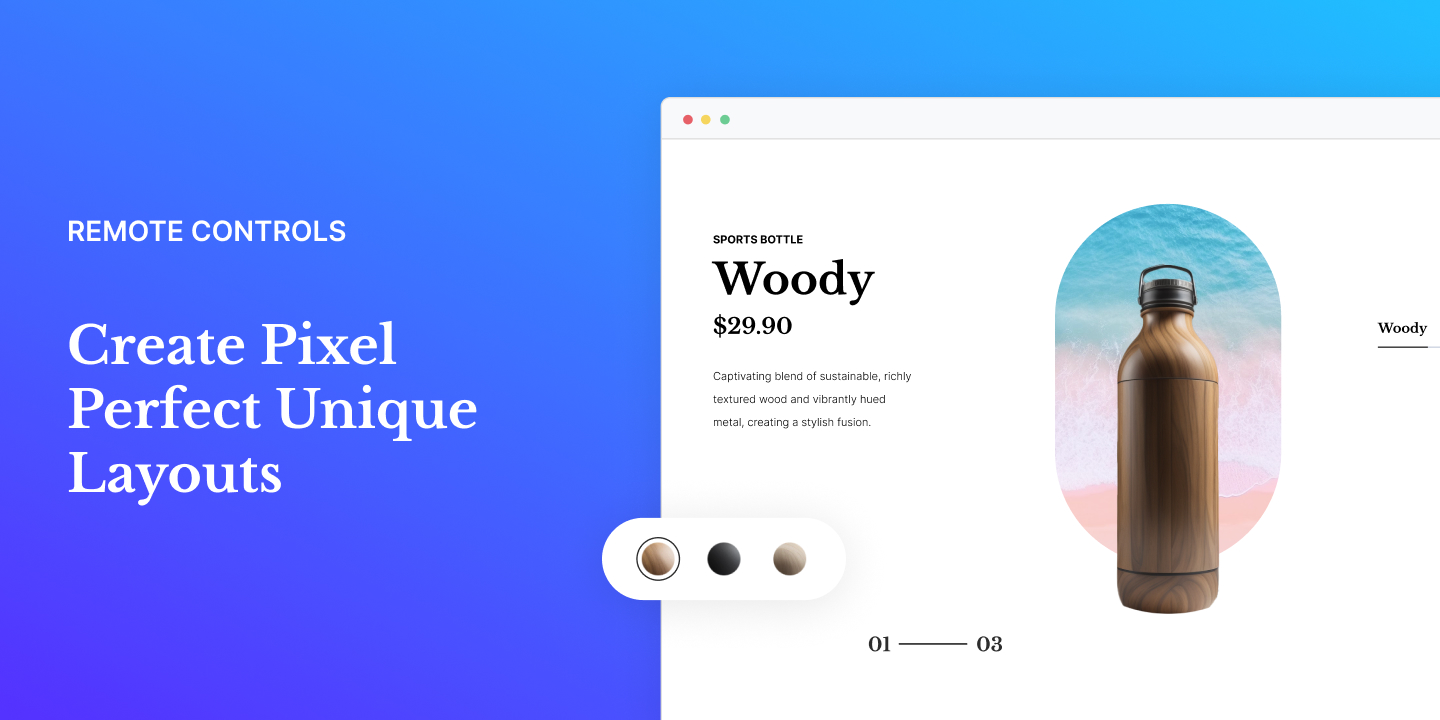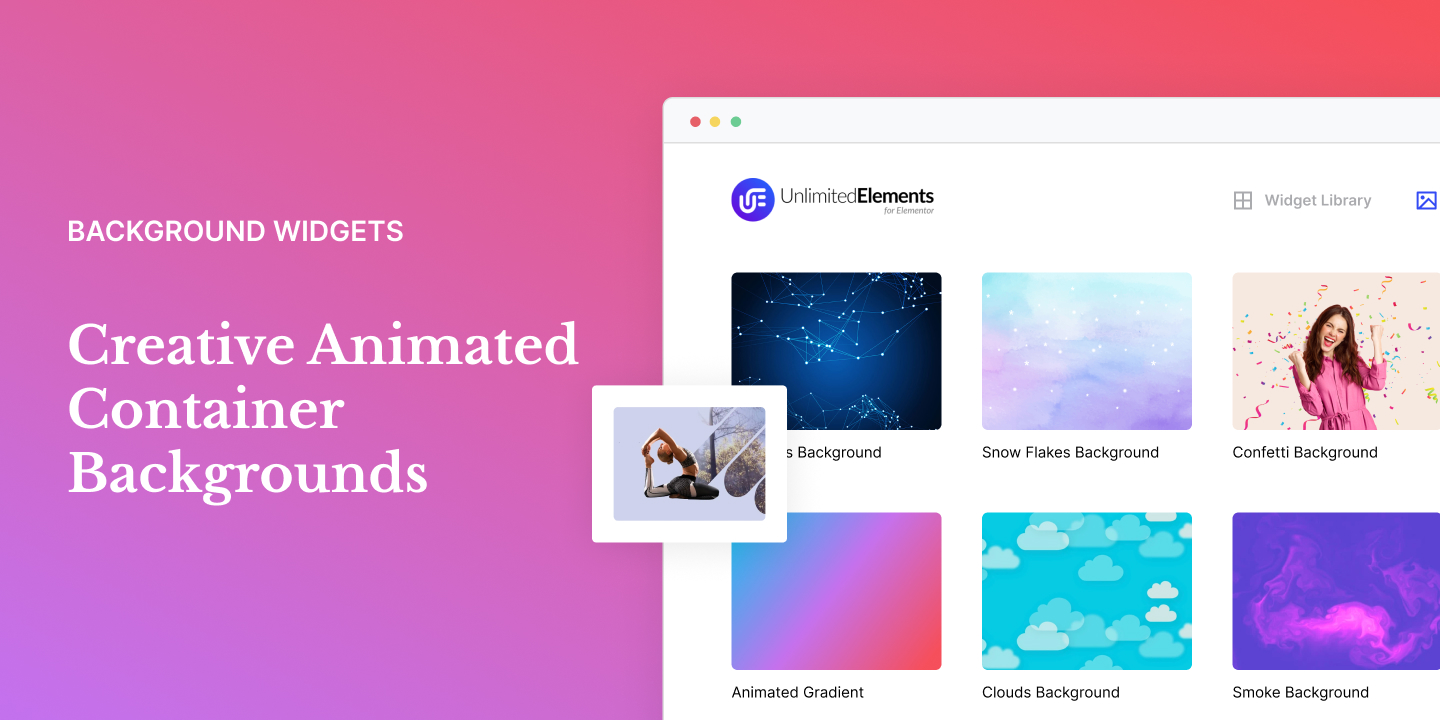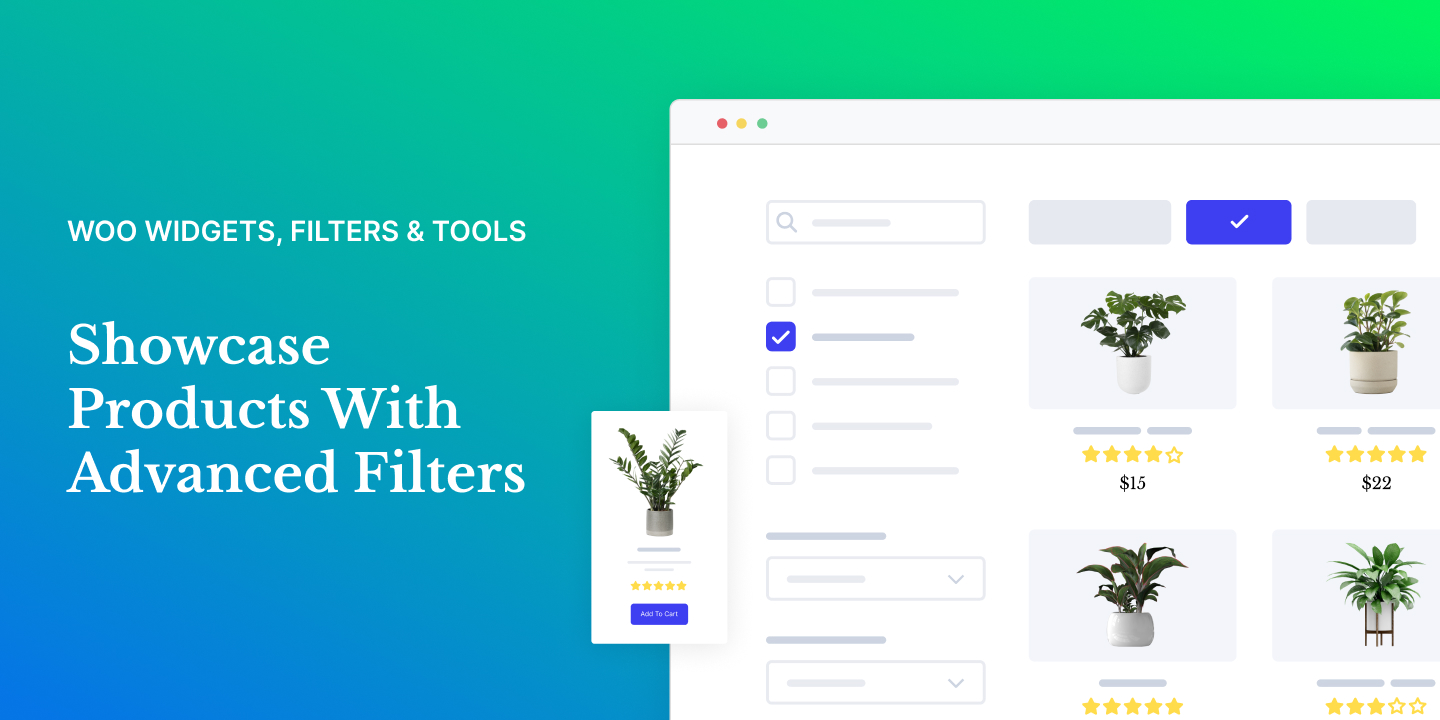Description
Elementor users, elevate your web design experience with Unlimited Elements for Elementor. An all in one plugin that instantly gives you the most advanced widgets and tools to make better Elementor websites faster. Take your WordPress website to the next level.
View Elementor Widgets Demos
Browse our extensive collection of free widgets or upgrade to our pro version for access to over 200 additional unique drag and drop widgets for Elementor. Each widget provides a wide range of options to easily control every aspect. If you can’t find what you need, our Widget Creator Framework empowers you to create any widget you can imagine.
Plugin Features
-
Widget Library Enhance the popular Elementor page builder with our user-friendly and innovative widget library. Simplify your website by finding everything you need in one place, without the need for multiple plugins.
-
Widget Creator Save valuable time by eliminating the need to search for numerous plugins and add-ons. Instead, create customized, professional widgets that perfectly align with your website requirements.
-
Elementor Templates Effortlessly kickstart your web project with pre-designed templates. Say goodbye to endless searches for inspiration or starting from scratch. Get your project up and running in seconds with our collection of template kits.
-
Loop Builder Easily create dynamic Loop Items within the Elementor Theme Builder by utilizing any loop widget layout of your preference. Effortlessly populate the chosen widget with dynamic content to craft versatile and engaging Loop Items.
-
Background Widgets Elevate your web designs instantly with our user-friendly animated backgrounds available in our extensive widget library. Experience seamless integration and unleash your creativity like never before.
-
Post Widgets & Filters Easily create stunning post layouts with real-time filters. Improve the browsing experience for website visitors by helping them find the content they’re looking for. Effortlessly display posts using advanced criteria on your entire website.
-
WooCommerce Widgets & Filters Create stunning product layouts with dynamic real-time filters. Showcase your products and categories in a wide array of interactive formats, such as grids, carousels, sliders, and more.
-
Woo Widgets & Filters Unleash your creativity with advanced and customizable layouts. Take full control of your designs and make them truly unique using the remote controls. Stand out from the crowd with layouts that are both eye-catching and distinctive.
-
Sync Between Widgets Elevate your web designs to new heights by seamlessly synchronizing multiple item-based widgets. This powerful feature empowers you to effortlessly create intricate and personalized layouts, taking your designs to the next level of sophistication.
-
Multi-Source Galleries Empower your gallery showcase by effortlessly featuring Woo products, WordPress posts, Instagram feeds, and a variety of other sources, including various API integrations.
-
Live Copy Paste Copy and paste fully designed sections from the Unlimited Elements website directly to your website, saving you time and ensuring you can finish your web project as soon as possible.
-
Mega Menu Builder Easily craft a distinctive Mega Menu for your website navigation by incorporating images, icons, links, and various Elementor widgets into unique menu layouts.
-
Mega Slider Builder Easily turn any Elementor sections into slider slides. Now you can amaze your website visitors with jaw-dropping slider designs that look amazing on any device.
-
Multi-Source Widgets Add content dynamically to item-based widgets effortlessly with support for ACF repeaters, JSON/CSV files, Woo Products, WordPress posts, users, menus, and a range of API integrations.
-
Dynamic Popup Builder Dynamically create a popup to add a quick view of the post without leaving the page. Use an Elementor single post template to create the layout of the dynamic popup.
-
Elementor Form Builder Build advanced forms effortlessly using the drag-and-drop form builder. Whether itв??s a simple or complex form, our straightforward form widgets make it quick and easy to create forms, improving your workflow.
-
Calculator Builder Easily design professional calculators for any type of industry. Whether you need a loan calculator, mortgage calculator or business calculator, our powerful and intuitive drag and drop builder makes it easy to create complex calculators with ease.
-
Elementor Filter Widgets Unlock the potential of the AJAX-based faceted filter system, seamlessly empowering you to craft diverse layouts with ease. Take control by applying multiple filters, ensuring a super-fast and dynamic filtering experience tailored to your website needs.
Widget Library
Find everything you need in one convenient package and supercharge your Elementor website.
Creative Widgets for Elementor
Tools for Elementor
Post Widgets for Elementor
Post Filters & Tools for Elementor
Form Builder for Elementor
Woo Widgets for Elementor
Marketing Widgets for Elementor
Loop Builder for Elementor
Remote Control Widgets for Elementor
Menu Widgets for Elementor
Content Widgets for Elementor
Media Widgets for Elementor
Carousel Widgets for Elementor
Infographic Widgets for Elementor
Testimonials for Elementor
Team Members for Elementor
Content Boxes for Elementor
Instagram Widgets for Elementor
Logo Widgets for Elementor
Hover Effects for Elementor
Button Widgets for Elementor
Typography for Elementor
Icon Boxes for Elementor
Block Quotes for Elementor
Social Network Icons for Elementor
Separators and Dividers for Elementor
Hero Widgets for Elementor
Background Widgets for Elementor
Integrations
Unlimited Elements empowers you to connect with popular integrations, streamlining your website building process. Use the tools you love by effortlessly incorporating data directly into Elementor widgets.
- ACF
- Toolset
- PODS
- Woo
- Google Sheets
- Google Calendar
- Google Reviews
- YouTube
- Vimeo
- Wistia
- ExchangeRate API
- OpenWeather API
JOIN OUR GROWING COMMUNITY
Installation
Note : This plugin works with Elementor. Make sure you have Elementor installed.
- Upload the plugin folder to the
/wp-content/plugins/directory, or install the plugin through the WordPress plugins screen directly. - Activate the plugin through the ‘Plugins’ screen in WordPress
- Navigate to Unlimited Elements in the WordPress side menu and install the widget you want by hovering over it and clicking install.
FAQ
-
Can I use the plugin without Elementor?
-
No. You cannot use the plugin without Elementor since it’s an addon for Elementor.
-
Does the plugin work with any theme?
-
Absolutely! The plugin will work with any theme where Elementor works.
-
Your existing elements/content will work with the premium version. So you wonГ?в??в??t lose your any of your hard work.
-
Can I get a refund?
-
If you are not happy with your purchase at anytime just contact us and we will refund 100% of your money no questions asked.
-
Do you offer a renewals discount?
-
Yes, you get 25% discount for all annual plan automatic renewals. The renewal price will never be increased so long as the subscription is not cancelled.
-
How do I install and activate the ‘Unlimited Elements for Elementor’ plugin on WordPress?
-
To install the ‘Unlimited Elements’ plugin on your WordPress site, access your WordPress Dashboard and go to Plugins -> Add New. In the search box, enter ‘Unlimited Elements.’ Locate the plugin in the search results and click on the ‘Install Now’ button. Once the installation is finished, click on the ‘Activate’ button, and ‘Unlimited Elements for Elementor’ will be successfully activated on your WordPress site.
-
Do I need to know code to use Unlimited Elements?
-
No, you do not need to know code to leverage the widgets and other tools provided by the Unlimited Elements plugin. It is designed to be user-friendly, allowing you to enhance your Elementor experience without any coding expertise. However, for users familiar with code, the plugin offers the added advantage of a widget creator, enabling the creation of custom Elementor widgets for a more tailored and advanced design experience.
-
Is my site secure with Unlimited Elements?
-
Yes, Unlimited Elements is a secure plugin. The plugin is regularly updated to adhere to common security standards, ensuring a secure environment for your website.
-
What types of filters does Unlimited Elements provide?
-
Unlimited Elements offers a variety of filter types, including search filters, dropdowns, tabs filters, checkboxes filters, and WooCommerce-related filters, providing a diverse range of options for dynamic and versatile website filtering.
-
Are the filters compatible with any post type or WooCommerce products?
-
Yes, all the filters provided by Unlimited Elements are live Ajax filters, ensuring dynamic and seamless filtering experiences. They are compatible with any post type, including custom post types, and WooCommerce products, offering versatile functionality for a wide range of content on your website. Utilize specific WooCommerce filters to enhance the shopping experience for your customers, such as the price range slider filter and color swatches filter for products with different colors.
-
Can I use Unlimited Elements to display custom post types in my widgets?
-
Yes, Unlimited Elements supports showcasing custom post types with advanced query selection and seamless connection to any filter from the UE library. This allows for tailored and dynamic content presentation on your website using the plugin’s versatile features.
-
What are multi-source widgets in Unlimited Elements?
-
Multi-source widgets in Unlimited Elements enable the population of item-based widgets with various dynamic source types. These widgets can be populated using sources like ACF repeater fields, WooCommerce products, custom post types, Instagram feeds, and various API integrations. This versatility allows for the seamless integration of diverse content into widgets, enhancing the flexibility and functionality of your website elements.
-
Should I use Remote Control Widgets or the Sync Widgets function in Unlimited Elements?
-
The choice depends on your design preferences. If you want complete control, go for Remote Control Widgets. For synchronized layouts, choose Sync Widgets. They can also be used together for even more powerful customization options in Unlimited Elements.
Reviews
Contributors & Developers
“Unlimited Elements For Elementor (Free Widgets, Addons, Templates)” is open source software. The following people have contributed to this plugin.
Contributors“Unlimited Elements For Elementor (Free Widgets, Addons, Templates)” has been translated into 5 locales. Thank you to the translators for their contributions.
Translate “Unlimited Elements For Elementor (Free Widgets, Addons, Templates)” into your language.
Interested in development?
Browse the code, check out the SVN repository, or subscribe to the development log by RSS.
Changelog
version 1.5.125: 2024-10-17
Plugin Changes
- Feature: added some easy simple easy fields for repeater in multisource select
- Feature: added page_url placeholder to submit button
- Feature: added better explanation and extra tools to “check connectivity” troubleshooting tool
- Change: moved instagram connection to new api
- Fix: fixed hover animations php warning
- Fix: replace the post-xx.css for loop-xx.css in elementor in dynamic loop when needed
- Fix: fixed some small selected filters issue on init
- Fix: fixed elementor css output on loop items i ncase of optimized css
- Fix: fixed custom query filter ordering (put on the very end, was before the filters)
Widgets Changes:
- Feature: Event List (Pro) – Added Event End Date option to Source options.
- Feature: Product Box (Free) – Added Content Min Height option, allowing users to set a minimum height for content to improve layout consistency.
- Feature: List (Free) – Enhanced the functionality of the link element by modifying it to cover the entire List Item.
- Feature: Justified Image Carousel (Pro) – Added the Autoplay Hover Pause option, allowing users to pause the autoplay feature when hovering over the content.
- Feature: List (Free) – Introduced new functionality that dynamically adds the uc-current-page class name to menu items when the source is set to ‘Menu’, enhancing the ability to style active page links.
- Feature: Woo Product Grid (Pro) – Added the "Show Additional Button" feature along with other related options that provide the ability to display a button with a link sourced from a custom field, allowing for greater customization and flexibility in managing button links.
- Feature: Woo Product Grid (Pro) – added a new functionality called "Show All Categories" option, which allows users to display and filter through all available categories.
- Feature: Woo Product Grid (Pro) – Implemented additional Styling options for categories: Spacing Between Categories, Categories Justify Content. Categories align Items.
- Feature: Woo Product List (Free) – Added a new option ‘Category Type’ to allow users to choose between displaying the main category or all categories.
- Feature: Content Slider (Pro) – Added a new Link Whole Item option, allowing users to make the entire item clickable.
- Feature: Creative Button Hovers (Free) – Added a new Show Icon option, which provides additional flexibility for displaying icons
- Feature: Image Accordion (Pro) – Added Button Animation Type option that allows setting animation for the button.
- Feature: Underline Link Hover Effect (Pro) – Added Underline Hover Direction option, allowing control over the direction of the underline effect on hover for enhanced visual customization.
- Feature: Event List (Pro) – Added a new option to Hide Button If Button Link Is Empty, ensuring buttons are only displayed when a valid link is provided.
- Feature: List (Free) – Added a new Item Margin option, providing users with greater control over the spacing between individual items.
- Feature: Submit Button (Free) – Added another placeholder for the Message option {page_url} that allows displaying the URL of the page where the form was submitted.
- Feature: Underline Link Hover Effect (Pro) – Added Hover Animation Type option that allows to show or hide underline on hover.
- Fix: Before After (Pro) – Fixed issue where the dragging feature was not working smoothly in certain cases.
- Fix: Icon Accordion (Pro) – Fixed an issue where the Accordion component was not properly closing in certain cases.
- Fix: Flip Box (Free) – Renamed several options to improve clarity and consistency across settings
- Fix: Dynamic Post Popup (Pro) – Fixed an issue where widgets were not functioning properly when used in combination with certain additional iframe elements.
- Fix: Unlimited Google Maps (Pro) – Added some CSS protection to prevent image elements from being customized by the default CSS of websites.
- Fix: Card Carousel (Free) – Fixed issue when image elements were not filling 100% of container height when the height is set to 100%.
version 1.5.124: 2024-09-24
Plugin Changes:
- Fix: fixed alternate template empty output in dynamic loop
- Fix: fixed hiding taxonomy select in some cases
Widget Changes:
- Feature: Remote Dropdown (Pro) – Added a new option "Update Button Label on Selection" to allow users to display the active item in the dropdown select for better user experience.
- Feature: Woo Product Grid (Pro) – Introduced a new option that allows users to customize and change the position of the Rating element within the layout, providing greater flexibility in design.
- Feature: Taxonomy Terms (Pro) – Added improved hover options for all parent, child, and multi-level terms.
- Feature: Post Grid (Pro) – Added the Align Content option, enabling vertical alignment for content in the Always Overlay layout type.
- Feature: Coverflow Carousel (Pro) – Added Button Type option that allows the use of the Dynamic Post Popup widget.
- Feature: Multi Step Form (Pro) – Added a new option called "Scroll To Top After Step Change," which automatically scrolls the page to the top when navigating between steps in a multi-step form.
- Feature: List (Free) – Added Index Type option with Default / Custom settings. This feature allows users to assign a custom number to each item for greater flexibility.
- Feature: Flip Box (Free) – Expanded the Height option to include additional units, providing more flexibility and customization for various design requirements.
- Feature: Hotspots (Pro) – Added the ‘Always Show Tooltip’ option to allow users to keep tooltips visible at all times for improved customization.
- Feature: File Field (Pro) – Introduced Multiple Select option to enable selecting multiple files simultaneously.
- Feature: Job Listing (Pro) – Added an option for description toggle, allowing users to ‘Show More’ or ‘Show Less’ content.
- Feature: Date Field (Pro) – Added "Icon Type" option with Default and Custom settings, providing flexibility in selecting icon types for the widget.
- Feature: Remote Play Pause (Free) – Added the icon hover icon style option.
version 1.5.123: 2024-09-19
- Feature: alternate template for loop builder
- Fix: make the active filters appear inside off canvas filters widget
- Fix: avoid php errors when no db installed for some reason
version 1.5.122: 2024-09-17
- Change: allow tags in post intros again
- Fix: fixed some small php security issues from pachstack
- Feature: improve protection against scripts and styles collision between themes and plugins
version 1.5.121: 2024-09-04
- Fix: make work the pagination widget without ajax again
- Fix: enabled post ordering when selecting by post id’s from dynamic fields
- Fix: fixed some safary bug in the galleries and autoplay
- Fix: dome some db queries optimization to post list field
- Feature: added general setting for showing remote error messages only to admins
- Feature: added option for “max posts” for manual posts selection in post widgets
- Fix: added support for web-cli on installing and activating plugin with the additional db tables
version 1.5.220: 2024-08-25
- Fix: fixed small php bugs
version 1.5.119: 2024-08-23
Plugin Changes:
- Fix: fixed backgrounds selector didn’t saved bug
- Fix: fixed load more and avoid duplicates bug
Widgets Changes:
- Feature: Card Carousel (Free) – Made Transition Speed option responsive for improved adaptability.
- Feature: Loop Grid (Pro) – Added ‘Empty Message Type’ and ‘Empty Message Template’ options to display an Elementor Template when no items are found in the Loop Grid widget.
- Feature: Slider Gallery (Free) – Introduced a new option for selecting the video play button type. Added styling options to customize the appearance of the play button.
- Feature: Material Carousel (Pro) – Added the features of Item Direction, Vertical Alignment, Horizontal Alignment in the style panel.
- Feature: Slider Gallery (Free) – Added Custom Close Button Type option and styling option for it.
- Change: Portfolio Carousel (Pro) – Made minor adjustments to how widgets behave after a filter selection. These changes improve the responsiveness and functionality of the widgets post-filter application.
- Change: Quantity Increment Buttons (Pro) – Included the name="quantity" attribute to the input element in the widget for improved form handling and data identification.
- Change: Slider Gallery (Free) – Removed percentage and vh units from the Gallery Height option due to unsupported units.
- Fix: vCard (Pro) – Fixed issue where images were not being added even when the "Include Image in Contact" option was set.
- Fix: Checkboxes Filter (Pro) – Fixed issue where the Dropdown was opening after a filter selection.
- Fix: Image Zoom Magnifier (Pro) – Added "exclude-shortpixel" class to simplify excluding widget images from optimization, as optimization was disrupting widget functionality.
- Fix: Woo Category Grid (Pro) – Fixed issue where HTML tags were visible in the description text element.
- Fix: Post Grid (Pro) – Resolved an issue where content was not aligning to the left when the corresponding alignment option was enabled.
- Fix: Huge Shapes (Pro) – Removed all console.log statements from the widgets script to clean up the code.
- Fix: Loop Accordion (Pro) – Added the ‘raw’ filter to the title to fix the issue of ‘&’ rendering as ‘& amp;’
- Fix: Portfolio Carousel (Pro) – Resolved the issue where the Dynamic Post Popup widget was not functioning correctly. This fix ensures that the widget now operates as intended, addressing the problems users experienced.
version 1.5.118: 2024-08-12
- Fix: categories was invisible in elementor editor free version
- Fix: fixed pagination link click with elementor pro page transition bug
version 1.5.117: 2024-08-11
- Fix: improved the manual sorting and debuging of authors list
- Fix: fixed post selection in editor in new chrome version.
- Fix: where there is no posts in id’s from dynamic or id’s from meta in posts selection – return no posts instead of all posts
- Fix: fixed third party filters suppress filters for ajax search bug – they was always suppress, and wpml integration didn’t worked.
- Feature: improved callbacks debug in full posts query debug
version 1.5.116: 2024-08-08
- Fix: fixed some editor select2 bug
version 1.5.115: 2024-08-06
Plugin Changes
- Feature: added option to use form fields contents in subject and from name fields in submit button
- Feature: added woocommerce minicart extra html hooks
- Feature: filtering now works inside elementor popup
- Feature: added option to sort users by ids in users query
- Feature: integrated get main category functionality with rank math
- Feature: added integration with wpml for sorting filter
- Fix: fixed instagram username validation. added dot to the check.
- Fix: fixed image chooser field update inside the widget editor
- Bug fix: some small bug with fitlering pagination and avoid duplicated option
Widget Changes
- Feature: Select Dropdown Filter (Pro) – Added a Show Number Of Posts option, allowing users to show the number of posts in Select options.
- Feature: Neon Glowing Button Effect (Pro) – Introduced "Neon Animation Speed" option to allow users to control the speed of neon animations.
- Feature: Post Tile (Pro) – Added options to display the post category, fallback image, and post counter index.
- Feature: Content Grid (Pro) – Implemented a Button Text Override option, allowing users to customize the text displayed on buttons for enhanced flexibility and personalization.
- Feature: Dynamic Popup Button (Pro) – Added support for the Advanced Cache option in the Dynamic Post Popup widget, optimizing content loading and improving performance.
- Feature: Unlimited Google Maps (Pro) – Added a Marker Custom Icon option to the Multisource settings, allowing users to customize the appearance of markers with their own icons for enhanced visual representation and clarity.
- Feature: Unlimited Carousel (Pro) – Added a Fallback Image option to provide an alternative image when the primary image fails to load, enhancing user experience and maintaining visual consistency.
- Feature: Post Tabs (Free) – Added a Fallback Image option to provide an alternative image when the primary image fails to load, enhancing user experience and maintaining visual consistency.
- Feature: Layers (Pro) – Added an Enable Link option, allowing users to activate links within the widget for enhanced interactivity and navigation.
- Feature: Neon Glowing Button Effect (Pro) – Introduced ‘Hover Animation’ option to allow users to add animations when hovering over button.
- Feature: Loop Carousel (Pro) – Added support for the Advanced Cache option in the Dynamic Post Popup widget, optimizing content loading and improving performance.
- Feature: Video Play Button (Free) – Added a Video Max Width option, allowing users to set a maximum width for videos, ensuring consistent and controlled video sizing across different devices and layouts.
- Feature: Loop Grid (Pro) – Added support for the Advanced Cache option in the Dynamic Post Popup widget, optimizing content loading and improving performance.
- Feature: Loop Tabs (Pro) – Added support for the Advanced Cache option in the Dynamic Post Popup widget, optimizing content loading and improving performance.
- Feature: Loop Accordion (Pro) – Added support for the Advanced Cache option in the Dynamic Post Popup widget, optimizing content loading and improving performance.
- Feature: Loop Slider (Pro) – Added support for the Advanced Cache option in the Dynamic Post Popup widget, optimizing content loading and improving performance.
- Change: Logo Marquee (Pro) – Changed image loading time. Now images are visible after js load to avoid content shift before loading page completely.
- Change: Card Carousel (Free) – Changed <p> tag to <div> for Content elements to improve HTML structure and styling flexibility.
- Fix: Textarea Field (Free) – Fixed an issue where the Label Text Align option was not working correctly.
- Fix: Icon Tabs (Pro) – Fixed the issue causing the page to scroll after selecting a tab.
- Fix: Tile Gallery (Free) – Added support for using the Tile Gallery Widget within the Elementor Accordion.
- Fix: Fullscreen Menu (Free) – Fixed an issue where the menu was not closing after clicking on an anchor link.
- Fix: Background Slider (Pro) – Added appropriate alt attributes to all images to improve accessibility and ensure compliance with web standards.
- Fix: Typewriter Text Effect (Pro) – Fixed the issue where widgets were not initializing properly in certain cases, ensuring consistent functionality across all instances.
- Fix: Post Tabs (Free) – Renamed the jQuery method used for Post Tabs widget to prevent conflicts with other widgets using the same method.
- Fix: Post Grid (Pro) – Removed a duplicated option that was responsible for disabling the link in the title, streamlining the settings and preventing redundancy.
- Fix: Image Accordion (Pro) – Fixed the issue with the ‘Always Show Title’ option displaying the title even when the option is disabled.
- Fix: Cookie Consent (Pro) – Fixed issue with accept button border not displaying correctly.
- Fix: Multi Step Form (Pro) – Fixed the issue where icons in the step indicator were missing for completed steps in the Multistep form.
- Fix: Unlimited Google Maps (Pro) – Fixed the issue where the Map widget failed to initialize in certain cases, ensuring consistent loading and functionality.
- Fix: Woo Mini Cart (Pro) – Fixed the issue where the mini cart widget was not updating after a cart update on the shop page, ensuring accurate display of cart contents.
- Fix: Radio Button Field (Pro) – Fixed issue where image width was not taking 100% when Display Format set to Image.
- Fix: Post Tabs (Free) – Fixed issue where the widget was not showing posts and the remote connection and sync were not working after using filters.
- Fix: Checkboxes Filter (Pro) – Resolved issue where the checkbox width was not working correctly.
- Fix: Woo Product Grid (Pro) – Fixed the issue where the Title Typography option was not responding in certain cases, ensuring consistent styling and appearance across all instances.
- Fix: Smoke Background Effect (Pro) – Fixed an issue where elements, content, and buttons were not interactive when the smoke widget is in the foreground.
- Fix: Tabs Filter (Pro) – Added support for functionality within Elementor Popups, enhancing the compatibility and integration of the widget within Popup.
- Fix: Load More / Infinite Scroll (Pro) – Added support for functionality within Elementor Popups, enhancing the compatibility and integration of the widget within popup elements.
- Fix: Post Tabs (Free) – Fixed the issue where the Remote Navigation feature was not functioning correctly after selecting a filter, ensuring seamless navigation and interaction.
- Fix: WordPress Menu (Free) – Fixed the cursor pointer issue on menu hamburger.
version 1.5.114: 2024-07-17
Plugin Changes
- Feature: implimented "advanced cache" option for "dynamic popup"
- Feature: improved json/csv api usage in multisrouce, added paths as field names and data key selection
- Feature: added option for disabled buttons in pagination
- Change: updated freemius sdk version to the latest
- Fix: removed "custom remote name" from background widgets style
- Fix: Galleries – fixed fullscreen button on a slider that contains link
- Fix: in filters fixed init pagination number after init request
- Fix: fixed optin "is derect parent" in terms selection
- Fix: fixed get titles with empty posts for in terms selector
- Fix: fixed some filters related php bug of empty request on sync with grid.
Widget Changes
- Feature: Woo Category Carousel (Pro) – Added ‘Navigation Rewind’ option. When disabled, it hides the navigation arrows on the first and last carousel items.
- Feature: Team Member Carousel (Pro) – Added an Image Link option, allowing users to link images to specified URLs for enhanced navigation and user interaction.
- Feature: Woo Product Grid (Pro) – Added typography and color styling options for text after prices.
- Feature: Loop Carousel (Pro) – Added ‘Navigation Rewind’ option. When disabled, it hides the navigation arrows on the first and last carousel items.
- Feature: Icon Box Accordion (Pro) – Added support for using the widget within the Template Switcher widget.
- Feature: Dynamic Post Popup (Pro) – Added an "Advanced Cache" option that loads all popups content at once after the page load, improving performance and user experience by reducing subsequent load times and enhancing content delivery.
- Feature: Unlimited Google Maps (Pro) – Added a "Phone Number As Link" option, allowing phone numbers to be automatically formatted as clickable links for improved user experience and functionality.
- Feature: Semi Circle Progress Bar (Pro) – Added support for using the widget within the Template Switcher, enhancing functionality and providing more versatile template management options.
- Feature: Price Range Filter (Pro) – Added ‘Tooltip Thousand Separator’ option to enable formatting of tooltip numbers.
- Feature: Team Member Carousel (Pro) – Added support for Dynamic Post Popup within the widget, enabling enhanced interactive content display and user engagement.
- Feature: Loop Grid (Pro) – Added styling options for the active element, allowing for customized appearance and enhanced user interface design for elements in their active state.
- Feature: Woo Product Carousel (Pro) – Added ‘Navigation Rewind’ option. When disabled, it hides the navigation arrows on the first and last carousel items.
- Feature: Taxonomy Terms (Pro) – Added an option to disable term links, allowing users to remove hyperlink functionality from term elements as needed.
- Feature: Loop Grid (Pro) – Added Remote Connection options, enabling enhanced flexibility and functionality for remote integrations and communication between different widgets.
- Feature: Checkbox Field (Pro) – Added the option to use Item Titles as values, allowing for more flexible and intuitive configuration of item properties based on their titles.
- Feature: Content Switcher (Pro) – Added the ‘Tab Hash ID’ option in item and functionality, allowing users to open tabs using a hash link (e.g., if the ‘Tab Hash ID’ is set to ‘my-second-tab’ and the user opens the URL example.com/#my-second-tab, the second tab will open automatically).
- Feature: Post Carousel (Pro) – Added ‘Navigation Rewind’ option. When disabled, it hides the navigation arrows on the first and last carousel items.
- Change: NPS Field (Pro) – Changed the <form> tag to a <div> tag in the widget’s HTML to improve layout structure and compatibility.
- Change: Radio Button Field (Pro) – Changed the <form> tag to a <div> tag in the widget’s HTML to improve layout structure and compatibility.
- Change: Scale Field (Pro) – Changed the <form> tag to a <div> tag in the widget’s HTML to improve layout structure and compatibility.
- Change: Checkbox Field (Pro) – Changed handling for Checkbox Values with Text as the default values, ensuring consistent and expected behavior for checkbox inputs.
- Change: Woo Product Grid (Pro) – Organized the pricing layout options into a new section titled ‘Price Layout’ for better usability and navigation.
- Change: Simple Popup (Free) – Removed empty links from the link elements to ensure clean and functional HTML.
- Change: Image Accordion (Pro) – Renamed the ‘Transition’ option to ‘Transition Duration’ and added support to select the value in milliseconds (ms).
- Fix: Image Accordion (Pro) – Resolved the title positioning issue and added a new option, ‘Title Hover Position,’ to allow customization of the title’s position on hover.
- Fix: Unlimited Google Maps (Pro) – Fixed widgets behavior after applying filters to ensure consistent functionality and proper display of filtered content.
- Fix: Logo Marquee (Pro) – Fixed the issue where the incorrect number of items was showing when the scrollbar was visible on the page. Previously, the width of the viewport was calculated excluding the scrollbar. Now, the actual viewport width is calculated including the scrollbar.
- Fix: Team Member Carousel (Pro) – Optimized the HTML code of the widget for improved performance and cleaner structure.
- Fix: Unlimited Timeline (Free) – Fixed an issue where images with an empty src attribute were still present in the DOM, ensuring that such elements are properly removed or handled to maintain clean and efficient HTML structure.
- Fix: Post Magazine Grid (Pro) – Fixed an issue where the button hover color was not visible, ensuring proper visual feedback when users interact with buttons.
- Fix: Toggle Text Button (Free) – Fixed an issue where, in some cases, clicking a button triggered the Elementor Page Transition animation.
- Fix: One Page Scroll Navigation (Pro) – Fixed an issue where multiple scroll events were required to snap a section, ensuring that a single scroll event now properly snaps the section.
- Fix: Parallax Background (Pro) – Added proper alt attributes for img elements to improve accessibility and SEO.
- Fix: Audio Player (Pro) – Fixed an issue where clicking the Download button loaded a default audio file instead of the current one.
- Fix: Liquid Button (Pro) – Added support for working within the Template Switcher widget, enhancing integration and functionality.
- Fix: Confirm Field (Pro) – Fixed an issue where labels did not wrap to a second line on small screen widths, ensuring better readability and layout consistency on mobile devices.
- Fix: Compact Gallery (Free) – Added a fix to address issues caused by early widget initialization, ensuring that widgets initialize at the correct time and function properly even in complex loading scenarios.
- Fix: Liquid Full Screen Menu (Pro) – Fixed an issue where the fix for sticky containers was not working properly in conjunction with optimization plugins.
version 1.5.113: 2024-07-04
- Fix: fixed some small security issues found by wordfence
- Feature: added search fitler to url replace in post widgets filters
version 1.5.112: 2024-07-01
Plugin Changes:
- Feature: made a small integration with simple author box plugin
- Feature: added "timezone" for google events api
- Feature: added "current product gallery" as a gallery source for WooCommerce
- Feature: added option for dynamic popup advanced cache
- Feature: added integration for fvplayer
- Feature: added links to woo minicart title and image
- Feature: added option to send reply in form to email that set in form field
Widget Changes:
- Feature: Pricing Table (Free) – Introduced Tooltip functionality, allowing users to add tooltips to each list item.
- Feature: Post Magazine Grid (Pro) – New values were added to the Show Categories option, including byTaxonomy and by Last level Taxonomy, providing users with more granular control over category display settings.
- Feature: Blob Shapes (Free) – Enhanced the Shadow options by adding shadow size, shadow blur, shadow color type, and shadow shift settings.
- Feature: Image Accordion (Pro) – Added the "Link All Items" option to enhance functionality and provide users with the ability to link all items collectively.
- Feature: Calendar (Pro) – Separated the Locale option into a new tab and introduced an ‘Other’ option in the locale list, enabling users to manually add a locale not listed, thereby extending support for 96 locales.
- Feature: Calendar (Pro) – Added "Open Event Link in New Tab" option to allow users to open event links in a new tab.
- Feature: Checkboxes Filter (Pro) – Added functionality to hide the dropdown when no items are found inside.
- Feature: Icon Accordion (Pro) – A new feature was introduced that includes the addition of an option to adjust the Icon Margin, providing users with more customization options for their interface.
- Feature: Radio Button Field (Pro) – Added functionality to handle and process values selected from radio buttons in the form, ensuring users’ selections are captured and correctly stored.
- Change: Woo Mini Cart (Pro) – Improved the widget by adding the product link to the product title and the image in the cart.
- Change: AJAX Search (Pro) – Added a aria-label attribute for the search button element to enhance form handling and improve accessibility.
- Change: List Marquee (Pro) – Extended icon option to graphic element and added option for image.
- Change: AJAX Search (Pro) – Added a name attribute for the search button element to enhance form handling and improve accessibility.
- Change: Swipe Carousel (Pro) – An improvement was made by adding the aria-label attribute to the item link, enhancing accessibility and ensuring that all links have discernible names for better user experience.
- Fix: Logo Marquee (Pro) – Fixed the text alignment issue and added new options: Text Align and Text Shadow.
- Fix: Icon Accordion (Pro) – Fixed a bug where the accordions were not closing when the "Close Others on Open" option was disabled.
- Fix: Copy Coupon Code (Pro) – Resolved a problem where the copy operation was failing in some cases. This fix ensures that the copy functionality now works reliably across all scenarios.
- Fix: Quantity Increment Buttons (Pro) – Resolved a problem where the product quantity was not reset to 1 after adding to the cart.
- Fix: Liquid Full Screen Menu (Pro) – Implemented a fix to address the issue where the widget was not functioning correctly within sticky containers, ensuring consistent behavior and improved user experience.
- Fix: Before After (Pro) – Added support for carousel widgets, enabling the creation and management of dynamic, rotating content displays within the application.
version 1.5.111: 2024-06-10
Plugin Changes:
- Feature: added option in general settings: ‘Taxonomy Separator Sign in Ajax Filter’ for backward compatability
- Fix: fixed getting elementor dynamic item fields in ajax
- Fix: background widgets didn’t worked with rocket lazy load
- Changed – changed the default taxonomy saparator to ":" instead of "~"
- Feature: added option in general settings: ‘Taxonomy Separator Sign in Ajax Filter’ for backward compatability
- Changed – changed the default taxonomy saparator to ":" instead of "~"
- Fix: fixed getting elementor dynamic item fields in ajax
- Fix: background widgets didn’t worked with rocket lazy load
- Fix: filters checkboxes wasn’t visible in some cases
- Fix: avoid error messages on very old elementor versions
Widget Changes:
- Feature: List (Free) – Added Override Color Title/Text options for each item, allowing for individualized customization.
- Feature: List (Free) – Added an Icon Margin option for enhanced layout control.
- Feature: Card Carousel (Free) – Added a new value "Above Image" to the Show Title option.
- Feature: Content Accordion (Free) – Added support for integrating the widget within carousel widgets, enhancing its functionality and allowing for greater flexibility in design layouts.
- Feature: Calendar (Pro) – Added Italian (it) to the available locales for enhanced language support.
- Feature: Product Bullets (Pro) – Added "Column" and "Column Reverse" values to the Content Direction option for improved layout flexibility.
- Change: Content Slider (Pro) – Changed the display CSS property from ‘flex’ to ‘block’ for cases where the Content Source option in an item is set to "template."
- Change: One Page Scroll Navigation (Pro) – Changed method of calling the wheel event from jQuery to JavaScript.
- Change: Content Accordion (Free) – Changed heading’s HTML tag from <div> to <a> and added role attribute for accessibility, enabling users to open and close accordions using keyboards and accessibility devices.
- Change: Event List (Pro) – Added description to Time Zone option.
- Fix: Mega Menu (Pro) – Resolved an issue where menu items were overlapping each other in iOS device.
- Fix: Mega Menu (Pro) – Fixed an issue where mobile menu items displayed only a white background color.
- Fix: Dynamic Post Popup (Pro) – Fixed an issue where the height wasn’t adjusted after the first popup opening when the Adjust Height option was enabled.
- Fix: Before After (Pro) – Added lazy load protection to images within the widget, ensuring images load properly without delays.
- Fix: Accordion Menu (Pro) – Fixed an issue where the Accordion Menu was initialized multiple times in popup.
- Fix: Content Slider (Pro) – Added support for integrating Content Slider within the Toggle Content widget, enhancing its functionality and providing improved content presentation options.
- Fix: Icon Box Accordion (Pro) – Fixed an issue where the widget was blocking scroll event-oriented functions, ensuring smooth and uninterrupted scrolling behavior.
- Fix: Post Magazine Grid (Pro) – Fixed an issue where items were not being fully linked, ensuring complete and functional linking of all item components.
- Fix: Unlimited Timeline (Free) – …