Description
Top-rated plugin to import and export WordPress users and WooCommerce customers using CSV. Migrate to your new site without any data loss.
Top-Rated WordPress User Import Export Plugin
The most-rated WordPress User Import Export plugin ever! This plugin lets you easily import and export WordPress users and WooCommerce customers from your website. You can easily migrate your users and customers from one store to another without losing data. Perfect for smooth, error-free site migrations every time.
You can import or export user/customer data using CSV files. This helps effortlessly migrate or update user data on your website. No more manually adding each user or customer one by one. Just migrate or update everything in one go!
Key Features of WordPress User Import Export Plugin
🔸 Import or export user/customer data based on user roles, user email, and date range of when the users were added to the system.
🔸 Batch Export/Import for easier processing of data
🔸 Retain existing users’ passwords while migrating to a new website
🔸 Map and transform fields while importing customers/users
🔸 Change values (bulk modify) while importing user data using Evaluation Fields
🔸 Export guest users – Include data of WooCommerce guest customers (users who bought products from the site without creating an account)
🔸 Export specific users based on username/email – Suggests email addresses and names in export data filter fields while you type in
✅ Tested OK with WordPress 6.7
✅ Tested OK with WooCommerce 9.3.3
✅ Tested OK with PHP 8.3
How Does It Work?
This WordPress user import export plugin uses CSV (Comma-Separated Values) files as input. You must create a CSV file and enter the user details in a structured format. (refer to this sample CSV) This is to match each field of the user import CSV file to the appropriate user fields in WordPress.
For example, the user_email field gets mapped to the User Email. Otherwise, the admin needs to manually map the import user CSV fields.
Note – For the plugin to work correctly, you must map the headers of all the columns correctly and ensure that all of the fields you enter are in the correct format.
You can create the CSV from scratch or export the user CSV using the same plugin. Use any spreadsheet program, such as Microsoft Excel, OpenOffice, LibreOffice, or Google Spreadsheets, to create and edit your CSV file. Save this file in UTF-8 encoding with extension .csv.
After entering all details about users in a spreadsheet, you can bulk import users to WordPress. With this plugin, you can also export and download user details as a CSV file.
For a step-by-step guide on setting up the plugin, check out our documentation: WordPress Users & WooCommerce Customers Import Export Plugin – User Guide.
Watch the video to get started with the plugin.
Why Choose Us?
WebToffee creates quality WordPress/WooCommerce plugins that are easy to use and customize. We are proud to have millions of customers actively using our plugins across the globe.
Hear It From Our Users
danielepais (@danielepais) ?????
Great tool, especially if you need to select a batch of users and some account details but not all; with this plugin, you can filter what to output on your comma-separated CSV file.Allan Klinbail (@aklinbai) ?????
After working for a couple of months on a new site from scratch, I didn’t want to have to issue password resets for all users.
This allowed me to move them all easily and simply.benlumi (@benlumi) ?????
I transferred all my customers to my new website in no time and without any stress. Many options are available to do the job.
Perfect! Thank you ??
Unlock More Features with the Premium/Paid Version
✅ Import and export WordPress users and WooCommerce customers.
✅ Supports multiple file formats like CSV, XML, and Excel (XLS, XLSX).
✅ Option to choose all roles or multiple roles while exporting.
✅ Various filter options (User Roles, User Email, Date Range, Offset/Limit, Guest Users, Ascending/Descending Sort) for exporting customers/users.
✅ Map and transform fields while importing WooCommerce customers.
✅ Map and transform fields while exporting WooCommerce customers.
✅ Apply conditions to change values of the fields while importing customers using Evaluation Fields.
✅ Export user meta (custom fields and hidden metadata supported in addition to other user data)
✅ Choice to update or skip existing imported customers.
✅ Bulk update existing customers/user data.
✅ Choice to send or skip emails for newly imported customers.
✅ WPML Supported.
✅ Import and export users/customers to/from a remote server via FTP in scheduled time intervals with Cron Job.
✅ Supports importing user CSV from URL & Google sheets.
✅ Third-party plugin compatibility.
✅ Compatible with BuddyPress, Ultimate Member, Ultimate Membership Pro, Better Notifications for WP, Advanced Custom Fields (ACF), etc.
✅ Excellent Support with a 99% customer satisfaction rate.
✅ 30-day money-back guarantee.Please visit Import Export WordPress Users & WooCommerce Customers for more details.
Export WordPress Users and WooCommerce Customers to CSV
This WordPress user export plugin enables you to export WordPress users and WooCommerce customers to a CSV file. You can use this CSV file to migrate users/customers to another website with the Import users functionality of this plugin.
If you have hundreds, even thousands, of WordPress users, the export users option in the plugin helps to save your effort and time of manually adding the user data.
You can bulk export user data to a CSV file with multiple powerful filters such as user roles, date ranges, etc.
Import WordPress Users and WooCommerce Customers from CSV
With this WordPress user import plugin, you can easily import hundreds or thousands of WordPress users and WooCommerce customers to your website using a CSV file. The plugin lets you bulk import or merge (update existing users) on your WordPress website.
The WordPress import users plugin also has the option to send an email to the users and customers whenever the admin imports/updates users’ details. It will retain the user passwords and securely migrate them to another website.
You can map your import columns to the appropriate WordPress data to import or merge user details. You can also import data from a variety of sources, such as an uploaded CSV file on FTP (Premium), a locally saved CSV file on your computer, or from a URL, Google sheet, etc.
For importing WordPress users’ and WooCommerce customers’ data to your website, you must create a CSV (Comma-Separated Values) file which contains information about mapping fields in a tabular form. You can create a CSV file by using a spreadsheet program, such as Excel, or Google Spreadsheets. Save this file with the extension ‘.csv’. After entering all details about WordPress users in the spreadsheet, you can import users or customers to your website.
RELATED PLUGINS FROM WEBTOFFEE
Other useful plugins from WebToffee for migrating WooCommerce/WordPress data:
🔸 WooCommerce Product Import Export Plugin: Easily import and export products to/from your WooCommerce store using a CSV file.
🔸 Order/Coupon Import-Export for WooCommerce: Import and export orders and/or coupons from your WooCommerce store using CSV with the plugin.
🔸 WordPress Backup & Migration: Quickly migrate and backup entire WordPress site or selected files from one location to another. Backup to FTP, Google drive, Amazon S3, or local storage and easily restore them back.
🔸 WebToffee WooCommerce Product Feed & Sync Manager: Generate WooCommerce product feed for Google and Facebook shops and sync WooCommerce products with Facebook catalog.
Plugin Updates
For every update of the plugin, you will be notified of the installed plugins page. You can directly update the plugin from your dashboard. We recommend that you keep the latest version of the plugin so that you can avail of the new functionalities and security features.
Screenshots
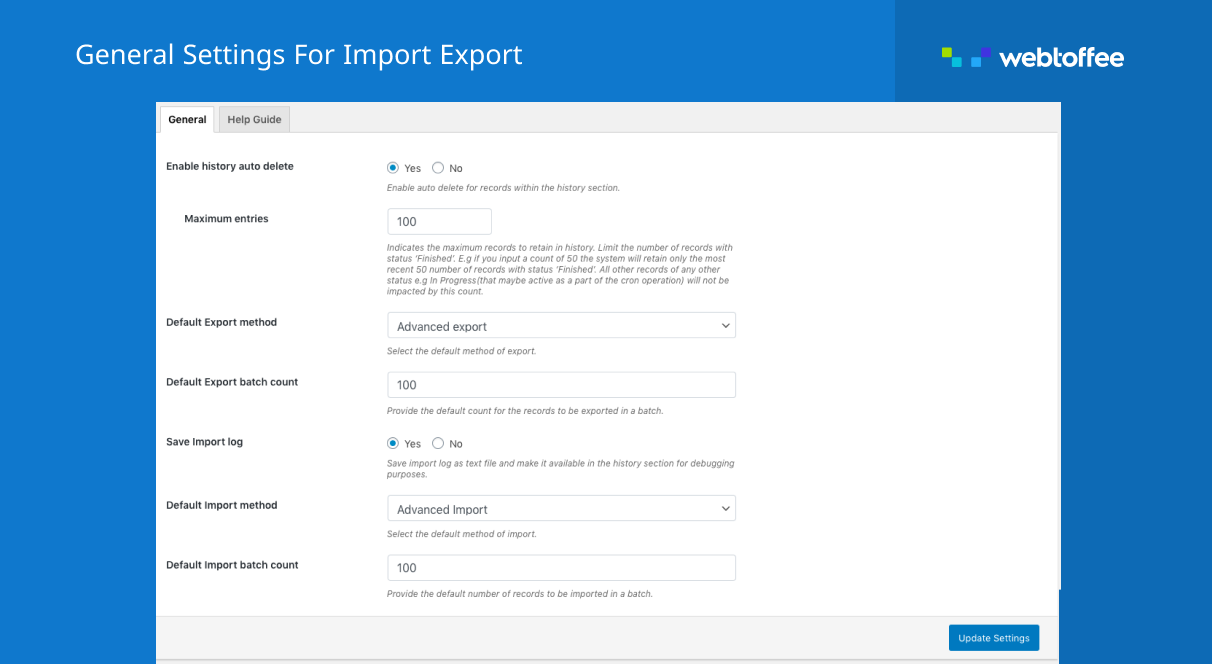
WordPress user export import plugin general settings 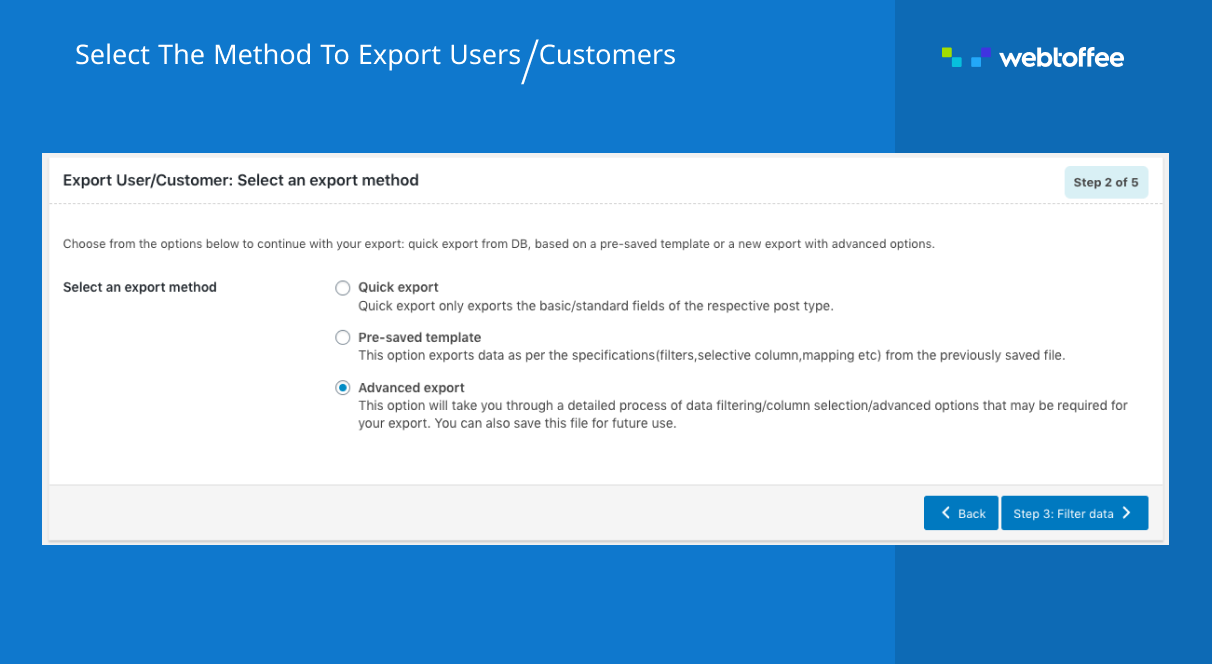
WordPress user exporter screen 
WordPress user export filters 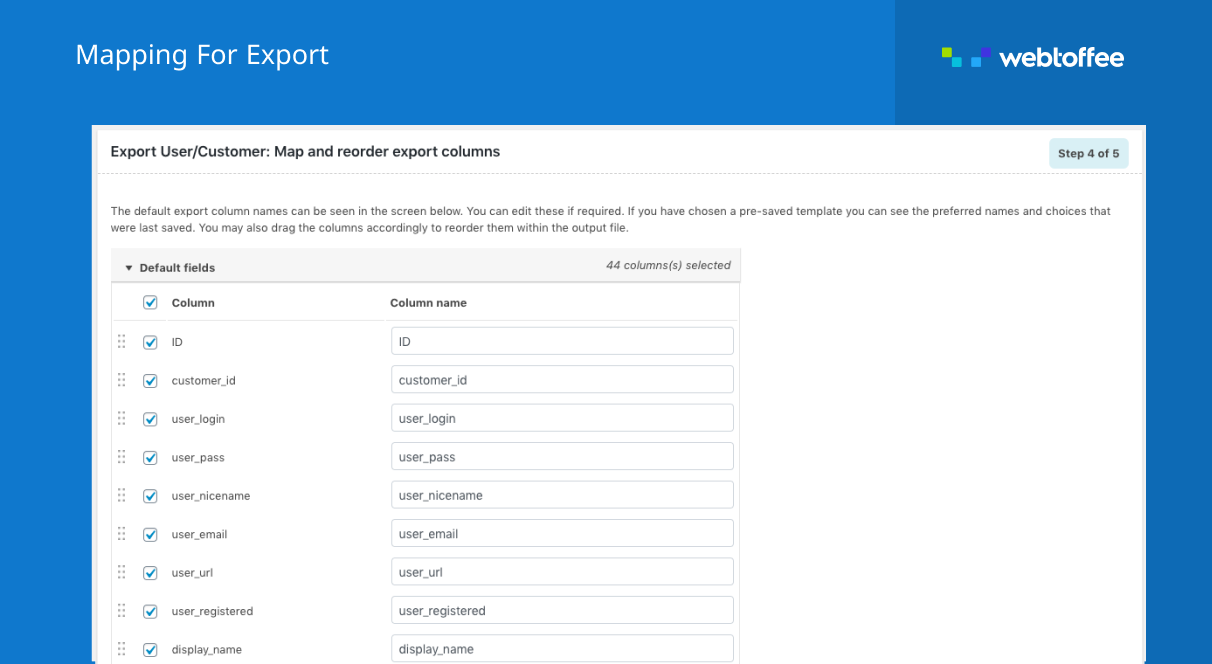
Map or re-order columns on WordPress user export 
WordPress user batch export 
WordPress user import-export template save option 
WordPress import users screen 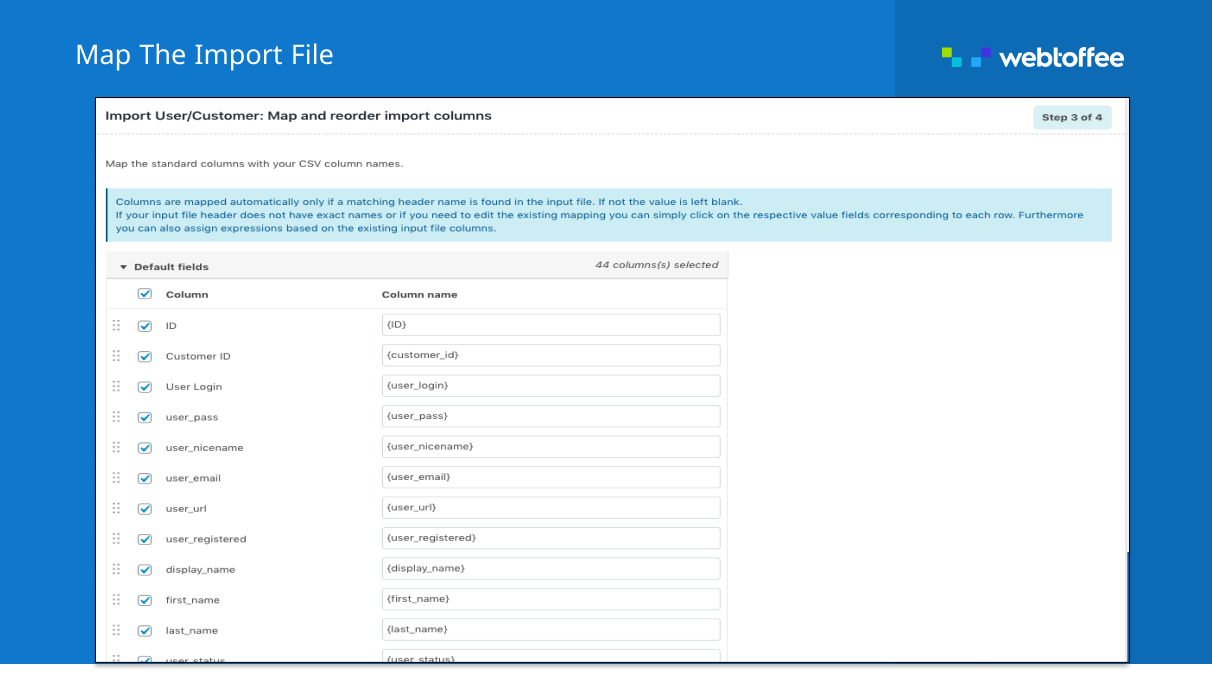
Map or re-order columns on WordPress user import 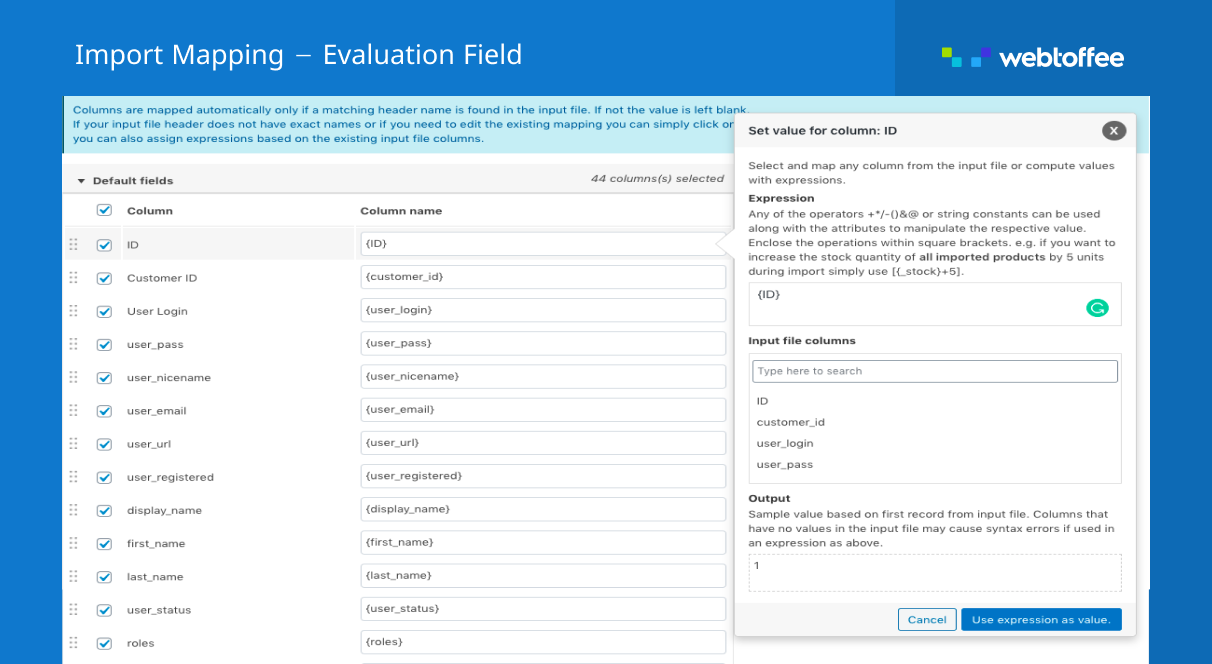
Bulk update WordPress users when importing from CSV 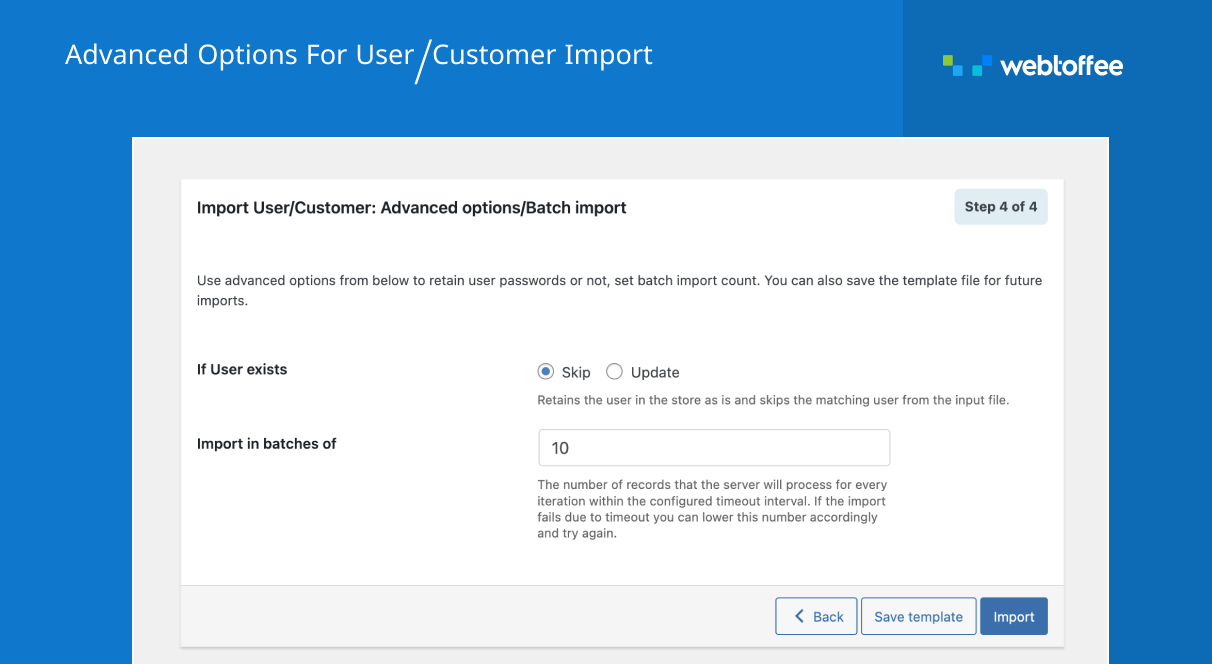
Advanced WordPress user import options and batch import 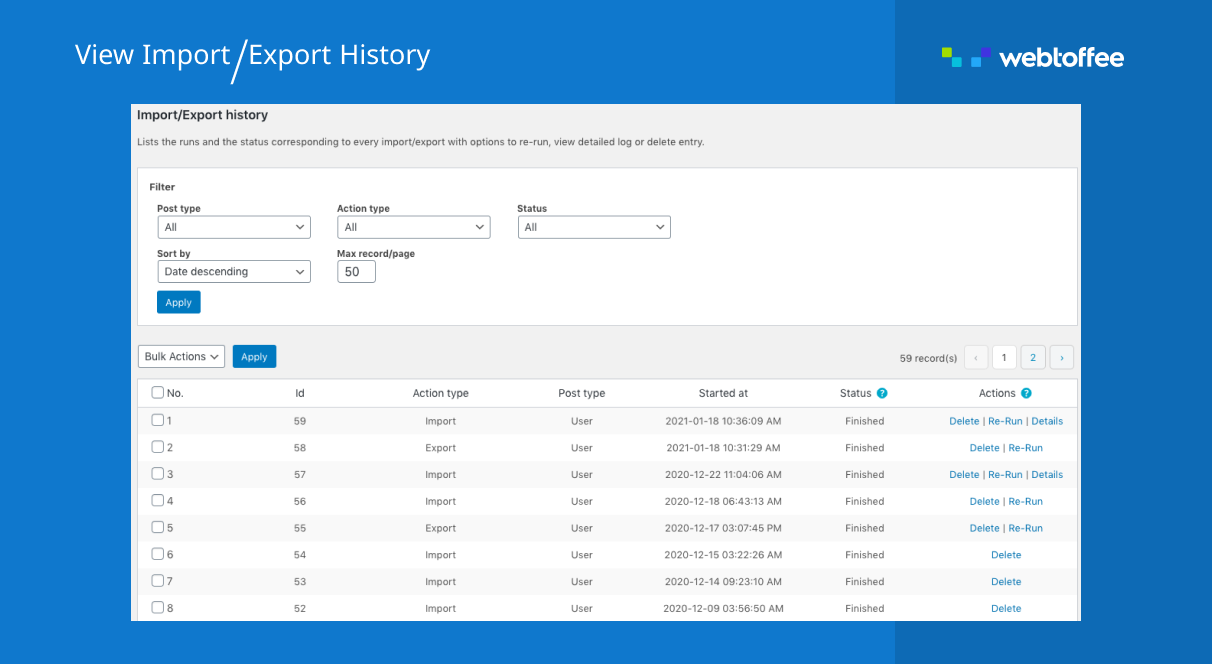
WordPress user CSV import export history 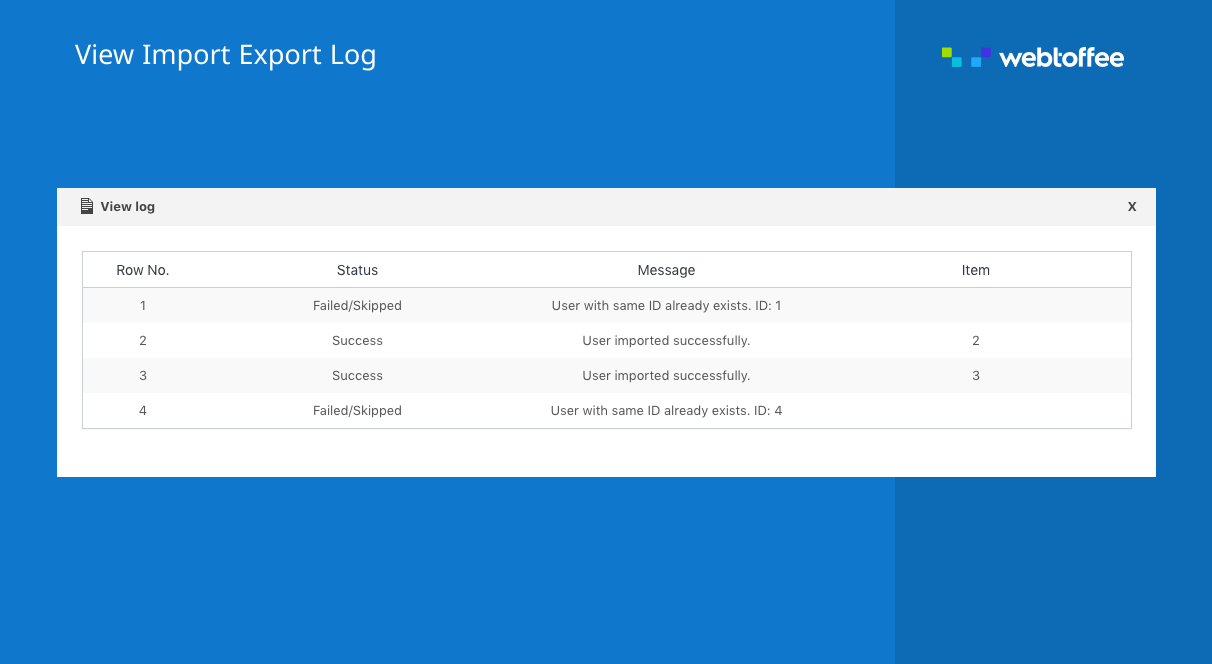
WordPress user import export log
Installation
Minimum Requirements
- PHP Version: 5.6 or later
- WordPress version: 3.0 or later
- WooCommerce version: 3.0 or later
Steps to Install the Plugin
To install the plugin, follow the below steps:
Step 1: Log in to your WordPress dashboard.
Step 2: Navigate to Plugins and select Add New.
Step 3: From the search box, type “Import export WordPress users” or “Import export WooCommerce customers” and click Search Plugins.
Step 4: Once you find the Import Export WordPress Users and WooCommerce Customers plugin by WebToffee, click on Install Now.
Step 5: After installation, click Activate to activate the plugin.
You can also install the plugin by downloading the zip file from the plugin page on www.ads-software.com. Then upload the file directly from your WordPress dashboard, or using an FTP application.
FAQ
-
Does this plugin export users to excel?
-
This plugin exports user data to CSV which can be opened with Excel and saved as an Excel file.
-
Does this plugin support multiple roles?
-
Yes. You can export import users along with multiple user roles.
-
Does this plugin export WooCommerce customer data?
-
Yes, you can export WooCommerce customer data.
-
Does this export users with passwords?
-
Yes. This plugin will export users with passwords.
-
Does this import users with their passwords?
-
Yes. This plugin will import users with the password, so users can use the same old password in the imported site as well.
-
Does this plugin support WooCommerce customer order CSV export?
-
No. You may want to use Order Export & Order Import for WooCommerce for this purpose.
-
Do Import Export WordPress Users support Multisite?
-
Yes, the plugin supports exporting users from each sub-sites of the multisite network.
-
Does this plugin export custom data fields?
-
This version of the plugin does not support the import or export of user custom data fields. It is one of our premium features. Please have a look at the premium version of the plugin to export and import custom metadata fields.
-
Can this plugin update existing user data?
-
Yes, you can update the existing user data by setting the option: ‘If the user exists in the store’ to ‘Update’ in the Advanced options during import.
-
Imported customers are not listed under WooCommerce customers
-
Please refer the article on how to refresh WooCommerce customers list.
Reviews
Contributors & Developers
“Export and Import Users and Customers” is open source software. The following people have contributed to this plugin.
Contributors“Export and Import Users and Customers” has been translated into 3 locales. Thank you to the translators for their contributions.
Translate “Export and Import Users and Customers” into your language.
Interested in development?
Browse the code, check out the SVN repository, or subscribe to the development log by RSS.
Changelog
2.5.9 2024-11-08
- [Compatibility] – Tested OK with WordPress 6.7
2.5.8 2024-10-29
- [Compatibility]-Tested Ok with Woocommerce 9.3.3
- [Compatibility] – Tested OK with WordPress 6.6.2
2.5.7 2024-08-30
- [Compatibility]-Tested Ok with Woocommerce 9.2.3
- [Compatibility] – Tested OK with WordPress 6.6.1
2.5.6 2024-07-19
- [Fix]- wc_last_active not exporting properly.
- [Compatibility]-Tested Ok with Woocommerce 9.1.2
- [Compatibility] – Tested OK with WordPress 6.6
2.5.5 2024-05-13
- [Compatibility]-Tested Ok with Woocommerce 8.8.3
- [Compatibility] – Tested OK with WordPress 6.5.3
2.5.4 2024-03-27
- [Improvement] – Implemented a user interface update for the import/export screen, transitioning to a card-based layout for post type selection.
- [Fix] – Vulnerable to PHP Object Injection.
- [Compatibility]-Tested Ok with Woocommerce 8.7.0
- [Compatibility] – Tested OK with WordPress 6.5
2.5.3 2024-02-28
- [Fix] – Path traversal Vulnerability.
- [Compatibility] – Tested OK with Woocommerce 8.6.1
2.5.2 2024-02-09
- [Fix] – CSV file not uploaded while import and throws an error message ‘Invalid file type. Only CSV is allowed.’.
- [Improvement] – Option to exclude guest users during import.
- [Compatibility] – Tested OK with Woocommerce 8.5.2
- [Compatibility] – Tested OK with WP 6.4.3
2.5.1 2024-01-17
- [Fix] – Invalid File type for CSV.
- [Compatibility] – Tested OK with Woocommerce 8.5
2.5.0 2023-12-28
- [Fix] – Invalid File type for CSV in Windows OS/Firefox.
- [Compatibility] – Tested OK with Woocommerce 8.4.0
2.4.9 2023-12-11
- [Fix] – File type validation on the ‘upload_import_file’ function.
- [Compatibility] – Tested OK with WP 6.4.2
2.4.8 2023-12-07
- [Improvement] – File type validation on the ‘upload_import_file’ function.
- [Compatibility] – Tested OK with WooCommerce 8.3.1
2.4.7 2023-11-21
- [Compatibility] – Tested OK with WooCommerce 8.3.0
2.4.6 2023-11-20
- [Enhancement] – Improved hashed / plaintext password processing during import
- [Compatibility] – Tested OK with WooCommerce 8.2.2
- [Compatibility] – Tested OK with WordPress 6.4.1
2.4.5 2023-10-18
- [Compatibility] – Tested OK with WooCommerce 8.2.0
2.4.4 2023-09-20
- [Compatibility] – Tested OK with WooCommerce 8.1.1
2.4.3 2023-08-23
- [Fix] – Disabled the default export mapping for “aov” and “total_spent”.
- [Compatibility] – Tested OK with WooCommerce 8.0.2
- [Compatibility] – Tested OK with WordPress 6.3
2.4.2 2023-07-14
- [Fix] – Admin user details are updated when importing as shop manager.
- [Add] – Export and Import the last activity data of users.
- [Compatibility] – Tested OK with WooCommerce 7.8.2
2.4.1 2023-06-19
- [Fix] – Importing custom CSV with a colon in the column heading.
- [Fix] – Auto delete history option does not delete import logs
- [Update] – Tested OK with WooCommerce 7.8
2.4.0 2023-05-15
- Add: HPOS compatibility
- Add: New columns in export file – ‘Average order value’ (aov) and ‘Number of orders’ ( orders )
- Fix: Disable import log generation function not working
- Update: Tested OK with WooCommerce 7.7
2.3.9 2023-04-14
- Update: Tested OK with WooCommerce 7.5, WordPress 6.2 & PHP 8.2
2.3.8 2023-03-21
- Update: Tested OK with WooCommerce 7.5
- Fix: Error on user import/export screen on WP 3.5
2.3.7 2023-01-11
- WooCommerce 7.2 Tested OK.
- Enhancement: Refresh the WooCommerce customer list after the import.
2.3.6 2022-11-24
- WooCommerce 7.1 Tested OK.
- WordPress 6.1 Tested OK.
- Enhancement: Revised import mapping screen.
2.3.5 2022-10-25
- WooCommerce 7.0 Tested OK.
- Enhancement: Set Min and Max limit for import and export default batch count in General setting page.
2.3.4 2022-08-30
- Bugfix: Duplicate export button on user listing page when both Pro and Free versions are active.
- Bugfix: Uncaught Error: Class ‘Wt_Import_Export_For_Woo_History’
- WooCommerce 6.8 Tested OK.
2.3.3 2022-08-09
- Enhancement: Export total spent amount by customer.
- Bugfix: Delimiter reset when using the re-run option from the History section.
- WooCommerce 6.7 Tested OK.
2.3.2 2022-07-05
- Enhancement: Export to CSV option to Bulk Action drop-down menu in Users listing page.
- Enhancement: Import progress screen improvements.
- WooCommerce 6.6 Tested OK.
2.3.1 2022-05-26
- WordPress 6.0 Tested OK.
- WooCommerce 6.5 Tested OK.
- Enhancement: Option to choose delimiter when exporting.
2.3.0 2022-05-17
- WC 6.4 Tested OK.
- Enhancement: Bulk delete import logs.
2.2.9 2022-04-15
- WC 6.3 Tested OK.
2.2.8
- Enhancement: Performance and UI improvements, text corrections.
2.2.7
- WP 5.9 Tested OK.
2.2.6
- Improvements: Optimise user email search filter to work without WooCommerce
2.2.5
- WC 6.1 Tested OK
- Add – Export guest users option.
- Fix – user_status column value export.
2.2.4
- WC 6.0 Tested OK
2.2.3
- WC 5.9 Tested OK
2.2.2
- Bug Fix: Upload timeout issue.
2.2.1
- WC 5.8 Tested OK
- Improvements: Added filter wt_import_csv_parser_keep_bom for escaping cyrillic letters.
- Fixes: Keeping previously selected options when e-running the export/import and wp_max_upload_size(), mb_detect_encoding() related issues.
2.2.0
- WC 5.7 tested OK
2.1.9
- Added support for customer shipping phone number import export
- WC 5.6 tested OK
2.1.8
- Bug fix: Email and username validation improvements
- WP 5.8 tested OK
- WC 5.5 tested OK
2.1.7
- Bug fix: Default role getting added when importing with a custom role
2.1.6
- Faq update: Refresh WooCommerce customer list after import
2.1.5
- Text corrections and batch count defaulted to 10
2.1.4
- Menu access capability update
2.1.3
- Tested OK with PHP 8.0
2.1.2
- Tested OK with WC 5.2.2
2.1.1
- Tested OK with WC 5.2.0
2.1.0
- Improvements.
2.0.9
- Plugin name update.
2.0.8
- Tested OK with WC 5.1.0 and WP 5.7
- Check existing users default with user_email while importing.
2.0.7
- Tested OK with WC 5.0.0 and WP 5.6.1
- Version 2.0.0 onward has been revamped majorly.
2.0.6
- Content update.
- Version 2.0.0 onward has been revamped majorly.
2.0.5
- New Feature: Update existing users.
- Improvement: Content updates.
- Improved UI for better user experience
- Tested OK with WC 4.9.0
- Version 2.0.0 onward has been revamped majorly.
2.0.4
- Improvement: Content updates.
- Tested OK with WC 4.8.0
- Version 2.0.0 onward has been revamped majorly.
2.0.3
- Fix: Issue with importing user roles.
- Improvement: Added more filters for export.
- Tested OK with WP 5.6
- Tested OK with WC 4.7.1
- Version 2.0.0 onward has been revamped majorly.
2.0.2
- Fix: Batch count issue for quick export.
- Fix: Issue with password migration for quick import.
- Tested OK with WC 4.7.0.
- Version 2.0.0 onward has been revamped majorly.
2.0.1
- Fix: Browser popup blocker issue.
- Tested OK with WC 4.6.1.
2.0.0
- Heads up! This version has been revamped majorly.
- Improved UI for better user experience
- Export/Import options: via a pre-saved template or a quick(standard columns) export/import
- Option to export/import selective columns
- Option to reorder columns during export
- Import: Support for different types of delimiters
- Export/Import options: Batch option with configurable batch count
- History of all the Import/Export process
- Dedicated logs for debugging failures
- Tested OK with WC 4.6.0
1.4.4
- Tested OK with WC 4.5.0 and WP 5.5.1
1.4.3
- Tested OK with WC 4.3.1 and WP 5.4.2
1.4.2
- Tested OK with WC 4.1.0 and WP 5.4.1
1.4.1
- Tested OK with WP 5.4
1.4.0
- Tested OK with WC 4.0.1
- Improvement:-‘wt_hashed’ column name changed to ‘wt_hash’ in csv.
1.3.9
- [Improvement] Security
1.3.8
- Security fix.
1.3.7
- Tested OK with WC 3.9.2
- Improvement:-Password hashed before import based on ‘wt_hashed’ column in csv.
1.3.6
- Tested OK with WP 5.3.2
- Content update.
1.3.5
- provision to export for Super Admin.
- Tested OK with WC 3.8.1 and WP 5.3
1.3.4
- Tested OK with WC 3.8 and WP 5.2.4
- Content Update.
- Improvement:- Option to select all and deselect all columns on export page.
1.3.3
- Tested OK with WC 3.7.1 and WP 5.2.3
- Biographical Info – reported by (@krsh333 and @wadehammes)
1.3.2
- CSV Injection was fixed – reported by one of our user (Javier Olmedo) CVE-2019-15092
1.3.1
- Tested OK with WC 3.7.0
- Plugin update information hook added.
1.2.9
- Tested OK with WC 3.6.3 and WP 5.2.1
1.2.8
- Tested OK with WC 3.6.1
1.2.7
- Bug Fix:- Encoding issue with export CSV.
1.2.6
- Bug Fix:- Cannot insert user without e-mail.
1.2.5
- Minor UI change.
- Tested OK with WC 3.5.7
- Tested OK with PHP 7.3.3
1.2.4
- Bug Fix.
1.2.3
- Tested OK with WP 5.1.1 and WC 3.5.6
- Minor UI changes.
1.2.2
- Tested OK with WP 5.0.3 and WC 3.5.3
- Bug Fix: User cannot import without email.
- Translation added German and French – Thanks for contributing French translation Jean(@momo-fr).
1.2.1
- Tested OK with WP 5.0.2 and WC 3.5.1
1.2.0
- Bug fix.
1.1.9
- Tested OK with WC 3.5.1
- Feedback on uninstall
1.1.8
- Tested OK with WC 3.5.0
1.1.7
- Content Update.
1.1.6
- Bug fix.
1.1.5
- Tested OK with WC 3.4.5.
- Review link added on footer.
1.1.4
- implement hashed/plaintext password processing during import.
- Bug fix: User role import.
1.1.3
- Export page blank bug fix.
1.1.2
- Tested OK WC 3.4.4 and WP 4.9.8
- Warnings fixed.
- UI Changed.
- Export multiple roles at a time.
1.1.1
- Tested OK with WP 4.9.6 and WC 3.3.5.
1.1.0
- Fixed WC Dependency issue, fixed notice.
1.0.9
- Fixed WC Dependency issue.
1.0.8
- Tested OK with WordPress 4.9
1.0.7
- Minor Content updates
1.0.6
- Fixed Conflict with Premium Version
1.0.5
- Fixed PHP 7.0 Compatibility Issue and warning fix
1.0.4
- Marketing Content Change.
1.0.3
- Minor content updates.
1.0.2
- Minor content updates.
1.0.1
- Minor content updates.
1.0.0
- Export Import WordPress Users.
