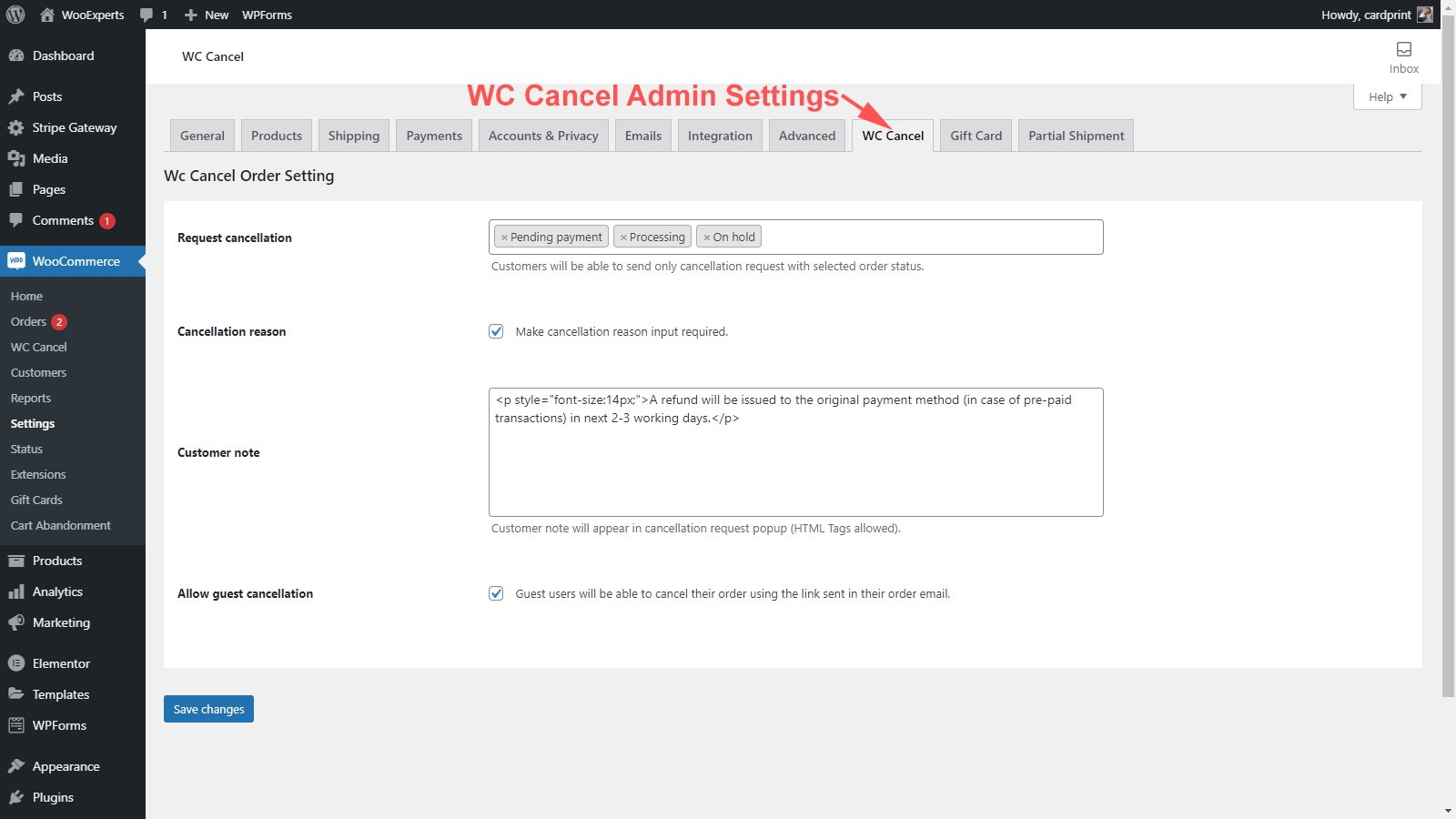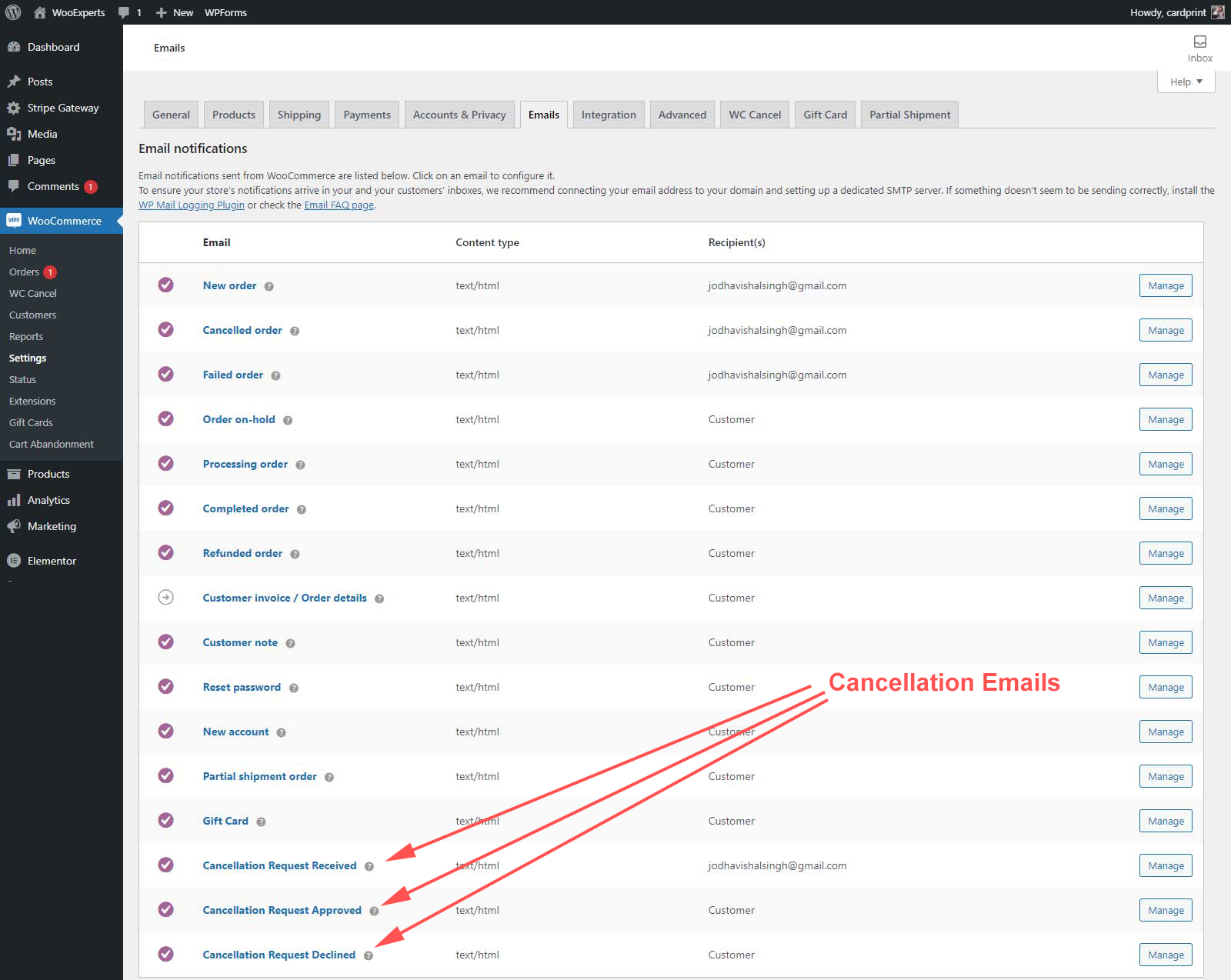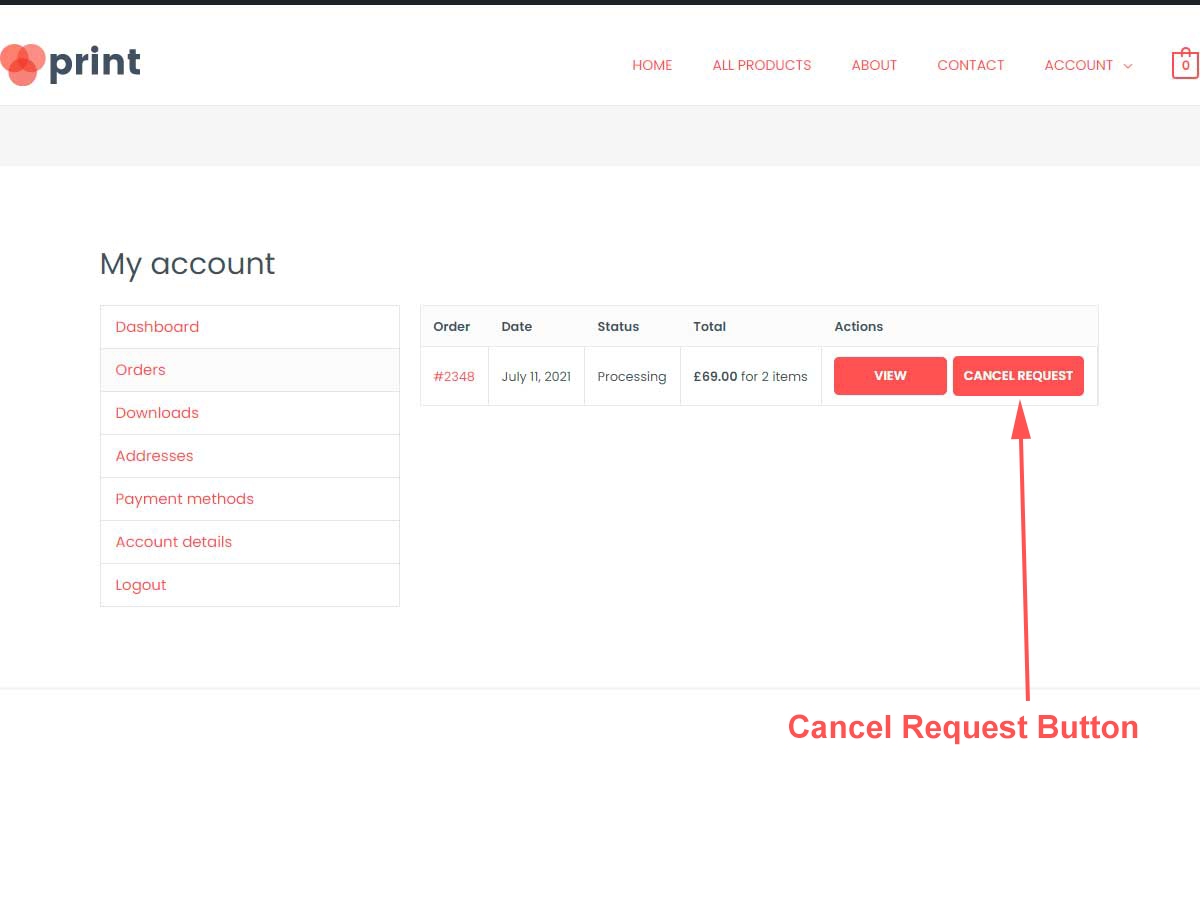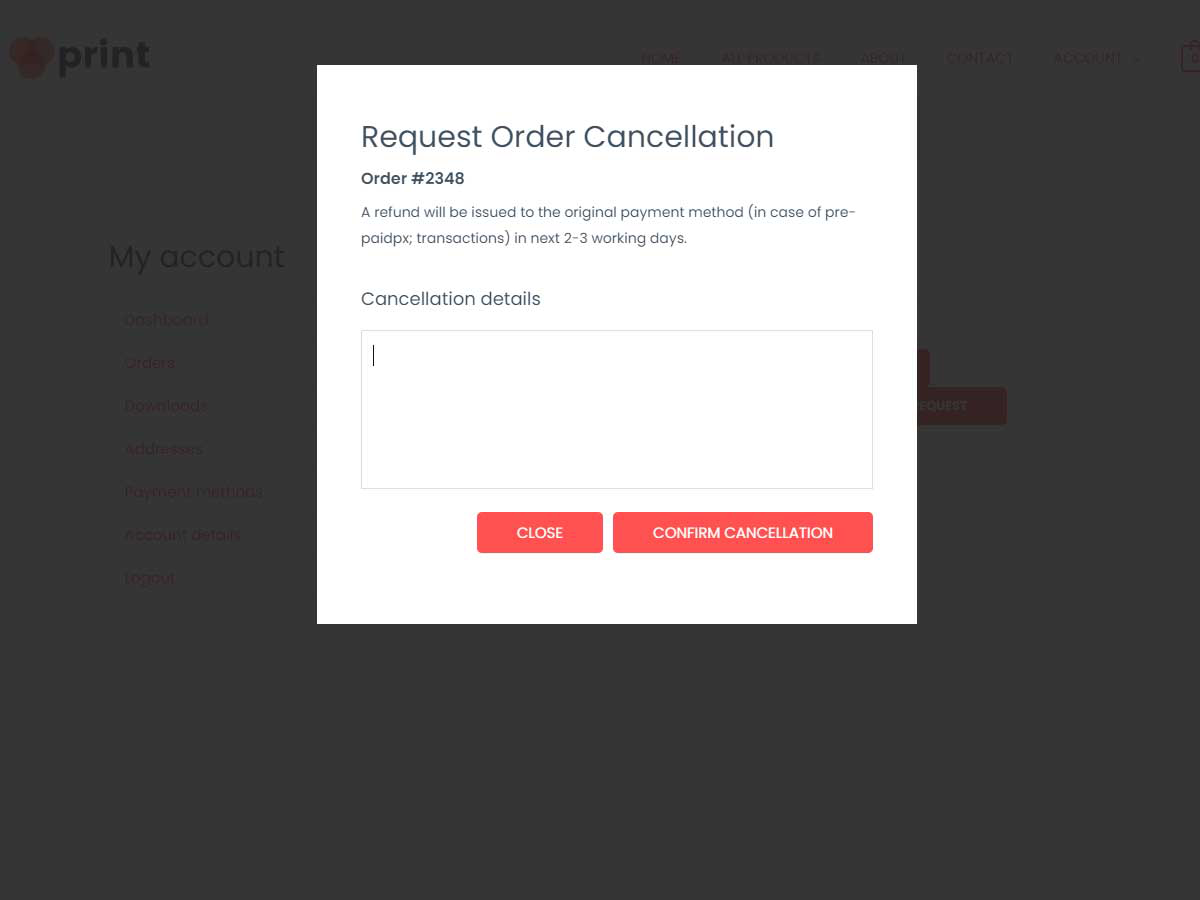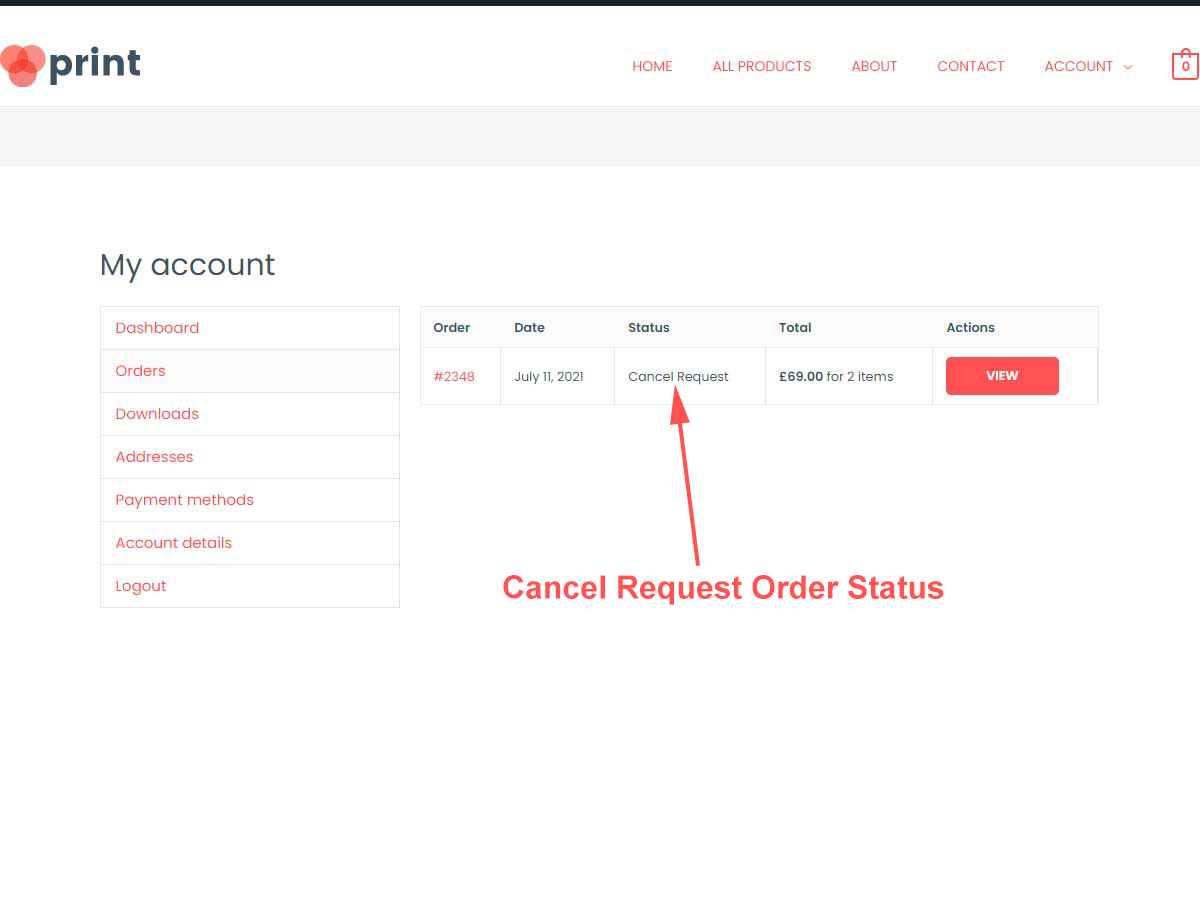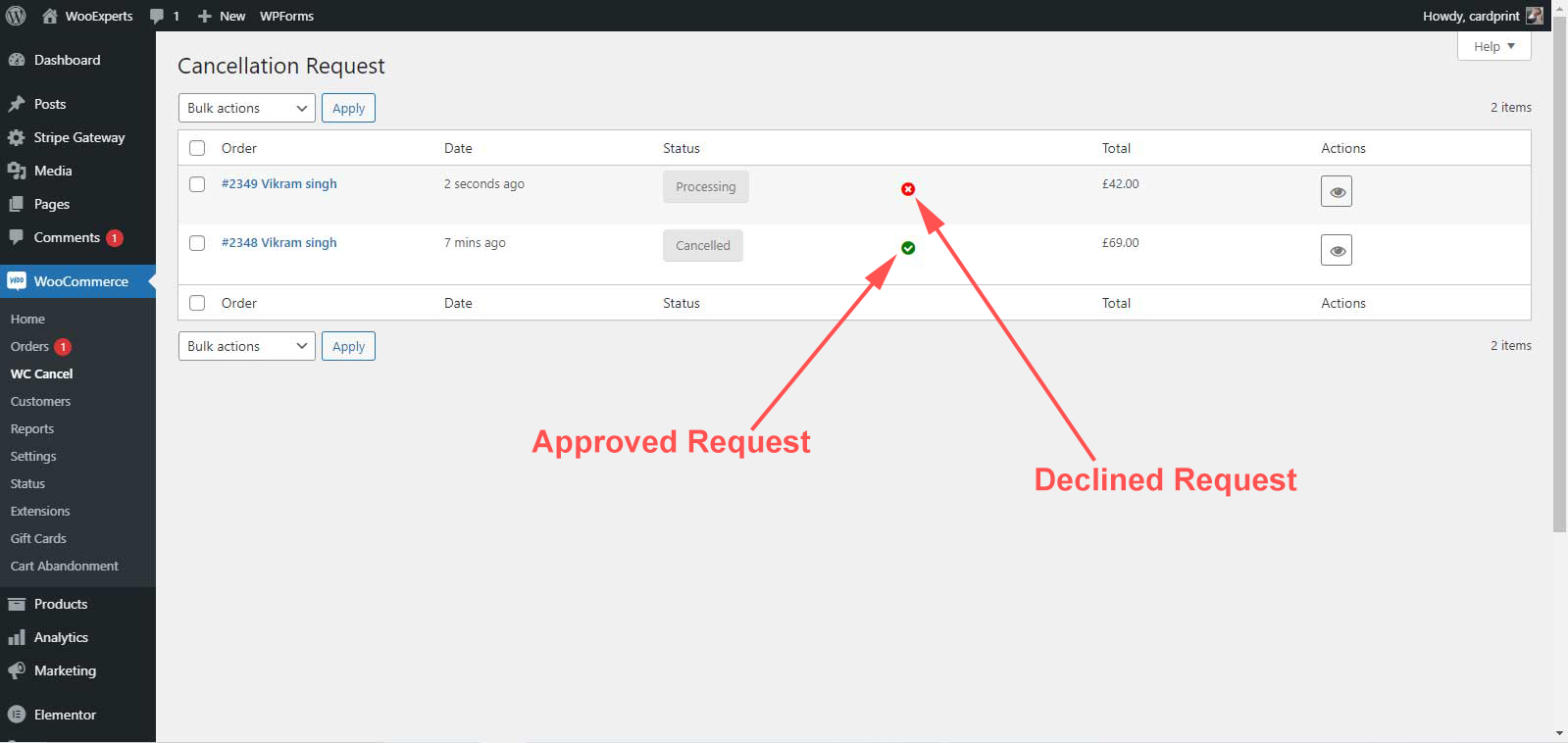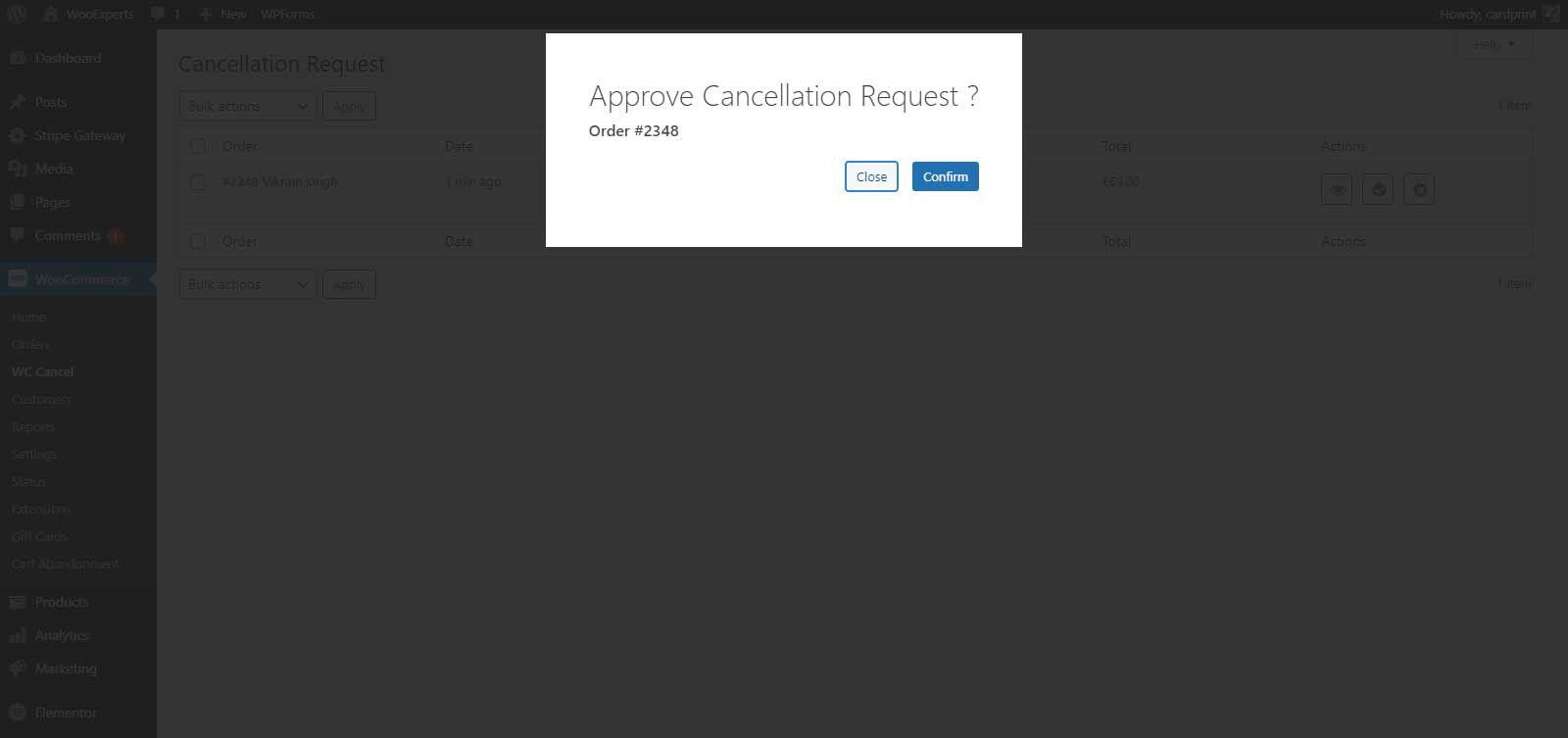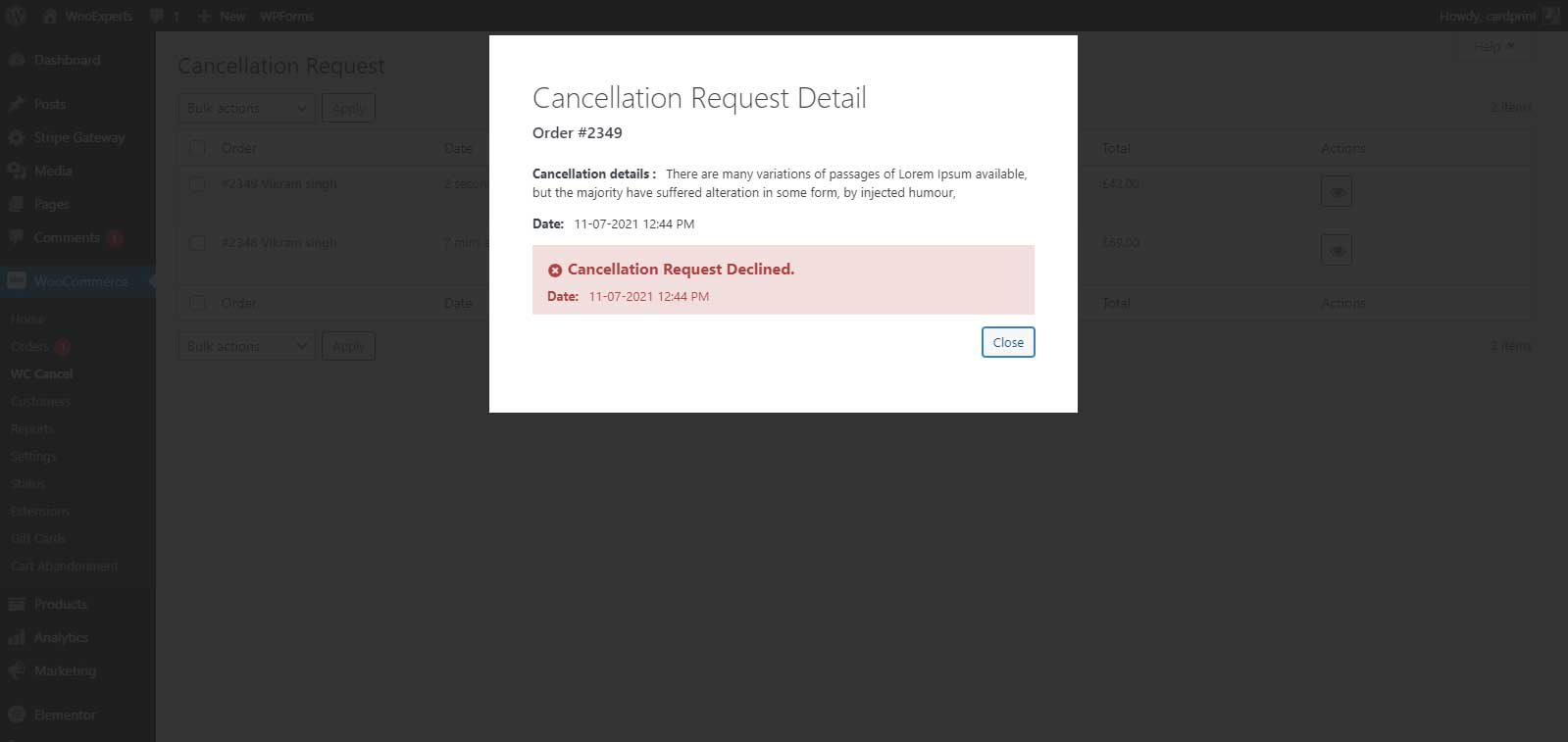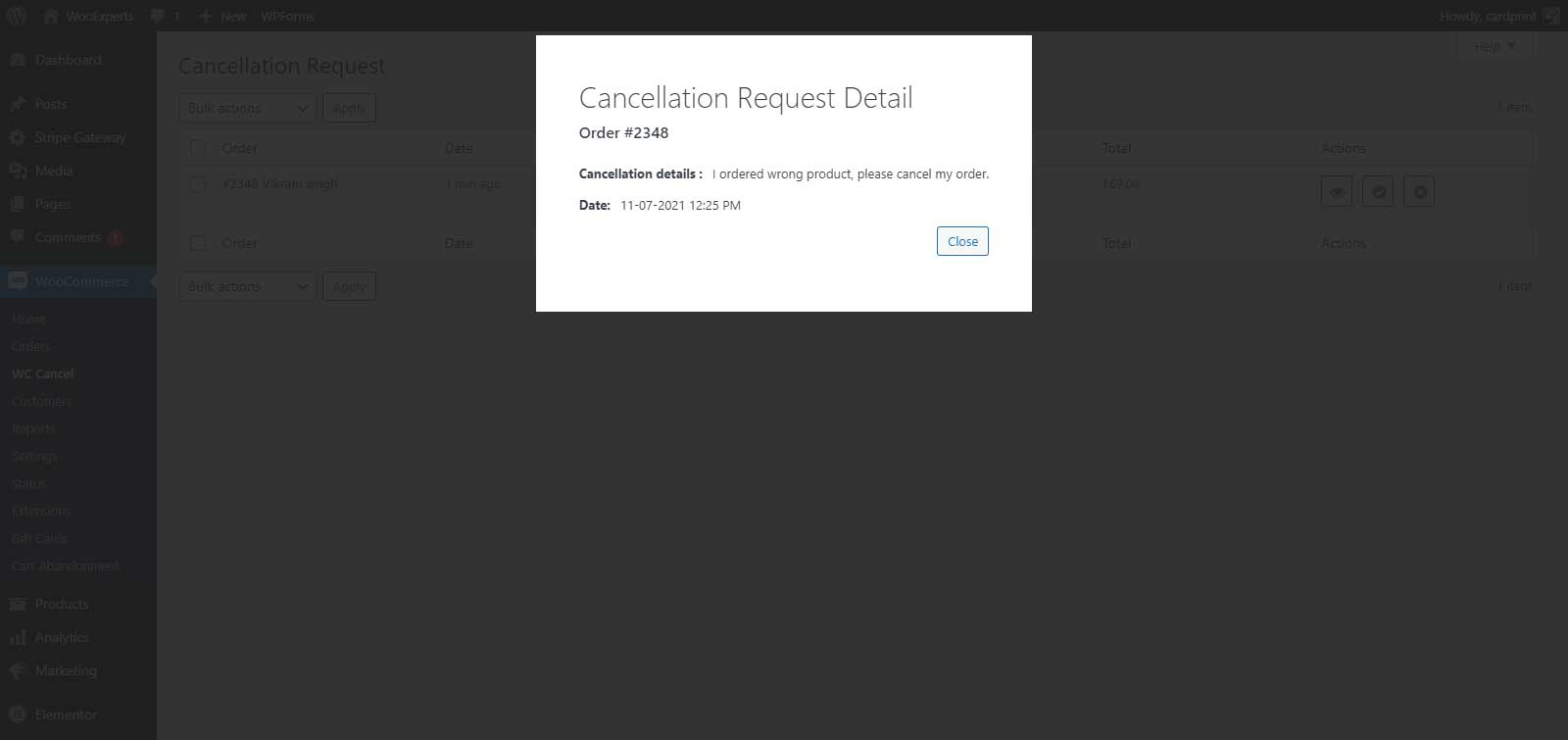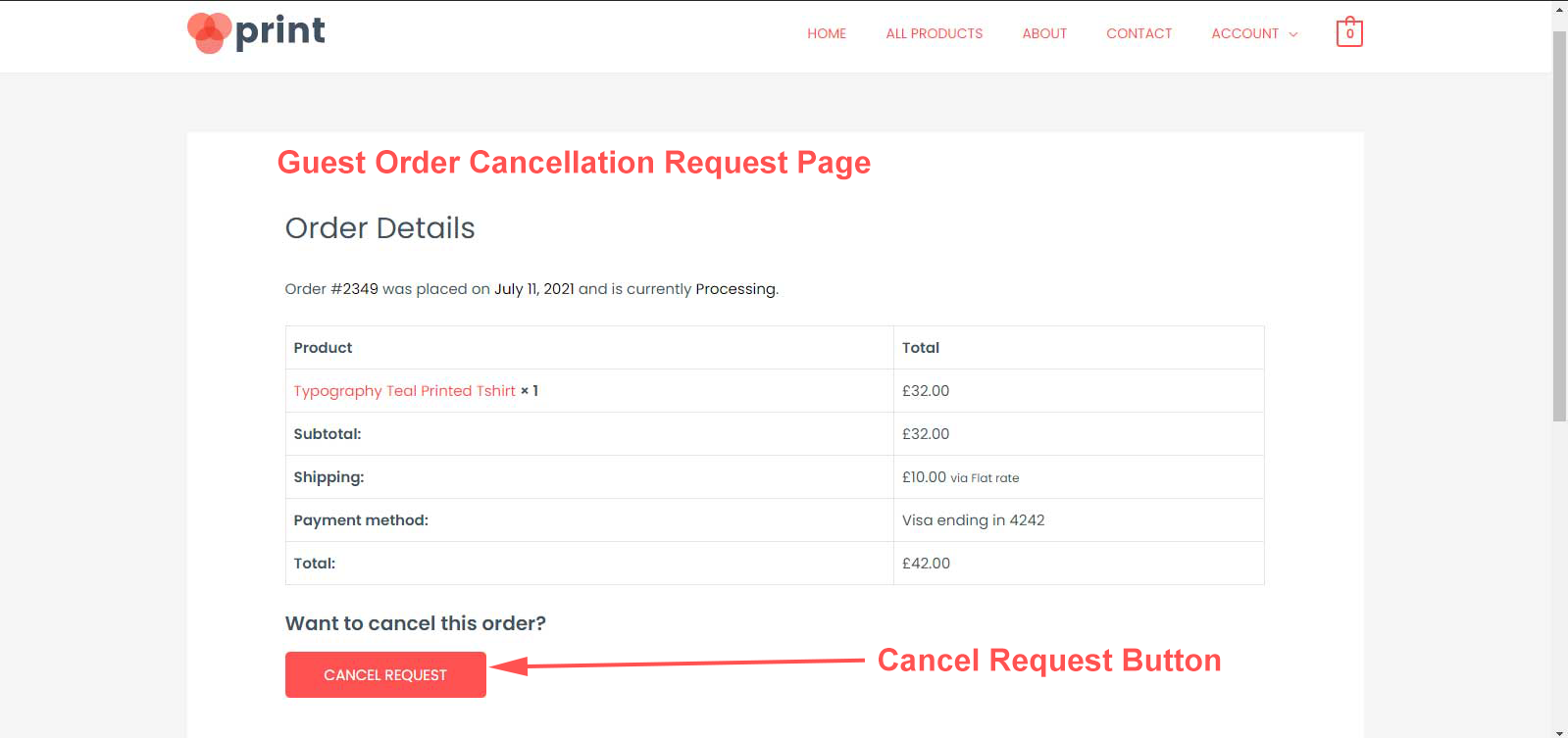Description
“Wc Cancel Order” helps you to manage order cancellation functionality in a WooCommerce-based online store. Customers can request order cancellation with some details from the “My Account” order page. Store admins will receive a cancellation request for the order and will be able to respond in the “WC Cancel” area.
Basic Features
?? Customers can send order cancellation requests to the admin with cancellation details.
?? The admin will receive an email notification for the request sent by the customer.
?? Admin can respond to cancellation requests received in WC Cancel Area.
?? The customer will receive an email notification if the cancellation request is approved or declined.
?? Allow guest users to send cancellation request by unique link they receive in order email.
?? Allow cancellation request only when order have specific order status.
?? Choose whether to make the cancellation reason input required or optional.
?? Display the customer note in the cancellation request popup.
?? Translation ready.
Premium Features
✅ Allow the option for cancellation requests and direct cancellations with a specific order status.
✅ Automatically assign a specific order status when the cancellation request is approved.
✅ Automatically assign a specific order status when the cancellation request is declined.
✅ Enable cancellation requests for specific user roles.
✅ Allow the admin to define cancellation reason options and display them as radio buttons in the cancellation request popup.
✅ Choose whether to make the cancellation reason radio button required or optional, or to disable the cancellation reason radio buttons completely from the admin settings.
✅ Display an additional text input when a specific cancellation reason radio button is selected, or display it for all options.
✅ Choose whether to make the additional text input required or optional, or to disable it completely from the admin settings.
✅ Hide the cancellation request button after a certain period of time following the order (with options for minutes, hours, days, months, and years).
✅ Supports Ultimate Member – WooCommerce plugin.
✅ Supports the WooCommerce Subscriptions plugin, allowing customers to send cancellation requests for their active subscriptions.
✅ Pro Support.
Installation
- Go to “Plugins” > “Add New” and search for “WC Cancel Order”
- Press “Install Now” button for the “WC Cancel Order” plugin
- After the installation is complete click “Activate” link (Plugins > Installed Plugins).
- Configure the desired settings under WooCommerce Settings > WC Cancel tab.
- You are done.
- Check Woocommerce > Wc Cancel for cancellation requests you received.
FAQ
-
Where can I get support or talk to other users ?
-
If you get stuck, you can ask for help in the Plugin Forum.
-
You can write us directly for premium version help or Contact us, please do not post on wordpress support forum for premium version help.
Reviews
Contributors & Developers
“WC Cancel Order” is open source software. The following people have contributed to this plugin.
Contributors“WC Cancel Order” has been translated into 11 locales. Thank you to the translators for their contributions.
Translate “WC Cancel Order” into your language.
Interested in development?
Browse the code, check out the SVN repository, or subscribe to the development log by RSS.
Changelog
3.5 – 08/10/2024
- Fix – Compatibility check and hook fixed.
3.4 – 04/01/2024
- Tweak – HPOS Compatibility.
3.3 – 23/08/2023
- Tweak – Compatibility check.
3.2 – 11/03/2023
- Fix – Sanitizing data fixed.
3.1.9 – 15/02/2023
- Fix – Guest cancellation 404 page issue fixed.
3.1.8 – 11/11/2022
- Tweak – Compatibility check.
3.1.7 – 29/07/2022
- Tweak – Minor fix and compatibility check.
3.1.6 – 25/07/2022
- Fix – Translation string fix
- Fix – Divi Global Header fix
3.1.5 – 20/05/2022
- Fix – Cancel link removed from completed order email.
- Fix – Cyrillic input allowed.
3.1.4 – 31/03/2022
- Fix – Filters and Hooks added.
3.1.3 – 06/01/2022
- Fix – Multisite enabled.
3.1.2 – 30/08/2021
- Tweak – Compatibility check.
- Fix – HTML submission in additional text fixed.
3.1.1 – 12/07/2021
- Fix – Admin setting issue fixed.
3.1 – 11/07/2021
- Fix – Compatibility issue fixed.
- Fix – Admin settings added.
- Fix – Improved admin interface.
- Fix – Improved Functionality.
3.0 – 30/08/2020
- Fix – Compatibility issue fixed.
- Fix – Improved admin interface.
- Fix – Functionality Tweaks.
2.9.1 – 14/11/2019
- Fix – Minor Tweaks
2.9 – 05/03/2019
- Fix – Inventory restore issue fix on order cancellation.
2.8 – 04/01/2019
- Fix – Email template issue fixed.
- Fix – Woocommrce 3.5 emails compatibility issue fixed.
2.7 – 17/12/2018
- Fix – Woocommrce 3.5 compatibility issue fixed.
2.6 – 18/03/2018
- Fix – Woocommrce 3.3 compatibility issue fixed.
2.5 – 07/12/2017
- Fix – Restore product inventory/stock when cancel request accepted.
2.4 – 01/06/2017
- Fix – Woocommrce compatibility issue fixed.
2.3 – 04/05/2017
- Fix – Woocommrce compatibility issue fixed.
2.2 – 26/04/2017
- Fix – Translation string added.
2.1 – 25/03/2017
- Fix – Admin style/script hook fixed.
2.0 – 25/02/2017
- Fix – Email issue fixed.
- Fix – Woocommrce compatibility issue fixed.
- Tweak – Admin style/scripts.
1.9 – 17/05/2016
- Fix – Shop Manager role availability fixed.
1.8 – 25/02/2016
- Fix – Woocommrce version compatibility.
1.7 – 12/02/2016
- Feature – Multilingual ready / Translation ready.
1.6 – 11/10/2015
- Fix – Get Status Fatal error fixed.
1.5 – 12/04/2015
- Fix – Restore inventory/stock after Order cancel.
1.4 – 31/03/2015
- Fix – E-Mail Notification Fixed.
- Fix – Minor Changes done accordingly woocommerce version 2.3.
1.3 – 22/11/2014
- Fix – Cancel Request Approve Notification E-Mail added.
- Fix – Tool-tip fixed for WC Cancel Order admin dashboard icons.
1.2 – 21/11/2014
- Fix – Cancel Request Permission issue fixed.
1.1 – 10/11/2014
- Fix – Admin css hook fixed.
1.0 – 09/11/2014
- Initial Revision.