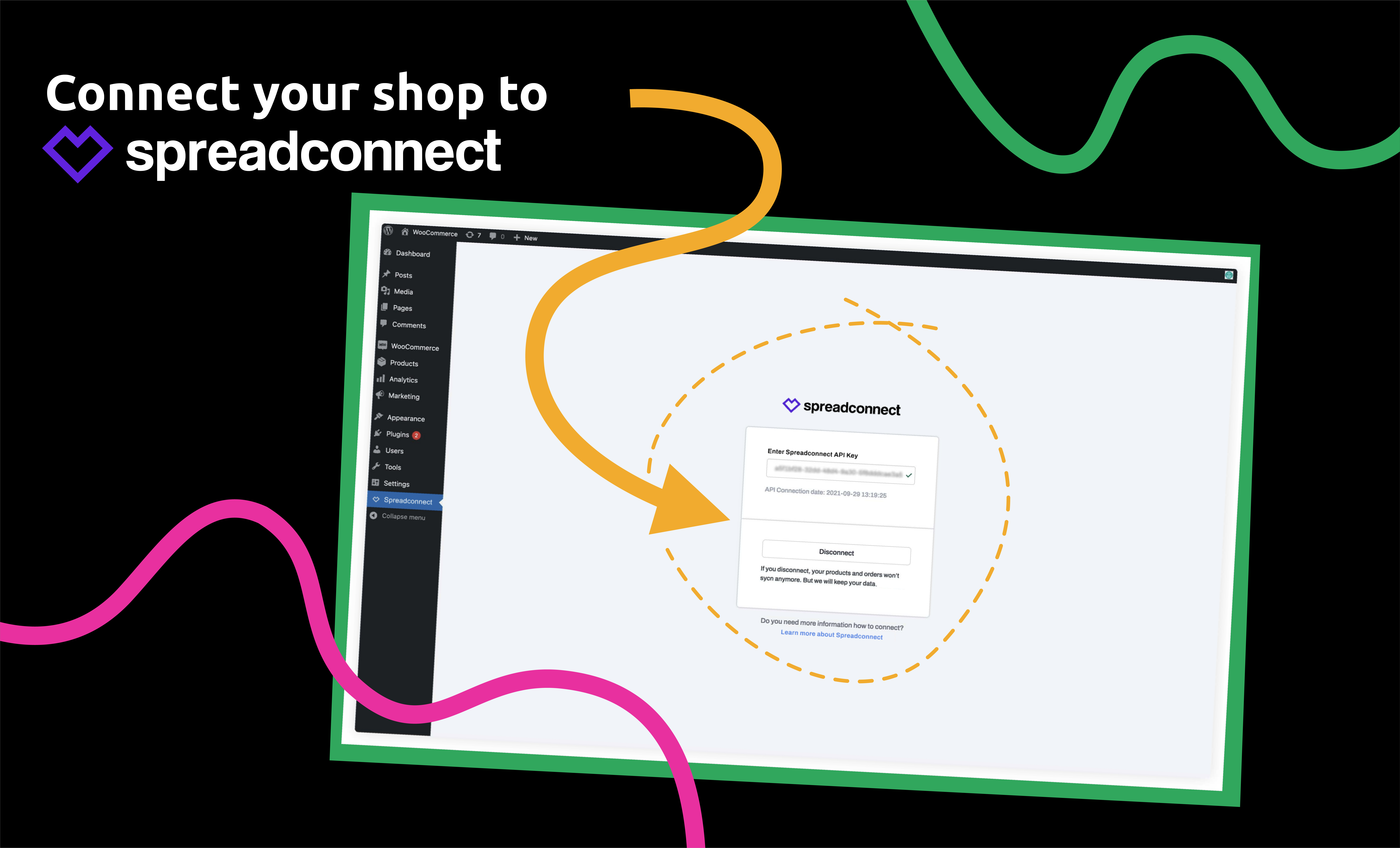Description
Ready to add merch to your website? Spreadconnect is a Print on Demand Dropshipping plug-in for WooCommerce that’s trusted by over 100,000 creators and businesses across the world.
Meet the industry’s fastest print-on-demand dropshipping provider!
When a customer hits that “Buy Now” button on your WooCommerce-powered site, Spreadconnect steps in, printing your merch within just 48 hours, then packaging and shipping it direct to your customer. We simply take a fee from each item and the rest is all yours, which means you make money from the very first sale. You can upload as many designs as you like, choose from over 200 quality products and set your profit margins! Now that’s officially awesome!
Why partner with us?
- We’re the fastest: Once an order is placed it’s printed within 48 hours.
- We’re 100% free to use: We charge for the product and the printing, and that’s that. No set-up fees, running costs or surprise charges ever!
- We offer more products: Choose from 200+ high-quality items for every taste, style and budget.
- We help you earn more: Make money from your very first sale.
- We help you design: Choose from over 50k+ customizable free designs.
- We control quality at every stage: Unlike most competitors, we take care of everything in-house, so every detail is controlled by us.
- We’re super simple to integrate: A seamless plug-in with an easy-to-navigate app. You and your customers will love it.
- We’re more sustainable: Print on Demand puts less demand on the planet with 100% non-toxic vegan ink, plastic-free production, less energy and no overproduction.
- We offer online business support: In 11 different languages.
- We give you discounted samples: Get 20% off.
Download Spreadconnect for WooCommerce and start selling your custom products today!
Useful links
- Get help and documentation in our Help Center
- Rate us on WordPress
- Contact us
Installation
Either
1.1 Go to Plugins > Add New > Search for Spreadconnect > Install Now
or
1.2 Go to Plugins > Add New > Upload Plugin > Upload https://downloads.www.ads-software.com/plugin/wc-spod.zip > Install Now
or
1.3 Upload https://downloads.www.ads-software.com/plugin/wc-spod.zip to the /wp-content/plugins/ directory
then
2. Activate the plugin through the ‘Plugins’ menu point in WordPress
3. Go back to the menu point Spreadconnect and click on “Complete installation”
4. A new tab is opened, log in or register on Spreadconnect
5. Accept the terms and conditions for connecting to WooCommerce
6. Go back to the menu point Spreadconnect in WordPress and refresh the page
7. To define custom name for attributes “size” and “color” head over to Integration Settings on admin.spreadconnect.app
FAQ
-
I get an error during installation, what do I do now?
-
- “Error: An error occured in the request and at the time were unable to send the consumer data” : For security reasons, now you need to have a valid SSL certificate, and run the installation from a https domain.
- “Not allowed”: Please go to WordPress Admin > WooCommerce > Settings > Advanced > REST API and delete all API keys starting with “spod – API (…)”. Then go back to Spod Plugin and click on “Complete installation”. This will retrigger the installation.
- “Forbidden: You don’t have permission to access this ressource”: Please check security plugins and configurations and .htaccess file of your server that might still include some lines related to those plugins
- For other issues or if the above isn’t helping, feel free to contact us with a screenshot/screencast and your domain.
Reviews
Contributors & Developers
“Spreadconnect” is open source software. The following people have contributed to this plugin.
ContributorsTranslate “Spreadconnect” into your language.
Interested in development?
Browse the code, check out the SVN repository, or subscribe to the development log by RSS.
Changelog
2.1.5
- Updated details for latest WordPress version
2.1.4
- Fixing of iframe admin connection
2.1.3
- Spreadconnect
2.1.2
- Mark HPOS compatibility
2.1
- Users having installed the SPOD plugin before 30th of January 2023 now have the possibility to migrate to the new, improved workflow. The old workflow will stop working in the next version, so we recommend following the steps shown in WordPress Admin > SPOD.
2.0.2
- Improvement of Content Security Police for embedding spod service at the backend
2.0
- new users will use the WooCommerce REST API workflow
- existing users will have the posibility to migrate to this workflow in a future version
1.2
- express and premium shipping type
- improved debug log for image upload
1.1
- new contact form page
- new system report page
- fixing of product image import bug
1.0
- initial release