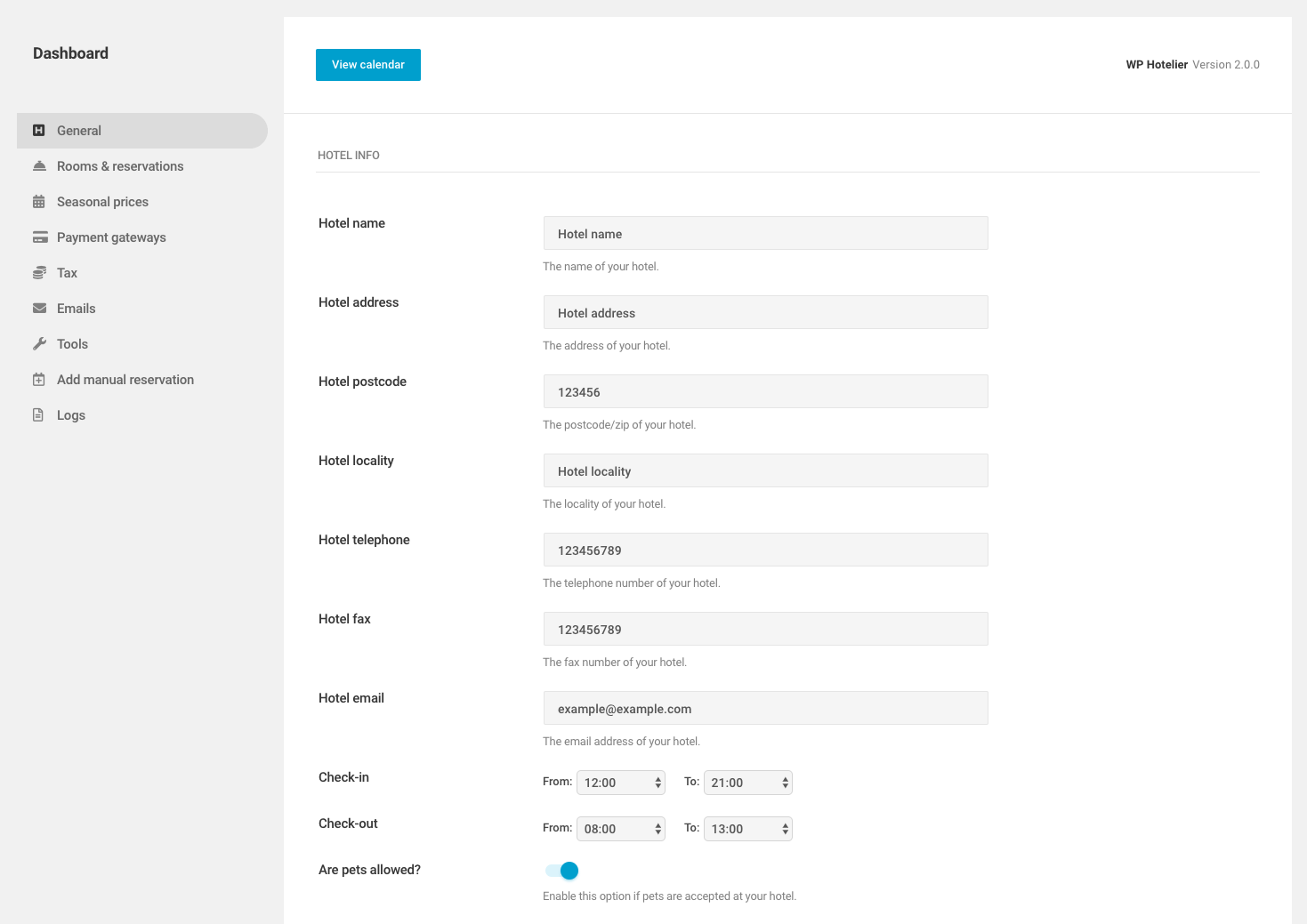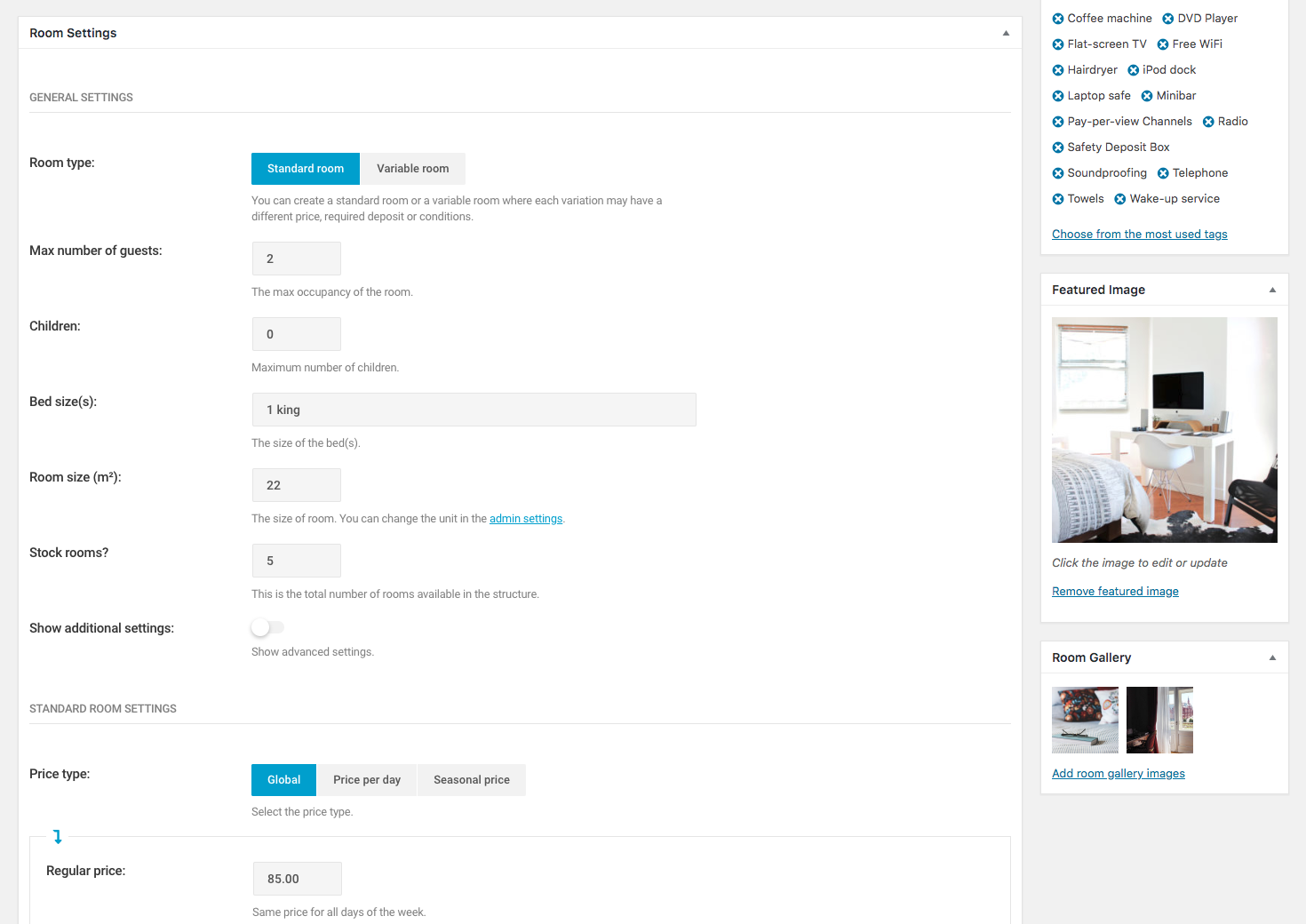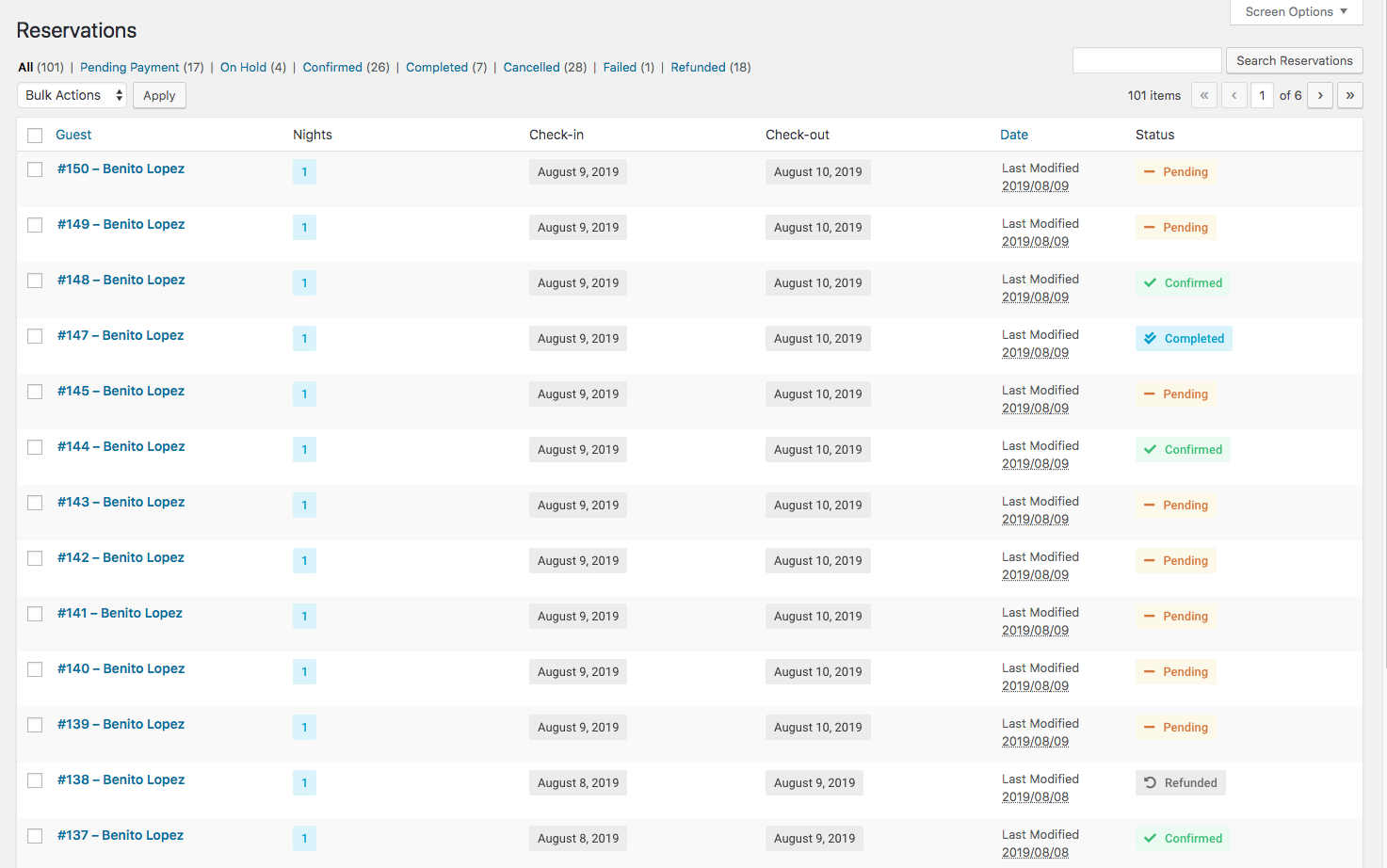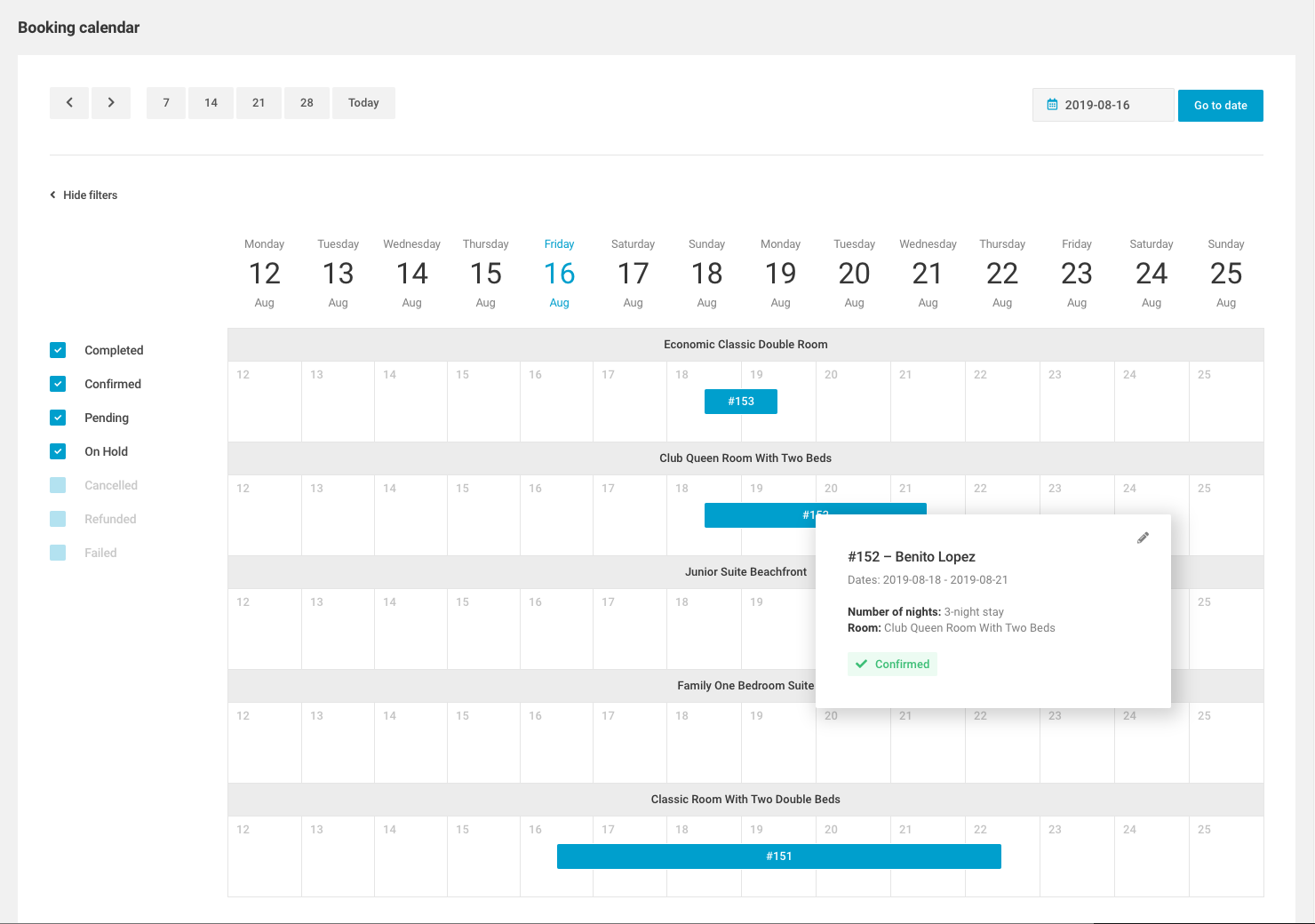Description
WP Hotelier is a powerful free hotel booking plugin for WordPress, built specifically for hotels, b&bs, etc. With WP Hotelier you can manage hotel reservations inside your WordPress dashboard, accept payments online, choose between three different booking modes, receive email notifications, manage room’s amenities, set seasonal or fixed prices and much more. WP Hotelier it’s an all-in-one hotel booking system for WordPress.
You can see WP Hotelier in action with:
- Hello Elementor: the most popular theme on the market. You can download the offical integration here.
- Uncode: Uncode is a premium theme and one of the most popular premium themes on the market. You can download the offical integration here.
- Manila: Manila is a free WordPress hotel theme developed for WP hotelier specifically. You can download it for free here.
Features
WP Hotelier is a complete hotel booking system for WordPress. Some of the features are:
- Three different booking modes: instant booking, manual booking (requires admin approval) and booking disabled.
- Accept payments: require a deposit at the time of booking or charge the entire stay.
- Advanced room settings: manage rooms, beds, and prices.
- Seasonal prices: increase reservations by offering discounts on off-seasons.
- Mark a room non cancellable and non refundable.
- Room extras.
- Offer discount codes (coupons).
- List your rooms by using shortcodes.
- Email notifications.
How it works?
WP Hotelier allows you to create two types of rooms: standard or with rates. A room with rates (variable room) lets you define variations of a room where each variation may have a different price, required deposit or conditions.
A room represents a type of room or accommodation available at your hotel. For example, if your hotel offers three “double rooms” with the same price, amenities, etc., just create only one room and set the stock quantity to 3.
Reservations are created when a guest completes the booking process or when the Administrator (or the Hotel Manager) adds a reservation manually. When a guest makes a reservation, the availability (stock) of the room is reduced automatically.
Three different pricing options are supported out of the box: global price, different price for each day of the week and seasonal prices. And a convenient booking calendar for hotel administrators it’s included in the core.
Documentation
Extensions
Something missing? No problem, you can extend WP Hotelier with a vast number of features and integrations (more to come). Visit our extensions page to supercharge your hotel website.
- Advanced Pricing System
- Stripe Payment Gateway
- Disable Dates
- Advanced Extras
- Advanced Coupons
- iCalendar Importer/Exporter
- Week Bookings
- Enhanced Calendar
- Flat Deposit
- Minimum/Maximum Nights
- Bank Transfer Payment Gateway
- MailChimp
Supported themes
List of officially supported themes:
Credits
This program incorporates work covered by WooCommerce (https://woocommerce.com/). Thank you very much to all the WooThemes team for the permission.
And it includes some awesome JS libraries and plugins like:
- PhotoSwipe by Dmitry Semenov (https://photoswipe.com/)
- Fecha by Taylor Hakes (https://github.com/taylorhakes/fecha)
Thank you guys ??
Screenshots
Installation
Minimum Requirements
- WordPress 4.1 or greater
- PHP version 5.6.0 or greater
- Some payment gateways require fsockopen support (for IPN access)
Automatic
- Visit ‘Plugins > Add New’.
- Search for ‘WP Hotelier’.
- Activate WP Hotelier from your ‘Plugins’ page.
You should see the ‘WP Hotelier’ menu in your WordPress admin panel.
Manually
- Upload the entire
wp-hotelierfolder to the/wp-content/plugins/directory. - Activate the plugin through the ‘Plugins’ menu in WordPress.
You should see the ‘WP Hotelier’ menu in your WordPress admin panel.
Dummy Data
WP Hotelier comes with some sample data you can use to see how rooms look. You can find the sample_data.xml file in wp-hotelier/sample-data/sample_data.xml. To import the data, use the WordPress importer plugin.
Extra
WP Hotelier requires two pages to work: the listing page and the booking page. Make sure that you have them and that they are set correctly in the WP Hotelier’s settings
FAQ
-
Does WP Hotelier support Elementor?
-
Yes; WP Hotelier fully supports Elementor (free and pro) if you install this plugin. Hello Elementor is required as a theme.
-
Will WP Hotelier work with my theme?
-
Yes; WP Hotelier will work with any theme, but may require some styling to make it match nicely.
-
Where can I find the WP Hotelier documentation?
-
Here: WP Hotelier documentation.
Reviews
Contributors & Developers
“WP Hotelier” is open source software. The following people have contributed to this plugin.
Contributors“WP Hotelier” has been translated into 2 locales. Thank you to the translators for their contributions.
Translate “WP Hotelier” into your language.
Interested in development?
Browse the code, check out the SVN repository, or subscribe to the development log by RSS.
Changelog
2.14.3 – 2024-09-03
- Fix – Fix selected children info.
2.14.2 – 2024-08-28
- Fix – Fix label for extra guests in the AJAX Room Booking form.
- Localization – POT file updated.
2.14.1 – 2024-08-24
- Add – Support for WordPress 6.6.
- Localization – POT file updated.
2.14.0 – 2024-08-21
- Fix – Extensions update.
- Localization – POT file updated.
2.13.2 – 2024-06-04
- Fix – Don’t filter third-party nonces (fixes Events Calendar Pro issue).
2.13.1 – 2024-04-29
- Fix – Clear notices when submitting the AJAX Room Booking form.
- Update – Hotel Datepicker library updated.
- Localization – POT file updated.
2.13.0 – 2024-04-23
- Add – Add ability to disable the room template.
- Localization – POT file updated.
2.12.1 – 2024-04-16
- Fix – PHP 8.2 error.
2.12.0 – 2024-01-28
- Add – Support for PHP 8.2.
- Localization – POT file updated.
2.11.0 – 2023-09-19
- Add – Add possibility to add a space between the currency and the amount.
- Add – Add booking time limit option.
- Add – Add ability to expand rates in the listing page.
- Localization – POT file updated.
2.10.0 – 2023-08-26
- Add – Support for Hello Elementor.
- Add – Add various filters and actions.
- Tweak – Minor fixes.
- Localization – POT file updated.
2.9.0 – 2022-03-17
- Add – Added the possibility to paginate rooms shortcodes.
- Add – Add various filters and actions.
- Update – Hotel Datepicker library updated.
- Tweak – Minor fixes.
- Localization – POT file updated.
2.8.0 – 2022-03-16
- Add – Support for TwentyTwentyOne theme.
- Add – Add various filters and actions.
- Tweak – Minor fixes.
- Localization – POT file updated.
2.7.1 – 2022-02-18
- Add – Show room minimum/maximum info in widget “AJAX Room Booking”.
- Add – Add new option to mark admin (manual) reservations as confirmed immediately.
- Add – Ability to filter the minimum/maximum info text.
- Localization – POT file updated.
2.7.0 – 2022-01-14
- Add – Add new widget “AJAX Room Booking” (allows to book a room from its page).
- Add – Add new option to disable the listing page.
- Add – Ability to disable room sections (gallery, details, etc).
- Tweak – Better datepicker JS related code.
- Update – Hotel Datepicker library updated.
- Update – Fecha library updated.
-
Localization – POT file updated.
-
Fix – Prevent PHP fatal error related to comment clauses.
2.6.3 – 2021-11-17
- Fix – Prevent PHP fatal error related to comment clauses.
2.6.2 – 2021-09-29
- Add – Ability to pass rates to extras.
- Fix – PHP warning in some admin screens.
- Localization – POT file updated.
2.6.1 – 2021-08-18
- Fix – Prevent fatal error in PHP versions older than 7.3.
2.6.0 – 2021-07-30
- Add – Extras functionality.
- Add – Ability to select guests in listing page.
- Fix – Fix datepicker when sunday is start of week.
- Localization – POT file updated.
2.5.1 – 2021-05-30
- Fix – Correct coupon ID check when creating reservations.
- Localization – POT file updated.
2.5.0 – 2021-05-06
- Add – Coupons functionality.
- Fix – Pass raw URLs to PayPal.
- Fix – Allow to cancel a reservation from a cancelled payment.
- Fix – Minor PHP 8 fix.
- Localization – POT file updated.
2.4.0 – 2021-02-17
- Update – Hotel Datepicker library updated.
- Update – Fecha library updated.
- Add – Allow to filter the room min/max nights value.
- Add – Add the ability to hide the room details titles via filter.
- Fix – Conflict with Advanced Pricing System extension when forcing a manual reservation.
- Fix – Minor PHP 8 fix.
- Localization – POT file updated.
2.3.1 – 2020-12-17
- Add – Allow to force a reservation (ignoring rules) when it is manual.
- Fix – Minor PHP 8 fix.
- Tweak – Default font system on admin.
2.3.0 – 2020-11-25
- Add – WP 5.6 ready.
- Add – PHP 8 ready.
- Add – New template for the search form.
- Add – New template for the toggle rates button.
- Tweak – Introduced several hooks to facilitate third party integrations.
2.2.0 – 2020-03-13
- Add – Add the possibility to name seasons.
- Add – Add new option that moves both months in the datepicker.
- Tweak – Several hooks for third party plugins.
- Fix – Minor CSS fixes in admin.
2.1.2 – 2020-01-27
- Add – Allow extensions to know when reservation dates updated
- Tweak – Room can be removed from the booking page.
- Fix – Max variation index on 32bit architecture.
- Fix – Guest arrival time default value.
- Fix – Don’t delete pending reservations before hold minutes.
2.1.1 – 2019-11-12
- Add – WP 5.3 ready.
- Fix – Minor CSS fixes.
2.1.0 – 2019-10-02
- Fix – Fixed a minor timezone issue.
- Tweak – Allow the possibility to edit the dates of a reservation.
- Tweak – Allow the possibility to restore completed and cancelled reservations.
- Tweak – Refactory on cart class.
- Localization – POT file updated.
2.0.3 – 2019-09-24
- Update – Hotel Datepicker library updated.
- Update – Fecha library updated.
- Tweak – Use min version only for vendor libraries.
2.0.2 – 2019-09-17
- Fix – Save correct meta in manual reservations.
- Fix – Add correct default subject for guest invoices.
- Localization – POT file updated.
2.0.1 – 2019-08-22
- Fix – Fixed minor issues on seasonal prices table.
- Localization – POT file updated.
2.0.0 – 2019-08-17
- Fix – Reservations are deleted correctly when trashed (bulk).
- Fix – Cron now processes completed reservations correctly.
- Tweak – New admin UI.
- Tweak – Better admin calendar page.
- Tweak – Several improvements in the admin pages.
- Added – Make htl_price() function pluggable.
- Added – Allow auth payments (no immediate capture) if the gateway supports it.
- Added – Allow capture from admin if the gateway supports it.
- Added – Allow refunds from admin if the gateway supports it.
- Localization – POT file updated.
1.8.4 – 2019-03-06
- Fix – Fix widget folder name (SVN repo).
- Localization – POT file updated.
1.8.3 – 2018-11-13
- Added – Allow more intervals for checkin/checkout hotel hours.
- Added – Option for special requests message description.
- Localization – POT file updated.
1.8.2 – 2018-11-12
- Added – Disable block editor for rooms.
- Fix – Fix calculation of reserved rooms on multiple days.
- Localization – POT file updated.
1.8.1 – 2018-10-08
- Fix – Localize datepicker before to set the default value
1.8.0 – 2018-09-17
- Added – Filter reservations by room category in calendar page.
- Fix – Fix datepicker z-index issue on calendar page
- Fix – Minor CSS fix.
- Localization – POT file updated.
1.7.1 – 2018-06-29
- Fix – Fix PHP 7.1 warnings.
- Tweak – Format hotel checkin/checkout time.
- Localization – POT file updated.
1.7.0 – 2018-06-17
- Added – Taxes module.
- Added – Added a remove button for the booking cart.
- Tweak – Filter for stock rooms.
1.6.0 – 2018-05-28
- Added – GDPR support.
- Tweak – Filter for hide pets message.
1.5.3 – 2018-05-19
- Added – New free WordPress theme for WP Hotelier: Manila (https://manila.wphotelier.com/).
- Tweak – Minor markup fixes in the listing page and room archive page.
- Added – Input number type for booking fields.
1.5.2 – 2018-03-14
- Fix – Allow to cancel reservations for non logged-in users.
- Fix – Fix escapes on archive title.
1.5.1 – 2018-03-14
- Tweak – Move terms checkbox before booking button.
1.5.0 – 2018-03-06
- Added – General improvements to the listing page.
- Added – Option to redirect the user to the booking page after successful addition.
- Update – Hotel Datepicker library updated
- Localization – POT file updated.
1.4.0 – 2018-02-21
- Added – Show (and save) a dropdown where a guest can select the number of adults/children.
- Added – Refunds via PayPal and Stripe are now detected automatically (cancelling the reservation).
- Added – New refunded status for reservations.
- Added – View up to 4 weeks in admin calendar.
- Localization – POT file updated.
1.3.0 – 2018-02-09
- Added – Seasonal prices can now be repeated every year.
- Fixed – Fixed a minor bug on seasonal prices.
- Localization – POT file updated.
1.2.0 – 2018-01-05
- Changed – Save calculated deposit (and the percentage) in the reservation meta.
- Tweak – Allow to filter line to pay in cart.
- Tweak – Add filter for room deposit.
- Tweak – Minor tweaks.
- Localization – POT file updated.
1.1.9 – 2017-12-19
- Added – New action in reservation meta boxes.
- Tweak – Delete cron jobs when uninstalling.
- Added – Multi-checkbox setting helper.
- Localization – POT file updated.
1.1.8 – 2017-12-04
- Deleted – Removed unused file.
- Localization – POT file updated.
1.1.7 – 2017-11-21
- Add WordPress 4.9 support.
1.1.6 – 2017-10-24
- Fix – Fix months in advance setting (use correct value).
- Localization – POT file updated.
1.1.5 – 2017-09-27
- Fix – Fix admin scripts errors when the “Hotelier” string is translated.
- Localization – POT file updated.
1.1.4 – 2017-09-15
- Tweak – Show ETA (Estimated Arrival Time) in emails.
- Tweak – New action in guest emails so 3rd party plugins can add their details.
- Update – Hotel Datepicker library updated
- Localization – POT file updated.
1.1.3 – 2017-08-07
- Update – Hotel Datepicker library updated
- Fix – Fix timezone error on disabled dates (datepicker).
- Fix – Fix DST (Daylight Saving Time) issues (datepicker).
- Fix – Fix count comments error.
1.1.2 – 2017-07-31
- Fix – Fix JS console error in the hotel datepicker library.
- Localization – POT file updated.
1.1.1 – 2017-06-22
- Fix – Fix in room meta boxes (some settings were not saved correctly).
1.1.0 – 2017-06-21
- Change – Use ‘wp-hotelier’ for the i18n slug.
- Localization – POT file updated and renamed.
1.0.1 – 2017-06-19
- Fix – Use only Hotelier in menu name and fix screen IDs related issues.
- Fix – Use correct link in admin footer pages.
- Localization – POT file updated.
1.0.0 – 2017-06-18
- First public release.