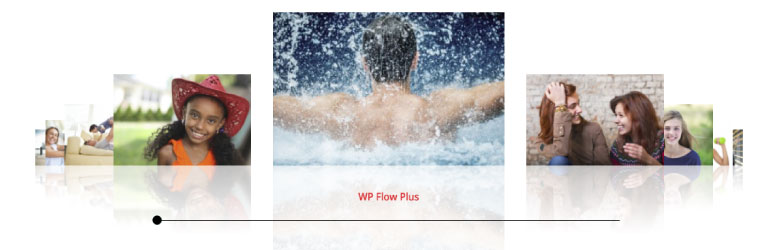Description
WP Flow Plus
Display attractive flow style carousel galleries with or without reflections. Each image links to either a Lightbox preview or to a URL. The Lightbox pop-up supports cycling through all the photos – left/right arrows appear when hovering over the photos.
This is a light script that uses the basic JQuery library. It will display a simple thumbnail list if Javascript is disabled in the browser.
Features
- CSS reflections
- Configure carousel image size
- Configure carousel aspect ratio
- Multiple galleries per page
- Configure the background color, text color, container width and choose black or white for the scrollbar.
- Auto-rotation of the images
- Configure the starting slide number
- Touch control of the scrollbar
- Optional link field in the image editor to link an image to a URL instead of the lightbox
- Option to open links in the same window or a new window
- Enable/disable automatic rotation for each instance of a gallery
- Supports full text description in the popup window of a gallery from the media library
- Display with or without reflections
- Gallery based on images from the Media Library or a simple folder of images
- Featured post support
- Shortcode generator
- NextGen gallery support
- Extended carousel animation styles
- Circular continuous carousel
- Configure the number of images on each side of the carousel
- Lightbox arrow options
- Slide-up captions
Languages
- Italian translation courtest of Andrea Benedet
- Serbian translation courtesy of Ogi Djuraskovic
- Spanish translation courtesy of Ogi Djuraskovic
- Swedish translation courtesy of Kenneth Andersson
Blocks
This plugin provides 1 block.
- WP Flow Plus Block
Installation
- Unzip to the /wp-content/plugins/ directory
- Activate the plugin through the ‘Plugins’ menu in WordPress
- Configure the gallery in Settings -> WP Flow Plus.
Shortcode
[wp-flowplus]
The following basic options are supported:
orderby
Specify how to sort the display thumbnails. The default is “menu_order”. This supports the standard WordPress options: menu_order, title, post_date, rand, ID
order
Specify the sort order used to display thumbnails. ASC or DESC. For example, to sort by ID, DESC:
[wp-flowplus order="DESC" orderby="ID"]
id
Specify the post ID. The gallery will display images which are attached to that post. The default behavior, if no ID is specified, is to display images attached to the current post. For example, to display images attached to post 123:
[wp-flowplus id="123"]
include
Comma separated attachment IDs to show only the images from these attachments.
[wp-flowplus include="23,39,45"]
exclude
Comma separated attachment IDs excludes the images from these attachments. Please note that include and exclude cannot be used together.
[wp-flowplus exclude="21,32,43"]
dir
Specify a subdirectory name. The path to the subdirectory must be configured on the settings page.
mediatag
Works with the Media Tags plugin(https://www.ads-software.com/plugins/media-tags/). This option will pull matching media out of your media library and include it in the gallery. Specify the media slug to select. Example use: mediatag=mymedia
startimg
Gives the starting slide number to center in the gallery, the default is 1.
rotate
Turns on/off auto-rotation for this instance (overrides the setting from the admin panel). Values are ‘on’ or ‘off’.
samewindow
Specifies if links open in the same window or a new window. Set true or false, overrides the default value from the settings page.
category
Select featured posts by category. The featured image of each post will be placed in the carousel, and each image will link to the post. If a post has no featured image, the first image found attached to the post will be used instead, if there is no attached image a default image will be used.
ngg_id
Create carousel from a NextGen gallery. With the NextGen plugin you can perform bulk image resizing, and regenerate thumbnails in any size. The WP Flow Plus carousel will use the thumbnail size for the carousel images, and the full size for the Lightbox images.
nocaptions
Turn off/on captions for this instance of the carousel.
- true: captions are hidden
- false: captions are displayed according to the setting on the WP Flow Plus options page (default)
style
Specify the carousel animation and display style. Values are:
- baseline: the default basic carousel provided with the free version of the plugin
- angled: side images are rotated 45 degrees
- flip: flipbook animation
- explode: exploding image animation
- topline: images are top aligned
- midline: images are center aligned
captions
Specify the caption style. Values are:
- slide-up: slide-up grey box on the bottom of the centered carousel image
FAQ
Please visit the plugin website for complete documentation and Knowledge Base articles
As a quick test, perform the following steps:
- Install the plugin
- Open up a post/page edit window
- Upload some images into the post
- Insert the [wp-flowplus] shortcode
- Preview the post
Reviews
Contributors & Developers
“WP Flow Plus” is open source software. The following people have contributed to this plugin.
ContributorsTranslate “WP Flow Plus” into your language.
Interested in development?
Browse the code, check out the SVN repository, or subscribe to the development log by RSS.
Changelog
Version 5.2.4 (September 30, 2024)
- Security: Validity check of all shortcode attributes
Version 5.2.3 (April 30, 2024)
- Security: validity check of rotate attribute in shortcode
Version 5.2.2 (July 22, 2023)
- Fix: block insert
- Test up to WP Version 6.3
Version 5.2.1 (October 19, 2022)
- Fix: ignore thumbs.db in image folders
- Tweak: define $GLOBALS[‘wpimageflow2’] for wp-cli
Version 5.2.0 (October 28, 2020)
- Fix: Update script initialization to work when page completes loading before the script has a chance to run. This became apparent in WordPress 5.6 testing.
Version 5.1.0 (July 29, 2020)
- Fix: Gutenberg blocks configuration updated to remove deprecated code in preparation for WordPress 5.5. ** YOU WILL NEED TO REASSIGN SOME OF YOUR WP Flow Plus BLOCK SETTINGS. **
Version 5.0.1 (March 23, 2020)
- Fix: add missing bonus settings to block editor
Version 5.0.0 (March 23, 2020)
- New: moved all bonus features to the free plugin
Version 4.0.1 (December 7, 2018)
- Fix: Version 5 crash when bonus add-ons not installed
Version 4.0.0 (November 19, 2018)
- New: Support for Gutenberg editor blocks
- Fix: Don’t reset the current image to start point when screen resized
- DEPRECATED: Support for Media Tags is deprecated. The Media Tags plugin has not been updated for over 4 years, so support here is suspended for now.
Version 3.0.3 (November 3, 2017)
- Update domain and “tested up to” notice
Version 3.0.2 (February 7, 2017)
- Fix: shortcode generator error on bonus carousel style (topline and midline were mixed up)
Version 3.0.0 / 3.0.1 (January 17, 2017)
- Fix: update text domain to comply with translate.www.ads-software.com
- Fix: remove excess / in url path
- Fix: Add the text domain to the plugin header
- REMOVED DEPRECATED ITEMS:
- dropped support for PHP reflection scripts. Now only CSS reflections are supported. All PHP reflection settings will be automatically switched to the CSS setting
- transparent background no longer supported
- dropped strict mode option that applied to PHP reflection scripts, no longer supported.
- dropped image link in description option, links should be set in the Media Library link box
Version 2.4.0 (November 7, 2016)
- Support use of WP media modal API to select images for the gallery
- Add z-index rule to ensure carousel is relative to container
Version 2.3.9 (October 21, 2016)
- Italian translation courtesy of Andrea Benedet (www.riconquistareunaragazza.com)
Version 2.3.8 (September 22, 2016)
- Fix javascript insertion, broken in version 2.3.6
Version 2.3.6 (September 20, 2016)
- Add filter needed for new slide-up bonus option
Version 2.3.5 (August 4, 2016)
- Fix potential conflict of shortcode buttons with other plugins
Version 2.3.4 (Aug 2, 2016)
- Add “nocaptions” attribute to shortcode, allowing captions to be turned on/off for each instance
Version 2.3.3 (July 20, 2016)
- Update reflect3.php script for PHP7 compatibility
Version 2.3.2 (July 7, 2016)
- Update domain and “tested up to” notices
Version 2.3.1 (June 24, 2016)
- Fix shortcode generator for bonus carousel animations
Version 2.3.0 (June 17, 2016)
- NEW NextGen gallery support
- NEW featured post gallery support
- NEW shortcode generator
- Some code restructuring
- FIX key response when multiple galleries included on one page
Version 2.2.6 (April 18, 2016)
- Fix typo in sanitize function name, introduced in Version 2.2.5
Version 2.2.5 (April 12, 2016)
- Update tested notice to WP 4.5
- Additional sanitization checks of options
Version 2.2.4 (June 15, 2015)
- Force rotation pause to integer value
Version 2.2.3 (May 10, 2015)
- Fix issue with loading using Firefox on an Android device
Version 2.2.2 (April 20, 2015)
- Fix RAND orderby option that stopped working due to changes in WP core
Version 2.2.1 (March 18, 2015)
- Remove potential vulnerability
Version 2.2.0 (March 18, 2015)
- Improve admin area layout
- Swedish translation courtesy of Kenneth Andersson
Version 2.1.0 (July 2, 2014)
- Language support added
- Spanish and Serbian translation courtesy of Ogi Djuraskovic
Version 2.0.2 (April 22, 2014)
- Bug fix – Fix links to URL from device touchscreen taps
Version 2.0.1 (March 30, 2014)
- Bug fix – WPMU support corrected
Version 2.0.0 (March 26, 2014)
- Rename to WP Flow Plus
- Drop support for PHP 4
- NEW FEATURE – CSS reflections
- NEW FEATURE – configure carousel image size
- NEW FEATURE – WPMU support
Version 1.8.3 (March 25, 2013)
- Support newlines, quotes and other html special characters embedded in media description
Version 1.8.2 (March 11, 2013)
- Changes made the V2 reflection script in version 1.7.4 may have caused the script to stop working on some servers. This revision fixes that issue.
Version 1.8.1 (February 28, 2013)
- Fix external links from carousel, broken in 1.8.0
Version 1.8.0 (February 27, 2013)
- NEW FEATURE – add options to disable the captions and/or slider
- Internal code reorganization and cleanup
- Fix JS error when image gallery is empty
- Replace references to deprecated “longdesc” with “data-” attributes
Version 1.7.4 (January 20, 2013)
- Remove potential exploitations
Version 1.7.3 (January 19, 2013)
- Correction to the fix in 1.7.2
Version 1.7.2 (January 18, 2013)
- Update PHP code that was deprecated in 5.3
Version 1.7.1 (December 17, 2012)
- Remove newlines after image tags because some servers inserted breaks
Version 1.7.0 (December 4, 2012)
- NEW FEATURE – Support touch screen on the scroll bar to slide the images left/right
- NEW FEATURE – Provide option to open image links in the same window
- NEW FEATURE – Provide image link field in the image editor window rather than using the image description
- Support secure links for the image link URL
- Fix debug message when reflect scripts disabled
NOTES –
– Image links given in the image description are now deprecated and support will be dropped in the future.
Version 1.6.6 (October 31, 2012)
- Fix slider width calculation (was slightly off in IE7)
- Improve Lightbox prev/next image preloads (problem was notable when clicking rapidly through the lightbox on slow-responding servers using IE7 & 8)
Version 1.6.5 (March 6, 2012)
- Default to old reflect script and provide an option to select the new reflect script since the old script works on more servers
- Fix warning in debug mode
Version 1.6.4 (February 14, 2012)
- Move to newer V3 reflect script to support PNG reflections
- Update deprecated code, fix loadingdiv reference
- Fix html validation errors on noscript images
- Fix “&” html validation errors
Version 1.6.3 (September 9, 2010)
- Fix display of caption for galleries based on a directory
Version 1.6.2 (May 17, 2010)
- Fix bug when gallery has only one image
Version 1.6.1 (May 14, 2010)
- Support directory paths specified as URLs to provide support to more server configurations
Version 1.6.0 (May 13, 2010)
- NEW FEATURE – Provide an option to start at a specific slide number
- NEW FEATURE – Provide an option to turn on/off rotate for each instance of a gallery
- NEW FEATURE – Support full text description in the popup window of a built-in gallery
- Handle files with special characters in the name
Version 1.5.4 (May 7, 2010)
- Fix potential conflict
Version 1.5.3 (May 7, 2010)
- Fix dragging the scrollbar on galleries beyond the first on a page
- Update overlay div creation
Version 1.5.2 (May 4, 2010)
- Fix potential rotation problem with IE
Version 1.5.1 (May 4, 2010)
- Fix black slider on built-in galleries
Version 1.5.0 (May 3, 2010)
- Support gallery based on Media Tags (plugin by Paul Menard)
- Support auto-rotation (default is disabled, enable using the settings page)
Version 1.4.9 (April 17, 2010)
- Fix the slider styling added in 1.4.8 – it caused other problems.
Version 1.4.8 (April 16, 2010)
- Use stronger styling on slider to override some theme styles
- New option – to be used on servers with more secure settings to prevent reflected images generating 404 errors
- Fix Lightbox when last image in gallery has an external link
Version 1.4.7 (April 14, 2010)
- Drop Scriptaculous library since it clashes with MooTools, now only uses the basic jquery library
- Support transparency as a background colour. In this case the image reflections will be black over a transparent div.
Version 1.4.6 (April 13, 2010)
- Define PHP_EOL if not found
- Fix black scrollbar
Version 1.4.5 (April 13, 2010)
- Fix dragging scroll bar (don’t know how I missed that one!)
- Hide dashed outline of prev/next links in Lightbox on Firefox
Version 1.4.4 (April 11, 2010)
- Admin menu – fix possible missing text
Version 1.4.3 (April 11, 2010)
- Fix class on outer div (this matters to those who use custom styling)
Version 1.4.2 (April 9, 2010)
- Improve image path construction for galleries based on a subdirectory, to hopefully work on all servers
Version 1.4.1 (April 8, 2010)
- Fix captions when cycling through the Lightbox view
Version 1.4 (April 8, 2010)
- Support multiple instances of wp-imageflow2 galleries on a single page. You must update your custom styles when updating from a previous version (see Installation notes).
- Lightbox pop-up now supports cycling through the images directly with left/right arrows appearing when hovering over the photos.
- Fix color-code check in settings page (broken on version 1.2)
- Style changes in the method used to display the flow gallery – should be compatible with more themes
Version 1.3.1 (March 26, 2010)
- Fix potential loading issue in IE
Version 1.3.0 (March 25, 2010)
- New shortcode method: [wp-imageflow2] for the built-in gallery and [wp-imageflow2 dir=subdir] for a subdirectory. YOU MUST UPDATE YOUR SHORTCODES WHEN UPGRADING FROM A PREVIOUS VERSION.
- Dropped support for prior shortcode method
- Organize code into a class to prevent potential collisions with other plugins
- General code clean-up
Version 1.2.6 (March 10, 2010)
- Fix issues on legacy version of Internet explorer
Version 1.2.5 (March 7, 2010)
- Fix overlay size and position on scrolled screens
Version 1.2.4 (March 5, 2010)
- Fix problem with include/exclude built-in gallery options
Version 1.2.3 (March 4, 2010)
- Use a different method to extract image info so it works on servers with url access disabled
Version 1.2.2 (March 2, 2010)
- Remove the need for PHP 5
- Add option to turn off reflections (if your server doesn’t support GD or you just don’t want them)
Version 1.2.1 (February 18, 2010)
- Add a “close” link to the overlay div of the image Lightbox in case the full size image never loads
Version 1.2 (February 16, 2010)
- Use a Lightbox effect for the large size image display rather than opening a new window
- Don’t load scripts on admin pages
- Trim spaces from the galleries url entered on the settings page
- Display simple thumbnail gallery on browsers with Javascript disabled
Version 1.1 (February 8, 2010)
- Fix problem with image paths on some servers
Version 1.0.1 (February 3, 2010)
- Fix typo in readme.txt
Version 1.0 (January 29, 2010)
- Initial version