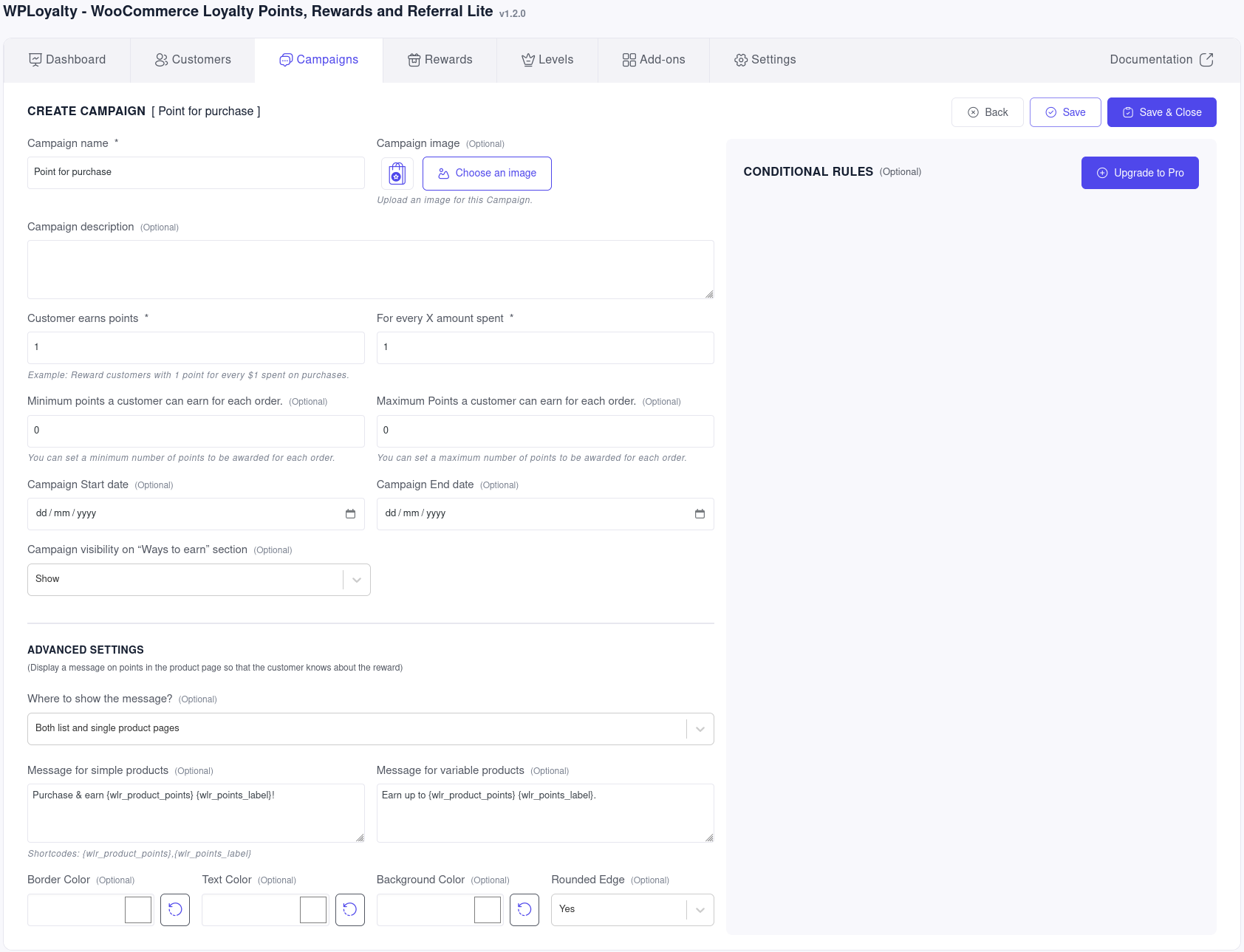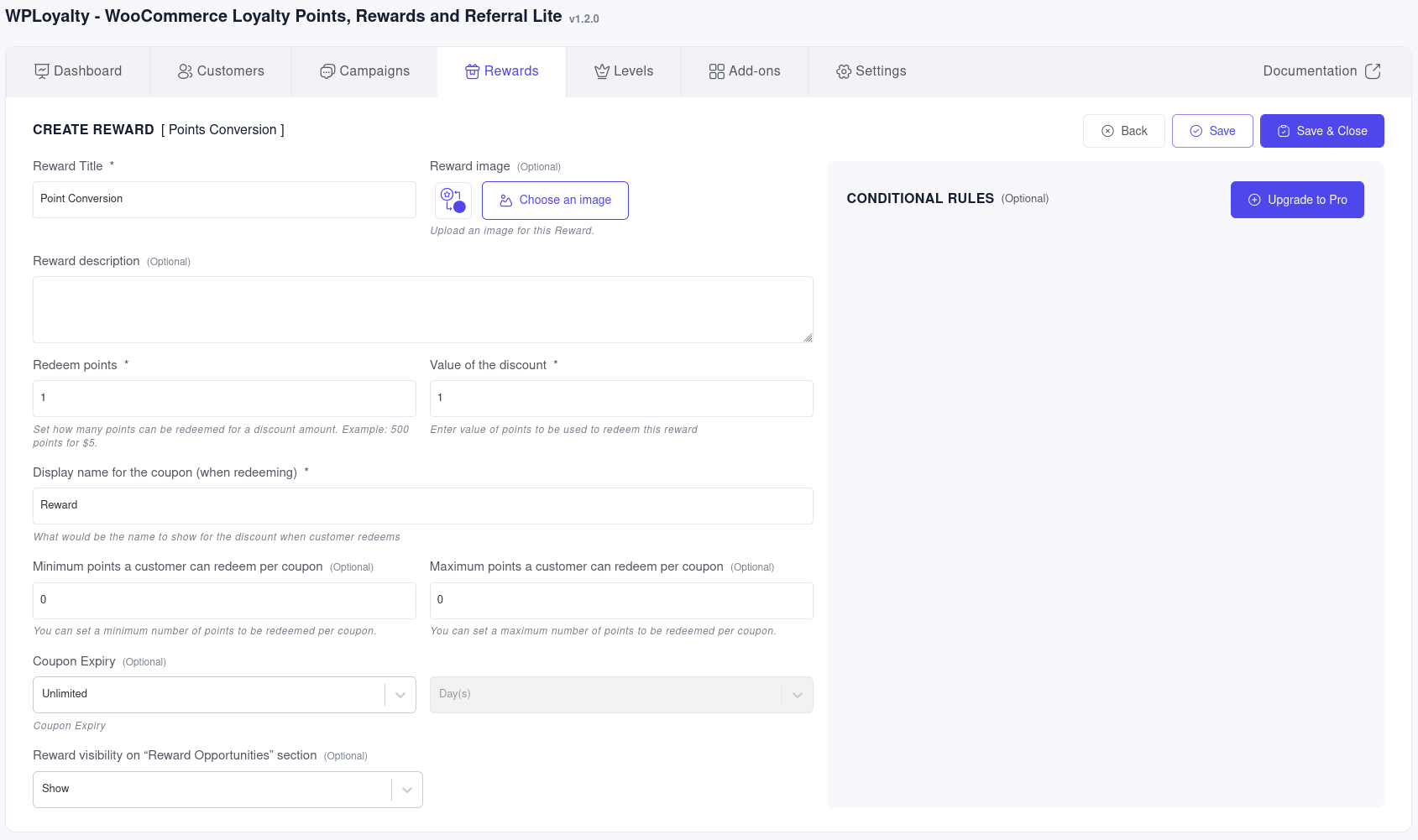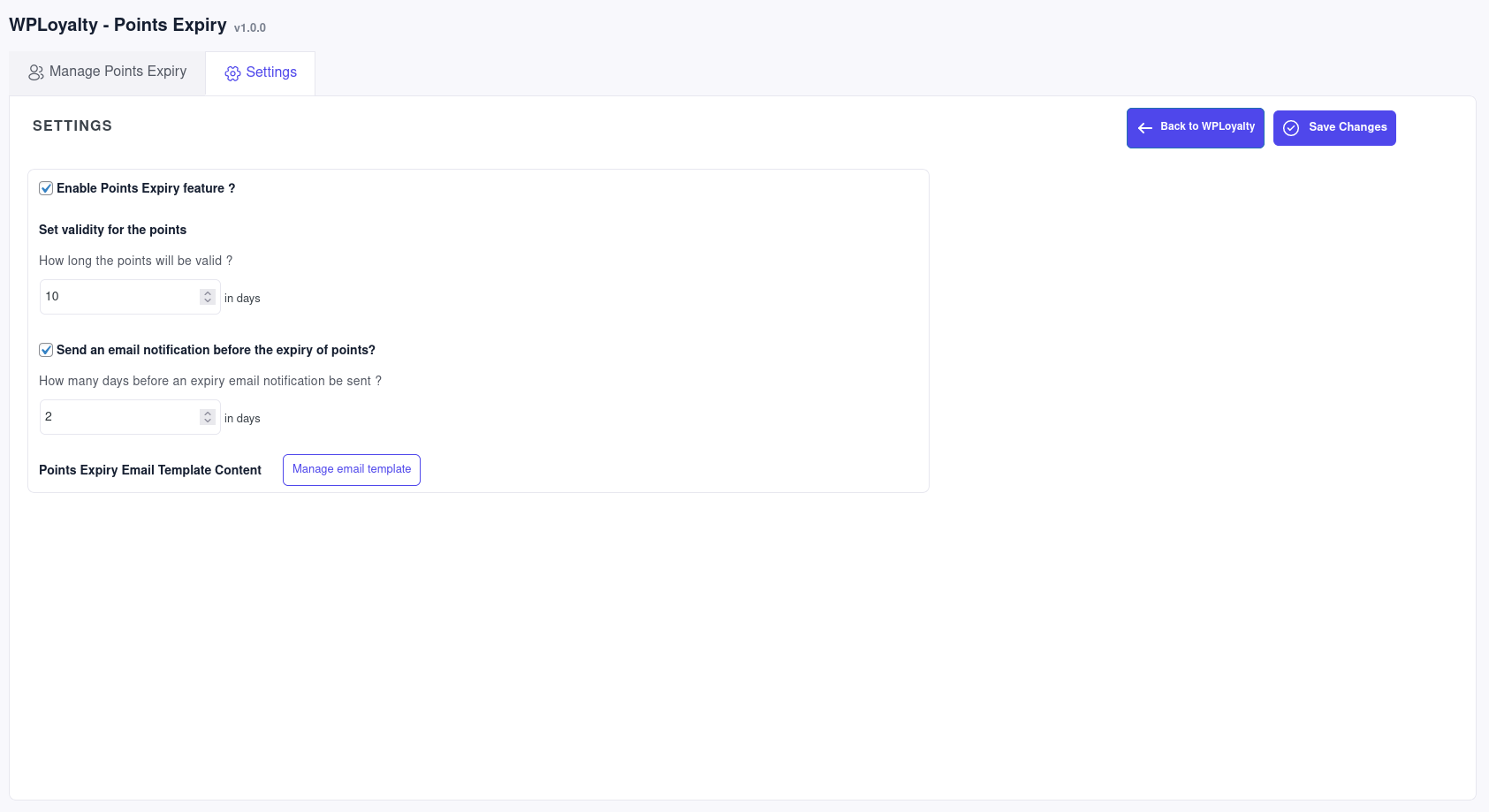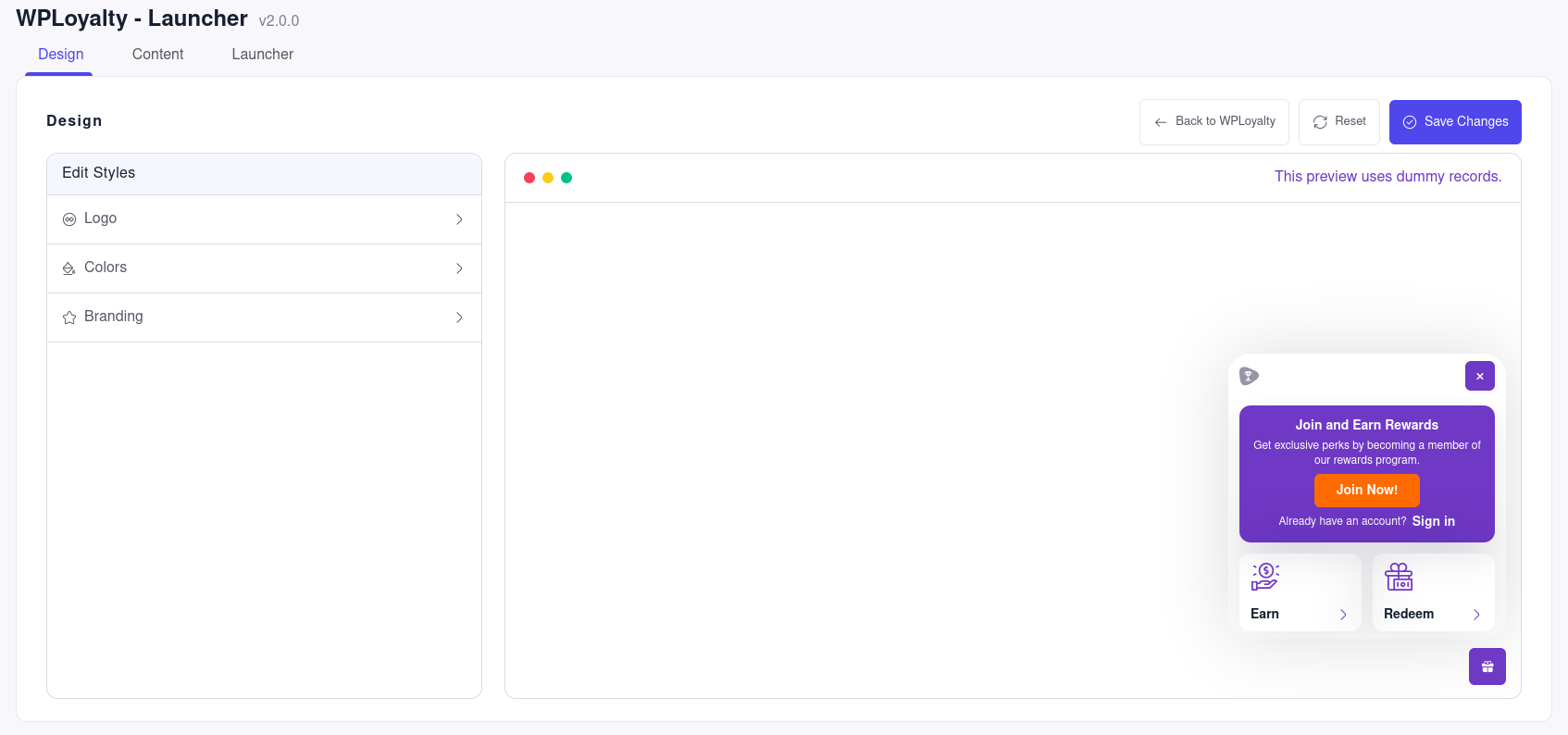Description
WPLoyalty: The #1 WooCommerce Points and Rewards Plugin
WPLoyalty is the #1 WooCommerce Points and Rewards Plugin, designed to help you create a customized loyalty program that rewards customers for purchases, signups, reviews, referrals, social shares, birthdays, social media follow-ups, and achievements.
Maximize Revenue with Repeat Customers
Repeat customers spend up to 67% more than new customers. Cultivating loyalty means cultivating revenue. Transform your WooCommerce store into a rewarding journey for your customers. Turn transactions into relationships, customers into advocates, and drive sales through the roof with the best WooCommerce Points and Rewards Plugin.
Engage and Reward Your Customers
The WooCommerce Loyalty Plugin lets customers earn points for their purchases and redeem their points for a coupon, which they can use for subsequent purchases. With WPLoyalty PRO, customers can earn loyalty points for every engagement, including sign-ups, reviews, referrals, birthdays, social shares, social follow-ups, daily logins, special achievements, and more.
Flexible and Diverse Reward Options
The PRO version of our WooCommerce Points and Rewards Plugin offers a variety of reward types for customers to spend their points—you can convert points into discounts, free products, or free shipping. You can also create a tiered VIP program and offer special rewards and bonuses for your VIP customers.
Launch Your Loyalty Program Today
Ready to take the next step? Create and launch your loyalty program with the best WooCommerce Points and Rewards Plugin. Increase customer loyalty, engagement, sales, revenue, customer lifetime value, and conversion rates.
Features of a WooCommerce Points and Rewards System Plugin
- Points Campaigns: With our WooCommerce Rewards Plugin, you can create campaigns for various customer actions, such as purchases, account sign-ups, referrals, reviews, daily logins, birthdays, social shares, and more.
- Tiered Loyalty Program: Reward your VIP customers with bonuses through a tiered WooCommerce Loyalty Program Plugin.
- Flexible Rewards: Let customers redeem points as discount coupons and more with Points and Rewards for WooCommerce.
- Performance Tracking: Track the performance of your WooCommerce Point Reward System – rewards, repeat purchases, points earning and spending, reward usage, and more.
- Customer Notifications: With the WooCommerce Rewards Points Plugin, customers can be notified when they earn points or rewards and when their points or rewards expire.
- Import/Export Customers: Easily import/export customers, useful when migrating from another loyalty system.
-
Multi-lingual & Multi-currency Support: Target customers in different geographies with multi-lingual and multi-currency support.
Find out what one of our customers says about our WooCommerce Points and Rewards Plugin:
“The plugin works great out of the box. Setting up campaigns and rewards is simple and intuitive. An issue came up, and support took care of it very quickly. Also, the dev team is open to suggestions and improvements. Would recommend.” ~@markoposavec
KEY FEATURES IN THE FREE VERSION OF THE POINTS AND REWARDS PLUGIN FOR WOOCOMMERCE
- Earn Points for Purchase: Customers love to be rewarded for their loyalty. With our WooCommerce Points and Rewards Plugin, your customers will effortlessly earn points for every purchase they make, incentivizing them to return for more shopping.
- Redeem Points as Coupons: Our WooCommerce Rewards Plugin allows customers to conveniently redeem their hard-earned points as coupons, which can be used for future purchases. Redemption is easy at checkout, and rewards apply automatically to their order.
- Points Expiry: To keep your customers engaged and coming back, our WooCommerce Loyalty Plugin offers a points expiry feature. You can set a specific time frame for points to expire, for example, 30 days from earning the points. Additionally, set up automatic email reminders to be sent to customers before their points expire.
- Customizable Reward Page: Your brand is unique, and so should your loyalty program be. Our WooCommerce Loyalty Program Plugin offers a fully customizable rewards page, allowing you to tailor the design, messaging, and overall look and feel to match your brand’s identity and resonate with your customers.
- Points Messages: The Points and Rewards for WooCommerce can display the potential points to be earned on product listing pages, product detail pages, as well as in their carts and during checkout.
- Rewards Panel Popup Widget: Let customers easily discover your WooCommerce Loyalty Program through a chat-like widget and a rewards panel. The panel displays all the reward opportunities and lets customers participate in the program without too many distractions. This feature ensures that your rewards program is always visible and accessible, helping to drive customer engagement and satisfaction.
- Email Notifications: Our WooCommerce Rewards Points Plugin can automatically notify customers when they earn points and when their points are about to expire, creating a sense of urgency and encouraging them to take action.
- Multi-lingual Support: Translate the points earning campaigns and rewards into your language easily. You can also translate the dynamic strings like campaign descriptions, reward descriptions using our dynamic translation free add-on for this WooCommerce Point Reward System.
- Multi-currency Support: Integrates with popular WooCommerce multi-currency plugins and lets customers earn and redeem points in their chosen currency.”
Learn more
WPLoyalty PRO – The best Points and Rewards plugin for WooCommerce
Meet WPLoyalty Pro, the ultimate WooCommerce Points and Rewards plugin. Packed with over 50 features, WPLoyalty Pro is your go-to solution for boosting customer loyalty and encouraging repeat purchases in your WooCommerce store.
Get WPLoyalty PRO | View PRO Demo | Documentation | Ask Questions
Key Features of the PRO Version
The WPLoyalty PRO includes a range of exciting features designed to build a thriving and loyal customer base for your WooCommerce store. It offers a complete package to manage an effective loyalty program.
Points for Various Customer Actions
Reward customers for every action they take in your WooCommerce store:
- Points for Signup / Creating an Account
- Points for writing product reviews
- Points for referral / refer-a-friend
- Points for Birthday
- Points for Instagram follows / social media follows
- Points for Social shares (of referral URL)
- Points for daily login
- Points are based on conditions like User Role, total spend, number of orders, items in order, categories, products, tags, purchase history, country, language, currency, and more.
- Bonus Points and Rewards based on goals/achievements – Example: Earn a $50 reward when total spending crosses $500 in a month
Get WPLoyalty PRO | View PRO Demo | Documentation | Ask Questions
Referrals / Refer-a-Friend / Referral Program for WooCommerce
Launch a WooCommerce Referral Program and reward customers for referring their friends and family to your store. Both the referrer and the referee earn points or instant rewards once a successful referral sale is completed.
Referral Program features include:
- Unique referral link for each referrer
- Automatically enroll your existing customers as referrers and generate a unique referral link
- Points or Rewards for both referrer and referee
- Email notifications when earning referral rewards
Flexible Rewards
The WooCommerce Loyalty Plugin offers a variety of reward types. You can let customers convert points into coupons to earn free products, free shipping, and fixed/percentage discounts.
- Free Product: Exchange points for a free product, e.g., Get a T-shirt free for 300 points
- Fixed Discount: Get a fixed discount for a certain number of points, e.g., $5 for 500 points
- Free Shipping: Redeem points for free shipping, e.g., Redeem 100 points and get a free shipping coupon
- Percentage Discount: Offer a percentage discount for the next purchase for certain points, e.g., Redeem 1000 points for a 10% discount coupon
BONUS POINTS AND REWARDS:
Reward customers when they achieve a goal with one-time bonuses using the WooCommerce Points and Rewards Plugin. Here are some examples:
- Customers who spent $1000 in purchases in their lifetime get 500 bonus points.
- Customers who spent $500 in the last 30 days get a $10 coupon code.
- Customers who placed at least 5 orders in the last 2 weeks get 100 points as a bonus.
LEVELS / VIP TIERS:
Create levels/tiers for your VIP customers to make them feel valued. The WooCommerce Loyalty Program Plugin’s amazing feature allows you to differentiate customers based on their purchase history.
With a WooCommerce Points and Rewards Plugin, you can gamify and recognize your loyal customers with special rewards using Levels / VIP Tiers. This system allows you to create levels/tiers based on the total points collected.
Example: Let’s say you reward customers with 1 point for each $1 spent in the store. Consider introducing three levels – Silver, Gold, and Platinum – and reward customers with more points for their spending and loyalty towards the store:
- When customers reach Silver, they can earn 2 points for each $1 spent.
- When customers reach Gold, they can earn 4 points for each $1 spent.
- When customers reach Platinum, they can earn 6 points for each $1 spent.
INSTANT COUPON REWARDS:
The WooCommerce Rewards Plugin allows you to offer instant rewards in the form of coupons. For example:
- Sign up for an account and get a $10 coupon code.
- Reward customers when they refer a friend with an instant coupon. For instance, if you Refer a friend, the friend gets a $10 coupon, and you get a $10 coupon upon successful referral completion.
ADD-ONS:
Expand your loyalty program and unlock new possibilities with add-ons for the WooCommerce Loyalty Plugin:
- Reward Panel Popup Widget: This chat-link widget helps your customers easily discover your loyalty program and participate without browsing through multiple pages.
- Points Expiry: This helps you set up an expiry for the points, e.g., points expire 30 days from the date of earning. This creates a sense of urgency and encourages customers to redeem points and engage in repeat purchases.
- Multi-Currency: With the multi-currency feature, your customers can now enjoy the convenience of earning and redeeming points in their preferred currency, making their shopping experience even more seamless and personalized.
- Multilingual Compatibility: The Multilingual Compatibility Add-on streamlines translating dynamic strings, such as campaign titles and descriptions, within the WooCommerce Rewards Points Plugin.
- Discount Rules Integration: This add-on combines the power of the WooCommerce Rewards Plugin and the Discount Rules plugin to offer instant discounts for your VIP customers based on their levels/tiers.
- Judge Me Product Reviews: You can use this add-on to incentivize customers by offering Points/Rewards for submitting reviews through the Judge.me plugin.
VIDEO TUTORIALS
Explore our Video Tutorials Library for step-by-step guides, walk-through videos, and tutorials on creating a WooCommerce Loyalty Program for your store. Learn how to effectively use WPLoyalty to enhance customer loyalty and engagement.
DOCUMENTATION
Check out the documentation page for easy access to important resources.
WPLoyalty – WooCommerce Loyalty Plugin Documentation
SUPPORT
Do you need help creating a loyalty program in your WooCommerce store? Our friendly and knowledgeable support team is always eager to assist you with any questions or concerns. To do so, create a ticket on our support page.
FAQ
-
How do I create a loyalty program in WooCommerce
-
The easiest way to create a loyalty program in WooCommerce is through the WPLoyalty plugin. Just install and activate the WPLoyalty plugin. Then proceed to create a campaign for earning points and rewards in the plugin.
-
How do I add reward points in WooCommerce
-
The best way to add reward points in WooCommerce is through a loyalty plugin like WPLoyalty. Once installed, you will be able to create a points campaign and start rewarding customers with points for their purchases.
-
Is it possible to set different reward levels for different customer groups?
-
Yes, it is possible to set different reward levels for different customer groups. In the WPLoyalty plugin, you have various conditional rules. Based on the given conditional rules you can set different levels for different customer groups.
-
Can customers redeem their loyalty points for discounts or free products?
-
Yes, customers can redeem points for discounts or free products. All you have to do is convert their points into discount or free products
-
Is there an option to set expiration dates for loyalty points?
-
Yes. You can set an expiry for the points earned in WPLoyalty. Additionally, you can send email notifications reminding the customers to redeem points before it expires.
-
How can I track and manage customer loyalty points?
-
You can track and manage customer loyalty points, customer activities via WPLoyalty dashboard -> Customers section
-
Can I offer bonus points for specific actions, such as referring friends or writing product reviews?
-
Yes, you can offer bonus points or rewards to your customers for referring their friends and writing product reviews.
-
Is it possible to restrict the use of loyalty points for certain products or product categories?
-
Yes, you can restrict the use of loyalty points for certain products or product categories using the conditional rules in WPLoyalty PRO. Click on conditional rules -> Products -> Not in list to exclude certain products or categories.
-
How does the loyalty program handle returns or refunds?
-
Visit WPLoyalty -> Settings -> General settings -> Unsuccessful order status -> The order status must be canceled, failed, refund or draft. In this case, when a customer returns a product the points he received on that particular order will be reverted back.
-
Is it possible to offer tiered rewards based on different levels of customer loyalty?
-
Yes, it is possible to offer tiered rewards based on different levels of customer loyalty using the WPLoyalty PRO plugin. First, ensure to create levels based on customer earned points. Second, create tiered rewards. Then, create the campaign -> Conditional Rules -> Customer levels.
-
I have more questions?
-
If you have further questions other than this, please feel free to contact our support team.
Reviews
Contributors & Developers
“Points and Rewards for WooCommerce by WPLoyalty – Create WooCommerce Loyalty Programs, Referral Programs and Customer Rewards System” is open source software. The following people have contributed to this plugin.
ContributorsInterested in development?
Browse the code, check out the SVN repository, or subscribe to the development log by RSS.
Changelog
1.2.13
- Fix: Birthday class not found in free plugin.
1.2.12
- Improvement: Checkout blocks
1.2.11
- Fix: Coupon applies a message in cart block
- Fix: Ignore “Free product” count in condition check
- Fix: Customer reward page pagination
- Removed: Old template support for Customer reward page.
1.2.10
- Added: Cart and Checkout block support.
1.2.9
- Feature: Ordering for campaigns and rewards.
- Feature: Point conversion in percentage.
- Feature: Option to allow/disallow earning points when points are redeemed.
- Improved: Ui changes for ‘out of stock’ product coupon and reward.
- Fix: Restrict ‘out of stock’ free product during coupon generation.
1.2.8
- Fix: Display Date format handle
- Fix: Review query optimization
- Fix: Extra action starting point
- Fix: Launcher multi-click redeem
- Fix: expired on date removed for used coupon
1.2.7
- Fix: Revert Customer query
1.2.6
- Fix: Duplicate customer record
1.2.5
- Added: launcher visible page
- Added: Point earning with or without tax setting
- Added: Ban user
- Improved: UI/UX in front page
- Improved: Review order check query
- Improved: removed unwanted order status from success and un-success order status
- Fix: expiry point “open” status workflow changed
1.2.4
- Added: Birthday and level email(Pro)
- Added: Woocommerce order note
- Added: Number of orders with order value or count(Pro)
- Added: Display Conditions – user role, level, level with next level
- Added: show level badge
- Improved: Date format display
- Improved: One time birthday edit(Pro)
- Fix: Json response validation
- Fix: variable product review(Pro)
1.2.3
- Added: High-Performance Order Storage
- Fix: Customer import loading
- Fix: cart /checkout message icon color should be text color
- Fix: table field update, when upload pack