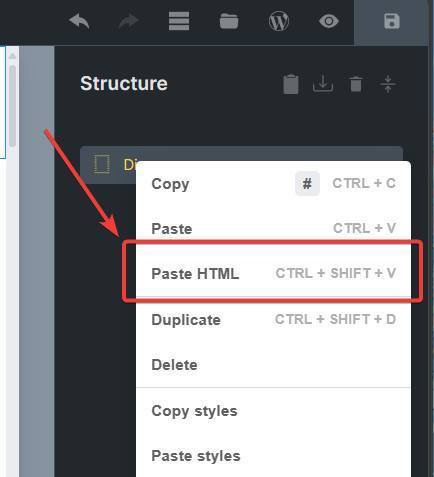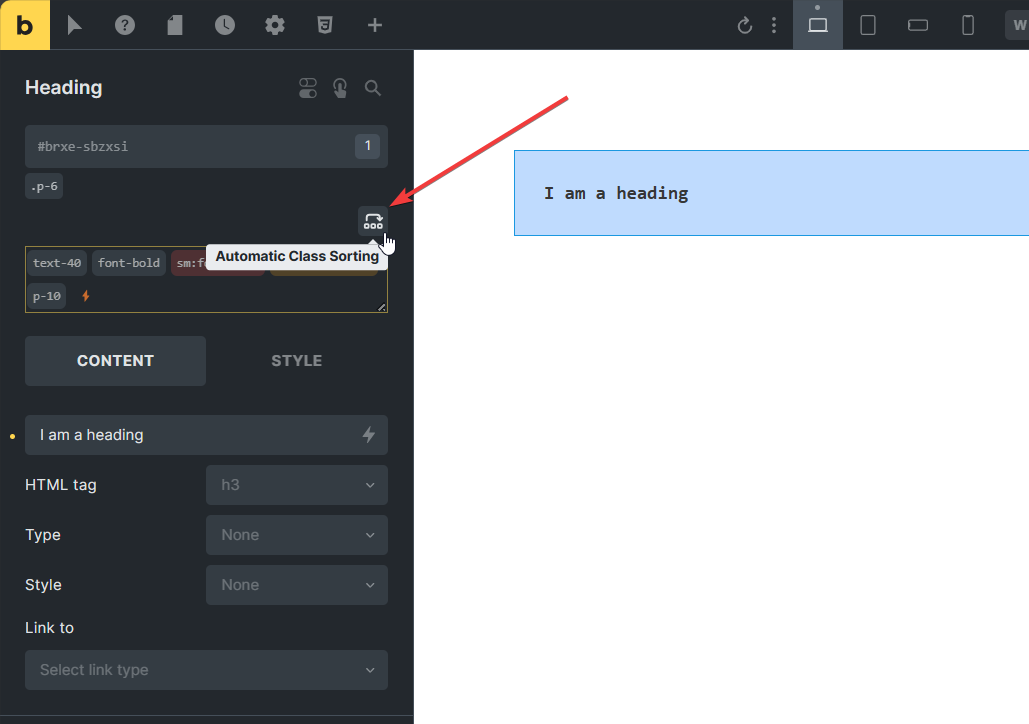Description
Yabe Bricksbender: The Bricks builder extension.
Yabe Bricksbender is a plugin that enhances the Bricks editor with functionalities that are not available in the core plugin to make your workflow more efficient.
Modules
Yabe Bricksbender is packed full of modules designed to streamline your workflow.
- Elements Manager: Switch on/off the elements you want to use in the Bricks editor.
- HTML to Bricks [Temp not available]: Convert HTML to Bricks elements.
- Plain Classes [Temp not available]: Add the ability to write plain CSS classes to Bricks elements without adding the class to the Global Class database
- OpenAI Assistant [Soon]: AI integration that do many tasks in the Bricks editor.
Elements
- Alpine.js Runtime: Add Alpine.js runtime to your Bricks editor.
- Alpine.js Container: The element that supports Alpine.js directives.
- Lottie: Add Lottie animation to your Bricks editor.
- Rive [Soon]: Add Rive animation to your Bricks editor.
- GSAP Runtime [Soon]: Add GSAP runtime to your Bricks editor.
Visit our website for more information.
Love Yabe Bricksbender?
- Join our Facebook Group
- Or rate us on WordPress ??
Credits
- Image by Freepik on Flaticon
Contributors & Developers
Interested in development?
Visit the GitHub repository to get involved.
Reviews
Contributors & Developers
“Yabe Bricksbender” is open source software. The following people have contributed to this plugin.
ContributorsTranslate “Yabe Bricksbender” into your language.
Interested in development?
Browse the code, check out the SVN repository, or subscribe to the development log by RSS.
Changelog
2.0.2
- New: [modules] Element Manager: Switch on/off the elements you want to use in the Bricks editor.
2.0.0
- New: [elements] Alpine.js Runtime and Alpine.js Container.
- New: [elements] Lottie.
- Change: [modules] Plain Classes and HTML to Bricks are removed from the plugin. They are now available on the Yabe Siul plugin.
1.0.13
- Change: [plain-classes] Revert the “Hover the Class Name to preview the generated CSS code” feature that introduced in v1.0.8. It’s not working as expected and causing performance issues. We will revisit this feature in the future release
- Change: [plain-classes] Revert the “Colorized background of the class based on the breakpoint/screen size” feature that introduced in v1.0.8. It’s not working as expected and causing performance issues. We will revisit this feature in the future release
1.0.12
- New: [html2bricks] Added the Paste button on the Structure panel header allowing to paste without needing selecting the element first.
- Fix: [plain-classes] Freezed when moving the cursor to any line of the plain classes.
1.0.11
- Improve: Reduce the size of plugin file.
1.0.10
- Fix: [plain-classes] revert the Open the class suggestion on text selection [v1.0.6].
- Improve: [plain-classes] Hover the Class Name performance.
1.0.9
- New: Yabe Bricksbender is now available on www.ads-software.com
1.0.8
- Improve: [plain-classes] Hover the Class Name to preview the generated CSS code.
1.0.6
- Improve: [plain-classes] Open the class suggestion on text selection.
- Improve: [plain-classes] Add border to the text input for better visibility.
- Improve: [plain-classes] Colorized background of the class based on the breakpoint/screen size.
- Improve: [plain-classes] Automatic Class Sorting with Prettier. Based on the official Prettier plugin for Tailwind CSS.
1.0.5
- Fix: Comply to the WP.org plugin submission review.
1.0.4
- Fix: [html2bricks] Alpine.js compatibility issue.
1.0.3
- Fix: [html2bricks] Preserve the original tag name.
1.0.2
- Fix: Modules not loading in the Bricks editor.
1.0.1
- New: Introduced a new module, HTML to Bricks.
- New: Introduced a new module, Plain Classes.
1.0.0
- ?? Initial release.