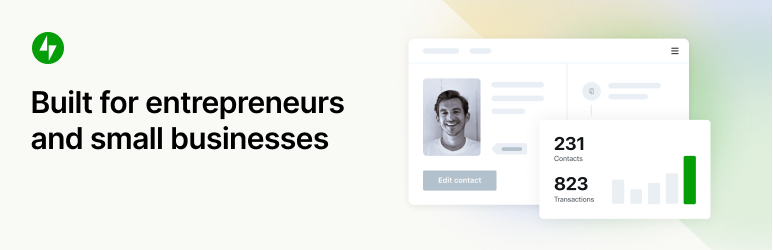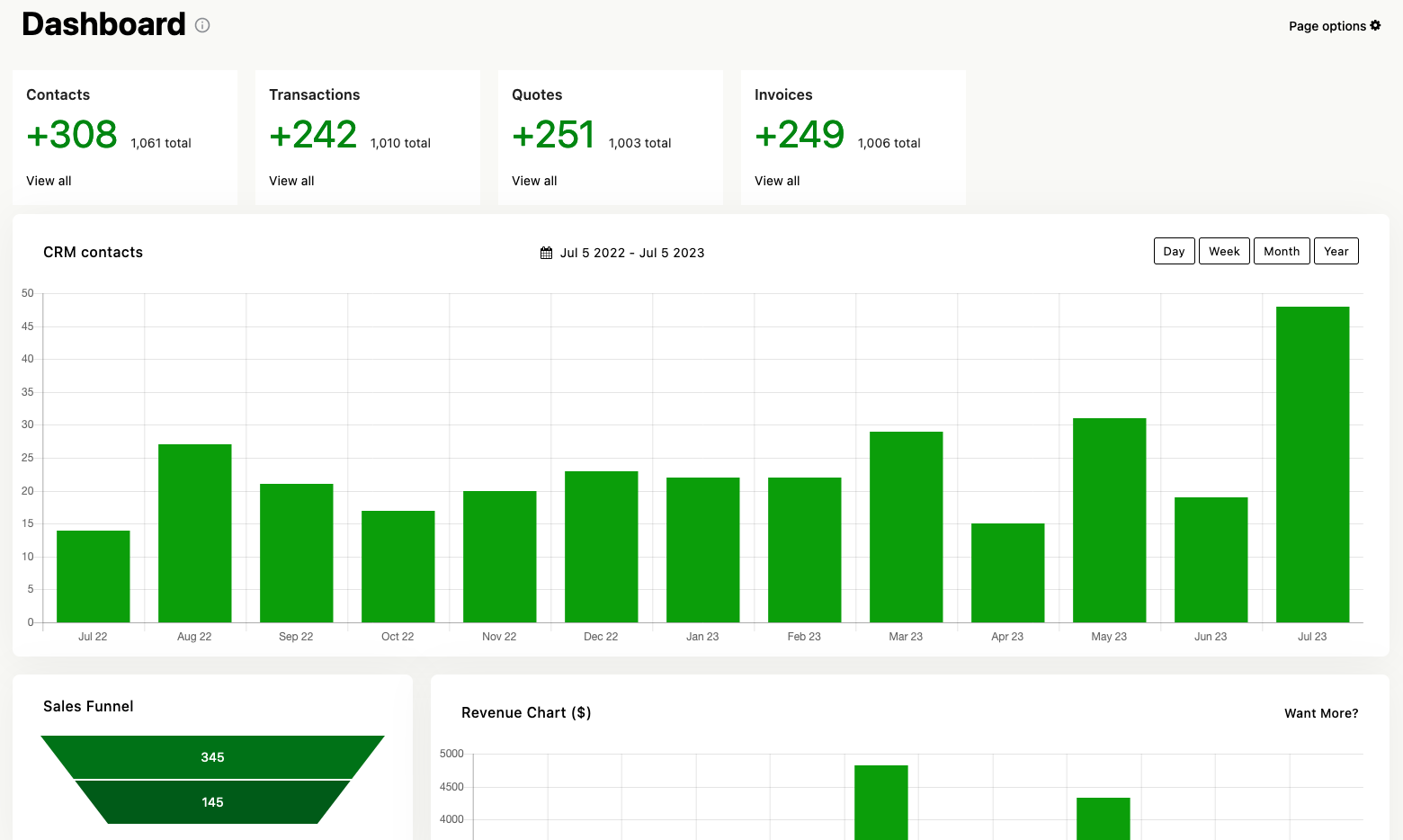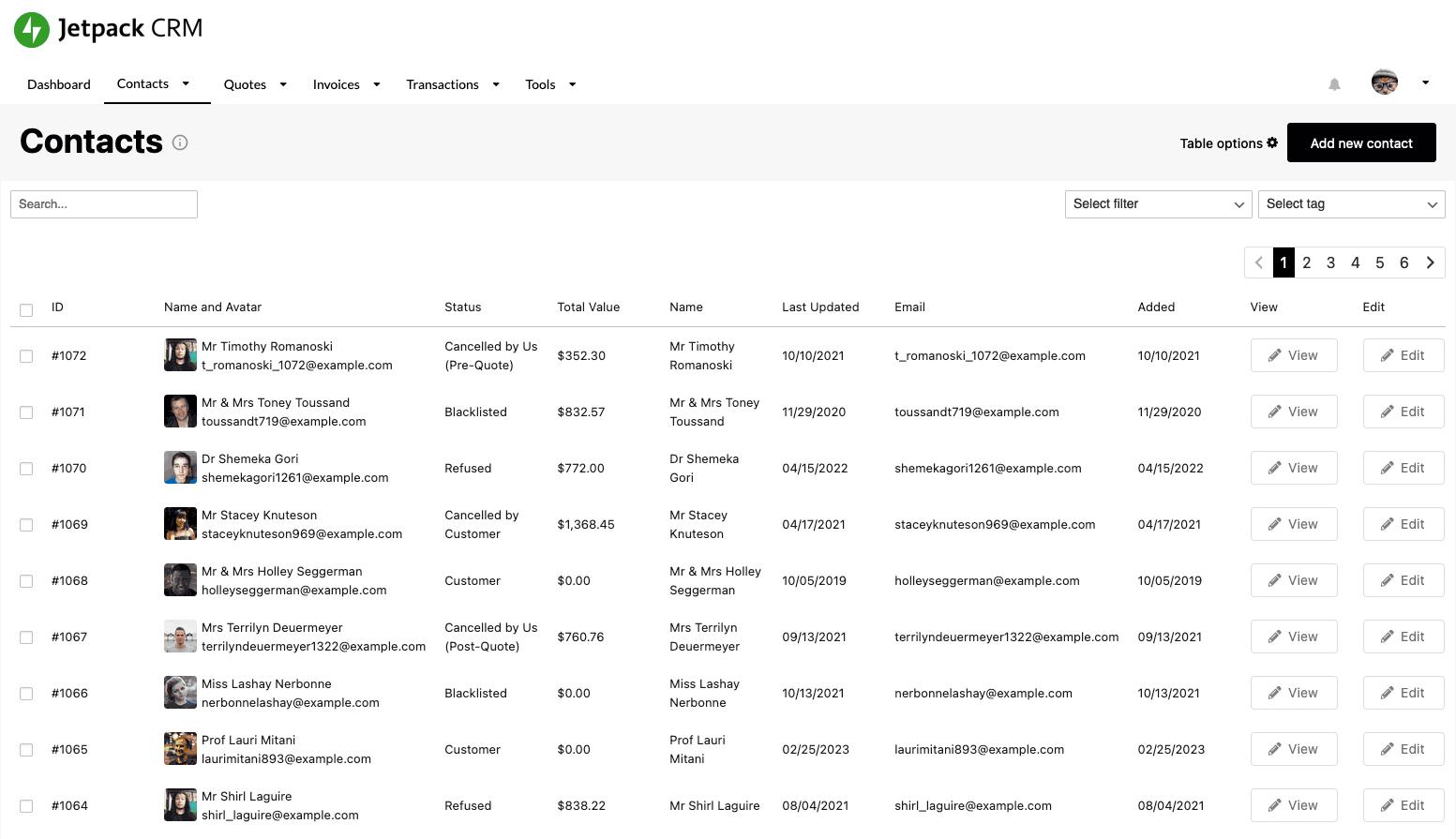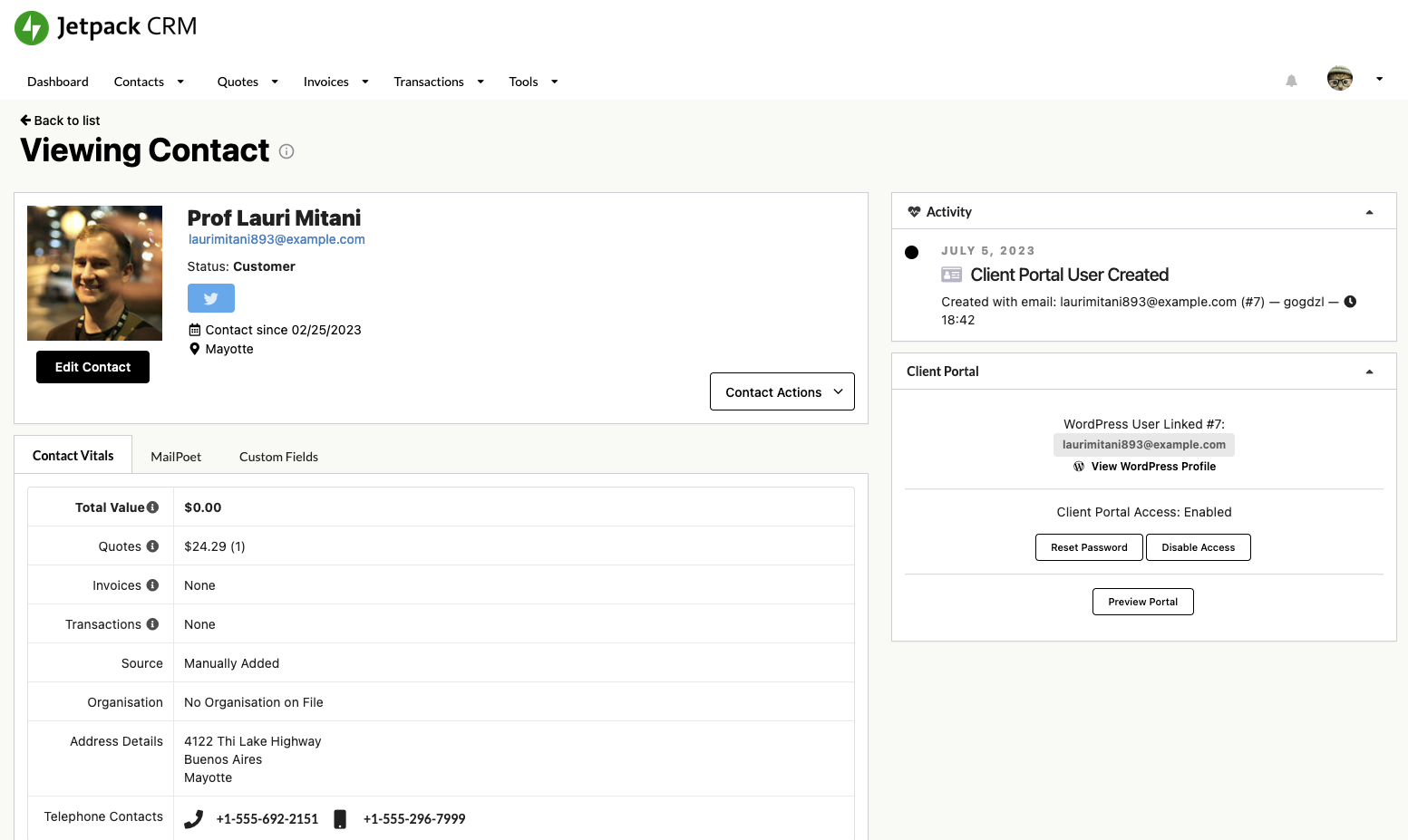Description
Did you know entrepreneurs earn more money with a good CRM?
Jetpack CRM is the no-nonsense CRM for WordPress. Easily make more profit and have happier business interactions every single day.
?? JetpackCRM.com | ?? Knowledge base | ?? CRM Features
?? Jetpack CRM Benefits:
- Simple & Practical: Useful features that impress customers
- Fully ‘yours’: Install it on your WordPress. You hold the keys
- Free: No giant monthly fees. Good value extensions are optional
?? Who’s already using Jetpack CRM?
Thousands of entrepreneurs use Jetpack CRM every day. We’ve noticed a common trend to the following use cases:
- eCommerce sites (the best WooCommerce CRM, with integrations for PayPal and Stripe)
- Agencies & Pro Freelancers
- Start-up & Non-profit
- Local business & small teams (from personal trainers to yoga academies!)
Because Jetpack CRM is so adaptable & extendable, there are many individuals who don’t fit these groups, but find innovative ways to use our CRM to manage their contacts.
?? What is Jetpack CRM good at?
Jetpack CRM is designed to be straight forward and impactful, but that doesn’t mean it’s not flexible. Here are some things Jetpack CRM works well as:
- An invoice plugin for WordPress and WooCommerce.
- A client manager for WordPress, with a Client Portal for contacts to view quotes, invoices, transactions, and files.
- A lead generation tool for WordPress.
- A plugin to make quotes and contact proposals right in WordPress.
- A billing system for WordPress. Jetpack CRM can be connected to Stripe and PayPal via extensions and work as a payment gateway.
- A plugin to manage your business transactions and payments in WordPress.
- You can use it as a CRM for WooCommerce, tracking orders and automatically syncing payment transactions.
?? How to get started (Try out this CRM)
From reading this to understanding Jetpack CRM will probably take you 10 minutes. Familiar with WordPress? You’ll be set up in under 5 minutes.
The Jetpack CRM plugin installs in seconds, with a super-quick welcome wizard to get you started. Adding a contact is straightforward. Creating a quote, or invoice: even simpler. Give it a go, you’ll see!
Easy CRMs get used. Easy CRMs make your contact data work for you. We aim to make this easy, so you can get on with running your business.
Need a helping hand? No worries. Just ask here.
?? Manage your business effectively
Keep your business information in order. Make proposals and send them to your contacts as quotes. Make and send invoices to your clients and get paid through the client portal.
Our billing system will allow you to track transactions and payments that your clients make for your products and services (simple, effective accounting).
Supercharging Jetpack CRM with optional extensions
We’ve built a few extras for Jetpack CRM, but they’re mostly offering functionality outside the core CRM, so we’ve separated them into individual extensions. These all have a supercharging effect on your CRM, but none are essential.
Here’s a selection:
- CRM Sales Dashboard
- Automations
- Mail Campaigns
- CSV Importer Pro
- Advanced Segments
- Client Portal Pro
- Invoicing Pro
- Gravity Forms (Contact forms)
- Contact Form 7 (Contact forms)
- AWeber (Email marketing)
- ConvertKit (Email marketing)
- PayPal Sync
- Twilio (for SMS Sending)
?? View all of the CRM Extensions
?? Try Jetpack CRM Today!
Download our WordPress CRM plugin from this page, or visit the JetpackCRM.com download page.
??? Jetpack CRM Customer Relationship Manager Features
Below we’ve highlighted some of the main features of the CRM:
-
?? Core Features
- Contact Management: Add and manage Leads, Customers, or other Contacts
- Quote Builder: Write & Deliver stunning online proposals to clients
- Invoice Builder: Easily and quickly bill clients and get paid with online billing
- Transaction Manager: Log payments and refunds against contacts
- Client Portal: Allow contacts to view proposals, invoices, and files on your website
- Front-end Forms: Collect leads from your posts, pages, or widgets, straight into your CRM
- Task Scheduler: Schedule and manage a calendar against contacts and companies
- Segments: Create dynamic segments which allow you to group contacts based on data in your CRM
- WooCommerce Sync: Sync customers, transactions, and invoices from WooCommerce
- Self-hosted: Because you run Jetpack CRM on your WordPress, you keep your data, always
-
????? Contact-Centric CRM
-
?? Easy to Manage, day-to-day
- Tag any object: Tag contacts, quotes, invoices, transactions, etc., to help manage lists
- Custom Fields: Add as many custom fields as you need for your business insights
- B2B (Business 2 Business) Mode: Add and manage companies and contacts at companies
- Built-in CSV Customer Importer: Import from a wide variety of sources with CSV files
- Super-easy Extensions Manager: Easily turn CRM features on or off
- CRM WordPress User Roles: Give your team the right access
-
?? Modern. Lean. Accessible
- International – Languages & Currencies: Translation-friendly
- DIY CRM
- ???? Make sure you are GDPR compliant by knowing where your data is stored!
-
?? Growing your small business
- Supports practical, everyday small business actions
- A great hub in your lead generation toolkit
- A growing set of extensions to grow your business by getting more clients
-
?? B2B Sales
-
????? Developer Ready
-
?? Easy Setup
-
??? Backed by Automattic
- Jetpack CRM is part of the Automattic family
- Superb as a WooCommerce CRM
- Consistent development and improvements
-
??? White-Label CRM
- Rebranding Engine: Brand your CRM with your company name or a contacts (and logo!)
- WordPress Override mode
- Fully takeover WordPress and make Jetpack CRM a standalone CRM (optional)
- Branded login and disabled front-end make this resellable too!
- Select the menu style you like: Slimline, CRM only, or Full
-
?? CRM Audit system
- Automatically log contacts events like “new invoice” or “filled out web form”
- Keep a track of contacts calls or meetings
- See all contacts activity at-a-glance from the contacts record, (useful for accounting)
- NEW: Automations extension provides automatic actions on events!
-
? Too much more to mention here…
- PDF Invoicing, billing statements and more client tools
- Invoice builder with line items, hourly or item rates, email invoices and get paid via client portal!
- Tax Table management – assign multiple local/national taxes to Invoices or Transactions
- Quote Templates allow you to prepare proposal templates ahead of time
- Lead generation via a range of form support, including Contact form 7, Gravity forms, Jetpack Forms, and our own CRM forms module
- Email Marketing with Mail Campaigns
- Automatically sync WooCommerce data into your CRM!
- Import PayPal and Stripe data into your CRM (requires extension)
- Build Automations and slick workflows around clients and billing
- See all features
?? SME, Small Business, & WordPress Entrepreneurs
Built for business managers and bootstrapped entrepreneurs, Jetpack CRM is the perfect start-up tool to manage your business essentials. We’ve added just enough billing and accounting for freelancers and small teams, without getting lost in the potential feature bloat of full accounting and erp software. We didn’t add HR tools, but we do have user management. Customer Relationship Management is meant to make lead management easy. Start with a contact form builder and lead generation, track contacts through funnel analytics then use newsletters and email marketing to grow your profits by selling to contacts at companies.
Jetpack CRM is the perfect first step to improving your small business. Try it for free!
?? Privacy Policy
For our full privacy policy for Jetpack CRM plugin and Jetpack CRM.com please see here
Jetpack CRM and the WordPress CRM
When choosing between a SaaS CRM and a WordPress plugin-based CRM, we’re confident that after you’ve tried JPCRM for lead capture and lead management in your small business, you’ll see that it’s quite a natural fit. It’s logical to have your lead generation tools or contact form builder next to your CRM. Where better to optimise your funnel than by tracking results right in your WordPress CRM dashboard?
Whether it’s as a WooCommerce CRM, a simple lead management and funnel tool, or the ultimate dashboard for your business manager, Jetpack CRM improves your business insights.
?? JetpackCRM.com | ?? Knowledge base | ?? CRM Features
Installation
- First make sure you’ve got WordPress installed.
- Install your plugin as below (you may already know how!)
- Activate the plugin through the ‘Plugins’ screen in WordPress
- The first time you load the plugin you’ll see a Welcome Wizard which will guide you through the basic setup!
- Check out our Learn page to get started
For more documentation, please see the CRM knowledge base: https://kb.jetpackcrm.com
Automatic Install From WordPress Dashboard
- Login to your admin panel
- Navigate to Plugins -> Add New
- Search Jetpack CRM
- Click install and activate, and then follow the Welcome Wizard
Manual Install From WordPress Dashboard
- Download the plugin by clicking on the blue ‘Download’ button above. A ZIP file will be downloaded.
- Login to your site’s admin panel and navigate to Plugins -> Add New -> Upload.
- Click choose file, select the plugin file and click install
- Activate the plugin, and then follow the Welcome Wizard
Install Using FTP
- Download the plugin by clicking on the blue ‘Download’ button above. A ZIP file will be downloaded.
- Unzip the file.
- Launch your favorite FTP client. Such as FileZilla, FireFTP, CyberDuck etc. If you are a more advanced user, then you can use SSH too.
- Upload the folder to wp-content/plugins/
- Log in to your WordPress dashboard.
- Navigate to Plugins -> Installed
- Activate the plugin, and then follow the Welcome Wizard
FAQ
-
Is there any limits to contact or invoice counts in Jetpack CRM?
-
There are absolutely no limits in Jetpack CRM, apart from the usual ones applied by your host (database size etc.), you can create as many clients or invoices as you’d like!
-
Is Jetpack CRM really free?
-
Totally. The core is a solid, useful, Customer Relationship Manager right out of the box. You don’t need anything else to get started managing your leads, and customers. We do build extensions, (because we need them), but they’re not at all essential. Further, they’re cheap in comparison to the pay-per-month CRM options.
-
Can I develop on top of Jetpack CRM?
-
Of course. Please reach out to us via the in-plugin feedback page if you want to, we’ll help you get started, or check out our Developer resources.
-
What is next on the CRM roadmap?
-
We haven’t published our roadmap since v3, but we may do in the future. You can vote on future extensions on our Coming Soon page.
-
Where can I see the CRM extensions?
-
You can see all the CRM power-ups here: https://jetpackcrm.com/extensions/
-
How can I contribute to Jetpack CRM?
-
The core Jetpack CRM plugin code is on GitHub and is open-source. The code is part of the Jetpack monorepo, and the Jetpack contributing guide is also relevant to Jetpack CRM.
-
Is there a contact search feature on Jetpack CRM?
-
Yes, Jetpack CRM comes with a search feature that allows you to run a customer search, contact search, and then act on it, letting you easily manage contacts. There’s also search for transactions, quotes, invoices, companys, lead forms, and tasks.
-
Why host your own CRM in WordPress?
-
Data privacy, control, extensibility. GDPR compliance. You’re probably already paying for hosting too, so you’ll save there. SaaS has its place, but there’s so much value in hosting your own (e.g. for GDPR rules you need to know where your contacts data is kept)!
-
How do I get my existing contacts into Jetpack CRM?
-
The free core is fully integrated with WooCommerce using the built-in WooSync module. It also has a basic CSV Importer which works well and allows you to import contacts and import customer data. You can also use our paid extensions for additional features: CSV Importer Pro, PayPal Sync, or Stripe Sync – these automatically pull up all your contact data (including transactions) and then keep it up to date for you!
-
If I’ve been using another CRM, can I import all my data into Jetpack CRM?
-
Most CRM providers allow you to export your contact data in CSV format, which can then be used to upload into Jetpack CRM. The CSV Importer Pro extension can then be used to import contacts and customer data. CRM is a very broad landscape, so each CRM may have different ways of storing data. See our CRM Knowledgebase for more information, or ask in the forums!
-
Do you have a B2B mode?
-
Yes, Jetpack CRM has a Business to Business mode. Enabling the B2B CRM Extension adds a “Companies” layer, which lets you have contacts under a company.
-
How does B2B mode (Companies) work in Jetpack CRM?
-
Jetpack CRM allows you to manage contacts at companies from within the CRM. This adds a hierarchy to your CRM, letting you add a contact to a company using our contact manager. Currently you can bill (invoice) companies or contacts respectively, but in the future we want to make this much more integrated.
For now, this works as follows:
- Make a company (e.g. “Davidsons Ltd.”)
- Make a contact, e.g. “Dave Davidson”.
As part of making or editing this new contact you will be able to assign them to the company made in step 1.
Invoices and transactions can then be assigned to either “Davidsons Ltd.” or “Dave Davidson” directly.
-
Does Jetpack CRM work as an ecommerce plugin?
-
Jetpack CRM allows you to create and manage quotes, invoices, and transactions against contacts. While this setup may be used in some senses like an ecommerce platform, really the aim with Jetpack CRM is to effectively manage a contact list, including manually billing them (e.g. getting invoices paid online). This works well, via our client portal, but if you want a fuller ecommerce setup, we recommend using it alongside WooCommerce, which we tightly integrate with.
-
Can I use this as a WooCommerce CRM?
-
Yes, Jetpack CRM is actually ideal for using with WooCommerce. You can read more about Jetpack as a WooCommerce CRM here.
-
Does Jetpack CRM work as a booking / recurring subscription plugin?
-
Bookings: While Jetpack CRM has a useful Task Scheduler, which can help manage tasks against contacts, we do not have a pure booking layer. For this we recommend using WooCommerce and a WooCommerce bookings plugin, integrated into Jetpack CRM via WooSync.
Recurring subscriptions: Much as above, you could create an invoice via Jetpack CRM, then make it recur via Stripe and have that synced into Jetpack CRM via Stripe Sync, but in this instance we’d recommend using WooCommerce subscriptions. -
Does Jetpack CRM include lead capture forms?
-
Yes, Jetpack CRM allows you to easily capture leads using our lead capture forms. These could be added into posts, pages or widgets – when leads fill them out their information goes straight into the CRM.
-
What are my options for lead generation forms?
-
Jetpack CRM ships with its own form builder, which lets you insert forms into your posts and pages via shortcode forms or iframe forms. For users that need more advanced form features, we offer support for Jetpack Forms out of the box, and have integrations with Contact Form 7 and Gravity Forms via paid CRM extensions.
-
Can Jetpack CRM help me pay sales commissions?
-
We occasionally get asked if Jetpack CRM can help calculate and pay sales commissions. We do have some users who are using the CRM for this, but there are no direct features out of the box which will provide this functionality, these users are simply totting up the transactions assigned to contacts based on their ‘owners’ in Jetpack CRM, then paying these commissions manually. We may in future expand our reporting to offer something along the lines of a sales summary per agent.
-
How do I send email campaigns from Jetpack CRM?
-
To send out email broadcasts such as newsletters or other email marketing you will need to purchase Jetpack Mail Campaigns, or a bundle which includes it. In short, it’s worth paying for a quality mail sending plugin because it can make the difference between your newsletters being well received, or ending up in the spam box.
-
What Automations and Workflows does Jetpack CRM support?
-
Jetpack CRM has its own Automations extension which uses Triggers, Conditions, and Actions to automate workflows based on CRM events. This can be used in lead generation, email marketing, or internal business admin. If you have an idea for a workflow or automation you’d like to see, please do submit it as a feature request.
-
What add-ons are available?
-
We have over 30 premium extensions available in our CRM extension store. These are totally optional, but supercharge some aspects of the CRM, (e.g. StripeSync automatically pulls in your customer and transaction data from Stripe).
Most users tend to purchase bundles of extensions, which allows them to ‘make their perfect CRM’:
-
When do I need a license key?
-
You can now add your license key into your Jetpack CRM settings page (under ‘CRM License’). This is only required if you wish to use paid extensions. To get started with premium CRM extensions, please visit our extension store.
After you’ve purchased you’ll be guided to your new license key and extension plugin download.
-
How do I purchase more than one license?
-
We have many agencies using Jetpack CRM, so this is a common question.
To get stared please see our bundles page – if you’re likely to need 10~ licenses, the best bet is to get started with the Reseller package. If you want to build up more slowly, please purchase the Entrepreneur bundle and let us know via a support ticket if you would like to add additional licenses to your account.
-
What is the refund policy?
-
We offer a full, no-hassle refund within 14 days. You can read more about that, and how to request a refund, on this page.
Reviews
Contributors & Developers
“Jetpack CRM – Clients, Leads, Invoices, Billing, Email Marketing, & Automation” is open source software. The following people have contributed to this plugin.
Contributors“Jetpack CRM – Clients, Leads, Invoices, Billing, Email Marketing, & Automation” has been translated into 11 locales. Thank you to the translators for their contributions.
Interested in development?
Browse the code, check out the SVN repository, or subscribe to the development log by RSS.
Changelog
6.4.4 – 2024-08-07
Removed
- MailPoet: Remove unused MailPoet use statements.
Fixed
- WooSync: Fix a warning message on sync and fatal error when a fee value is not a number