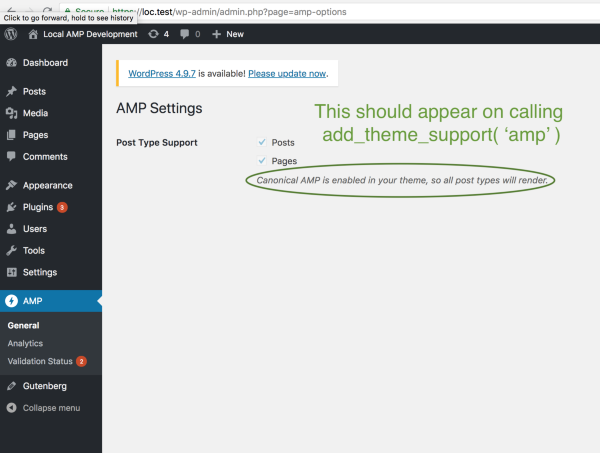how to use Amp?
-
hi, i have installed amp plugin. After installation, I saved the permalinks. I also declared this in functions.php
mytheme_add_amp_support() {
add_theme_support( ‘amp’ );
}
but nothing works? please suggest me what to do? and what is the procedure of using this? I have developed the site in wordpress. I want that after installing amp plugin. Site should be shown in amp version.
please suggest me what to do?I found from this link that if you are using cms then follow this
https://www.ampproject.org/docs/getting_started/quickstart#using-a-cms?
- The topic ‘how to use Amp?’ is closed to new replies.