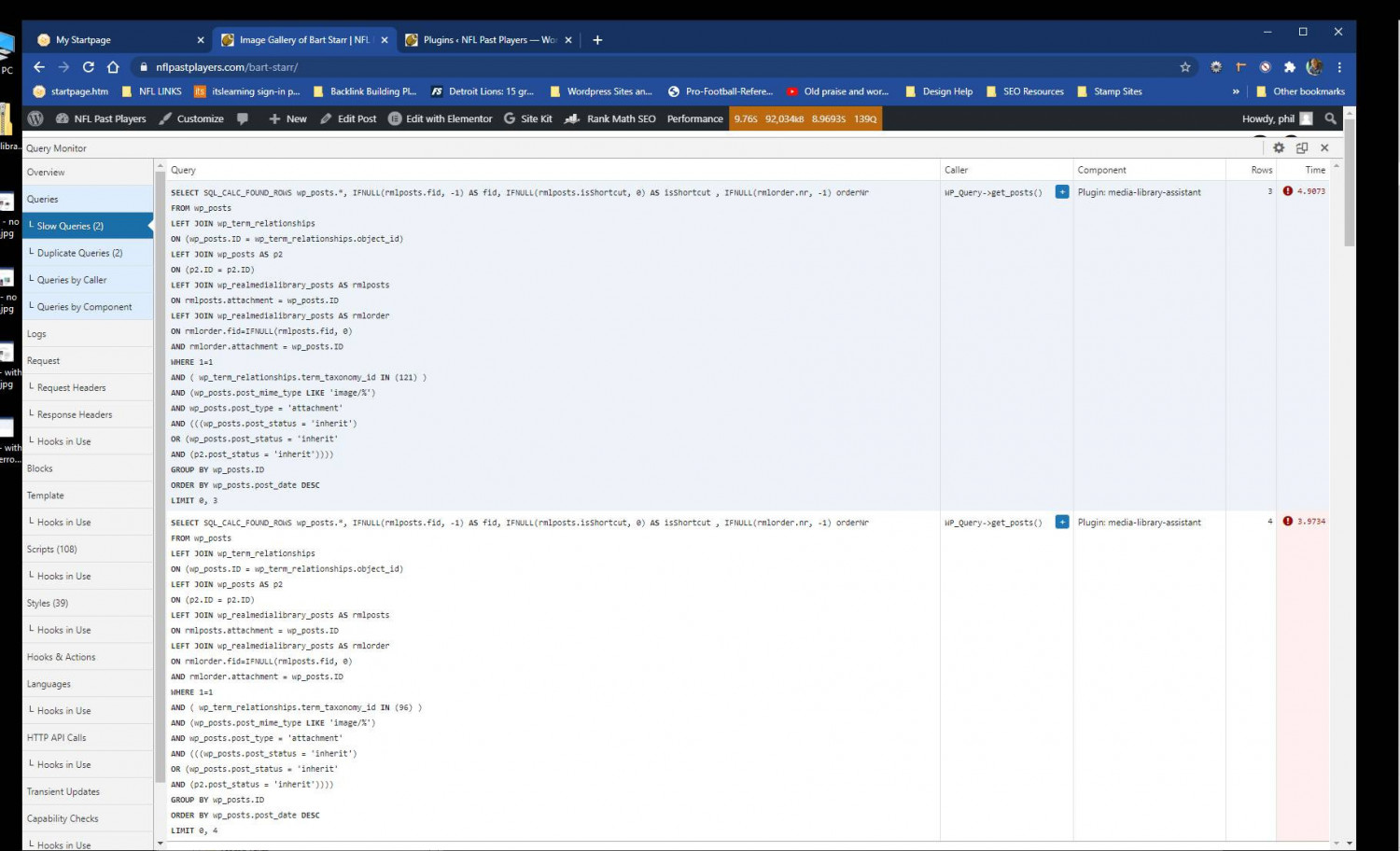Thanks for your report. As you noted, a few MLA users have had this problem and I am trying hard to find the cause and repair the damage. I regret the trouble you’re having.
If you could find slow queries or any other information about the problem I would appreciate any additional details you can provide. Posting the source text of the shortcode(s) causing the problem might give me a clue.
You can roll back to version 2.84 by clicking on this link to download a ZIP archive:
https://downloads.www.ads-software.com/plugin/media-library-assistant.2.84.zip
Once you have the ZIP archive on your system:
- Login to your site’s Admin area and navigate to Plugins/Installed Plugins.
- Find Media Library Assistant and deactivate it.
- Find Media Library Assistant and delete it. You will not lose any settings.
- Go to Plugins/Add New.
- Click “Upload Plugin”, to the right of the Add Plugins title.<br>”Browse…” to the location of the ZIP Archive and click on it.
- Click “Install Now”, to the right of “Browse…”
- When the install completes, click “Activate Plugin” at the bottom of the screen.
- When the activation completes, go back to the Plugins/Installed Plugins screen. Verify that the version you want is installed and active.
If you have any problems with the rollback or any other details, post an update here. I will leave this topic open until I hear back from you. Thanks for your patience and understanding.