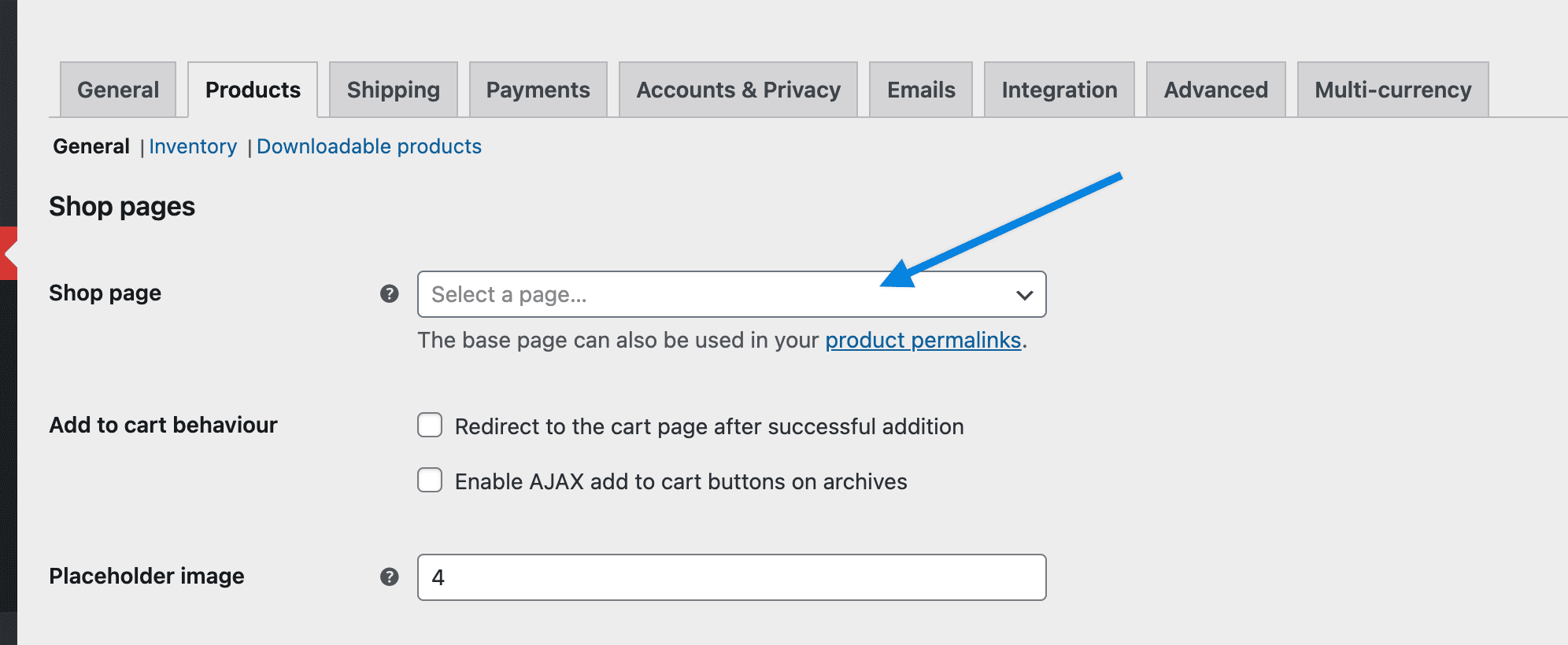DISABLE / HIDE Main Shop Site
-
is there a way to disable/Hide the main woocommerce shop site which was created by default from woocommerce from search engines?
i just created my own shop site and dont need the default woocommerce shop site do be displayed in search engines
Viewing 4 replies - 1 through 4 (of 4 total)
Viewing 4 replies - 1 through 4 (of 4 total)
- The topic ‘DISABLE / HIDE Main Shop Site’ is closed to new replies.