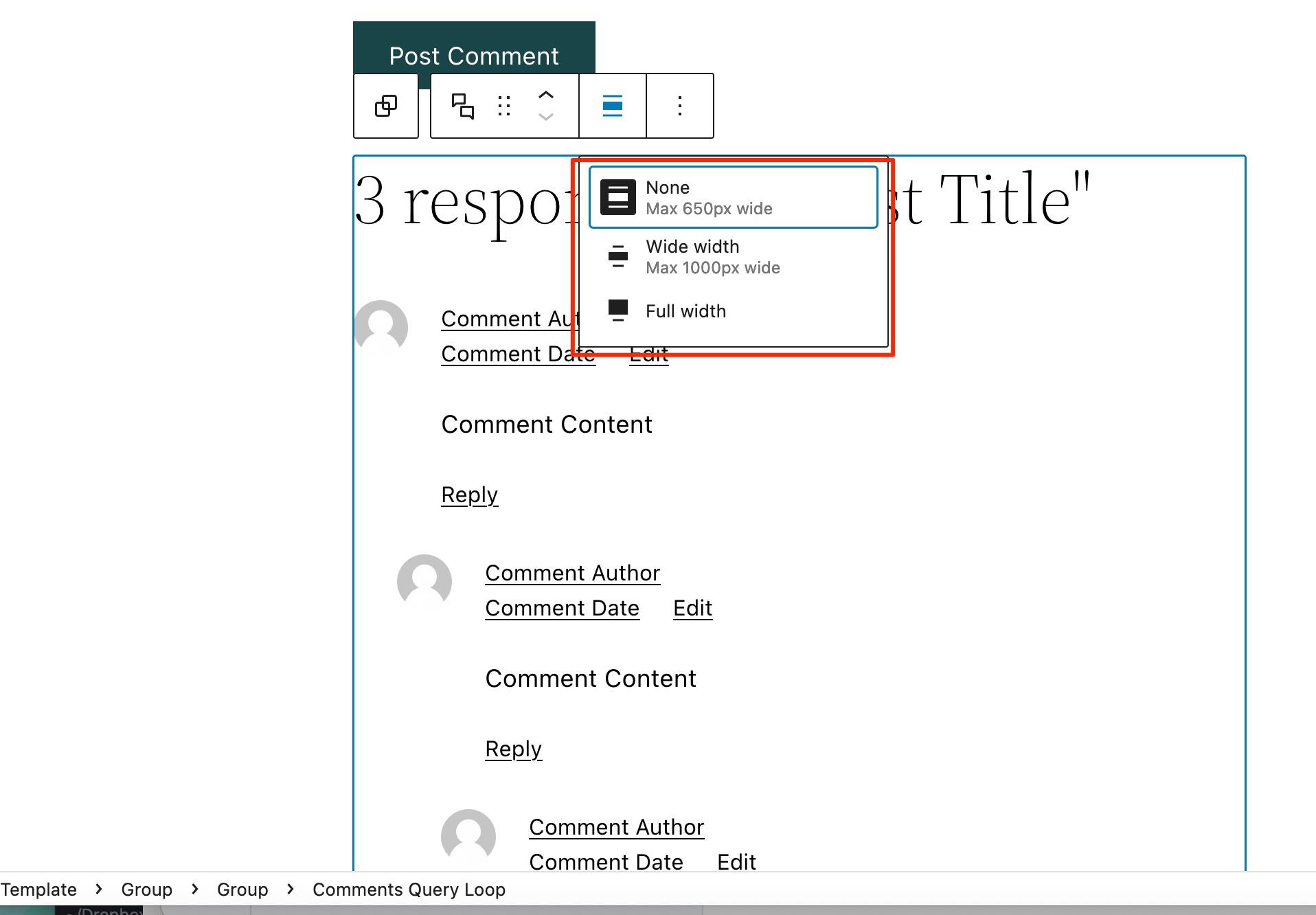Changing comments section width for the post template
-
Hej!
I try to change the width of the comment section, but there’re no control options for that.
So, here’s how it looks now.
https://snipboard.io/e0gh2r.jpgI have a separate template for posts (because they’re a little bit different from projects custom post type)
https://snipboard.io/MvryR1.jpgSo, I open this template… And there’s just no controls for that!
https://snipboard.io/4NZemv.jpgWell, I had a similar question some time before when I tried to edit footer, and I was said that only groups could be adjusted that way. So, let’s transform comments section to a group… And once again the same
https://snipboard.io/ZUIs1a.jpgI would not attach a screenshot, but transforming to a column also doesn’t get the result.
Any chance to fix that? Or am I doing wrong once again?
- The topic ‘Changing comments section width for the post template’ is closed to new replies.